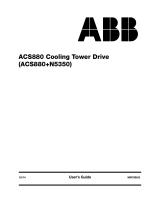Page is loading ...

—
OPTIONS FOR ABB DRIVES, CONVERTERS AND INVERTERS
FAIO-01 analog I/O extension module
User's manual



Table of contents
1 Safety instructions
7Contents of this chapter ............................................................
7Use of warnings ........................................................................
8Safety in installation ..................................................................
2 Introduction to the manual
9Contents of this chapter ............................................................
9Target audience ........................................................................
9Compatibility .............................................................................
10Terms and abbreviations ...........................................................
3 Hardware description
11Contents of this chapter ............................................................
11Product overview ......................................................................
12Layout .................................................................................
4 Installation
15Contents of this chapter ............................................................
15Unpacking and examining the delivery .....................................
15Installing the module .................................................................
16…onto the drive control unit ...............................................
17…onto an extension adapter module .................................
17Selecting the input mode, voltage range and signal type .........
18General cabling instructions .....................................................
18Wiring ........................................................................................
18
Connection example for motor winding temperature
measurement ......................................................................
19Connection example for external devices ..........................
5 Start-up
21Contents of this chapter ............................................................
21Before you start .........................................................................
22Setting the parameters ..............................................................
22Example – Primary control program ...................................
Table of contents 5

6 Diagnostics
23Contents of this chapter ............................................................
23Faults and warning messages ..................................................
23LEDs .........................................................................................
7 Technical data
25Contents of this chapter ............................................................
25Data ..........................................................................................
25Degree of protection ...........................................................
25Ambient conditions .............................................................
25Package ..............................................................................
26Hardware settings ...............................................................
26A/D conversion resolution ..................................................
26Isolation areas ....................................................................
27Analog inputs and outputs ..................................................
27Power supply ......................................................................
27General ...............................................................................
28Dimensions ...............................................................................
Further information
6 Table of contents
27

1
Safety instructions
Contents of this chapter
The chapter contains the warning symbols used in this manual and
the safety instructions which you must obey when you install or
connect an optional module to a drive, converter or inverter. If you
ignore the safety instructions, injury, death or damage can occur.
Read this chapter before you start the installation.
Use of warnings
Warnings tell you about conditions which can cause injury or death,
or damage to the equipment. They also tell you how to prevent the
danger. Notes draw attention to a particular condition or fact, or give
information on a subject.
The manual uses these warning symbols:
Safety instructions 7

WARNING!
Electricity warning tells about hazards from electricity which
can cause injury or death, or damage to the equipment.
WARNING!
General warning tells about conditions, other than those
caused by electricity, which can cause injury or death, or
damage to the equipment.
Safety in installation
These instructions are for all who install or connect an optional module
to a drive, converter or inverter and need to open its front cover or
door to do the work.
WARNING!
Obey these instructions. If you ignore them, injury or death,
or damage to the equipment can occur. If you are not a
qualified electrical professional, do not do electrical installation
or maintenance work. Go through these steps before you begin
any installation or maintenance work.
• Disconnect the drive, converter or inverter from all possible power
sources. After you have disconnected the drive, converter or
inverter, always wait for 5 minutes to let the intermediate circuit
capacitors discharge before you continue.
• Disconnect all dangerous voltages connected to other control
signal connectors in reach. For example, it is possible that
230 V AC is connected from outside to a relay output or digital
input of the drive, converter or inverter.
• Always use a multimeter to make sure that there are no parts
under voltage in reach. The impedance of the multimeter must
be at least 1 Mohm.
8 Safety instructions
28

2
Introduction to the manual
Contents of this chapter
This chapter introduces this manual.
Target audience
This manual is intended for people who plan the installation, install,
commission, use and service the extension module. Before you do
work on the module, read this manual and the applicable drive,
converter or inverter manual that contains the hardware and safety
instructions for the product in question.
You are expected to know the fundamentals of electricity, wiring,
electrical components and electrical schematic symbols.
The manual is written for readers worldwide. Both SI and imperial
units are shown.
Compatibility
See the appropriate hardware manual.
Introduction to the manual 9

Terms and abbreviations
DescriptionTerm
Frequency converter for controlling AC motorsDrive
Electromagnetic compatibilityEMC
Optional analog I/O extension moduleFAIO-01
10 Introduction to the manual

3
Hardware description
Contents of this chapter
This chapter gives a short description of the extension module.
Product overview
The FAIO-01 analog I/O extension module expands the analog inputs
and outputs of the drive control unit. It has two bipolar/unipolar
current/voltage inputs and two unipolar current outputs. In the bipolar
mode, the inputs can handle positive and negative signals. In the
unipolar mode, the inputs can handle positive signals only. The way
the drive interprets the negative range of the inputs depends on the
parameter settings of the drive, see the firmware manual.
FAIO-01 has basic insulation against the drive control unit ground,
but together with basic-insulated motor temperature sensors, FAIO-01
forms double insulation. This allows you to measure, for example,
motor winding temperature without a double or reinforced insulation
requirement on the measuring element.
Hardware description 11

DIP switches
DIP switches for input mode (unipolar or bipolar) and voltage range
selection
4
DIP switch for XAI1 input signal type selection: current or voltage.S1
DIP switch for XAI2 input signal type selection: current or voltage.S2
Analog inputs
Analog input 1 positive terminal+11
XAI1
Analog input 1 negative terminal-22
Analog input 2 positive terminal+33
XAI2
Analog input 2 negative terminal-44
Analog outputs
Analog output 1 positive terminal+55
XAO1
Analog output 1 negative terminal-66
Analog output 2 positive terminal+77
XAO2
Analog output 2 negative terminal+88
The table below shows the possible current and voltage ranges for
the input signals and the corresponding DIP switch positions.
XAI2XAI1
Input signal
range
Switches (4)
*
Switch S2
Switches (4)
*
Switch S1
ON
1
ON
1
0 … 20 mA
(default)
Hardware description 13

XAI2XAI1
Input signal
range
Switches (4)
*
Switch S2
Switches (4)
*
Switch S1
ON
1
ON
1
±0 … 20 mA
ON
1
ON
1
0 … 2 V
ON
1
ON
1
±0 … 2 V
ON
1
ON
1
0 … 10 V
ON
1
ON
1
±0 … 10 V
* The voltage range switches are not in use when the corresponding
input is operating in the current mode.
14 Hardware description

4
Installation
Contents of this chapter
This chapter contains a delivery checklist and instructions on installing
the extension module.
Unpacking and examining the delivery
1. Open the option package.
2. Make sure that the package contains:
• FAIO-01 analog I/O extension module
• this manual.
3. Make sure that there are no signs of damage.
Installing the module
WARNING!
Obey the safety instructions given in chapter Safety
instructions (page 7). If you ignore the safety instructions,
Installation 15

injury or death, or damage damage to the equipment can
occur.
■ …onto the drive control unit
1. Pull out the lock.
2. Put the module carefully into its position on the drive until the
retaining clips lock it into position.
3. Push in the lock.
4. Tighten the screw to 0.8 N·m.
Note: The screw tightens the connections and grounds the
module. It is necessary for fulfilling the EMC requirements and
for proper operation of the module.
WARNING!
Do not tighten the screw tighter than 0.8 N·m. Too big torque
value breaks the thread.
See the applicable drive manual for further instructions on how to
install the module to the drive.
16 Installation
30

General cabling instructions
Use 0.5 … 2.5 mm
2
twisted pair shielded cable with an applicable
voltage rating.
Do not route signal cables parallel to power cables.
Wiring
Connect the external control cables to the applicable module
terminals.
■ Connection example for motor winding temperature
measurement
This example shows how to connect three Pt100 sensors for motor
temperature measurement between the analog inputs and outputs.
Do not connect both ends of the cable shields directly to ground. If
a capacitor cannot be used at one end, leave that end of the shield
unconnected.
XAI1+
XAI1-
XAO1+
XAO1-
TTT
18 Installation
30

■ Connection example for external devices
This example shows how to connect transducers to the analog inputs
and indicators to the analog outputs.
XAI1+
XAI1-
XAI2+
XAI2-
XAO2+
XAO2-
XAO1+
XAO1-
FAIO
P
T
1
2
3
4
Transducer 11
Transducer 22
Indicator 13
Indicator 24
Installation 19

/