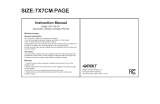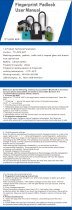Oppo RX17 Pro Owner's manual
- Category
- Mobile phones
- Type
- Owner's manual
This manual is also suitable for

Content
................................................................................................................................ 6
......................................................................................................................... 6
3. Get started....................................................................................................................................... 9
3.1. Quick look................................................................................................................................. 9
3.1.1. ColorOS 5.2 Features ................................................................................................... 9
3.1.2. Sleep/Wake button ..................................................................................................18
3.1.3. Menu, Home and Return buttons ...........................................................................19
3.1.4. Volume buttons ........................................................................................................23
3.1.5. Micro-USB port.........................................................................................................24
3.1.6. Headset jack .............................................................................................................24
3.1.7. SIM and SD cards......................................................................................................24
3.1.8. Accessories came with OPPO phone ......................................................................26
3.1.9. Charging the battery ................................................................................................28
3.1.10. Gesture & Motion ....................................................................................................28
3.1.11. Key combinations .....................................................................................................32
3.1.12. Status Icons...............................................................................................................34
3.2. Configuration Settings .................................................................................................36
3.2.1. Fingerprint, Face and Passcode ...............................................................................36
3.2.2. Set up other mail and calendar accounts ...............................................................48
3.2.3. Transfer data from the old phone to OPPO smartphone ......................................48
3.2.4. Date and Time ..........................................................................................................53
3.2.5. Language and Region ...............................................................................................54
3.2.6. Connect to the Internet ...........................................................................................56
4. What's new in ColorOS 5.2 ...........................................................................................................56
4.1. Smart Sidebar ...............................................................................................................56
4.2. Smart Scan ....................................................................................................................61
4.3. New Features of Smart Assistant ................................................................................68
4.4. Google Lens ..................................................................................................................75
4.5. ORoaming .....................................................................................................................80
4.6. Auto sync photos on OPPO Cloud ...............................................................................85
4.7. New Features of video .................................................................................................94
4.8. Smart Driving ................................................................................................................97
4.9. Game Space ................................................................................................................104
4.10. Customizing timer for Clock app ...............................................................................110
4.11. Scanning names to save on Contacts ........................................................................115
4.12. Save more battery with Smart Power Saver .............................................................121
4.13. Say hello to Talia, your TouchPal assistant................................................................126
5. Basics ...........................................................................................................................................130
5.1 Use apps......................................................................................................................130

5.2 Share from apps .........................................................................................................132
5.3 One-click cleanup .......................................................................................................133
5.4 Lock the running background apps ...........................................................................134
5.5 View, zoom in and out ...............................................................................................135
5.6 Smart & Convenient Operation .................................................................................136
5.6.1. Navigation Keys ........................................................................................................136
5.6.2. Assistive Ball ...........................................................................................................142
5.7. Change the screen orientation ..................................................................................143
5.8. Split-screen .................................................................................................................145
5.9. Take and edit a screenshot ........................................................................................148
5.10. Control Center, Notification, and Status Bar ............................................................151
5.11. Search..........................................................................................................................155
5.12. Test ..............................................................................................................................155
5.12.1. Add or change keyboard languages ......................................................................155
5.12.2. Type, edit, and delete text.....................................................................................157
5.12.3. Prediction ...............................................................................................................160
5.12.4. Voice typing ............................................................................................................162
5.12.5. TouchPal for OPPO .................................................................................................163
5.13. Sound, Vibration, and System Feedback ..................................................................165
5.14. Charge and monitor the battery ...............................................................................167
5.15. Location Service .........................................................................................................169
5.16. Use the phone internationally...................................................................................171
5.17. Power Saver ................................................................................................................171
6. Personalize your OPPO phone ...................................................................................................177
6.1. ColorOS 5.2 device name...........................................................................................177
6.2. Personalize the Home screen ....................................................................................178
6.2.1. Organize the Home screen ....................................................................................178
6.2.2. Home screen widgets & Transition Effects ...........................................................181
6.3. Change the wallpaper ................................................................................................183
6.4. Lock screen magazine ................................................................................................185
6.5 Adjust the screen brightness and color .......................................................................................187
6.5. Change auto-lock time ...............................................................................................188
6.6. Change the font size ...................................................................................................188
6.7. Keyboard and input method .....................................................................................189
6.7.1. Customize the look of the keyboard .....................................................................189
6.7.2. Keyboard Layout ....................................................................................................190
6.7.3. Trends .....................................................................................................................193
6.7.4. Keyboard general settings .....................................................................................193
6.8. Set up Startup Manager.............................................................................................195
6.9. Clone Apps ..................................................................................................................196
6.10. Manage Default App ..................................................................................................197
6.11. Gesture & Motion ......................................................................................................197
6.12. Preset device on/off timem or Automatic on/off ....................................................201
6.13. App display in Full-screen ..........................................................................................202

7. Apps .............................................................................................................................................203
7.1. Phone....................................................................................................................................203
7.1.1. Make and Answer Phone Calls ................................................................................203
7.1.2. Conference calls .......................................................................................................209
7.1.3. Block calls .................................................................................................................210
7.1.4. Emergency calls ........................................................................................................211
7.1.5. Carrier’s Call Settings ...............................................................................................212
7.5. Message ......................................................................................................................213
7.5.1. Send and receive messages ...................................................................................213
7.5.2. Customize message settings..................................................................................216
7.6. Contacts ......................................................................................................................218
7.6.1. Add a contact .........................................................................................................218
7.6.2. Edit and delete a contact .......................................................................................225
7.6.3. Import and export contacts ...................................................................................227
7.6.4. SIM contacts ...........................................................................................................229
7.6.5. Manage contacts ....................................................................................................231
7.6.6. Back up your contacts ............................................................................................233
7.6.7. VIP Contacts............................................................................................................234
7.7. Phone Manager ..........................................................................................................235
7.7.1. Scan and optimize the phone................................................................................235
7.7.2. Clean Storage..........................................................................................................236
7.7.3. Privacy Permissions..................................................................................................238
7.7.4. Virus Scan .................................................................................................................240
7.7.5. Payment protection .................................................................................................240
7.7.6. Frequently Used Functions......................................................................................241
7.7.7. Common Problems Detection .................................................................................244
7.7.8. WeChat Cleaner .......................................................................................................246
7.7.9. Startup Manager ......................................................................................................248
7.8. Weather ......................................................................................................................249
7.9. Camera ........................................................................................................................252
7.9.1. Take photos ............................................................................................................252
7.9.2. Take a selfie ............................................................................................................257
7.9.3. Shoot video.............................................................................................................262
7.9.4. Camera settings ......................................................................................................263
7.10. Photos .........................................................................................................................264
7.10.1. Photos overview.....................................................................................................264
7.10.2. Albums ....................................................................................................................265
7.10.3. Stories / Memories ................................................................................................269
7.10.4. People .....................................................................................................................271
7.10.5. View and use photos and videos ..........................................................................274
7.10.5. Edit photos and videos ..........................................................................................277
7.11. Music ...........................................................................................................................283
7.11.1. Music.......................................................................................................................283
7.11.2. Change sort mode ..................................................................................................285

7.11.3. Scan local songs......................................................................................................286
7.12. Videos .........................................................................................................................288
7.13. Theme Store ...............................................................................................................290
7.13.1. Online phone theme ..............................................................................................290
7.13.2. Online wallpaper ....................................................................................................290
7.13.3. Manage your downloads .......................................................................................291
7.14. Clock ............................................................................................................................293
7.14.1. Set Alarm Clocks .....................................................................................................293
7.14.2. Add and view clocks for locations around the world ..........................................295
7.14.3. Use the stopwatch .................................................................................................296
7.14.4. Set the timer...........................................................................................................296
7.15. Files .............................................................................................................................302
7.15.1. Optimized File management .................................................................................302
7.15.2. Fast file browsing ...................................................................................................304
7.15.3. View and manage files ...........................................................................................305
7.15.4. Clean Storage .........................................................................................................307
7.15.2. Remotely Manage Phone Files ..............................................................................308
7.15.3. Private Safe .............................................................................................................309
7.16. Calculator ....................................................................................................................311
7.17. Sound Recording ........................................................................................................315
7.17.1. Recorder .................................................................................................................315
7.17.2. Manage recordings ................................................................................................316
7.18. Compass ......................................................................................................................318
7.19. Chrome .......................................................................................................................319
7.19.1. Search the web .......................................................................................................319
7.19.2. Browse the web .....................................................................................................322
7.19.3. Quick accesses........................................................................................................325
8. Safety & Privacy ..........................................................................................................................327
8.1. Device security .....................................................................................................................327
8.1.1. Lock screen password ............................................................................................327
8.1.2. Smart Lock ................................................................................................................329
8.1.2. Payment protection ...............................................................................................330
8.1.3. Set up a SIM card lock............................................................................................331
8.1.4. Virus Scan ...............................................................................................................332
8.1.5. Pseudo Base Station Blocking ...............................................................................333
8.1.6. Protect Personal Information ................................................................................334
8.2. Device administration ................................................................................................335
8.2.1. Allow and install apps from unknown sources ......................................................335
8.2.1. App permissions .....................................................................................................337
8.2.2. Hide Home screen icon ..........................................................................................337
8.2.3. Kids Space ...............................................................................................................339
8.2.5. Block unwanted calls and messages .......................................................................340
8.2.6. Find my device..........................................................................................................342
8.3. Privacy .........................................................................................................................345

8.3.1. Location Service .....................................................................................................345
8.3.2. Join User Experience Project .................................................................................347
8.3.3. Privacy Protecting and Security Warning .............................................................348
8.4. Advanced ....................................................................................................................349
8.4.1. Screen pinning ..........................................................................................................349
8.5. App Lock......................................................................................................................350
9. Share Internet connection and files ..........................................................................................355
9.1. Tether your phone’s Internet connection .................................................................355
9.2. Share Files ...................................................................................................................358
9.2.1. Wireless file sharing .................................................................................................358
9.2.2. Wired file sharing .....................................................................................................361
9.2.3. Share from apps .......................................................................................................363
10. Restart, update, back up, and restore .......................................................................................363
10.2. Restart the phone ......................................................................................................363
10.3. Update ColorOS software ..........................................................................................364
10.4. Back up and restore the phone .................................................................................366
10.4.1. Back up your phone ...............................................................................................366
10.3.2. Restore data on your phone..................................................................................368
10.4.2. Reset the phone .....................................................................................................371
11. Barrier-free ..................................................................................................................................372
11. 1 TalkBack ..............................................................................................................................372
11.2. Magnification Gestures..............................................................................................374
11.3. Press Power Button to End Call .................................................................................376
12. Safety, handling and support .....................................................................................................376
12.2. Health & Safety...........................................................................................................376
12.2.1. Using Environment .................................................................................................376
12.2.2. Battery Safety .........................................................................................................377
12.2.3. Charger Usage Notes .............................................................................................378
12.2.4. Traffic Safety ...........................................................................................................379
12.3. Maintenance and Repair ...........................................................................................380
12.3.1. Phone Cases ...........................................................................................................380
12.3.2. Screen Protector ....................................................................................................380
12.3.3. Maximize battery lifespan .....................................................................................380
12.3.4. Keep Clean ..............................................................................................................381
12.3.5. Keep dry and solve water damage ........................................................................381
12.3.6. Use connectors, ports, and buttons. ....................................................................382
12.3.7. Other information ..................................................................................................382
12.4. FCC Compliance Statement .......................................................................................383

1.
2.


℃
℃

3.



ColorOS 5.2 is compatible with this device
Model
Appearance




Buttons and components


3.1.2.
The Wake/Sleep button on the right side of your phone has a number of different
uses.
When the phone is on
Wake or lock the screen: With the phone is powered on, press the Wake/Sleep
button once and it will wake the phone up to the point that you can see the lock
screen, like the clock and any notifications that are setup to display there. When the
phone screen is awakened, pressing this button will blacken the screen and lock the
phone.
Take a screenshot: Press and hold the Sleep/Wake and Volume Down buttons at
the same time and your phone will take a picture of whatever is displayed on the
screen. Click the screenshot, and then choose to a take a long screenshot, send, edit
or delete the screenshot. If you save the screenshot, you can view it on Photos.
End a call: Go to [Settings] > [Additional Settings] > [Accessibility] and turn on

[Power Button Ends Call], then you can press the Sleep/Wake button to end phone
calls.
Turn off the phone: Press and hold the Sleep/Wake button for a few seconds,
whether the phone is on the lock screen or home screen, it will ask you to slide down
to power off the device.
Force restart the phone: Press and hold the Sleep/Wake and Volume Up buttons
for about 10 to 12 seconds until your device is turned on. View force restart your
phone.
When the phone is off
Turn on the phone: Press and hold the Sleep/Wake button for a few seconds until
you see the OPPO logo.
Force Restart the phone: Press and hold the Sleep/Wake and Volume Up buttons
until your device is turned on. View force restart your phone.
Enter Recovery Mode: Press and hold the Sleep/Wake and Volume Down buttons
at the same time to enter Recovery Mode.
3.1.3.
The traditional hardware buttons have been replaced with on-screen virtual
navigation keys which also offers fast and fluid gestures to operate your phone.
You can change the order of the virtual keys, and set them to appear only when
needed to free space on the screen.
Enable virtual navigation keys. Virtual navigation keys are default on. If you want
to enable them manually, go to [Settings] > [Smart & Convenient] > [Navigation
Keys] and click Virtual Key Navigation.

Change the order of virtual navigation keys. The keys follow the typical order for
OPPO: Menu, Home, and Return from left to right. If you are left-handed, you can
change them to the return-home-recent order.
Hide the virtual navigation keys. When you launch a full-screen app, the keys will
automatically hide, and can be brought back with a simple swipe:
When in portrait mode, swipe up from the bottom.
When in landscape mode, swipe from the bottom to the left.
Page is loading ...
Page is loading ...
Page is loading ...
Page is loading ...
Page is loading ...
Page is loading ...
Page is loading ...
Page is loading ...
Page is loading ...
Page is loading ...
Page is loading ...
Page is loading ...
Page is loading ...
Page is loading ...
Page is loading ...
Page is loading ...
Page is loading ...
Page is loading ...
Page is loading ...
Page is loading ...
Page is loading ...
Page is loading ...
Page is loading ...
Page is loading ...
Page is loading ...
Page is loading ...
Page is loading ...
Page is loading ...
Page is loading ...
Page is loading ...
Page is loading ...
Page is loading ...
Page is loading ...
Page is loading ...
Page is loading ...
Page is loading ...
Page is loading ...
Page is loading ...
Page is loading ...
Page is loading ...
Page is loading ...
Page is loading ...
Page is loading ...
Page is loading ...
Page is loading ...
Page is loading ...
Page is loading ...
Page is loading ...
Page is loading ...
Page is loading ...
Page is loading ...
Page is loading ...
Page is loading ...
Page is loading ...
Page is loading ...
Page is loading ...
Page is loading ...
Page is loading ...
Page is loading ...
Page is loading ...
Page is loading ...
Page is loading ...
Page is loading ...
Page is loading ...
Page is loading ...
Page is loading ...
Page is loading ...
Page is loading ...
Page is loading ...
Page is loading ...
Page is loading ...
Page is loading ...
Page is loading ...
Page is loading ...
Page is loading ...
Page is loading ...
Page is loading ...
Page is loading ...
Page is loading ...
Page is loading ...
Page is loading ...
Page is loading ...
Page is loading ...
Page is loading ...
Page is loading ...
Page is loading ...
Page is loading ...
Page is loading ...
Page is loading ...
Page is loading ...
Page is loading ...
Page is loading ...
Page is loading ...
Page is loading ...
Page is loading ...
Page is loading ...
Page is loading ...
Page is loading ...
Page is loading ...
Page is loading ...
Page is loading ...
Page is loading ...
Page is loading ...
Page is loading ...
Page is loading ...
Page is loading ...
Page is loading ...
Page is loading ...
Page is loading ...
Page is loading ...
Page is loading ...
Page is loading ...
Page is loading ...
Page is loading ...
Page is loading ...
Page is loading ...
Page is loading ...
Page is loading ...
Page is loading ...
Page is loading ...
Page is loading ...
Page is loading ...
Page is loading ...
Page is loading ...
Page is loading ...
Page is loading ...
Page is loading ...
Page is loading ...
Page is loading ...
Page is loading ...
Page is loading ...
Page is loading ...
Page is loading ...
Page is loading ...
Page is loading ...
Page is loading ...
Page is loading ...
Page is loading ...
Page is loading ...
Page is loading ...
Page is loading ...
Page is loading ...
Page is loading ...
Page is loading ...
Page is loading ...
Page is loading ...
Page is loading ...
Page is loading ...
Page is loading ...
Page is loading ...
Page is loading ...
Page is loading ...
Page is loading ...
Page is loading ...
Page is loading ...
Page is loading ...
Page is loading ...
Page is loading ...
Page is loading ...
Page is loading ...
Page is loading ...
Page is loading ...
Page is loading ...
Page is loading ...
Page is loading ...
Page is loading ...
Page is loading ...
Page is loading ...
Page is loading ...
Page is loading ...
Page is loading ...
Page is loading ...
Page is loading ...
Page is loading ...
Page is loading ...
Page is loading ...
Page is loading ...
Page is loading ...
Page is loading ...
Page is loading ...
Page is loading ...
Page is loading ...
Page is loading ...
Page is loading ...
Page is loading ...
Page is loading ...
Page is loading ...
Page is loading ...
Page is loading ...
Page is loading ...
Page is loading ...
Page is loading ...
Page is loading ...
Page is loading ...
Page is loading ...
Page is loading ...
Page is loading ...
Page is loading ...
Page is loading ...
Page is loading ...
Page is loading ...
Page is loading ...
Page is loading ...
Page is loading ...
Page is loading ...
Page is loading ...
Page is loading ...
Page is loading ...
Page is loading ...
Page is loading ...
Page is loading ...
Page is loading ...
Page is loading ...
Page is loading ...
Page is loading ...
Page is loading ...
Page is loading ...
Page is loading ...
Page is loading ...
Page is loading ...
Page is loading ...
Page is loading ...
Page is loading ...
Page is loading ...
Page is loading ...
Page is loading ...
Page is loading ...
Page is loading ...
Page is loading ...
Page is loading ...
Page is loading ...
Page is loading ...
Page is loading ...
Page is loading ...
Page is loading ...
Page is loading ...
Page is loading ...
Page is loading ...
Page is loading ...
Page is loading ...
Page is loading ...
Page is loading ...
Page is loading ...
Page is loading ...
Page is loading ...
Page is loading ...
Page is loading ...
Page is loading ...
Page is loading ...
Page is loading ...
Page is loading ...
Page is loading ...
Page is loading ...
Page is loading ...
Page is loading ...
Page is loading ...
Page is loading ...
Page is loading ...
Page is loading ...
Page is loading ...
Page is loading ...
Page is loading ...
Page is loading ...
Page is loading ...
Page is loading ...
Page is loading ...
Page is loading ...
Page is loading ...
Page is loading ...
Page is loading ...
Page is loading ...
Page is loading ...
Page is loading ...
Page is loading ...
Page is loading ...
Page is loading ...
Page is loading ...
Page is loading ...
Page is loading ...
Page is loading ...
Page is loading ...
Page is loading ...
Page is loading ...
Page is loading ...
Page is loading ...
Page is loading ...
Page is loading ...
Page is loading ...
Page is loading ...
Page is loading ...
Page is loading ...
Page is loading ...
Page is loading ...
Page is loading ...
Page is loading ...
Page is loading ...
Page is loading ...
Page is loading ...
Page is loading ...
Page is loading ...
Page is loading ...
Page is loading ...
Page is loading ...
Page is loading ...
Page is loading ...
Page is loading ...
Page is loading ...
Page is loading ...
Page is loading ...
Page is loading ...
Page is loading ...
Page is loading ...
Page is loading ...
Page is loading ...
Page is loading ...
Page is loading ...
Page is loading ...
Page is loading ...
Page is loading ...
Page is loading ...
Page is loading ...
Page is loading ...
Page is loading ...
Page is loading ...
Page is loading ...
Page is loading ...
Page is loading ...
Page is loading ...
Page is loading ...
Page is loading ...
Page is loading ...
Page is loading ...
Page is loading ...
Page is loading ...
Page is loading ...
Page is loading ...
Page is loading ...
Page is loading ...
Page is loading ...
Page is loading ...
Page is loading ...
Page is loading ...
Page is loading ...
Page is loading ...
Page is loading ...
Page is loading ...
Page is loading ...
Page is loading ...
Page is loading ...
Page is loading ...
Page is loading ...
Page is loading ...
Page is loading ...
Page is loading ...
Page is loading ...
Page is loading ...
Page is loading ...
Page is loading ...
Page is loading ...
Page is loading ...
Page is loading ...
Page is loading ...
Page is loading ...
Page is loading ...
-
 1
1
-
 2
2
-
 3
3
-
 4
4
-
 5
5
-
 6
6
-
 7
7
-
 8
8
-
 9
9
-
 10
10
-
 11
11
-
 12
12
-
 13
13
-
 14
14
-
 15
15
-
 16
16
-
 17
17
-
 18
18
-
 19
19
-
 20
20
-
 21
21
-
 22
22
-
 23
23
-
 24
24
-
 25
25
-
 26
26
-
 27
27
-
 28
28
-
 29
29
-
 30
30
-
 31
31
-
 32
32
-
 33
33
-
 34
34
-
 35
35
-
 36
36
-
 37
37
-
 38
38
-
 39
39
-
 40
40
-
 41
41
-
 42
42
-
 43
43
-
 44
44
-
 45
45
-
 46
46
-
 47
47
-
 48
48
-
 49
49
-
 50
50
-
 51
51
-
 52
52
-
 53
53
-
 54
54
-
 55
55
-
 56
56
-
 57
57
-
 58
58
-
 59
59
-
 60
60
-
 61
61
-
 62
62
-
 63
63
-
 64
64
-
 65
65
-
 66
66
-
 67
67
-
 68
68
-
 69
69
-
 70
70
-
 71
71
-
 72
72
-
 73
73
-
 74
74
-
 75
75
-
 76
76
-
 77
77
-
 78
78
-
 79
79
-
 80
80
-
 81
81
-
 82
82
-
 83
83
-
 84
84
-
 85
85
-
 86
86
-
 87
87
-
 88
88
-
 89
89
-
 90
90
-
 91
91
-
 92
92
-
 93
93
-
 94
94
-
 95
95
-
 96
96
-
 97
97
-
 98
98
-
 99
99
-
 100
100
-
 101
101
-
 102
102
-
 103
103
-
 104
104
-
 105
105
-
 106
106
-
 107
107
-
 108
108
-
 109
109
-
 110
110
-
 111
111
-
 112
112
-
 113
113
-
 114
114
-
 115
115
-
 116
116
-
 117
117
-
 118
118
-
 119
119
-
 120
120
-
 121
121
-
 122
122
-
 123
123
-
 124
124
-
 125
125
-
 126
126
-
 127
127
-
 128
128
-
 129
129
-
 130
130
-
 131
131
-
 132
132
-
 133
133
-
 134
134
-
 135
135
-
 136
136
-
 137
137
-
 138
138
-
 139
139
-
 140
140
-
 141
141
-
 142
142
-
 143
143
-
 144
144
-
 145
145
-
 146
146
-
 147
147
-
 148
148
-
 149
149
-
 150
150
-
 151
151
-
 152
152
-
 153
153
-
 154
154
-
 155
155
-
 156
156
-
 157
157
-
 158
158
-
 159
159
-
 160
160
-
 161
161
-
 162
162
-
 163
163
-
 164
164
-
 165
165
-
 166
166
-
 167
167
-
 168
168
-
 169
169
-
 170
170
-
 171
171
-
 172
172
-
 173
173
-
 174
174
-
 175
175
-
 176
176
-
 177
177
-
 178
178
-
 179
179
-
 180
180
-
 181
181
-
 182
182
-
 183
183
-
 184
184
-
 185
185
-
 186
186
-
 187
187
-
 188
188
-
 189
189
-
 190
190
-
 191
191
-
 192
192
-
 193
193
-
 194
194
-
 195
195
-
 196
196
-
 197
197
-
 198
198
-
 199
199
-
 200
200
-
 201
201
-
 202
202
-
 203
203
-
 204
204
-
 205
205
-
 206
206
-
 207
207
-
 208
208
-
 209
209
-
 210
210
-
 211
211
-
 212
212
-
 213
213
-
 214
214
-
 215
215
-
 216
216
-
 217
217
-
 218
218
-
 219
219
-
 220
220
-
 221
221
-
 222
222
-
 223
223
-
 224
224
-
 225
225
-
 226
226
-
 227
227
-
 228
228
-
 229
229
-
 230
230
-
 231
231
-
 232
232
-
 233
233
-
 234
234
-
 235
235
-
 236
236
-
 237
237
-
 238
238
-
 239
239
-
 240
240
-
 241
241
-
 242
242
-
 243
243
-
 244
244
-
 245
245
-
 246
246
-
 247
247
-
 248
248
-
 249
249
-
 250
250
-
 251
251
-
 252
252
-
 253
253
-
 254
254
-
 255
255
-
 256
256
-
 257
257
-
 258
258
-
 259
259
-
 260
260
-
 261
261
-
 262
262
-
 263
263
-
 264
264
-
 265
265
-
 266
266
-
 267
267
-
 268
268
-
 269
269
-
 270
270
-
 271
271
-
 272
272
-
 273
273
-
 274
274
-
 275
275
-
 276
276
-
 277
277
-
 278
278
-
 279
279
-
 280
280
-
 281
281
-
 282
282
-
 283
283
-
 284
284
-
 285
285
-
 286
286
-
 287
287
-
 288
288
-
 289
289
-
 290
290
-
 291
291
-
 292
292
-
 293
293
-
 294
294
-
 295
295
-
 296
296
-
 297
297
-
 298
298
-
 299
299
-
 300
300
-
 301
301
-
 302
302
-
 303
303
-
 304
304
-
 305
305
-
 306
306
-
 307
307
-
 308
308
-
 309
309
-
 310
310
-
 311
311
-
 312
312
-
 313
313
-
 314
314
-
 315
315
-
 316
316
-
 317
317
-
 318
318
-
 319
319
-
 320
320
-
 321
321
-
 322
322
-
 323
323
-
 324
324
-
 325
325
-
 326
326
-
 327
327
-
 328
328
-
 329
329
-
 330
330
-
 331
331
-
 332
332
-
 333
333
-
 334
334
-
 335
335
-
 336
336
-
 337
337
-
 338
338
-
 339
339
-
 340
340
-
 341
341
-
 342
342
-
 343
343
-
 344
344
-
 345
345
-
 346
346
-
 347
347
-
 348
348
-
 349
349
-
 350
350
-
 351
351
-
 352
352
-
 353
353
-
 354
354
-
 355
355
-
 356
356
-
 357
357
-
 358
358
-
 359
359
-
 360
360
-
 361
361
-
 362
362
-
 363
363
-
 364
364
-
 365
365
-
 366
366
-
 367
367
-
 368
368
-
 369
369
-
 370
370
-
 371
371
-
 372
372
-
 373
373
-
 374
374
-
 375
375
-
 376
376
-
 377
377
-
 378
378
-
 379
379
-
 380
380
-
 381
381
-
 382
382
-
 383
383
-
 384
384
Oppo RX17 Pro Owner's manual
- Category
- Mobile phones
- Type
- Owner's manual
- This manual is also suitable for
Ask a question and I''ll find the answer in the document
Finding information in a document is now easier with AI
Related papers
Other documents
-
O'Neill NC1/00 User manual
-
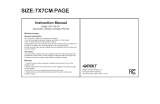 Ningbo Best Solutions Import Export OR1130-CP User manual
Ningbo Best Solutions Import Export OR1130-CP User manual
-
 IBRIT Speed Pro+ Hard reset manual
IBRIT Speed Pro+ Hard reset manual
-
ZTE V793 User manual
-
Merlin Flash 4000 Quick start guide
-
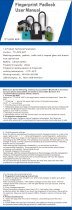 Zhejiang Balma Lock T1006 User manual
Zhejiang Balma Lock T1006 User manual
-
 SMANIA Multifunctional Lamp Operating instructions
SMANIA Multifunctional Lamp Operating instructions
-
EZSET PF1 User manual
-
Lenco TAB-9701 Owner's manual
-
 Here4Gear SAFW004-S Smart Screen Alarm Clock Radio User manual
Here4Gear SAFW004-S Smart Screen Alarm Clock Radio User manual