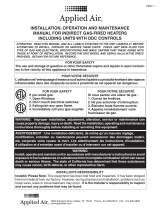Page is loading ...

Installation
1. Install the door heater in position required.
Dimensions can vary to suit door opening. Heaters
can be mounted in horizontal, angular or vertical
position. Do not mount with control box upside
down or on the bottom. Weight of unit is approxi-
mately 375 lbs.
NOTE: Negative pressure in the building will have
an affect on unit’s ability to maintain an air curtain
effect. This should be taken into account when locat-
ing the unit.
2. Connect electrical power. If the unit does not have a
built-in disconnect switch, then an external discon-
nect should be provided by the installer. Be sure
power supply is the proper voltage. These units are
furnished for specified voltage.
Gas Door Air Heater
©1997 Aerovent
3. Connect gas supply line using the regulator fur-
nished with the unit. Consult your gas company ser-
vice representative to determine the proper size for
the gas line. This varies according to the pressure
and length of the run. Required gas input can be
determined by the chart, Fig. 1.
Fig. 1
NATURAL. GAS INPUT NOMINAL GAS
MODEL NO. BTU TEMP. RISE PRESS.
24S728 325,000 73°F 1 oz.
NDH* 440,000 99°F 2 oz.
3/4 HP 580,000 131°F 3 oz.
440,000 66°F 2 oz.
580,000 85°F 3 oz.
24S728 680,000 102°F 4 oz.
NDH* 790,000 118°F 5 oz.
2 HP 870,000 130°F 6 oz.
990,000 148°F 7 oz.
*PDH = Propane units
4. Mount operating station in a convenient location and
make connections to the terminal strip in the unit as
indicated in Fig. 2, or Fig. 3 for units supplied with
optional high-low fire feature.
Fig. 2. Operating Station
Connect H, 1, 2, and R to terminal
strip in unit control box.
Fig. 3. Operating Station with Optional Hi-Lo Fire
Connect H, 1, 2, R, 13 and 15 to
terminal strip in unit control box.
13'
12'
13' 4'
45°
Typical Overhead Door
Angular Mounting Approx. 45°
14'
12'
5'
18" Min. Clearance
Roll Top or Straight Lift Door
Vertical Mounting Used With Roll Top Doors
1
1
1
2
2
H
H
R
R
Back of Lid
Box
Lamp
1
2
1
1
2
2
H
H
R
R
13
15
Lamp
Back of Lid
Box
General Installation, Operation and Maintenance Instructions For Aerovent Products
IM-200
June 1997

2 IM-200
5. Mount door switch so it will trip to close the circuit
when the door is open. The switch may be located
so the heater will come on when the door starts to
open or when fully open at the discretion of the user.
See typical suggested installations.
Door Switch and Suggested Installations
The door switch may be installed with the switch in the
“free” position when the door is either opened or
closed. If the switch is mounted so that it is in the “free”
position when the door is open, use the normally-
closed circuit, terminals #1 and #2. If the switch is
mounted so that it is in the “free” position when the
door is closed, use the normally-open circuit, terminals
#3 and #4.
Installation #1: Floor Level Location - Switch is in
“free” position when door is open. Use switch terminals
#1 and #2. Heater will fire when door starts to open.
Installation #2: Overhead Location - Switch is in “free”
position when door is closed. Use switch terminals #3
and #4. Heater will fire only when door is completely
open.
Installation #3: Overhead Location - Switch is in “free”
position when door is open. Use switch terminals #1
and #2. Heater will fire when door starts to open.
“FREE” POSITION: 360°
location on actuator shaft
ACTUATOR
SHAFT
OPERATING
HEAD: May be
relocated four
90° positions.
LEVER LOCKING
NUT: Loosen to
to relocate “free”
position of adjustable
roller lever.
TERMINAL
CONNECTIONS:
#1 & #2 Normally Closed
#3 & #4 Normally Open
DOOR SWITCH
CLAMP PLATE
ALLENHEAD SCREW:
Loosen to adjust radius
of roller lever.
1
3
⁄16" Min.
3" Max.
49°
49°
ADJUSTABLER
ROLER LEVER
M
AX
IM
U
M
TR
AVEL
Door
Door
Track
Door
Switch
Actuated Position
Free Position
49° Max.
15° Min.
Door Switch
Trip Plate
(Fabricated and installed
by others.)
Free Position
Door Header
Door
INSTALLATION
NO. 3
INSTALLATION
NO. 1
INSTALLATION
NO. 2
Door in fully opened
position with switch
actuated
Door Switch
Door Track
Free Position
49° Max.
15° Min.
Actuated Position
2
2
1
1
1
3
3
3
1
3
4
4
OIL TIGHT DOOR SWITCH
Connect to terminal 1 and 3 on terminal strip in
unit control box.
Connect as shown when switch is released with
door in open position.
Connect as shown when switch is held with door
in open position.

IM-200 3
Unit can be operated manually with on-off switch in
remote station or automatically from door switch on
overhead door. Normal operation is to leave on-off
switch “on” and cycle unit with door switch as over-
head door on dock opens and closes.
Door opening closes switch between terminal #1 and
#3; fan starts. Interlock (E) on fan starter (FSR) closes
circuit between terminal #6 and #7. Electrical circuit is
made to terminal #7 through high gas pressure switch
(C) and airflow switch (D). Power on terminal #7 will
cause primary combustion relay (RM7890) to pull in.
Ignition occurs powered from terminal #9, main gas
valves open powered from terminal #11.
Flame is proven through the flame rod and the
RM7890 primary relay allows power to energize termi-
nal #10 and de-energizes terminal #9 dropping out the
ignition transformer.
1. Switch on-off toggle switch to “ON” position in
remote station. Indicator light should come on. If
not, check power supply to unit, fuse between H
and XI or bulb to see if it has burned out.
2. Close door switch between terminal #1 and #3. Fan
should start. If not, check overload on motor starter
(manual reset) when fan starts auxiliary contact
between terminal #6 and #7 closes. You should have
120 volts to terminal #7 (flame relay). If not, check
high gas pressure switch (manual reset) or airflow
switch. High gas pressure switch should be set at
21.0". Airflow switch should be set at 1.0".
3. When flame relay has power to terminal #6, it will go
through a self-checking cycle and then power wire
#9 from terminal #10, turning on ignition transformer
and wire #10 from terminal #8, opening main valves.
If ignition (spark) is occurring but valves do not
open, check high limit between terminal #10 and
#11. High limit should be set at 200°F. If spark is not
occurring, check spark plug. Gap should be .072 and
electrode should be clean (no carbon). If flame relay
has power to it but flame cycle will not occur, reset
flame relay (manual reset). If flames comes on
momentarily and goes out, check flame rod. There
should not be any cracks in porcelain. Flame rod
senses current in flame. To check if it is functioning,
plug voltmeter into amplified module. Unit should
be 0-5 volts D.C. (On older units equipped with
RA890F, test jack is beside red reset button and unit
should be minimum 2 microamps. Normal range is 2-
5 microamps.)
4. IRI and FM units work the same as standard with the
exception that they have a pilot which lights before
the main flame comes on. If the pilot does not light,
check to see that
1
⁄4" pilot valve is opening, pilot gas
line is not obstructed or pilot assembly in burner is
intact. Also, there is a timer to turn pilot off after
burner lights which should be set at approximate 5
seconds. Check timer to make sure it is functioning.
5. Some units are supplied with UV scanner (mini-
peeper) rather than a flame rod. Flame current check
should yield the same results as a flame rod: 0-5 volts
D.C. (on older units equipped with RA890G flame
relay, flame current should be minimum 1.5
microamps).
For additional troubleshooting guidance, refer to
RM7890A1015 bulletin.
If discharge temperature exceeds 200°F, high limit
(A) between terminals #10 and #11 will open which de-
energizes the gas valves. Loss of flame will cause com-
bustion relay to lock out requiring manual reset on IRI,
FM single valve and FM 2 valve. Standard unit will try
to restart on flame loss.
Sequence of operation is similar for IRI and FM units.
For schematic wiring, see the following reduction draw-
ings:
Standard . . . . . . . . . . . .R26871-00
IRI . . . . . . . . . . . . . . . .R26870-00
FM Single Valve . . . . . . .R26870-00
FM Two Valve . . . . . . . .R26869-00
All Piping Diagrams . . . .R26872-00
Standard Wiring and Piping Sequence of Operation
Troubleshooting

A Twin City Fan Company
5959 Trenton Lane
•
Minneapolis, MN 55442-3238
Phone (612) 551-7500
•
Fax (612) 551-7501
•
www.aerovent.com
Units ordered with the high-low fire option are supplied
with a 1" NPT SR600 two-stage valve mounted in the
pipe train.
The SR600 provides an economical means of flame
staging where infinite modulation is not required. Turn-
down on low-fire is from 25% to 75% of high-fire. This
valve is powered by a 24 volt AC transformer. When the
coil is energized, the valve is at low-fire. When the coil
is de-energized, it is at high-fire.
Adjustments
To check the minimum or low-fire and maximum or
high-fire pressures for the limits of modulation or stag-
ing, use the following procedures:
To set minimum or low-fire
1. Remove cover plate ➀.
2. Remove high fire adjusting screw ➁, spring ➂, and
plunger ➃. A small magnet is useful for this purpose.
Handle plunger carefully to avoid marring or collect-
ing dirt. Do not lubricate.
3. Modulation or Staging: Using low-fire adjusting
screw ➄, set manifold pressure to manufacturer’s
specifications (50% to 75% of high-fire).
4. Modulation or Staging: Cycle solenoid gas valve to
check for proper ignition.
5. Modulation or Staging: Adjust air shutter or increase
low-fire adjustment if needed.
6. Replace plunger, spring and high-fire adjusting
screw.
To Set Maximum or High-Fire:
Note: To avoid danger of over-firing, make certain that
inlet pressure is at 1.0" w.c. above the outlet pressure.
High-Low Fire Option
1
2
3
5
4
Make sure
plunger is
installed as
above.
1. Modulation and Staging: Using high-fire adjusting
screw ➁, set manifold pressure to manufacturer’s
specifications. See page 1, Fig. 1.
2. Staging Only: Cycle burner to check performance.
3. Replace cover plate.
/