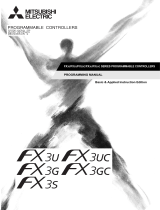Page is loading ...

Преобра
SIRAX BT5100
А рхангельск (8182)63-90-72
А стана (7172)727-132
А страхань (8512)99-46-04
Барнаул (3852)73-04-60
Белгород (4722)40-23-64
Брянск (4832)59-03-52
Владивосток (423)249-28-31
Волгоград (844)278-03-48
Вологда (8172)26-41-59
Воронеж (473)204-51-73
Екатеринбург (343)384-55-89
Иваново (4932)77-34-06
Ижевск (3412)26-03-58
Казань (843)206-01-48
Калининград (4012)72-03-81
Калуга (4842)92-23-67
Кемерово (3842)65-04-62
Киров (8332)68-02-04
Краснодар (861)203-40-90
Красноярск (391)204-63-61
Курск (4712)77-13-04
Липецк (4742)52-20-81
Магнитогорск (3519)55-03-13
Москва (495)268-04-70
Мурманск (8152)59-64-93
Набережные Челны (8552)20-53-41
Нижний Новгород (831)429-08-12
Новокузнецк (3843)20-46-81
Новосибирск (383)227-86-73
Омск (3812)21-46-40
Орел (4862)44-53-42
Оренбург (3532)37-68-04
Пенза (8412)22-31-16
Пермь (342)205-81-47
Ростов-на-Дону (863)308-18-15
Рязань (4912)46-61-64
Самара (846)206-03-16
Санкт-Петербург (812)309-46-40
Саратов (845)249-38-78
Севастополь (8692)22-31-93
Симферополь (3652)67-13-56
Смоленск (4812)29-41-54
Сочи (862)225-72-31
Ставрополь (8652)20-65-13
Сургут (3462)77-98-35
Тверь (4822)63-31-35
Томск (3822)98-41-53
Тула (4872)74-02-29
Тюмень (3452)66-21-18
Ульяновск (8422)24-23-59
Уфа (347)229-48-12
Хабаровск (4212)92-98-04
Челябинск (351)202-03-61
Череповец (8202)49-02-64
Ярославль (4852)69-52-93
Единый адрес для всех регионов: cmn@nt-rt.ru || www.camille-bauer.nt-rt.ru
использовано с разрешения официального
дистрибьютора АО «ЮЕ-Интернейшнл»

PM 1000288 000 00 Device handbook SIRAX BT5100 2/32
Legal information
Warning notices
In this document warning notices are used, which you have to observe to ensure personal safety and to prevent damage to property. Depending
on the degree of danger the following symbols are used:
Qualified personnel
The product described in this document may be handled by personnel only, which is qualified for the respective task. Qualified personnel have
the training and experience to identify risks and potential hazards when working with the product. Qualified personnel are also able to understand
and follow the given safety and warning notices.
Intended use
The product described in this document may be used only for the application specified. The maximum electrical supply data and ambient con-
ditions specified in the technical data section must be adhered. For the perfect and safe operation of the device proper transport and storage as
well as professional assembly, installation, handling and maintenance are required.
Disclaimer of liability
The content of this document has been reviewed to ensure correctness. Nevertheless it may contain errors or inconsistencies and we cannot
guarantee completeness and correctness. This is especially true for dierent language versions of this document.
If the warning notice is not followed death or severe personal injury will result.
If the warning notice is not followed damage to property or severe personal injury may result.
If the warning notice is not followed the device may be damaged or may not fulfill the expected
functionality.

PM 1000288 000 00 Device handbook SIRAX BT5100 3/32
Table of content
1. Introduction ………………………………………………………………………………………………………… 4
1.1 Purpose of this document ……………………………………………………………………………………………… 4
1.2 Scope of supply ………………………………………………………………………………………………………… 4
1.3 Further documents ……………………………………………………………………………………………………… 4
2. Safety notes ………………………………………………………………………………………………………… 4
3. Device overview ………………………………………………………………………………………………………… 5
4. Mechanical mounting …………………………………………………………………………………………………… 5
4.1 Mounting ………………………………………………………………………………………………………… 5
4.2 Demounting of the device ……………………………………………………………………………………………… 5
5. Electrical connections …………………………………………………………………………………………………… 6
5.1 General safety notes …………………………………………………………………………………………………… 6
5.2 Cross sections and tightening torques …………………………………………………………………………………… 6
5.3 Inputs ………………………………………………………………………………………………………… 6
5.4 Power supply ………………………………………………………………………………………………………… 6
5.5 Connection Diagram …………………………………………………………………………………………………… 7
5.6 Modbus interface RS485 ………………………………………………………………………………………………… 7
6. Commissioning ………………………………………………………………………………………………………… 7
6.1 Operating the device ………………………………………………………………………………………………… 8
6.2 LED indication ………………………………………………………………………………………………………… 8
6.3 Input and Output screens ………………………………………………………………………………………………… 8
7. Programming ………………………………………………………………………………………………………… 9
7.1 Programming via Front LCD & Two keys …………………………………………………………………………………… 9
7.1.1. Password Protection ……………………………………………………………………………………………… 9
7.1.1.1 Password Verifi cation ………………………………………………………………………………………… 9
7.1.1.2 Password Verifi cation …………………………………………………………………………………………10
7.1.2. Potential Transformer parameter selection ……………………………………………………………………………11
7.1.2.1 Potential Transformer primary value ……………………………………………………………………………11
7.1.2.2 Potential Transformer secondary value …………………………………………………………………………12
7.1.3. Communication Parameter Selection : ………………………………………………………………………………13
7.1.3.1 Address Setting ………………………………………………………………………………………………13
7.1.3.2 RS 485 Baud Rate ……………………………………………………………………………………………14
7.1.3.3 RS 485 Parity Selection: ………………………………………………………………………………………15
7.1.4. Output Type Selection ………………………………………………………………………………………………15
7.1.4.1 Output 1 Type selection ………………………………………………………………………………………15
7.1.4.2 Output 2 Type Selection …………………………………………………………………………………………15
7.1.5. Input parameter selection ………………………………………………………………………………………………16
7.1.5.1 End value of Input…………………………………………………………………………………………………16
7.1.5.2 Start value of Input ………………………………………………………………………………………………17
7.1.6 Output parameter selection ……………………………………………………………………………………………19
7.1.6.1 Output 1 parameter selection ………………………………………………………………………………………19
7.1.6.1.1 End value of output 1 ………………………………………………………………………………………19
7.1.6.1.2 Start value of output 1 ………………………………………………………………………………………20
7.1.6.1.3 Elbow value of output 1 ……………………………………………………………………………………21
7.1.6.2 Output 2 parameter selection ………………………………………………………………………………………22
7.1.6.2.1 End value of output 2 ………………………………………………………………………………………22
7.2. Programming via the programming connection and the PRKAB5000 programming cable ……………………………………26
7.3. Programming via the RS485 (Modbus) interface …………………………………………………………………………26
7.4. DIP Switch Setting for Output ……………………………………………………………………………………………26
8. Service, maintenance and disposal …………………………………………………………………………………………26
8.1 Repair work and modifi cations ……………………………………………………………………………………………26
8.2 Calibration and new adjustment …………………………………………………………………………………………27
8.3 Cleaning …………………………………………………………………………………………………………27
8.4 Disposal …………………………………………………………………………………………………………27
8.5 Return …………………………………………………………………………………………………………27
9. Technical data …………………………………………………………………………………………………………27
10. Dimensional drawings ……………………………………………………………………………………………………30
11. Interface Defi nition Modbus RTU …………………………………………………………………………………………30
11.1 Modbus functions ………………………………………………………………………………………………………30
11.2 Datatyp …………………………………………………………………………………………………………31
11.3 Modbus register ………………………………………………………………………………………………………32

PM 1000288 000 00 Device handbook SIRAX BT5100 4/32
1. Introduction
1.1 Purpose of this document
This document describes the universal measurement device SIRAX BT5100. It is intended to be used by:
•
Installation personnel and commissioning engineers
•
Service and maintenance personnel
•
Planners
Scope
This handbook is valid for all hardware versions of the BT5100. Some of the functions described in this document are available only, if the neces-
sary optional components are included in the device.
Required knowledge
A general knowledge in the field of electrical engineering is required. For assembly and installation of the device knowledge of applicable national
safety regulations and installation standard is required.
1.2 Scope of supply
•
Measurement device SIRAX BT5100
•
Safety instructions (multiple languages)
1.3 Further documents
•
Safety instructions SIRAX BT5100
•
Operating Instructions SIRAX BT5100
•
Data sheet SIRAX BT5100
2. Safety notes
Device may only be disposed in a professional manner!
The installation and commissioning should only be carried out by trained personnel.
Check the following points before commissioning:
- that the maximum values for all the connections are not exceeded, see „Technical data“ section,
- that the connection wires are not damaged, and that they are not live during wiring,
- that the power flow direction and the phase rotation are correct.
The instrument must be taken out of service if safe operation is no longer possible (e.g. visible damage). In this
case, all the connections must be switched o. The instrument must be returned to the factory or to an authorized
service dealer.
It is forbidden to open the housing and to make modifications to the instrument. The instrument is not equipped
with an integrated circuit breaker. During installation check that a labeled switch is installed and that it can easily
be reached by the operators.
Unauthorized repair or alteration of the unit invalidates the warranty.

PM 1000288 000 00 Device handbook SIRAX BT5100 5/32
3. Device overview
The SIRAX BT5100 is a top-hat rail mounted Transducer and used to measure and convert AC Voltage input into an proportional DC current or
voltage output signal. Input Voltage and Output Voltage/Current is displayed on LCD and indicated by LED’s.
4. Mechanical mounting
The SIRAX BT5100 is designed for panel mounting.
4.1 Mounting
Dimensional drawing BT5100: See section 10
Any mounting position is possible. Device may be clipped onto a top-hat rail according EN50022.
4.2 Demounting of the device
Disassembly of the device requires that all connected wires be without current. First, remove all push terminals and the wires of the current and
voltage inputs. Ensure that possible current transformers are short-circuited before the current connections on the device are opened. Release
the transducer from a top-hat rail.
Please ensure that the operating temperature limits are not exceeded when determining
the place of mounting (place of measurement): 0 … +45 °C

PM 1000288 000 00 Device handbook SIRAX BT5100 6/32
5. Electrical connections
Ensure under all circumstances that the leads are free of potential when connecting them!
Please observe that the data on the type plate must be adhered to!
The national provisions have to be observed in the installation and material selection of electric lines!
5.1 General safety notes
Symbol Meaning
Device may only be disposed of in a professional manner!
Double insulation, device of protection class 2
CAT III Measurement category CAT III for voltage inputs and power supply
CE conformity mark. The device fulfi lls the requirements of the applicable EC directives. See
declaration of conformity.
Caution! General hazard point. Read the operating instructions.
Attention: Danger to life!
Please note
5.2 Cross sections and tightening torques
Terminals 1 … 8
Single wire: ≤ 4,0mm
2
or multiwire with end splices: 2 x 2,5mm
2
Torque: 0.5 … 0.6Nm rsp. 4.42 … 5.31 lbf in
Terminal A, B, G
Single wire: ≤ 1,5mm
2
or multiwire with end splices: 2 x 0,5mm
2
Torque: max. 0.5 Nm rsp. 4.42 lbf in
All voltage measurement inputs must originate at circuit breakers or fuses rated by 1 Amps. This
does not apply to the neutral connector. You have to provide a method for manually removing
power from the device, such as a clearly labeled circuit breaker or a fused disconnect switch.
When using voltage transformers you have to ensure that their secondary connections never will be
short-circuited.
The connection of the inputs depends on the confi gured system (connection type).
5.4 Power supply
A marked and easily accessible current limiting switch has to be arranged in the vicinity of the
device for turning o the power supply. Fusing should be 10 Amps or less and must be rated for
the available voltage and fault current.
5.3 Inputs

PM 1000288 000 00 Device handbook SIRAX BT5100 7/32
5.6 Modbus interface RS485
Via the optional Modbus interface measurement data may be provided for a superior system.
MASTER
+3.3 / +5V
Rx/Tx+,A
RS485 Bus
Rs
Rt
Rs
Rx/Tx-,B
G
1)
Rt
ABG ABG ABG
The signal wires (A, B) have to be twisted. G can be connected via a wire or via the cable screen. In disturbed environments shielded cables must
be used. To avoid the possibility of loop currents, an Earth connection should be made at one point on the bus. Supply resistors (Rs) have to be
present in bus master (PC) interface. Stubs should be avoided when connecting the devices. A pure daisy chain network is ideal.
You may connect up to 32 Modbus devices to the bus. A proper operation requires that all devices connected to the bus have equal
communication settings (baud rate, transmission format) and unique Modbus addresses.
The bus system is operated half duplex and may be extended to a maximum length of 1200 m without repeater.
5.5 Connection Diagram
1) One ground connection only. This is
possibly made within the master
(PC).
Rt: Termination resistors: 120 Ω each for
long cables (> approx. 10 m)
Rs: Bus supply resistors,
390 Ω each
Label version
Before commissioning you have to check if the connection data of the device
match the data of the plant.
If so, you can start to put the device into operation by switching on the power
supply and the measurement inputs.
6. Commissioning
Connection
5
6
I/P ~
I/P ~
AUX
7
8
1
2
3
4
Measuring input
Auxilliary power supply
Measuring output - 1
Measuring output - 2
Terminal details
~
+
AUX
~
-
O/P1
O/P1
+
-
O/P2
O/P2
+
-
–
–
–
A
B
G
Modbus
56 78
1
~~
~
~
+
-+-+
234
ABG
RS485
-
Input U AUX
Output-1 Output-2

PM 1000288 000 00 Device handbook SIRAX BT5100 8/32
6.1 Operating the device
6.3 Input and output screens
SIRAX BT5100 can be confi gured and programmed at site for the following:
PT Primary, PT Secondary, Input parameters (i.e start, end and elbow value of Input)
and Output parameters (i.e as Voltage or as Current and start, end and elbow value of
outputs).
The front panel has two push buttons through which the user may scroll through the
output screens and confi gure the product.
Operation is performed by means of 2 keys:
2 keys “
UP” und “ DOWN” for navigation and for the selection of values.
6.2 LED indication
LED LED OPERATING CONDITION LED OPERATING STATUS
ON Aux. Supply healthy condition Green LED continuous ON
O/P 1
Output 1 voltage Green LED continuous ON
Output 1 current Red LED continuous ON
O/P 2
Output 2 voltage Green LED continuous ON
Output 2 current Red LED continuous ON
Table 1: Measured parameters
Measured parameters Unit of Measurement
Voltage Volt
DOWN
UP
ON O/P1 O/P2 COM
*
ON O/P1 O/P2 COM
INPUT x012
O/P 12 y012
A
A
ON O/P1 O/P2 COM ON O/P1 O/P2 COM
ON O/P1 O/P2 COM
ON O/P1 O/P2 COM
ON O/P1 O/P2 COM
INPUT x012
O/P 12 y012
A
A
INPUT
O/P 1
INPUT x012
O/P 12 y012
A
A
INPUT
O/P 1
A
INPUT x012
O/P 12 y012
A
A
INPUT
O/P 2
INPUT x012
O/P 12 y012
A
A
INPUT
O/P 2
A
Screen 1: Display Test
Screen 5: Voltage Input and
Output 2 as Voltage
Screen 3: Voltage Input and
Output 1 as Voltage
Screen 4: Voltage Input and
Output 1 as Current
Screen 2: Version Screen
Screen 6: Voltage Input and
Output 2 as Current

PM 1000288 000 00 Device handbook SIRAX BT5100 9/32
7. Programming
Programming of transducer can be done in three ways:
1) Programming via Front LCD & two keys.
2) Programming via Programming port available at front of Transducers using optional PRKAB5000 adapter
3) Programming via optional RS485 (Modbus) communication port.
7.1 Programming via Front LCD & Two keys
The following sections comprise step by step procedures for confi guring the SIRAX BT5100 for individual user requirements.
To access the set-UP screens, press and hold the “ DOWN” and “ UP” Key simultaneously for 5 seconds. This will take the User into the
Password Protection Entry Stage (Section 7.1).
Enter Password, prompt for fi rst digit. (*Denotes that digit will be fl ashing).
Pressing the “ Down” key will scroll the value of the fi rst digit from 0 through to 9, the value will wrap
from 9 round to 0.
Pressing the “ Up” key will advance the operation to the next digit and set the fi rst digit.
In the special case where the Password is “0000” pressing the “ Up” key when prompted for the fi rst
digit will advance to the “Password Set/Confi rmed” screen.
Enter Password, fi rst digit entered, prompt for second digit.
(*Denotes that digit will be fl ashing).
Pressing the “ Down” key will scroll the value of the second digit from 0 through to 9, the value will wrap
from 9 round to 0.
Pressing the “ Up” key will advance the operation to the next digit and set the second digit.
Enter Password, second digit entered, prompt for third digit.
(*Denotes that digit will be fl ashing).
Pressing the “
Down” key will scroll the value of the third digit from 0 through to 9, the value will wrap
from 9 round to 0.
Pressing the “ Up” key will advance the operation to the next digit and set the third digit.
Enter Password, third digit entered, prompt for fourth digit.
(*Denotes that digit will be fl ashing).
Pressing the “
Down” key will scroll the value of the fourth digit from 0 through to 9, the value will wrap
from 9 round to 0.
Pressing the “ Up” key will advance the operation to the “Password Set/Confi rmed” and set the fourth
digit.
7.1.1. Password Protection
7.1.1.1 Password Verifi cation
Password protection can be enabled to prevent unauthorised access to set-up screens, by default password protection is not enabled.
Password protection is enabled by selecting a four digit number other than 0000, setting a password of 0000 disables the password protection.
ON O/P1 O/P2 COM
ON O/P1 O/P2 COM
ON O/P1 O/P2 COM
ON O/P1 O/P2 COM
*
*
*
*

PM 1000288 000 00 Device handbook SIRAX BT5100 10/32
Password Set/Confi rmed
Pressing “
Down” key will enter to the “New / change Password” entry stage.(section 7.1.1.2)
Pressing the “
Up” key will advance to the Potential Transformer parameter selection(section 7.1.2).
Password Incorrect.
This screen is displayed when the unit has not accepted the Password entered.
Pressing the "
Down" key will re-enter to the “Enter Password” entry stage.
Pressing the “ Up” key will exit the setup menu.
New / Change Password
(*Denotes that digit will be fl ashing).
Pressing the “ Down” key will scroll the value of the fi rst digit from 0 through to 9, the value will wrap
from 9 round to 0.
Pressing the “ Up” key will advance the operation to the next digit and set the fi rst digit, in this case to
“4”
Enter New / Change Password, fi rst digit entered, prompting for second digit. (*Denotes that digit will be
fl ashing).
Pressing the “
Down” key will scroll the value of the second digit from 0 through to 9, the value will wrap
from 9 round to 0.
Pressing the “ Up” key will advance the operation to the next digit and set the second digit, in this case
to “1”
Enter New / Change Password, second digit entered, prompting for third digit. (*Denotes that digit will be
fl ashing).
Pressing the “
Down” key will scroll the value of the third digit from 0 through to 9, the value will wrap
from 9 round to 0.
Pressing the “ Up” key will advance the operation to the next digit and set the third digit, in this case to
“4”
ON O/P1 O/P2 COM
ON O/P1 O/P2 COM
ON O/P1 O/P2 COM
ON O/P1 O/P2 COM
ON O/P1 O/P2 COM
*
*
*
7.1.1.2 New/Change Password

PM 1000288 000 00 Device handbook SIRAX BT5100 11/32
ON O/P1 O/P2 COM
ON O/P1 O/P2 COM
*
ON O/P1 O/P2 COM
ON O/P1 O/P2 COM
ON O/P1 O/P2 COM
INPUT x012
O/P 12 y012
A
A
INPUT x012
O/P 12 y012
A
A
*
INPUT x012
O/P 12 y012
A
A
7.1.2. Potential Transformer parameter selection
7.1.2.1 Potential Transformer primary value
This screen allows the user to set the PT Primary value between 57V to 400kV.
Enter New / Change Password, third digit entered, prompting for fourth digit. (* denotes that digit will be
fl ashing).
Pressing the “
Down” key will scroll the value of the fourth digit from 0 through to 9, the value will wrap
from 9 round to 0.
Pressing the “
Up” key will advance the operation to the “New Password Confi rmed” and set the fourth
digit, in this case to “1”.
New/changed Password confi rmed
Pressing the “ Down” key will re-enter to the “New/Change Password” entry stage.
Pressing the “ Up” key will confi rm New Password and advance to the Potential Transformer parameter
selection (section 7.1.2).
Pressing the “ Down” key will enter the “New/Change PT Primary value edit” mode.
Pressing “ Up” key will confi rm the present value as PT Primary and advance to the PT secondary selecti-
on (section 7.1.2.2).
New / Change PT Primary value
(*Denotes that decimal point will be fl ashing).
Pressing the “ Down” key will scroll the decimal point to the next position.
Pressing the “ Up” key will confi rm the decimal point position and advance the operation to set the fi rst
digit.
(*Denotes that digit will be fl ashing).
Pressing the “ Down” key will scroll the value of the fi rst digit from 0 through to 9, the value will wrap
from 9 round to 0.
Pressing the “ Up” key will advance the operation to the next digit and set the fi rst digit, in this case to
“1”.

PM 1000288 000 00 Device handbook SIRAX BT5100 12/32
7.1.2.2 Potential Transformer secondary value
This screen allows the user to set the PT Secondary value up to 500V.
ON O/P1 O/P2 COM
ON O/P1 O/P2 COM
ON O/P1 O/P2 COM
ON O/P1 O/P2 COM
INPUT x012
O/P 12 y012
A
A
*
INPUT x012
O/P 12 y012
A
A
*
INPUT x012
O/P 12 y012
A
A
*
INPUT x012
O/P 12 y012
A
A
ON O/P1 O/P2 COM
INPUT x012
O/P 12 y012
A
A
Enter New / Change PT Primary value, fi rst digit entered, prompting for second digit.
(*Denotes that digit will be fl ashing).
Pressing the “ Down” key will scroll the value of the second digit from 0 through to 9, the value will wrap
from 9 round to 0.
Pressing the “
Up” key will advance the operation to the next digit and set the second digit, in this case to
“0”.
Enter New / Change PT Primary value, second digit entered, prompting for third digit.
(*Denotes that digit will be fl ashing).
Pressing the “ Down” key will scroll the value of the third digit from 0 through to 9, the value will wrap
from 9 round to 0.
Pressing the “ Up” key will advance the operation to the next digit and set the third digit, in this case to
“0”.
Enter New / Change PT Primary value, third digit entered, prompting for fourth digit.
(*Denotes that digit will be fl ashing).
Pressing the “ Down” key will scroll the value of the fourth digit from 0 through to 9, the value will wrap
from 9 round to 0.
Pressing the “ Up” key will advance the operation to the “New / Changed PT Primary value” and set the
fourth digit, in this case to “0”.
New / Change PT Primary value
Pressing the “ Down” key will re-enter to the “New / Change PT Primary value”edit mode.
Pressing the “ Up” key will confi rm New PT Primary value and advance to the PT secondary selection
(section 7.1.2.2).
Pressing the “ Down” key will enter the “New/Change PT Secondary value edit” mode.
Pressing the “ Up” key will confi rm the present value as PT Secondary and advance to the Communicati-
on parameter Selection (section 7.1.3).

PM 1000288 000 00 Device handbook SIRAX BT5100 13/32
ON O/P1 O/P2 COM
ON O/P1 O/P2 COM
ON O/P1 O/P2 COM
ON O/P1 O/P2 COM
INPUT x012
O/P 12 y012
A
A
*
INPUT x012
O/P 12 y012
A
A
*
INPUT x012
O/P 12 y012
A
A
*
INPUT x012
O/P 12 y012
A
A
New / Change PT Secondary value
(*Denotes that digit will be fl ashing).
Pressing the “
Down” key will scroll the value of the Second digit from 0 through to 9, the value will wrap
from 9 round to 0.
Pressing the “
Up” key will advance the operation to the next digit and set the second digit, in this case to
“5”
Enter New / Change PT Secondary value, second digit entered, prompting for third digit.
(*Denotes that digit will be fl ashing).
Pressing the “ Down” key will scroll the value of the tthird digit from 0 through to 9, the value will wrap
from 9 round to 0.
Pressing the “ Up” key will advance the operation to the next digit and set the third digit, in this case to
“0”.
Enter New / Change PT Secondary value, third digit entered, prompting for fourth digit.
(*Denotes that digit will be fl ashing).
Pressing the “ Down” key will scroll the value of the fourth digit from 0 through to 9, the value will wrap
from 9 round to 0.
Pressing the “ Up” key will advance the operation to the next digit and set the fourth digit, in this case to
“0”.
New/changed PT Secondary value confi rmed.
Pressing the “ Down” key will re-enter to the “New / Change PT Secondary value”edit mode.
Pressing the “ Up” key will confi rm New PT Secondary value and advance to the Communication parame-
ter Selection (section 7.1.3).
ON O/P1 O/P2 COM
7.1.3. Communication Parameter Selection :
7.1.3.1 Address Setting
This screen applies to the RS 485 output only.
This screen allows the user to set RS485 parameter for instruments. The range of allowable address is 1 to 247.
Pressing “ Down” key will advance to the “New/Change address value edit” mode.
Pressing the “ Up” key will confi rm the present value as Address and advance to Baud Rate selection
(section 7.1.3.2).

PM 1000288 000 00 Device handbook SIRAX BT5100 14/32
7.1.3.2 RS 485 Baud Rate
ON O/P1 O/P2 COM
ON O/P1 O/P2 COM
ON O/P1 O/P2 COM
ON O/P1 O/P2 COM
*
*
*
ON O/P1 O/P2 COM
ON O/P1 O/P2 COM
New/changed Address value
(*Denotes that digit will be fl ashing).
Pressing the “
Down” key will scroll the value of the second digit from 0 through to 2, the value will wrap
from 2 round to 0.
Pressing the “
Up” key will advance the operation to the next digit and set the second digit, in this case to
“0”.
Enter New / Change Address value, second digit entered, prompting for third digit.
(*Denotes that digit will be fl ashing).
Pressing the “ Down” key will scroll the value of the third digit from 0 through to 9, the value will wrap
from 9 round to 0.
Pressing the “ Up” key will advance the operation to the next digit and set the third digit, in this case to
“9”.
Enter New / Change Address value, third digit entered, prompting for fourth digit. (* denotes that digit will be
fl ashing).
Pressing the “ Down” key will scroll the value of the fourth digit from 0 through to 9, the value will wrap
from 9 round to 0.
Pressing the “ Up” key will advance the operation to the “New / Changed Address value confi rmed” and
set the fourth digit, in this case to “6”.
New/changed Address value confi rmed.
Pressing the “ Down” key will re-enter to the “New / Change Address value edit” mode.
Pressing the “ Up” key will confi rm New Address value and advance to Baud Rate selection (section
7.1.3.2) .
This screen allows the user to set Baud Rate of RS 485 port. The values displayed on screen are in kbaud.
Pressing the “ Down” key will enter the “Baud Rate edit” mode and scroll the value through 2.4, 4.8, 9.6,
19.2 and back to 2.4 (values are fl ashing).
Pressing “ Up” key will confi rm the present value as Baud rate and advance to the Parity Selection (secti-
on 7.1.3.3).
RS 485 Baud Rate confi rmation
Pressing “
Down” key will be re-enter into the “Baud Rate Edit” mode.
Pressing the “ Up” key will confi rm the Baud rate value and advance to the Parity Selection (section
7.1.3.3).

PM 1000288 000 00 Device handbook SIRAX BT5100 15/32
7.1.3.3 RS 485 Parity Selection:
This screen allows the user to set Parity & number of stop bits of RS 485 port.
7.1.4. Output Type Selection
7.1.4.1 Output 1 Type selection
This screen allows the user to set the output 1 type as Voltage or Current.
7.1.4.2 Output 2 Type Selection
This screen allows the user to set the output 2 type as Voltage or Current.
ON O/P1 O/P2 COM
ON O/P1 O/P2 COM
ON O/P1 O/P2 COM
ON O/P1 O/P2 COM
ON O/P1 O/P2 COM
O/P 1
O/P 1
O/P 2
Pressing the “ Down” key will enter the “Parity & stop bit edit” mode and scroll the value through
odd: odd parity with one stop bit
no. 1S: no parity with one stop bit
no. 2S: no parity with two stop bit
E: even parity with one stop bit
Pressing “
Up” key accepts the present value and advance to the Output Type selection (section 7.1.4).
RS 485 Parity confi rmation
Pressing “ Down” key will be re-enter into Parity Edit mode.
Pressing the “ Up” key will set the value and advance to the Output Type selection (section 7.1.4).
Pressing the “ Down” key will enter the “output 1type edit” mode and scroll between voltage and current.
Pressing “ Up” key will confi rm the present type for Output 1 and advance to the Output 2 type selection
(section 7.1.4.2).
Output 1 Type confi rmation
Pressing “ Down” key will re-enter into Output 1 type Edit mode.
Pressing the “ Up” key will set the type and advance to the Output 2 type selection (section 7.1.4.2).
Pressing the “ Down” key will enter the “output 2 type edit” mode and scroll between voltage and current.
Pressing “ Up” key accepts the present type for Output 2 and advance to the Input Parameter selection
(section 7.1.5).

PM 1000288 000 00 Device handbook SIRAX BT5100 16/32
7.1.5. Input parameter selection
7.1.5.1 End value of Input
This screen allows the user to set the End value of Input.
End value of Input can be set up to 150% of set PT secondary value.
ON O/P1 O/P2 COM
ON O/P1 O/P2 COM
O/P 2
INPUT x012
O/P 12 y012
A
A
INPUT
ON O/P1 O/P2 COM
ON O/P1 O/P2 COM
ON O/P1 O/P2 COM
INPUT x012
O/P 12 y012
A
A
INPUT
*
INPUT x012
O/P 12 y012
A
A
INPUT
*
INPUT x012
O/P 12 y012
A
A
INPUT
*
Output 2 Type confi rmation
Pressing “
Down” key will re-enter into Output 2 type Edit mode.
Pressing the “ Up” key will set the type and advance to the Input Parameter selection(section 7.1.5).
Pressing the “
Down” key will enter the “New/Change End value of Input edit” mode.
Pressing “ Up” key will confi rm the present value as End value of Input and advance to the Start value of
Input selection (section 7.1.5.2).
New / Change End value of Input
(*Denotes that digit will be fl ashing).
Pressing the “ Down” key will scroll the value of the second digit from 0 through to 9, the value will wrap
from 9 round to 0.
Pressing the “ Up” key will advance the operation to the next digit and set the second digit, in this case to
“5”.
Enter New / Change End value of Input, second digit entered, prompting for third digit. (*Denotes that digit will
be fl ashing).
Pressing the “ Down” key will scroll the value of the second digit from 0 through to 9, the value will wrap
from 9 round to 0.
Pressing the “ Up” key will advance the operation to the next digit and set the third digit, in this case to
“0”.
Enter New / Change End value of Input, third digit entered, prompting for fourth digit. (*Denotes that digit will
be fl ashing).
Pressing the “ Down” key will scroll the value of the fourth digit from 0 through to 9, the value will wrap
from 9 round to 0.
Pressing the “ Up” key will advance the operation to the next digit and set the fourth digit, in this case to
“0”.

PM 1000288 000 00 Device handbook SIRAX BT5100 17/32
7.1.5.2 Start value of Input
This screen allows the user to set the Start value of Input. Start value of Input can be set up to 80% of End value of Input.
ON O/P1 O/P2 COM
ON O/P1 O/P2 COM
INPUT x012
O/P 12 y012
A
A
INPUT
*
INPUT x012
O/P 12 y012
A
A
INPUT
ON O/P1 O/P2 COM
ON O/P1 O/P2 COM
ON O/P1 O/P2 COM
INPUT x012
O/P 12 y012
A
A
INPUT
*
INPUT x012
O/P 12 y012
A
A
INPUT
*
INPUT x012
O/P 12 y012
A
A
INPUT
ON O/P1 O/P2 COM
INPUT x012
O/P 12 y012
A
A
INPUT
New/changed End value of Input confi rmed.
Pressing the “
Down” key will re-enter to the “New / Change End value of Input edit” mode.
Pressing the “ Up” key will confi rm New End value of Input and advance to the Start value of Input selecti-
on (section 7.1.5.2).
Pressing the “
Down” key will enter the “New/Change
Start value of Input edit” mode.
Pressing “ Up” key will confi rm the present value as Start value of Input and advance to the Elbow functi-
on selection (section 7.1.5.3)
New / Change Start value of Input
(*Denotes that digit will be fl ashing).
Pressing the “ Down” key will scroll the value of the second digit from 0 through to 9, the value will wrap
from 9 round to 0 depending on set value of End vale of Input.
Pressing the “ Up” key will advance the operation to the next digit and set the second digit, in this case to
“0”.
Enter New / Change Start value of Input, second digit entered, prompting for third digit. (*Denotes that digit
will be fl ashing).
Pressing the “ Down” key will scroll the value of the third digit from 0 through to 9, the value will wrap
from 9 round to 0 depending on set value of End vale of Input.
Pressing the “ Up” key will advance the operation to the next digit and set the third digit, in this case to
“5”.
Enter New / Change Start value of Input, third digit entered, prompting for fourth digit. (* denotes that digit will
be fl ashing).
Pressing the “ Down” key will scroll the value of the fourth digit from 0 through to 9, the value will wrap
from 9 round to 0 depending on set value of End vale of Input.
Pressing the “ Up” key will advance the operation to the “New / Changed Start value of Input” and set the
fourth digit, in this case to “0”.
New/changed Start value of Input confi rmed.
Pressing the “ Down” key will re-enter to the “New / Change Start value of Input edit” mode.
Pressing the “ Up” key will confi rm New Start value of Input and advance to the Elbow function selection
(section 7.1.5.3).

PM 1000288 000 00 Device handbook SIRAX BT5100 18/32
ON O/P1 O/P2 COM
ON O/P1 O/P2 COM
INPUT
INPUT
ON O/P1 O/P2 COM
ON O/P1 O/P2 COM
ON O/P1 O/P2 COM
INPUT x012
O/P 12 y012
A
A
INPUT
INPUT x012
O/P 12 y012
A
A
INPUT
*
INPUT x012
O/P 12 y012
A
A
INPUT
*
Pressing the “ Down” key will enter the “Selection of Elbow function of Input edit” mode and scroll the
value between yes and no.
YES : Elbow function is enabled.
NO : Elbow function is disabled.
Pressing “
Up” key will accept the displayed condition and advance to the Elbow value of Input selection
(section 7.1.5.4) or Output parameter selection(section 7.1.6).
Elbow Function of Input confi rmation
Pressing “ Down” key will re-enter into Elbow function of Input Edit mode.
Pressing “ Up” key will confi rm the displayed condition and advance to the Elbow value of Input selection
(section 7.1.5.4) or Output parameter selection(section 7.1.6).
Pressing the “ Down” key will enter the “New/Change Elbow value of the Input edit” mode.
Pressing “ Up” key will confi rm the present value as Elbow value of the Input and advance to the Output
parameter selection (section 7.1.6).
New / Change Elbow value of the Input
(*Denotes that digit will be fl ashing).
Pressing the “ Down” key will scroll the value of the second digit from 0 through to 7, the value will wrap
from 7 round to 0 depending on set value of End value of Input.
Pressing the “ Up” key will advance the operation to the next digit and set the fi rst digit, in this case to
“4”.
Enter New / Change Elbow value of the Input, second digit entered, prompting for third digit. (*Denotes that
digit will be fl ashing).
Pressing the “ Down” key will scroll the value of the third digit from 0 through to 9, the value will wrap
from 9 round to 0 depending on set value of End value of Input.
Pressing the “ Up” key will advance the operation to the next digit and set the third digit, in this case to
“1”.
7.1.5.3 Elbow Function selection
This screen allows the user to enable or disable Elbow function of input.
7.1.5.4 Elbow value of Input
This screen appears only when Elbow function is enabled.
This screen allows the user to set the Elbow value of the Input.
The Elbow value of Input can be set beetween 1.5% to 98.5% of Set End value of Input.

PM 1000288 000 00 Device handbook SIRAX BT5100 19/32
ON O/P1 O/P2 COM
ON O/P1 O/P2 COM
INPUT x012
O/P 12 y012
A
A
INPUT
*
INPUT x012
O/P 12 y012
A
A
INPUT
ON O/P1 O/P2 COM
ON O/P1 O/P2 COM
ON O/P1 O/P2 COM
O/P 1
A
O/P 1
A
*
O/P 1
A
*
Pressing the “ Down” key will enter the “New/Change
End value of the Output 1 edit” mode.
Pressing “ Up” key will confi rm the present value as End value of the Output 1 and advance to the Start
value of Output 1 (section 7.1.6.1.2).
New / Change End value of the Output 1
(*Denotes that digit will be fl ashing).
Pressing the “ Down” key will scroll the value of the fi rst digit from 0 through to 2, the value will wrap
from 2 round to 0.
Pressing the “ Up” key will advance the operation to the next digit and set the fi rst digit, in this case to
“1”.
Enter New / Change End value of the Output 1, fi rst digit entered, prompting for second digit. (*Denotes that
digit will be fl ashing).
Pressing the “ Down” key will scroll the value of the second digit from 0 through to 9, the value will wrap
from 9 round to 0, if fi rst digit is set to 1.
Pressing the “ Up” key will advance the operation to the next digit and set the second digit, in this case to
“8”.
7.1.6 Output parameter selection
7.1.6.1 Output 1 parameter selection
7.1.6.1.1 End value of output 1
This screen allows the user to set the End value of Output 1 (considerd as DC Current).
The End value of Current Output can be set up to 20mA.
Enter New / Change Elbow value of the Input, third digit entered, prompting for fourth digit. (* denotes that
digit will be fl ashing).
Pressing the “
Down” key will scroll the value of the fourth digit from 0 through to 9, the value will wrap
from 9 round to 0 depending on set value of End value of Input.
Pressing the “
Up” key will advance the operation to the “New / Changed Elbow value of the Input” and
set the fourth digit, in this case to “0”.
New/changed Elbow value of the Input confi rmed.
Pressing the “ Down” key will re-enter to the “New / Change Elbow value of the Input”.
Pressing the “ Up” key will confi rm New Elbow value of the Input and advance to the Output parameter
selection (section 7.1.6).

PM 1000288 000 00 Device handbook SIRAX BT5100 20/32
ON O/P1 O/P2 COM
ON O/P1 O/P2 COM
ON O/P1 O/P2 COM
O/P 1
A
O/P 1
A
*
O/P 1
A
*
ON O/P1 O/P2 COM
ON O/P1 O/P2 COM
ON O/P1 O/P2 COM
O/P 1
A
O/P 1
A
*
O/P 1
A
*
Enter New / Change End value of the Output 1, second digit entered, prompting for third digit. (*Denotes that
digit will be fl ashing).
Pressing the “ Down” key will scroll the value of the third digit from 0 through to 9, the value will wrap
from 9 round to 0.
Pressing the “
Up” key will advance the operation to the next digit and set the third digit, in this case to
“0”.
Enter New / Change End value of the Output 1, third digit entered, prompting for fourth digit. (* denotes that
digit will be fl ashing).
Pressing the “ Down” key will scroll the value of the fourth digit from 0 through to 9, the value will wrap
from 9 round to 0.
Pressing the “ Up” key will advance the operation to the “New / Changed End value of the Output 1” and
set the fourth digit, in this case to “0”.
New/changed End value of the Output 1 confi rmed.
Pressing the “ Down” key will re-enter to the “New / Change End value of the Output 1 edit” mode.
Pressing the “ Up” key will confi rm New End value of the Output 1 and advance to the Start value of
Output 1 (section 7.1.6.1.2).
Pressing the “ Down” key will enter the “ New/Change Start value of the Output 1 edit” mode.
Pressing “ Up” key will confi rm the present value as Start value of the Output 1 and advance to the selec-
tion of Elbow value of Output (section 7.1.6.1.3) or Output 2 parameter selection (section 7.1.6.2)
New / Change Start value of the Output 1
(*Denotes that digit will be fl ashing).
Pressing the “ Down” key will not a ect the fi rst digit It always remains 0.
Pressing the “ Up” key will advance the operation to the next digit and set the fi rst digit, in this case to
“0”.
Enter New / Change Start value of the Output 1, fi rst digit entered, prompting for second digit. (*Denotes that
digit will be fl ashing).
Pressing the “ Down” key will scroll the value of the second digit from 0 through to 4, the value will wrap
from 4 round to 0 depending on the set End value of Output.
Pressing the “ Up” key will advance the operation to the next digit and set the second digit, in this case to
“0”.
7.1.6.1.2 Start value of output 1
This screen allows the user to set the Start value of Output 1 (considerd as DC Current). Start value of Output can be set up to 20% of set End
value of Output.
/