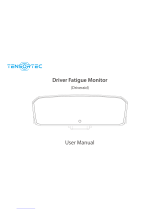Page is loading ...

Digital–inthe vehicleVehicle document walletDigital –onthe InternetDigital –asanApp
Familiarize yourself withthe con‐
tents of theOperator's Manual
directly via thevehicle's multi‐
media system (menu item "Vehi‐
cle"). Startwiththe quickguide,
discoveryour vehicle's highlights
or broaden your knowledgewith
useful tips.
Hereyou can find comprehen‐
sive informationabout operating
your vehicle and about services
and warranties in printed form.
Youcan find theOperator's Man‐
ual on theMercedes-Benz home‐
page.
The Mercedes-Benz Guides App
is available free-of-charge in
familiar App stores.
É2175841905yËÍ
2175841905
Apple®iOS AndroidTM
Order no. P217 0174 13 Part no. 217584 19 05
EditionB2018
S-Class Cabriolet
Operator's Manual
Mercedes-Benz
Mercedes-Benz S-Class Cabriolet

Publication details
Internet
Further information about Mercedes-Benzvehi‐
cles and about Daimler AG can be found on the
following websites:
http://www.mbusa.com (USAonly)
http://www.mercedes-benz.ca (Canada only)
Editorial office
©Daimler AG:Not to be reprinted, translated or
otherwise reproduced, in whole or in part, with‐
out written permission from Daimler AG.
Vehiclemanufacturer
Daimler AG
Mercedesstrasse 137
70327Stuttgart
Germany
Symbols
In this Operator's Manual, youwill find thefol‐
lowing symbols:
&DANGER Dangerdue to notobserving
thewarning notices
Warning notices draw your attentiontohaz‐
ards that mayendanger your healthorlife, or
thehealthorlifeofothers.
#Please observe thewarning notices in
this manual.
+ENVIRONMENTAL NOTE Environmental
damage due to failuretoobserve envi‐
ronmental notes
Environmental notesinclude information on
environmentally responsible behavior or envi‐
ronmentally responsible disposal.
#Observe environmentalnotes.
*NOTE Damage to property due to failure
to observe notesonmaterial damage
Notesonmaterial damageinformyou of
riskswhichmay lead to your vehicle being
damaged.
#Observe notesonmaterial damage.
%Useful instructions or further information
that couldbehelpful to you.
XInstruction
(Qpage) Further information on atopic
Display Information in themultifunction dis‐
play/multimedia display
+Highestmenu level, whichistobe
selected in themultimedia system
*Corresponding submenus, whichare
to be selected in themultimedia sys‐
tem
*Marks acause
As at 27.06.17

Welcome to theworld of Mercedes-Benz
Before youfirst drive off, read this Operator's
Manual carefully and familiarize yourself with
your vehicle. Foryour own safety and a longer
vehicle life, follow the instructions and warning
notices in this Operator's Manual. Disregarding
them may lead to damage to thevehicle or per‐
sonal injury.
Vehicle damage resulting from the disregard of
the instructions is not coveredby the Mercedes-
Benz Limited Warranty.
The equipment or model designation of your
vehicle may vary according to:
RModel
ROrder
RNational version
RAvailability
Mercedes-Benz reservestheright to introduce
changes in thefollowing areas:
RDesign
REquipment
RTechnical features
The equipment in your vehicle may therefore dif‐
fer from that shown in the descriptions and illus‐
trations.
The following are integral parts of thevehicle:
RDigital Operator's Manual
RPrinted Operator's Manual
RMaintenance Booklet
REquipment-dependent supplements
Keep these documents in thevehicle at all
times. If you sell thevehicle, always pass all of
the documents on to the new owner.
Mercedes-Benz USA, LLC
Mercedes-Benz Canada, Inc.
A Daimler Company
2175841905
2175841905

At aglance .................................................... 6
Cockpit ........................................................... 6
Warning and indicator lamps ........................ 10
Overhead control panel ................................ 12
Door control panel and seat adjustment ....... 14
Control settings in therear compartment .....16
Emergencies and breakdowns ...................... 18
Digital Operator's Manual ......................... 20
Calling up the Digital Operator's Manual ...... 20
General notes............................................. 21
Protecting the environment .......................... 21
Mercedes-Benz GenuineParts ....................... 21
Operator's Manual ........................................22
Service and vehicle operation ......................23
Operating safety ...........................................24
Declaration of conformity for wireless
vehicle components .....................................25
Diagnostics connection ................................ 26
Qualified specialist workshop ....................... 27
Correct use of thevehicle ............................. 27
Problems with your vehicle ........................... 27
Reporting safety defects ...............................27
Limited Warranty .......................................... 28
QR codes fortherescue card ....................... 28
Data storage .................................................28
Copyright ...................................................... 32
Occupant safety......................................... 33
Restraint system ...........................................33
Seat belts ..................................................... 35
Airbags ......................................................... 40
Roll bar .........................................................48
PRE-SAFE®system ....................................... 48
Children in thevehicle ..................................50
Notes on pets in thevehicle .........................56
Opening and closing .................................. 57
SmartKey ...................................................... 57
Doors ............................................................ 61
Trunk ............................................................ 65
Side windows ................................................ 71
Soft top .........................................................76
Anti-theft protection .....................................82
Seats and stowing ..................................... 84
Notes on the correct driver's seat posi‐
tion ............................................................... 84
Seats ............................................................ 85
Steering wheel ..............................................94
Using the memory function .......................... 96
Stowage areas .............................................. 98
Cup holder .................................................. 103
Ashtray and cigarette lighter .......................104
Sockets ....................................................... 105
Wireless charging of the mobile phone
and connection with theexterior antenna .. 106
Installing or removing thefloor mats ..........108
Light and visibility ................................... 109
Exterior lighting .......................................... 109
Interior lighting ............................................ 114
Windshield wiper and windshield washer
system ........................................................ 115
Mirrors ........................................................ 117
Operating the sun visors ............................. 120
Climate control ......................................... 121
Overview of climate control systems ..........121
2Contents

Operating the climate control system ......... 121
Driving and parking ................................. 128
Driving ........................................................ 128
DYNAMIC SELECT switch ............................136
Automatic transmission .............................. 137
Refueling .................................................... 140
Parking .......................................................142
Driving and driving safety systems .............. 151
Instrument Display and on-board
computer.................................................. 204
Instrument Display overview ...................... 204
Overview of the buttons on thesteering
wheel ..........................................................205
Operating the on-board computer .............. 205
Overview of displays in the multifunction
display ........................................................ 207
Adjusting the instrument lighting ................207
Menus and submenus ................................ 208
Head-up Display .......................................... 214
Voice Control System ............................... 216
Notes on operating safety ...........................216
Operation ....................................................216
Using theVoice Control System effec‐
tively ........................................................... 218
Essential voice commands .......................... 219
Multimedia system .................................. 229
Overview and operation .............................. 229
System settings .......................................... 238
ENERGIZING comfort .................................. 250
Navigation .................................................. 252
Telephone ...................................................276
Online and Internet functions ..................... 291
Media ......................................................... 298
Radio .......................................................... 310
Sound ......................................................... 318
Maintenance and care ............................. 321
ASSYST PLUS service interval display .........321
Engine compartment .................................. 322
Cleaning and care ....................................... 328
Breakdown assistance ............................ 339
Emergency ..................................................339
Flat tire ....................................................... 339
Battery (vehicle) ......................................... 345
Towstarting or towing away ....................... 350
Electrical fuses ........................................... 355
Wheels and tires ...................................... 359
Notes on noise or unusual handling char‐
acteristics ...................................................359
Regular checking of wheels and tires ......... 359
Notes on snow chains ................................ 360
Tire pressure ...............................................361
Loading thevehicle .....................................367
Tire labeling ................................................ 371
Definition of termsfor tires and loading ..... 376
Changing a wheel .......................................379
Technical data .......................................... 389
Notes on technical data .............................. 389
Vehicle electronics .....................................389
Vehicle identification plate, VIN and
engine number overview .............................391
Operating fluids .......................................... 393
Contents 3

Vehicle data ................................................ 399
Display messages and warning/indi‐
cator lamps ............................................... 401
Display messages .......................................401
Warning and indicator lamps ...................... 445
Index ......................................................... 462
4Contents


6At aglance – Cockpit

1Steering wheel gearshift paddle →139
2Combination switch →110
3DIRECT SELECT lever →137
4PASSENGER AIRBAG indicator lamps →45,
45
5Display (multimedia system) →229
6Start/Stop button →129
7Climate control systems →121
8Glove box →100
9Stowage compartment →99
ACup holder →103
BHazard warning lights →111
CExtends therear seat head restraints →88
DParking Assist PARKTRONIC →180
EControl elements forthe multimedia system →230
FOpens and closes the soft top →76
GActivates and deactivates AIRCAP →78
HOpens and closes the side windows →71
IActive Parking Assist →188
JSets thevehicle level →176
KDYNAMIC SELECT switch →136
LECO start/stop function →135
MControl panel forthe multimedia system →205
NAdjusts thesteering wheel →94
OControl panel for:
on-board computer →205
Operates cruise control →161
Operates Active Distance Assist DISTRONIC →164
PUnlocks the hood →322
QElectric parking brake →147
RLight switch →109
SControl panel for:
Active Steering Assist →169
Active Lane Keeping Assist →202
At aglance – Cockpit 7

Night View Assist →197
Head-up Display →214,
214
Seat belt extender →38
8At aglance – Cockpit


Instrument Display in theWidescreen Cockpit
10 At aglance – Warning and indicator lamps

1Speedometer →204
2AIR BODY CONTROL malfunctioning →454
3#! Turn signal light →110
4Multifunction display →207
5Tachometer →204
6åESP®OFF →447
÷ESP®→447
7KHigh beam →110
LLow beam →109
TParking lights →109
8?Coolant too hot/cold →456
9Coolant temperature gauge →204
A·Distance warning →454
BÐSteering assistance malfunction →455
C#Electrical malfunction →456
DBrakes (red) →447
$USA only
JCanada only
EüSeat belt is not fastened →454
FFuel level display
G8Fuel reserve with fuel filler flap location
indicator
→456,
456
HRRear fog light →110
I6Restraint system →34
J%Indicator lamp has no function
K;Check Engine →456
LElectric parking brake applied (red) →447
FUSA only
!Canada only
MhTire pressure monitoring system →460
N!ABS malfunction →447
O!Electric parking brake (yellow) →447
At aglance – Warning and indicator lamps 11

12 At aglance – Overhead control panel

1pSwitches the left-hand reading lamp
on/off
→114
2cSwitches the front interior lighting on/off →114
3uSwitches therear interior lighting on/off →114
4|Switches the automatic lighting control
on/off
→114
5pSwitches theright-hand reading lamp
on/off
→114
6Sun visors →120
7Inside rearview mirror →118
8Glasses compartment →100
9ïMB Info call button (mbrace®)→290
AGSOS button (mbrace®)→289
BFBreakdown assistance call button
(mbrace®)
→290
At aglance – Overhead control panel 13

14 At aglance – Door control panel and seat adjustment

1Adjusts the seats electrically →85
2Switches the seat heater on/off →90
3Switches the seat ventilation on/off →92
4Adjusts the front passenger seat from the driv‐
er’s seat
→87
5Sets the memory function →96
6WOpens/closes therear left side window →71
7WOpens/closes the left side window →71
8Adjusts and folds the outside mirrors out/in
electrically
→117
9Opens/closes the trunk lid →65
AWOpens/closes theright side window →71
BWOpens/closes therear right side window →71
COpens the door →61
D&Locks thevehicle →62
E%Unlocks thevehicle →62
FSeat adjustment using the multimedia system →89
GAdjusts the head restraints →87
At aglance – Door control panel and seat adjustment 15

16 At aglance – Control settings in therear compartment

1Stowage compartment in the center console →101
Socket →105
2Cup holder →104
3Stowage compartment in therear armrest →100
4Stowage box in the seat backrest →101
Through-loading feature →102
5Switches therear seat heating on/off →90
At aglance – Control settings in therear compartment 17

18 At aglance – Emergencies and breakdowns
/