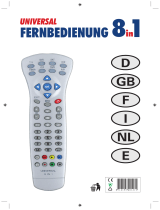Page is loading ...

HOME ENTERTAINMENT
00040098
Universal
Fernbedienung »8in1«
Universal Remote Control
Télécommande universelle
0 0040098/08.08
All listed brands are trademarks of the corresponding companies. Errors and omissions excepted,
and subject to technical changes. Our general terms of delivery and payment are applied.
Hama GmbH & Co KG
D-86651 Monheim/Germany
www.hama.com
00040098bda.indd 2-400040098bda.indd 2-4 08.10.2009 10:24:47 Uhr08.10.2009 10:24:47 Uhr

8
9
Fehlerbehebung
Die Fernbedienung funktioniert nicht:
• Überprüfen Sie, ob die Batterien der
Fernbedienung korrekt eingelegt sind und
die Polung +/– übereinstimmt.
• Überprüfen Sie, ob Ihre Geräte korrekt
angeschlossen und eingeschaltet sind.
• Falls die Batterien zu schwach sind,
tauschen Sie diese durch neue aus.
• Es sind mehrere Gerätecodes unter
dem Markennamen meines Geräts
aufgeführt. Wie ermittle ich den richtigen
Gerätecode?
• Um den richtigen Gerätecode für Ihr
Gerät zu bestimmen, probieren Sie die
Codes nacheinander aus, bis die meisten
Funktionen des Gerätes ordnungsgemäß
funktionieren.
Die Geräte reagieren nur auf einige Befehle
der Fernbedienung:
• Testen Sie weitere Codes, bis die Geräte
auf die Befehle entsprechend reagieren.
• Wenn die manuelle Codeeingabe und
die automatische Codesuche nicht zum
Erfolg führen, kann es in besonderen
Einzelfällen vorkommen, dass das Gerät
nicht kompatibel zu Ihrer Universal-
Fernbedienung ist.
g
Operating Instructions
Universal Remote Control
Function buttons
1. Power: ON/OFF
2. LED
3. Device keys
4. Numeric keys block 0-9
5. AV: switch over to external device
6. -/--: switch over to two-digit program
numbers
7. V+/V-: volume control
8. P+/P-: channel
9. navigation in screen-menus
10. OK: for the confi rming of inputs
11. E Fast rewind / red
B To playing / yellow
F Fast forward / blue
I record starting
K Stop / green
J Pause / magenta
12 . EXIT
13. EPG
14. screen-functions
15. Menu: device menu
16. Setup
17. H Muting
18. Learn: learn Mode
General
This universal remote control is one 8 in 1
remote control and can operate following
device types: TV, STB, CBL, AUDIO, AUX,
VCR, CD, DVD. (e.g. DVD-recorder/Player,
video recorders, boosters, tuners, etc.).
The lettering of the keys does not describe
the device type to be programmed, it is used
therefore only for the easier overview.
Note down please the codes of your devices
which you used for the programming. If the
codes should be e.g. to a battery change no
more not stored, you can program the remote
control so more quickly.
They must program a four-digit device code
to a source key (TV, STB, CBL, AUDIO, AUX,
VCR, CD, DVD) for every device which you
would like to operate with the universal
remote control.
Video recorder: for the code search please
inserted a tape.
Programming device codes
Entering device code after code set
The codes of the corresponding devices are
the code list, to take that is enclosed in this
operating manual.
• Turn on the device manually.
• Press the source key (TV, STB, CBL,
AUDIO, AUX, VCR, CD, DVD) shortly.
• Hold the key setup (16) pressed for approx.
3 seconds until the red LED lights up
permanently.
• You distribute the corresponding four-digit
code then the code table one.
• To the confi rmation of every keystroke the
red LED goes out shortly.
• If the code input was valid, the red LED
goes out according to the input of the last
place.
• Press shortly OK (10) in order to store the
code.
• An invalid code was entered, the red
LED fl ashes for three seconds before it
goes out. Should the device not reacts;
you repeat the programming where
appropriate with another code. Please try
out all codes indicated for your brand.
• Select the code which all available
commands of your remote control react to
correctly.
00040098bda.indd Abs1:8-Abs1:900040098bda.indd Abs1:8-Abs1:9 08.10.2009 10:24:54 Uhr08.10.2009 10:24:54 Uhr

10
11
• You should not have also any success in
this way, then you attempt it with that one
„search run automatic in the chapter“
described search method.
Manual code search run
• Turn on the device manually.
• Press the source key (3) (TV, STB, CBL,
AUDIO, AUX, VCR, CD, DVD) shortly.
• Hold the key setup (16) pressed for approx.
3 seconds until the red LED lights up
permanently.
• You press repeatedly the key POWER (1)
after each other (this can be up to 350
times), only at VCR (Video recorders) asks
the key P+ (8) or P- (8)
• to the device that is supposed to be
operated, off, or changes the channel or
reacts correspondingly. The code-search
is begun with the code number currently
stored on the cluster.
• Press shortly OK (10) in order to store the
code. Due to the extensive number of the
different code numbers different codes
are preprogrammed per device type up to
350. In individual cases it is possible that
only the most common primary functions
are available. With some specifi c device
models it can be that the described
procedure does not lead to the success.
Automatic search run
If your device does not respond to the remote
control although you tried out all codes
performed for your device type and the
corresponding brand, you attempt it with the
automatic search run. Through that you
can fi nd also such codes of such brands
which are not performed in the device code
list.
• Turn on the device manually
• Press the source key (3) (TV, STB, CBL,
AUDIO, AUX, VCR, CD, DVD) shortly.
• Hold the key setup (16) pressed for approx.
3 seconds until the red LED lights up
permanently.
• Focus the remote control on the device
and press the key P+ (8) once shortly.
• If the device does not have any
program-function, you press the key
POWER (1) instead of the P+ (8).
• The remote control starts the code
search after 6 seconds and sends in the
1 second’s clock pulse (see also next
section) after each other all codes. At
every sending the red LED lights up.
• As soon as the device reacts to the
remote control, you press OK (10). You
missed it to press OK in time, you keep
up the key P- to return (8) in a step by
step way for the code which the device
reacted to.
• In order to abort the search, you press
EXIT (12).
When the remote control instead of 1 only
every 3 seconds a new code is supposed to
send, you go on as follows.
You press within 6 seconds according
to pressures of the key P+ (8) (and/or POWER
(1)) how in before described, the key P+ (8) or
P- (8) still once. The remote control sends
now a new code only every 3 seconds.
Through that you win more time in order to
abort the process, however, the code search
through that lasts also longer.
According to code search trade name
• This function offers you the possibility, to
search for trade names (see code set).
• Turn on the device manually.
• Press the source key (3) (TV, STB, CBL,
AUDIO, AUX, VCR, CD, DVD) shortly.
• Hold the key setup (16) pressed for approx.
3 seconds until which red LED lights up
permanently.
• Enter the one-digit code according to
following table.
1 Philips
2 Sony, Panasonic, JVC, Toshiba
3 Thomson
4 Telefunken
5 Grundig
6 Nokia
0 All other brands for this cluster
• You press the key P+ (8) repeatedly (or at
video recorders the key POWER (1)) or
until the device reacts correspondingly.
Go ahead in this case speedily since
otherwise the automatic code search is
started.
• Store the code from OK (10) through
pressing.
• All codes were searched, the red LED
fl ashes for approx. 3 seconds.
Code-identifi cation
The code identifi cation offers you the
possibility, already to determine entered
codes that are stored in the remote control.
So go ahead.
• Turn on the device manually.
• Press the source key (3) (TV, STB, CBL,
AUDIO, AUX, VCR, CD, DVD) shortly.
• Hold the key setup (16) pressed for approx.
3 seconds until the red LED lights up
permanently.
• You press the key setup (16) shortly, the
red LED goes out shortly during the
keystroke.
• In order to fi nd the fi rst number, you press
the numeric keys from 0 to 9.
• If the red LED goes out shortly, it is the fi rst
stored number.
• In order to fi nd the second number, you
press in turn the numeric keys from 0 to 9
until the red LED goes out.
• Repeat the process for the third and the
fourth number.
• The red LED goes out as soon as the key
was pressed for the fourth number.
• The code-identifi cation is now fi nished.
Learning codes of another remote control
If the brand of the device to be operated
does not stand in the separate code list, you
can copy the functions of the original remote
control of the device into yours 40098.
According to format of the line codes of
the original remote control your remote
control can store up to 150 keys.
00040098bda.indd Abs1:10-Abs1:1100040098bda.indd Abs1:10-Abs1:11 08.10.2009 10:24:54 Uhr08.10.2009 10:24:54 Uhr

12
13
You put the initial remote control and yours
40098 so there, that the send/receiver diodes
of the two Remote controls lie against each
other. Pay attention also to the regular height
direction of the two diodes. Guarantee that
the distance is about 2,5 cm (Thumb width)
between the 2 remote controls.
Copying of the keys
• Hold the key setup (16) pressed for approx.
3 seconds until the red LED lights up
permanently.
• Making key SETUP (16) go.
• Once the source key (3) (TV, STB, CBL,
AUDIO, AUX, VCR, CD, DVD) the key goes
out and shines again on.
• Pressing the key LEARN (18) once.
• To press the key of yours 40098 once,
under which one you copy the keys of the
original-remote.
• To hold the key of the original remote
control to be copied pressed, the red
LED goes out and again lights up (2 to 3
seconds). With an error fl ashes the red
LED 3 seconds long, stays, however, in the
learning-mode. You attempt it once again
or change to another key.
• Repeat the procedure for the other keys
from step 5.
• Press the key SETUP (16) if all wanted keys
are copied.
• The red LED goes out.
Recommendations
• Do not move the remote controls during
the process
• You guarantee, that it during the room light
not around fl uorescent tubes or energy
saving-lamps act since these sources of
light can cause troubles and infl uence the
copy.
• The 2 remote controls must be away over a
meter of every source of light.
• Avoid the copying of the codes of the keys
V+; Of- and as well as the playing keys‘ (5),
because according to
The codes of these keys do absolutely not
control remote control the same devices.
• If the memory of yours 40098 is full, the
red LED fl ashes for 3 seconds. Then it is
not more possible, to copy other codes
without carrying out some accrued
liabilities.
• If you copy a key, it is possible that the red
LED fl ashes weakly. Let in this case
the key not rid and you wait, to which
fl ashing stops.
Tips:
• The batteries of the 2 remote controls must
be in good repair; exchange it possibly.
• They can not copy any keys among
following keys: LEARN, SETUP,
• All keys under a mode are put out, when
a four-digit code under this mode is input
(also for the direct input of a code, the
search of a code or a brand).
Delete of all copied keys
• Hold the key setup (16) pressed for approx.
3 seconds until which red LED lights up
permanently.
• Making key SETUP (16) go.
• Pressing the key LEARN (18) twice. The red
LED goes out and lights up again.
• Pressing the key SETUP (16) that red LED
goes from once.
• All copied keys are will be deleting.
Normal use
After you have carried out the programming
of your remote control for yours audio/video
device, the remote control works in the most
common primary functions as the original
remote control of the respective device.
Focus your remote control on the wanted
device and press the corresponding source
key. The red LED will light up shortly.
They activate the functions now through
pressing of the corresponding function key of
your universal remote control.
At every keystroke the red LED lights up
shortly.
Possibly every function of your original
remote control is not directly available on the
universal remote control.
In particular near newer devices it is possible
that the functions are fi rst of all put aside or
not at all available among other keys than
expected.
With the AV Taste you choose usually the
AV input of the TV set for e.g. the STB
receiver or the video recorder.
Special functions
„electronic program“
The key EPG (13) corresponds to the function
„Electronic Program Guide“ and has different
functions, depending on which device this
is used.
At STB - or VCR - codes keep you up the key
a programming carry out, provided that
your video recorder about a SHOWVIEW
- function.
“Punch through”
The punch through function lets you execute
specifi c functions on a device type other
than the one that is selected. These are the
volume, mute, and playback functions.
When the remote control is set to AUDIO,
AUX, VCR, DVD, or CD mode, the Volume (7)
and Mute (17) buttons control the TV device
(provided the other devices do not have their
own volume control).
In TV mode or another mode without
playback functions, the Play, Pause, Stop and
(where applicable) Record buttons control
a connected video recorder, DVD player,
or DVD recorder. The controlled device is
always the last selected device.
By default, the universal remote control is
set so that the volume and mute functions
automatically control the TV set when a
source button for a video device (DVD, video
recorder, etc.) is being pressed.
Programming volume/mute to a different
device type
• Press and hold the Setup (16) button
for approx. 3 seconds until the red LED
remains lit.
00040098bda.indd Abs1:12-Abs1:1300040098bda.indd Abs1:12-Abs1:13 08.10.2009 10:24:55 Uhr08.10.2009 10:24:55 Uhr

14
15
• Press and hold the Mute (17) button until
the red LED briefl y goes out.
• Press a source button for the device to
which the volume and mute functions are
to be transferred. The red LED stays on.
• Press the Mute (17) button; the red LED
goes out.
• If you accidentally select a device which
does not have its own volume control, the
red LED fl ashes for 3 seconds.
Programming volume/mute to a specifi c
device type
• Press and hold the Setup (16) button
for approx. 3 seconds until the red LED
remains lit.
• Press and hold the Mute (17) button until
the red LED briefl y goes out.
• Press the source button for the device
which is only to have its own volume and
mute functions.
• Press the “-” Volume (7) buttons; the red
LED stays on.
• Press the Mute (17) button again; the red
LED goes out.
Resetting volume/mute
If you have changed the volume and mute
as described in the previous two sections,
you can reset these functions to their factory
settings and thereby restore the “punch
through” function.
• Press and hold the Setup (16) button
for approx. 3 seconds until the red LED
remains lit.
• Press and hold the Mute (17) button until
the red LED briefl y goes out.
• Press the Mute (17) button again; the red
LED goes out.
The volume and mute “punch through” func-
tions are now returned to their default state.
Debugging
The remote control does not function:
• Check the batteries of the remote control
are correctly inserted and the polarity
+/- is right
• Check your devices are correctly
connected and turned on.
• If the batteries are too weak, you
exchange these through new.
• Several device codes are performed under
the brand name of my device. How do I
determine the correct device code?
• In order to determine the correct device
code for your device, you try out the
codes after each other until most
functions of the device function properly.
The devices react only to some commands of
the remote control:
• You test further codes, to which according
to devices by the commands react.
• If the manual code input and the automatic
code search do not lead to the success,
it can happen in special individual cases
that the device is not compatible to your
universal remote control.
Télécommande universelle
Touches de fonction
1. Power : SOUS / HORS TENSION
2. Affi chage DEL
3. Touches de sélection de l’appareil
4. Touches numériques bloc 0-9
5. AV : commutation vers l’appareil externe
6. -/--: commutation vers les numéros de
programmes à deux chiffres
7. V+/V– : réglage du volume
8. P+/P– : sélection du programme
9. Bague pour la navigation dans les menus de
l’écran
10. OK : confi rmation de saisies
11. E retour rapide / voyant rouge
B lecture / voyant jaune
F avance rapide / voyant bleu
I démarrage d’un enregistrement
K Stop / voyant vert
J pause / voyant magenta
12. EXIT : pour quitter le menu de l’appareil
13. EPG : consultation du guide électronique
des programmes (dépend du modèle
d’appareil)
14. Consultation des fonctions de l’écran
15. Menu : ouverture du menu de l’appareil
16. Setup (réglage)
17. H Commutation en mode silencieux
18. Learn (apprentissage) :
apprentissage des touches d’appareils
Remarques générales
Cette télécommande universelle est une
télécommande 8 in 1 capable de piloter les
types d’appareils suivants : TV, STB, CBL,
AUDIO, AUX, VCR, CD, DVD (enregistreur
DVD/lecteur, magnétoscope, amplifi cateur,
récepteur radio, etc.).
L’inscription des touches ne désigne pas
l’appareil que vous désirez programmer, mais
est utilisée uniquement afi n de faciliter la vue
d’ensemble.
Veuillez noter les codes de vos appareils
que vous avez utilisés lors de la
programmation.
Vous ne perdrez ainsi pas de temps lors
d’une nouvelle programmation de la
télécommande en cas de perte de
l’enregistrement des codes (après un
changement de batterie, par exemple).
Vous devez programmer sur une touche
source (TV, STB, CBL, AUDIO, AUX, VCR,
CD, DVD) avec un code à quatre chiffres
chaque appareil que vous désirez piloter à
l’aide de la télécommande universelle.
Magnétoscope : recherchez le code avec
une cassette insérée.
Programmation des codes des appareils
Saisie du code de l’appareil selon la liste de
codes
Veuillez consulter la liste de codes jointe
au mode d’emploi pour trouver le code
correspondant à votre appareil.
• Mettez l’appareil que vous désirez utiliser
sous tension manuellement.
• Appuyez brièvement sur la touche de la
source désirée (TV, STB, CBL, AUDIO,
AUX, VCR, CD, DVD).
• Maintenez la touche Setup (16) enfoncée
pendant environ 3 secondes, jusqu’à
ce que la DEL rouge s’allume en
permanence.
• Saisissez ensuite le code à quatre chiffres
correspondant à partir des codes de la
liste.
• La DEL s’éteint brièvement afi n de
confi rmer la saisie de chaque position.
• La DEL rouge s‘éteint après la saisie de la
dernière position dans le cas où le code
saisi est correct.
• Appuyez brièvement sur la touche OK (10)
afi n de sauvegarder le code.
f
Mode d‘emploi
00040098bda.indd Abs1:14-Abs1:1500040098bda.indd Abs1:14-Abs1:15 08.10.2009 10:24:55 Uhr08.10.2009 10:24:55 Uhr
/