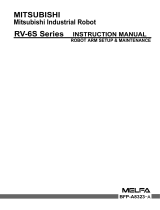Epson T6 SCARA Robots Installation guide
- Category
- Robotics
- Type
- Installation guide
This manual is also suitable for

P
rogramming Software EPSON RC+ 7.0
Manipulator T3 T6
VT6
Robot System
Safety and Installation
Read this manual first
Rev.16 EM208B4471F

Robot System Safety and Installation
(T, VT/ EPSON RC+ 7.0) Rev.16

Safety and Installation (T, VT / EPSON RC+ 7.0) Rev.16 i
Robot System Safety and Installation
(T, VT / EPSON RC+ 7.0)
Rev.16
Copyright 2017-2020 SEIKO EPSON CORPORATION. All rights reserved

ii Safety and Installation (T, VT / EPSON RC+ 7.0) Rev.16
FOREWORD
Thank you for purchasing our robot products.
This manual contains the information necessary for the correct use of the robot
system.
Please carefully read this manual and other related manuals before installing the
robot system.
Keep this manual handy for easy access at all times.
WARRANTY
The robot system and its optional parts are shipped to our customers only after being
subjected to the strictest quality controls, tests, and inspections to certify its
compliance with our high performance standards.
Product malfunctions resulting from normal handling or operation will be repaired
free of charge during the normal warranty period. (Please contact the supplier of
your region for warranty period information.)
However, customers will be charged for repairs in the following cases (even if they
occur during the warranty period):
1.
Damage or malfunction caused by improper use which is not described in
the manual, or careless
use.
2.
Malfunctions caused by customers’ unauthorized disassembly.
3.
Damage due to improper adjustments or unauthorized repair attempts.
4.
Damage caused by natural disasters such as earthquake, flood, etc.
Warnings, Cautions, Usage:
1.
If the robot system associated equipment is used outside of the usage
conditions and product specifications described in the manuals, this
warranty is void.
2.
If you do not follow the WARNINGS and CAUTIONS in this manual, we
cannot be responsible for any malfunction or accident, even if the result is
injury or death.
3.
We cannot foresee all possible dangers and consequences. Therefore, this
manual cannot warn the user of all possible hazards.

Safety and Installation (T, VT / EPSON RC+ 7.0) Rev.16 iii
TRADEMARKS
Microsoft, Windows, and Windows logo are either registered trademarks or
trademarks of Microsoft Corporation in the United States and/or other countries.
Other brand and product names are trademarks or registered trademarks of the
respective holders.
TRADEMARK NOTATION IN THIS MANUAL
Microsoft® Windows® 8 Operating system
Microsoft® Windows® 10 Operating system
Throughout this manual, Windows 8, and Windows 10 refer to above respective
operating systems. In some cases, Windows refers generically to Windows 8, and
Windows 10.
NOTICE
No part of this manual may be copied or reproduced without authorization.
The contents of this manual are subject to change without notice.
Please notify us if you should find any errors in this manual or if you have any
comments regarding its contents.
MANUFACTURER
Seiko Epson Corporation
3-3-5 Owa, Suwa-shi, Nagano, 392-8502
URL
: http://global.epson.com/company/
: http://www.epson.jp/prod/robots/
Toyoshina Plant
Robotics Solutions Operations Division
6925 Toyoshina Tazawa,
Azumino
-shi, Nagano, 399-8285
J
apan
TEL
: +81-(0)263-72-1530
FAX
: +81-(0)263-72-1685

iv Safety and Installation (T, VT / EPSON RC+ 7.0) Rev.16
SUPPLIERS (Country/Region)
North & South
America
Epson America, Inc.
Factory Automation/Robotics
1650 Glenn Curtiss Street
Carson, CA 90746
USA
TEL
: +1-562-290-5910
FAX
: +1-562-290-5999
E-MAIL
: info@robots.epson.com
Europe
Epson Deutschland GmbH
Robotic Solutions
Otto
-Hahn-Str.4
D
-40670 Meerbusch
Germany
TEL
: +49-(0)-2159-538-1800
FAX
: +49-(0)-2159-538-3170
E-MAIL
: info.rs@epson.de
URL:
: www.epson.de/robots
China
Epson (China) Co., Ltd.
Factory Automation Division
4F,
Tower 1, China Central Place,
81 Jianguo Road,
Chaoyang District,
Beijing, 100025, PRC
TEL
: +86-(0)-10-8522-1199
FAX
: +86-(0)-10-8522-1125
Taiwan
Epson Taiwan Technology & Trading Ltd.
Factory Automation Division
15F., No.100, Song
Ren Road., Xinyi
Dist., Taipei City, 11073
Taiwan
TEL
: +886-(0)-2-8786-6688
FAX
: +886-(0)-2-8786-6600

Safety and Installation (T, VT / EPSON RC+ 7.0) Rev.16 v
Korea
Epson Korea Co., Ltd.
Marketing Team (Robot Business)
10F Posco Tower, Teheranro 134(Yeoksam
-dong)
Gangnam
-gu, Seoul, 06235
Korea
TEL
: +82-(0)-2-3420-6632
FAX
: +82-(0)-2-558-4271
Southeast Asia
Epson Singapore Pte. Ltd.
Factory Automation System
1 HarbourFront Place, #03
-02,
HarbourFront Tower One,
Singapore 098633
TEL
: +65-(0)-6586-5500
FAX
: +65-(0)-6271-2703
India
Epson India Pvt. Ltd.
Sales & Marketing (Factory Automation)
12th Floor, The Millenia, Tower A, No. 1,
Murphy Road, Ulsoor, Bangalore,
India 560008
TEL
: +91-80-4566-5000
FAX
: +91-80-4566-5005
Japan
Epson Sales Japan Corporation
Factory Automation Systems Department
29
th
floor, JR Shinjuku Miraina Tower, 4-1-6
S
hinjuku, Shinjuku-ku, Tokyo 160-8801
Japan
TEL
:+81-(0)3-5919-5257
FAX
:+81-(0)3-5919-5402

vi Safety and Installation (T, VT / EPSON RC+ 7.0) Rev.16
Regarding battery disposal
The crossed out wheeled bin label that can be found on your product indicates that this
product and incorporated batteries should not be disposed of via the normal household
waste stream. To prevent possible harm to the environment or human health please
separate this product and its batteries from other waste streams to ensure that it can be
recycled in an environmentally sound manner. For more details on available collection
facilities please contact your local government office or the retailer where you purchased
this product. Use of the chemical symbols Pb, Cd or Hg indicates if these metals are
used in the battery.
This information only applies to customers in the European Union, according to
DIRECTIVE 2006/66/EC OF THE EUROPEAN PARLIAMENT AND OF THE COUNCIL
OF 6 September 2006 on batteries and accumulators and waste batteries and
accumulators and repealing Directive 91/157/EEC and legislation transposing and
implementing it into the various national legal systems.
For other countries, please contact your local government to investigate the possibility of
recycling your product.
The battery removal/replacement procedure is described in the following manuals:
Manipulator Manual Maintenance: Replacing the Lithium Battery
For California customers only
The lithium batteries in this product contain
Perchlorate Material - special handling may apply,
See www.dtsc.ca.gov/hazardouswaste/perchlorate.

Safety and Installation (T, VT / EPSON RC+ 7.0) Rev.16 vii
Before Reading This Manual
"T" and "T series" described in this manual are the following models.
T3 series
T6 series
"VT" and "VT series" described in this manual are the following model.
VT6 series
T series and VT series Manipulators can use the Teach Pendant (TP2, TP3).
Do not connect the other devices to TP port except TP2 and TP3. Connecting
other devices may result in malfunction of the device since the pin
assignments are different.
Concerning the security support for the network connection:
The network connecting function (Ethernet) on our products assumes the use
in the local network such as the factory LAN network. Do not connect to the
external network such as Internet.
In addition, please take security measure such as for the virus from the
network connection by installing the antivirus software.
Security support for the USB memory:
Make sure the USB memory is not infected with virus when connecting to the
Controller.
NOTE
NOTE
NOTE
NOTE

viii Safety and Installation (T, VT / EPSON RC+ 7.0) Rev.16
Control System Configuration
T series Manipulator system are configured by a combination of the following
software.
T3-401S
Controller Firmware
Ver. 7.3.51.1 or later
EPSON RC+ 7.0
Before Ver.7.3.0
!!!
Ver.7.3.1 or later
OK
T6-602S
Controller Firmware
Ver. 7.3.53.0 or later
EPSON RC+ 7.0
Before Ver.7.3.3
!!!
Ver. 7.3.4 or later
OK
OK: Compatible All functions of the EPSON RC+ 7.0 and the Controller are
available.
!!!: Compatible Connection is OK. It is recommended to use the following
versions or later. Display or control may not be operated
properly.
T3-401S : EPSON RC+7.0 Ver.7.3.1
T6-602S : EPSON RC+7.0 Ver.7.3.4

Safety and Installation (T, VT / EPSON RC+ 7.0) Rev.16 ix
VT series Manipulator system are configured by a combination of the following
software.
Controller Firmware
VT6-A901S, VT6-A901C, VT6-A901P
Ver.7.4.56.2 or later
VT6-A901S-DC
Ver.7.4.57.1 or later
EPSON RC+ 7.0
Before Ver.7.4.6 !!!
Ver.7.4.7 or later OK
OK: Compatible All functions of the EPSON RC+ 7.0 and the Controller are
available.
!!!: Compatible Connection is OK. It is recommended to use the following
versions or later. Display or control may not be operated
properly.
EPSON RC+ 7.0 Ver.7.4.7

x Safety and Installation (T, VT / EPSON RC+ 7.0) Rev.16
China RoHS
This sheet and environmental protection use period label are based on the regulation
in China. These are not necessary to be concerned in other countries.
产品中有害物质的名称及含量
机器人型号名称
T VT
部件名称
有害物质
铅
汞
镉
六价铬
多溴
联苯
多溴
二苯醚
(Pb)
(Hg)
(Cd)
(Cr(VI))
(PBB)
(PBDE)
机器人部
× ○ ○ ○ ○ ○
电机 (执行器单元、电机单元)
× ○ ○ ○ ○ ○
减速机单元
× ○ ○ ○ ○ ○
电磁制动器
× ○ ○ ○ ○ ○
同步皮带
○ ○ ○ ○ ○ ○
电池单元
(电池、电池固定架、电池基板)
× ○ ○ ○ ○ ○
密封
(密封填料、油封、密封脂、
垫片、O型环)
× ○ ○ ○ ○ ○
润滑脂
○ ○ ○ ○ ○ ○
电缆 (M/C电缆、连接电缆)
× ○ ○ ○ ○ ○
散热片
○ ○ ○ ○ ○ ○
LED指示灯
○ ○ ○ ○ ○ ○
电路板
× ○ ○ ○ ○ ○
滚珠丝杠花键 (T系列)
○ ○ ○ ○ ○ ○
制动解除开关
× ○ ○ ○ ○ ○
外罩
○ ○ ○ ○ ○ ○
扎带
○ ○ ○ ○ ○ ○
原点标记
○ ○ ○ ○ ○ ○
气管接头
× ○ ○ ○ ○ ○
选
件
VT
相机板单元
× ○ ○ ○ ○ ○
外部配线配套元件
○ ○ ○ ○ ○ ○
工具适配器(ISO法兰)
○ ○ ○ ○ ○ ○
相机安装板
○ ○ ○ ○ ○ ○
可调机械挡块
○ ○ ○ ○ ○ ○
T
相机安装板
× ○ ○ ○ ○ ○
兼容板
× ○ ○ ○ ○ ○
本表格依据SJ/T 11364的规定编制。
○:表示该有害物质在该部件所有均质材料中的含量在GB/T 26572规定的限量要求以下。
×:表示该有害物质至少在该部件的某一均质材料中的含量超出GB/T 26572规定的限量要求。
本产品中含有的有害物质的部件皆因全球技术发展水平限制而无法实现有害物质的替代。
产品环保使用期限的使用条件
关于适用于在中华人民共和国境内销售的本产品的环保使用期限,在遵守该产品的安全及使用注意事项的
条件下,从生产日期开始计算,在标志的年限内,本产品中含有的有害物质不会对环境造成严重污染或对
人身、财产造成严重损害。
附注:
本表格及环保使用期限标志依据中国的有关规定而制定,中国以外的国家/地区则无需关注。
Note:
This sheet and environmental protection use period label are based on the
regulation in China. These are not necessary to be concerned in other countries.

Safety and Installation (T, VT / EPSON RC+ 7.0) Rev.16 xi
产品中有害物质的名称及含量
控制器型号名称
T VT
部件名称
有害物质
铅
汞
镉
六价铬
多溴
联苯
多溴
二苯醚
(Pb)
(Hg)
(Cd)
(Cr(VI))
(PBB)
(PBDE)
控制器部
× ○ ○ ○ ○ ○
电路板
× ○ ○ ○ ○ ○
开关电源
× ○ ○ ○ ○ ○
线束
× ○ ○ ○ ○ ○
存储卡
× ○ ○ ○ ○ ○
电池
○ ○ ○ ○ ○ ○
连接器附件
× ○ ○ ○ ○ ○
选
件
电路板
× ○ ○ ○ ○ ○
接线
× ○ ○ ○ ○ ○
接线端子
× ○ ○ ○ ○ ○
紧急停止开关
× ○ ○ ○ ○ ○
TP3
× ○ ○ ○ ○ ○
墙面安装金属件
× ○ ○ ○ ○ ○
Hot Plug Kit
× ○ ○ ○ ○ ○
CV1
× ○ ○ ○ ○ ○
CV2
× ○ ○ ○ ○ ○
相机
× ○ ○ ○ ○ ○
延长管
× ○ ○ ○ ○ ○
GigE相机PoE转换器
× ○ ○ ○ ○ ○
GigE相机PoE交换集线器
× ○ ○ ○ ○ ○
GigE相机三脚架适配器
× ○ ○ ○ ○ ○
以太网交换机
× ○ ○ ○ ○ ○
USB选件密钥
× ○ ○ ○ ○ ○
电源插头
○ ○ ○ ○ ○ ○
本表格依据SJ/T 11364的规定编制。
○:表示该有害物质在该部件所有均质材料中的含量在GB/T 26572规定的限量要求以下。
×:表示该有害物质至少在该部件的某一均质材料中的含量超出GB/T 26572规定的限量要求。
本产品中含有的有害物质的部件皆因全球技术发展水平限制而无法实现有害物质的替代。
产品环保使用期限的使用条件
关于适用于在中华人民共和国境内销售的本产品的环保使用期限,在遵守该产品的安全及使用注意事项
的条件下,从生产日期开始计算,在标志的年限内,本产品中含有的有害物质不会对环境造成严重污染
或对人身、财产造成严重损害。
附注:
本表格及环保使用期限标志依据中国的有关规定而制定,中国以外的国家/地区则无需关
注。
Note:
This sheet and environmental protection use period label are based on the
regulation in China. These are not necessary to be concerned in other
countries.

xii Safety and Installation (T, VT / EPSON RC+ 7.0) Rev.16

Table of Contents
Safety and Installation (T, VT / EPSON RC+ 7.0) Rev.16 xiii
1. Safety 1
1.1 Conventions .............................................................................. 1
1.2 Design and Installation Safety ................................................... 2
1.2.1 Relevant Manuals .......................................................... 2
1.2.2 Designing a Safe Robot System .................................... 3
1.3 Operation Safety ....................................................................... 7
1.3.1 Safety-related Requirements ....................................... 10
1.3.2 Part Names / Arm Motion .............................................. 11
1.3.3 Operation Modes ......................................................... 15
1.4 Maintenance Safety ................................................................. 16
1.5 Emergency Stop ...................................................................... 19
1.5.1 Free running distance in emergency ............................ 19
1.5.2 How to Reset the Emergency Mode ............................ 23
1.6 Labels ...................................................................................... 24
T series Manipulator ................................................................ 24
VT series Manipulator ............................................................. 26
1.7 Safety Features ....................................................................... 28
1.8 Manipulator Specifications ...................................................... 31
T series Manipulator ................................................................ 31
VT series Manipulator ............................................................. 34
1.9 Motion Range Setting by Mechanical Stops ............................ 40
T series Manipulator ................................................................ 40
VT series Manipulator ............................................................. 40
1.10 End User Training .................................................................. 44
2. Installation 45
System Example ..................................................................... 45
2.1 Outline from Unpacking to Operation of Robot System ........... 48
2.2 Unpacking ............................................................................... 49
2.2.1 Unpacking Precautions ................................................ 49
2.3 Transportation ......................................................................... 50
2.3.1 Transportation Precautions .......................................... 50
2.3.2 Manipulator Transportation .......................................... 51
2.4 Manipulator Installation ........................................................... 52
2.4.1 Installation Precautions ................................................ 52
2.4.2 Environment................................................................. 53
2.4.3 Noise level ................................................................... 55
2.4.4 Base Table ................................................................... 56
2.4.5 Installation Procedure .................................................. 57
2.5 Connection to EMERGENCY Connector ................................. 59
2.5.1 Safety Door Switch and Latch Release Switch ............ 60

Table of Contents
xiv Safety and Installation (T, VT / EPSON RC+ 7.0) Rev.16
2.5.2 Safety Door Switch ...................................................... 61
2.5.3 Latch Release Switch .................................................. 62
2.5.4 Checking Latch Release Switch Operation .................. 62
2.5.5 Emergency Stop Switch ............................................... 63
2.5.6 Checking Emergency Stop Switch Operation .............. 63
2.5.7 Pin Assignments .......................................................... 64
2.5.8 Circuit Diagrams .......................................................... 65
2.6 Power supply, Power cable, Breaker ....................................... 68
2.6.1 Power Supply .............................................................. 68
2.6.2 Power Cable ................................................................ 70
2.7 Power-on ................................................................................. 72
2.7.1 Power-ON Precautions ................................................ 72
2.7.2 Power ON Procedure ................................................... 73
2.8 Saving Default Status .............................................................. 74
3. First Step 75
3.1 Installing EPSON RC+ 7.0 Software ....................................... 75
3.2 Development PC and Manipulator Connection ....................... 78
3.2.1 About Development PC Connection Port ..................... 79
3.2.2 Precaution ................................................................... 79
3.2.3 Software Setup and Connection Check ....................... 80
3.2.4 Backup the Initial Condition of the Manipulator ............ 81
3.2.5 Disconnection of Development PC and Manipulator.... 81
3.2.6 Moving the Manipulator to Initial Position .................... 81
3.3 Writing Your First Program ...................................................... 87
4. Second Step 94
4.1 Connection with External Equipment....................................... 94
4.1.1 Remote Control............................................................ 94
4.1.2 Ethernet ....................................................................... 94
4.2 Ethernet Connection of Development PC and Manipulator ..... 95
4.3 Connection of Option Teaching Pendant ................................. 95
5. General Maintenance 96
5.1 Schedule for Maintenance Inspection ..................................... 96
5.2 Overhaul (Parts Replacement) ................................................ 99
5.3 Tightening Hexagon Socket Head Cap Bolts ........................ 101
5.4 Greasing (T series Manipulator) ............................................ 102
5.5 Handling and Disposal of Lithium Batteries ........................... 104

Table of Contents
Safety and Installation (T, VT / EPSON RC+ 7.0) Rev.16 xv
6. Manuals 106
Software ................................................................................ 106
Options .................................................................................. 106
Manipulator ........................................................................... 107
7. Directives and Norms 108

Table of Contents
xvi Safety and Installation (T, VT / EPSON RC+ 7.0) Rev.16

1. Safety
Safety and Installation (T, VT / EPSON RC+ 7.0) Rev.16 1
1. Safety
Installation and transportation of robots and robotic equipment shall be performed
by qualified personnel and should conform to all national and local codes.
Please read this manual and other related manuals before installing the robot system
or before connecting cables.
Keep this manual handy for easy access at all times.
1.1 Conventions
Important safety considerations are indicated throughout the manual by the
following symbols. Be sure to read the descriptions shown with each symbol.
WARNING
This symbol indicates that a danger of possible serious injury
or death exists if the associated instructions are not followed
properly.
WARNING
This symbol indicates that a danger of possible harm to people
caused by electric shock exists if the associated instructions
are not followed properly.
CAUTION
This symbol indicates that a danger of possible harm to people
or physical damage to equipment and facilities exists if the
associated instructions are not followed properly.

1. Safety
2 Safety and Installation (T, VT / EPSON RC+ 7.0) Rev.16
1.2 Design and Installation Safety
Only trained personnel should design and install the robot system. Trained
personnel are defined as those who have taken robot system training held by the
manufacturer, dealer, or local representative company, or those who understand the
manuals thoroughly and have the same knowledge and skill level as those who have
completed the training courses.
To ensure safety, a safeguard must be installed for the robot system. For details on
the safeguard, refer to the Installation and Design Precautions in the Safety chapter
of the EPSON RC+ User’s Guide.
The following items are safety precautions for design personnel:
WARNING
■
Personnel who design and/or construct the robot system with this
product must read the
Safety chapter in the EPSON RC+ User’s
Guide
to understand the safety requirements before designing and/or
constructing the robot system.
Designing and/or constructing the
robot system without understanding the safety requirements is
extremely hazardous,
and may result in serious bodily injury and/or
sever
e equipment damage to the robot system.
■
The
robot system must be used within the environmental conditions
describ
ed in their respective manuals. This product has been
designed and manufactured strictly for use in a normal indoor
environment.
Using the product in an environment that exceeds the
specified environmental conditions may not only shorten the life cycle
o
f the product but may also cause serious safety problems.
■
The robot system must be used within the installation requirements
described in the manuals.
Using the robot system outside of the
installation requirements may not only shorten the life
cycle of the
product but also cause serious safety problems.
Further precautions for installation are mentioned in the following manuals.
Please read this chapter carefully to understand safe installation procedures before
installing the robots and robotic equipment.
1.2.1 Relevant Manuals
Refer
This manual : 2. Installation
Manipulator manual : Setup & Operation 3. Environment and Installation
Page is loading ...
Page is loading ...
Page is loading ...
Page is loading ...
Page is loading ...
Page is loading ...
Page is loading ...
Page is loading ...
Page is loading ...
Page is loading ...
Page is loading ...
Page is loading ...
Page is loading ...
Page is loading ...
Page is loading ...
Page is loading ...
Page is loading ...
Page is loading ...
Page is loading ...
Page is loading ...
Page is loading ...
Page is loading ...
Page is loading ...
Page is loading ...
Page is loading ...
Page is loading ...
Page is loading ...
Page is loading ...
Page is loading ...
Page is loading ...
Page is loading ...
Page is loading ...
Page is loading ...
Page is loading ...
Page is loading ...
Page is loading ...
Page is loading ...
Page is loading ...
Page is loading ...
Page is loading ...
Page is loading ...
Page is loading ...
Page is loading ...
Page is loading ...
Page is loading ...
Page is loading ...
Page is loading ...
Page is loading ...
Page is loading ...
Page is loading ...
Page is loading ...
Page is loading ...
Page is loading ...
Page is loading ...
Page is loading ...
Page is loading ...
Page is loading ...
Page is loading ...
Page is loading ...
Page is loading ...
Page is loading ...
Page is loading ...
Page is loading ...
Page is loading ...
Page is loading ...
Page is loading ...
Page is loading ...
Page is loading ...
Page is loading ...
Page is loading ...
Page is loading ...
Page is loading ...
Page is loading ...
Page is loading ...
Page is loading ...
Page is loading ...
Page is loading ...
Page is loading ...
Page is loading ...
Page is loading ...
Page is loading ...
Page is loading ...
Page is loading ...
Page is loading ...
Page is loading ...
Page is loading ...
Page is loading ...
Page is loading ...
Page is loading ...
Page is loading ...
Page is loading ...
Page is loading ...
Page is loading ...
Page is loading ...
Page is loading ...
Page is loading ...
Page is loading ...
Page is loading ...
Page is loading ...
Page is loading ...
Page is loading ...
Page is loading ...
Page is loading ...
Page is loading ...
Page is loading ...
Page is loading ...
Page is loading ...
Page is loading ...
-
 1
1
-
 2
2
-
 3
3
-
 4
4
-
 5
5
-
 6
6
-
 7
7
-
 8
8
-
 9
9
-
 10
10
-
 11
11
-
 12
12
-
 13
13
-
 14
14
-
 15
15
-
 16
16
-
 17
17
-
 18
18
-
 19
19
-
 20
20
-
 21
21
-
 22
22
-
 23
23
-
 24
24
-
 25
25
-
 26
26
-
 27
27
-
 28
28
-
 29
29
-
 30
30
-
 31
31
-
 32
32
-
 33
33
-
 34
34
-
 35
35
-
 36
36
-
 37
37
-
 38
38
-
 39
39
-
 40
40
-
 41
41
-
 42
42
-
 43
43
-
 44
44
-
 45
45
-
 46
46
-
 47
47
-
 48
48
-
 49
49
-
 50
50
-
 51
51
-
 52
52
-
 53
53
-
 54
54
-
 55
55
-
 56
56
-
 57
57
-
 58
58
-
 59
59
-
 60
60
-
 61
61
-
 62
62
-
 63
63
-
 64
64
-
 65
65
-
 66
66
-
 67
67
-
 68
68
-
 69
69
-
 70
70
-
 71
71
-
 72
72
-
 73
73
-
 74
74
-
 75
75
-
 76
76
-
 77
77
-
 78
78
-
 79
79
-
 80
80
-
 81
81
-
 82
82
-
 83
83
-
 84
84
-
 85
85
-
 86
86
-
 87
87
-
 88
88
-
 89
89
-
 90
90
-
 91
91
-
 92
92
-
 93
93
-
 94
94
-
 95
95
-
 96
96
-
 97
97
-
 98
98
-
 99
99
-
 100
100
-
 101
101
-
 102
102
-
 103
103
-
 104
104
-
 105
105
-
 106
106
-
 107
107
-
 108
108
-
 109
109
-
 110
110
-
 111
111
-
 112
112
-
 113
113
-
 114
114
-
 115
115
-
 116
116
-
 117
117
-
 118
118
-
 119
119
-
 120
120
-
 121
121
-
 122
122
-
 123
123
-
 124
124
-
 125
125
-
 126
126
-
 127
127
-
 128
128
Epson T6 SCARA Robots Installation guide
- Category
- Robotics
- Type
- Installation guide
- This manual is also suitable for
Ask a question and I''ll find the answer in the document
Finding information in a document is now easier with AI
Related papers
-
Epson VT6L All-in-One 6-Axis Robot User manual
-
Epson S5 Mid Range 6-Axis Robots User manual
-
Epson T6 SCARA Robots User manual
-
Epson T6 SCARA Robots User manual
-
Epson GX4B SCARA Robots User manual
-
Epson C3 6-Axis Robots User manual
-
Epson C4 Compact 6-Axis Robots User manual
-
Epson C4 Compact 6-Axis Robots User manual
-
Epson G3 SCARA Robots User manual
-
Epson G6 SCARA Robots User manual
Other documents
-
Yamaha Robotics YK120X User manual
-
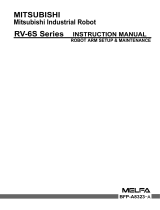 Mitsubishi Electronics RV-6S User manual
Mitsubishi Electronics RV-6S User manual
-
Omron eCobra User guide
-
Hyundai HI4 User manual
-
Makita DRC200PT User manual
-
Makita DRC200Z User manual
-
 CKD KBX-30(Side mounted motor axis) User manual
CKD KBX-30(Side mounted motor axis) User manual
-
YASKAWA Motoman DX200 User manual
-
 CKD KBX-60(Straight) User manual
CKD KBX-60(Straight) User manual
-
 CKD KBX-50(Straight) User manual
CKD KBX-50(Straight) User manual