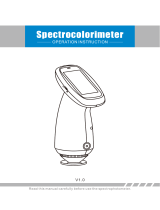X-Rite CQ5O-6O-15L-U Operating instructions
- Category
- Graphics software
- Type
- Operating instructions
This manual is also suitable for

OPERATING MANUAL

OPERATING MANUAL

Contents
2
OPERATING MANUAL
Trademarks
X-Rite ColorQuality™, X-Rite InkFormulation™ and X-Rite ColorNet
®
are trademarks and registered
trademarks of X-Rite, Inc.
WINDOWS
®
is a registered trademark of the Microsoft Corporation.
© Copyright X-Rite 2010 • All rights reserved.
All rights reserved. Duplicating, processing or translating beyond the scope of the copyright are
expressly forbidden without previous written permission.
We reserve the right to make changes in this publication.
If there are further information to the specifi ed topic
on another page in this manual, this symbol will show
you the respective chapter.
Useful tips to a better understanding and an easier
handling of the software.
Symbols / Indications

Contents
3
OPERATING MANUAL
Contents
1 General
1.1 Introduction 9
1.2 Registration 9
1.3 Software licensing contract 10
1.4 Contact address of X-Rite 10
1.5 Safety directives 11
1.6 Notes on using this handbook 11
2 ColorNet and CxF
2.1 ColorNet 15
2.2 CxF 15
3 Structure and function
3.1 General 19
3.2 Desktop 19
3.2.1 Menu bar 19
3.2.2 Control panel 20
3.3 White calibration of the measuring device 23
3.4 Basic sequence of a quality control job 23
3.5 `Quick compare‘ mode 28
3.6 Data administration 28
3.7 Settings 29
3.8 General operating information 29
3.8.4 `Edit‘ menu 32
4 Starting ColorQuality
4.1 Starting Color Quality 35
4.2 Perform a white calibration of the
measuring device 35
5 Defi ning a new quality control job
5.1 General 39
5.2 Opening a new quality control job 39
5.3 Assigning a job to a customer 39
5.4 Entering job designation / job information 40
5.5 Defi ning measuring conditions 41
5.6 Defi ning a new series 41
5.6.1 Measuring the reference colors 43
5.6.2 Loading reference colors from ColorNet 43
5.6.3 Entering reference colors
using the keyboard 44
5.6.4 Loading standards 45
5.6.5 Loading reference colors from a CxF fi le 46
5.6.6 Reference and tolerance calculation 47
5.6.7 Enter positionn 48
5.7 Saving the job data to SpectroEye 48
5.8 Quitting the job defi nition 48
6 Processing an existing quality control job
6.1 General 51
6.2 Opening a job 51
6.3 Opening repeat job 52
6.4 Modifying current job 53
7 Measuring and processing samples
7.1 General 57
7.2 Measuring samples 57
7.2.1 Assigning samples to an individual series 57
7.2.2 Carrying out measurements 58
7.2.3 Entering a sample name 58
7.3 Displaying and selecting samples 59
7.3.1 Selecting the sample group to be displayed 59
7.3.2 Selecting the active sample 59
7.4 Deleting samples 61
8 Adapting and changing the display
8.1 Switching between job display and series display 65
8.2 Selecting the type of display 65

Contents
4
OPERATING MANUAL
8.2.1 Selecting the type of display for
an active series display 65
8.2.2 Selecting the type of display for
an active job display 66
8.3 Selecting the series to be displayed 67
8.3.1 Selecting the series for
an active job display 67
8.3.2 Selecting the series for
an active series display 67
8.4 Changing the display confi guration 68
8.4.1 Zoom 68
8.4.2 Arranging the windows 68
9 ‚Quick compare‘ mode 71
10 Managing jobs
10.1 Deleting jobs 77
10.2 Exporting job data by e-mail 78
10.3 Exporting job data 78
10.4 Importing job data 79
10.5 Export job data to SpectroEye / import job data
from SpectroEye 80
11 Modifying standards and creating new standards
11.1 General 83
11.2 Opening database standards 83
11.3 Defi ning standards 83
11.4 Defi ning the settings for standards registration 84
11.5 Deleting standards 85
11.6 Exporting standards data by e-mail 85
11.7 Exporting standards data 85
11.8 Importing standards data 86
12 Modifying customers and entering new customers
12.1 General 89
12.2 Entering a customer 89
12.3 Deleting a customer 90
12.4 Exporting customer data by e-mail 90
12.5 Exporting customer data 90
12.6 Importing customer data 91
13 Creating and managing databases
13.1 General 95
13.2 Creating a new database 95
13.3 Linking an existing database 97
13.4 Disconnecting a database 97
13.5 Creating a common database in a network 98
13.6 Backing up your database 98
13.7 Restoring your database 99
14 Printing
14.1 Printer setup 103
14.2 Printing 103
14.2.2 Printing from the database 104
15 Settings to make
15.1 General settings 107
15.1.1 Default measuring conditions
(illumination, observer angle, fi lter) 107
15.1.2 Color Scale 107
15.1.3 White calibration request 108
15.1.4 Averaging 108
15.1.5 Language 108
15.1.6 User name 108
15.1.7 Measurement initiation 109
15.1.8 Assignment of individual samples to series 109
15.1.9 Metamerism 109
15.2 Settings program 110
15.2.1 Default tolerance 110
15.2.2 Density calculation 111
15.2.3 Dye strength calculation 112
15.3 Settings measuring device 113
15.3.1 Selecting the interface 113
15.3.2 Maximum transfer rate 114

Contents
5
OPERATING MANUAL
15.4 Settings displays 114
15.5 Settings check area 115
15.6 CxF Browser 115
15.7 Windows 117
15.7.1 Arranging windows 117
15.7.2 Creating a user-specifi c window
arrangement and saving it as
a preset setting 117
15.7.3 Applying user-specifi c preset settings 119
15.7.4 Organizing preset settings 120
16 Quitting ColorQuality
16.1 General 123
17 Application notes
17.1 Recommended device settings 127
17.2 Measuring patterns 127
17.3 Color distance formulas 127
18 Hotkeys
18.1 General 131
19 Installing ColorQuality
19.1 Hardware & software requirements 135
19.2 Installation on a personal computer 136
19.2.1 Preparing for the installation 136
19.2.2 Installation of ColorQuality 136
19.2.3 Connecting your PC to the
measuring device 136
19.2.4 Installation of the copy protection plug 136
20 Index 139

Contents
6
OPERATING MANUAL

1 • General
7
OPERATING MANUAL
1 General
1.1 Introduction 9
1.2 Registration 9
1.3 Software licensing contract 10
1.4 Contact address of X-Rite 10
1.5 Safety directives 11
1.6 Notes on using this handbook 11

1 • General
8
OPERATING MANUAL

1 • General
9
OPERATING MANUAL
1.1 Introduction
X-Rite ColorQuality™ makes color quality verifi able and quality control measurable. Proof of your
quality standards is provided by glancing at the printout of our clearly-confi gured protocol.
By connecting to any X-Rite measuring device you open up unlimited control possibilities within
a closed quality circle. Colors, paper, specimens and fi nal products remain under secure control
from receipt of your fi rst or repeat job to delivery.
By networking with other software solutions – such as X-Rite InkFormulation™ and X-Rite
ColorNet™ - as well as by implementing ColorQuality in the Standard created by X-Rite for digital
exchange of color data, CxF (Color Exchange Format), you secure the interface of tomorrow
today.
ColorQuality is a multi-layer, fl exible and network-supporting program. With it you can work
simply and quickly owing to its practice-oriented structure. Using ColorQuality requires a basic
knowledge of WINDOWS.
1.2 Registration
When you register online at www.xrite.com, you will receive:
• Information about software products of X-Rite™
• Announcements of new program versions
• Announcements concerning new update possibilities
• Support for problems with this software.
1 General
1

1 • General
10
OPERATING MANUAL
1.3 Software licensing contract
1. Licensing
1.1 X-Rite hereby licenses you to use the user, demonstration and operating software found
in the package, including all associated updates and associated documentation.
1.2 X-Rite retains all rights to the software.
1.3 You may not sell the software to a third party or otherwise pass it on unless the third party
obligates him/herself to abide by the conditions of this licensing agreement with X-Rite. This
also holds for backup copies.
1.4 You may not use this software for any purposes other than those specifi cally allowed
by this license.
2. License limitations
2.1 The know-how of this software is to be protected in that you are not allowed to decompile,
reverse engineer, disassemble or in any other way make it perceptible to persons.
2.2 You may not modify, adapt, translate sell or permit use of the software by others in
any way, either gratuitously or for payment, or prepare derivations of this software either
completely or partially.
2.3 You are not allowed to transfer the software to another computer by electronic means.
3. License termination
3.1 This license expires if you commit a breach against any provision of this contract.
3.2 You can terminate this license agreement at any time by destroying the software and
all copies of it.
1.4 Contact address of X-Rite
If you have questions or comments, please contact us at:
X-Rite, Incorporated
4300 44th Street, S.E.
Grand Rapids, Michigan 49512
U.S.A.
Telephone: 1 616 803 2100
Fax: 1 616 803 2705
E-mail: [email protected]
Internet: http://www.xrite.com

1 • General
11
OPERATING MANUAL
If you experience problems with this program, please contact your X-Rite representative or us
directly at the above address.
Please inform us immediately if you discover any errors in our program. We will, of course,
eliminate them as soon as we can.
Suggestions for improvement
We welcome all comments and suggestions for improvement with regard to our programs. Please
detail all items as thoroughly as possible so that we can support you in the best possible way.
1.5 Safety directives
In order to avoid improper operation, only trained personnel should use ColorQuality.
Please observe all notes provided in chapter 19 “Installing ColorQuality“.
Also observe the safety regulations in the operating manual for the measuring device.
1.6 Notes on using this handbook
These operating instructions provide an introduction to ColorQuality and explain the various
functions and operational sequences.
The most important information is located in the following chapters:
Chapter 3 Terminology
Basic sequence of a quality control job.
Chapter 4 - 14 Detailed sequence of a quality control job, operation.
Chapter 15 Important settings, parameters
Chapter 19 Installation

1 • General
12
OPERATING MANUAL

2 • ColorNet and CxF
13
OPERATING MANUAL
2 ColorNet and CxF
2.1 ColorNet 15
2.2 CxF 15

2 • ColorNet and CxF
14
OPERATING MANUAL

2 • ColorNet and CxF
15
OPERATING MANUAL
2.1 ColorNet
X-Rite ColorNet™ completes the circle of complete color data processing in the graphics industry.
In the sense of Total Quality Management and the ISO quality standards, colorant data can be
checked and controlled all the way from order receipt and color specimen measurement, on up
to the adjustment of the printing press and job delivery. The programs grouped under ColorNet
software – usable on WINDOWS – allow direct access to a central colorant database. In this way
you can control and statistically analyze one and the same data using the ColorQuality Software
and in color formulation you can mix transparent and opaque colors using X-Rite InkFormulation
Software. With one single, reliable, exact measurement, you can now cover various steps in the
job sequence. ColorNet supports networks: Once-detected, original colors are stored on a server,
where they can be called up at anytime by different users. ColorNet guarantees decentralized
access to colorant data with various measuring devices..
2.2 CxF
CxF (Color Exchange Format) is an open standard created by X-Rite for color communication,
the principle aim of which is the secure exchange of color information in digital form. The CxF-
format contains all important information, in particular the spectral values of the colors are
transferred.
Once colors have been acquired you can export them as CxF data from a X-Rite application
(e.g. from ColorQuality, from InkFormulation or from a X-Rite Color Management application)
and fi nally import them into another X-Rite application or – using the CxF Browser – connect
and display them.
You can therefore migrate a color directly from the CxF Browser as a reference color into
ColorQuality. Possible different fi lter conditions between CxF colors to be imported and the
measuring conditions currently installed in ColorQuality are made transparent through a
warning.
2 ColorNet and CxF
2

2 • ColorNet and CxF
16
OPERATING MANUAL

3 • Structure and function
17
OPERATING MANUAL
3 Structure and function
3.1 General 19
3.2 Desktop 19
3.2.1 Menu bar 19
3.2.2 Control panel 20
3.3 White calibration of the measuring device 23
3.4 Basic sequence of a quality control job 23
3.4.1 Check settings 23
3.4.2 Defi ning the job 23
3.4.3 Measuring samples 26
3.4.4 Displaying samples 26
3.4.5 Display functions 27
3.5 `Quick compare‘ mode 28
3.6 Data administration 28
3.7 Settings 29
3.8 General operating information 29
3.8.1 Standard buttons 30
3.8.2 Drag & Drop 31
3.8.3 E-Mail 31
3.8.4 `Edit‘ menu 32

3 • Structure and function
18
OPERATING MANUAL

3 • Structure and function
19
OPERATING MANUAL
3 Structure and function
3.1 General
ColorQuality can provide you with proof of perfect color control quality.
Upon opening a job you first assign a customer. You then define
the measuring conditions and stipulate reference colors and the
corresponding tolerances.
You measure reference colors and samples and then, in a simple way,
present, compare and evaluate on the screen using ColorQuality. Trend
data, CIELab-charts, spectra and statistics can be printed in the form of
graphics and tables.
The user desktop is clear. You are led through logical operations step
by step. Simple mouse clicks allow you to arbitrarily present, compare
and evaluate your data on the screen. You should become familiar with
the basic makeup of the ColorQuality program so that you can use it
effi ciently. Thus please study this chapter attentively. Thus please study
this chapter attentively.
3.2 Desktop
The desktop of ColorQuality is based on a graphical user interface.
The main window appears after you have started ColorQuality appears
as follows:
3.2.1 Menu bar
IIndividual menu titles are displayed In the menu bar. Clicking on an item
brings up a list of additional functions.
3
Page is loading ...
Page is loading ...
Page is loading ...
Page is loading ...
Page is loading ...
Page is loading ...
Page is loading ...
Page is loading ...
Page is loading ...
Page is loading ...
Page is loading ...
Page is loading ...
Page is loading ...
Page is loading ...
Page is loading ...
Page is loading ...
Page is loading ...
Page is loading ...
Page is loading ...
Page is loading ...
Page is loading ...
Page is loading ...
Page is loading ...
Page is loading ...
Page is loading ...
Page is loading ...
Page is loading ...
Page is loading ...
Page is loading ...
Page is loading ...
Page is loading ...
Page is loading ...
Page is loading ...
Page is loading ...
Page is loading ...
Page is loading ...
Page is loading ...
Page is loading ...
Page is loading ...
Page is loading ...
Page is loading ...
Page is loading ...
Page is loading ...
Page is loading ...
Page is loading ...
Page is loading ...
Page is loading ...
Page is loading ...
Page is loading ...
Page is loading ...
Page is loading ...
Page is loading ...
Page is loading ...
Page is loading ...
Page is loading ...
Page is loading ...
Page is loading ...
Page is loading ...
Page is loading ...
Page is loading ...
Page is loading ...
Page is loading ...
Page is loading ...
Page is loading ...
Page is loading ...
Page is loading ...
Page is loading ...
Page is loading ...
Page is loading ...
Page is loading ...
Page is loading ...
Page is loading ...
Page is loading ...
Page is loading ...
Page is loading ...
Page is loading ...
Page is loading ...
Page is loading ...
Page is loading ...
Page is loading ...
Page is loading ...
Page is loading ...
Page is loading ...
Page is loading ...
Page is loading ...
Page is loading ...
Page is loading ...
Page is loading ...
Page is loading ...
Page is loading ...
Page is loading ...
Page is loading ...
Page is loading ...
Page is loading ...
Page is loading ...
Page is loading ...
Page is loading ...
Page is loading ...
Page is loading ...
Page is loading ...
Page is loading ...
Page is loading ...
Page is loading ...
Page is loading ...
Page is loading ...
Page is loading ...
Page is loading ...
Page is loading ...
Page is loading ...
Page is loading ...
Page is loading ...
Page is loading ...
Page is loading ...
Page is loading ...
Page is loading ...
Page is loading ...
Page is loading ...
Page is loading ...
Page is loading ...
Page is loading ...
Page is loading ...
Page is loading ...
Page is loading ...
Page is loading ...
-
 1
1
-
 2
2
-
 3
3
-
 4
4
-
 5
5
-
 6
6
-
 7
7
-
 8
8
-
 9
9
-
 10
10
-
 11
11
-
 12
12
-
 13
13
-
 14
14
-
 15
15
-
 16
16
-
 17
17
-
 18
18
-
 19
19
-
 20
20
-
 21
21
-
 22
22
-
 23
23
-
 24
24
-
 25
25
-
 26
26
-
 27
27
-
 28
28
-
 29
29
-
 30
30
-
 31
31
-
 32
32
-
 33
33
-
 34
34
-
 35
35
-
 36
36
-
 37
37
-
 38
38
-
 39
39
-
 40
40
-
 41
41
-
 42
42
-
 43
43
-
 44
44
-
 45
45
-
 46
46
-
 47
47
-
 48
48
-
 49
49
-
 50
50
-
 51
51
-
 52
52
-
 53
53
-
 54
54
-
 55
55
-
 56
56
-
 57
57
-
 58
58
-
 59
59
-
 60
60
-
 61
61
-
 62
62
-
 63
63
-
 64
64
-
 65
65
-
 66
66
-
 67
67
-
 68
68
-
 69
69
-
 70
70
-
 71
71
-
 72
72
-
 73
73
-
 74
74
-
 75
75
-
 76
76
-
 77
77
-
 78
78
-
 79
79
-
 80
80
-
 81
81
-
 82
82
-
 83
83
-
 84
84
-
 85
85
-
 86
86
-
 87
87
-
 88
88
-
 89
89
-
 90
90
-
 91
91
-
 92
92
-
 93
93
-
 94
94
-
 95
95
-
 96
96
-
 97
97
-
 98
98
-
 99
99
-
 100
100
-
 101
101
-
 102
102
-
 103
103
-
 104
104
-
 105
105
-
 106
106
-
 107
107
-
 108
108
-
 109
109
-
 110
110
-
 111
111
-
 112
112
-
 113
113
-
 114
114
-
 115
115
-
 116
116
-
 117
117
-
 118
118
-
 119
119
-
 120
120
-
 121
121
-
 122
122
-
 123
123
-
 124
124
-
 125
125
-
 126
126
-
 127
127
-
 128
128
-
 129
129
-
 130
130
-
 131
131
-
 132
132
-
 133
133
-
 134
134
-
 135
135
-
 136
136
-
 137
137
-
 138
138
-
 139
139
-
 140
140
-
 141
141
-
 142
142
-
 143
143
-
 144
144
X-Rite CQ5O-6O-15L-U Operating instructions
- Category
- Graphics software
- Type
- Operating instructions
- This manual is also suitable for
Ask a question and I''ll find the answer in the document
Finding information in a document is now easier with AI
Related papers
-
X-Rite InkFormulation 5.1 PrinterPro Satellite User manual
-
X-Rite QD100EPS Datasheet
-
X-Rite IF5O-6O-15L-U Specification
-
X-Rite PlateScope Calibration Plaque User guide
-
X-Rite MA48 User manual
-
X-Rite vipFLEX > vipFLEX2 Upgrade Specification
-
X-Rite 948 User manual
-
X-Rite vipFLEX2 Target User manual
-
X-Rite IntelliTrax D65 Datasheet
-
X-Rite D19C Standard > D19C Full Upgrade Datasheet
Other documents
-
Datacolor Paint 2.0 Customer Operating instructions
-
UNI-T UT343D User manual
-
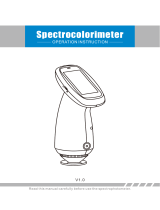 3nh Technology PS2080 User manual
3nh Technology PS2080 User manual
-
Xerox 700i/700 User guide
-
Xerox MajestiK 5760 User guide
-
Leviton NPDLR Owner's manual
-
Xerox Xerox CX User manual
-
Xerox MajestiK 5760 User manual
-
Xerox DocuColor 30 PRO User guide
-
 HunterLab EasyMatch QC User manual
HunterLab EasyMatch QC User manual