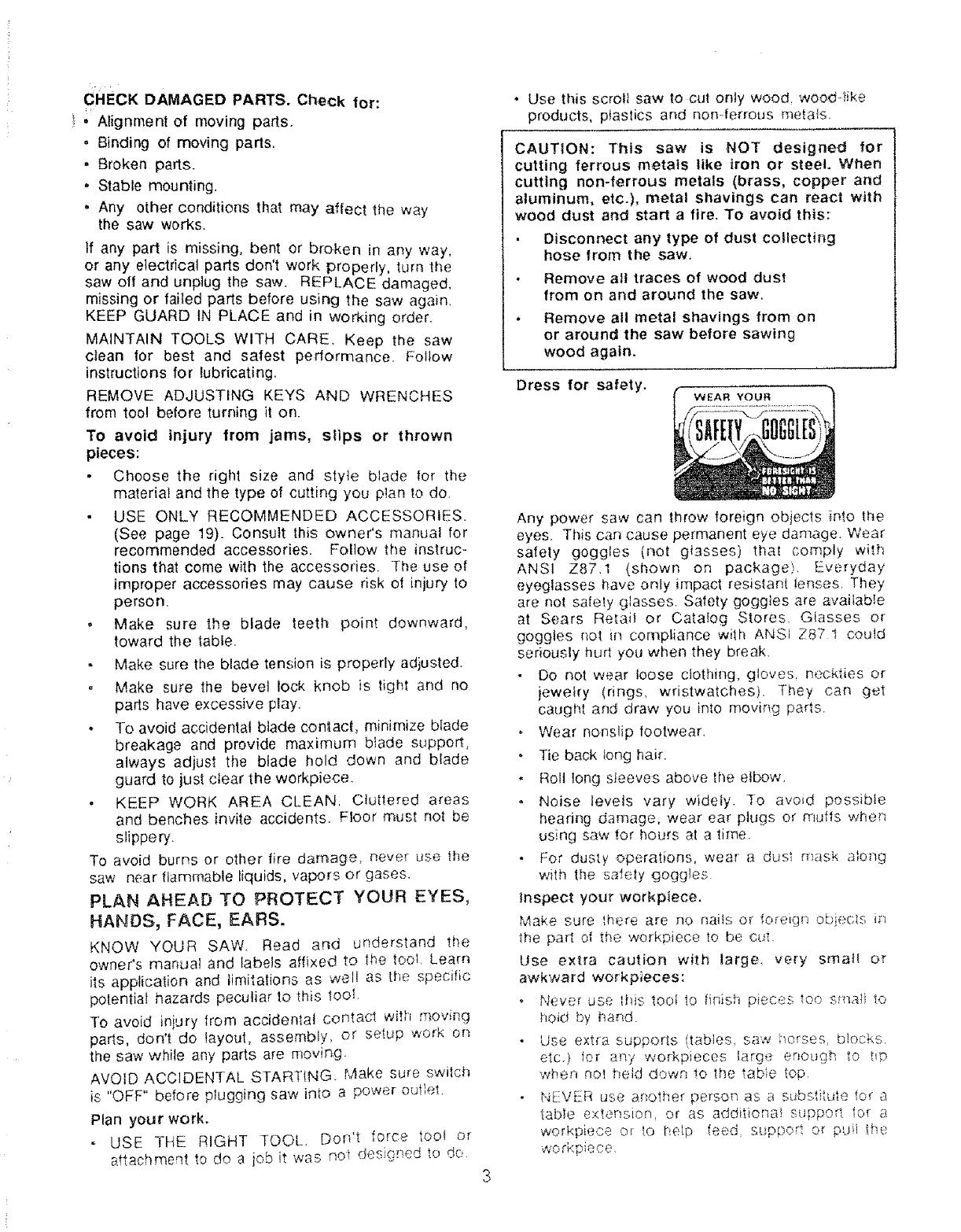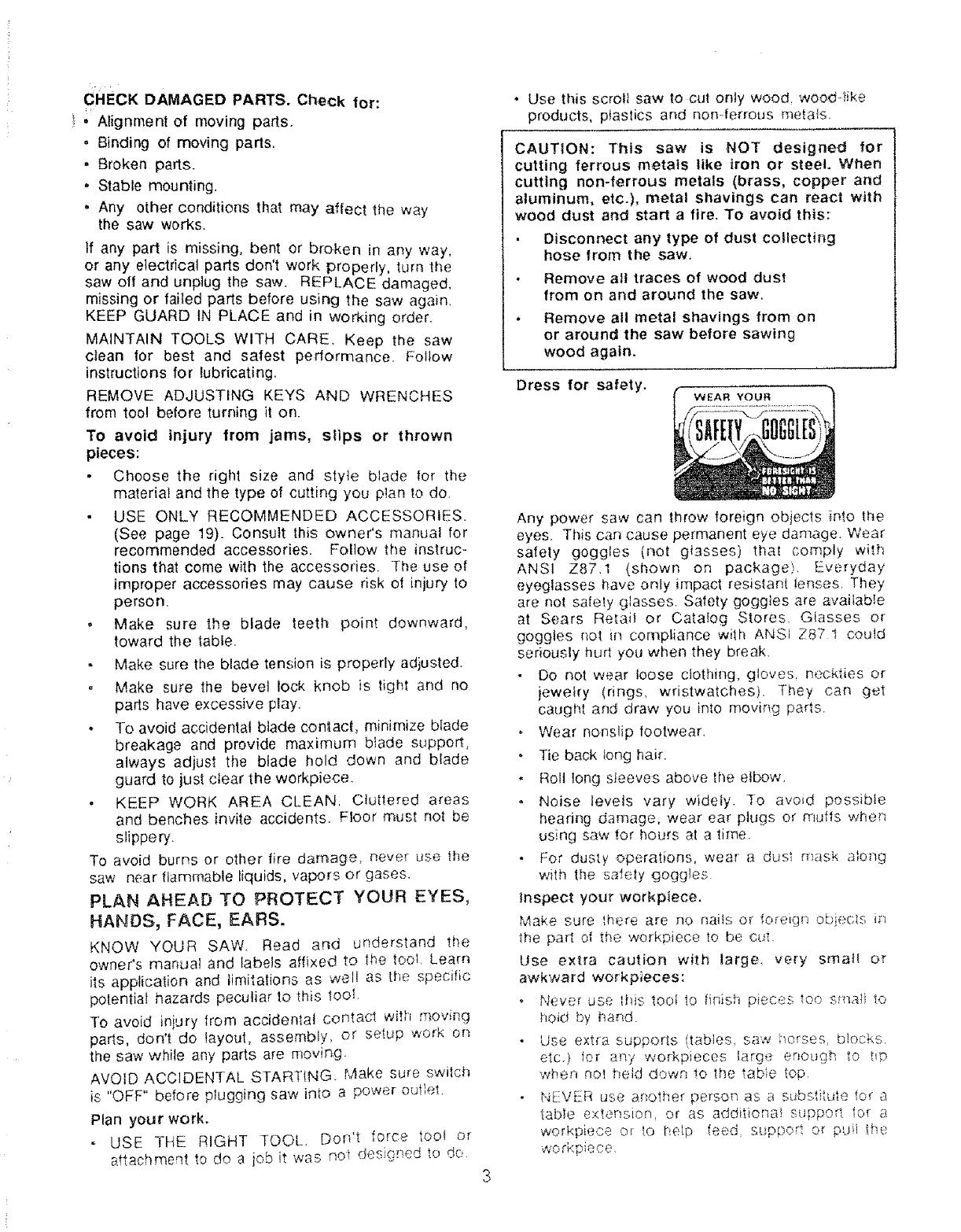
L
CHECK DAMAGED PARTS. Check for:
• Alignment of moving pads.
. Binding of moving parts
. Broken parts.
o Stable mounting.
. Any other conditions that may affect the way
the saw works.
If any part is missing, bent or broken in any way,
or any electrical parts don't work properly, turn the
saw off and unp]ug the saw REPLACE damaged,
missing or faited parts before using the saw again
KEEP GUARD IN PLACE and in working order
MAINTAIN TOOLS WITH CARE. Keep the saw
clean for best and safest performance Follow
instructions for lubricating
REMOVE ADJUSTING KEYS AND WRENCHES
from too! before turning it on
To avoid injury from jams, slips or thrown
pieces:
• Choose the right size and style blade for the
materiaI and the type of cutting you p!an to do.
USE ONLY RECOMMENDED ACCESSORIES.
(See page 19). Consult this owner's manual for
recommended accessories. Follow the instruc-
tions that come with the accessories, The use of
improper accessories may cause risk ol injury to
person.
• Make sure the blade teeth point downward,
toward the table.
Make sure the blade tension is properly adjusted.
° Make sure the bevel lock knob is tight and no
parts have excessive play.
. To avoid accidental blade con_acf, minimize blade
breakage and provide maximum btade support,
always adjust the blade hold down and blade
guard to just clear the workpiece.
KEEP WORK AREA CLEAN, Cluttered areas
and benches invite accidents. Floor must not be
slippery.
To avoid burns or other fire damage, never use the
saw near flammable liquids, vapors or gases.
PLAN AHEAD TO PROTECT YOUR EYES,
HANDS, FACE, EARS.
KNOW YOUR SAW. Read and understand the
owner's manual and labels affixed to the tooi, Learn
ils application and limitations as well as the specific
potential hazards peculiar to this tool
To avoid iniury from accidental contact with moving
parts, don't do tayout, assembly, or setup work on
the saw white any parts are movir_g.
AVOID ACCIDENTAL STARTING. P,aake sure switch
is "OFF" before plugging saw into a power outlet.
Plan your work.
- USE ]-HE RIGHT TOOL. Don't force too{ or
attachment to do a job it was Rot desigr_ed to do
• Use this scroli saw to cut only wood woodqike
products, plastics and non-,ferrous metals.
CAUTION: This saw is NOT designed for
cutting ferrous metals like iron or steel. When
cutting non-ferrous metals (brass, copper and
aluminum, etc.), metal shavings can react with
wood dust and start a fire. To avoid this:
Disconnect any type of dust co!letting
hose from the saw.
Remove all traces of wood dusl
from on and around the saw,
Remove all metal shavings lrom on
or around the saw before sawing
wood again.
Dress for safety.
WEAR YOUR
Any power saw can throw foreign objects into the
eyes. This can cause permanent eye damage. Wear
safely goggles (not glasses) thai comply with
ANSI Z87,1 (shown on package). Everyday
eyeglasses have only impact resistant lenses. They
are not safely g]asses. Safety goggles are available
at Sears Retail or Catalog Stores_ Glasses or
goggles not in compliance with ANSI Z871 could
seriously hurt you when they break.
Do not wear loose clothing, gloves, neckties or
ieweiry (rings, wristwatches}. They can gt}t
caught and draw you into moving parts.
o Wear nonslip footwear,
• Tie back iong hair.
• Roll long sJeeve:s above the elbow.
, Noise teveis vary widely. To avoid possible
hearing damage, wear ear plugs or muffs when
using saw _or hours at a time.
For dusty operations, wear a dusl mask along
with the safety gogg!es
inspect your workpiece.
Make sure lh_:_re _re no nails or foreign obiecls i,_
the part of the wo_kpiece to be cLJt.
Use extra caution with large, very small or
awkward workpieces:
o Never use this too1 to finish pieces too s,ma]} _,o
hoid by hated.
Use extra supports (tables, saw horses, b_ecks,
etc.) for any workpieces _arge enough to tp
when no_ held down to !he tabie top
NEVER use another peTson as a subsfitule for a
!able ex!ension, or as additional suppor_ !or a
workpiece o_ to help Iced s_;pport or puit ti_e
workpiece