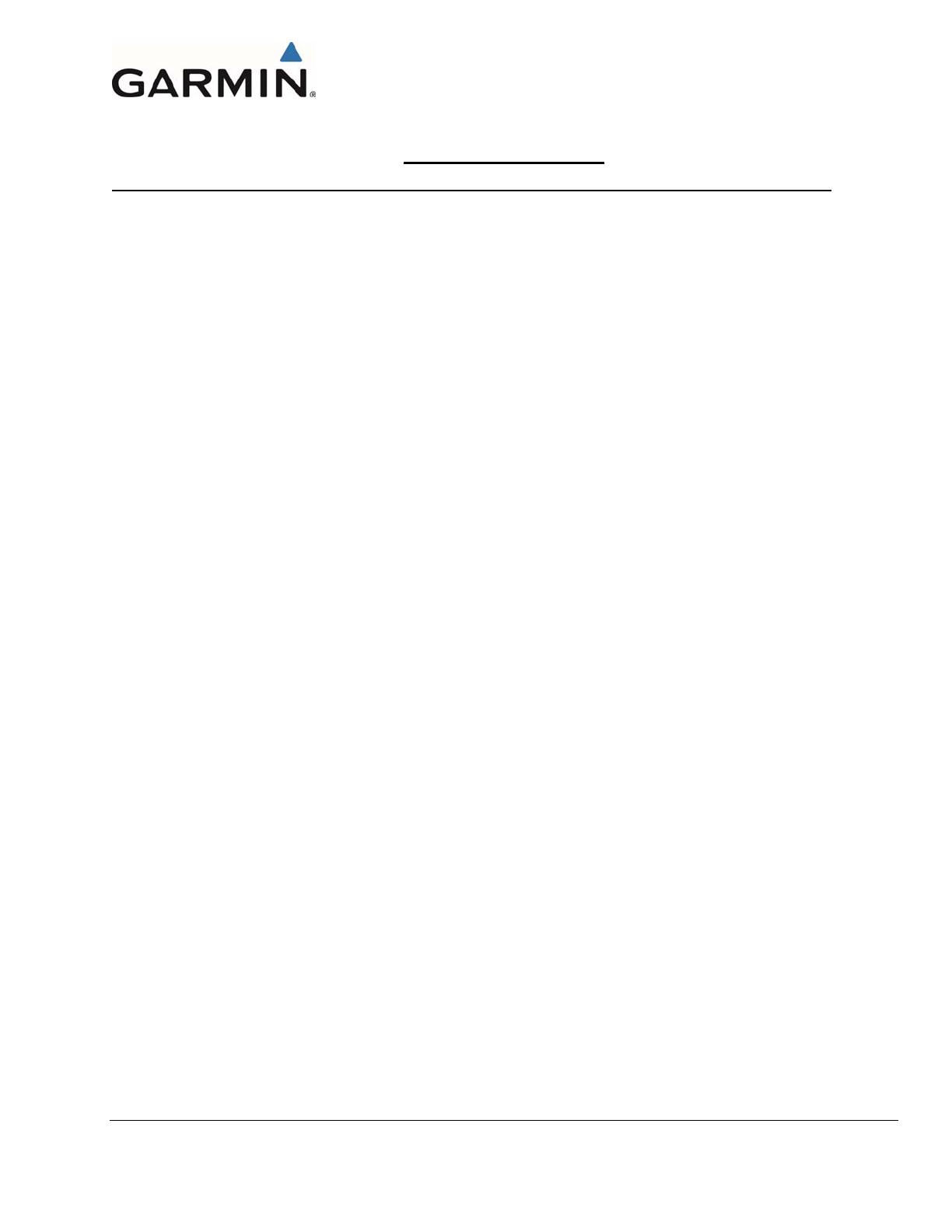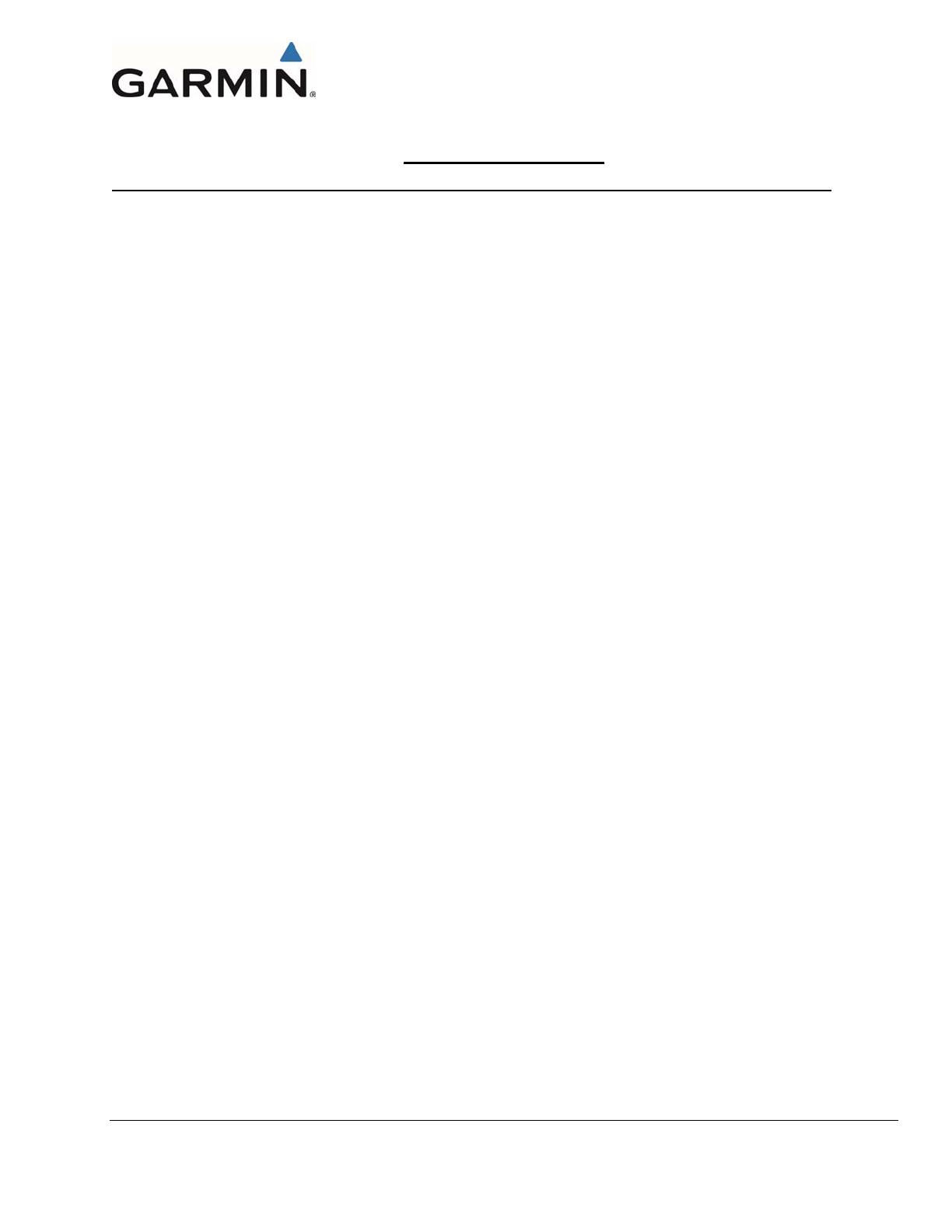
Garmin G5 Electronic Flight Instrument Part 23 AML STC Installation Manual 190-01112-10
Rev. 4
Page iv
TABLE OF CONTENTS
SECTION ............................................................................................................................................ PAGE1
GENERAL DESCRIPTION ...................................................................................................................... 7
1.1 Introduction ...................................................................................................................................... 7
1.2 Acronyms and Abbreviations ........................................................................................................... 7
1.3 Reference Documents ..................................................................................................................... 8
1.4 STC Permission ............................................................................................................................... 8
1.5 Scope ............................................................................................................................................... 8
1.6 System Overview ............................................................................................................................. 9
1.7 G5 Pinout ....................................................................................................................................... 14
1.8 Technical Specifications ................................................................................................................. 15
2 LIMITATIONS ........................................................................................................................................ 16
2.1 Installation Limitations .................................................................................................................... 16
2.2 Operational Limitations ................................................................................................................... 16
3 INSTALLATION OVERVIEW ................................................................................................................. 17
3.1 Introduction .................................................................................................................................... 17
3.2 Installation Materials ....................................................................................................................... 17
3.3 Test Equipment .............................................................................................................................. 18
3.4 Installation Considerations ............................................................................................................. 18
3.5 Electrical Load Analysis ................................................................................................................. 21
4 INSTALLATION PROCEDURES ........................................................................................................... 30
4.1 Mounting Requirements ................................................................................................................. 30
4.2 Mounting Ring Installation .............................................................................................................. 30
4.3 G5 Installation ................................................................................................................................ 33
4.4 Weight and Balance ....................................................................................................................... 35
4.5 Electrical Installation ...................................................................................................................... 35
4.6 G5 Interconnect Drawings ............................................................................................................. 40
5 SYSTEM CONFIGURATION AND CHECKOUT PROCEDURES ........................................................ 42
5.1 Overview ........................................................................................................................................ 42
5.2 Mounting, Wiring, and Power Checks ............................................................................................ 42
5.3 Post-Installation Checkout Procedures .......................................................................................... 42
5.4 Documentation Checks .................................................................................................................. 54