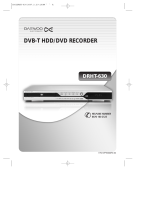Page is loading ...

QUICK USE GUIDE
12nc: 8239 300 34221
DVDR630VR
1 Remove the antenna cable plug from your TV (or Satellite
Receiver/Cable Box). Connect it to the AERIAL input
socket at the back of the DVD recorder.
2 Use the supplied antenna cable to connect the DVD
recorder’s RF.OUT output socket to the antenna input
socket at the back of your TV set.
3 Use the supplied scart cable to connect the DVD recorder’s
EURO AV1 AUDIO/VIDEO socket to the SCART socket
at the back of your TV set.
4 Connect the power cable from the DVD recorder’s
~ MAINS to the power supply.
Helpful Hints:
If your TV does not have the above-mentioned
connectors, please refer to the user manual for more
information on others possible connection to your
TV set.
Prepare the remote control
1 Press STANDBY-ON 2 on the DVD recorder to switch
it on.
2 Switch on the TV set and select the correct video in channel.
NO PICTURE! Press the CHANNEL 3 4 button on the TV to
select the correct video in channel, for example, 'EXT', '0', or 'AV'.
3 Press SYSTEM MENU to access the setup menu.
Press 3 4 to select an item in the menu.
Press 2 to access the next level options.
Press 1 to go back previous level options.
When you complete, press OK to confirm your selections
and press SYSTEM MENU to exit.
● Channel auto search,
In {GENERAL} select {Auto Programming}.
Press 2 to start automatic TV channel search.
Once the TV channel search complete, the total number of
channels will be saved in the tuner’s memory.
● Auto Clock set,
In {GENERAL} select {Clock set}, then press 3 4 to select
{Auto}.
Press OK to confirm the time and clock setting.
If the time and date shown on the TV are not correct,
In {GENERAL} select {Clock set}, then press 3 4 to select
{Manual}.
Press 3 4 to change the first digit and press 1 2 to go to the
previous or next digit field.
Once complete, press OK to confirm.
The DVD recorder is ready for use!
See next page for basic recording and playback.
Start first installation Connect DVD recorder
1 3
2
AERIAL
RF.OUT
RGB
COMPONENT
DVD/VCR OUT
AV IN + OUT
STANDBY
ON
OPEN
DIRECT
DUBBING
CHANNEL
DVD
DVD
VCR
VCR
OPEN/CLOSE
VCR
DVD
SOURCE
RECORD PAUSE
PLAY
REWSTOP
F.FWD
EJECT
2
3
1
1
2
3
4
DVD recorder
back panel
ANTENNA/
CABLE SIGNAL

... cont.
1 Switch on the DVD Recorder, press VCR or DVD button to
select VCR or DVD mode for recording. Insert a recordable
DVD+R(W) with the label side facing up.
2 Press REC MODE repeatedly to select a desired recording
mode. It defines the picture quality and the maximum
recording time for a disc.
DVD: SP (Standard quality),
LP (Low quality),
XP (High quality),
EP (Extended quality),
VCR: SP (Standard play),
LP (Long play).
3 Press CHANNEL 3 4 to select the TV programme
number you wish to record.
➜ If you wish to record from additional device (e.g. Video Cassette
Recorder), press INPUT repeatedly on the remote control and to
select the correspond external input channel.
For example, select { AV2 } if you have connected the VCR to
EURO AV2 DECODER scart socket at the back of the DVD
recorder.
4 Press REC 0 to start recording.
● If required, you can press REC 0 repeatedly to recording
time length.
5 During recording, you may press PAUSE ; to pause the
recording and press REC 0 to continue.
6 To stop the recording, press STOP 9.
Basic recording from a TV
Start Playback a disc
Detailed playback features and additional functions are described in the
accompanying user manual.
5
1 Press DVD to select DVD mode.
2 Press OPEN/CLOSE / to open the disc tray, then insert a
disc with the label side facing up.
Press OPEN/CLOSE / again to close the disc tray.
3 Playback will start automatically.
➜ If a disc menu appears, press 1 2 3 4 to navigate within the
menu, highlight a title and press OK or PLAY 2 to start playback.
NO SOUND! Connect the AUDIO L/R (red/white) sockets at
the back of the DVD recorder to the correspond AUDIO input
sockets on a TV set, stereo system or receiver. Turn on the
connected system and select the appropriate channel.
4 To stop playback, press STOP 9.
Before using the Remote Control,
● Press DVD on the remote control for DVD functions.
● Press VCR on the remote control for VCR functions.
To play the DVD+R on other DVD players,
you must finalise it first
1 Press SYSTEM MENU on the remote control.
2 Press 3 4 to select { Finalise } in the menu and press OK
to start finalising the DVD+R.
Once the DVD+R is finalised, no further recordings
and editings can be made to the disc. Unfinalise a
DVD+R is not possible.
STANDBY
ON
OPEN
DIRECT
DUBBING
CHANNEL
DVD
DVD
VCR
VCR
OPEN/CLOSE
VCR
DVD
SOURCE
RECORD PAUSE
PLAY
REWSTOP
F.FWD
EJECT
LABEL
OR
3
4
STANDBY
ON
OPEN
DIRECT
DUBBING
CHANNEL
DVD
DVD
VCR
VCR
OPEN/CLOSE
VCR
DVD
SOURCE
RECORD PAUSE
PLAY
REWSTOP
F.FWD
EJECT
LABEL
ALL
ALL
2
SUPER VIDEO
1 2 3 4
PLAY
2
OK
OR
4
1
2
3
4
6
3
1
2
3
4
5
/