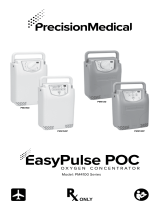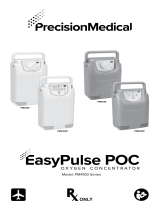Page is loading ...

©2017InvacareCorporation
Allrightsreserved.Republication,duplicationormodicationinwholeorinpartisprohibited
withoutpriorwrittenpermissionfromInvacare.Trademarksareidentiedby™and®.Alltrademarks
areownedbyorlicensedtoInvacareCorporationoritssubsidiariesunlessotherwisenoted.
PlatinumisaregisteredtrademarkintheU.S.A.,EuropeandAustralia.
MakingLife’sExperiencesPossibleisaregisteredtrademarkintheU.S.A.
Pine-sol,LestoilandCloroxareregisteredtrademarksofTheCloroxCompany.
DawnisaregisteredtrademarkofTheProcterandGambleCompany.

Contents
1General.........................................4
1.1Symbols.....................................4
1.2Features.....................................6
1.2.1ControlPanel...............................6
1.2.2Input/OutputConnections.....................7
1.2.3Filters....................................8
1.2.4GeneralInformation..........................8
2Safety..........................................9
2.1GeneralGuidelines.............................9
2.2RadioFrequencyInterference.....................12
3Setup...........................................13
3.1ViewingtheDateandTime.......................13
3.2ChangingtheDateandTime......................13
3.3ChangingtheLanguage..........................15
4Service..........................................18
4.1ServicingGuidelines............................18
4.2ServiceandReplacementParts....................18
4.3ServiceLife...................................18
4.4ReplacingPatientOutletFilter.....................18
4.5ReplacingDCPowerCableFuse....................19
4.6ReplacingtheBatteryPullRing....................20
5Troubleshooting...................................22
5.1AlarmCodes..................................22
5.1.1ViewingtheCurrentAlarmCodeandSoftware
VersionNumber............................22
5.1.2ViewingtheAlarmCodeHistory.................23
5.1.3AlarmCodes...............................23
6Maintenance.....................................42
6.1WearandTear................................42
6.2ViewingHourMeter............................42
6.3CleaningtheAirIntakeFilterScreen................42
6.4CleaningandDisinfectionBetweenPatients...........43
6.5PreventativeMaintenanceChecklist.................44
6.6CheckingO
2
Purity.............................46
6.7FunctionTest.................................47
7AfterUse........................................48
7.1Disposal.....................................48

Invacare®Platinum®Mobile
1General
1.1Symbols
Signalwordsareusedinthismanualandapplytohazards
orunsafepracticeswhichcouldresultinpersonalinjury
orpropertydamage.Refertotheinformationbelowfor
denitionsofthesignalwords.
DANGER!
–Dangerindicatesanimminentlyhazardous
situationwhich,ifnotavoided,willresultin
deathorseriousinjury.
WARNING!
–Warningindicatesapotentiallyhazardous
situationwhich,ifnotavoided,couldresultin
deathorseriousinjury.
CAUTION!
–Cautionindicatesapotentiallyhazardous
situationwhich,ifnotavoided,mayresultin
propertydamageorminorinjuryorboth.
IMPORTANT!
–Importantindicatesahazardoussituationthat
couldresultindamagetopropertyifitisnot
avoided.
Givesusefultips,recommendationsandinformation
forefcient,trouble-freeuse.
Refertothefollowingtableforthemeaningofsymbols
markedontheequipmentand/orpackaging.
GeneralWarningSign
Thebackgroundcolorinsidethe
triangleisyellowonproductlabels.
FollowInstructionsforUse
Thecolorofthesymbolbackgroundis
blueonproductlabels.
Noopename
Thecolorofthecirclewithdiagonal
barisredonproductlabels.
DONOTSmoke
Thecolorofthecirclewithdiagonal
barisredonproductlabels.
ConsultInstructionsforUse
Thissymbolislocatedonthecannula
packing.
DirectCurrent
TypeBFAppliedPart
4
1187375-B

General
ClassIIEquipment
PowerOn/Off
DataOutputTerminal
DONOTdisposeofinhouseholdwaste
EuropeanCommunityAuthorized
Representative
Manufacturer
DateofManufacture
Recycle
ReferenceNumber
SerialNumber
DONOTReuse(SinglePatientUseOnly)
Thissymbolreferstothecannula
whichisforsinglepatientuseonly.
LatexFree
IndoorUseONLY
ThissymbolisincludedontheAC
poweradapter.
DONOTuseoilorgrease
Keepdry
Protectedagainstsolidforeignobjectsof12.5
mmdiameterandgreater.
Protectedagainstverticallyfallingwaterdrops
whenenclosuretiltedupto15°.
Protectedagainstsolidforeignobjectsof12.5
mmdiameterandgreater.
Protectedagainstverticallyfallingwaterdrops.
TransportandStorageTemperature
1187375-B5

Invacare®Platinum®Mobile
TransportandStorageHumidity
ThisproductcomplieswithDirective
93/42/EECconcerningmedicaldevices.
Thelaunchdateofthisproductisstatedin
theCEdeclarationofconformity.
74103
ElectricalSafetyAgencyCerticationMark
1.2Features
1.2.1ControlPanel
A
On/OffButton
Pressforonesecondtoturnconcentratoronoroff.
B
FlowSelectionButton
Presstoadjustthepulsedoxygenowtoyour
prescribedsetting.Theselectedowsettingis
shownonthedisplayscreen.RefertoAdjustingthe
PulseFlowSettinginUsageformoredetails.
C
DisplayBacklightButton
Pressoncetoilluminatethedisplayscreenfor5
seconds.
D
AudioOffButton
Presstomutetheaudiblesignal(beep)forboth
alarmsandstatusindications.Theblueindicator
lightnexttothebuttonilluminateswhenactivated.
Audiooffcanbeactivatedduringorpriortoan
alarmconditionoccurring.
E
DisplayScreen
Displaysinformationabouttheoperatingstatusof
theconcentrator.
F
AlarmIndicator
Theyellowindicatorlightatthecenterofthe
triangularsymbolilluminatestoindicateabnormal
operatingconditions.RefertoAlarmConditionsin
Troubleshootingformoredetails.
61187375-B

General
G
BatteryGauge
Indicatesthechargestatusofthebattery(s).Refer
toReadingtheBatteryGaugeforInstalledand
UninstalledBattery(s)inSetupformoredetails.
H
ExternalPowerIndicator
Theorangeindicatorlightnexttotheplugsymbol
illuminateswhenanexternalpowersourceis
connectedtotheconcentrator .
I
BatteryCompartmentDoor
Usedtoaccesstheremovablebattery(s).
Not
Shown
AudibleSignal(Beep)
Indicatesachangeinoperatingstatusor
aconditionwhichrequirestheoperator’s
attention.
1.2.2Input/OutputConnections
A
OxygenOutletPort
Usedtoconnectthenasalcannulatothe
concentrator.
B
ExternalPowerInputConnector
Usedtoconnectanexternalpowersourcetothe
concentrator.
C
USBPort
Usedforserviceonly.
1187375-B
7

Invacare®Platinum®Mobile
1.2.3Filters
Airenterstheconcentratorthroughanairintakelter
locatedonthecarrybag.Thislterpreventshairandother
largeparticlesintheairfromenteringtheunit.Beforeyou
operatetheconcentrator,makesurethislteriscleanand
dry,andtheconcentratorisproperlyinstalledinthecarry
bag.
Tocleantheairintakelter,refertoCleaningtheAirIntake
FilterScreeninMaintenance.
Toensuretheconcentratorisproperlyinstalledinthecarry
bag,refertoInstallingtheCarryBaginSetup.
1.2.4GeneralInformation
RefertotheUserManualforuserinformationandtechnical
data.
81187375-B

Safety
2Safety
2.1GeneralGuidelines
Inordertoensurethesafeinstallation,assemblyand
operationoftheconcentratortheseinstructionsMUSTbe
followed.
DANGER!
RiskOfDeath,InjuryOrDamage
Improperuseoftheproductmaycausedeath,
injuryordamage.Thissectioncontainsimportant
informationforthesafeoperationanduseofthis
product.
–DONOTusethisproductoranyavailable
optionalequipmentwithoutrstcompletely
readingandunderstandingtheseinstructions
andanyadditionalinstructionalmaterialsuch
asusermanuals,servicemanualsorinstruction
sheetssuppliedwiththisproductoroptional
equipment.
–Ifyouareunabletounderstandthewarnings,
cautionsorinstructions,contactahealthcare
professional,dealerortechnicalpersonnel
beforeattemptingtousethisequipment.
–THEINFORMATIONINTHISDOCUMENTIS
SUBJECTTOCHANGEWITHOUTNOTICE.
DANGER!
RiskofDeath,InjuryOrDamageFromFire
Textiles,oilorpetroleumsubstances,grease,
greasysubstancesandothercombustiblesare
easilyignitedandburnwithgreatintensityin
oxygenenrichedairandwhenincontactwith
oxygenunderpressure.Smokingduringoxygen
therapyisdangerousandislikelytoresultin
burnsordeath.T oavoidre,death,injuryor
damage:
–DONOTSMOKEwhileusingthisdevice.DO
NOTusenearOPENFLAMEorIGNITION
SOURCES.
–NOSMOKINGsignsshouldbeprominently
displayed.
–Keepallopenames,matches,lighted
cigarettes,electroniccigarettesorothersources
ofignitionatleast10ft(3m)awayfromthis
concentratororanyoxygencarryingaccessories
suchascannulasortanks.
1187375-B9

Invacare®Platinum®Mobile
DANGER!
RiskofDeath,InjuryOrDamageFromFire
Textiles,oilorpetroleumsubstances,grease,
greasysubstancesandothercombustiblesare
easilyignitedandburnwithgreatintensityin
oxygenenrichedairandwhenincontactwith
oxygenunderpressure.Toavoidre,death,
injuryordamage:
–Avoidcreationofanysparknearoxygen
equipment.Thisincludessparksfromstatic
electricitycreatedbyanytypeoffriction.
–Useonlyoxygencompatiblewater-based
lotionsorsalvesbeforeandduringservicing.
Toverify,refertothelotion/salvecontainer
foroxygencompatiblewater-basedstatement.
Ifnecessary,contactthemanufacturer .DO
NOTuseanylubricantsonconcentratorunless
recommendedbyInvacare.
–Keeptheoxygentubing,cord,ACadapterand
concentratorawayfromheatedorhotsurfaces
includingspaceheaters,stoves,andsimilar
electricalappliances.
–Makesureconcentratorisoffwhennotinuse.
WARNING!
RiskOfInjuryOrDamage
–Invacareproductsarespecicallydesigned
andmanufacturedforuseinconjunction
withInvacareprovidedorInvacarespecied
accessories.Anyotheraccessorieshave
notbeentestedbyInvacareandarenot
recommendedforusewithInvacareproducts.
–Nomodicationofthisequipmentisallowed.
WARNING!
RiskofInjuryorDamage
Toavoidinjuryordamagewhichwillvoid
warranty:
–UseonlyInvacarespeciedpowersupplies.
DANGER!
RiskofDeath,Injury,fromElectricShock
Toreducetheriskofburns,electrocution,death
orinjurytopersons:
–DONOTcomeincontactwiththeconcentrator
whilewet.
–DONOTplaceorstoreconcentratorwhereit
candropintowaterorotherliquid.
–DONOTreachforconcentratorthathasfallen
intowater.UnplugIMMEDIATELY .
–DONOTblockaccesstopoweroutletneeded
tounplugtheACpowercord.
–DONOTusefrayedordamagedpowercords.
–DONOTuseACpoweradapterifitshousingis
crackedorseparated.
101187375-B

Safety
WARNING!
RiskofDeath,InjuryorDamage
Topreventinjuryordamagefromcordmisuse:
–DONOTmoveorrelocateconcentratorby
pullingonthecord.
–DONOTuseextensioncordswithACpower
adaptersprovided.
–Properlystoreandpositionelectricalcords
and/ortubingtopreventatrippingand
strangulationhazards.
WARNING!
RiskofInjuryorDamage
Asasafetyfeature,thisappliancemayhavea
polarizedplug(onebladeiswiderthantheother).
Toavoidinjuryordamagefromelectricalshock:
–Thisplugwilltinapolarizedoutletonlyone
way.Iftheplugdoesnottfullyintheoutlet,
reversetheplug.Ifitstilldoesnott,contact
aqualiedelectrician.
–DONOTalterthepluginanyway.
–DONOTuseifthecordorplugaredamaged.
Callaqualiedelectricianforrepair .
WARNING!
RiskofInjuryorDamage
Topreventdamagefromliquidingress:
–NEVERdroporinsertanyobjectorliquidinto
anyopening.
–DONOTuseifcabinetofconcentratoror
housingofACpoweradapteriscrackedor
separated.
WARNING!
RiskofInjuryorDamage
Toavoidinjuryordamagefromairborne
pollutantsand/orfumesandforoptimal
performance:
–Locateandpositiontheconcentratorinawell
ventilatedspacesothattheairintakeandthe
airexhaustopeningsarenotobstructed.
–NEVERblocktheairopeningsofthe
concentratororplaceitonasoftsurface,such
asabedorcouch,wheretheairopeningmay
beblocked.
–Keeptheopeningsfreefromlint,hairand
similarforeignitems.
–Keepconcentratoratleast12in(30.5cm)away
fromwalls,draperiesandfurniture.
–DONOTuseinpresenceofpollutants,smoke
orfumes,ammableanesthetics,cleaning
agentsorchemicalvapors.
1187375-B
11

Invacare®Platinum®Mobile
2.2RadioFrequencyInterference
MedicalElectricalEquipmentneedstobeinstalledandused
accordingtotheEMCinformationinthismanual.
Thisequipmenthasbeentestedandfoundtocomplywith
EMClimitsspeciedbyIEC/EN60601-1-2.Theselimits
aredesignedtoprovideareasonableprotectionagainst
electromagneticinterferenceinatypicalhomehealthcare
environment.
PortableandmobileRFcommunicationsequipmentcan
affecttheoperationofthisequipment.Useofthis
equipmentadjacenttoorstackedwithotherequipment
shouldbeavoidedasitcouldresultinimproperoperation.
Theconcentratoroperationshouldbeobservedtoverify
normaloperationinthepresenceofsuchequipment.
Otherdevicesmayexperienceinterferencefromeven
thelowlevelsofelectromagneticemissionspermittedby
theabovestandards.Todetermineiftheemissionsfrom
theconcentratorarecausingtheinterference,turnthe
concentratoroff.Iftheinterferencewiththeotherdevice(s)
stops,thentheconcentratoriscausingtheinterference.In
suchrarecases,interferencemaybereducedorcorrected
byoneofthefollowingmeasures:
•Reposition,relocate,orincreasetheseparationbetween
theequipment.
•Connecttheequipmentintoanoutletonacircuit
differentfromthattowhichtheotherdevice(s)is
connected.
RefertoElectromagneticCompliance(EMC)inTechnical
Dataforadditionalinformation.
12
1187375-B

Setup
3Setup
3.1ViewingtheDateandTime
Thisproceduredisplaysthedateandtime.
TheconcentratormustbeOffandconnectedto
externalpowertoperformthisprocedure.
SampleDateandTimeDisplayScreen
1.Ensureunitisoffandconnectedtoanexternalpower
source.
2.PressandholdthedisplaybacklightbuttonC.
After5secondsthedateandtimeareshownon
thedisplayscreenB.
3.Pressthedisplaybacklightbuttontocancelviewingthe
dateandtime.
3.2ChangingtheDateandTime
Thisproceduredescribestheprocesstochangethe
dateandtime.
TheconcentratormustbeOffandconnectedto
externalpowertoperformthisprocedure.
Thetimeisdisplayedtothenearestsecond.The
timeissettothenearestminute.
Theformatofthedateandtimearedependent
ontheselecteddisplaylanguage.ForEnglish,the
dateismm/dd/yyyyandtimeishh:mm:ssAM/PM.
ForlanguagesotherthanEnglish,thedateis
dd/mm/yyyyandtimeishh:mm:ss,wherehh=24
hour.
SampleDateandTimeDisplayScreens
FormatforEnglishFormatforOtherLanguages
ExceptEnglish
1187375-B13

Invacare®Platinum®Mobile
1.Ensureunitisoffandconnectedtoanexternalpower
source.
2.PressandholdthedisplaybacklightbuttonC.
After5secondsthedateandtimeareshownon
thedisplayscreenB.
3.Whilethedateandtimeareshownonthedisplay
screen,pressandreleasethepowerbuttonA.
Pressingthepowerbuttonactivatesthedate
andtimechangemode.
Theselecteditemishighlighted.
4.PresstheowselectionbuttonDtoincreasethe
selectedvaluebyoneuntilthemaximumisreachedand
thenrollsovertothelowestvalue.
5.Pressthedisplaybacklightbuttontodecreasethe
selectedvaluebyoneuntiltheminimumisreachedand
thenrollsovertothehighestvalue.
6.Pressthepowerbuttontohighlightthenextitem.
7.Presstheaudiooff(mute)buttonEtohighlightthe
previousitem.
14
1187375-B

Setup
8.Whenthetimeanddatehavebeenadjustedasdesired,
pressthepowerbuttontohighlightSet.
9.Presstheowselectionbuttontosavethedateand
timeandtoexitthetimeanddatescreen.
10.HighlightCancelandpresstheowselectionbuttonto
cancelsettingthetimeanddateandtoexitthetime
anddatescreen.
3.3ChangingtheLanguage
Thisproceduredescribestheprocesstochangethe
displaylanguage.
Changingthedisplaylanguagemayalsochangethe
dateandtimeformat.RefertoChangingtheDate
andTimeformoreinformation.
TheconcentratormustbeOffandconnectedto
externalpowertoperformthisprocedure.
Thefollowinglanguagesareavailableforselection:English,
Danish,German,Finnish,French,Norwegian,Swedish,
Spanish,Italian,Dutch,Polish,Latvian,Hungarian,Croatian
andPortuguese.
1187375-B15

Invacare®Platinum®Mobile
1.Ensureunitisoffandconnectedtoanexternalpower
source.
2.Simultaneouslypressandholdthedisplaybacklight
buttonCandaudiooff(mute)buttonEforatleast
vesecondstoentertheCurrentLanguageScreen.
TheCurrentLanguageScreenwillcontinueto
displayuntilthebacklightbuttonispressed
againtoexitthisscreen.
3.PressandreleasetheOn/OffbuttonAtoenterthe
LanguageChangeScreen.
Theproposedlanguageselectionishighlighted.
4.PresstheowselectionbuttonDtomovetothenext
languageselection.PressthedisplaybacklightbuttonC
tomovetothepreviouslanguageselection.
5.Whenthedesiredlanguagehasbeenselected,pressthe
On/Offpowerbuttontohighlight“SET”.
161187375-B

Setup
6.Presstheowselectionbuttontosetthedisplay
languagetothehighlightedlanguageandexitthe
LanguageChangeScreen.
Ifyoudonotwanttochangethedisplay
language,presstheOn/Offpowerbuttonto
highlight“CANCEL”.Thenpresstheowselection
buttontoexittheLanguageChangeScreen.
7.TheCurrentLanguageScreenwillappearonthedisplay
screen.Pressthedisplaybacklightbuttontoexitthe
CurrentLanguageScreen.
1187375-B
17

Invacare®Platinum®Mobile
4Service
4.1ServicingGuidelines
WARNING!
RiskofInjuryorDamage
Impropermaintenanceandservicingmayleadto
injuryordamage.Toavoidinjuryordamage:
–UseInvacareservicepartsonly.
–Onlyprofessionalsofthehealthcareeld
orpersonsfullyconversantwiththisprocess
suchasfactorytrainedpersonnelshould
performservice,preventivemaintenance
orperformanceadjustmentsontheoxygen
concentratoranditsequipment.
–Disconnectallpowersourcespriorto
performingmaintenanceorservice,unless
otherwisedirectedbythisservicemanual.
–Thepowersupply,batterypack,andbattery
chargerarenotserviceableitems.DONOT
attempttodisassemble,modifyorservice
theseitems.
–DONOTheatthebatterypackabove140°F
(60°C).
Properlycleanalltoolspriortoperformingmaintenance
orservice.
4.2ServiceandReplacementParts
Refertothepartscatalogatwww.invacare.comfor
serviceandreplacementpartinformation.
4.3ServiceLife
WARNING!
RiskofInjuryorDamage
Useoftheproductbeyondthistimeperiodmay
causeproductdamageandinjury.
–Thisproducthasanexpectedservicelifeof
three(3)yearswhenusedinaccordancewith
safetyinstructions,maintenanceintervalsand
correctusestatedinthismanual.
–Performallmaintenanceaccordingtothe
recommendedscheduleinthismanual.
Theeffectiveservicelifecanvaryaccordingtothe
frequencyandintensityofuse.
4.4ReplacingPatientOutletFilter
1.Ensureunitisoff.
2.Disconnectanyexternalpowersourceandremovethe
batterypack(s).
3.Removetheconcentratorfromcarrybag.
4.CleanT-20driverwithalcoholpad.
5.InsertT-20driverintoopeningofoxygenoutletportI
andturncounter-clockwiseuntilbarbedcapJcomes
freefromthelowerhalfoftheport.
Filtermaylodgeinthebarbedcapafter
disassembling.
6.RemoveoldpatientoutletlterK.
7.Cleanallexposedsurfacesofbothhalvesoftheoxygen
outletportLwithacleanalcoholpad.
181187375-B

Service
8.Installnewpatientoutletlterintotheundersideof
thebarbedcap.
Gentlypresssealinplaceagainstthesealing
surface.Becarefulnottorupturethelter
element.
9.CleanT-20driverwithalcoholpad.
10.ReinstallbarbedcapandhandtightenwithT-20driver
untilthebarbedcaptsrmlyagainstthelowerhalf
oftheoxygenoutletport.
Becarefulnottocrossthethreadswhenstarting
toinstallthecap.
11.Reinstallunitintocarrybag.
12.Reinstallbatterypack(s).
13.Closethebatterycompartmentdoor .
14.Testtheconcentratorfunction.RefertoFunctionTest
inMaintenance.
4.5ReplacingDCPowerCableFuse
WARNING!
RiskofInjuryorDamage
–EnsurethattheDCpowercableisdisconnected
fromDCpower .
–DONOTreplacefuseiftheDCpowercableis
hot.
OnlyusefusesprovidedbyInvacare.
TheDCpowercabledoesnotworkunlessitis
assembledcorrectly.
–Whenreplacingthefuse,donotloseany
ofthesmallpiecesandmakesuretheyare
reassembledcorrectly.
1187375-B19

Invacare®Platinum®Mobile
1.UseplierstounscrewandremovetheendpieceE
fromtheDCpowercableF.
ThetipGwillcomeoffaswell.
2.RemovetheexistingfuseHfromtheDCpowercable.
ThespringImaycomeoutoftheDCpower
cablewhenthefuseisremoved.
3.EnsurethespringisinstalledintotheDCpowercable.
4.SeatthefuseintothetipG.
5.PlacethetipintotheendpieceE.
6.Slidetheassemblyoffuse,tipandendpieceintothe
DCpowercable.
7.TightlyscrewtheendpieceontotheDCpowercable.
8.Ensurepropercablefunction.
4.6ReplacingtheBatteryPullRing
1.Lifttheroundedendoftheexistingpullring.
2.Slidetheexistingpullringoutofitsmount.
201187375-B
/