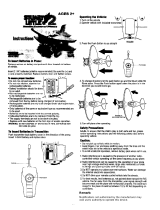Page is loading ...

TM
ITEM NO. 34240
200105100IWTI-02
AGES 4 & UP
Includes 3 LR44/G13A
Button cell batteries.
1. Before you begin...
When you remove your Zudes character from the
package, it will be in the demonstration mode.
Pull the mouse to deactivate the demonstration
mode and get it ready for normal play.
2. How to play with Zudes character:
To activate your Zudes character,
pull its mouse or press button on
bottom of its feet.
Listen and watch the screen. It'll
greet you, say and do wacky things,
and just be...a Zude friend! To play
with your Zudes character, pull the
mouse or press the foot.
If you press the
foot faster and
faster it'll quicken
its pace.
3. To play an activity:
Pull the mouse. An activity will appear on screen.
If you'd rather play a different activity that the first
one that appears on screen, you can scroll through
the activities by continuing to pull the mouse until
you reach the one you'd like to play. To play that
activity, push the foot button and have fun! Use
the foot button to control the action.
Zudes characters automatically shut off if left idle.
4. Connect Zudes characters for more fun
and surprises!
Connect any two Zudes characters by snapping
their sides together.
Pull mouse on either one. One will play the activity
while the other will "watch." When you pull them
apart, a secret activity will appear on their screens.
Press the fit button to play along. To play the game
again, press the foot button again.
When finished playing this game, it will disappear
and return only when you re-connect the characters
and repeat the steps above.
Connect more that two Zudes characters, and
they will all participate in a special group activity
- watch their screens!
Zudes characters do
crazy things!
5. Freeze Ups:
If your Zudes character freezes,
or seems to be nonfunctional,
press the reset button on the
back of the monitor and pull
mouse for normal play. You will
also need to press the reset
button after the batteries are
replaced.
6. Collect all the Zudes characters -
connect them and see what happens!
Sweet Stuff"
Sweet Stuff
is the girl next door...she's cute, perky,
sweet and fun to be around. She loves shopping,
her pet cat and chewing bubble gum until it pops
in mid-air. Oops - sorry. Didn't mean for it to get
caught in your hair. Listen for her hysterical laugh
and you'll start giggling too.
Slick Chick"
Move over! Step aside please!
Slick Chick
is on
the fast track and nothing is going to get in her
way. She can slide down a slope, land a soccer
ball and bounce on a pogo stick with the best of
them. But athletics aren't her only specialty...she's
psychic, too. In fact, she knows what you're
thinking at this very minute...
Wild Guy"
Yo! Let's go! This is one cool
Zudes
buddy, movin'
and groovin' to his own beat. No feat is too
dangerous for this jock. One minute
Wild Guy
is
playing hockey, the next he's jumping out of a
plane, then it's off to a monster truck rally. Wheeew!
Maybe it's his favorite hip hop music that keeps
him going - that stuff's enough to make anyone
jumpy!
Radik"
Radik
is a real daredevil! He has places to go and
some unusual ways to get there - like by way of
parachute, jet ski or being shot from a cannon.
And sometimes he even makes it to his destination!
Look out for the alligators under those rocks you're
jumping on! Or better yet - warn the alligators that
Radik
is coming!
Gasman"
He's gross...he's disgusting...he stinks! Better hold
your nose when he's around.
Gasman
passes gas
the way everyone else blinks an eye. PEEYEW! If
you have to be in the same room whit him, be sure
to be standing near an open window, no matter
what the temperature is outside!
Booger Boy"
Oooooooh - gross! Everything about
Booger Boy
is gross, the way he eats, the way he laughs, even
the way he dances. Don't touch anything that he's
had his hands on - you know where they've been
and it's not a nice place!
7. BATTERY CAUTION:
To insert the batteries, have an adult open the
battery compartment cover at the bottom of the
game. (Remove the screw holding the battery door
onto the bottom of the game unit and remove the
door.) Insert 3 LR44/G13A Button cell batteries.
(Batteries included) or equivalent as shown.
Mouse
Button
Reset Button

MADE AND PRINTED
IN CHINA
TO ENSURE PROPER FUNCTION :
– DO NOT MIX OLD AND NEW BATTERIES.
– DO NOT MIX ALKALINE, STANDARD OR RECHARGEABLE
BATTERIES.
– BATTERY INSTALLATION SHOULD BE DONE BY AN
ADULT.
– NON-RECHARGEABLE BATTERIES ARE NOT TO BE
RECHARGED.
– RECHARGEABLE BATTERIES ARE TO BE REMOVED
FROM THE TOY BEFORE BEING CHARGED (IF
REMOVABLE).
– RECHARGEABLE BATTERIES ARE ONLY TO BE CHARGED
UNDER ADULT SUPERVISION (IF REMOVABLE).
– ONLY BATTERIES OF THE SAME OR EQUIVALENT TYPE
AS RECOMMENDED ARE TO BE USED.
– BATTERIES ARE TO BE INSERTED WITH THE CORRECT
POLARITY.
– EXHAUSTED BATTERIES ARE TO BE REMOVED FROM
THE TOY.
– THE SUPPLY TERMINALS ARE NOT TO BE SHORT-
CIRCUITED.
– DO NOT DISPOSE OF THIS PRODUCT IN FIRE, BATTERIES
INSIDE THIS PRODUCT MAY EXPLODE OR LEAK.
RESET BUTTON:
After battery insertion, the RESET switch may
be pushed only if the game doesn’t work
properly. (Use a ball-point pen.)
*
As with all small batteries, the batteries
included with this toy should be kept
away from small children who still
put things in their mouths. If they
are swallowed, promptly see a doctor
and have the doctor phone
(202) 625-333 collect.
**
Make sure the batteries are inserted
correctly and follow
the toy and manufacturer's instructions.
®, TM, & © 2001 Tiger Electronics
All rights reserved.
980 Woodlands Parkway,
Vernon Hills, IL 60061, USA
www.tigertoys.com
®, TM & © 2001 Tiger Electronics, a division of Hasbro, Inc.
All Rights Reserved.
Belvedere House, Victoria Avenue,
Harrogate, North Yorkshire HG1 1EL, United Kingdom
www.tigertoys.co.uk
© 2000 Hasbro, Inc., Pawtucket, RI 02862 USA.
All Rights Reserved.
A division of Hasbro, Inc.
Clean only with a piece of
soft dry cloth.
Do not use a pencil or pin
to press the RESET
switch. Use a ball-point
pen.
High temperature will
destroy the unit.
Do not leave unit in
direct sunlight.
Do not press the liquid
crystal display and avoid
heavy shock or the
display may fail.
9. Caution/Defect or Damage
Replace battery at the first sign of erratic operation.
If a part of your ZUDES is damaged or something has been left
out, DO NOT RETURN THE GAME TO THE STORE. The store
doesn’t have replacement parts. Instead, write to us at:
Tiger Repair Department
1000 N. Butterfield Road, Unit 1023
Vernon Hills, IL 60061, USA.
Please include a note with your return explaining the problem
along with a sales slip, date, place of purchase and price paid.
We will do our best to expedite your return promptly.
10.
90-DAY LIMITED WARRANTY
Tiger Electronics (Tiger) warrants to the original consumer
purchaser of this product that the product will be free from
defects in materials or workmanship for 90 days from the date
of original purchase. This warranty does not cover damages
resulting from accident, negligence, improper service or use or
other causes not arising out of defects in materials or
workmanship.
During this 90-day warranty period, the product will either be
repaired or replaced (at Tiger’s option) without charge to the
purchaser, when returned with proof of the date of purchase to
either the dealer or to Tiger.
Product returned to Tiger without proof of the date of purchase
or after the 90-day warranty period has expired, but prior to
one year from the original date of purchase, will be repaired or
replaced (at Tiger’s option) for a service fee of U.S.$ 6.50.
Payments must be by check or money order payable to Tiger
Electronics.
The foregoing states the purchaser’s sole and exclusive
remedy for any breach of warranty with respect to the
product.
All product returned must be shipped prepaid and insured for
loss or damage to:
Tiger Repair Department
1000 N. Butterfield Road, Unit 1023
Vernon Hills, IL 60061, USA.
The product should be carefully packed in the original box or
other packing materials sufficient to avoid damage during
shipment. Include a complete written description of the defect,
a check if product is beyond the 90-day warranty period, and
your printed name, address and telephone number.
THIS WARRANTY IS IN LIEU OF ALL OTHER WARRANTIES
AND NO OTHER REPRESENTATIONS OR CLAIMS OF ANY
NATURE SHALL BE BINDING ON OR OBLIGATE TIGER IN
ANY WAY. ANY IMPLIED WARRANTIES APPLICABLE TO
THIS PRODUCT, INCLUDING WARRANTIES OF
MERCHANTABILITY AND FITNESS FOR A PARTICULAR
PURPOSE, ARE LIMITED TO THE NINETY (90) DAY PERIOD
DESCRIBED ABOVE. IN NO EVENT WILL TIGER BE LIABLE
FOR ANY SPECIAL, INCIDENTAL, OR CONSEQUENTIAL
DAMAGES RESULTING FROM POSSESSION, USE, OR
MALFUNCTION OF THIS TIGER PRODUCT.
Some states do not allow limitations as to how long an implied
warranty lasts and/or exclusions or limitations of incidental or
consequential damages, so the above limitations and/or
exclusions of liability may not apply to you. This warranty gives
you specific rights, and you may also have other rights which
vary from state to state.
For more information about Tiger Electronics, our products
and special promotions, please visit our web site at:
www.tigertoys.com
8. FCC STATEMENT
This device complies with Part 15 of the FCC Rules.
Operation is subject to the following two conditions :
(1) this device may not cause harmful interference, and (2)
this device must accept any interference received, including
interference that may cause undesired operation.
Warning: Changes or modifications to this unit not expressly
approved by the party responsible for compliance could
void the user's authority to operate the equipment.
NOTE: This equipment has been tested and found to comply
with the limits for a Class B digital device, pursuant to Part
15 of the FCC Rules. These limits are designed to provide
reasonable protection against harmful interference in a
residential installation. This equipment generates, uses,
and can radiate radio frequency energy and, if not installed
and used in accordance with the instructions, may cause
harmful interference to radio communications. However,
there is no guarantee that interference will not occur in a
particular installation. If this equipment does cause harmful
interference to radio or television reception, which can be
determined by turning the equipment off and on, the user
is encouraged to try to correct the interference by one or
more of the following measures:
– Reorient or relocate the receiving antenna.
– Increase the separation between the equipment and
receiver.
– Connect the equipment into an outlet on a circuit different
from that to which the receiver is connected.
– Consult the dealer or an experienced radio TV technician
for help.
/