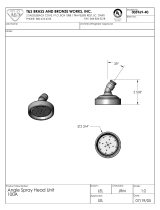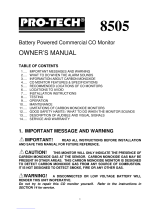Instructions specific for use in hazardous
areas
The following instructions apply to equipment
covered by certificate number:
Baseefa04ATEX0383 Flammable Gas
IECEx BAS 05.0038 Flammable Gas
Baseefa04ATEX0384 Oxygen or Toxic Gas
IECEx BAS 05.0039 Oxygen or Toxic Gas
The following information covers all relevant
points listed in clause 1.0.6 of the EHSR’s of
the ATEX directive.
The certification marking is as follows:
1. The equipment may be used in Zones 1
and 2 for flammable versions and Zones 0,
1, and 2 for toxic and oxygen versions, for
Group IIA, IIB, and IIC gases and vapours
for Temperature Classes T1, T2, T3 and T4
2. The equipment is certified for use in
ambient temperatures in the range –20°C
to +65°C (-4 to +149 F). The equipment
should not be used outside these ranges.
3. Compliance with the Essential Health and
Safety Requirements has been assured by
compliance with EN60079-0:2004 + Amds
1 & 2, EN60079-1:2004 and EN60079-
11:2006, as certified by Baseefa.
Compliance with gas detection performance
standards EN50054, EN50057, EN61779-1,
EN50104 and EN50270 has been certified
by Lloyd’s Register
4. Repair of this equipment and gas sensor
replacement shall be carried out by the
manufacturer or in accordance with the
procedures in the manual and by trained
personnel.
5. If the equipment is likely to come into
contact with aggressive substances, then
it is the responsibility of the user to take
suitable precautions that prevent it from
being adversely affected, which may
compromise the certification level.
6. The rechargeable battery must only be
charged in non-hazardous (safe) areas
by connection to the specified Crowcon
charger.
7. Only the following cell types may be
fitted in the battery compartment of the
non-rechargeable battery pack: CR2 of
the following brands only: Panasonic, GP,
Energiser and Maxell. Do not fit a Duracell
battery.
The cells must only be changed in a non-
hazardous (safe) area.
8. The equipment is not certified for use in
atmospheres containing more than 21%
oxygen.
From the 1st November 2010, EN60079-
29 part 1 has been harmonised under
the ATEX directive 94/9/EC. Therefore to
comply with the ATEX directive, portable
apparatus sensing flammable gases should
have a functional check with gas before
each day of use. Other testing regimes
may be employed depending on local
circumstances.