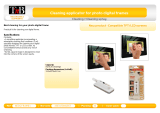BEET LE /iPOS - the com po nents.....................................23
Over view...................................................................................................23
Ca pa ca ti ve Touch Screen (Op ti on)...........................................................26
Ge ne ral ................................................................................................26
Touch Screen and Sleep Mode ............................................................27
How to Ope ra te ....................................................................................27
Clea ning In struc tions ............................................................................28
Re sis ti ve Touch Screen (Op ti on) ..............................................................29
Ge ne ral ................................................................................................29
How to Ope ra te ....................................................................................30
Clea ning In struc tions ............................................................................30
In fra red Touch Screen (Op ti on) ................................................................31
Ge ne ral ................................................................................................31
How to ope ra te .....................................................................................31
Clea ning In struc tions ............................................................................32
Swi pe Card Rea der (op tio nal) ...................................................................33
How to Ope ra te ....................................................................................33
Clea ning In struc tions ............................................................................33
Wai ter Lock (op tio nal) ...............................................................................34
Bar co de Scan ner (op tio nal) ......................................................................35
Note on the la ser ..................................................................................35
Con fi gu ra ti on va riants ......................................................36
Avai la bi li ty of In ter fa ces ............................................................................36
Sub mo du les for the CPU ..........................................................................37
POS Board (COM 3*, COM 4*, Cash Dra wer)......................................37
CRT- Brid ge or TFT- Con trol ler ............................................................37
In stal ling the Sub mo du les.........................................................................38
In ser ting a POS Board .........................................................................41
In ser ting a CRT Brid ge.........................................................................44
In ser ting a TFT Con trol ler ....................................................................45
Chan ge of the Hard Disk Dri ve .................................................................47
Start and ru nup be ha vi our................................................49
Re tail Soft wa re...................................................................51
Plat forms and pro ducts .............................................................................51
Mi cro soft-ba sed so lu ti on: TP.net ..............................................................52
Li nux-ba sed so lu ti on: TPLi nux ..................................................................52
Tech no lo gy eva lua ti on ..............................................................................52