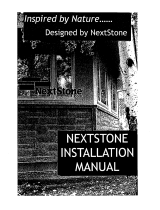Page is loading ...

Step 1 - Handle Column Wrap with care to prevent the joint tape from
tearing. Cut Column Wrap to proper height. Apply a bonding adhesive
inside each groove. A 1/8” bead along the total length is recommended
in the mitered corners. A 1/16’ bead is recommended in the snap lock.
(Note that an excessive amount of adhesive in the snap lock may result
in a sink line in the outside surface.) For optimum results, use and
adhesive with moderate setup time.
Recommendations for bonding adhesive:
Cellular PVC adhesives perform well. Bond and Fill and Christy’s are
typical brand names.
Ask your dealer for Wrap N’ Snap PVC adhesive, part number WNSA8,
available in 8 oz. tubes.
Step 2 - Wrap Column Wrap around the post and “snap” the outside
edges together insuring a tight closure along the entire joint.
Step 3 - Once the bonding adhesive has set-up - typically a 24-hour period -
remove the temporary joint tape and your column is complete.
If the temporary tape is not removed after the recommended set-up time,
it may be difficult to remove and a residue of adhesive may be left on the
Column Wrap surface.
Cleaners such as “Goo-Off” and “Goo-Gone” may be used to remove the
adhesive residue. Tape removal when ambient temperatures are less than
50ºF may be facilitated with heat from a heat gun applied to the tape
during removal.
Installing Wrap N’ Snap Column Wrap
Step 1
Step 2
Step 3

2
1
3
/