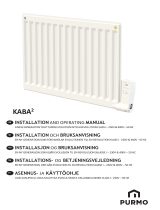Page is loading ...

Operang Manual
Radiator Thermostat
Model M
CC-RT-M-EQ
Documentaon © 2018 eQ-3 AG, Deutschland
All rights reserved. Translaon from the original version in German.
153852
Version 1.0 (05/2018)
1. Informaon about this manual
Please read this manual completely and carefully before starng to
use the device. The manual contains important informaon about the
intended use of the device. Especially observe the safety notes. Keep
the manual for later consultaon. If you hand over the device to an-
other person for use, please hand over the operang manual as well.
Symbols used:
Aenon!
This indicates a hazard.
Note.
This secon contains important addional informaon.
2. Package contents
1x radiator thermostat
1x adapter Danfoss RA
1x adapter Danfoss RAV
1x spigot extension Danfoss RAV
1x adapter Danfoss RAVL
1x support ring
1x nut M4
1x cylinder head screw M4 x 12 mm
2x 1.5 V mignon/LR6/AA
2x operang manual (English and German)
3. Operaon and display
Mode
Menu
A
B
C
D
E
H
G
F
A Bar chart of programmed heang phases
B ( ) Eco/comfort temperature, ( ) open-window funcon,
(Manu) manual mode, (Auto) auto mode
C ( ) Holiday funcon, week day, ( ) empty baery symbol
D Mode/Menu buon: Switch between auto mode, manu mode and
holiday funcon (press buon briey); open setup menu (press
buon for at least 3 seconds)
E Control wheel: Change sengs, e.g. temperature / Menu choic-
es (aer pressing (E) (turn the control wheel)), acvate the boost
funcon and conrm/save sengs in the menu (by pressing con-
trol wheel briey)
F Union nut for ng on the heang valve
G
Display of temperature, me and date, menu opons
, funcons
H buon: Switch between eco and comfort temperature
4. Funcon
With the Radiator Thermostat Model M you can convenient-
ly regulate the room temperature. Thanks to pre-programmed
or individually tailored heating and non-heating phases the de-
sired temperature can be comfortably adjusted. The device
moves a valve to control the flow of heat to the radiator. The
radiator thermostat ts to all common radiator valves and is easy to
install without having to drain any water or intervene in the heang
system. The addional boost funcon enables quick, short-term ra-
diator heang by opening the valve for 5 minutes. This immediately
brings a comfortable warmth to the room.
5. Safety instrucons
The device is not a toy; do not allow children to play with it.
Do not leave packaging material lying around, as it can be dan-
gerous in the hands of a child.
Do not open the device: it does not contain any components
that can be serviced by the user. In the event of failure, please
return the device to our service department.
6. Disposal instrucons
Do not dispose of the device with regular domesc waste.
Electronic devices must be disposed of in accordance with
the Waste Electrical and Electronic Equipment Direcve via
local disposal points for electronic waste.
The CE sign is a free trading sign addressed exclusively to the
authories and does not include any warranty of any prop-
eres.
Used baeries should not be disposed of with regular do-
mesc waste! Instead, take them to your local baery
disposal point.
7. Inserng (replacing) baeries
Upon delivery, the baeries are already inserted with an insu-
laon strip. For the device to funcon, please remove this strip.
To replace the baeries, please proceed as follows:
• Press the baery compartment cover on both sides with your n-
gers and pull it away from device body.
• Insert 2 new LR6 (mignon/AA) baeries in the baery compart-
ment, making sure they are the right way round.
• Reaach the baery compartment cover and latch it into place.
The service life of new alkaline baeries is approximately 3
years. A baery symbol ( ) on the display indicates that the
baeries need to be replaced. Aer removing the empty bat-
teries, wait approximately 1 minute before inserng the new
ones. This device does not support operaon with rechargea-
ble baeries.
Never recharge standard baeries. Doing so will present a risk
of explosion. Do not throw the baeries into a re. Do not
short-circuit baeries.
8. Set date and me
Aer inserng baeries, the date and me is automacally request-
ed aer a brief display of the rmware version number and short mo-
tor run (“INS”).
• Set the year, month, day, hour and minute with the control wheel
and conrm by pressing the control wheel briey (E).
You can also adjust the me and date in the menu under “DAT”.
The motor moves the control pin backwards during the seng of
date and me.
• If “INS” and the rotang acvity symbol “ ” are displayed, the mo-
tor is sll reversing. When only “INS” is shown in the display, the
radiator thermostat can be installed on the valve.
• The week program and other sengs can be adjusted before instal-
laon. Press the Mode/Menu buon for this, while “INS” is shown
in the display. You will nd further informaon in chapter “11. Set-
ng week program”.
• Aer the programming has been completed, “INS” is shown again
in the display and installaon can take place.
9. Installaon on the radiator
The radiator thermostat is easy to install where thermostac valves
have previously been ed, and can be done without draining heat-
ing water or intervening in the heang system. No special tools are
required, and the heang does not have to be switched o.
It is recommended to install the device while radiators / pipes
are not hot.
The union nut aached to the radiator thermostat can be used uni-
versally and without accessories for valves of the most popular man-
ufacturers with a thread size of M30 x 1.5 mm.
9.1 Removing the old dial
• Rotate your exisng thermostat dial to the maximum value (an-
-clockwise). The thermostat dial then no longer presses against
the valve spindle, making it easier to remove.
• Now remove the thermostat dial.
• If required, x one of the supplied adapters. Aerwards, the adap-
on run can be iniated (see chapter „10. Adapon run“).
9.2 Adapters for Danfoss valves
By means of the adapters included in the package, the device can be
installed on radiator valves of types Danfoss RA, RAV and RAVL.
The assignment of the suitable adapter ring to the relevant valve can
be found in the following illustraons.
The Danfoss valve bodies have elongated notches (I) around their cir-
cumference (see arrow), which also ensure that the adapter is prop-
erly seated when it snaps on.
If required, place the provided support ring (L) into the ange
before installing the radiator thermostat.
During installaon, please ensure that the pins inside the adapt-
er (J) are lined up with the notches (I) on the valve. Ensure that
the adapter is properly clipped on.
Take care during installaon that you do not trap your ngers
between the two halves of the adapter!
The RA and RAV adapters have been manufactured with pre-tension
in order to provide a beer seat. Use a screwdriver during installaon
if necessary, and bend it open slightly in the vicinity of the screw. Af-
ter clipping onto the valve body, please aach the adapter using the
provided screw and nut.
I
J
The spigot extension (K) must be ed to the valve pin of RAV valves
prior to installaon.
I
J
K
The adapter RAVL does not have to be screwed.
I
J
Support ring
The valves from dierent manufacturers may have tolerance uctu-
aons that make the radiator thermostat more loosely seated on the
valve. In this case, the provided support ring (L) should be placed into
the ange before installing the radiator thermostat.
L
10. Adapon run
After the batteries have been inserted the motor reverses.
Meanwhile, “INS” and the activity symbol ( ) are displayed.
As soon as “INS” is displayed without the activity symbol
( ), the radiator thermostat can be installed. This is followed by an
adapng run (“AdA”) to adapt the thermostat to the valve.
• Aach the radiator thermostat to the valve.
• Tighten the union nut.
• Press the control wheel briey when “INS” is displayed.
It is now that the radiator thermostat performs the adapon run. “AdA”
and the acvity symbol ( ) are displayed. During this me, no other
operaon is possible.
EN

If the adapon run has been iniated prior to installing, please
press the control wheel briey and the motor reverses to the
“INS” posion. If an error message (F1, F2, F3) is displayed, the
motor similarly travels back to the “INS” posion (see secon
25).
11. Seng the program for the week
For each day, up to 3 heang phases (7 change sengs) can be set sep-
arately. The programming is carried out for the selected days, where-
by temperature sengs have to be set for the enre period between
00:00 and 23:59.
The device is pre-programmed with a schedule for the week (see sec-
on 11.1). To set your own schedule, please follow the instrucons
below:
• Press the Mode/Menu buon for at least 3 seconds. „PRO“ appears
in the display. Conrm by pressing the control wheel briey.
• „DAY“ appears in the display. Rotate the control wheel to select
either a single day of the week, all weekdays, the weekend, or the
enre week.
• Conrm by pressing the control wheel briey.
• The rst switching me point is displayed (0:00), this can not be
changed.
• Conrm by pressing the control wheel briey.
• Now set the temperature which is desired from 0:00hrs.
• Conrm by pressing the control wheel briey.
• The next switching me point is displayed. You can adjust this by
rotang the control wheel.
• N o w s e t th e te m p e r a t u r e w h i c h s h o u l d p r e v a i l f r o m t h e s e l e c t e d m e .
• Repeat this procedure unl all the other desired temperatures for
the me period from 0:00 to 23:59 have been stored.
• If all 7 switching me points have been allocated, 23:59 is displayed
as the nal switching point to be conrmed.
Bars for switching me periods for every second me interval
are shown in the display.
In auto mode, the temperature can be changed at any me using
the control wheel. The modied temperature will then remain
the same unl the next point at which the program changes.
11.1 Week program: Example
For each day of the week up to 3 heang phases (7 change sengs)
with individual temperature sengs can be saved with the radiator
thermostat.
Two heang phases from 6:00 to 9:00 and from 17:00 to 23:00 for all
weekdays alike are saved as factory sengs:
from 00:00 to 06:00 17.0 °C
from 06:00 to 09:00 21.0 °C
from 09:00 to 17:00 17.0 °C
from 17:00 to 23:00 21.0 °C
from 23:00 to 23:59 17.0 °C
In this example, bars are displayed only for the intervals 06:00
to 09:00 h and 17:00 to 23:00 h.
12. Display content in normal mode
Switching me periods, operang mode,
programmed temperature and week day are
displayed in normal mode.
The bars for switching me periods of the week
program will be displayed for every second
me interval (please see “11.1 Week program: Example”).
13. Boost funcon
The boost funcon makes use of human sensaons of heat. When ac-
vang the boost funcon, the heang valve is immediately opened
to 80 % for 5 minutes (factory seng). The heang of a room takes
longer than 5 minutes, but the heat given o by the radiator can be
felt immediately. If, for example, you arrive home earlier than usual or
you need some extra heat in the morning in the bathroom, the boost
funcon will help you to heat the room up quickly.
• Press the control wheel briey to acvate the boost buon.
• The remaining me for the funcon will be counted down in sec-
onds (“B299” to “B000”).
• Aer these 5 minutes have elapsed, the device changes to the mode
which was previously acve (auto/manu) with the previously set
temperature.
• The funcon can be deacvated prematurely at any me by press-
ing the control wheel again.
The boost funcon will not have an immediate eect if the ra-
diator is covered or concealed (e.g. by a sofa). The open-window
funcon is deacvated while the boost funcon is acve.
14. Seng the holiday funcon
If you want to maintain a xed temperature for a certain period, e.g.
during your holidays or a party, the holiday funcon can be used.
• Briey press the Mode/Menu buon repeatedly, unl the suitcase
symbol ( ) appears in the display.
• Change the me unl which the temperature shall remain with the
control wheel and conrm by pressing the control wheel briey.
• Then set the date and conrm by pressing the control wheel briey.
• Set the temperature and conrm by pressing the control wheel
briey. The display will ash to conrm.
The set temperature will remain unl the set end me. Aerwards,
the radiator thermostat will switch back to auto mode.
15. Comfort and eco temperature
The comfort and eco temperature buon ( ) makes switching be-
tween comfort and eco temperature simple and user friendly. The
factory seng for the comfort temperature is 21.0 °C and the eco
temperature 17.0 °C. They can be adjusted as follows:
• Press and hold the comfort/eco buon ( ) for at least 3 seconds.
• The sun symbol ( ) and the currently stored comfort temperature
appear in the display.
• Change the temperature with the control wheel and conrm by
pressing the control wheel briey.
• The moon symbol ( ) and the currently stored eco temperature
appear in the display.
• Change the temperature with the control wheel and conrm by
pressing the control wheel briey.
Even in auto mode, the temperature can be changed at any me using
the buon. It will then remain the same unl the next point at which
the program changes.
16. Display of valve posion
You can request the current posion of the valve. To do this, proceed
as follows:
• Press the Mode/Menu buon for at least 3 seconds.
• Choose the menu item “POS” by rotang the control wheel.
• Conrm by pressing the control wheel briey.
• The display will show the current posion of the valve drive.
17. Child safeguard/operang lock
The operaon of the device can be locked.
• To acvate/deacvate the operang lock, press the Mode/Menu
and buon at the same me.
• Aer it has been successfully acvated, “LOC” appears in the display.
• To deacvate the operang lock, press both buons again.
18. Acvate heang pause (baery saving)
Baery life can be prolonged by switching the heang o in summer.
To achieve this, the valve is opened fully. The de-calcicaon protec-
on connues to run.
To acvate the heang pause, proceed as follows:
• Turn the control wheel in manu mode (manu) to the right unl “ON”
appears in the display.
• To end it, exit the manu mode (manu) or turn the selector dial to
the le.
19. Set frost protecon mode
If a room is not to be heated, the valve can be closed.
• Turn the control wheel in manu mode (manu) to the le unl “OFF”
appears in the display.
The valve is only opened if there is a risk of frost. The de-calcicaon
protecon connues to run.
• To end it, exit the manu mode (manu) or turn the control wheel to
the right.
20. Switch between summer and winter me
The automac switching between summer and winter (and vice versa)
on the agreed European date occures in the early hours of the Sunday.
The automac switching is acvated in the factory sengs. It can be
manually deacvated as below:
• Press the Mode/Menu buon for at least 3 seconds.
• Choose the menu item “DST” with the control wheel.
• Conrm by pressing the control wheel briey.
• Set the opon “OFF” to deacvate automac switching or set the
opon “ON” to ac vate a u t o m a c s w i t c h i n g w i t h the control wheel.
• Conrm by pressing the control wheel briey.
21. Open-window funcon
With a rapidly reducing temperature, the radiator thermostat automat-
ically detects that a room is being venlated. In order to save heang
costs, the temperature is then regulated down for a certain period of
me (15 minutes, set at the factory). Whilst this funcon is acve, the
open-window symbol ( ) appears on the display.
To congure the funcon, proceed as follows:
• Press the Mode/Menu buon for at least 3 seconds.
• Select the menu item “AER” with the control wheel and conrm by
pressing the control wheel briey.
• The temperature and me can be set with the control wheel. The
funcon can be deacvated by selecng “0” for the me.
22. Set oset temperature
As the temperature is measured at the radiator, the temperature dis-
tribuon can vary throughout a room. To adjust this, a temperature
oset of up to ±3.5 °C can be set. If a nominal temperature of e.g. 20
°C is set but the room presents with only 18 °C, an oset of -2.0 °C
needs to be set.
To set the oset temperature proceed as follows:
• Press the Mode/Menu buon for at least 3 seconds.
• Select the menu item “TOF” with the control wheel and conrm by
pressing the control wheel briey.
• Turn the control wheel for as long as necessary unl the desired
temperature oset appears.
• Conrm by pressing the control wheel briey.
23. Restoring the factory sengs
The factory sengs of the radiator thermostat can be restored man-
ually. If you do this, you will lose all your sengs.
To do this, proceed as follows:
• Press the Mode/Menu buon for at least 3 seconds.
• Select the menu item “RES” with the control wheel and conrm by
pressing the control wheel briey.
• “CFM” then appears in the display.
• Conrm by pressing the control wheel briey.
24. Intended use
The programmable radiator thermostat is used to control a conven-
onal thermostac radiator valve. Only operate the device in inside
rooms and avoid the inuence of moisture, dust and sunlight or ex-
ternal heat radiaon.
Using the radiator thermostat for any purpose other than that de-
scribed in this operang manual does not fall within the scope of in-
tended use and shall invalidate any warranty or liability. This also ap-
plies to any conversion or modicaon work. The device is intended
for private use only.
25. Troubleshoong and maintenance
Error code on
the display Problem Soluon
Baery symbol
( ) Baery output too
low Replace baeries
F1 Valve drive slug-
gish Check installaon,
check the heang valve
F2 Adjustment range
too wide Check the fastening of the ra-
diator thermostat
F3 Adjustment range
too small Check the heang valve
The radiator thermostat performs a roune descaling run once
a week on Saturday at 12:00 to protect against calcicaon of
the valve. During this “CAL” appears in the display.
26. Technical characteriscs
Device short descripon: CC-RT-M-EQ
Supply voltage: 2x 1.5 V LR6/Mignon/AA
Current consumpon: 100 mA (max.)
Baery life: 3 years (typ.)
Degree of protecon: IP20
Degree of polluon: 2
Ambient temperature: 0 to 50 °C
Surface temperature: 90 °C (at the radiator)
LCD: 85 segments
Connecon: M30 x 1.5 mm
Method of operaon: Type 1
Linear travel: 4.3 mm
Dimensions (W x H x D): 58 x 63 x 122 mm
Weight: 176 g (incl. baeries)
Subject to technical changes.
Bevollmächgter des Herstellers:
Manufacturer’s authorised representave:
eQ-3 AG
Maiburger Straße 29
26789 Leer / GERMANY
www.eQ-3.de
/