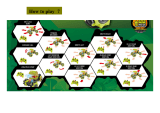Page is loading ...

Amplified hearing assistant
Amplificateur portatif
Tragbarer Höverstäker
Amplificator portatil
Deutsch S30
Français P16
English P1
Español P44

1

2
Please refer to our website:
www.geemarc.com for an up to date user
guide, as there may be important updates and
changes you need to be aware of.
CONTENTS .............................................................. 2
INTRODUCTION ...................................................... 3
Unpacking the LoopHEAR
TM
10 ................................. 4
DESCRIPTION ......................................................... 5
General Description .................................................. 5
INSTALLATION ........................................................ 8
Setting Up ................................................................. 8
USING THE LoopHEAR
TM
10 ................................... 9
Turning the LoopHEAR
TM
10 On and Off ................... 9
Tone and Balance Setting ........................................ 10
TROUBLESHOOTING ............................................ 11
SAFETY INFORMATION ........................................ 12
GUARANTEE .......................................................... 13
FCC STATEMENT ................................................... 14
RECYCLING DIRECTIVES ..................................... 15
CONTENTS

3
Congratulations on purchasing your Geemarc
LoopHEAR
TM
10. The LoopHEAR
TM
10 is a rechargeable
assistive listening device. It amplifies speech together
with sounds from a variety of sources like TV, radio and
telephone.
The LoopHEAR
TM
10 can be used as an alternative to
Hearing Aids when using headphones.
It is important that you read the instructions below in
order to use your Geemarc LoopHEAR
TM
10 to their full
potential. Keep this user guide in a safe place for future
reference.
INTRODUCTION
Note: users of digital hearing aids must make
sure their aids have been programmed for use
with the ‘T’ setting.

4
Unpacking the LoopHEAR
TM
10
When unpacking the LoopHEAR
TM
10, you should find
the following in the box:
• LoopHEAR
TM
10 Conversation Piece
• Headset with rubber ear cushions
• 3.7V Li-po Rechargeable Battery
• Micro usb / usb cable for recharging
• Lanyard (option)
• A microphone with "holder" and 3m lead (option)
• A belt clip
• 1 User Guide
For product support and help visit our website at
www.geemarc.com
E-mail: [email protected]
Telephone: 01707 387602
lines are open 09h00 to 16h00 Mon to Fri
2 rue Galilée, Parc de l’Etoile, 59791 Grande-Synthe
Cedex, France
This product is made in China To Geemarc Telecom
INTRODUCTION

5
General Description
DESCRIPTION
On/Off
Volume
control wheel.
Charge and
On LED
Charging
Port
Micro USB
(5.0 V DC)
Microphone
Port
Mode Switch
(MIC or T)
LH10
Conversation
Piece
Headset port
Internal
Microphone

6
DESCRIPTION
Battery
Compartment
Cover
Belt Clip

7
DESCRIPTION
Space for
Battery-pack
or batteries
Tone &
Balance
Setting
Clip for
lanyard
(option)
Plug for the battery pack

8
Setting Up
Open the battery compartment. Connect the supplied
rechargeable battery (3.7V) into the battery compartment
located on the rear of the LH10 Conversation Piece.
Or insert 2 single batteries (1.5V AAA non rechargeable)
instead of the set battery supplied.
With AAA battery mode, if the 'On' LED turns red when
in use, the LH10 needs to have new batteries (No Red
LED indication when using the rechargeable battery).
To charge the battery, connect the supplied USB cable
to the micro USB socket on the left hand side of the
unit and then into the USB socket to PC or standard
power supply 5V DC. The power supply LED turns red.
Headset
Insert the headset lead into the headset port found on
the base of the Communication Piece.
INSTALLATION

9
Turning the LoopHEAR
TM
10 On and Off
Switch the headset on. Ensure the mode switch is set
to
(MIC). Roll the On/Off Volume control wheel
upwards. The
(On) LED will display Green. Adjust
the Volume to a comfortable level by rolling the On/Off
Volume control wheel.
To turn the LH10 off, roll the On/Off Volume control
wheel downwards. The Green LED will switch off and
OFF will be showing on the On/Off Volume control
wheel
The LH10 can be used in rooms especially equipped
with a magnetic loop (conference …etc) due to its "built
in T coil". Simply by setting the mode switch to T, the
LH10 will receive the emitted magnetic waves then
amplify them to your headset. You will receive all the
benefits of the "built in T coil".
USING THE LH10

10
An external microphone (option) can be connected in
the socket
"Mic", then set the switch to "Mic"
position , in this case the "built in T coil" is disabled.
Microphone
The LH10 is built with an internal microphone which
enables you to hear all the surrounding sounds.
Tone and Balance Setting
The tone ( ) and Balance ( ) can be
adjusted by using the controls found within the
battery compartment.
USING THE LH10

11
The 'On' LED is Red
• Charge the battery if the battery pack is used or
replace with new batteries if standard AAA batteries
are installed.
The LH10 appears not to be working
• Make sure that the headset is securely plugged in.
• Make sure that the volume is correctly adjusted.
• Make sure that the battery is fully charged or use
good batteries.
• Make sure the mode switch is set to MIC if using
headset/earpiece or T if using an induction loop.
The LH10 is not charging
• Make sure that the power supply cord is plugged in
correctly i.e. into a working wall socket and into the
LH10 Conversation Piece.
• Make sure that the battery is inserted correctly and is
of the recommended type.
TROUBLESHOOTING

12
General
Do not open the unit. Contact the helpline for all repairs.
Cleaning
Clean the LH10 with a soft cloth. Never use polishes or
cleaning agents - they could damage the finish or the
electrics inside.
Environmental
Do not expose to direct sunlight.
Always ensure there is a free flow of air over the
surfaces of the LH10.
Do not place any part of your product in water and do
not use it in damp or humid conditions e.g. bathrooms.
Do not expose your product to fire or other hazardous
conditions.
Avoid touching the LH10 Conversation Piece with
clothing or hands, as this can create excessive noise.
SAFETY INFORMATION

13
From the moment your Geemarc LoopHEAR
TM
10 is
purchased, Geemarc guarantee it for the period of 2
years. During this time, all repairs or replacements (at
our discretion) are free of charge. Should you experience
a problem then contact our help line or visit our website
at www.geemarc.com. The guarantee does not cover
accidents, negligence or breakages to any parts. The
product must not be tampered with or taken apart by
anyone who is not an authorised Geemarc representative.
The Geemarc guarantee in no way limits your legal
rights.
IMPORTANT: YOUR RECEIPT IS PART OF YOUR
GUARANTEE AND MUST BE RETAINED AND
PRODUCED IN THE EVENT OF A WARRANTY
CLAIM.
DECLARATION: Geemarc Telecom SA hereby declares
that this LoopHEAR
TM
10 is in compliance with the
essential requirements and other relevant provisions of
the Radio Equipment Directive 2014/53/EU.
The declaration of conformity may be consulted at
www.geemarc.com
Radio Frequency (RF) power : <250 mW
GUARANTEE

14
FCC CLASS B
NOTE : This equipment has been tested and found to
comply with the limits for a Class B digital device, pursuant
to Part 15 of FCC Rules.
These limits are designed to provide reasonable protection
against harmful interference in a residential installation.
This equipment generates, uses and can radiate radio
frequency energy and, if not installed and used in
accordance with the instructions, may cause harmful
interference to radio communications.
However, there is no guarantee that interference will not
occur in a particular installation. If this equipment does
cause harmful interference to radio or television reception,
which can be determined by turning the equipment off
and on, the user is encouraged to try to correct the
interference by one or more of the following measures:
• Re-orient or relocate the receiving antenna.
• Increase the separation between the equipment and
receiver.
• Connect the equipment into an outlet on a circuit
different from that to which the receiver is connected.
• Consult the dealer or an experienced radio TV
technician for help.
NOTICE: This device complies with Part 15 of the FCC
Rules. Operation is subject to the following two conditions:
(1) this device may not cause harmful interference, and
(2) this devise must accept any interference received,
including interference that may cause undesired
operation.
FCC STATEMENT

15
The WEEE (Waste Electrical and Electronic Equipment)
has been put in place for the products at the end of their
useful life are recycled in the best way.
When this product is finished with, please do not put it in
your domestic waste bin.
Please use one of the following disposal options:
- Remove the batteries and deposit them in an appropriate
WEEE skip. Deposit the product in an appropriate WEEE
skip.
- Or, hand the old product to the retailer. If you purchase
a new one, they should accept it.
Thus if you respect these instructions you ensure human
health and environmental protection.
All electrical and electronic products including batteries
should be disposed of separately from the municipal
waste stream via designated collection facilities appointed
by the government or the local authorities.
CAN ICES-3(B)/NMB-3(B)
RECYCLING DIRECTIVES

16
Voir sur notre site internet si une version plus
récente de cette notice d’utilisation est
disponible.
www.geemarc.com
SOMMAIRE ............................................................ 16
INTRODUCTION .................................................... 17
Contenu du LoopHEAR
TM
10 .................................. 18
DESCRIPTION ....................................................... 19
Général ................................................................... 19
INSTALLATION ...................................................... 22
Batteries .................................................................. 22
UTILISATION ......................................................... 23
Marche/Arrêt – Volume ........................................... 23
Ajustement tonalité –balance .................................. 24
EN CAS DE PROBLEME ....................................... 25
SECURITE .............................................................. 26
GARANTIE ............................................................. 27
Déclaration de conformité de la FCC .................. 28
REGLES DE RECYCLAGE .................................... 29
SOMMAIRE

17
Félicitations pour l’achat du Geemarc LoopHEAR
TM
10.
Le LoopHEAR
TM
10 est un appareil rechargeable d’aide
à l’écoute. Il amplifie les conversations ou toute autre
source sonore comme la TV, radio ou téléphone.
Il peut aussi être utilisé avec un appareil auditif. Si vous
utilisez une boucle magnétique à la place du casque,
la caractéristique "bobine- T " du LH10 permet d’être
complémentaire à votre appareil.
Veuillez lire attentivement cette notice avant d'utiliser le
Geemarc LH10. Gardez-la soigneusement pour un
usage futur.
Note: Assurez vous que votre appareil auditif
possède bien la position "T"
INTRODUCTION

18
Contenu du LoopHEAR
TM
10
Au déballage du LH10, vous devez trouver :
• 1 unité LH10
• 1 écouteur stéréo
• 1 Batterie 3.7V Li po rechargeable
• 1 cable micro USB/USB
• 1 Tour de cou (option)
• 1 clip de ceinture
• 1 Micro avec attache + cordon 3m (option)
• 1 Notice d’utilisation
Consulter notre site Internet pour obtenir la notice
détaillée ou des informations et de l'aide sur nos
produits : www.geemarc.com
Email: [email protected]
Téléphone: 03 28 58 75 99
2 rue Galilée, Parc de l’Etoile, 59791 Grande-Synthe
Cedex, France
Produit fabriqué en Chine pour Geemarc Telecom
INTRODUCTION

19
Général
DESCRIPTION
Molette
Marche/Arrêt
- Volume
Témoins de
charge et
Marche
/Arrêt
Prise micro
USB (5.0 V
DC)
Prise
Microphone
extérieur
Position
(MIC ou T)
Unité LH10
Prise casque
Microphone
interne
/