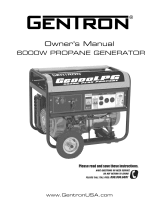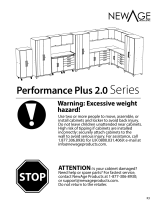APA-B Page 1 of 2
Installation Guide
APA-B
POS Base
COMPONENT CHECKLIST
REQUIRED TOOLS
A
Tilt Head
x 1
B
Base Plate
x 1
E
Mounting Pad
x 1
F
M6x6mm
Screw
x 1
G
Self-Tapping
Screw
x 4
H
4mm
Allen Key
x 1
C
Spacer
x 1
D
Plate Cover
x 1
Note: this product may require additional accessories, sold seperately.
Phillips Head
Screwdriver
BB
For Fixed Position
Select an install type and position B accordingly
For 310 Rotation
Customer
direction
Customer
direction
Note: Cables should
be routed before
mounting
Cable hole
Step 1: Choose Install Type

APA-B Page 2 of 2
Step 3: Cover Plate
Step 5: Install Locking Screw Step 6: Attach Accessory
Step 4: Mount Tilt Head
C
B
C can be placed to
90˚ increments
around the mount
OR
F
Customer
Direction
Customer
Direction
sold
seperately
Use H to
adjust tilt
if required
Optional:
add spacer
if extra height
is desired
A
C
atdec.com
No portion of this document or any artwork contained herein should be reproduced in any way without the express written consent of Atdec Pty Ltd.
Due to continuing product development, the manufacturer reserves the right to alter specifications without notice. ©20180703B
Step 2: Mount Base Plate
B
E
B
G
a. Self-Tapping Screws
b. Mounting Pad
Note: stick E
to B before
mounting on
desk surface
-
 1
1
-
 2
2
Ask a question and I''ll find the answer in the document
Finding information in a document is now easier with AI
Related papers
Other documents
-
Gilson Gilso-Matic Screening Assembly User manual
-
All-Power APG3302 Owner's manual
-
All-Power APG3535 Owner's manual
-
All-Power APG3009N Owner's manual
-
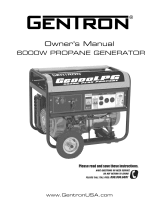 GENTRON G6000LPG Owner's manual
GENTRON G6000LPG Owner's manual
-
THUNDER TIGER Raptor 30 V2 Assembly & Maintenance Manual
-
THUNDER TIGER RAPTOR 30 User manual
-
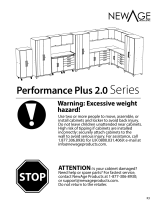 NewAge Products 55382 Installation guide
NewAge Products 55382 Installation guide
-
All Power APG3560CN User manual
-
All-Power APG3590CN Owner's manual