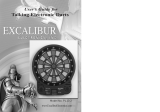Page is loading ...

1 2
3 4
SPLASH
500
BATTERY REPLACEMENT
1: Remove washer screw from
the back of the ball.
2: Allow the electronic unit to
slide out from its housing.
3: Remove the four screws on
back of the unit.
4: Lift lid o unit.
5: Remove the three batteries.
6: Replace with three new
AG13/LR44 Batteries.
7: Replace Battery cover.
8: Replace the four screws
ensuring a water-tight seal.
9: Reinsert into housing. Be
sure to align the “D” shaped
bump on the back of the
unit with the “D” shape
inside the housing.
10: Secure unit back into
housing using the washer
screw.
IMPORTANT:
To begin playing with your Splash 500 ball, you must exit the “try me” mode. Press and hold the 1, 2, 3 and 4 buttons for 5 seconds.
The screen will display “Splash 500,” then “G1.” The game is now set in standard play mode. Begin enjoying Splash 500 - The Ultimate Catching Game!
THE GAMES:
1: Classic 500
Players/Teams: 2-5
Goal: Score 500 points before your opponent(s). The ball will randomly
generate a point value between 5-100 for each toss.
2: Counter 500
Players/Teams: 2-5
Goal: Score 500 points before your opponent(s). The ball starts at 100
points when thrown then counts down by 10’s.
3: Solo 500
Players: 1
Goal: Score 500 points in the fewest number of catches. The ball starts
at 100 points, then counts down by 5’s.
SPLASH 500™ SETUP:
1) Press the Power button to turn the game ON. “Splash 500” will be
displayed on the screen. Then “G” (GAME) will display.
2) Choose one of the 3 games by pushing the corresponding button:
1 = Classic 500, 2 = Counter 500, 3 = Solo 500.
The name of the game will scroll across the screen.
3) Press Start to accept. In Classic 500 and Counter 500, the letter “P”
(Players) will then be displayed. For Solo 500, skip to step 5.
4) Press the 1, 2, 3 or 4 button for the number of players:
Player 1 is Red, Player 2 is Blue, Player 3 is Green and Player 4 is Violet.
Team play is possible by assigning multiple players to a color.
5) “C01” (Catch 01) will display.
GAMEPLAY FUNCTIONS:
1) Press Start to begin play and immediately throw the ball.
• 1 - 2 player games: the players start at one end of the pool. The ball
is thrown away from the players. The players race to get the ball.
• 3 - 5 player games: one player is the designated thrower and will
throw the ball towards the other players.
2) The rst player to get the ball presses any color button to stop the ball’s
score.
3) Press the catching player’s color button to conrm the catcher.
4) Press the Start button to award the points for that catch. The display will
show “CO2.” Toss the ball back to the thrower and you are ready for the
next round. Repeat all steps until a player wins!
After points from a toss have been awarded or upon the game’s completion,
players may check individual totals by pressing their corresponding colored
button.
WINNING:
The rst player who reaches or exceeds 500 points wins! The nal score
ashes on the display as well as the winner’s color will light up. To begin
a new game, press and hold the Start button for 2 seconds.
TO TURN OFF:
1) Hold the “Power” button for 4 seconds. OR
2) If the product receives no input for 5 minutes it will turn itself o.
PLAY: Throw the ball to your friends and the one who catches it
gets to add the point value shown to their score. The rst one to
500 points wins the game!
LED
Display
Screen
Power
Player 1
(Red)
Player 2
(Blue)
Player 3
(Green)
Player 4
(Violet)
Start
SPLASH 500
©2006 Fundex Games, Ltd. • P.O. Box 421309 • Indianapolis, IN 46242
www.fundexgames.com
MADE IN CHINA
Questions or comments? Write to us at the address above,
call 1.800.486.9787 or email customerservice@fundexgames.com
In an effort to continually improve our products, items may vary from those shown.
1
2
9 (D Shape )
4
5
3
BATTERY SAFETY INFORMATION
• Never mix old and new batteries (replace
all batteries at the same time)
• Do not mix alkaline, standard (carbon-
zinc), or rechargeable (nickel-cadmium)
batteries.
•Always replace all batteries at the same
time.
• Alkaline batteries are recommended for
best performance.
• Rechargeable batteries are only to be
recharged under adult supervision.
• Non-rechargeable batteries are not to be
recharged.
• Do not mix dierent types of batteries.
• Only batteries of the same or equivalent
type as recommended are to be used.
• Batteries are to be inserted with correct
polarity.
• Exhausted batteries are to be removed
from the toy.
• Supply terminals are not to be short-
circuited.
•Dispose of batteries safely (Do not
dispose of
batteries in re, batteries may
explode or leak).
5+
1-5
15
min.
/