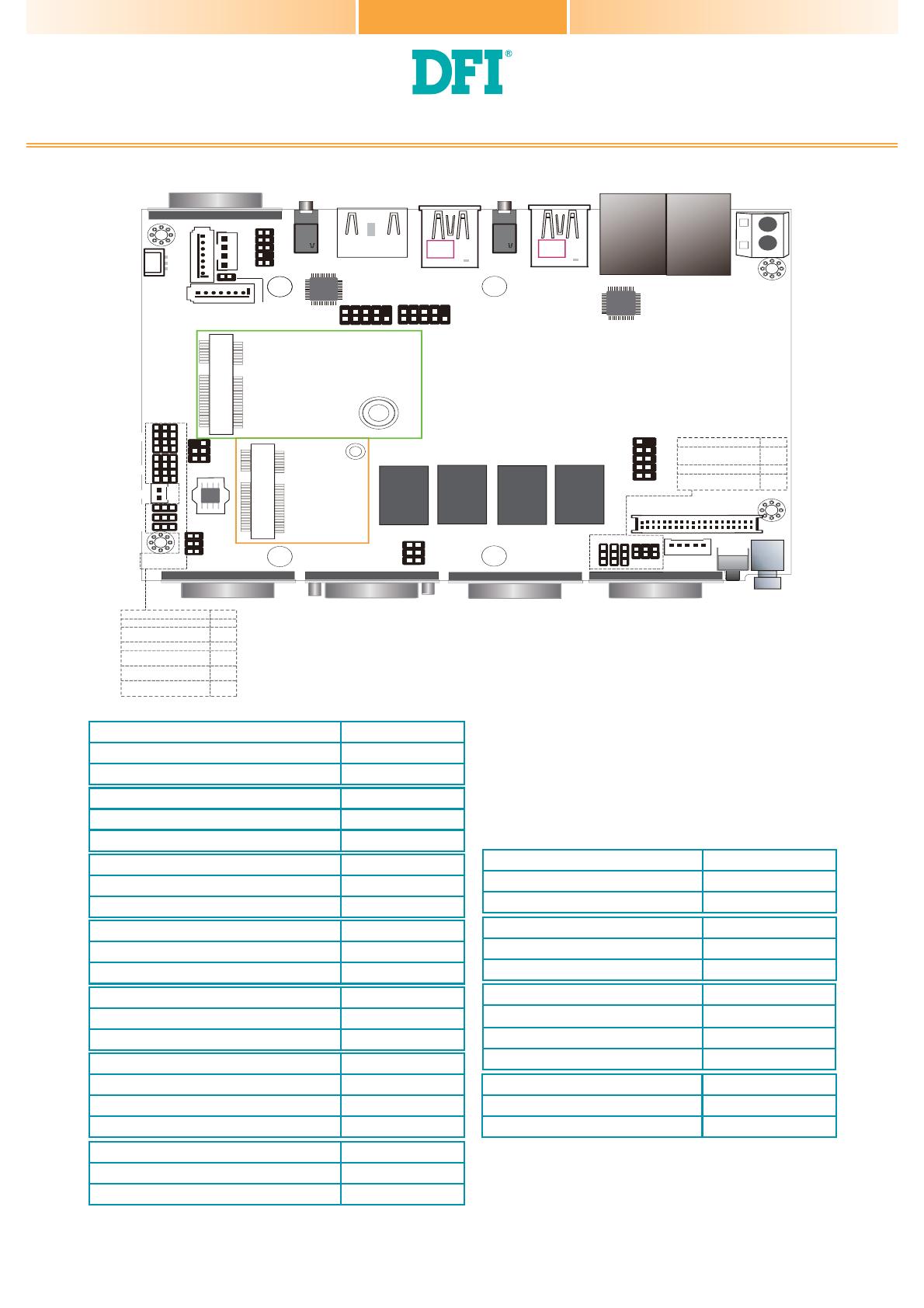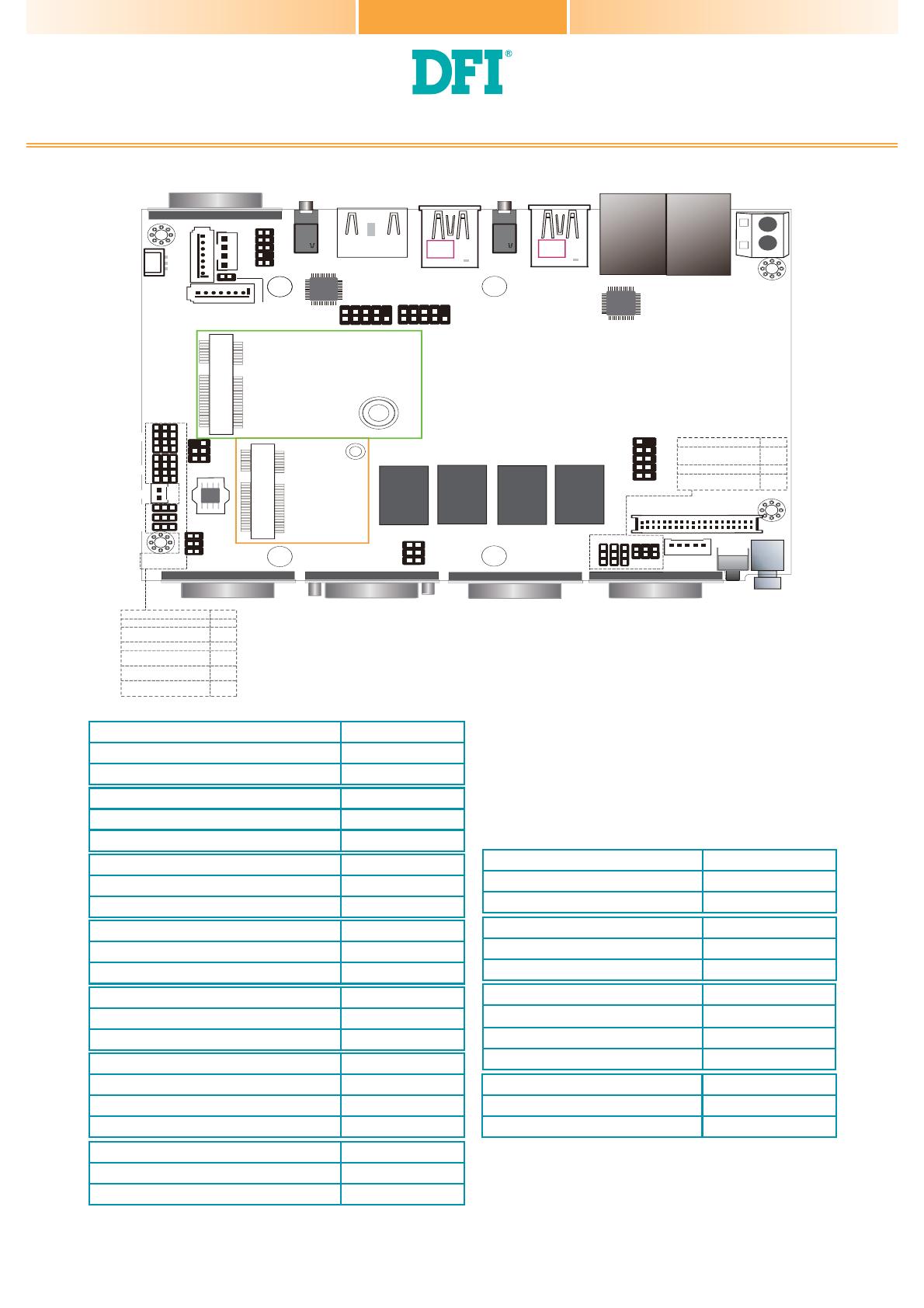
SU251/SU253
1
5
6
1
1
1
1
1
1
1
1
333
2
40
1
1
Mini PCIe
1
1
1
12
12
1
5
6
1
5
DC-in
1
2
1
2
10
Reset
Power
CPU fan
Front
Panel
(JP11)
JP6
JP12
DDR4 DDR4
DDR4
DDR4
COM 4
LAN 2
LAN 1
USB 2
USB 1
USB 3.0
USB 4
USB 3
COM 3
COM 2
COM 1
VGA
USB 3.0
SATA 3.0
USB 2.0 1/2
SPI Flash
BIOS
JP2
JP1
Battery
JP10
SMBus
1
2
1
2
2
JP7
JP9
JP8
39
Mini PCIe
MIC-inLINE-out
DP
Front Audio
SATA 0
SATA 2
SATA Power
LVDS LCD Panel
COM 5
COM 6
Chassis
Intrusion
Realtek ALC888
Intel
WGI210AT
LCD/Inverter
Power
JP3
JP4
JP5
COM4/DIO Pin Select
COM4/DIO Pin Select
Clear CMOS
eDP Panel
Voltage Select
eDP Invert
Voltage Select
Mini PCIe PCIe/
SATA Select
eDP Backlight
Voltage Select
(JP3)
(JP4)
(JP5)
(JP6)
(JP12)
Auto PWR ON
LVDS Backlight
Voltage Select
LVDS DIMM Control
LVDS Panel
Voltage Select
(JP1)
(JP2)
(JP7)
(JP8)
(JP9)
(JP10)
Note:
1. SU251: Single 12V +/-10% DC.
2. SU253: Wide Range 15~36V.
3. JP5, JP6 and JP12 will work when the optional eDP connector is
populated on the system board.
COM4/DIO Pin Select JP1
COM4 1-2, 4-5, 7-8, 10-11 On
DIO 2-3, 5-6, 8-9, 11-12 On
LVDS Panel Voltage Select JP10
+12V 1-2 On
+5V 3-4 On
+3V3 5-6 On
eDP Invert Voltage Select (optional) JP12
+12V 1-2 On
+5V 2-3 On
LVDS DIMM Control JP9
DC Mode 1-2 On
PWM Mode 2-3 On
LVDS Backlight Voltage Select JP8
+3V3 1-2 On
+5V 2-3 On
COM4/DIO Pin Select JP2
COM4 1-2, 4-5, 7-8, 10-11 On
DIO 2-3, 5-6, 8-9, 11-12 On
Mini PCIe PCIe/SATA Select JP3
PCIe 2-3 On
SATA 1-2 On
Clear CMOS Data JP4
Normal 1-2 On
Clear CMOS Data 2-3 On
eDP Backlight Voltage Select (optional) JP5
+3V3 1-2 On
+5V 2-3 On
Auto PWR ON JP7
Normal 1-2 On
Auto-PWR ON 2-3 On
eDP Panel Voltage Select (optional) JP6
+12V 1-2 On
+5V 3-4 On
+3V3 5-6 On