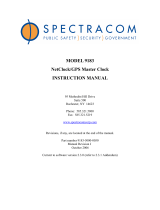Page is loading ...

MODEL 8189 NETCLOCK/NTP
NETWORK TIME PROVIDER
INSTRUCTION MANUAL
SPECTRACOM CORPORATION
101 DESPATCH DRIVE
EAST ROCHESTER, NY 14445-1484
PHONE 586-381-4827
FAX 586-381-4998
www.spectracomcorp.com
e-mail:[email protected]
Copyright 2002 Spectracom Corporation. All rights reserved.
Contents of this publication may not be reproduced in any form
without the written permission of Spectracom Corporation.
REVISIONS, IF ANY, ARE LOCATED AT THE END OF THE MANUAL
MANUAL REVISION 1.2
DECEMBER 2002

TIME OF DAY PRODUCT FIVE YEAR WARRANTY
LIMITED WARRANTY AND WARRANTY CLAIMS: Spectracom warrants each new product
manufactured and sold by it to be free from defects in material, workmanship, and construction, except for
batteries, fuses, or other material normally consumed in operation that may be contained therein, for five
years after shipment to the original purchaser (which period is referred to as the "warranty period"). This
warranty shall not apply if the product is used contrary to the instructions in its manual or is otherwise
subjected to misuse, abnormal operations, accident, lightning or repairs or modifications not performed by
Spectracom. Spectracom is not responsible for products that it does not manufacture.
Software and receiver modules not manufactured by Spectracom and any cable assemblies and adapters are
warranted for one year from date of shipment and subject to exceptions listed above.
Spectracom's obligation under this warranty is limited to in-factory service and repair, at Spectracom's
option, of the product or the component thereof which is found to be defective. If in Spectracom's
judgment the defective condition in a Spectracom product is for a cause listed above for which Spectracom
is not responsible, Spectracom will make the repairs or replacement of components and charge its then
current price, which buyer agrees to pay.
Spectracom shall not have any warranty obligations if the procedure for warranty claims is not followed.
Notify Spectracom of the claim with full information as to the claimed defect. Spectracom products shall
not be returned unless a return authorization number is issued by Spectracom. Spectracom products must
be returned with the description of the claimed defect and identification of the individual to be contacted if
additional information is needed. Spectracom products must be returned properly packed with
transportation charges prepaid.
EXCEPT FOR THE LIMITED WARRANTY STATED ABOVE, SPECTRACOM DISCLAIMS ALL
WARRANTIES OF ANY KIND WITH REGARD TO SPECTRACOM PRODUCTS OR OTHER
MATERIALS PROVIDED BY SPECTRACOM, INCLUDING WITHOUT LIMITATION ANY
IMPLIED WARRANTY OR MERCHANTABILITY OR FITNESS FOR A PARTICULAR PURPOSE.
Spectracom shall have no liability or responsibility to the original customer or any other party with respect
to any liability, loss, or damage caused directly or indirectly by any Spectracom product, material, or
software sold or provided by Spectracom, replacement parts or units, or services provided, including but
not limited to any interruption of service, excess charges resulting from malfunctions of hardware or
software, loss of business or anticipatory profits resulting from the use or operation of the Spectracom
product or software, whatsoever or howsoever caused. In no event shall Spectracom be liable for any
direct, indirect, special or consequential damages whether the claims are grounded in contract, tort
(including negligence), or strict liability.
EXTENDED WARRANTY COVERAGE
Extended warranties can be purchased for additional periods beyond the standard five year warranty.
Contact Spectracom during the last year of the standard five year warranty for extended coverage.
6/1/98

TABLE OF CONTENTS
SECTION 1 GENERAL INFORMATION
1.0 INTRODUCTION .................................................................................................................. 1-1
1.1 FEATURES........................................................................................................................... 1-2
1.2 UNPACKING ........................................................................................................................ 1-2
1.3 WARRANTY INFORMATION AND PRODUCT SUPPORT ................................................ 1-3
1.4 MANUAL ERRATA AND SPECIAL DOCUMENTATION ..................................................... 1-4
1.5 SPECIFICATIONS................................................................................................................ 1-4
1.5.1 Receiver .....................................................................................................................1-4
1.5.2 RS-232 Setup Port .....................................................................................................1-4
1.5.3 10 Base-T Port ...........................................................................................................1-5
1.5.4 RS-232 Communication Port .....................................................................................1-5
1.5.5 RS-485 Output ...........................................................................................................1-6
1.5.6 Time Sync Indicator ...................................................................................................1-6
1.5.7 Alarm Output ..............................................................................................................1-6
1.5.8 Input Power ................................................................................................................1-7
1.5.9 Mechanical and Environmental..................................................................................1-7
1.5.10 Model 8228 GPS Antenna Specifications..................................................................1-7
1.5.11 Declaration of Conformity ..........................................................................................1-8
SECTION 2 INSTALLATION
2.0 INSTALLATION OVERVIEW.................................................................................................2-1
2.1 MODEL 8228 GPS ANTENNA..............................................................................................2-2
2.1.1 Antenna Installation....................................................................................................2-2
2.2 POWER AND GROUND CONNECTION..............................................................................2-3
2.3 10 BASE-T PORT CONFIGURATION ..................................................................................2-4
2.3.1 RS-232 NTP Setup ....................................................................................................2-8
2.3.2 Example NTP Port Configuration...............................................................................2-9
2.4 RS-232 COM AND RS-484 PORT CONFIGURATION ........................................................2-11
2.5 INITIAL OPERATION ............................................................................................................2-13
SECTION 3 OPERATION
3.0 INTRODUCTION ...................................................................................................................3-1
3.1 FRONT PANEL FUNCTIONS ..............................................................................................3-1
3.1.1 Time Sync Lamp ........................................................................................................3-1
3.2 REAR PANEL FUNCTIONS..................................................................................................3-2
3.2.1 GPS Antenna .............................................................................................................3-2
3.2.2 RS-232 Setup.............................................................................................................3-2
3.2.3 10 Base-T Port ...........................................................................................................3-4
3.2.3.1 NTP Software.................................................................................................3-7
3.2.3.2 NTP Support ..................................................................................................3-7
3.2.4 RS-232 Comm Port....................................................................................................3-7
3.2.5 RS-485 Output ..........................................................................................................3-9
3.2.6 Alarm Output ..............................................................................................................3-10
3.2.7 DC Power ..................................................................................................................3-11
3.2.8 Chassis Ground ........................................................................................................3-11
3.3 DATA FORMAT DESCRIPTION ..........................................................................................3-12

3.3.1 Format 0 ....................................................................................................................3-12
3.3.2 Format 1 ....................................................................................................................3-14
3.3.3 Format 2 ....................................................................................................................3-15
3.3.4 Format 3 ....................................................................................................................3-17
3.3.5 Format 4 ....................................................................................................................3-19
3.3.6 Format 90 3-20
3.4 RS-485 OUTPUT USAGE.....................................................................................................3-21
3.4.1 Cable Selection 3-21
3.4.2 Connection Method 3-22
3.4.3 Termination 3-27
SECTION 4 SOFTWARE COMMANDS
4.0 INTRODUCTION ...................................................................................................................4-1
4.1 ANTENNA CABLE DELAY....................................................................................................4-2
4.2 DISPLAY OUTPUT CONFIGURATION ................................................................................4-3
4.3 DISPLAY ALARM LOG .........................................................................................................4-4
4.4 DATE .....................................................................................................................................4-5
4.5 DISPLAY TRACKING HISTOGRAM.....................................................................................4-6
4.6 DISPLAY OPERATIONAL LOG ............................................................................................4-8
4.7 DAYLIGHT SAVING TIME ....................................................................................................4-9
4.8 GPS SIGNAL STATUS..........................................................................................................4-12
4.9 HELP DISPLAY .....................................................................................................................4-15
4.10 LOCATION ............................................................................................................................4-16
4.11 10 BASE-T PORT CONFIGURATION ..................................................................................4-17
4.12 RS-485 OUTPUT CONFIGURATION ...................................................................................4-19
4.13 RS-232 COMM CONFIGURATION.......................................................................................4-22
4.14 SET MODE............................................................................................................................4-24
4.15 STATUS COMMAND ............................................................................................................4-25
4.16 SYNC TIME OUT ..................................................................................................................4-26
4.17 TIME ...................................................................................................................................4-27
4.18 VERSION COMMAND ..........................................................................................................4-28

APPENDIX A OPTIONS AND ACCESSORIES
A.0 INTRODUCTION ...................................................................................................................A-1
A.1 MODEL 8225 GPS ANTENNA..............................................................................................A-1
A.1.1 Antenna Installation....................................................................................................A-1
A.2 ANTENNA CABLE.................................................................................................................A-2
A.2.1 Cable Lengths ............................................................................................................A-3
A.3 MODEL 8226 IMPULSE SUPPRESSOR..............................................................................A-3
A.4 MODEL 8227 GPS INLINE AMPLIFIER ...............................................................................A-5
APPENDIX B TELNET CONFIGURATION
B.0 INTRODUCTION ...................................................................................................................B-1
B.1 SETTING INITIAL IP ADDRESS...........................................................................................B-1
B.2 CONFIGURATION USING TELNET .....................................................................................B-3
APPENDIX C SERVICE INFORMATION
C.0 INTRODUCTION ...................................................................................................................C-1
C.1 QUALIFYING THE INSTALLATION......................................................................................C-1
C.1.1 GPS Signal Status .....................................................................................................C-1
C.1.2 Tracking Histogram ....................................................................................................C-3
C.2 RECEPTION TROUBLESHOOTING ....................................................................................C-4
C.2.1 No Reception .............................................................................................................C-4
C.2.2 Low GPS Quality........................................................................................................C-5

ILLUSTRATIONS
FIGURE 1-1 NETCLOCK/NTP NETWORK MASTER CLOCK 1-1
FIGURE 2-1 MODEL 8228 GPS ANTENNA 2-2
FIGURE 2-2 ANTENNA MOUNTING GUIDELINES 2-3
FIGURE 3-1 NETCLOCK/NTP FRONT PANEL 3-1
FIGURE 3-2 NETCLOCK/NTP REAR PANEL 3-2
FIGURE 3-3 PIN NUMBERING 3-3
FIGURE 3-4 10 BASE-T PORT 3-4
FIGURE 3-5 RS-232 COMM PIN NUMBERING 3-8
FIGURE 3-6 RS-485 OUTPUT 3-9
FIGURE 3-7 ALARM OUTPUT 3-10
FIGURE 3-8 ONE-WAY BUS INSTALLATION 3-22
FIGURE 3-9 SPLIT BUS CONFIGURATION 3-23
FIGURE 3-10 WIRE STRAIN RELIEF 3-24
FIGURE 3-11 TIMEVIEW RS-485 INTERFACE 3-25
FIGURE 3-12 MODEL 8179T TIMETAP RS-485 INTERFACE 3-25
FIGURE 3-13 TIMETALK RS-485 INTERFACE 3-26
FIGURE 3-14 TIMEBURST RS-485 INTERFACE 3-26
FIGURE 4-1 TIME DIFFERENCE MAP 4-21
FIGURE A-1 ANTENNA MOUNTING METHODS A-2
FIGURE A-2 MODEL 8226 IMPULSE SUPPRESSOR A-3
FIGURE A-3 CONNECTOR ASSEMBLY INSTRUCTIONS A-4
FIGURE A-4 MODEL 8227 INLINE AMPLIFIER A-5
FIGURE A-5 CABLE GUIDELINES A-6
FIGURE B-1 INITIAL TELNET CONNECTION EXAMPLE B-2
FIGURE B-2 SETUP MENU SELECTIONS B-3
FIGURE A-5 CABLE GUIDELINES A-6
TABLES
TABLE 2-1 DEFAULT NETMASKS 2-4
TABLE 2-2 EQUIVALENT NETMASK TABLE 2-5
TABLE 2-3 NETWORK CONFIGURATIONS 2-7
TABLE 3-1 PIN ASSIGNMENTS 3-3
TABLE 3-2 RS-232 COMM PIN ASSIGNMENTS 3-8
TABLE 3-3 ALARM OPERATION 3-11
TABLE 3-4 QUALITY INDICATORS 3-16
TABLE 3-5 CABLE SOURCES FOR RS-485 LINES OVER 1500 FEET 3-21
TABLE 3-6 CABLE SOURCES FOR RS-485 LINES UNDER 1500 FEET 3-22
TABLE 4-1 ALPHABETICAL LIST OF COMMANDS 4-1
TABLE 4-2 SYNC TIME OUT PERIODS 4-26
TABLE B-1 DEFAULT NETMASKS B-4
TABLE B-2 EQUIVALENT NETMASK TABLE B-5
TABLE C-1 TYPICAL ANTENNA CABLE RESISTANCE VALUES C-4

SECTION 1: GENERAL INFORMATION
1.0 INTRODUCTION
1.1 FEATURES
1.2 UNPACKING
1.3 WARRANTY INFORMATION AND PRODUCT SUPPORT
1.4 MANUAL ERRATA AND SPECIAL DOCUMENTATION
1.5 SPECIFICATIONS

NetClock/NTP Instruction Manual Page 1-1
GENERAL INFORMATION
1.0 INTRODUCTION
The Spectracom NetClock/NTP Network Time Provider, shown in Figure 1-1, is a
precise, traceable time provider. The NetClock/NTP receives and recovers time
information from the Global Positioning System (GPS) constellation of satellites. The
GPS constellation consists of 24 satellites placed in 6 orbital planes spaced equally
around the equator and inclined at a 55-degree angle. This design assures reliable
worldwide coverage 24 hours a day. Each satellite contains a redundant system of highly
accurate and stable atomic clock sources. The satellite’s timing, orbital position and
other system parameters are monitored and controlled by ground stations maintained by
the US Department of Defense and US Naval Observatory.
The NetClock/NTP is ideally suited as a Master Clock in all applications requiring an
accurate and traceable time source. Typical applications include computer network
timing, utility billing, financial transactions, public safety and transportation.
A variety of time code outputs are available to meet the requirements of numerous
systems. The NetClock/NTP Network Time Provider provides timing outputs accurate to
within 100 microseconds of UTC.
FIGURE 1-1 NETCLOCK/NTP NETWORK TIME PROVIDER

Section 1: General Information
Page 1-2 NetClock/NTP Instruction Manual
1.1 FEATURES
The Spectracom NetClock/NTP offers the following features:
• RELIABLE WORLD WIDE COVERAGE: The NetClock/NTP can receive
and track up to eight satellites simultaneously.
• TRACEABILITY: GPS Satellite time is continuously monitored and precisely
controlled by the U. S. Department of Defense and the U.S. Naval Observatory.
• ACCURACY: The NetClock/NTP time data outputs are within 100
microseconds of UTC.
• AUTOMATIC ADJUSTMENT FOR LOCAL TIME: Time zone and Daylight
Saving Time corrections can be applied to the output time data streams.
• EASY INSTALLATION: Indoor window mount antenna simplifies installation.
• MULTIPLE TIME DATA PORTS: Each NetClock/NTP includes an ethernet
port for network synchronization, and an RS-232 and RS-485 port for non-
networked applications.
1.2 UNPACKING
Upon receipt, carefully examine the carton and its contents. If there is damage to the
carton that results in damage to the unit, contact the carrier immediately. Retain the
carton and packing materials in the event the carrier wishes to witness the shipping
damage. Failing to report shipping damage immediately may forfeit any claim against
the carrier. In addition, notify Spectracom Corporation of shipping damage or shortages,
to obtain replacement or repair services.
Remove the packing list from the envelope on the outside of the carton. Check the
packing list against the contents to be sure all items have been received.
Each NetClock/NTP is shipped with an instruction manual and ancillary kit. Each
ancillary kit includes mating connectors for the RS-485 and Alarm outputs and a 115
VAC to 12 VDC wall adapter.
A Model 8228 window mount GPS antenna is also provided with each NetClock/NTP
shipment. A mounting bracket and 50 feet of antenna coax is provided to simplify
installation.
1.3 WARRANTY INFORMATION AND PRODUCT SUPPORT
Warranty information is found on the leading pages of this manual. The Model 8189
contains GPS receiver and network interface cards that are not manufactured by

Section 1: General Information
NetClock/NTP Instruction Manual Page 1-3
Spectracom Corporation. These items shall carry a one-year warranty. In addition, the
AC power adapter carries a one-year warranty. Should it become necessary to exercise
the warranty, contact Spectracom Corporation to obtain a replacement or service.
Spectracom continuously strives to improve its products and therefore greatly appreciates
any and all customer feedback given. Please participate in Spectracom’s Customer
Satisfaction Survey found on our web site at:
http://www.spectracomcorp.com
The online survey is also used for warranty registration of your new Spectracom
products. All completed entries are automatically entered into a monthly prize give away
drawing.
Technical support is available by telephone. Please direct any comments or questions
regarding application, operation, or service to Spectracom Customer Service Department.
Customer Service is available Monday through Friday from 8:30 A. M. to 5:00 P.M.
Eastern time.
Telephone Customer Service at: 585-381-4827.
In addition, please contact customer service to obtain a Return Material Authorization
Number (RMA#) before returning any instrument to Spectracom Corporation. Please
provide the serial number and failure symptoms. Transportation to the factory is to be
prepaid by the customer. After obtaining an RMA# ship the unit back using the
following address:
Spectracom Corporation
Repair Department, RMA# xxxxx
101 Despatch Drive
East Rochester, NY 14445
Product support is also available by e-mail. Questions on equipment operation and
applications may be e-mailed to Spectracom Sales Support at:
Repair or technical questions may be e-mailed to Spectracom Technicians at:
Visit our web page for product information, application notes and upgrade notices as they
become available at:
http://www.spectracomcorp.com

Section 1: General Information
Page 1-4 NetClock/NTP Instruction Manual
1.4 MANUAL ERRATA AND SPECIAL DOCUMENTATION
Information concerning manual corrections or product changes, occurring after printing,
are found in the Errata Section. An erratum, when required, is found at the end of this
manual. Please review and incorporate changes into the manual whenever an Errata
Section is included.
Spectracom will make instrument modifications upon special request. The
documentation associated with any modification is also located in the back of the manual.
1.5 SPECIFICATIONS
This section contains specifications for the Model 8189 NetClock/NTP and the Model
8228 GPS Antenna.
1.5.1 Receiver
Received standard: L1 C/A Code transmitted at 1575.42 MHz.
Satellites tracked: Up to eight simultaneously.
Acquisition time: Typically <15 minutes from a cold start.
Acquisition sensitivity: -105 dBm to -137 dBm.
Tracking sensitivity: -139 dBm.
Antenna connector: SMA, female.
Holdover: Typically ≤50 milliseconds over 24 hours.
1.5.2 RS-232 Setup Port
Function: Accepts commands to configure output signal options, set
operational parameters, and monitor receiver performance.
Connector: DB9 female, pin assignments conform to EIA/TIA-574
standard, data communication equipment (DCE).
XON/XOFF flow control is supported.
Character structure: ASCII, 1 start, 8 data, 1 stop, no parity.

Section 1: General Information
NetClock/NTP Instruction Manual Page 1-5
1.5.3 10 Base-T Port
Function: Networked NTP Stratum 1 Time Server.
Protocols supported: NTP (RFC 1305), SNTP (RFC 1361), Telnet, SNMP (with
MIB II support), MD5 Security and TFTP.
Security Features: Up to 16-character Telnet password, Telnet Disable, TFTP
Disable, SNMP Disable and MD5 Authentication.
Connector: RJ-45, Network IEEE 802.3.
Clients supported: Up to 128 users may be supported in a single sub-network.
A gateway greatly increases the number of users.
Loading: 300 requests per second without encryption.
20 requests per second with encryption.
1.5.4 RS-232 Communication Port
Signal: Selected time data format in RS-232 levels when
interrogated by the connected device. This port may also
be configured to provide a continuous once-per-second
output.
Connector: DB9 female, pin assignments conform to EIA/TIA-574
standard, data communication equipment (DCE). No flow
control.
Character structure: ASCII, 1 start, 8 data, 1 stop, and no parity.
Accuracy: Data stream on time marker within ± 100 microseconds of
UTC in Formats 0, 1, and 3. Formats 2 and 4 within ±1
millisecond of UTC.
Configuration: Baud rate and output data formats are selected using the
RS-232 Setup port. Bit rate selections are 1200, 2400,
4800 and 9600 baud. There are six data format selections
available.

Section 1: General Information
Page 1-6 NetClock/NTP Instruction Manual
1.5.5 RS-485 Output
Signal: Selected time data format in RS-485 levels, output once per
second.
Connector: Removable 3-position terminal block (supplied).
Character structure: ASCII, 1 start, 8 data, 1 stop, and no parity.
Accuracy: Data stream on time marker within ± 100 microseconds of
UTC.
Configuration: Baud rate and output data formats are selected using the
RS-232 Setup port. Bit rate selections are 1200, 2400,
4800, and 9600 baud. There are six data format selections
available.
1.5.6 Time Sync Indicator
Front panel bi-color LED indicates the time data accuracy.
Green: Indicates the outputs are within 100 microseconds of UTC
when tracking at least one satellite. If the receiver is
currently not tracking any satellites, the output accuracy is
within 500 microseconds of UTC. The lamp remains green
until the period allotted for the Time Sync Alarm expires.
Default period is 2 hours.
Red: Indicates the receiver is not tracking satellites. Time data
accuracy may not be within published specifications.
1.5.7 Alarm Output
Alarm relay contacts allow remote monitoring of operational status. A power failure,
CPU failure or loss of Time Sync cause the alarm relay to de-energize. The alarm relay
returns to normal operation (energized) when the fault condition is corrected.
Alarm conditions: Power failure, CPU, Antenna Problem, Invalid SmartWatch
and loss of Time Sync.
Relay contacts: NO, NC, and Common.
Contact rating: 30 VDC, 2 amps.
Connector: 3-position terminal block (supplied).

Section 1: General Information
NetClock/NTP Instruction Manual Page 1-7
1.5.8 Input Power
Power source: 115 VAC / 60 Hz.
DC input: 12 to 36 VDC, 10 watts.
Connector: Barrel, 5.5mm O.D., 2.1mm I. D.
Polarity: Positive shell, negative center.
Optional power: International Power Supply, Part Number PS00142,
operates from a 100-250 VAC, 50-60 Hz power line.
1.5.9 Mechanical and Environmental
Dimensions: 2.0 H x 6.0 W x 7.0 D inches
(51 H x 153 W x 178 D mm).
Weight: 2.0 lbs. (0.9 kg).
Temperature: 32° to 122°F (0° to 50°C) operating range.
1.5.10 Model 8228 GPS Antenna Specifications
Type: Active, 28dB gain.
Frequency: 1575.42 MHz.
Temperature range: -40° to 212°F (-40° to 100°C).
Connector: SMA, male.
Antenna cable: 50-foot (15 meters) antenna cable is provided.
Power: 5 Volts, 20 milliamps, powered by receiver.
Dimensions: 2.0L x 1.7W x .7H inches (50L x 43W x 18H mm).
Weight: 1.4 oz. (40 grams), less cable.
Mounting: Window bracket is secured using double-sided adhesive
foam tape.

Section 1: General Information
Page 1-8 NetClock/NTP Instruction Manual
1.5.11 Declaration of Conformity
EMC Directive 89/336/EEC: 1989
Emissions Unit meets all requirements for a Level B Group 1 device as
specified in documents EN55022: 1994 + A1: 1995 + A2: 1997
using test methodologies described in: Cispr22: 1997,
EN61000-3-3: 1995, EN61000-3-2: 1995
Immunity EN55024: 1998, Cispr24: 1997, EN61000-4-8, EN61000-4-11,
EN61000-4-2: 1995, EN6100-4-3:1997,EN61000-4-4: 1996,
EN61000-4-6 Part 4 section 6
SAFETY Directive 93/42/96: 1996 Low Voltage directive, Directive 92/59/EEC
General Product Safety Directive, EN 60950: 1992 Safety of Information
Technology Equipment, and UL60950 3
rd
Edition Safety of Information
Technology Equipment. Safety Compliance Certification Number
SAF3259A.02.
SUPPLEMENTAL INFORMATION
The product herewith complies with the requirements of the Marking Directive
93/68/EEC: 1993 and carries the CE mark accordingly. The Technical File
required by this directive is maintained at Spectracom Corporation.

SECTION 2: INSTALLATION
2.0 INSTALLATION OVERVIEW
2.1 MODEL 8228 GPS ANTENNA
2.2 POWER AND GROUND CONNECTION
2.3 10 BASE-T PORT CONFIGURATION
2.4 RS-232 AND RS-485 PORT CONFIGURATION
2.5 INITIAL OPERATION

NetClock/NTP Instruction Manual Page 2-1
INSTALLATION
2.0 INSTALLATION OVERVIEW
The installation of the Model 8189 can be broken down into the following seven steps:
1) Select a location for the NetClock/NTP meeting the following criteria:
● Within 50 feet of a window to allow indoor antenna installation.
● Access to a network hub connection.
● Access to an AC power receptacle.
A 19-inch rack mount kit is available for the Model 8189. Contact Spectracom
for additional information on the Option 03 Rack Mount Kit.
2) Install the indoor GPS antenna as described in Section 2.1. Refer to Appendix A
for installation information on the Model 8225 Outdoor GPS Antenna.
3) Apply power to the NetClock/NTP and allow 20 minutes to GPS time
synchronize.
4) Configure the 10 Base-T port network parameters such as IP address, gateway IP
address, net mask, security features, etc. using an RS-232 or Telnet connection.
Review the network parameters as described in Section 2.3 with your network
administrator to avoid improper setup. Section 2.3.1 describes the RS-232
configuration method. Telnet configuration is described in Appendix B.
Connect to a 10 Base-T hub or switch on the network using a straight through RJ-
45 cable. Verify the 10 Base-T port operation using the ping command.
5) Install and configure the NTP or SNTP software on the servers and workstations
where required. Refer to Section 3.2.3 for NTP application information.
6) Configure the NetClock/NTP RS-232 and RS-485 ports as required. The RS-232
port can be used to synchronize an isolated network or stand-alone PC. The RS-
485 port is typically used to synchronize Spectracom TimeView wall clocks.
Refer to Section 2.4 for configuration information when these ports are used in
your application.
7) Qualify the GPS reception quality as described in Appendix C.
2.1 MODEL 8228 GPS ANTENNA
The Model 8228, shown in Figure 2-1, is an active antenna tuned to receive the GPS 1575.42
MHz L1 band satellite broadcasts. The received signals are passed through a narrow bandpass

Section 2: Installation
Page 2-2 NetClock/NTP Instruction Manual
filter and a preamplifier within the antenna. The active antenna circuitry provides 28 dB of gain
and requires +5 VDC at 20 milliamps. The GPS receiver provides power over the antenna coax.
Each antenna is terminated with an SMA male connector and includes a 50-foot interconnecting
coax cable.
FIGURE 2-1 MODEL 8228 GPS ANTENNA
2.1.1 Antenna Installation
There are two factors to consider when installing the Model 8228 GPS Antenna:
1. Select a window having the best view of the sky as possible.
2. Make certain the selected window does not require more than the supplied 50-foot
coax to connect to the NetClock/NTP.
Avoid selecting windows having nearby trees, tall shrubs or other obstructions that may block
the antenna's view of the sky. Installing the antenna behind metal screens or blinds may reduce
signal reception. Refer to Figure 2-2 for additional mounting guidelines.

Section 2: Installation
NetClock/NTP Instruction Manual Page 2-3
FIGURE 2-2 ANTENNA MOUNTING GUIDELINES
The supplied mounting bracket adheres to the window using double-sided adhesive foam tape.
Affix the bracket to a clean window, oriented as shown in Figure 2-2.
In some installations the required antenna cable may exceed the supplied 50-foot length.
NEVER add cable to extend the cable length beyond 50 feet. Lower loss cable or an inline
amplifier must be used to assure proper operation. Contact Spectracom Tech Support at
585.381.4827 for recommendations.
2.2 POWER AND GROUND CONNECTION
An external AC to DC power adapter powers the NetClock/NTP. The standard clock is provided
with a 115 VAC, 60-Hz wall mount adapter.
An International Power Adapter is available from Spectracom. Specify Part Number PS00142.
This tabletop power adapter operates from a 90 to 240 VAC, 47 to 63 Hz power line. The
international power adapter is shipped with a line cord compatible with AC receptacles (NEMA
5-15R) commonly found in the United States and Canada. Alternate type line cords or adapters
may be obtained locally.
If you are providing your own power adapter, refer to Section 1.5.8 for adapter specifications.
The chassis ground stud allows the NetClock/NTP chassis to be connected to an earth ground or
single point ground. Connecting the chassis to a single point ground system may be required in
some installations to ensure optimum lightning protection. An earth ground is also
recommended in installations where excessive noise on the power line degrades receiver
performance.

Section 2: Installation
Page 2-4 NetClock/NTP Instruction Manual
2.3 10 BASE-T PORT CONFIGURATION
When configuring the Model 8189, there are parameters that will be unique to each network.
Please review the following configuration parameters A through F with your network
administrator. Record the desired configuration parameters in Table 2-3.
A. IP Address - This is the unique 32-bit address assigned to the Model 8189 by the
network administrator. The default IP address is 194.039.078.253.
Note: The reserved Network and Broadcast addresses cannot
be assigned to the Model 8189 (host address). For example, the host
address of .000 is used to identify the entire network and .255
identifies the broadcast address.
B. Gateway Address - The gateway/router address is needed if communication to the
Model 8189 is made outside the local network. By default, the gateway is disabled.
C. Subnet Mask - A subnet mask allows routers and gateways to handle packets quicker
by eliminating the need to process the host bits contained in the IP address. The subnet
mask defines the number of bits taken from the IP address that are used in the host
portion.
The default host bit value is 00. Setting the host bit value to 00 allows automatic
selection of the appropriate default net mask based on the IP address used. The default
subnet mask for each of the common network classes is shown in Table 2-1.
Network
Class
IP Address Range Host Bits Default Subnet
Mask
A 1.x.x.x to 127.x.x.x 24 255.0.0.0
B 128.0.x.x to 191.255.x.x 16 255.255.0.0
C 192.0.0.x to 223.255.255.x 8 255.255.255.0
TABLE 2-1 DEFAULT NET MASKS
The number of host bits used in the net mask can range from 2 to 24 bits. Table 2-2
provides the complete list of the number of host bits and the corresponding subnet
mask.
/