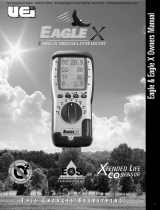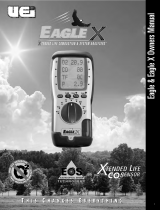Page is loading ...

World Headquarters
621 Hunt Valley Circle, New Kensington, PA 15068
Ph: 724-334-5000 • Fax: 724-334-5001 • Toll Free: 1-800-736-4666
Website: www.mybacharach.com • E-mail: [email protected]
Printed in U.S.A.
Fyrite
®
Pro
Quick Start Guide 0024-9393
Rev. 3 – May 2010
This Guide provides basic operating and maintenance information for
Fyrite Pro Model 122E and 125E. Detailed information concerning the
analyzer’s operation, set up, calibration, maintenance, and parts list is
contained in Instruction 0024-9388.
Analyzer Turn On and Warm Up
1. Connect the probe’s flue
gas hose, draft hose, and
thermocouple connector to
the bottom of the analyzer
as shown in Figure 1.
If the optional Combus-
tion-Air Thermocouple is
being used, plug it into
the T-AIR connector.

Instruction 0024-9393
2
Fyrite Pro Quick Start Guide
2. Turn ON the analyzer by pressing its I/O button and observe that a
series of three Warm-Up Screens are displayed.
The first screen identifies the model number of the analyzer, the
next screen shows the software revision number, while the last
screen counts down the warm-up time from 60 seconds and also
shows the output level of the O
2
sensor.
Tip: An O
2
error will occur when the oxygen sensor’s output
drops to between 80 and 90. Consider replacing the oxygen
sensor when its output level drops below 100.
3. Wait for the analyzer to count down its warm-up period; after which
the Fuel Screen is displayed.
Measuring CO (Model 125E only)
1. Turn ON the analyzer as previously described.
Important: If the CO channel is set up for auto zero, then
the analyzer must be turned ON in fresh air; otherwise,
incorrect CO readings will occur.
If the CO channel is set up for manual zero, and if the CO
reading is higher than zero when sampling fresh air, then
before proceeding with the test the CO channel must be
manually zeroed per Section “CO Channel Zero” on Page 11.
2. Push the ENTER button then press either the or button as
necessary to display the CO & CO Air Free Screen.
Instruction 0024-9393
19
Fyrite Pro Quick Start Guide
Notes:

Instruction 0024-9393
18
Fyrite Pro Quick Start Guide
Notes:
Instruction 0024-9393
3
Fyrite Pro Quick Start Guide
3. Insert the analyzer’s probe into the area to be tested and observe
the detected CO level in ppm on the LCD.
Note: The CO Air Free (undilute) reading is a calculation
of the exact ppm concentration of carbon monoxide if oxygen
were 0.0% in accordance with ANSI standard Z21.1.
Measuring Draft
1. Turn ON the analyzer as previously described.
2. Press ENTER and then press either the or button as necessary
to display the TA & Draft Screen.
2 6
0
1
2
° C
m
B
.
F 1
T A
0
Note: The TA (stack temperature) reading is the tempera-
ture being measured at the probe tip.
3. The draft reading should be zero when sampling room air. If not,
press the button once to display the Draft Zero Screen, and then
press the ENTER button to zero the draft channel to ambient atmo-
spheric conditions.
4. Insert the analyzer’s probe into the area to be tested and observe
the draft reading on the LCD.

Instruction 0024-9393
4
Fyrite Pro Quick Start Guide
Performing a Combustion Test
Important: The probe must be at room temperature before
performing the following steps.
1. Before turning ON the analyzer, position the probe or the optional
combustion-air thermocouple to measure the temperature of the
burner’s combustion air by performing one of the following:
• When NOT USING the Combustion-Air Thermocouple –
Before turning ON the analyzer, its probe must be located in
the area containing the burner’s combustion-air supply. If the
burner is using room air, then simply place the probe within the
room. In the case of a high-efficiency furnace where combustion
air is drawn in from an outside source, insert the probe into the
combustion-air stream so it can measure its temperature with
the burner op er at ing.
• When USING the Combustion-Air Thermocouple –
The analyzer’s second thermocouple channel can be used to inde-
pendently monitor the temperature of the burner’s combustion-air
supply while testing. When using this second thermocouple channel,
insert the thermocouple into the burner’s combustion-air stream,
and position the probe to measure the ambient room temperature.
2. Turn ON the analyzer as previously described. At the end of
warmup the Fuel Screen will be displayed.
3. Press either the or button to step through the fuels codes until
the proper fuel is selected. The analyzer defaults to the most re-
cent ly se lect ed fuel.
F1 = Natural Gas
F2 = Propane
F3 = Light Oil
F4 = City Gas
4. Press the ENTER button to select the displayed fuel code and enter
the Run Mode.
Instruction 0024-9393
17
Fyrite Pro Quick Start Guide
Water Trap / Filter Maintenance
The Water Trap / Filter Assembly removes water con den sate from the gas
sam ple, and also prevents soot from con tam i nat ing the internal com po -
nents of the analyzer.
Drain the water condensate after every test.
Procedure:
1. Pull off the Inlet End Cap using a slight twisting motion.
2. Pour out all water condensate; then reassemble trap.
Replace the Filter Element when dirty.
Material Required: • Filter Element, P/N 0007-1644
Procedure:
1. Pull off the Outlet End Cap using a slight twisting motion.
2. Remove and discard old filter.
3. Install new filter; then reassemble trap.
Figure 6. Water Trap / Filter Assembly
O U T L E T
F I L T E R E L E M E N T
T o r e p l a c e F i l t e r E l e m e n t ,
p u l l o f f O u t l e t E n d C a p u s i n g
a s l i g h t t w i s t i n g m o t i o n
.
T o e m p t y W a t e r T r a p ,
p u l l o f f I n l e t E n d C a p u s i n g
a s l i g h t t w i s t i n g m o t i o n .
I N L E T

Instruction 0024-9393
16
Fyrite Pro Quick Start Guide
Turning OFF the Analyzer & CO Purge
Press the I/O button to turn OFF the analyzer. The unit will count down
from 5 before turning OFF, thus allowing time for the operator to abort the
turn OFF process by press ing the ENTER button.
If a high CO level is detected at turn OFF, the unit will remain ON with
its pump running and display “PUrG CO”. The countdown from 5 will not
begin until the detected CO level drops below 50 ppm. Although not recom-
mended, the purging process can be bypassed by pressing the I/O button a
second time.
Resetting the Microprocessor
If the analyzer ‘locks up’ and cannot be turned OFF, reset the microproces-
sor by removing one of the batteries for 5 seconds.
Instruction 0024-9393
5
Fyrite Pro Quick Start Guide
5. Insert the probe into the flue-gas stream of the appliance being
tested as described below:
Forced Air Furnace – When testing atmospheric burner or grav-
ity vented, forced air heating equip ment with a clamshell or section-
al heat exchanger design, test each of the exhaust ports at the top
of the heat exchanger. The probe should be inserted back into each
of the exhaust ports to obtain a flue gas sample, before any dilution
air is mixed in.
Hot Water Tank – Domestic hot water tanks with the ‘bell’ shaped
draft diverter on top can be accurately tested by inserting the probe
tip directly into the top of the fire tube be low the diverter.
80% Efficiency Fan Assist or Power Vented – Combustion test-
ing of fan assist or power vented, furnaces/boilers should be done
through a hole drilled in the vent immediately above the inducer fan.
90% Efficiency Condensing – Condensing furnaces/boilers can be
tested through a hole drilled in the plastic vent pipe (when allowed by
the manufacturer or local authority of jurisdiction) or taken from the
exhaust termination.
Atmospheric or Gravity Vented Boiler – Boilers, which have a
‘bell’ shaped draft diverter directly on top, should be tested directly
below the diverter through a hole drilled in the vent connector.
Atmospheric Burner or
Gravity Vented Forced Air Hot Water Tank

Instruction 0024-9393
6
Fyrite Pro Quick Start Guide
90% Eff. Condensing
Furnace/Boiler
Atmospheric or
Gravity Vented Boiler
80% Eff. Fan Assist
or Power Vented
Furnace/Boiler
Instruction 0024-9393
15
Fyrite Pro Quick Start Guide
Figure 5. Printer Alignment & Sample Printout
Notes: When a calculation cannot
be made because of improper data
(i.e., oxygen level above 17.9%), four
dashes “- - - -” will appear in place of the
calculated value on both the screen and
printout.
When one or more of the following
sensors are not installed, their
associated values do not print:
CO Sensor:
CO, CO Undilute and CO/CO2
Draft Sensor:
Draft
B A C H A R A C H , I N C .
F Y R I T E P R O A N A L Y Z E R
= = = = = = = = = = = = = = = = = = = = = = =
D A T E : 2 9 / 1 0 / 2 0 0 3
T I M E : 1 4 : 4 5
F U E L
: ( F 1 )
q A 1 5 . 9 %
E T a 8 4 . 1 %
E f f i c i e n c y 7 4 . 5 %
L a m b d a 1 . 4 1 %
T A
3 2 9 ° C
T L 3 0 . 7 ° C
O 2 6 . 1 %
C O 2 9 . 3 %
C O 5 7
p p m
C O U n d i l u t e 8 0 p p m
C O / C O 2 . 0 0 0 6
D r a f t 0 . 0 0 m B
C O M M E N T S :

Instruction 0024-9393
14
Fyrite Pro Quick Start Guide
Printing Test Data
Turn ON the printer. Refer to the printer’s instruction manual for detailed
operation and maintenance information.
If not already done, set the printer parameters as follows:
• Data: 8 bits
• Baud: 9600
• Parity: None
• Handshaking: X-on/X-off
Align the printer with the top of the analyzer as shown in Figure 5.
The next step in the printing procedure depends on whether the operator
desires to print only the current test data, or all stored test data starting
with the most recent. Perform the appropriate procedure below:
Print Current Test Data
1. With the analyzer in its Run Mode, press the HOLD button twice to
display the Print Screen.
2. Press ENTER to start printing.
Print All Test Data
1. With the analyzer in its Run Mode, press the HOLD button twice to
display the Print Screen. Then press the button once to display
the Print All Screen.
2. Press ENTER to start printing.
Instruction 0024-9393
7
Fyrite Pro Quick Start Guide
6. After turning ON the analyzer and selecting the appropriate fuel,
the TA & Draft Screen should be displayed.
7. Position the probe in the flue-gas stream to obtain the hottest TA
(stack temperature) reading. Lo cat ing the highest stack temperature
is very im por tant for ac cu rate calculations of qA, Eta, and ef fi cien cy.
8. Burner-service pro ce dures can now begin. Use the and but-
tons to scroll through the analyzer’s other display screens (refer to
Section Run Mode Screens on Page 8). The analyzer read ings will
update con tin u ous ly showing changes in burner performance.
Note: When a calculation cannot be made because of
improper data (i.e., oxygen level above 17.9%), four dashes
“- - - -” appear in place of the calculated value on both the
screen and printout.
Tip: Pressing the HOLD button will freeze all readings and
stop the pump, allowing the operator to scroll through the
Run Mode Screens and examine the readings at that point in
time. Press ENTER to restart the pump and resume testing.
9. End a test as follows:
WARNING! Burn Hazard. Do not touch the probe after
removing it from the stack. Allow the probe to cool before
handling (about 5 minutes).
a. Remove probe from the flue-gas stream.
b. Allow the pump to run until all combustion gases are flushed
from the analyzer as indicated by the O
2
reading returning to
20.9%.
c. Turn OFF the analyzer by pressing the I/O button as described
in Section Turning OFF the Analyzer & CO Purge on Page 16.

Instruction 0024-9393
8
Fyrite Pro Quick Start Guide
Figure 3. Model 122E Run Mode Screens
4.12 Run Mode Screens
Figures 3 and 4 show the order in which the screens are displayed by
pressing the ENTER and buttons after the analyzer warms-up and
enters its Run Mode.
Fuel Select:
F1 = Natural Gas
F2 = Propane
F3 = Light Oil
F4 = City Gas
Stack Temperature &
Draft
Draft Zero
Stack Temperature &
Efficiency
qA &
Excess Air (LAMBDA)
TL &
Eta
CO
2
&
O
2
E N T E R
.
Instruction 0024-9393
13
Fyrite Pro Quick Start Guide
2. Press either the or button until the Open Screen is displayed,
and then press ENTER to open the memory locations for viewing.
The number shown in the second screen represents the most recent
memory location where data was stored.
3. Press either the or button to scroll to the desired memory loca-
tion, and then press ENTER to recall the stored data and return to
the Hold Mode. While in the Hold Mode, the recalled data can be
viewed using the and buttons, or printed per Section Printing
Test Data on Page 14.
Clearing Saved Test Data
Clear all saved test data as follows:
Note: If no test data has been saved, the option to clear
memory will not be available.
1. With the analyzer is in its Run Mode, press the HOLD button twice
to display the Print Screen.
2. Press either the or button to scroll to the Clear Screen, and
then press ENTER to display the Clear All Screen.
3. Press ENTER to clear memory and return to the Hold Mode, or press
HOLD to return to the Hold Mode without clearing memory.

Instruction 0024-9393
12
Fyrite Pro Quick Start Guide
Saving Test Data in Memory
Up to 10 individual sets of test data can be saved in memory as follows:
Note: When memory is full, the next reading saved will over-
write the oldest reading.
Note: The analyzer’s setup information is stored along with
the test data. For example, temperatures stored in °C are
recalled and printed in °C even if the analyzer is currently set
up for °F.
1. With the analyzer is in its Run Mode, press the HOLD button twice
to display the Print Screen.
2. Press the button once to display the Save Screen. The number
shown in this screen represents the memory location (1 thru 10) to
which the current test data will be saved.
3. Press ENTER to save the test data and return to the Hold Mode, or
press HOLD to return to the Hold Mode without saving.
Opening and Viewing Saved Test Data
Perform the following to open and view saved test data:
Note: If no test data has been saved, the option to open the
memory for viewing will not be available.
1. With the analyzer is in its Run Mode, press the HOLD button twice
to display the Print Screen.
Instruction 0024-9393
9
Fyrite Pro Quick Start Guide
Figure 4. Model 125E Run Mode Screens
Fuel Select:
F1 = Natural Gas
F2 = Propane
F3 = Light Oil
F4 = City Gas
Stack Temperature &
Draft
Draft Zero
Stack Temperature &
Efficiency
Ratio of CO to CO
2
qA &
Excess Air (LAMBDA)
TL &
Eta
CO &
CO Air Free (Undilute)
CO
2
&
O
2
E N T E R
.

Instruction 0024-9393
10
Fyrite Pro Quick Start Guide
Operating Tips
• When an analyzer is brought in from a cold vehicle, let it warm up
slowly to minimize condensation. Temperatures below freezing will not
damage the analyzer; however, bringing a cold analyzer into a warm,
humid environment may cause condensate to form inside the case.
• If the CO channel (Model 125E only) is set up for Auto Zero (refer to
Section 3.5.3 in Instruction 0024-9388), ensure that the analyzer is
sampling fresh air when turned ON. Pulling a flue-gas sample through
the analyzer during its warm-up period will not damage the analyzer, but
it will result in incorrect CO readings. Also note that a CO sensor error
will occur if the detected CO level is above 50 ppm during warm-up.
• When samping flue-gas, note that flue-gas condensate is acidic and
very corrosive. It is important not to allow the analyzer’s internal com-
ponents to become soaked in condensate for long periods of time.
• Before each use, inspect the filter element of the water-trap / filter as-
sembly. Replace the filter if it looks dirty (refer to Section Water Trap /
Filter Maintenance on Page 17).
• When sampling flue-gas, keep the analyzer above the water-trap, and
keep the trap in a vertical position. This will maximize the effective-
ness of the trap and keep liquid condensate from being drawn directly
into the analyzer.
• When liquid condensate is seen inside the water trap, empty the trap
before it becomes full (refer to Section Water Trap / Filter Maintenance
on Page 17).
• It is recommended that the analyzer be purged after taking a flue-gas
measurement before turning it OFF. Once the probe is removed from
the stack, disconnect the hose assembly from the bottom of the analyz-
er and let the pump run for 10 minutes or so to completely remove any
remaining flue gases and dry any condensate from inside the sensor
chamber.
• When storing the analyzer, it’s a good idea to empty the water trap and
leave it open to further dry it out.
• Calibrate the analyzer every 6 months to ensure its accuracy.
Instruction 0024-9393
11
Fyrite Pro Quick Start Guide
CO Channel Zero
If the CO channel is set up for manual zero (refer to Sec tion 3.5.3 in In-
struction 0024-9388), and if the CO Screen shows a value other than zero
when sampling fresh air, then zero the CO channel as follows:
1. With the analyzer turned OFF, place the unit in fresh, ambient air;
then press and hold down the ENTER button.
2. Press the I/O button and release it. Observe that all LCD seg ments
are turned ON.
3. Release the ENTER button. Observe the unit’s model number and
soft ware version are displayed. The word “CAL” is then displayed
while the unit warms up and counts down from 60 seconds.
4. Immediately after warmup the CO CAL Screen should appear.
0
C A L
C O
p
p
m
5. Use the and buttons to set the displayed value to 0 ppm.
6. Save the new zero value by holding down the ENTER button for 2 sec-
onds; after which, the analyzer enters its Run Mode.
Using the Backlight
The LCD can be read in dimly-lit areas by pressing the LIGHT button.
The backlight automatically turns OFF after 10 minutes of keyboard inactiv-
ity, but can be turned OFF at any time by again pressing the LIGHT button.
Using the Probe
A rigid stainless steel probe with handle, connected to a flexible hose with
integral water-trap / filter can be used to draw a gas sample into the ana-
lyzer from the room, grilles, diffusers, and furnace flues.
The hose and probe assembly can be detached from the analyzer when the
operator desires to sample without the probe.
/