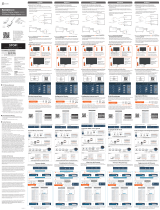Page is loading ...

3 Connect one end of the USB cable to the dongle and the other end to a USB socket on your TV.
DE: Verbinden Sie ein Ende des USB-Kabels an den Dongle und das andere Ende an einen USB-Buchse an Ihrem TV.
FR: Branchez une extrémité du câble USB pour le dongle et l’autre extrémité à une prise USB de votre téléviseur.
NL: Sluit een uiteinde van de USB-kabel aan op de dongle en het andere uiteinde op een USB-aansluiting van uw TV.

4 If your TV does not have a USB socket, use the included USB mains adaptor.
DE: Wenn Ihr Fernseher nicht über einen USB-Anschluss, mit dem mitgelieferten USB-Netzadapter.
FR: Si votre téléviseur ne possède pas de prise USB, utiliser le réseau adaptateur secteur USB.
NL: Als uw TV een USB-aansluiting heeft, gebruikt u de meegeleverde USB-lichtnetadapter.

We,
AEI Security & Communications Limited,
declare under our sole responsibility that the products bearing the series code prefixed: DGTVx, DGIMx (x refers to the specific model number) are in conformity with the essential
requirements of Directive 1995/5/EC. These products have been tested against the following standards and specifications:
Low Voltage Directive
BS EN 60950-1:2006+A12:2011 Information technology equipment. Safety . General requirements.
Electromagnetic Compatibility Directive
BS EN 55022:2010+AC:2011 Information technology equipment. Radio disturbance characteristics. Limits and methods of measurement.
BS EN 55024:2010 Information technology equipment. Immunity characteristics. Limits and methods of measurement.
BS EN 61000-3-2:2006+A2:2009 Electromagnetic compatibility (EMC). Limits. Limits for harmonic current emissions (equipment input current ≤ 16 A per phase).
BS EN 61000-3-3:2008 Electromagnetic compatibility (EMC). Limits. Limitation of voltage changes, voltage fluctuations and flicker in public low-voltage supply
systems, for equipment with rated current ≤ 16 A per phase and not subject to conditional connection.
Radio Equipment and Telecommunications Terminal Equipment (R&TTE ) Directive
BS EN 62311:2008 Assessment of electronic and electrical equipment related to human exposure restrictions for electromagnetic fields (0 Hz - 300 GHz).
BS EN 60950-1:2006+A12:2011 Information technology equipment. Safety . General requirements.
ETSI EN 301 489-1 v1.9.2 (2011-09) Electromagnetic compatibility and Radio spectrum Matters (ERM); ElectroMagnetic Compatibility (EMC) standard for radio equipment and
services; Part 1: Common technical requirements.
ETSI EN 301 489-17 v2.1.1 (2009-05) Electromagnetic compatibility and Radio spectrum Matters (ERM); ElectroMagnetic Compatibility (EMC) standard for radio equipment; Part
17: Specific conditions for Broadband Data Transmission Systems.
ETSI EN 300 328 v1.8.1 (2012-04) Electromagnetic compatibility and Radio spectrum Matters (ERM); Wideband transmission systems; Data transmission equipment operating
in the 2,4 GHz ISM band and using wide band modulation techniques; Harmonized EN covering essential requirements under article 3.2 of
the R&TTE Directive.
The product is marked with the CE marking and Notified Body Number according to directive 1999/5/EC. Note: Original Declaration of Conformity has been signed.
DECLARATION OF CONFORMITY
2006201301/DGTV-DGIM

SPECIFICATIONS
Model DGIMD13
Operating System Linux 3.0.8
CPU 1.2GHz Rockchip RK2928 ARM Cortex A9
Graphics Processing ARM Mali-400 GPU
HD Video Decoder 1080p @ 60fps
Memory 256MB DDR3
WiFi 802.11 b/g/n
Connections 1x HDMI, 1x Micro USB
Android Devices Miracast (Android 4.2+)
Apple Devices DLNA
Power 5V / 1A
Dimensions 75 x 33 x 9.3 mm
Blaze, DigiSender, iMedia, DigiSenderTV, Screencast, Splash, SUPERSMART and their respective logos are trademarks
or registered trademarks of AEI Security & Communications Ltd.
© AEI Security & Communications Ltd. All rights reserved.CW291013-1
/