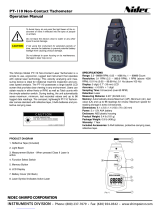Page is loading ...

Monarch Instrument’s Limited Warranty applies. See www.monarchinstrument.com for
details.
Warranty Registraon and Extended Warranty Coverage informaon is available online at
www.monarchinstrument.com.
This product may contain material
which could be hazardous to human health and the environment. DO NOT
DISPOSE of this product as unsorted municipal waste. This product needs to be
RECYCLED in accordance with local regulaons; contact your local authories for
more informaon. This product may be returnable to your distributor for recycling;
contact the distributor for details.
- Do not look into the direct or reected beam; can cause eye
injury up to 25 . [7.5 m] away.
- Interferes with vision up to 525
. [160 m] away. Can be a distracon up to 1 mile [1.6 km] away. NEVER point any
laser towards aircra or vehicles; it is unsafe and illegal.
Read and follow all instrucons in this manual carefully, and retain this
manual for future reference.
Do not use this instrument in any manner inconsistent with these operang
instrucons or under any condions that exceed the environmental specicaons
stated.
This instrument is not user serviceable. For technical assistance, contact the sales
organizaon from which you purchased the product.
Diode Laser
Max. Output Power:
Wavelength:
Beam Divergence:
Output:
Laser Hazard Classicaon:
Class 2 lasers are considered safe
for accidental eye exposure. Do
not look or stare into beam. Do
not aim at aircra. This is not a
toy. Always supervise children.
Monarch Instrument
15 Columbia Drive
Amherst, NH 03031 USA
Country of Origin: USA
Contact info: www.monarchinstrument.com

2
3
4
4
5
5
6
6
7
7
7
20
25
25
27

1
The Pocket Laser Tach 200 is a mulfuncon tachometer, rate meter,
totalizer and mer. It is programmable to read in English or metric units.
An input socket accepts remote sensing devices and an output socket
allows for pulse output to external indicang devices. The PLT200 can be
tripod mounted and locked-on for accurate and connuous operaon.
This tachometer also stores minimum, maximum and last measurement
in memory.
Min/Scroll
Down arrow
Start/Reset buon
Max/Scroll Up
arrow
LCD
Menu/Select
and Lock-on
buon
Baery compartment
Output socket
Input socket
Belt clip

2
On-Target Indicator — blinks whenever there is an input signal and
will appear to be solid on at higher frequencies
Low Baery icon — indicates that the baeries are low and need
to be replaced
Times Ten icon — indicates that the value shown is ten mes that
which is displayed
— r
Lock icon — indicates that the unit is locked and making connuous
measurements (Lock Mode)

3
Accepts remote sensor or
Remote Contact Assembly (RCA)
1/8" [3.5 mm] stereo phone plug
1 pulse per revoluon TTL
output on internal operaon;
pulse repeater with external
sensors
1/8" [3.5 mm] mono phone plug
Signal input
+3 V out to sensor
Signal input
+3 V out to
sensor
Common (GND)
Common
(GND)
Input Connector Detail (stereo plug)
Common
(GND)
Common (GND)
Pulse output
Pulse output
Output Connector Detail (mono plug)
Input socket (▲)
Output socket (▼)

4
Pulse output
The is an accessory (sold separately) for
measuring contact RPM, linear speeds or totalizing lengths. It needs to be
plugged into a tachometer to be funconal. It is supplied with two rubber
contact ps (one concave and one convex) and a 10 cm linear wheel. An
oponal 12-inch linear wheel is available. When used with the Monarch
Pocket Laser Tach 200, the unit outputs 12 pulses per revoluon (PPR).
The maximum operang range of the RCA is 20,000 RPM when used with a
contact p and 12,000 RPM when used with a linear wheel.
Connector pinouts are shown in Figure 1.
Figure 1 RCA Output Connector - Connecon Detail

5
Remote Contact Assembly (RCA)
(shown with oponal 12-inch Wheel)
Remote Opcal
Sensor (ROS-P)
Infrared Sensor
(IRS-P)
Magnec Sensor
with Amplier
(MT-190P)
Please visit www.monarchinstrument.com for addional sensor
opons.
Plug sensor into
Input socket
In

6
Clean sha.
As small as 1/8" wide on
side or radius edge
Apply 1/2" square
of T-5 Reecve tape.
For small shas:
Plug the RCA into the 3.5 mm stereo input jack of
the PLT200.
Contact Tip (convex p shown)
Use concave p for small shas
10 cm Wheel 12 in. Wheel
OR
Follow the steps below for internal operaon (red laser) or external
operaon using oponal Remote Opcal Sensor (ROS-Red LED):
Install with pin in
sha fully seated in
slot; ghten screw
Tighten screw securely
into at on sha
Align ats

7
Handheld External Sensor (ROS shown)
Laser Light
Rotaonal Linear
to RCA
from PLT200 from PLT200

8
ometer
A tachometer measures speed or linear rate with respect to me; me
intervals are seconds, minutes, or hours. Rotaonal speed can be
measured in Revoluons (Revs) per second, per minute, or per hour. The
most common measurement is RPM or Revs per minute using the opcal
Tachometer Mode.
1. Turn
Power ON
2. Enter
Setup
3. Enter
selecon
of Mode
4. Select
TACH
Mode
5. Save and
advance
OR Repeat unl
TACH
displayed
Last mode selected is
displayed
1a. To toggle Lock
On/O
Last Units selected
are displayed
Lock On
Press and hold

9
The unit will remember these sengs (including Lock On/O) even if
turned o then back on.
6. Enter selecon
of Units
7. Select Units
8. Save and
advance
9. Enter selecon
of number of
decimal places
10. Select decimal
places
11. Save and
advance
12. Exit Setup –
ready to
measure
OR Repeat unl
desired Units
displayed
DONE
, then Units
selected
RPS, RPM or RPH
NONE,1,
2
or
3
OR Repeat unl
desired decimal
places displayed

10
Measure
Recall Max
Recall Min
If unit Lock On
Power OFF
OR
Press and hold Lock On
Max speed
Min speed
Resets Max/Min
Automac aer 90 seconds
if unit not Locked On
OR
Measurement of units in addion to Revs requires the aachment of the
Remote Contact Assembly and ps/wheels. With this aachment, the unit
can measure RATE inputs-revs, inches, feet, yards, cenmeters and meters
either per second, per minute or per hour, as well as miles per hour.
External Remote Contact Assembly (RCA) must be inserted into
input socket.

11
1. Turn
Power ON
2. Enter
Setup
3. Enter
selecon
of Mode
4. Select
RATE
Mode
5. Save and
advance
6. Enter
selecon
of Units
1a. To toggle Lock
On/O
EXTRN
, then scrolling
message, then last
Units selected
OR Toggles between
RATE
and
TOTAL
;
select
RATE
Last mode selected is
displayed
Rotaonal:
CRPS
,
CRPM
or
CRPH
Linear:
IPS, IPM, IPH, FT/S, FT/M,
FT/H, yPS,YPM, YPH, MPH, CM/S,
CM/M, CM/H, M/SEC,
M/MIN, M/H
Lock On
Press and hold

12
OR Repeat unl
desired Units
displayed
8a. Enter selecon
of Wheel
8b. Select
Wheel
8c. Save and
Advance
Only for Linear Units:
Rotaonal Units Linear Units
OR
7. Select Units
8. Save and
advance
9. Enter selecon
of number of
decimal places
10. Select decimal
places
11. Save and
advance
NONE,1,
2
or
3
OR Repeat unl
desired decimal
places displayed
Last wheel
selected is
displayed
OR Toggles
between
10CM
and 12IN

13
The unit will remember these sengs (including Lock On/O) even if
turned o then back on.
OR
12. Exit Setup –
ready to
measure
Measure
Recall Max
Recall Min
If unit Locked On:
Power O
Min Speed
Max Speed
Resets Max/Min
Automac aer 90 seconds
if unit not Locked On
OR
DONE,
USE CONTACT T
or [Wheel selected],
then Units selected
IP
Press and hold Lock On

14
DONE,
USE CONTACT T
or [Wheel selected],
then Units selected
IP
Totalizer accumulates input on an ongoing basis. In the simplest form the
unit acts as an opcal counter, incremenng the display each me an input
pulse is sensed. Using the Remote Contact Assembly with various ps and
wheels, the unit can totalize in revs, inches, feet, yards, cenmeters, and
meters.
1. Turn Power
ON
2. Enter Setup
3. Enter
selecon of
Mode
4. Select TOTAL
Mode
Repeat unl
TOTAL displayed
Last mode selected
is displayed
1a. To toggle Lock
On/O
Dierent messages displayed for
Internal or External operaon
Lock On
Internal opcs or External
opcal sensor (i.e. ROS):
External Remote Contact
Assembly:
EXTRN, then scrolling
message, then last
Units selected
Last Units
selected
Press and hold
OR

15
5. Save and
advance
6. Enter
selecon of
Units
7. Select Units
8. Save and
advance
8a. Enter selecon
of Wheel
8b. Select Wheel
8c. Save and
Advance
Only for Linear Units:
OR Repeat unl
desired Units
displayed
COUNT or
REV
Linear Units
OR
OR Toggles
between
10CM
and 12IN
Dierent opons displayed for
Internal or External operaon
Internal or External ROS:
COUNT
Only
Rotaonal: REV
Linear: INCH, FEET,
YARDS, CM, METER
External Remote Contact Assembly:
Last Wheel
selected is
displayed

16
NONE, 1, 2 or 3
The unit will remember these sengs (including Lock On/O) even if
turned o then back on.
9. Enter selecon
of number of
decimal places
10. Select decimal
places
11. Save and
advance
12. Exit Setup -
ready to
measure
Repeat unl
desired decimal
places displayed
OR
DONE,
then COUNT
DONE,
USE CONTACT TIP or
[wheel selected],
then Units selected
Units = COUNT:Rotaonal/Linear Units:

17
Measure
Recall Max
or Min
Recall Time
in seconds
If unit is
Locked On:
Power O
OR
Press and hold Lock On
Max or Min Speed (in
last selected Tach or
Rate mode units)
Resets Max/Min, Total and
Measurement Time
Automac aer 90 seconds if
unit not Locked On
OR
Pressing Once before 90
seconds will keep
measurements in
memory and the
display turned on
longer
OR
Shows me in seconds
from when the Start/
Reset buon is pressed
unl the last input
signal measured
1/32