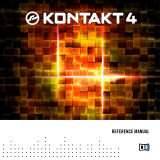Page is loading ...

© Copyright Precisionsound 2012 www.precisionsound.net
Astrosphere
Astrosphere is a collection of soundscape loops inspired by science fiction. Evoking alien habitats, future
technology, and spaces that defy the laws of physics, Astrosphere is an imaginative toolkit for sound
design and electronic music production.
Astrosphere contains:
• 50 stereo 48khz 24-bit WAV files
• Over 54 minutes of audio
• 1 program for all versions of Steinberg HALion
• 1 program for NI Kontakt 1 and 2
• 1 program with scripted GUI for NI Kontakt 3 and above
Note: You do not need a sampler to use this library, but to audition the sounds in Kontakt, the full version
of Kontakt is required, NOT the free Kontakt Player.

© Copyright Precisionsound 2012 www.precisionsound.net
Welcome
Astrosphere was created to inspire music composers and sound designers. Like our other Sound Sphere
libraries (Biosphere, Mechosphere, and Exosphere), Astrosphere was carefully designed to avoid
common problems with collections of looped sound effects, where the loops are too short; the
dynamics are squashed; the audio quality is inconsistent; and the files have unhelpful names
(“sfx_26875491.wav”…). In contrast, with our Sound Sphere libraries, the loops are all over one minute;
have wide dynamic range; are 24-bit 48khz quality throughout; and have unique file names that describe
the content in memorable ways. This lets you explore each library confidently and creatively, without
sifting through mysteriously named files of variable quality and usefulness. We hope you enjoy
Astrosphere!
How Astrosphere is organised
Audio files in Astrosphere are between 1:00 and 1:14 in length. Each file has a unique descriptive name
to indicate its character. Files are normalised to -0.5db, with no limiting applied. This gives you the
flexibility to change the dynamics to suit your mix.
The files in Astrosphere are intended primarily to be placed directly on the timeline of a DAW or video
editor, such as Cubase/Nuendo, Sonar, Vegas, Pro Tools, Logic, etc.
The included sampler programs are for easy auditioning of sounds, with one sound on each note from
C1 to C#5, mapped alphabetically by file name. For more information about the program for Kontakt 3
and above, please see over.
Sounds
C1 Aldebaran surface
C#1 Atomic temple
D1 Baryon transmitter
D#1 Callisto buggy
E1 Cathode meditation
F1 Crashing spaceship
F#1 Digital wasteland
G1 Dune harmonics
G#1 Electric botanicals
A1 Escape velocity
A#1 Event horizon
B1 Flux module
C2 Forcefield particles
C#2 Gravimetric machine
D2 Haunted planet
D#2 Hoth caves
E2 Hyperspace device
F2 Infected shuttle
F#2 Infinite sea
G2 Jupiter pod
G#2 Larvae tanks
A2 Laser lifeform
A#2 Lunar mines
B2 Magellan surfing
C3 Mandelbrot dive
C#3 Meteor extraction
D3 Moon interior
D#3 Nanowave engine
E3 Orbiting telescope
F3 Orion signals
F#3 Photon pump
G3 Planetary chatter
G#3 Plasma vats
A3 Pluto wind
A#3 Portal exit
B3 Quantum oscilloscope
C4 Quark rotator
C#4 Quasar compressor
D4 Random kinetics
D#4 Science organ
E4 Silicon moths
F4 Sky railway
F#4 Solar vortex
G4 Star forge
G#4 Steampunk gears
A4 Tachyon factory
A#4 Taurus glider
B4 Time tombs
C5 Vascular nanomachines
C#5 Xenon vents

© Copyright Precisionsound 2012 www.precisionsound.net
Astrosphere for NI Kontakt 3 and above
Note: You do not need a sampler to use this library, but to audition the sounds in Kontakt, the full version
of Kontakt is required, NOT the free Kontakt Player.
The program for Kontakt 3 and above displays the name of the played file on the GUI when you press a
key. This makes it easy to find a file you like after auditioning the sounds in Kontakt.
The program also provides simple sound-shaping controls on the GUI:
Hi pass
• Controls the frequency below which low frequencies are rolled off at 6db/octave.
• Turning fully counter-clockwise disables this filter.
• Default (control-click/command-click): off
Lo pass
• Controls the frequency above which high frequencies are rolled off at 6db/octave.
• Turning fully clockwise disables this filter.
• Default (control-click/command-click): off
Width
• Controls the width of the stereo image.
• Turning fully counter-clockwise collapses the sound to mono.
• Values above 0% artificially enhance the stereo image. If you enhance the stereo image, be sure
to check the phase of the sound, if mono compatibility is important for your work.
• Default (control-click/command-click): 0%
If you save the Kontakt program after adjusting the values of these controls, your adjustments will be
saved in the program.
Credits
Audio design and Kontakt scripting by Iain Morland [http://sound.iainmorland.net]
Source material by Iain Morland, with circuit bending by Lars Westin
Sampler programming by Lars Westin and Iain Morland
GUI graphics by Lars Westin

© Copyright Precisionsound 2012 www.precisionsound.net
Licence agreement
All content on CD/DVD-ROM and in downloadable SampleSets available from Precisionsound and other
resellers are licensed, not sold, to you, the single user. Precisionsound is the owner or master licensee of
the content.
The payment you make to purchase the SampleSets containing the content gives you the non-exclusive
right to use the content in any music and/or audiovisual media production, such as a soundtrack, music
production, television show, live/playback show, advertisement, computer/videogame.
The music demos are © Copyrighted and shows how different content from downloadable SampleSets
and CD/DVD-ROMs can be used. Any use of the demos found at Precisionsound’s website or on a
reseller’s website requires written permission from Precisionsound.
You may not distribute, sell, re-sell, lend, rent, lease, give away, sublicense, assign, or otherwise transfer
any of the content except as part of, and incorporated in a production.
You may not distribute the content, either in native format or reformatted, filtered, re-synthesized or
otherwise edited or treated, for use as samples, loops, multi-samples as programs or patches in a
sampler or sample playback unit. The content cannot be used as source playback from ROM or chip sets
or embedded in any chip set. Only the original purchaser has the right to use the content in their
production.
You will not spread unlock codes for downloaded SampleSets “*.exe/zip/rar” files to any other person,
and you have to keep such codes confidential.
If you become aware of any unauthorized use or distribution of Precisionsound content, please notify
Precisionsound immediately via e-mail at info@precisionsound.net
Violation of this agreement will be pursued to the fullest extent of the law.
/