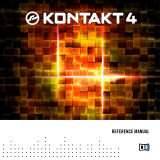Page is loading ...

Operation Manual
BATTERY 3

The information in this document is subject to change without notice and does
not represent a commitment on the part of NATIVE INSTRUMENTS GmbH. The
software described by this document is subject to a License Agreement and may not
be copied to other media. No part of this publication may be copied, reproduced or
otherwise transmitted or recorded, for any purpose, without prior written permission
by NATIVE INSTRUMENTS GmbH, hereinafter referred to as NATIVE INSTRUMENTS.
All product and company names are trademarks of their respective owners.
Furthermore, the fact that you are reading this text means you are the owner of
legal version rather than an illegal, pirated copy. It is only through the loyalty and
honesty of people like yourself that NATIVE INSTRUMENTS GmbH can continue
to develop and create innovative audio software. On behalf of the entire company,
thank you very much.
Users Guide written by Craig Anderton, Cliff Douse
Special thanks to the Beta Test Team, who were invaluable not just in tracking down
bugs, but in making this a better product.
© NATIVE INSTRUMENTS GmbH, 2006. All rights reserved.
Germany USA
NATIVE INSTRUMENTS GmbH NATIVE INSTRUMENTS North America, Inc.
Schlesische Str. 28-30 5631 A Hollywood Boulevard
D-10997 Berlin Los Angeles, CA 90028
Germany USA
info@native-instruments.de info@native-instruments.com
www.native-instruments.de www.native-instruments.com

BATTERY 3 – 3
Table Of Contents
The BATTERY 3 Interface ................................................................... 5
Master Section ................................................................................ 5
Drum/Sample Matrix ........................................................................ 5
The Edit Pane ................................................................................. 6
The Master Section ............................................................................ 7
File Menu: Loading Kits and Sounds .................................................. 7
Loading Dialogue ...........................................................................10
Options .........................................................................................11
Edit Menu: Modify the Cells ............................................................13
View Menu: Alter the Workspace ......................................................16
Automation Page ............................................................................17
Library “Fast Find” .........................................................................19
Master Volume Control ....................................................................19
Output Meter .................................................................................19
Panic! Button ................................................................................19
Data Fields ................................................................................... 20
The Drum/Sample Matrix ...................................................................21
Cell Contents .................................................................................21
Auditioning Cells ............................................................................21
Get Cell Info ................................................................................. 22
Copying and Moving Cells ............................................................... 22
Cell Solo and Mute ........................................................................ 23
Selecting and Editing Cells ............................................................. 23
Selecting Cells ...............................................................................24
Freeze and Padlock .......................................................................25
The Edit Pane.................................................................................. 26
Edit Pane Overview........................................................................ 26
Cell View Tab ................................................................................ 28
Setup Tab..................................................................................... 33
Mapping View Tab ......................................................................... 43
Wave Editor ...................................................................................49
Loop View Tab ...............................................................................51
Modulation View Tab ...................................................................... 53
Effects View Tab ............................................................................57
Browser View Tab ...........................................................................72
Tips and Techniques .........................................................................76
Drum Pitch Tuning .........................................................................76
Tweaking the Drum Mix .................................................................. 77

4 – BATTERY 3
Filter Modulation ............................................................................78
Multiple-Cycle Looping = Long Sustain .............................................78
Innite-Cycle Looping = Innite Sustain ............................................78
Click Layering ................................................................................79
MIDI Timing Tweaks .......................................................................79
Why Randomization is Not the Answer ............................................. 80
Why Quantization is Not the Answer either ........................................81
Tempo Track Timing Tweaks ............................................................81
Battery 3 Library.............................................................................. 82
Introduction .................................................................................. 82
Overview ...................................................................................... 83
Battery 3 Video Tutorials ................................................................... 85
Index .............................................................................................. 86

BATTERY 3 – 5
The BATTERY 3 Interface
BATTERY 3’s interface is intuitive and exible. You can view the entire interface
or hide areas that aren’t of interest to save screen space. BATTERY 3 also
lets you select different elements of the interface in different ways, so you
can use an approach that’s most comfortable for you.
Although it’s possible to use BATTERY 3’s interface entirely in its default
mode, you may want to acquaint yourself with the customizable options so
that you can optimize your workow based on your needs.
The interface is divided into three main sections:
Master Section
The Master Section has drop-down menus for File, Edit, and View functions, and another one
for selecting kits.
This is where you manage and import drum kits, perform basic editing
operations, check and adjust master levels, choose different interface views,
set the size of the drum/sample matrix, set the tempo for imported REX/
Apple/ACID loops (in stand-alone mode) and see information on polyphony, kit
size, and the master level setting. Think of it as BATTERY 3’s main “control
panel.”
Drum/Sample Matrix
This shows a 16x8 drum/sample matrix — the maximum number of cells possible in BATTERY 3.
The Drum/Sample Matrix consists of a number of rows and columns. At the
intersection of each row and column is a Cell, which represents a particular
“drum” (or other sound – some people use BATTERY 3 to play back sound
effects or even bass lines).

6 – BATTERY 3
Each Cell can contain up to 128 samples. If the Cell contains multiple samples,
they can be layered and/or velocity-switched (e.g., different velocity levels can
trigger different drum samples to give realistic dynamics or special effects).
The matrix can contain up to 128 Cells, viewable as 4-16 columns wide. You
can add or delete rows as desired so that the matrix doesn’t take up more
space than needed.
One reason for setting up Cells as rows and columns is that this allows for
powerful Mute, Solo, Copy, Paste and Delete options. For example, not only can
you mute and solo individual Cells, but also individual rows and/or columns.
You can organize 12 percussion instruments as one row in a matrix that’s 12
columns wide; to hear just that percussion, you would solo just that row. Or
you could mute just the percussion and listen to everything else, and so on.
The Edit Pane
Note the small triangle in the upper right corner. This is a shortcut to show/hide the Edit Pane.
The function key F2 will also perform the same action.
The Edit Pane works on the Cell level, just as the Master Section works on a
‘global’ level and the Drum Matrix works on a kit level. The Edit Pane is where
you can map samples within a cell, add expressive signal processing such
as modulation, ltering and dynamics, set up loop points for a sample, alter
pitch, assign outputs, and much more. It is your key to drum kit customization
and personalization.
The next few sections cover each element in detail.

BATTERY 3 – 7
The Master Section
File Menu: Loading Kits and Sounds
There are several ways to load complete kits and individual sounds into
BATTERY 3. We’ll start with the File Menu.
There are two ways to call up the File Menu: From the Menu bar (stand-alone mode only) or from
the File button within the program itself.
Here are the functions available via the File menu. When you access them
from the Menu bar, you can also see the keyboard equivalents for calling up
some of the functions in stand-alone mode:
New Kit (PC: Ctrl+N/ MAC: Apple+N)
Open (PC: Ctrl+O / MAC: Apple+O)
Open Recent kits
Reload Kit
Save Kit (PC: Ctrl+S / MAC: Apple+S)
Save Kit As… (PC: Ctrl+Shift+S / MAC: Apple+Shift+S)
Save Selected Cells
Save Automation/Controller Map
Options
Audio and MIDI Settings
Exit

8 – BATTERY 3
New Kit
Use this when you want to create a new, blank kit. The Cells in the new
kit will have no contents and they will use BATTERY 3’s default parameter
settings.
Open
When selected, a le selection box appears that recognizes all le types
supported by BATTERY 3. This is a somewhat “intelligent” function. For
example, if you load a kit, it will replace the existing kit with a new kit (and
ask you rst if this is what you want to do).
If you load a Sound Font le (which will probably contain multiple samples),
your current kit will be replaced and the various samples will be mapped in
cells from left to right beginning with row A.
On the other hand if you have selected a single Cell and choose a WAV or AIF
le, it will load into only that Cell. If you Ctrl-click on several WAV or AIF les,
it will load all of them, starting at the currently selected Cell.
The bottom line is that BATTERY 3 makes it easy to load/import a variety of
sounds or kits in a very exible way. Supported le types are:
Kontakt Instruments (*.nki)
Cells (*.cel)
Battery 1 kits (*.kit)
Battery 2 kits (*.kt2)
Battery 3 kits (*.kt3)
Wave audio (*.wav)
AIF audio (*.aif, *.aiff)
MPC samples (*.snd)
MPC Program (*.pgm)
HALion (*.fxp).
Samplecell (*.bnk)
LM4 (*.txt)
SF2 (Sound Font) container (*.sf2)
Gigasampler container (*.gig)
REX les (*.rex)
REX2 les (*.rx2)
Sound Designer II (SD2) les (*.sd2)

BATTERY 3 – 9
ACID (*.wav)
Apple Loops
AKAI S1000/S3000/S5000/S6000
Beatcreator (*.zgr)
Reaktor (*.map)
EXS24 (*.exs)
Open Recent Kits
This displays a list of your most recently used kits. It’s like a “favorites”
function, as you can return quickly to a kit used in a recent project.
Open Automation/Controller Map
Use this to open Automation/Controller Map settings you have created for
BATTERY 3 kits.
Reload Kit
Allows you to reload an unedited version of your selected kit.
Save
This saves the current kit and overwrites the kit’s previously saved version. If
you Save a kit that has never been saved before, it will be treated the same
way as the “Save As…” option described next.
Save As…
This saves the kit, but presents the option to specify a different le name and
location. Furthermore, there are saving options:
Patch Only. This option saves Kit and Cell settings along with pointers to
where samples reside on your hard disk. It references samples, but does not
include them in the le, thus producing a smaller le size than if the samples
were included. Checking Absolute Sample Paths forces BATTERY 3 to look in
a specic path to nd the associated samples.
Patch and Samples. Here you can choose a directory into which the samples
will be saved. This is a good Save As… choice if you want a “transportable”
patch, for example, when collaborating with another musician. Send the
musician the patch and directory containing the samples, and it will be possible
to reproduce exactly the kit and sounds you used.

10 – BATTERY 3
The default Save As... option is Patch and Samples since this continues to be
the surest way that you will always be able to load your kits and as quickly as
possible, because they are saved all in one folder. If your kits are built with
samples from multiple folders, then it is best to use Absolute Sample Paths.
However, please be aware that renaming folders or moving them may result
in having to relocate the used samples. In this case, please nd them and
then resave your kit.
Save Selected Cells
You can save one or more Cells as a .cel le. This function allows you to name
the .cel le and choose its location. Hold down the shift or ctrl/ key and make
your selection. When nished, use this function to save them as a .cel le.
Revert to Saved
When creating kits, it’s a good idea to Save frequently (as described later) in
case you “over-edit” and wish you had stayed with a previous version. This
function returns the current kit to its last saved state.
Save Automation/Controller map
You can use this to save your Automation and Controller settings for a loaded
kit.
Loading Dialogue
The loading dialogue appears when you load kits in Battery 3. It shows the
le name and the le path (optional) within the loading window.
If samples are not found, you will see details about them in the following
window:
The following options are available:

BATTERY 3 – 11
Locate: Click on the Locate button next to a missing sample to locate the
sample.
Search File System (FS): Initiates an intelligent search process on your local
le system starting in your battery folder and continuing in a recursive way.
Check Dupes: Allows you to check for duplicates of a sample to ensure you
have the correct lepath.
Skip Missing: Skips the search and displays only the samples that have been
found when the dialogue appears.
Abort Loading: Stops the loading process and returns to the previous battery
status.
Browse Folder: Lets you select a folder to locate any missing samples.
Options
The Options menu lets you specify various essential default settings for
BATTERY 3:
Key follow: Selects the Cell(s) for editing when a key input is received from
your MIDI keyboard. Multiple held keys select multiple Cells. The selection is
renewed after all the keys are released and new notes are received.
Show Cell Info Window on Mouseover: Displays an Info message when you
move your mouse cursor over a Cell.
Warning on Delete Cells: Displays a warning message before you delete
Cells.
Warning on Delete Rows/Columns: Displays a warning message before you
delete a row or column.
Use Computer Keyboard for Playback: This lets you use your computer keyboard
to trigger BATTERY 3. You can also edit the velocity value that a key will
trigger.

12 – BATTERY 3
Trigger cell on Click: Plays samples when you click on a Cell.
Trigger cell on Cursor: Selecting a different Cell via cursor keys triggers the
Cell.
Click/Key Trigger Velocity: Plays the velocity layer’s audio when selecting it
in the Matrix.
Transpose MIDI In (Octave): Transposes the MIDI input in octaves. Use the ‘+’
button to transpose up and the ‘–‘ button to transpose down.
Transpose Comp. Keyboard (Octave): Transposes the computer keyboard input
in octaves. Use the ‘+’ button to transpose up and the ‘–‘ button to transpose
down.
Auto Refresh Browser: The Browser refreshes automatically so that new le
names and position alterations are clearly visible.
Hide Known File Extensions: File extensions of the letypes that are supported
by BATTERY 3 are hidden.
Show Full Filepath while Loading: Displays the full le path of a kit as it is
being loaded.
Load Multiple Samples into One Cell: Allows you to load multiple samples into
one Cell.
Load REX/REX2 Without original Loop: Load slices only.
Convolution Reverb Sample Rate: Sets the sample rate of BATTERY 3’s
convolution reverb.
Convolution Reverb Latency: Sets the latency of BATTERY 3’s convolution
reverb in milliseconds.
RAM for DFD: Adjusts the amount of RAM to dedicate to the DFD process.
Although samples stream from disk, it is necessary to store attacks in RAM
so they are available instantly upon playback. If DFD isn’t working properly,
try allocating more RAM to this function.
Number of DFD Voices: Maximum number of stereo DFD voices the user will
be able to play.
Override Instruments Preload Size: Ratio of the samples that will be loaded
into RAM.
Total Stereo Outputs Count: Determines the number of Stereo Outputs to be
used by BATTERY 3.
Total Mono Outputs Count: Determines the number of Mono Outputs to be
used by BATTERY 3.

BATTERY 3 – 13
Default Kit Location: If you have a favorite kit and would like it to load
automatically every time you launch Battery 3, click the Set button and select
the path to your kit. Clicking the Clear button deletes this setting so Battery
can be launched later without loading your kits.
Factory Content Path: Setting this directory allows quick access to the BATTERY
3 library from the “fast nd” drop-down menu.
Audio and MIDI Settings
This brings up the dialog boxes for stand-alone mode where you can change
SoundCard drivers, Routing, and MIDI assignments, as described earlier.
Exit/Quit
This closes BATTERY 3, and asks if you want to save your work before
quitting.
Edit Menu: Modify the Cells
As with the File Menu, you can call up the Edit Menu from the menu bar (stand-alone mode only)
or from within the program itself.
When you access these functions from the menu bar’s Edit menu, you can
also see the keyboard equivalents for calling up the following functions:
Cut (PC: Ctrl+X / MAC: Apple+X)
Copy (PC: Ctrl+C / MAC: Apple+C)

14 – BATTERY 3
Paste (PC: Ctrl+V / MAC: Apple+V)
Delete (PC and MAC: Del)
Select All Cells (PC: Ctrl+A / MAC: Apple+A)
Exchange Cells (PC: Ctrl+E / MAC: Apple+E)
Randomize (PC: Ctrl+R / MAC: Apple+R)
Cut
Cuts the selected Cell(s).
Copy
Copies the selected Cell(s).
Paste
Pastes cell(s) into the drum / sample matrix. If multiple Cells were copied,
they will paste starting at the selected Cell.
Delete
Deletes all selected Cells. Note: In the section on the drum/sample matrix,
we will cover the various ways to select multiple Cells and groups of Cells for
Copy, Paste, and Delete operations.
Select All Cells
Selects all of Battery 3’s Cells.
Cell color
Can be used to set the color of selected Cells.
Exchange Cells
If two Cells are selected, this function switches them. For example, if the rst
Cell in Row A and the second Cell in Row B are selected, choosing Swap will
place the contents of the rst Cell in Row A into the second Cell in Row B,
and the contents of the second Cell in Row B into the rst Cell in Row A.
If multiple Cells are selected, then all will be swapped based on the number
of Cells selected and the order in which they were selected. For example, if
the rst ve cells of a row are called A, B, C, D, and E, you select them in
that order, and then choose Swap, the new order will be E, D, C, B, A.

BATTERY 3 – 15
Randomize Cells
This places Cells at random locations within the drum matrix. Try this if you’re
getting into a creative rut and want to shake things up a bit!
Important: Consider saving your kit before using Randomize so that you
can “Revert to Saved” if desired.
Lock All Cells
Locks all selected Cells so that their contents and parameter settings cannot
be changed.
Matrix Size
Sets the size of the Drum Matrix. You can customize the Matrix size to show
4 x 4, 8 x 4, 9 x 6, 12 x 6, 16 x 8 Cells. You can also adjust the number
of rows and columns by clicking the ‘+’ and ‘-‘ buttons at the bottom right
corner of the Matrix.
Add Row
Adds a horizontal Cell row to the Matrix.
Delete Row
Deletes a horizontal Cell row from the Matrix.
Add Column
Adds a vertical Cell column to the Matrix.
Delete Column
Deletes a vertical Cell column from the Matrix.

16 – BATTERY 3
View Menu: Alter the Workspace
You can use the View Menu shortcuts to make quick window selections in the Edit area:
The View Menu gives shortcuts to all of these Edit windows:
Browser (F1)
Cell Page (F2)
Setup Page (F3)
Mapping Page (F4)
Wave Page (F5)
Loop Page (F6)
Modulation (F7)
Cell Effects Page (F8)
Master Effects (F9)
Automation Page (F10)
Hide Edit area (Page Up)
Hide Drum Matrix (Page Up twice)
Show Matrix/Edit Page (Page Down once or twice)

BATTERY 3 – 17
Automation Page
Please note: In plugin mode you have one table for midi cc controllers
and one for host automation. You can change between them by clicking
on the Midi CC/ Host Tab.
Just drag and drop the Midi CC number to the knob you want to automate. You
can automate multiple parameters by dragging and dropping the same Midi
CC number to another parameter on the Battery interface. The automatable
parameters are marked with an hand-symbol during the dropping process.
The next controller appears then automatically in the list after a parameter
has been allocated.
Here is a detailed description of the visible columns:
Column CC
Displays the Midi CC number.
You can the change the midi controller itself by clicking and moving the mouse
on the number.

18 – BATTERY 3
Column Midi Label
Displays the name of the Midi controller
Column Cell
Displays the name of the affected cell
Column Parameter Name
Displays the allocated parameter.
Column From/ To
Here you can adjust the range of the knob you want to be affected by the
Midi controller.
Column Soft
Incoming MIDI data is “quantized” to 128 divisions. Sweeping some parameters
with this quantized signal produces a “stair-step” or “zipper” effect. The
Smoothing parameter smoothes the incoming MIDI data by creating a ramp
between values rather than a sudden jump. However, note that higher smoothing
values also make the control less responsive.
Column Learn
By pressing learn and moving a knob on your Midi-Keyboard you can allocate
the assigned
Midi controller in the list directly to this knob.
Column Reset
By pressing the „X“ sign in the appropriate list-entry the assigned parameters
are deleted beginning with the parameter you added lastly.

BATTERY 3 – 19
Library “Fast Find”
You can step through kits rapidly with the left and right arrows, as well as select kits from within
the BATTERY 3 Library folder.
The Library Fast Find section under the File, Edit, and View menus browses
the kits located in the BATTERY 3 Library folder. Click on the name for a
drop-down menu of kits within the Library. You can also load the next kit in
the Library by clicking on the (+) button, or the previous kit by clicking on
the (–) button.
Master Volume Control
The Master Volume control and associated display eld allow for precise level setting, whether
in stand-alone mode or used with a host.
The Master Section volume control sets the overall level for all outputs used by
the kit. The display eld to the left of the control provides a precise numeric
readout of the control’s setting. This is handy if, for example, the mixer in your
host shows that BATTERY 3 is overloading a mixer channel by 0.6dB, even
though BATTERY 3’s level is set to 0.0dB. You can then use this information
to reduce BATTERY 3’s level control to -0.7dB, thus insuring the host mixer
will not distort.
Output Meter
The output meter shows the total level of the signals being produced by
BATTERY 3. To avoid distortion, avoid having the meters go into the red.
Panic! Button
The red exclamation mark to the left of the output meters is there for those
moments when things get a bit hectic. This cuts off all playing notes.

20 – BATTERY 3
Data Fields
Use the data elds to check polyphony, the amount of memory required by the current kit, and
the master volume level.
The data eld to the right shows the CPU usage. The data eld to the left
indicates the amount of polyphony being used. For example, if it shows 4/32,
then four out of 32 voices are being used. The voice led is editable. Click
and enter the maximum polyphony by hand or drag the mouse up or down.
The middle eld shows how much memory the kit requires.
Purge
Purge analyzes which samples are being used in an arrangement, and removes
from RAM any samples that aren’t being used. Thus, BATTERY 3 can handle
huge amounts of samples while exhibiting very low RAM usage. Purge is
handy if you’ve nished a part; you can purge samples for that kit alone, thus
freeing up RAM for additional overdubs. If you click on the downward arrow
to the right of the kit memory size display you will be presented with access
to the following functions:
Reset Markers: Deletes all ’tags’ that mark samples as used.
Update Sample Pool: Unloads unused samples from RAM, and loads newly
marked samples in RAM.
Purge All Samples: Unloads all samples from RAM.
Reload All Samples: Reloads all samples used in a kit. A display for the
instrument shows Purge status.
/