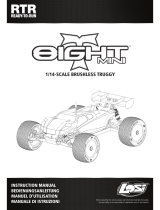Page is loading ...

Tazer JL Lite Programmer/Light Show
For Firmware Version 11.1.4
The Tazer JL Lite is an electronic plug-in device for the following
vehicles:
● 2018 - 20 Wrangler JL
● 2020 Gladiator JT
Feature List:
Tazer features can be broken into two categories;
Vehicle Settings – which are changes made to the Jeep like tire size, gear ratios,
or change settings to accommodate other upgrades or modifications. These
changes will continue to operate after the Tazer JL is unplugged.
Live Functions – which are functions the Tazer JL performs live, only while
physically connected.
Vehicle Settings:
- Change Tire Size
- Change Gear Ratio
- Change Transfer case LOW ratio
- Enable/Disable TPMS system
- Change TPMS pressure warning limit front/rear (25psi-85psi)
- One-touch return-to-stock – Quick “unmarry” function returns all vehicle settings back to
stock.
Live Functions:
- AutoStopStart disable – remembers last state of the auto stop start system and will set it for
you the next time you start the vehicle
- Can disconnect sway bar in 2WD up to 30mph
- Light Show mode – 6 preset and 3 make-your-own Light shows that flashes all the exterior
lights, perfect for car shows/first responders/off-road visibility. Control from Key Fob or
steering wheel buttons. Can be enabled for in-motion use for parades, off-road and legal
police/EMS.
- Cooldown mode: Turn engine fans on demand when the ignition is on, engine not running
- Line Lock: Can lock front brakes for an easy burnout

- Rock Crawl: Can lock all four brakes by pressing steering wheel buttons to hold the vehicle
still, especially helpful when off-road.
- Winch Mode: Raise idle to 2000 RPM with a simple button press.
- Display DTC’s – Display Diagnostic Trouble Codes. Allows you to pull codes to see why the
Check Engine light may be on.
- Clear CELs – Reset that pesky check engine light. Good when you have mods that set the
light and you know exactly why.
- Firmware updates – new firmware is available periodically, always free and posted to the Z
Automotive website. Use ZPU programming utility, also on the website, to load the
firmware.
* Use of extra video inputs requires wiring video source(s) to radio. Special adapter harness
required, sold separately. Some features are included yet not fully tested as the platform is so
new.
Installation
Installation is a matter of unplugging the SGW module above the OBD2 diagnostic connector and
plugging the Tazer JL Lite in its place. Simply locate the SGW and unplug its two connectors by pressing
the tab with your index finger and gently pulling straight down on the wires. Plug those two connectors
into the Tazer JL lite. The Tazer JL Lite typically
should be left installed unless the Jeep is going
for dealer service. It does not need to be
plugged in for any of the features in the Vehicle
Settings to remain operational.
The Tazer JL Lite is intended to
be left plugged in, as many of its
features (Live Functions) only
work when installed. The Tazer
JL Lite will go to sleep by itself,
30 seconds after the car shuts
down.
Vehicle Settings:
This section explains how to use the Tazer to change the vehicle settings for
feature activation.
Navigating the menus: For all functions involving the dash (EVIC) display, the EVIC screen first needs to
be in a state where it’s showing the AUDIO screen. Use the left and up/down arrows to set the EVIC
display like this. One the display is in this state, press and hold the steering wheel LEFT ARROW, and tap
the Cruise “CANCEL” button to enter the settings menu. Pressing LEFT ARROW and CANCEL will advance
through the menu items. To change/select a setting, press and hold LEFT ARROW and tap the Cruise
“ON/OFF” (center) button. Advance through the menu slowly. You can exit the menu quickly and safely

by holding the left arrow and pressing the cruise RES button. If the text is overwritten by another
message, press the left arrow and the display will revert back to the Audio display.
IMPORTANT NOTE:
The setup menu is accessed with the ignition ON but engine NOT running.
The menu items are listed in the order in which they will display.
Light Show: Though this is not a setting, it’s in the settings menu so that the light shows can be
activated also when the engine is off – this will work in ACC mode as well.
Display DTC’s: If there are no DTC’s present, this will simply display “DTCs: 0”. If there are, it will display
the count and the scroll through the list of all the present DTC’s.
Clear CELs: Though this is not a setting, if selected, this will clear a check engine light and diagnostic
codes stored in the PCM, TCM, ABS, and AWD modules.
Marry/Unmarry: To advance to any of the vehicle settings, you will first need to “Marry” the Tazer to
the vehicle. Simply select this option, and the Tazer will download your Jeep’s current (stock) settings.
This takes approx. 15 seconds, do not disturb this process. Once complete, you will be able to advance
to the settings choices. Select “unmarry” to return the vehicle to stock. A couple cycles of the vehicle
being started then allowed to sleep may be needed for all setting changes to take place. Any changes to
the radio settings will require a “full reboot” to be selected.
Submenus: Once married, you can advance though several sub-menus. Select a submenu using the
method described above, which depends on vehicle type.
Submenu Perf – sets the performance-based options:
Set Tire Size: Use this setting to change the calibration for tire size. Use the left arrow and cruise +/-
buttons to raise or lower the value, then select it (left arrow and cruise on/off) to save the new setting.
After making changes in the setup menu, scroll to “Full Reboot?” and select
it. Please follow the Full Reboot procedure at the end of this section.
Failing to do so may end up in an overnight battery drain, as the system
may not complete the programming procedure.

Set Gear Ratio: Use this setting to change the calibration for axle gear ratio. Use the left arrow and
cruise +/- buttons to raise or lower the value, then select it (left arrow and cruise on/off) to save the
new setting.
Set Transfer Case LOW ratio : Use this setting to change the calibration for 4LOW gear ratio. Use the
left arrow and cruise +/- buttons to raise or lower the value, then select it (left arrow and cruise on/off)
to save the new setting.
Submenu Tire– sets TPMS options:
Set TPMS : Turn the tire pressure monitoring system on or off.
Set Tire Pressures Front/Rear: Change the TPMS warning pressures. Use the left arrow and cruise +/-
buttons to raise or lower the value, then select it (left arrow and cruise on/off) to save the new setting.
Firmware Version Display: Shows the current Tazer JL firmware revision.
Full Reboot: If selected, will reset vehicle modules and the radio twice. This takes 2.5 minutes to
complete, and should be performed after any Vehicle Settings are changed – the radio will reboot
twice in this time, the dash will reset, and various chimes and messages may appear. Once complete,
turn the ignition off, then start the vehicle. It may start and stall with the red security dot lit. If this
happens, wait 10 seconds and try again, it will resume operation when it has completed its re-learn
procedure. Then two sleep cycles: Shut off the vehicle, open and close the driver door and wait for a
minute to be sure the dash turns off. Then start it, wait for the radio to boot up, then shut it off and
open/close door and wait again.
Live Menu Settings
This section explains how to use the Tazer JL’s live functions – these are
activated with the same button presses as the Settings Menu, but while the
engine is RUNNING. These features will only work if the Tazer JL remains
plugged in.
Light Show: This is one method of activating the light shows. Selecting this will activate the first show,
unless ZPU was used to change the startup show. There are 9 light shows – you can toggle through all 9,
then back to OFF.
Display Tazer Firmware Revision: Displays the Tazer’s current firmware version: “TZ JLlt: x.x.x.” (ie
“TZJLlt:11.1.4”)
Non-Menu Live Functions
The Tazer has other live functions that are not accessed via a menu.

Light Shows:
The Tazer comes pre-configured with 6 light shows out of the box, plus 3 “make your own” light shows
that you can configure with the ZPU utility. There are two ways to control the light shows on the Tazer:
Keyfob: The light show can be turned on by pressing unlock-unlock-lock-unlock from the keyfob. This
will start the first light show in the sequence (depending on which show it’s configured to start with).
Pressing unlock again will advance to the next enabled show. Pressing lock will turn off the light shows.
You may lock the vehicle while the shows are on by pressing the button on the door handle or using the
key.
Dash Menu: You can start the show by setting the dash to “Audio” mode, then press the left arrow and
tap cruise CANC button. “Lightshow?” will display on the dash. Hold left arrow and tap cruise on/off
(center) button to turn on the first light show in the sequence. Again to advance to the next show. Exit
the menu (left arrow and CANC) to turn off the show.
Start/Stop Kill: Set the Start/Stop system as you wish, enabled/disabled, and the Tazer JL will set it that
way then next time you start the vehicle.
Traction Kill: Set the traction control system as you wish, enabled/disabled, and the Tazer JL will set it
that way then next time you start the vehicle.
Sway Bar in 2WD: Press the Sway bar button while in 2WD and it will disconnect or re-connect as if it
were in 4WD. It will automatically re-connect at 30MPH and disconnect when the Jeep comes back to a
full stop.
Cooldown Mode: With the ignition on but engine not running, press the right arrow and cruise cancel
button at the same time to turn the engine fan on High. They will also turn off automatically if the
battery voltage drops below 11V.
Winch Mode: With the engine running, press the left arrow and cruise RES buttons at the same time.
The engine will rise to 2000 RPM. There may be a few seconds delay before it changes. It will NOT raise
if you touch the accelerator pedal, and will cancel if you do.
Line Lock: While in 2WD, press and hold the left arrow and cruise set(+) buttons. Continue to hold and
pump the brakes twice, firmly. The Jeep will stay held using only the front brakes while you press on the
accelerator to do a burnout. “Brklock:frt” will be displayed in the cluster.
Rock Crawl (patent pending): Press and hold the left arrow and cruise set(-) button, and pump the brakes
twice. The Jeep will hold using all four brakes while you can work the pedals to apply torque, and
release the buttons when you’re ready to move. “Brklock:all” will be displayed in the cluster.
Partial Reboot: Press left arrow and cruise RES with the ignition set to RUN and engine is not running,
and the Tazer will reset several systems including the PCM (engine adaptives), RF Hub, Instrument
cluster, ABS, BCM.

Configuration
Configuration of the Tazer is accomplished by using the supplied USB cable connected to a PC, using the
ZPU Programming Utility. The ZPU User Guide explains how to install ZPU and how to perform firmware
updates.
Please see the accompanying “Light Show Configuration Guide” to configure your Tazer JL’s light show
options.
Symptom Cause Solution
No menu in EVIC
EVIC display has to be in
state where it can display
radio station name
Set EVIC so it’s showing radio station name. This
would be the the “Audio” menu on JL Dash screen
Changed a
setting and it
didn’t take effect
Needs a sleep/wake cycle
and/or radio reboot
See the instructions above in the “settings menu”
section, about sleep cycling and radio rebooting.
Changed gear
ratio and
“service AWD” is
showing
Incorrect gear ration chosen
or setting didn’t initialize
Vehicle needs a sleep cycle and short drive to fullu
initialize.
Manual
transmission,
changed tire size
and have ESS
error
ESS re-learn procedure not
completed.
Please see the ESS relearn procedure on the
support page for Tazer JL.
Z Automotive cannot be held responsible misuse or consequential
damages. If you are in doubt, email [email protected]. Please be aware
that modifying your vehicle in any way can affect your vehicle’s warranty, longevity,
handling, etc. Please use with caution, and AT YOUR OWN RISK. USING THE LIGHT
SHOW FEATURE ON PUBLIC ROADS, IMPERSONATING A POLICE OFFICER IS A
FELONY. LIGHT SHOW IS INTENDED FOR CAR SHOW/TRACK/OFF ROAD USE ONLY. Z
Automotive is in no way affiliated with FCA.
Protected by US Patents 15/441,476 and 15/441,467
/