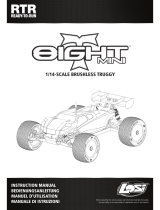Page is loading ...

1
User’s Guide
For Firmware 11.2.8 - 06321
Contents
Click to jump to section
or
Use CTRL + F (Windows) or ⌘ + F
(MacOS) to search the document
Feature List 2
• Vehicle Settings 2
• Live Functions 3
• Non- Menu Live Functions 4
Installation 5
Vehicle Settings 6
• Submenu Performance 7
• Submenu Tire 8
• Submenu Radio 8
• Submenu Lighting 8
• Submenu Off-Road 9
• Submenu Other 10
Live Menu 11
• Live Settings 11
Non-Menu Live Functions 12
U p d a ti n g & L i g h t S h o w C o n g 1 5
Unmarrying Your Tazer 15
The Unmarry Key 16
Troubleshooting 16
The Tazer JL Mini is an electronic plug-
in device for the following vehicles:
2018-2021 Jeep Wrangler JL
2020-2021 Jeep Gladiator JT
Firmware Updates
New rmware
is available
periodically,
always free
and posted
to the Z
Automotive
website.
The Tazer may not ship with the latest
rmware, so use ZPU (Z Automotive
Programming Utility), also on the website,
to install the rmware over USB.
Also compatible with
Jeep Gladiator JT

2
Feature List
• Vehicle Settings are changes made to the Jeep such as tire size, gear
ratios or settings which accomodate other upgrades. These changes will
continue to operate after the Tazer JL Mini is unplugged.
• Live Functions are operations the Tazer JL Mini performs live, only while
it is physically connected.
Tazer JL Mini features can be broken into three categories:
• “Non-Menu” Live Functions are operations the Tazer JL Mini performs
live, only while it is physically connected, and ARE NOT LOCATED IN A
MENU. They are activated automatically or with button presses.
• Light Show – 6 preset and 3 make-your-own
light shows that ash all the exterior lights
– perfect for car shows/rst responders/
off-road visibility – controlled from key fob
or steering wheel buttons – can be enabled
in-motion for use in parades, off-road and
for legal police/EMS applications (contact
support for more info)
• change tire size
• change gear ratio
• change Transfer Case LOW ratio
• enable/disable TPMS system
• set TPMS pressure warning limit, front and
rear, between 25psi and 85psi
• enable/disable backup camera
• enable/disable Cargo Camera input (8.4
UConnect only)
• enable/disable CD (wired audio) input*
• enable/disable TravelLink/XM trafc and
weather
• activate Offroad Pages after upgrading to
8.4” radio
• change daytime running lights (DRL) region
(CA/USA)
• change DRL location
• enable/disable DRL Dropout function
• enable/disable factory fog lights
• enable/disable Fog Light Dropout (when
fogs shut off while high beams are on)
• enable/disable factory halo lights (including
BCM output for adding halos)
• enable/disable one-touch lane change
• change headlight type (Std/LED)
• change fog light type (Std/LED)
List of Vehicle Settings

3
• change taillight type (Std/LED)/delete
sensor circuit for running aftermarket lights
• change front turn signal type (std/LED)/
delete sensor circuit for running aftermarket
lights
• enable/disable Trailer Tow setting
• enable/disable Aux Buttons
• enable/disable Blind Spot Detection (if the
hardware is added or removed)
• enable/disable/change ParkSense
conguration
• disable electronic sway bar (if removed from
the vehicle)
• disable front axle disconnect module for axle
swaps
• disable front and rear lockers for axle swaps
• disable electronic steering pump for
hydraulic steering conversions
• enable the trailer brake controller (primarily
Gladiator)
• enable HVAC dual-zone switch assembly
when upgrading from 5” radio
• enable HomeLink if HomeLink visor and
harness are installed
• enable Proximity Entry if handles and
harnesses are installed
• enable automatic headlights
• Change cluster splash screen — JL:
Wrangler/Sahara/Rubicon JT: Sport/SportX/
Rubicon
• enable/disable PANIC button on remote
• one-touch return-to-stock – quick “Unmarry”
function returns to stock.
List of Live Functions
• activate Light Show
• TurnCAM – activate backup camera when
turn signals are used (5”, 7” and 8.4”
UConnect)
• hold brakes at a red light (excl. 4XE)
• use garage door opener after shutdown
• enable navigation entry in-motion
• toggle hood alarm
• enable passenger side heat on remote start
• ash third brake light when braking
• customize third brake light ash pattern
• ash lights to indicate tire pressure while
airing up
• Dark Mode – turn off all exterior lighting and
dash/radio/shifter lights while parked with
the engine running
• activate backup camera
• display Vacuum or Boost Gauge
• activate 0-30 timer
• activate 0-60 timer
• dene Winch Mode RPM (excl. 4XE)
• Force RWD (392 only)
• display rmware version

4
• AutoStopStart Disable – Tazer JL Mini will
automatically remember the last state of
the auto stop/start system and set it for you
the next time you start the vehicle
• AutoTracKill – Tazer JL Mini will
automatically remember the last state of
the traction control system and set it for you
the next time you start the vehicle
• disconnect sway bar in 2WD up to 30mph or
at any speed if mapped to a button
• License Plate Blanking (Gladiator) – Tazer
JL Mini will automatically turn off license
plate light when in reverse or using
TurnCam to reduce glare
• activate bed lights/reverse lights from
keyfob (Gladiator)
• Axle Locker Control (Rubicon) – engage
lockers in 2WD and 4Hi on demand.
• Cooldown Mode – turn on engine fans on-
demand
• Winch Mode – raise idle RPM to user-
selected value between 1250 and 2000
• Hood Alarm – monitors hood activity when
the vehicle theft alarm is armed and will
sound the alarm and ash a light show if
opened (excl. 4XE)
• Line Lock – lock the front brakes for an easy
burnout
• Rock Crawl – lock all four brakes with a
steering wheel button combo to hold the
vehicle still, especially helpful when off-road
(excl. 4XE)
• lock all four brakes in park to anchor Jeep
(shortcut) (excl. 4XE)
• TC Kill – turn off traction control, stability
control and ABS (excl. 4XE)
• show backup camera (shortcut)
• remap buttons to:
any of the 8 light shows
backup cameras
Line Lock (excl. 4XE)
Rock Crawl (excl. 4XE)
TC Kill (excl. 4XE)
Cooldown
Front/Rear/Front+Rear Lockers
SwayKill
Force RWD (392 only)
• Partial Reboot
List of “Non-Menu” Live Functions

5
Installation
• Unplug the SGW module above the
OBD2 diagnostic connector
• Plug the Tazer JL Mini in its place.
• Unplug the two connectors by pressing
the tab with your index nger and
gently pulling straight down on the
wires.
• Plug those two connectors into the
Tazer JL Mini.
• The driver knee panel may be removed
for easier access to see the connectors
• The Tazer JL Mini is intended to be
left plugged in, as many of its features
(Live Functions) only work when
installed.
• The Tazer JL Mini should be Unmarried
and removed before dealer service.
(An optional SGW Extension Cable is
available from our website for easier
removal.)
• The Tazer JL Mini will go to sleep 30
seconds after the Jeep shuts down.
• It does not need to be plugged in
for any of the features in the Vehicle
Settings to remain operational.

6
Menu Navigation
This section explains how to access the conguration menus of the
Tazer JL Mini to change settings.
• For all functions involving the dash
(EVIC) display, the EVIC screen rst
needs to be in a state where it’s
showing the AUDIO screen. Use the left
and up/down arrows to set the EVIC
display like this. One the display is in
this state, press and hold the steering
wheel LEFT ARROW, and tap the
Cruise “CANCEL” button to enter the
settings menu. Pressing LEFT ARROW
and CANCEL will advance through
the menu items. To change/select a
setting, press and hold LEFT ARROW
and tap the Cruise “ON/OFF” (center)
button.
• Advance through the menu slowly.
• If the text is overwritten by another
message, press the left arrow and the
display will revert back to the Audio
display.
• After making changes, scroll to “full reboot?” and “select” it.
• After the countdown, perform two sleep cycles.
• The quickest way to do this is to turn the ignition off, close the driver’s door and
wait about 60 seconds AFTER the dash goes dark, turn the ignition on (but not
the engine). Do this twice.
• This step is critical after changing settings or settings might not save or you
may nd that the dash doesn’t shut down, which can result in a dead battery.
IMPORTANTIMPORTANT
IF YOU MAKE ANY CHANGES IN THE VEHICLE SETTINGS (ENGINE OFF) MENU,
YOU MUST PERFORM A FULL REBOOT AND TWO SLEEP CYCLES.YOU MUST PERFORM A FULL REBOOT AND TWO SLEEP CYCLES. SEE BELOW.
FULL REBOOTS SHOULD BE PERFORMED ON LEVEL FULL REBOOTS SHOULD BE PERFORMED ON LEVEL
GROUND AND WITH YOUR FOOT OFF THE BRAKES.GROUND AND WITH YOUR FOOT OFF THE BRAKES.

7
After unmarrying, advance to the “full
reboot?” option and select it, allowing a full
2.5 minutes for the Tazer JL Mini to reboot all
systems – the Uconnect will reboot twice in this
time, the dash will reset, and when it’s nished,
the red security dot on the dash will turn on. A
few sleep cycles are required for all changes
to take effect.
Select “UNMARRY” Select “UNMARRY”
to return the vehicle to return the vehicle
to stock.to stock.
• Light Shows: Activate pre-programmed and
custom light shows, even when the engine
isn’t running.
• Clear CELs: Clear the check engine light and
diagnostic codes stored in the PCM, TCM,
ABS, TPMS, ParkSense, Shifter, RF Hub and
AWD modules.
• Display DTCs: Cycles through Diagnostic
Trouble Codes
• Marry/Unmarry: To advance to any of
the vehicle settings, you will rst need to
“Marry” the Tazer JL Mini to the vehicle.
When you select this option, the Tazer
JL Mini will download your car’s current
(presumably stock) settings. This should
take around 15 seconds. Do not disturb this
process. Once complete, you will be able to
advance to the Settings choices.
• Submenus: Once married, you can
advance though several sub-menus.
Select a submenu using the method
described above.
Submenu Perf:
performance-based options
• Set Tire Size: Use this setting to
change the calibration for tire size. Use
the left arrow and cruise +/- buttons to
raise or lower the value, then select it
(left arrow and cruise on/off) to save
the new setting.
• Set Gear Ratio: Use this setting to
change the calibration for axle gear
ratio. Use the left arrow and cruise
+/- buttons to raise or lower the value,
then select it (left arrow and cruise on/
off) to save the new setting.
• Set Transfer Case LOW ratio: Use this
setting to change the calibration for
4LOW gear ratio. Use the left arrow
and cruise +/- buttons to raise or lower
the value, then select it (left arrow and
cruise on/off) to save the new setting.
The Vehicle Settings menu is accessed with the ignition in “Run” (not
“ACC”) and the engine NOT running.
The menu items are listed in the order in which they will display.
Vehicle Settings

8
Submenu Tire:
TPMS and tire size options
• Set TPMS: Turn the tire pressure
monitoring system on or off.
• Set Tire Pressures Front/Rear:
Change the TPMS warning pressures
– use the left arrow and cruise +/-
buttons to raise or lower the pressure,
then select it to save the new setting.
(The Jeep’s computer will only
recognize a minimum of 25psi.)
Submenu Radio:
radio-based options
• Set Backup Camera: If factory backup
camera is deleted, this setting will disable it.
• Set Cargo Cam: This will enable the “cargo
cam” selector on the “controls” screen.
Useful for front cameras.
• Set DVD_CD: This adds the CD input on UAQ
radios for use as an aux input, particularly
useful if adding a media player or DVD player
using the Z Automotive HDMI-AV Kit
• Set Travel Link: This setting adds the ability
to disable SiriusXM Travel Link, which turns
off the weather pop-ups. Also disables
SiriusXM Trafc information.
• Offroad Pages: Activate Offroad Pages
after upgrading to an 8.4” radio. Requires a
UConnect rmware from 2019 or later.
Submenu Lighting:
DRL and other lighting options
• Set DRL Type: Choose USA (on but
selectable), Canada (on all the time),
or off.
• Set DRL Location: Choose which
lights to use as DRL’s (results vary with
vehicle model) – Dedicated DRL, Turns,
Fogs, Hi beams or Low beams.
• Set DRL Dropout: This setting is
enabled by default, making the DRL
turn off when using a turn signal.
Turning this OFF will keep the DRL on
even when a turn signal is in use.
• Set Fog Lights Enable: If factory
fog lights are added, this setting will
enable them.
• Set Fog Dropout: This setting is
enabled by default, making the Fogs
turn off when using high beams.
Turning this OFF will keep the fogs on
even when high beams are in use.

9
• One-touch: Enable one-touch lane
change
• Set Halo Enable: This setting is to
disable or enable factory Halos.
• Set LED Headlights: This setting
is to congure the vehicle for LED
headlights.
• Set LED Fogs: This setting is to
congure the vehicle for LED Fog lights.
• Set LED Tails: Congure the vehicle for
LED taillights. If using aftermarket LED
tails on a factory LED Jeep, switch this
setting to NO then back to YES, this will
clear the bulb out and hyperash.
• Taillight Type: Recongure taillight
type for overseas conversions
• Set LED Front Turn: This setting is
to congure the vehicle for LED front
turn signals. If using aftermarket LED
turns on a factory LED Jeep, switch this
setting to NO then back to YES, this will
clear the bulb out and hyperash.
• After conguration, perform a few
5 minute sleep cycles. Turn signals
should be run for 20 seconds each
before hyperash and errors clear up.
• Set Trailer Tow: Congure the vehicle
for MOPAR trailer towing wiring kit
Submenu Off-Road:
DRL and other lighting options
• Set Sway Bar: If the Electronic Sway
Bar has been removed, you can use
this setting to delete the warnings.
• Set EPSteer: This setting is used if you
deleted the factory electronic steering
pump for a hydraulic pump.
• Trailer Brake: This setting will activate
a MOPAR trailer brake controller
• Set LOCKER: This setting is used if you
deleted the factory axle lockers. You
can delete front only, or both. If the
front locker is deleted then the front
axle disconnect is deleted and needs
to be disabled as well.
• Set Front Axle Disconnect: This
setting will delete the factory Front Axle
Disconnect for those that have done
axle swaps.
• DTCM: Declare the presence of a Drive
Train Control Module (Rubicon Transfer
Case)

10
Submenu Other:
Additional Vehicle Settings
• Set AUX: This setting is to congure the
vehicle for the AUX button package.
• Set Blind Spot: This setting is to congure
the vehicle for blind spot detection package.
• Set Belt ding: This setting is to delete the
seat belt reminder chime. The reminder icon
will remain on the dash. Always wear your
seatbelt!
• Set ParkSense: This setting is to change or
disable ParkSense system. Choices are as
follows:
0: None
1: Sahara
2: Rubicon
• Set Splash: With this setting you can choose
the cluster splash screen. For Wranglers:
Sport
Sahara
Rubicon
For Gladiators:
Sport
SportX
Rubicon
• Set DualZone: With this setting you can
allow the use of the single zone or dual
zone center stack button assembly. Useful
when upgrading from a 5” radio to 7 or 8.4,
and swapping in the dual zone controls that
come with volume knobs. Note: the system
will still be single zone in this case, only the
driver controls will change the temperature.
• Set HomeLink: Enable factory HomeLink
visor and harness
• Set Proximity Entry: Enable factory
proximity entry handles and harnesses
• Bed 115v: enable pickup bed outlet
(Gladiator)
• Set Auto Headlights: Enable the factory
automatic headlight assembly
• Set Panic: With this setting you can choose
whether the PANIC button on the keyfobs
will be enabled or not. This needs to remain
enabled for the Tazer JL Mini JL hood alarm
feature to function.
• Firmware Version Display: Shows the current Tazer JL Mini rmware revision.
• Serial Number Display: Shows your Tazer JL Mini’s serial number (only needed in
specic tech support situations)
• Unmarry Number: Displays the current one-time use Unmarry Number. See Page 15
• Full Reboot: Will reset vehicle modules and the Uconnect system twice. This takes 2.5
minutes to complete and should be performed after any Vehicle Settings are changed
– Uconnect will reboot twice, the dash will reset, and when it’s nished, the red security
dot on the dash may turn on. Once complete, shut off the vehicle, open and close the
driver door and wait for a minute to be sure the dash turns off. Open and close the door
again to complete a second sleep cycle..

11
Live Menu
This section explains how to use the Tazer JL Mini’s live functions – these are
activated with the same button presses as the Vehicle Settings Menu, but while the engine is
RUNNING.* These features will only work if the Tazer JL Mini remains plugged in.
• Light Show: This is one method of activating the light shows. Selecting this will
activate the rst show, unless ZPU was used to change the startup show. There are
9 light shows – you can toggle through all 9, then back to OFF.
Live Settings:
Adjustable live options
• Brake Hold (excl. 4XE): enable/disable
the brake hold feature, which will
automatically hold your brakes after
pressing brake rmly for 2 seconds
under these circumstances:
• not in a menu
• at a full stop
• your seatbelt is on
• in drive
• Homelink EXT: Keep garage door
opener powered after vehicle
shutdown. Options are:
Off
IGN - 30 seconds after shutdown
DOOR - 30 seconds after shutdown
or with door opened and alarm
disarmed
• Set In-Motion Nav: If set ON, this
adds the ability for address info to be
entered into the navigation system
while vehicle is moving. This is for the
PASSENGER to use. It may be illegal
for the driver to use the navigation
system to enter information while the
vehicle is in motion. It is recommended
to leave this setting OFF, enabling it
only when you need to use it, as it
can cause an occasional radio reboot
right after engine start-up. This will
automatically be disabled if TurnCAM is
enabled.
• TurnCAM: Automatically turn on the
backup camera if the turn signals
are being used. Settings are “Off,”
“5/7” for 5” and 7” UConnect radios
and “8.4” for 8.4” radios. When this
is enabled, In-Motion Nav will be
disabled.
• Hood Alarm: Turn hood alarm on/off.
Requires that Set Panic is enabled.
Turn off with the Panic button, starting
* the 4XE will also access the Live Menu with the ignition in
Run and the tachyometer at 0

12
Non-Menu Live Functions
Some live functions of the Tazer JL Mini are not accessed via a menu, but rather
work automatically or with button presses.
• Light Shows: The Tazer comes pre-
congured with 6 light shows out of the
box, plus 3 “make your own” light shows
that you can congure with the ZPU
utility. There are two ways to control the
light shows on the Tazer:
Keyfob: The light show can be turned
on by pressing unlock-unlock-lock-
unlock from the keyfob. This will start
the rst light show in the sequence
the vehicle or unlocking the vehicle.
• AutoPassHeat: Warm passenger seat
in addition to driver when Auto-On Heat
is enabled
• PlsBrk: Toggle pulsing third brake
light when braking. Comprised of two
settings:
PlsBrkNum: Set the number of pulses.
PlsBrkSpd: Set the speed/pattern of pulses
slow/medium/fast/ramp up/ramp down/random
• Winch RPM (excl. 4XE): Use left arrow
and cruise +/- buttons to adjust Winch
Mode RPMs, 1300-2000RPM. Use left
arrow and cruise on/off to save the
new setting.
• TireFill: Set PSI and corresponding marker lights near each tire will
• ash slowly if underlled
• ash quickly if overlled
• remain solid at correct pressure
• Dark Mode: If enabled, turn off all exterior lights and dash, radio, and shifter lighting.
Selecting again, advancing to next menu item, pressing “screen off,” or driving over 5 mph will
automatically cancel this mode.
• Video: If selected, will turn on backup camera input.
• VAC or BOOST: If selected, will display the Vacuum/Boost Gauge on the EVIC
• 0-30 Timer: When the vehicle is stopped, this display will change to “start 30”. As soon as
the vehicle starts moving, the display will change to “go to 30” and the timer starts. When the
vehicle reaches 30MPH, the time will be displayed.
• 0-60 Timer: When the vehicle is stopped, this display will change to “start 60”. As soon as
the vehicle starts moving, the display will change to “go to 60” and the timer starts. When the
vehicle reaches 60MPH, the time will be displayed.
• Force RWD: Force Rear-Wheel Drive on a 392. Status is remembered on restart. AWD indicator
will turn off (may icker).
• Display Tazer JL Mini Firmware Revision: Displays the Tazer JL Mini’s current rmware version
(ie “TZJL:11.2.X”)

13
(depending on which show it’s
congured to start with). Pressing
unlock again will advance to the next
enabled show. Pressing lock will turn
off the light shows. You may lock
the vehicle while the shows are on
by pressing the button on the door
handle or using the key.
Dash Menu: You can start the show
by setting the dash to “Audio” mode,
then press the left arrow and tap
cruise CANC button. “Lightshow?” will
display on the dash. Hold left arrow
and tap cruise on/off (center) button
to turn on the rst light show in the
sequence. Again to advance to the
next show. Exit the menu (left arrow
and CANC) to turn off the show.
• Start/Stop Kill: Set the Start/Stop
system as you wish, enabled/disabled,
and the Tazer JL will set it that way then
next time you start the vehicle.
• Traction Kill: Set the traction control
system as you wish, enabled/disabled,
and the Tazer JL will set it that way then
next time you start the vehicle.
• Bed/Reverse Lights From Keyfob:
• Unlock x 3: Turn on Bed Lights
• Unlock x 5: Turn on Bed Lights and
Reverse Lights
• Lock: Turn off Bed/Reverse Lights
(will also turn off after 30 minutes)
• License Plate Blanking: The license
plate lights will turn off when in reverse
or using TurnCam to remove glare on the
camera at night.
• Sway Bar in 2WD: Press the Sway bar
button while in 2WD and it will disconnect
or re-connect as if it were in 4WD. It will
automatically re-connect at 30MPH and
disconnect when the Jeep comes back
to a full stop. See “SwayKill” in Button
Remap section for full sway bar control.
• Locker Control: Press the REAR locker
button in 2WD/4HI or the FRONT/REAR
button in 4HI while stopped and lockers
will engage. Press the Locker OFF button
to disengage lockers. This is the same
method to operate the lockers as if in
4LO. See LOCKERS in Button Remap
section for full locker control
• Cooldown Mode: Press the right arrow
and cruise cancel button at the same
time to turn the engine fans on High. If
the engine is off, the fans will turn off
automatically if the battery voltage drops
below 11V. Transmission temperature will
read as 229F while this mode is being

14
used with the engine running. (only works
with the engine off on manual Jeeps)
• Winch Mode (excl. 4XE): With the engine
running, press the left arrow and cruise
RES buttons at the same time. The
engine will rise to the RPM selected in the
live menu (default 2000). There may be
a few seconds delay before it changes. It
will NOT raise if you touch the accelerator
pedal, and will cancel if you do.
• Anchor Mode (excl. 4XE): Brake rmly
and pull the hi-beam stalk. All 4 brakes
will hold indenitely until accelerator
pressed. Works in conjunction with
Winch and Cooldown modes.
• Hood Alarm: Arm the factory Vehicle
Theft Alarm. If the hood is opened while
armed, the alarm will sound and the
Tazer JL Light show will be invoked. To
turn off, press the PANIC or UNLOCK
button on the keyfob, or turn on the
vehicle, to turn off the alarm, and the
LOCK button to turn off the light show.
Set Panic needs to remain enabled for
this feature to function.
• Line Lock (excl. 4XE): While in 2WD,
press and hold the left arrow and cruise
set(+) buttons. Continue to hold and
pump the brakes twice, rmly. The Jeep
will stay held using only the front brakes
while you press on the accelerator to do
a burnout. “LineLock” will be displayed in
the cluster. Will automatically force RWD
on 392.
• Rock Crawl (excl. 4XE): Press and hold
the left arrow and cruise set(-) button,
and pump the brakes twice. The Jeep
will hold using all four brakes while you
can work the pedals to apply torque, and
release the buttons when you’re ready to
move. “RockCrawl” will be displayed in
the cluster.
• Full traction control disable (excl. 4XE):
Press and hold the traction button for
5 seconds to fully disable TC and ABS.
Shut off and re-start Jeep to re-enable.
• Force Backup camera: Double tap
the “mute” button to switch to backup
camera
• Button Remap: This function allows
the assignment of “hotkeys” for quick
access to some of the Tazer’s functions.
The cruise +/-/RES may be used for
this function. While the dash is in Audio
mode, press and hold the RIGHT arrow
and press the button you’d like to remap.
The choices are:
Any of the 8 light shows

15
UNMARRYING YOUR TAZER
To Unmarry your Tazer, select “Unmarry” from the Vehicle Settings
Menu (not Live). Then perform a “Full Reboot” and two sleep cycles
as described on page 6. All of your settings will revert to whatever
they were when you originally Married your Tazer.
UPDATING/LIGHT SHOW CONFIGURATION
Updating your Tazer rmware is done with the Z Automotive Programming Utility,
which requires a computer or other device running Windows or MacOS Catalina
and an available USB port. The ZPU User Guide at the link above explains how to
install ZPU and how to perform rmware updates. If you misplace or damage your
USB cable, you can replace it with any common “USB Mini B” data/charging
cable.
Please see the accompanying “Light Show Conguration Guide” to congure your
Tazer Jl Mini’s light show options in ZPU
You should Unmarry and remove your Tazer before dealer service
or if you wish to use your Tazer in another vehicle.
backup cameras
Line Lock (excl. 4XE)
Rock Crawl (excl. 4XE)
TC Kill (excl. 4XE)
Cooldown
Front/Rear/Front+Rear Lockers
SwayKill
Force RWD
Keep in mind that not all functions
pertain to all vehicles. These remap
buttons will only program and operate
while Cruise Control is OFF. When Cruise
is on, they will operate as normal cruise
control buttons. For TC Kill, a vehicle
restart is required to bring the system
back to normal. For Lockers, the normal
Locker off button disengages the lockers.
• Partial Reboot: Press left arrow and
cruise RES with the ignition set to RUN
and engine is not running, and the Tazer
will reset several systems including
the PCM (engine adaptives), RF Hub,
Instrument cluster, ABS, BCM.

16
Symptom Cause Solution
No menu in EVIC EVIC display has to be in a
state where it can display
radio station name
Set EVIC so it’s showing radio station
name. This
would be the the “Audio” menu on the
instrument cluster
Changed a setting and it didn’t take
effect
Full Reboot and 2 sleep cycles were not
performed
Follow the directions on page 6.
Changed gear ratio and “service AWD”
is showing
Incorrect gear ratio chosen or Full
Reboot and 2 sleep cycles were not
performed
Follow the directions on page 6 and
go for a short drive to fully initialize.
Manual transmission: changed tire size
and have ESS error/backup camera
stopped working
ESS re-learn procedure not completed. Please see the ESS relearn procedure
on the support page for Tazer JL.
LED Turn signals are hyperashing Needs Full Reboot, 2 sleep cycles and
calibration
Follow the directions on page 6. Then
run each turn signal for 20 seconds.
Red security light on, ignition state
won’t change or vehicle won’t start
Needs time to complete synchronization
routine after conguration change
Wait a few minutes and then try
changing ignition state, then perform
one sleep cycle.
Z Automotive cannot be held responsible misuse or consequential damages.
If you are in doubt, email support@zautotech.com.
Please be aware that modifying your vehicle in any way can affect your vehicle’s warranty, longevity, handling, etc.
Please use with caution, and AT YOUR OWN RISK.
USING THE LIGHT SHOW FEATURE ON PUBLIC ROADS: IMPERSONATING A POLICE OFFICER IS A FELONY. LIGHT
SHOW IS INTENDED FOR CAR SHOW/TRACK/OFF ROAD USE ONLY.
Z Automotive is in no way afliated with FCA.
Protected by US Patents 15/441,476 and 15/441,467
Common Troubleshooting Questions
If you receive a Tazer second-hand, or lose access to your vehicle without unmarrying
your Tazer and receive the “Not VIN XXXX” error:
1. Navigate to the “UM Key” item in the Tazer’s EVIC menu, described on page 10.
2. Write this key down, and visit this URL to purchase our Unmarry Service, where you’ll be
prompted to enter that key: https://www.zautomotive.com/product/unmarry-key/
3. Return to the UM Key option in the EVIC menu and hit (Left Arrow + Cruise+/-) to begin
entering the code provided with your purchase.
4. Press Left + Cruise On/Off to proceed to the next character.
5. Once you’ve entered the last (eighth) digit, your Tazer will report whether the unmarry
has succeeded or failed.
The Unmarry Key
NOTE: This feature is only for when your
Tazer is Married to another vehicle.
/