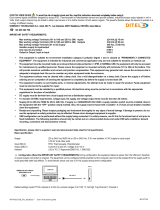Page is loading ...

334130W
EN
Instructions-Parts
Therm-O-Flow® 200
For applying hot melt sealant and adhesive materials from 200 Liter (55 Gallon) drums. For
professional use only.
Not approved for use in European explosive atmosphere locations.
Maximum Operating Temperature 400°F (204°C)
See page 7 for model information.
See Technical Specifications, page 117, for maximum
working pressures.
Important Safety Instructions
Read all warnings and instructions in this manual
and in related manuals. Save these instructions.
Certified to
CSA STD C22.2 No. 88
Conforms to
UL STD 499
3143485

2 334130W
Contents
Related Manuals . . . . . . . . . . . . . . . . . . . . . . . . . . . . 3
Warnings . . . . . . . . . . . . . . . . . . . . . . . . . . . . . . . . . . 4
Models . . . . . . . . . . . . . . . . . . . . . . . . . . . . . . . . . . . . 7
Component Identification . . . . . . . . . . . . . . . . . . . . 8
Integrated Air Controls . . . . . . . . . . . . . . . . . . . . . 9
Electrical Control Enclosure. . . . . . . . . . . . . . . . 10
Advanced Display Module (ADM) . . . . . . . . . . . 11
Screen Components . . . . . . . . . . . . . . . . . . . . . 13
Overview . . . . . . . . . . . . . . . . . . . . . . . . . . . . . . . . . 14
Air and Fluid Hoses . . . . . . . . . . . . . . . . . . . . . . 14
Heat Control Zone . . . . . . . . . . . . . . . . . . . . . . . 14
MZLP-1 . . . . . . . . . . . . . . . . . . . . . . . . . . . . . . . 14
Setup . . . . . . . . . . . . . . . . . . . . . . . . . . . . . . . . . . . . 15
Unpack. . . . . . . . . . . . . . . . . . . . . . . . . . . . . . . . 15
Location Requirements . . . . . . . . . . . . . . . . . . . 15
Install System. . . . . . . . . . . . . . . . . . . . . . . . . . . 15
Install Hydraulic Power Supply . . . . . . . . . . . . . 15
Mechanical Setup . . . . . . . . . . . . . . . . . . . . . . . 16
Install Heated Hose . . . . . . . . . . . . . . . . . . . . . . 17
Connect Multiple Devices . . . . . . . . . . . . . . . . . 18
Connect Power . . . . . . . . . . . . . . . . . . . . . . . . . 19
Grounding . . . . . . . . . . . . . . . . . . . . . . . . . . . . . 20
Connect Secondary System . . . . . . . . . . . . . . . 20
Check Sensor Resistance . . . . . . . . . . . . . . . . . 21
Check Heater Resistance . . . . . . . . . . . . . . . . . 22
Select ADM Settings . . . . . . . . . . . . . . . . . . . . . 23
Connect PLC (Hard Wired Interface Version). . . 25
Operation. . . . . . . . . . . . . . . . . . . . . . . . . . . . . . . . . 28
Purge System. . . . . . . . . . . . . . . . . . . . . . . . . . . 28
Load Material . . . . . . . . . . . . . . . . . . . . . . . . . . . 29
Heat Up System. . . . . . . . . . . . . . . . . . . . . . . . . 30
Prime Pump . . . . . . . . . . . . . . . . . . . . . . . . . . . . 31
Prime System. . . . . . . . . . . . . . . . . . . . . . . . . . . 33
Setback Mode . . . . . . . . . . . . . . . . . . . . . . . . . . 33
Pressure Relief Procedure . . . . . . . . . . . . . . . . . 34
Stop Controls. . . . . . . . . . . . . . . . . . . . . . . . . . . 35
Shutdown. . . . . . . . . . . . . . . . . . . . . . . . . . . . . . 36
Schedule . . . . . . . . . . . . . . . . . . . . . . . . . . . . . . 36
Change Drums. . . . . . . . . . . . . . . . . . . . . . . . . . 37
Troubleshooting . . . . . . . . . . . . . . . . . . . . . . . . . . . 39
Light Tower (Optional) . . . . . . . . . . . . . . . . . . . . 39
Error Codes . . . . . . . . . . . . . . . . . . . . . . . . . . . . 40
Ram Troubleshooting. . . . . . . . . . . . . . . . . . . . . 46
Heated Pump Troubleshooting . . . . . . . . . . . . . 47
Air Motor Troubleshooting . . . . . . . . . . . . . . . . . 47
Repair. . . . . . . . . . . . . . . . . . . . . . . . . . . . . . . . . . . . 48
Replace Wipers . . . . . . . . . . . . . . . . . . . . . . . . . 48
Replace Platen RTD . . . . . . . . . . . . . . . . . . . . . . 48
Separate the Air Motor and Pump . . . . . . . . . . . 49
Remove Platen . . . . . . . . . . . . . . . . . . . . . . . . . . 52
Replace Heater Band and Pump RTD . . . . . . . . 52
Replace MZLP Fuse. . . . . . . . . . . . . . . . . . . . . . 53
Replace MZLP . . . . . . . . . . . . . . . . . . . . . . . . . . 54
Replace MZLP Daughter Card . . . . . . . . . . . . . . 55
Replace AWB . . . . . . . . . . . . . . . . . . . . . . . . . . . 56
Replace Power Supply. . . . . . . . . . . . . . . . . . . . 56
Replace Fan . . . . . . . . . . . . . . . . . . . . . . . . . . . . 57
Replace Transformer . . . . . . . . . . . . . . . . . . . . . 58
Update Software . . . . . . . . . . . . . . . . . . . . . . . . 60
Electrical Schematics. . . . . . . . . . . . . . . . . . . . . . . 61
230V, 3 Phase/60Hz . . . . . . . . . . . . . . . . . . . . . . 61
400V, 3 Phase/50Hz . . . . . . . . . . . . . . . . . . . . . . 62
400-600VV, 3 Phase/60Hz . . . . . . . . . . . . . . . . . 63
AWB . . . . . . . . . . . . . . . . . . . . . . . . . . . . . . . . . . 64
MZLP#1 . . . . . . . . . . . . . . . . . . . . . . . . . . . . . . . 65
MZLP#2, MZLP#3 Pump Heaters . . . . . . . . . . . 66
MZLP#2, MZLP#3, Overtemp . . . . . . . . . . . . . . 67
MZLP Zones . . . . . . . . . . . . . . . . . . . . . . . . . . . . 68
Parts . . . . . . . . . . . . . . . . . . . . . . . . . . . . . . . . . . . . . 69
Therm-O-Flow 200 Supply Unit . . . . . . . . . . . . . 70
Therm-O-Flow 200 Supply Unit . . . . . . . . . . . . . 71
Air Control Assembly . . . . . . . . . . . . . . . . . . . . . 72
Electrical Module . . . . . . . . . . . . . . . . . . . . . . . . 73
Electrical Control Module Parts . . . . . . . . . . . . . 75
Electrical Panel. . . . . . . . . . . . . . . . . . . . . . . . . . 77
230V . . . . . . . . . . . . . . . . . . . . . . . . . . . . . . . . . . 77
400V . . . . . . . . . . . . . . . . . . . . . . . . . . . . . . . . . . 77
Transformer . . . . . . . . . . . . . . . . . . . . . . . . . . . . 77
Electrical Panel Parts . . . . . . . . . . . . . . . . . . . . . 79
Merkur 2200, 23:1 Pump Modules. . . . . . . . . . . 80
Merkur 2200, 23:1 Pump Modules. . . . . . . . . . . 81
Merkur 3400, 36:1 Pump Modules. . . . . . . . . . . 82
Merkur 3400, 36:1 Pump Modules. . . . . . . . . . . 83
NXT 6500, 70:1 Pump Modules . . . . . . . . . . . . . 84
NXT 6500, 70:1 Pump Modules . . . . . . . . . . . . . 85
24V619, Pump Shield. . . . . . . . . . . . . . . . . . . . . 86
Heated Platens . . . . . . . . . . . . . . . . . . . . . . . . . . 87
24V633, Heated Drum Platen, Mega-Flo (Code
E-option M) . . . . . . . . . . . . . . . . . . . . . . . . . 87

Related Manuals
334130W 3
24V634, Heated Drum Platen, Standard Grid (Code
E-option F) . . . . . . . . . . . . . . . . . . . . . . . . . . 87
24V635, Heated Drum Platen, Smooth Bottom (no
fin) (Code E- option S) . . . . . . . . . . . . . . . . . 87
Heated Platens. . . . . . . . . . . . . . . . . . . . . . . . . . 88
24V633, Heated Drum Platen, Mega-Flo (Code
E-option M) . . . . . . . . . . . . . . . . . . . . . . . . . 88
24V634, Heated Drum Platen, Standard Grid (Code
E-option F) . . . . . . . . . . . . . . . . . . . . . . . . . . 88
24V635, Heated Drum Platen, Smooth Bottom (no
fin) (Code E- option S) . . . . . . . . . . . . . . . . . 88
Drum Ram Post Saddle Clamp C32463 Option H-1
. . . . . . . . . . . . . . . . . . . . . . . . . . . . . . . . . . . . . . 90
Drum Ram Post Saddle Clamp 918395 Option H-3
. . . . . . . . . . . . . . . . . . . . . . . . . . . . . . . . . . . . . . 91
Fiber Drum Reinforcement Shell Clamp 918397
Option H-2 . . . . . . . . . . . . . . . . . . . . . . . . . . 92
Vent Hood Kit, 233559. . . . . . . . . . . . . . . . . . . . 93
Accessories and Kits . . . . . . . . . . . . . . . . . . . . . . . 94
Wiper Kits. . . . . . . . . . . . . . . . . . . . . . . . . . . . . . 94
Applicators and Dispense Valves. . . . . . . . . . . . 94
CGM Installation Kit, 25C994. . . . . . . . . . . . . . . 94
Flow Control and Manifolds . . . . . . . . . . . . . . . . 94
Accessory Extension Cables . . . . . . . . . . . . . . . 95
Light Tower Kit 24W589 . . . . . . . . . . . . . . . . . . . 95
Tie Rod Kits 24V750 and 24V754 . . . . . . . . . . . 95
Overtemperature Jumper 16Y727 . . . . . . . . . . . 95
Heated Hoses and Fittings. . . . . . . . . . . . . . . . . 96
8 Channel Upgrade Kit, 24V755. . . . . . . . . . . . . 98
8 Zone Upgrade Kit Installation . . . . . . . . . . . . . 99
12 Channel Upgrade Kit, 24V756. . . . . . . . . . . 101
12 Zone Upgrade Kit Installation . . . . . . . . . . . 102
Appendix A - ADM . . . . . . . . . . . . . . . . . . . . . . . . 103
General Operation . . . . . . . . . . . . . . . . . . . . . . 103
ADM Power . . . . . . . . . . . . . . . . . . . . . . . . . . . 103
Screen Navigation . . . . . . . . . . . . . . . . . . . . . . 103
Enable, Disable Heating System . . . . . . . . . . . 103
Icons. . . . . . . . . . . . . . . . . . . . . . . . . . . . . . . . . 104
Operation Screens . . . . . . . . . . . . . . . . . . . . . . 105
Setup Screens . . . . . . . . . . . . . . . . . . . . . . . . . 107
Appendix B - USB Data. . . . . . . . . . . . . . . . . . . . . 112
Download . . . . . . . . . . . . . . . . . . . . . . . . . . . . . 112
Access Files . . . . . . . . . . . . . . . . . . . . . . . . . . . 112
Upload . . . . . . . . . . . . . . . . . . . . . . . . . . . . . . . 112
USB Logs . . . . . . . . . . . . . . . . . . . . . . . . . . . . . 113
System Settings File . . . . . . . . . . . . . . . . . . . . . 113
System Language File . . . . . . . . . . . . . . . . . . . 114
Create Custom Language Strings . . . . . . . . . . 114
Dimensions . . . . . . . . . . . . . . . . . . . . . . . . . . . . . . 115
Ram Mounting and Clearance . . . . . . . . . . . . . 115
Technical Specifications. . . . . . . . . . . . . . . . . . . . 117
California Proposition 65 . . . . . . . . . . . . . . . . . . . 117
Graco Standard Warranty. . . . . . . . . . . . . . . . . . . 118
Related Manuals
Manual Description
334129 Therm-O-Flow 20, Instructions-Parts
3A5186 Communications Gateway Module
Therm-O-FLow
Air Motor Manuals
311238 NXT® Air Motor, Instructions-Parts
3A1211 Saniforce® Air Motor, Instructions-Parts
Displacement Pump Manual
334127 Check-Mate® 800 Pump, Repair-Parts
334128 Check-Mate® 800 Throat Seal Repair Kit,
Repair-Parts
Ram Manual
334198 Therm-O-Flow 200 Pneumatic and
Hydraulic Ram, Instructions-Parts
Accessory and Kit Manuals
3A4241 Heated Hose, Instructions-Parts
309160 Heated Hose, Instructions-Parts
309196 Wiper Kits, Repair-Parts
310538 Air-Operated Dispense Valves,
Instruc-
tions-Parts
311209 Top Feed and Bottom Feed Hot Melt
Dis-
pense Guns, Instructions-Parts
334201 Air Controls, Repair Kit

Warnings
4 334130W
Warnings
The following warnings are for the setup, use, grounding, maintenance, and repair of this equipment. The
exclamation point symbol alerts you to a general warning and the hazard symbols refer to procedure-specific risks.
When these symbols appear in the body of this manual or on warning labels, refer back to these Warnings.
Product-specific hazard symbols and warnings not covered in this section may appear throughout the body of this
manual where applicable.
WARNING
BURN HAZARD
Equipment surfaces and fluid that is heated can become very hot during operation. To avoid
severe
burns:
• Do not touch hot fluid or equipment.
SPLATTER HAZARD
Hot or toxic fluid can cause serious injury if splashed in the eyes or on skin. During blow off of platen,
splatter may occur.
• Use minimum air pressure when removing platen from drum.
MOVING PARTS HAZARD
Moving parts can pinch, cut or amputate fingers and other body parts.
• Keep clear of moving parts.
• Do not operate equipment with protective guards or covers removed.
• Pressurized equipment can start without warning. Before checking, moving, or servicing equipment,
follow the Pressure Relief Procedure and disconnect all power sources.
ELECTRIC SHOCK HAZARD
This equipment must be grounded. Improper grounding, setup, or usage of the system can cause elec-
tric shock.
• Turn off and disconnect power at main switch before disconnecting any cables and before servicing
or installing equipment.
• Connect only to grounded power source.
• All electrical wiring must be done by a qualified electrician and comply with all local codes and
regulations.
TOXIC FLUID OR FUMES HAZARD
Toxic fluids or fumes can cause serious injury or death if splashed in the eyes or on skin, inhaled, or
swallowed.
• Read MSDSs to know the specific hazards of the fluids you are using.
• Store hazardous fluid in approved containers, and dispose of it according to applicable
guidelines.

Warnings
334130W 5
THERMAL EXPANSION HAZARD
Fluids subjected to heat in conf i ned spaces, i ncl udi ng hoses, can cr eat e a r api d ri se i n pr essur e
due to
the thermal expansion. Over-pressurization can result in equipment rupture and serious
injury.
• Open a valve to relieve the fluid expansion during heating.
• Replace hoses proactively at regular intervals based on your operating conditions.
SKIN INJECTION HAZARD
High-pressure fluid from dispensing device, hose leaks, or ruptured components will pierce skin. This
may look like just a cut, but it is a serious injury that can result in amputation. Get immediate surgical
treatment.
• Engage trigger lock when not dispensing.
• Do not point dispensing device at anyone or at any part of the body.
• Do not put your hand over the fluid outlet.
• Do not stop or deflect leaks with your hand, body, glove, or rag.
• Follow the Pressure Relief Procedure when you stop dispensing and before cleaning, checking, or
servicing equipment.
• Tighten all fluid connections before operating the equipment.
• Check hoses and couplings daily. Replace worn or damaged parts immediately.
FIRE AND EXPLOSION HAZARD
Flammable fumes, such as solvent and paint fumes, in work area can ignite or explode. To help
prevent
fire and explosion:
• Use equipment only in well ventilated area.
• Eliminate all ignition sources; such as pilot lights, cigarettes, portable electric lamps, and
plastic drop
cloths (potential static arc).
• Keep work area free of debris, including solvent, rags and gasoline.
• Do not plug or unplug power cords, or turn power or light switches on or off when flammable
fumes
are present.
• Ground all equipment in the work area. See Grounding instructions.
• Use only grounded hoses.
• Hold gun firmly to side of grounded pail when triggering into pail. Do not use pail liners unless
they
are antistatic or conductive.
• Stop operation immediately if static sparking occurs or you feel a shock. Do not use
equipment until
you identify and correct the problem.
• Keep a working fire extinguisher in the work area.
WARNING

Warnings
6 334130W
EQUIPMENT MISUSE HAZARD
Misuse can cause death or serious injury.
• Do not operate the unit when fatigued or under the influence of drugs or alcohol.
• Do not exceed the maximum working pressure or temperature rating of the lowest rated
system
component. See Technical Data in all equipment manuals.
• Use fluids and solvents that are compatible with equipment wetted parts. See Technical Data in all
equipment manuals. Read fluid and solvent manufacturer’s warnings. For complete
information
about your material, request MSDS from distributor or retailer.
• Do not leave the work area while equipment is energized or under pressure.
• Turn off all equipment and follow the Pressure Relief Procedure when equipment is not in use.
• Check equipment daily. Repair or replace worn or damaged parts immediately with genuine
manufacturer’s replacement parts only.
• Do not alter or modify equipment. Alterations or modifications may void agency approvals
and create
safety hazards.
• Make sure all equipment is rated and approved for the environment in which you are using it.
• Use equipment only for its intended purpose. Call your distributor for information.
• Route hoses and cables away from traffic areas, sharp edges, moving parts, and hot surfaces.
• Do not kink or over bend hoses or use hoses to pull equipment.
• Keep children and animals away from work area.
• Comply with all applicable safety regulations.
PERSONAL PROTECTIVE EQUIPMENT
Wear appropriate protective equipment when in the work area to help prevent serious injury,
including
eye injury, hearing loss, inhalation of toxic fumes, and burns. This protective
equipment includes but is
not limited to:
• Protective eyewear, and hearing protection.
• Respirators, protective clothing, and gloves as recommended by the fluid and solvent
manufacturer.
WARNING

Models
334130W 7
Models
The system ID label containing the model number can be found on the side of the control panel. See FIG. 1 page 8.
The model number stamped on your system ID label defines the equipment in the following categories:
See Technical Specifications, page 117, for maximum
working pressure.
Note: the series letter designation in the model number
on the system I.D. label is used to differentiate between
older models and newer models that have updates that
can effect operation or maintenance of the system.
Notes have been added to this manual to emphasize
these differences.
TOFD-200E21P2F5PN
Model Series A (Frame Size) B (Air/Electric) C (Zones, Volts, Type)
Example Number:
D (Pump Ratio) E (Platen Style) F (Platen Seal) G (Ram) H (Drum Clamp)
Code A Frame Size
200 55 Gallon (200 Liter)
Code B Air/Electric
A Air control only
E Air and Electric
Code C Zones, Volts, Type
11P 4 Zones, 230 V, Primary
11S 4 Zones, 230 V, Secondary
12P 4 Zones, 400 V/N, Primary
12S 4 Zones, 400 V/N, Secondary
13P 4 Zones, 400 V, Primary
13S 4 Zones, 400 V, Secondary
14P 4 Zones, 480 V, Primary
14S 4 Zones, 480 V, Secondary
15P 4 Zones, 600 V, Primary
15S 4 Zones, 600 V, Secondary
21P 8 Zones, 230 V, Primary
21S 8 Zones, 230 V, Secondary
22P 8 Zones, 400 V/N, Primary
22S 8 Zones, 400 V/N, Secondary
23P 8 Zones, 400 V, Primary
23S 8 Zones, 400 V, Secondary
24P 8 Zones, 480 V, Primary
24S 8 Zones, 480 V, Secondary
25P 8 Zones, 600 V, Primary
25S 8 Zones, 600 V, Secondary
31P 12 Zones, 230 V, Primary
31S 12 Zones, 230 V, Secondary
32P 12 Zones, 400 V/N, Primary
32S 12 Zones, 400 V/N, Secondary
33P 12 Zones, 400 V, Primary
33S 12 Zones, 400 V, Secondary
34P 12 Zones, 480 V, Primary
34S 12 Zones, 480 V, Secondary
35P 12 Zones, 600 V, Primary
35S 12 Zones, 600 V, Secondary
NNN None
Code D Pump Ratio
1 23:1 CF (carbon filled PTFE)
2 36:1
3 70:1
4 23:1 (glass filled PTFE)
5 36:1
6 70:1
Code E Platen Style
S Smooth Bottom (No Fin)
F Standard Finned Bottom
M Mega-Flo
Code F Platen Seal
1 2 Black EPDM/EPDM, SS wire braid 400°F
(204°C) hose wipers with spring retention
2 1 lower black EPDM/Chlorobutyl, SS wire
braid 400°F (204°C) hose wiper and 1
upper Green Silicone, fiberglass braid
400°F (204°C), hose wiper
3 2 White Silicone 250°F (121°C) T-Wipers
4 1 lower black EPDM/Chlorobutyl, SS wire
braid 375°F (190°C) hose wiper and 1
upper White Silicone 375°F (190°C),
T-wiper
5 2 Orange silicone o-ring 400°F (204°C)
6 2 Green silicone fiberglass braid 400°F
(204°C) hose wiper
Code G Ram
P Pneumatic
H Hydraulic
Code H Drum Clamps
N None
1 Saddle Clamp
2 Fiber Clam Shell
3 Heavy Drum Band

Component Identification
8 334130W
Component Identification
Key:
A Lift Strap Positions
B Multi-Zone Low Power Temperature Control Module
(MZLP)
C Light Tower
D Cable Track
E Ram
F Heated Pump
G Heated Platen
H Integrated Air Controls (3/4 in npt inlet)
J Electrical Control Panel
K Main Power Switch (can be locked in the open position)
L ADM
M Air Motor Solenoid
N Electrical Power Input
P Air Motor
R Ram Plate Bleed Stick
S Drum Blow Off Valve (behind ram plate bleed stick)
T Drum Low and Empty Sensors
U System ID and Service Labels
FIG. 1: TOF 200 Pneumatic
CM
D
A
P
B
T
J
N
L
K
H
R, S
GEti24544a
F
U

Component Identification
334130W 9
Integrated Air Controls
Key:
CA Main Air Slider Valve
Turns air on and off to the entire system.
When closed,
the valve relieves pressure
downstream. Can be locked in
the closed position.
CB Ram Down Air Regulator
Controls the ram down pressure.
CC Ram Director Valve
Controls the ram direction.
CD Ram Up Air Regulator
Controls the ram up pressure.
CE Ram Down Air Gauge
Displays the ram down pressure.
CF Ram Up Air Gauge
Displays the ram up pressure.
CG Blowoff Button
Turns air on and off to push the platen out of an empty
drum.
CH Blowoff Pressure Gauge
Displays the blowoff pressure.
CJ Blowoff Air Regulator
Controls platen blowoff pressure.
CK Air Motor Air Regulator
Controls the air pressure to the motor.
CL Air Motor Pressure Gauge
Displays the air pressure to the motor.
CM Air Motor Slider Valve
Turns air on and off to the air motor. When
closed, the
valve relieves air trapped
between it and the motor. Push
the valve
in to shut off air. Can be locked in the closed
position.
CN Air Motor Solenoid Valve
Turns air on and off to the air motor when
system
stopped on the ADM. When closed,
the valve relieves air
trapped between it and
the motor.
FIG. 2: Integrated Air Controls
CN
CM
CK
CJ
CH
CD
CC
CB
CA
CE
CG
CF
CL

Component Identification
10 334130W
Electrical Control Enclosure
Key:
DA Multi-Zone Low Power Temperature Control Module
(MZLP)
DB Ventilation Grill
DC Electrical Control Panel
DD Automatic Wiring Board (AWB)
DE Power Supply (24V)
DF Residual Current Device (GFI), 63A
DG Platen SSR (65A)
DH Platen Contractor
DJ Platen Fuse
DK Transformer Circuit Breaker
DL Transformer Fuse
DM Transformer
DN System Contactor
FIG. 3: Electrical Enclosure
Back Panel With Transformer
DL
DJ
DH
DG
DF
DN
DE
DM
DC
DD
DB
DA
DK

Component Identification
334130W 11
Advanced Display Module (ADM)
The ADM display shows graphical and text
information
related to setup and spray operations. For detail on the
display and individual screens, see Appendix A - ADM,
page 103.
Use the USB port on the ADM to download or upload
data. For more information about the USB data, see
Appendix B - USB Data, page 112.
NOTICE
To prevent damage to the softkey buttons, do not
press buttons with sharp objects such as pens,
plastic cards, or fingernails.
FIG. 4: Front View
BB
BC
BD
BE
BF
BA
BH
BG
System Shutdown
Enable/Disable
Key Function
BA Heating system and Pump Enable/Disable
BB System status indicator (LED)
BC Stop all system processes
BD Defined by icon next to softkey
BE Abort current operation
BF Accept change, acknowledge error, select
item, toggle selected item
BG Toggle between Operation and Setup
screens
BH Navigate within a screen or to a new screen

Component Identification
12 334130W
Table 1 ADM LED Status Descriptions
FIG. 5: Back View
BK
BL
BM
BN
BP
BR
BK Part Number and Identification Label
BL USB Interface
BM CAN Cable Connection (Power Supply and
Communication)
BN Module Status LEDs
BP Light Tower (Optional)
BR Software Token Access Panel
LED Conditions Description
System Status Green Solid Run Mode, System On
Green Flashing Setup Mode, System On
Yellow Solid Run Mode, System Off
USB Status (BL) Green Flashing Data recording in progress
Yellow Solid Downloading information to USB
Green and Yellow Flashing ADM is busy, USB cannot transfer
information when in this mode
ADM Status (BN) Green Solid Power applied to module
Yellow Solid Active Communication
Red Steady Flashing Software upload from token in
progress
Red Random Flashing or Solid Module error exists

Component Identification
334130W 13
Screen Components
1. Screen Order
2. Current date and time
3. Operating Mode
4. Faults, Status
5. MZLP Plug Identifier
6. Zone Setpoint Temperature
7. Zone Actual Temperature
Operating Mode Description Component Status
System Off The system does not have power. • No system status indicator LED on the
ADM
• No heat
• Pump is off
Inactive The heating system and pumps are
disabled.
• Yellow system indicator LED on the ADM
• No heat
• Pump is off
Warm Up The system is heating the material to the
setpoint temperature.
• Flashing green system status indicator
LED on the ADM
• Heat is increasing to setpoint
temperature
• Pump is off
Heat Soak Heat zones are all at temperature. Material
is soaking for a user specified amount of
time.
• Flashing green system status indicator
LED on the ADM
• Heat is at setpoint
• Material is absorbing more heat
• Pump is off
• Heat soak counter counts down on the
Home screen.
Ready All enabled zones are at setpoint
temperature. The Air Motor does not have
power.
• Flashing green system status indicator
LED on the ADM
• Heat is at setpoint
• Pump is off
Active The system is ready to dispense. • Solid green system status indicator LED
on the ADM
• Heat is at setpoint temperature
• Pump is on

Overview
14 334130W
Overview
A Heated Platen melts the sealant or adhesive and
directs the molten material to the Pump inlet. The
material then travels through a Heated Pump and
heated fluid moves to the application tool.
Air and Fluid Hoses
The Therm-O-Flow requires Graco single-circuit
material hoses rated at a maximum of 1250 watts.
Make sure all air and fluid hoses are properly sized
for
the system.
Heat Control Zone
The Therm-O-Flow has 4, 8, or 12 heat zones. Zones
for the Heated Drum Platen and the Heated Pump are
not included in the zone count. Zones 1 and 2,
3 and 4,
5 and 6, 7 and 8, 9 and 10, and 11 and
12 are each
available through 12-pin connectors. The heated hoses
have a 16-pin connector at the
inlet, and an 8-pin
connector at the outlet. All heated
valves, manifolds,
and heaters are equipped with an
8-pin mating
connector.
MZLP-1
heat zones 3 and 4 on MZLP-1 must have devices
connected to make the machine functional. An
over-temperature jumper plug can be installed to allow
the system to run without these devices installed.
NOTICE
For proper operation, cable must be plugged into
zone 3-4 at all times.
FIG. 6: Heat Control Zone Selection

Setup
334130W 15
Setup
1. Unpack the Ram
2. Locate and Install the Ram
3. Mechanical Setup
4. Connect hoses to Electrical Control Panel
5. Connect Electrical Control Panel to power source
6. Ground system
7. Select ADM settings
Unpack
1. Inspect the shipping box carefully for damage.
Contact the carrier promptly if there is damage.
2. Open the box and inspect the contents carefully.
There should not be any loose or damaged parts in
the box.
3. Compare the packing slip against all items in the
box. Repost any shortages or other inspection
problems immediately.
4. Remove the unit from the skid and place it in the
desired location. See Location Requirements.
Location Requirements
1. Make sure there is sufficient overhead clearance for
the Heated Pump and Ram when the Ram is in the
fully raised position (approximately 110 in. (280
cm)).
2. If you are installing a vent hood, make sure there is
sufficient horizontal clearance for it. Locate the
Ram near a connection to the factory ventilation
system.
3. Make sure the air regulators for the Heated Pump
and Ram are fully accessible, with room to stand
directly in front of the Pneumatic Control Panel and
the Electrical Control Panel.
4. When locating the system, do not install closer than
36 in. (914 mm) to vertical surfaces.
5. Make sure there is easy access to an appropriate
electrical power source. The National Electrical
Code requires 3 ft (0.9 m) of open space in front of
the electrical panel. Comply with all local codes and
regulations.
6. For hydraulic rams, locate the hydraulic power
supply in an area that has:
- easy access for servicing and adjusting the
hydraulic pressure on the supply unit
- sufficient clearance for the hydraulic lines that
attach to the Pump
- easy access to read the hydraulic fluid level
gauge
Install System
Refer to Dimensions, page 115 for mounting and
clearance dimensions.
Follow all Location Requirements, page 15, when
selecting a location for the Ram.
1. Apply 50 psi download pressure to Ram.
2. Wrap the bar with the lifting sling.
3. Lift the system off the pallet using a crane or a
forklift and place in desired location.
4. Level the base of the Ram, using metal shims.
5. Bolt the Ram to the floor, using anchors that are
long enough to prevent the unit from tipping.
Install Hydraulic Power Supply

Setup
16 334130W
Mechanical Setup
1. Fill displacement Pump wet cup 2/3 full with Graco
Throat Seal Liquid (TSL™) for Butyl and PSA
materials.
NOTE: Use IsoGuard Select® (IGS) (part no. 24F516)
for PUR or reactive Polyurethane material. IGS is
designed to dissolve and suspend the Polyurethane
materials. IGS will solidify after a period of time and
should be replaced once the solidified lube does not
return to liquid form after heating.
2. Turn all air regulators to their full counterclockwise
position. See Integrated Air Controls, page 9.
3. Connect a 1/2 in. (13 mm) air line from an air source
to the system air inlet (H), capable of delivering a
minimum of 25-50 cfm at 100 psi (0.7 MPa, 7.0
bar). Do not use quick disconnects.
4. Ensure Drum Low and Empty Sensors (C) are
mounted as shown.
NOTE: The Drum Low and Empty Sensors are
used to
indicate that a drum is empty.
The kit contains a sensor
mounting
bracket (A), activator (B), sensors (C1,
C2),
and a cable for connecting the panel
inside the
Electrical Enclosure.
FIG. 7: Wetcup
FIG. 8: Air Connection
H
B
A
C1
C2

Setup
334130W 17
Install Heated Hose
To connect a hose to a fluid control device or heated
manifold.
1. Install fitting and heated hose onto Pump outlet
with the large electrical connector side toward the
system. Use 2 wrenches to tighten hose. Torque to
45 ft-lbs (61 N•m).
NOTE: See Accessories and Kits, page 94, for
available fittings and heated hoses.
2. Wrap exposed fittings on the Pump outlet with
Nomex insulation and secure insulation using
fiberglass tape.
3. Connect large heated hose connector to MZLP.
4. Repeat for any remaining channels.
5. For proper operation, cables must be plugged into
zones 1–2 and 3–4 at all times.
6. Install cap on any unused MZLP electrical
connectors.
7. Connect the small 8 pin connector from the heated
hose to the fluid control device or heated manifold.
NOTE: The heated manifold (part no. 243697) shown.
See Accessories and Kits, page 94, for available
manifolds and fluid control devices.
8. Use 2 wrenches to tighten hose. Torque to 45 ft-lbs
(61 N•m).
9. To connect multiple devices, see Connect Multiple
Devices, page 18.
FIG. 9
FIG. 10: Heated Manifold 243697

Setup
18 334130W
Connect Multiple Devices
If your application requires multiple fluid control
devices:
• Connect heated hose electrical connections to the
Electrical Enclosure. Remove from shipping box to
connect heated hoses to the Electrical Enclosure.
For additional cables, heated hose, and fluid
control devices, see Accessories and Kits, page
94.
• Connect fluid control devices to a heated hose or
the Electrical Enclosure. Use accessories if
necessary.
• Setup all heat zones on Heat-A and Heat-B
screens.
Example: Heated zones used to connect a primary and
secondary system to a manifold and two guns. A-#
zones are on the Heat-A screen and B-# zones are on
the Heat-B screen.
FIG. 11

Setup
334130W 19
Connect Power
The Electrical Control Panel comes already attached
and wired to the Ram, however before the supply unit
becomes functional you must connect the Electrical
Control Panel to a power source.
NOTE: Required voltage and amperage is noted on the
control panel label. Before running power to the unit,
make sure the plant electrical service meets the
machine’s electrical requirements. Branch circuit
protection shall be provided by the end user.
Use copper conductors rated 600 volts minimum and
167°F (75°C) minimum only. Torque to 55 in-lb (6.2
N•m).
Table 2 Electrical Requirements
EF Standard Finned Bottom
EM Mega-Flo
ES Smooth Bottom
1. Locate the opening in the control panel’s top
housing for the conduit that will enclose the wire
from the facility’s power source. The hole will
accept a cord diameter range of 0.7–1.2 in (17–30
mm).
2. Thread the wire from the power source into the
control panel housing, and then connect the power
source wires to the appropriate terminals on the
DISCONNECT switch.
3. Connect the ground wire to the ground lug. Have a
qualified electrician check the resistance between
each Therm-O-Flow system ground and the true
earth ground. The resistance must be less than 0.1
ohms. If the resistance is greater than 0.1 ohms, a
different ground site may be required. Do not
operate the system until the problem is corrected.
NOTE: Use a meter that is capable of measuring
resistance at this level.
All electrical wiring must be done by a qualified
electrician and comply with all local codes and
regulations.
Electric
al Panel
Voltage
Hz Phase Platen
Full
Load
Amps
AWG
230 V 50/60 3 EF, ES 90 3 AWG
EM 100 3 AWG
400 V/N 50/60 3 EF, ES 45 8 AWG
EM 50 8 AWG
400 V 50/60 3 EF, ES 45 8 AWG
EM 50 8 AWG
480 V 50/60 3 EF, ES 45 8 AWG
EM 50 8 AWG
600 V 50/60 3 EF, ES 50 8 AWG
3 EM 50 8 AWG
FIG. 12
To reduce the risk of fire, explosion, or electric shock,
the resistance between the supply unit components
and true earth ground must be less than 0.25 ohms.

Setup
20 334130W
Grounding
Ground the unit as instructed here and in the
component manuals.
System: ground through ground lug in Electrical
Enclosure. See Connect Power, page 19.
Air and Fluid Hoses: use only electrically conductive
hoses.
Air compressor: follow manufacturer’s
recommendations.
Spray gun / Dispense valve: ground through
connection to a properly grounded fluid hose and
Pump.
Material drums: follow local code. Use only metal
drums placed on a grounded surface. Do not place the
drum on a nonconductive surface, such as paper or
cardboard, which interrupts the grounding continuity
To maintain grounding continuity when flushing or
relieving pressure: follow instructions in your separate
gun manual for instructions on how to safely ground
your gun while flushing.
Connect Secondary System
A secondary system is a Therm-O-Flow supply system
that connects to the primary Therm-O-Flow system,
with the ADM. See Models, page 7 for secondary
system model numbers.
1. Connect adapter cable (AC) and communication
cable (SC) to the secondary Electrical Enclosure
and rout to splitter (SS) installed on the primary
system.
2. To enable a secondary system, select “Enable
Tandem System” on the System 1 screen. See
Select ADM Settings, page 23.
The equipment must be grounded to reduce the risk
of static sparking and electric shock. Electric or static
sparking can cause fumes to ignite or explode.
Improper grounding can cause electric shock.
Grounding provides and escape path for the electric
current.
FIG. 13
AC
SC
SS
/