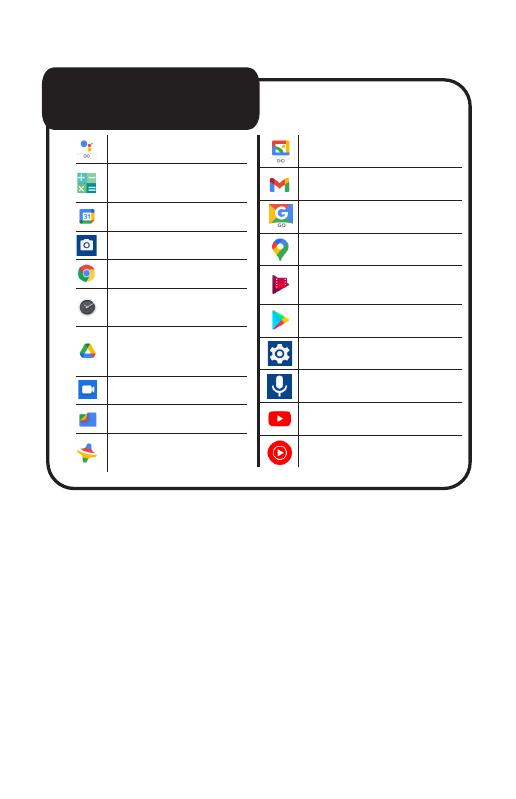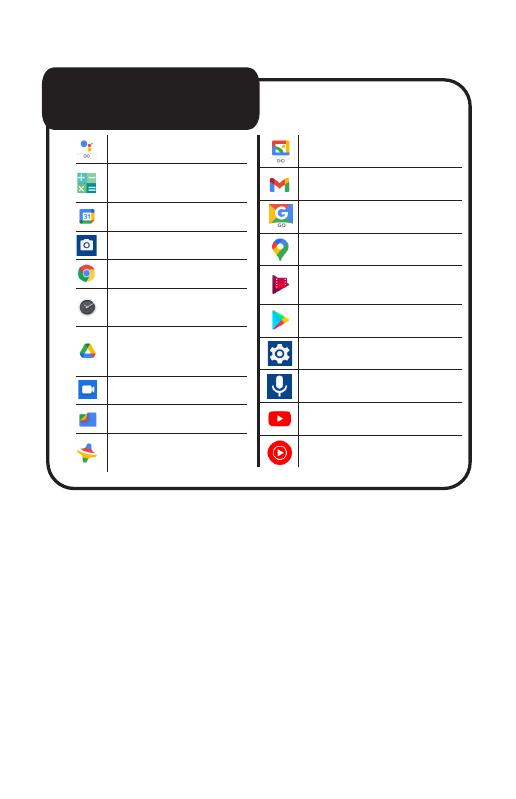
$336,&216
1RWH Some APP icons may
vary based on O/S and APP
version.
*RRJOH$VVLVWDQW
Calculator provides simple
and advanced mathematical
functions.
*RRJOH&DOHQGDUto save time
and make the most of every day.
&DPHUDto take fantastic pictures
and videos.
*RRJOH&KURPHTM is a fast, easy
to use, and secure web browser.
&ORFNcombines all of the
functionality you need into one
simple, beautiful package.
*RRJOH'ULYH is a safe place
GPSBMMPGZPVSmMFTUIBUQVUTUIFN
within reach from any
smartphone, tablet or computer.
*RRJOH'XRis the highest
quality video calling app.
)LOHVE\*RRJOHJTBmMF
management app.
.LGV6SDFHtransforms your
tablet so it can be used by
children.
*DOOHU\ a smart, light and fast photo
and video gallery built by Google.
*PDLOis an easy-to-use email app.
*RRJOH*Ris a lighter, faster way to
search, with search results optimised.
*RRJOH0DSV*Ris the lightweight
Progressive Web App.
*RRJOH3OD\0RYLHV79allows you
to watch movies and TV shows
purchased or rented on Google Play.
3OD\6WRUHJUTFSWFTBTUIFPGmDJBMBQQ
store for the Android operating system.
6HWWLQJVmakes a quick access to all
your device settings.
6RXQG5HFRUGHUis the best recorder
for sound recording with high quality.
<RX7XEHto see what the world is
watching.
<70XVLFis a new music app.