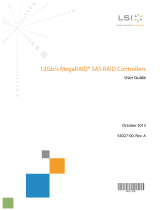Page is loading ...

Quick Installation Guide
ASTEK SAS A34012-PCI 12Gb/s SAS Expander Card
Thank you for purchasing the
ASTEK SAS A34012-PCI
expander card. Please take a few
minutes to read this quick
installation guide before you
install the card.
For more information about any
topic covered in this guide, refer
to the documents on the
accompanying ASTEK 12Gb/s
SAS+SATA Documentation CD.
The ASTEK 12Gb/s SAS+SATA
Documentation CD contains the
following ASTEK documentation:
ASTEK SAS A34012-PCI 12Gb/s
Serial Attached SCSI (SAS)
Expander Card User Guide”
ASTEK expander card technical
product briefs
ATTENTION: Perform all installation
work at an electrostatic
discharge (ESD)-safe
workstation that meets the
requirements of EIA625
Requirements for Handling
Electrostatic Discharge
Sensitive Devices. You
must perform all actions in
accordance to the latest
revision of the IPC-A-610
ESD-recommended
practices.
To install the ASTEK
®
12Gb/s SAS expander card, follow these steps:
1. Unpack the expander card, and inspect it for damage. Unpack the expander card in a
static-free environment. Remove the expander card from the antistatic bag, and carefully
inspect the device for damage. If you notice any damage, contact ASTEK or your reseller
support representative.
ATTENTION: To avoid the risk of data loss, make a backup of your data before changing your
system configuration.
2. Prepare the computer. Turn off the computer, and disconnect the power cord from the
rear of the power supply.
CAUTION: Disconnect the computer from the power supply and from any
networks to which you will install the expander card, or you risk
damaging the system or experiencing electrical shock.
3. Remove the cover from the chassis.
4. Insert the expander card into an available PCIe
®
slot. Locate an empty x8 PCIe slot.
Remove the blank bracket panel on the rear of the computer that aligns with the empty
PCIe slot. Save this bracket screw, if applicable. Align the expander card to a PCIe slot.
Press down gently, but firmly, to seat the expander card correctly in the slot. The following
figure shows how to insert the expander card into a PCIe slot.
NOTE: The power for this expander card can exceed 25 W in worst-case scenarios.
The PCIe slot in your system must provide more than 25 W of power;
otherwise, use the auxiliary power connector.
NOTE: The shape, size, and locations of the components on your expander card and
its bracket might vary from this illustration. The expander card requires a x8
PCIe slot.
5. Secure the expander card bracket to the system’s chassis. Install the bracket screw,
if applicable, or engage the system retention mechanism to secure the expander card to
the system’s chassis.

TECHNICAL SUPPORT
For assistance installing, configuring, or
running the Astek A34012-PCI card,
contact
Astek Technical Support:
Website: www.astekcorp.com/
WARRANTY NOTICE
1. Warranty does not cover the return
of parts damaged by changing the
bracket.
2. Warranty does not cover ESD
damage to the card. Cards
returned without a bracket mounted
on the board will be returned
without return merchandise
authorization (RMA) processing.
6. Connect internal SAS cables between the expander card and the SAS backplane,
any other SATA or SAS devices in the system chassis, or both. The ASTEK 12Gb/s
SAS expander card has six SFF-8643, internal x4, mini-SAS HD connectors. Use a cable
with an internal mini-SAS HD connector on one end (to connect to the expander card) and
the appropriate connector to attach to the SAS or SATA devices or the backplane on the
other end.
7. Connect the auxiliary power cable to the expander card. Connect an auxiliary power
cable to connector J16. If you installed the card into a 75-W PCIe slot, this step is not
required.
8. 8. Replace the cover of the chassis.
9. Connect SAS cables between the expander card and the SAS enclosure that
contains SATA or SAS devices. The ASTEK 12Gb/s SAS expander card has two
SFF-8644, external x4, mini-SAS HD connectors. Use a cable with an external mini-SAS
HD connector (SFF-8644) on one end (to connect to the card) and the appropriate
connector to attach to the enclosure that contains SAS or SATA devices on the other end.
10. Reconnect any power cords and power up the system. Reconnect any power cords,
and reconnect any network cables. Turn on the power.
Copyright 2015 by Astek Corporation.
Astek logo design is a registered trademark of Astek Corporation. Windows is a registered trademark of Microsoft Corporation. All other brands
and products names may be trademarks of their respective companies.
PCI Express and PCIe are registered trademarks of PCI-SIG.
Astek Corporation reserves the right to make changes to the product(s) or information disclosed herein at any time without notice.Astek
Corporation does not assume any responsibility or liability arising out of the application or use of any product or service described herein, except
as expressly agreed to in writing by Astek Corporation; nor does the purchase, lease, or use of a product or service from Astek Corporation
convey a license under any patent rights, copyrights, trademark rights, or any other of the intellectual property rights of Astek Corporation or of
third parties. Astek products are not intended for use in life-support appliances, devices, or systems. Use of any AstekI product in such
applications without written consent of the appropriate Astek officer is prohibited.
Astek Corporation
5055 Corporate Plaza Drive
Colorado Springs, Co 80919
Tel: 866-427-8351 (Toll Free)
Tel: 719-260-1625
Fax: 719-260-1668
/