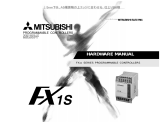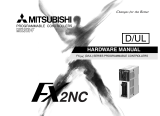Page is loading ...

MELSEC-F
HARDWARE MANUAL
GRAPHIC FX DU UNITS

Hardware Manual
Manuel du matériel
Graphic FX DU Units
Hardware-Handbuch
Manuale hardware
Manual de Hardware
Manual number: JY992D42601
Manual revision: D
Date: October 1995
Graphic FX DU Units
i

Guidelines for the safety of the user and protection of the Graphic
FX DU Unit
This manual provides information for the installation and use of the Graphic FX DU Unit.
The manual has been written to be used by trained and competent personnel. The
definition of such a person or persons is as follows;
a)
Any engineer who is responsible for the planning, design and construction of auto-
matic equipment using the product associated with this manual should be of a
competent nature, (trained and qualified to the local and national standards required
to fulfil that role). These engineers should be fully aware of all aspects of safety with
regards to automated equipment.
b)
Any commissioning or service engineer must be of a competent nature, trained and
qualified to the local and national standards required to fulfil that job. These engineers
should also be trained in the use and maintenance of the completed product. This
includes being completely familiar with all associated documentation for the said
product. All maintenance should be carried out in accordance with established safety
practices.
c)
All operators of the completed product should be trained to use that product in a safe
and co-ordinate manner in compliance to established safety practices. The operators
should also be familiar with all documentation which is connected with the actual
operation of the completed equipment.
Note: the term ’completed equipment’ refers to a third party constructed device which
contains or uses the product associated with this manual.
Note’s on the symbology used in this manual
At various times through out this manual certain symbols will be used to highlight points
of information which are intended to ensure the users personal safety and protect the
integrity of the equipment. Whenever any of the following symbols are encountered, its
associated note must be read and understood. Each of the symbols used will now be
listed with a brief description of its meaning.
Hardware warnings
1)
Indicates that the identified danger WILL cause physical and property damage.
2)
Indicates that the identified danger could POSSIBLY cause physical and property
damage.
3)
Indicates a point of further interest or further explanation.
Software warnings
4)
Indicates special care must be taken when using this element of software.
5)
Indicates a special point of which the user of the associate software element should
be aware.
6)
Indicates a point of interest or further explanation.
ENG
Graphic FX DU Units
ii

Directives de sécurité pour l’utilisateur et mesures de protection
pour l’appareil de commande graphique.
Le présent manuel contient des informations concernant l’installation et l’utilisation de
l’appareil de commande graphique. Ce manuel a été établi à l’intention d’un personnel
formé et compétent. La notion de qualification est basée sur la définition suivante:
a)
Tout technicien qui étudie, conçoit et construit des installations d’automatisation
incorporant le présent produit, devrait posséder des connaissances suffisantes à son
sujet. Sa formation et sa qualification devraient également englober les normes
locales et les normes nationales. Le technicien devrait posséder des connaissances
complètes sur tous les aspects liés à la sécurité dans le domaine de l’automatisation.
b)
Tout spécialiste de la mise en service ou technicien du service après-vente doit
posséder des connaissances de la règlementation locale et nationale en vigueur pour
exécuter sûrement les opérations à effectuer lors de ces interventions. Le technicien
devrait avoir reçu une formation à l’utilisation et à l’entretien des unités en incluant la
famille de produits complète avec toutes les documentations afférentes. Toutes les
unités d’entretien doivent toujours être conformes aux directives de sécurité courantes.
c)
Tout utilisateur de l’appareil doit avoir reçu une formation à l’utilisation sûre de celui-ci,
compte tenu des consignes de sécurité courantes. L’opérateur doit également se
familiarier avec les documentations des autres composants de l’installation.
Important: L’expression "autres composants de l’installation" signifie tous les autres
appareils de l’installation d’automatisation en liaison avec le présent produit et les
informations relatives à celui-ci contenues dans le présent manuel.
Significations des symboles utilisés dans le présent manuel
Différents symboles sont utilisés dans le présent manuel pour mettre en relief certaines
informations. Ces symboles servent à expliquer aux opérateurs les différentes instructions
de sécurité et celles relatives aux mesures de protection. En présence des symboles, les
instructions correspondantes doivent avoir été lues et l’information fournie doit être comprise.
Tous les symboles utilisés sont énumérés ci-après avec un bref descriptif.
Avertissements relatifs au matériel
1)
Désigne un danger imminent susceptible d’entraîner un dommage corporel ou un
dégât matériel.
2)
Désigne un danger éventuel susceptible d’entraîner un dommage corporel ou un
dégât matériel.
3)
Désigne un point comportant des instructions ou des explications supplémentaires.
Avertissements relatifs au logiciel
4)
Désigne une instruction spéciale dont il faut impérativement tenir compte lors de
l’utilisation du logiciel.
5)
Désigne une instruction spéciale dont l’utilisateur doit tenir compte avec le logiciel
afférent.
6)
Désigne un point comportant des instructions supplémentaires ou des explications
complémentaires.
FRE
Graphic FX DU Units
iii

MEMO
Graphic FX DU Units
viii

Introduction Instructions de montage
Installationshinweise Avvisi per l’installazione
Instrucciones de instalación
1
Terminal Layouts Raccordement
Anschluß Collegamenti
Conexión
2
3
Installation Notes Installation
Installation Installazione
Instalación
Wiring Câblage
Verdrahtung Cablaggio
Cableado
4
Diagnostics Diagnostic d’erreur
Fehlerdiagnose Diagnostica
Diagnóstico de averías
5
Index Index
Stichwortverzeichnis Indice analitico
Indice
6
Graphic FX DU Units Introduction
1
1 – 1

Graphic FX DU Units Introduction
1
1 – 2

1.
Introduction
This manual covers the hardware
specifications and installation instruc-
tions for the following graphic data
access units:
-
FX-30DU-E
-
FX-40DU-ES
-
FX-40DU-TK-ES
For information on programming
please refer to the "Graphic FX DU
Unit Operation Manual".
1.
Introduction
Le présent manuel contient la de-
scription des caractéristiques du ma-
triel et les instructions de montage
des appareils de commande
graphiques suivants:
-
FX-30DU-E
-
FX-40DU-ES
-
FX-40DU-TK-ES
Reprenez toutes les informations
conçernant la programmation du
manuel de programmation DU.
1.
Einleitung
Dieses Handbuch umfaßt die
Beschreibung der technischen Hard-
ware-Daten und der Anweisungen
zur Installation für die folgenden
grafischen Bediengeräte:
-
FX-30DU-E
-
FX-40DU-ES
-
FX-40DU-TK-ES
Entnehmen Sie bitte alle Informa-
tionen zur Progammlerung der DU-
Programmleranleitung.
1.
Introduzione
Il presente manuale contiene la
descrizione dei dati tecnici
dell’hardware e delle istruzioni per
l’installazione dei seguenti ap-
parecchi video grafici:
-
FX-30DU-E
-
FX-40DU-ES
-
FX-40DU-TK-ES
Per tutte informazioni sulla program-
mazione si prega di consultare le is-
truzioni di programmazione DU.
1.
Introducción
Este manual comprende la descrip-
ción de los datos técnicos del Hard-
ware, así como las instrucciones para
la instalación de las siguientes uni-
dades gráficas de mando:
-
FX-30DU-E
-
FX-40DU-ES
-
FX-40DU-TK-ES
Ver las instrucciones de program-
ación DU para todas las informacio-
nes necesarias para la
programación.
ESP
ITLGER
FREENG
Graphic FX DU Units Introduction
1
1 – 3

1.1
The Complete Family Of Data
Access Units
1.1
La famille complète des appareils
de commande graphiques
1.1
Die komplette Familie der
grafischen Bediengeräte
1.1
L’intera famiglia degli
apparecchi video grafici
1.1
La familia completa de las
unidades gráficas de mando
ESP
ITLGER
FREENG
UNITS: mm (inches)
POWER
CLEAR SET/- SHIFT ENTER
0 1 2 3 4
5 6 7 8 9
78
(3.07)
5
(0.20)
186
(7.32)
125
(4.92)
Figure: 1.1 FX-30DU-E
0/A 1/B 2/C 3/D 4/E
5/F 6 7 8 9
POWER CLEAR SET / - SHIFT ENTER
186
(7.32)
11.5
(0.45)
62
(2.44)
151
(5.94)
UNITS: mm (inches)
Figure: 1.2 FX-40DU-ES
Graphic FX DU Units Introduction
1
1 – 4

MODEL SCREEN TYPE KEYS
IP RATING
FX-30DU-E
240 ×64 dots
30 ×4 char
BLUE
LCD
BACK
LIT
16 IP 65
FX-40DU-ES
240 ×128 dots
30 ×7 char
16
IP 54
(+ FX-40DU-COV)
FX-40DU-TK-ES
240 ×128 char
30 ×7 char
TOUCH SCREEN
6
(+ 32 SCREEN)
IP 54
FX-40DU-TK-ES
+FX-40DU-TK-KP
16
(+ 32 SCREEN)
Table: 1.1 Unit Characteristics Caractéristiques des modéles
Typenkenndaten Caratteristiche
Características técnicas
MODEL POWER SUPPLY
DIMENSIONS WEIGHT
W mm
(inch)
H mm
(inch)
D mm
(inch)
kg (lbs)
FX-30DU-E
24V DC
+10%
15%
200mA
186
(7.32)
125
(4.92)
78
(3.07)
0.9 (1.98)
FX-40DU-ES 220mA
186
(7.32)
151
(5.94)
62
(2.44)
1.0 (2.2)
FX-40DU-TK-ES
220mA
186
(7.32)
140
(5.51)
65
(2.56)
1.0 (2.2)
FX-40DU-TK-ES
+FX-40DU-TK-KP
184
(7.24)
1.0 (2.2)+
<0.1 (0.22)
Table: 1.2 Basic Specifications Caractéristiques techniques
Technische Daten Dati tecnici
Datos técnicos
UNITS: mm (inches)
65
(2.56)
5
(0.2)
186
(7.32)
140
(5.51)
POWER
CLEAR SET/-
SHIFT ENTER
Figure: 1.3 FX-40DU-TK-ES
Graphic FX DU Units Introduction
1
1 – 5

1.2
Unit Accessories
Each of the Graphic Data Access
Units comes with the following acces-
sories. The battery F2-40BL is inside
the unit and can be replaced by fol-
lowing the instructions later in this
manual (Page 5-5). The cable FX-
40DU-CAB and brackets and screws
are also included with each unit. A
seal is provided with each unit except
the FX-40DU-ES.
1.2
Accessoires d’un appareil
Chaque appareil de commande
graphique est livré avec les acces-
soires suivants. La pile F2-40BL se
trouve à l’intérieur de l’appareil et
peut être échangée conformément
aux instructions de la page 5-5.
Chaque appareil comprend égale-
ment le câble FX-40DU-CAB, les
supports et les vis. Un joint est prévu
sur chaque unité sauf sur la FX-
40DU-ES.
1.2
Zubehör einer Geräteeinheit
Jede grafische Bediengeräteinheit
wird mit dem folgenden Zubehör aus-
geliefert. Die Batterie F2-40BL befin-
det sich innerhalb des Gerätes und
läßt sich anhand der Hinweise auf
Seite 5-5 austauschen. Das Kabel
FX-40DU-CAB, die Träger und die
Schrauben sind ebenfalls bei jeder
Geräteeinheit enthalten. Bis auf das
FX-40DU-ES liegt Jedem Gerät eine
Ramendichtung bei.
1.2
Accessori per un apparecchio
Ogni apparecchio video grafico viene
fornito con i seguenti accessori. La
batteria F2-40BL si trova all’interno
dell’apparecchio e si può sostituire
seguendo le istruzioni riportate più
avanti a pagina 5-5. Inoltre ogni unità
contiene il cavo FX-40DU-CAB, i sup-
porti e le viti.Tutte le unitá sono mu-
nite di guarnizione eccetto la
FX-40DU-ES.
1.2
Accesorios de una unidad de
mando
Cada una de las unidades gráficas de
mando se suministra con los ac-
cesorios siguientes. La batería F2-
40BL se encuentra dentro de la unidad
y puede ser cambiada observando lo
indicado en la página 5-5. Asimismo se
encuentran en cada unidad el cable
FX-40DU-CAB, los soportes y los
tornillos. Se proporciona un sello con
cada unidad excepto la FX-40DU-ES.
ITL
FREENG
GER
ESP
Figure: 1.4 Seal
Joint
Dachtring
Guarnizione
Junta
Figure: 1.5 F
2
-40BL
Figure: 1.6 FX-40DU-CAB
Figure: 1.7 Mounting Brackets
Support de montage
Montagetärger
Supporti di montaggio
Soporte de montaje
Graphic FX DU Units Introduction
1
1 – 6

1.3
Optional Accessories
For programming and setup the FX-
PCS-DU/AT-EE software can be
used. The FX-2PIF is used to connect
two communications devices to one
Mitsubishi PLC. The FX-40DU-TK-
KP is a numeric keypad for use with
the FX-40DU-TK-ES. The FX-40DU-
COV is a water resistant cover for use
with the FX-40DU-ES only. Please
see the appropriate manuals for more
information.
1.3
1.3 Options
Le logiciel FX-PCS-DU/AT-EE peut
être utilisé pour la programmation et le
paramétrage. Le FX-2PIF est utilisé
pour connecter deux appareils de com-
munication à un API Mitsubishi. Le FX-
40DU-TK-KP est un clavier numérique
utilisable avec le FX-40DU-TK-ES. Le
FX-40DU-COV est une enveloppe hy-
drofuge utilisable seulement avec le
FX-40DU-ES. Pour de plus amples in-
formations, prière de consulter les
manuels correspondants.
1.3
Sonderzubehör
Zur Programmierung und Einstellung
kann die Software FX-PCS-DU/AT-EE
eingesetzt werden. Das FX-2PIF wird
zur Verbindung zweier Kommunika-
tionsgeräte mit einer Mitsubishi-SPS
eingesetzt. Das FX-40DU-TK-KP ist
eine numerische Tastatureinheit zum
Einsatz mit dem FX-40DU-TK-ES. Das
FX-40DU-COV ist eine wasserfeste Um-
hüllung, die nur für das FX-40DU-ES
verwendet werden kann. Weitere Infor-
mationen enhalten die entsprechenden
Handbücher.
1.3
Optionals
Per la programmazione e l’impostaz-
ione si può impiegare il software FX-
PCS-DU/AT-EE. L’FX-2PIF viene
impiegato per collegare due apparec-
chi di comunicazione con un PLC Mit-
subishi. L’FX-40DU-TK-KP è una
tastiera numerica da impiegare con
l’FX-40DU-TK-ES. L’FX-40DU-COV è
un rivestimento resistente all’acqua
utilizzabile solo per l’FX-40DU-ES. Per
ulteriori informazioni rimandiamo ai ris-
pettivi manuali.
1.3
Accesorios especiales
Para la programación y el ajuste se
puede emplear el software FX-PCS-
DU/AT-EE. El FX-2PIF se emplea
para la unión de dos unidades de
comunicación con un Mitsubishi-
SPS. La FX-40DU-TK- KP es una
unidad de teclado numérico para el
empleo con la FX- 40DU-TK-ES. La
FX-40DU-COV es una cubierta a
prueba de agua, que solamente se
puede utilizar para la FX-40DU-ES.
Para una información más detallada,
ver los manuales correspondientes.
ITL
FRE
ENG
GER
ESP
Figure: 1.8 FX-PCS-DU/AT-EE
FX-2PIF
MITSUBISHI
GPP/HPP
(RS 422)
COMPUTER
(RS 232)
FX-DU
FX
(RS 422)
(RS 422)
. . . . . . . . . .
. . . . . . . .
. . . . . . . . . .
. . . . . . . .
. . . . . . . . . .
. . . . . . . .
. . . . . . . . . .
. . . . . . . .
Figure: 1.9 FX-2PIF
4
/
E
3
/
D
2
/
C
1
/
B
0
/
A
5
/
F
6
7
8
9
Figure: 1.10 FX-40DU-TK-KP
Figure: 1.11 FX-40DU-COV
Graphic FX DU Units Introduction
1
1 – 7

1
2
8
7
5
3
6
4
Figure: 1.12 Schematic System Schma de principe du systme
Schematischer Systemaufbau Struttura schematica del sistema
Configuración esquemática del sistema
1.4
Configuration
Product description and connection
details are in table 1.3 and 1.4.
1.4
Configuration
Les tableaux 1.3 et 1.4 contiennent
une description du produit et les dtails
de connexion.
1.4
Konfiguration
Produktbeschreibung und Verbin-
dungs details enthalten die Tabellen
1.3 und 1.4.
1.4
Configurazione
La descrizione del prodotto e i dettagli
dei collegamenti sono contenuti nelle
tabelle 1.3 e 1.4.
1.4
Configuración
Para la descripción del producto y los
detalles de conexión ver las tablas
1.3 y 1.4.
ESP
ITLGER
FREENG
(A)
(C)
(D)
(B)
(E)
(G)
(F)
Graphic FX DU Units Introduction
1
1 – 8

Table: 1.3 Product Description Description du produit
Produktbeschreibung Descrizione del prodotto
Descripción del producto
ENG
(see figure 1.12)
A FX Graphic Display Unit
B FX, FX2C or A series PLC to monitor
C FX0 series PLC to monitor
D
Serial Printer to print data logging and screen
data. Must be Epson ESC/P compatible.
E
IBM PC compatible to create, read and write
screen data. FX-PCS-DU/AT-EE software
F EPROM Writer to store screen data.
G EPROM: Type 27C512
(voir figure 1.12)
A Appareil de commande graphique
B API-FX, FX2C ou de série A pour la surveillance
C API de la série FX0 pour la surveillance
D
Imprimante série pour l’impression des mesures
et des données-image (appareils compatibles
Epson-ESC/P uniquement).
E
PC avec système d’exploitation MS DOS pour la
création, la lecture et l’écriture des données-
image. Logiciel FX-PCS-DU/AT-EE
F
Enregistreur d’EPROM pour la mémorisation
des données-image.
G EPROM: 27C512
ESP
ITLGER
FRE
(siehe Abbildung 1.12)
A Grafisches Bediengerät
B
FX-, FX2C- oder A-Serien-SPS zum
Überwachen
C SPS der FX0-Serie zum Überwachen
D
Serieller Drucker zum Drucken der Meß- und
Bilddaten (nur Epson-ESC/P-kompatibele
Geräte).
E
PC mit MS DOS-Betriebssystem zum Erstellen,
Lesen und Schreiben der Bilddaten. FX-PCS-
DU/AT-EE-Software
F EPROM-Schreiber zum Speichern der Bilddaten.
G EPROM: Typ 27C512
(v. fig. 1.12)
A Apparecchio video grafico
B PLC di controllo FX, FX2C o serie A
C PLC di controllo della serie FX0
D
Stampante seriale per la stampa dei dati di
misura e dei dati grafici (solo apparecchi Epson-
ESC/P compatibili).
E PC con sistema operativo MS DOS per creare
F
Unità di scrittura EPROM per memorizzare i dati
grafici.
G EPROM: 27C512
(ver la fig. 1.12)
A Unidad gráfica de mando
B SPS de serie FX, FX2C o A para la supervisión
C SPS de la serie FX0 para la supervisión
D
Impresora en serie para la impresión de los
datos de medición y de imagen (solamente
impresoras compatibles con Epson-ESC).
E
Ordenador (PC) con sistema operativo MS-DOS
para la elaboración
F
Registrador EPROM para el almacenamiento de
los datos de imagen.
G Memoria EPROM: 27C512
Graphic FX DU Units Introduction
1
1 – 9

Table: 1.4 Connection Details Connexions possibles
Verbindungsmöglichkeiten Possibilità di collegamento
Posibilidades de conexión
(see figure 1.12)
1 FX-40DU-CAB
2
FX-40DU-CAB + FX-422AW0 (Prefered method)
or FX-40DU-CAB + FX-20P-CADP
3
F2-232CAB or compatible RS232 cable
4
5
6
Connect according to the specifications of the
ROM Writer
7
After programming the EPROM insert in the
socket in the back of Data Access unit
8
ENG
ESP
ITLGER
FRE
(voir figure 1.12)
1 FX-40DU-CAB
2
FX-40DU-CAB et FX-422AW0 (Méthode à adopter)
FX-40DU-CAB et FX-20P-CADP
3
F2-232CAB ou câble RS232 compatible
4
5
6
Connexion conforme aux caractéristiques
techniques de l’enregistreur de ROM
7
Placer l’EPROM dans le socle à l’arrière de
l’appareil après la programmation.
8
(siehe Abbildung 1.12)
1 FX-40DU-CAB
2
FX-40DU-CAB und FX-422AW0 (bevorzugte methode)
FX-40DU-CAB und FX-20P-CADP
3
F2-232CAB oder kompatibles RS232-Kabel
4
5
6
Verbindung gemäß der technischen Daten des
ROM-Schreibgerätes
7
EPROM nach der Programmierung in den
Sockel auf der Geräterückseite setzen.
8
(v. fig. 1.12)
1 FX-40DU-CAB
2
FX-40DU-CAB ed FX-422AW0 (metodo preferito)
FX-40DU-CAB ed FX-20P-CADP
3
F2-232CAB o cavo RS232 compatibile
4
5
6
Collegamento in conformità ai dati tecnici
dell’unità di scrittura ROM
7
Dopo la programmazione inserire l’EPROM
nello zoccolo sul retro dell’apparecchio.
8
(ver la fig. 1.12)
1 FX-40DU-CAB
2
FX-40DU-CAB y FX-422AW0 (Método preferido)
FX-40DU-CAB y FX-20P-CADP
3
F2-232CAB o cable RS232 compatible
4
5
6
Establecer la conexión conforme a lo indicado
en los datos técnicos del aparato registrador
ROM
7 EPROM según la programación en el zócalo
que se encuentra en la parte posterior de la
unidad.
8
Graphic FX DU Units Introduction
1
1 – 10

1.5
Function List
Please refer to the DU software man-
ual for further details.
1.5
Diagramme fonctionnel
Pour de plus amples détails, prière de
se reporter au manuel du logiciel de
l’appareil DU.
1.5
Funktionsübersicht
Eingehendere Details finden Sie im
DU-Software-Handbuch.
1.5
Elenco delle funzioni
Per ulteriori dettagli rimandiamo al
manuale del software DU.
1.5
Relación sinóptica de funciones
Ver el manual de software DU para
una información detallada.
ESP
ITLGER
FREENG
USER SCREEN MODE
MONITOR MODE DEVICE
COMMENT/NAME
ON/OFF
STATUS
SAMPLING TRACE SET CONDITION SAMPLE CONDITION
START CONDITION
END CONDITION
SAMPLE DEVICE
DISPLAY LIST
DISPLAY GRAPH
CLEAR DATA
EDIT MODE USER SCREENS COMMON SETTINGS
SCREEN NO.
DATA BANK BANK NO.
Table: 1.5 Menu Options Menu arborescent
Menübaum Opzioni del menu
Arbol de menús
Graphic FX DU Units Introduction
1
1 – 11

MEMO
Graphic FX DU Units Introduction
1
1 – 12

Introduction Instructions de montage
Installationshinweise Avvisi per l’installazione
Instrucciones de instalación
1
Terminal Layouts Raccordement
Anschluß Collegamenti
Conexión
2
3
Installation Notes Installation
Installation Installazione
Instalación
Wiring Câblage
Verdrahtung Cablaggio
Cableado
4
Diagnostics Diagnostic d’erreur
Fehlerdiagnose Diagnostica
Diagnóstico de averías
5
Index Index
Stichwortverzeichnis Indice analitico
Indice
6
Graphic FX DU Units Terminal Layouts
2
2 – 1

Grpahic FX DU Units Terminal Layouts
2
2 – 2

2.
Terminal Layouts
Following are the power terminals
and the communication connectors
assignments.
2.
Plan de raccordement
Les bornes de connexion pour l’ali-
mentation en tension et l’affectation
des connecteurs sont présentées ci-
après.
2.
Anschlußplan
Nachfolgend werden die Anschlußk-
lemmen für die Spannungsversor-
gung und die Belegung der
Verbindungsstecker dargestellt.
2.
Morsetti di collegamento
Riportiamo di seguito i morsetti di al-
lacciamento per la tensione di ali-
mentazione e l’assegnazione dei
contatti dei connettori.
2.
Esquema de conexiones
A continuación se exponen las bor-
nas de conexión para la alimentación
de tensión y la ocupación de los
conectores enchufables.
ESP
ITL
GER
FRE
ENG
DC 24V
Figure: 2.1 Power terminals
Raccordement de la tension
Spannungsanschluß
Morsetti di potenza
Conexión de tensión
2.1
Power Terminals
The FX-40DU-ES is shown here. The
other models are the same.
2.1
Raccordement de la tension
L’appareil FX-40DU-ES sert d’exemple
de raccordement. Les autres appareils
sont raccordés de la même manière.
2.2
Connecteur RS232
2.1
Spannungsanschluß
Als Anschlußbeispiel dient das FX-
40DU-ES. Die anderen Geräte werden
in der gleichen Weise angeschlossen.
2.2
RS232-Stecker
2.1
Morsetti di potenza
Come esempio di allacciamento viene
usato l’FX-40DU-ES. Gli altri apparec-
chi vengono collegati allo stesso modo.
2.2
Connettore RS232
2.1
Conexión de tensión
Como ejemplo se emplea la unidad
FX-40DU-ES. Las demás unidades se
conectan procediendo análogamente.
2.2
Conector RS232
ESP
ITLGER
FREENG
Graphic FX DU Units Terminal Layouts
2
2 – 3
/