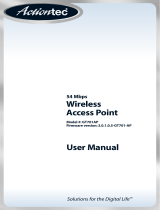ActionTec ScreenBeam series Quick start guide
- Category
- Projectors
- Type
- Quick start guide

Connect the ScreenBeam receiver to your display and
power source
Quick Start Guide
Switch your display to the correct HDMI input
Learn how to connect your PC: www.actiontec.com/setupsb
The default PIN for connection is "12345670"
1
2
3
HDMI
TV
Power
To obtain the complete user manual, go to: http://www.actiontec.com/sbmanual

Device could not connect to the Receiver.
• Make sure the name of the Receiver to be connected matches the Receiver name
shown on the projector/TV screen.
• Update the wireless network adapter’s driver to the latest version for the device.
• If the problem persists, and if Internet access is not required, manually disconnect the
device from the wireless network, then reconnect to the Receiver.
Device loses connection with the Receiver every now and then, and needs to be
manually reconnected.
• Update the wireless network adapter’s driver to the latest version for your device.
• Configure the device’s wireless network roaming feature to a less aggressive mode.
• If the problem persists, and if Internet access is not required, manually disconnect the
device from the wireless network, then reconnect to the Receiver.
Video and/or audio is cutting in and out occasionally, or mouse movement is not
smooth.
• If using the HDMI-to-VGA adapter, verify the HDMI connector is securely connected to
the Receiver, and the VGA cable is connected to the VGA adapter.
• If streaming video from the Internet, verify the video does not exhibit the issue prior to
connecting to the Receiver.
• If playing video from a media player app, verify the video does not exhibit the issue
prior to connecting to the Receiver.
• Connect your device to a
Non-DFS
5GHz Wi-Fi network instead of the default 2.4GHz
network. If this solves the problem, set up the device to use the 5GHz network as its
default network.
How do I configure the settings for the Receiver?
All changes to the Receiver’s settings are done through the local management console or
Actiontec’s CMS (Central Management System). See the user manual for more details.
Can I view protected content if the Receiver is connected HDMI-to-VGA adapter?
No. The HDMI-to-VGA adapter does not support playback of protected content, such as
content found on Blu-ray discs.
© 2015 Actiontec Electronics, Inc. ScreenBeam and the Actiontec logo are registered
trademarks or trademarks of Actiontec Electronics, Inc., in the U.S. or other countries.
All other names are properties of their respective owners.
P/N: 0530-0764-000
Troubleshooting Tips and Frequently Asked Questions
-
 1
1
-
 2
2
ActionTec ScreenBeam series Quick start guide
- Category
- Projectors
- Type
- Quick start guide
Ask a question and I''ll find the answer in the document
Finding information in a document is now easier with AI
Related papers
-
ActionTec ScreenBeam Pro Education Edition 2 User manual
-
ActionTec SBWD60A01 User guide
-
ActionTec SBWD100KIT01 User manual
-
ActionTec SBWD100TX01 User manual
-
ActionTec ScreenBeam Mini 2 Kit Installation guide
-
ActionTec SBWD60A01 User manual
-
ActionTec ScreenBeam Enterprise 950 Quick start guide
-
ActionTec ScreenBeam Pro User manual
-
ActionTec ScreenBeam SB960MOUNT Quick Setup Manual
-
ActionTec ScreenBeam Enterprise 950P Quick Start Manuals
Other documents
-
iiyama WP II960A User manual
-
Nvidia Tegra NOTE 7 User manual
-
ScreenBeam 1100 Plus User guide
-
Actiontec electronic HPE400T User manual
-
Actiontec electronic HPE200AV User manual
-
ScreenBeam Mini2 Operating instructions
-
Actiontec electronic 56K User manual
-
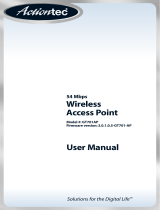 Link electronic GT701AP User manual
Link electronic GT701AP User manual
-
Actiontec electronic Wireless-Ready User manual
-
Actiontec electronic HPAP108T User manual