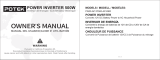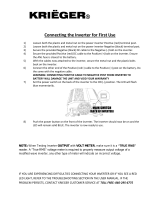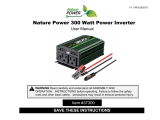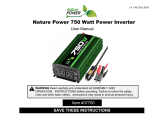Page is loading ...

Owner’s Manual
CSW Series
Pure Sine Wave Inverter

© 2015 Sensata Technologies i
Thank you from all of us at Sensata Technologies for purchasing this CSW
Series inverter. The CSW Series includes the CSW412, CSW1012 and
CSW2012 inverters; all under the Magnum-Dimensions brand from Sensata
Technologies. We understand that you have many purchasing options in the
marketplace and are pleased that you have decided on this product.
At Sensata, we are committed to providing you with quality products and
services, and hope that your experience with us is pleasant and professional.
Disclaimer of Liability
Since the use of this manual and the conditions or methods of installation,
operation, use and maintenance of the CSW Series inverter is beyond the
control of Sensata Technologies, this company does not assume responsibility
and expressly disclaims liability for loss, damage or expense, whether direct,
indirect, consequential or incidental, arising out of or in any way connected
with such installation, operation, use, or maintenance.
Note as well that while every precaution has been taken to ensure the
accuracy of the contents of this manual, the specifi cations and product
functionality may change without notice. Sensata assumes no responsibility
for errors or omissions.
Restrictions on Use
The CSW Series inverter may only be used in life-support devices or systems
with the express written approval of Sensata Technologies. Failure of the
CSW Series inverter can reasonably be expected to cause the failure of that
life-support device or system, or to affect the safety or effectiveness of that
device or system. If the CSW Series inverter fails, it is reasonable to assume
that the health of the user or other persons may be endangered.
Copyright Notice
Copyright © 2015 by Sensata Technologies. All rights reserved. Permission to
copy, distribute, and/or modify this document is prohibited without express
written permission from Sensata.
Document Information
Description – CSW Series Owner’s Manual
Part Number and Revision – 64-0063 Rev C
Date Published – July 2015
This manual is printed without color for cost savings. However, this entire
manual is available with many of the fi gures in color and can be downloaded at
www.magnum-dimensions.com.
Contact Information
For Magnum-Dimensions products:
Sensata Technologies Phone: 425-353-8833
2211 West Casino Rd. Fax: 425-353-8390
Everett, WA 98204 Web:
www.magnum-dimensions.com
Record the unit’s model and serial number in case you need to provide
this information in the future. It is much easier to record this information
now, instead of trying to gather it after the unit has been installed.
Model: Serial Number:
CSW412 BE
CSW1012 AU
CSW2012 BD

ii © 2015 Sensata Technologies
IMPORTANT PRODUCT SAFETY INSTRUCTIONS
This manual contains safety instructions that must be followed during the
installation and operation of this product. Read all instructions and safety
information on the inverter and in this manual before installing or using.
Safety Symbols
To reduce the risk of electrical shock, fi re, or other safety hazard, the
following safety symbols have been placed throughout this manual to
indicate dangerous situations and important safety instructions.
WARNING: Indicates that failure to take a specifi ed action could
result in physical harm to the user.
CAUTION: Indicates that failure to take a specifi ed action could result
in damage to the equipment.
Info: Indicates information that emphasizes or supplements important
points of the main text.
Product Safety Warnings
WARNINGS: Failure to follow the instructions below and in this
manual can result in death or serious injury.
• All electrical work must be performed in accordance with local, state and
federal electric codes.
• This product is designed for indoor/compartment installation. Do not
expose to rain, snow, moisture, or liquids of any type.
• Use insulated tools to reduce the chance of electrical shock or accidental
short circuits. Be sure to remove all jewelry such as rings, watches,
bracelets, etc., when installing or performing maintenance on the inverter.
• Always disconnect the batteries or energy source prior to installing or
performing maintenance on the inverter. Live power may be present at
more than one point since an inverter utilizes both batteries and AC.
• Do not cover or obstruct any air vent openings and/or install in a zero-
clearance compartment - always operate unit in an open area.
• When working with electrical equipment or lead acid batteries, have
someone nearby in case of an emergency.
• Study and follow all the battery manufacturer’s specifi c precautions when
installing, using, and servicing the battery connected to the inverter.
• While working with batteries, wear eye protection and gloves, and avoid
touching your eyes. Keep fresh water and soap on hand in the event battery
acid comes in contact with eyes. If this occurs, cleanse right away with soap
and water for a minimum of 15 minutes and seek medical attention.
• Batteries produce explosive gases, DO NOT smoke or have an open spark
or fi re near the system.
• Avoid dropping any metal tool or object on the battery. Doing so could
create a spark or short circuit which goes through the battery or another
electrical tool and may cause an explosion.
• Shock Hazard! Keep away from children!
• These inverters provide household AC, treat the AC output sockets the
same as regular wall AC sockets at home.
• Explosion hazard! DO NOT use this inverter in the vicinity of fl ammable
fumes or gases (such as propane tanks or large engines).
• These inverters contain no user-serviceable parts. See the Warranty
section for how to handle service issues.

© 2015 Sensata Technologies iii
Table of Contents
1.0 Introduction ............................................................................. 1
1.1 Features - CSW1012 and CSW2012 ............................................. 1
1.2 Features - CSW412 ................................................................... 3
1.3 Regulatory Compliance .............................................................. 4
2.0 Installation .............................................................................. 5
2.1 Pre-Installation ........................................................................ 5
2.1.1 Installation Guidelines ........................................................ 5
2.1.2 Unpacking and Inspection ................................................... 5
2.1.3 Tools Required ................................................................... 5
2.2 Locating and Mounting the Inverter ............................................ 8
2.3 Wiring the Inverter – General Requirements .............................. 11
2.3.1 Wiring Requirements ........................................................ 11
2.3.2 Torque Requirements ........................................................ 11
2.4 DC Wiring ............................................................................. 12
2.4.1 DC Wire Sizing................................................................. 13
2.4.2 DC Overcurrent Protection ................................................. 14
2.4.3 DC Grounding .................................................................. 14
2.4.4 DC Cable Connections ....................................................... 14
2.4.5 Wiring the Battery Bank .................................................... 15
2.4.6 Appliances and Run Time .................................................. 15
2.4.7 Wiring the Inverter to the Battery Bank............................... 16
2.5 Testing the Inverter ................................................................ 18
2.5.1 Inverter Functional Test .................................................... 18
2.5.2 GFCI Function Test ........................................................... 18
3.0 Operation ............................................................................... 19
3.1 CSW412 Operation ................................................................. 19
3.2 CSW1012 and CSW2012 Operation ........................................... 20
3.3 Understanding Loads .............................................................. 21
3.4 System Maintenance ............................................................... 21
4.0 Troubleshooting ..................................................................... 22
5.0 Specifi cations ......................................................................... 23
6.0 Limited Warranty ................................................................... 24
6.1 How to Receive Warranty Service ............................................. 24

iv © 2015 Sensata Technologies
List of Figures
Figure 1-1, Front Panel Features (CSW1012 and CSW2012) .................... 1
Figure 1-2, Back Panel Features (CSW1012).......................................... 2
Figure 1-3, Back Panel Features (CSW2012).......................................... 2
Figure 1-4, Front Panel Features (CSW412) ........................................... 3
Figure 1-5, Back Panel Features (CSW412) ........................................... 4
Figure 2-1, Basic System Diagram ....................................................... 6
Figure 2-2, RV OEM System Diagram ................................................... 7
Figure 2-3, Approved Mounting Positions .............................................. 9
Figure 2-4 CSW412 Dimensions ........................................................... 9
Figure 2-5 CSW1012 Dimensions ....................................................... 10
Figure 2-6 CSW2012 Dimensions ....................................................... 10
Figure 2-7, DC Cable to Battery Terminals ........................................... 17
Figure 2-8, DC Cable to Inverter’s DC Terminals .................................. 17
Tables
Table 2-1, DC Terminal - Torque Requirements .................................... 11
Table 2-2, DC Wire/Overcurrent Device for Rated Use ........................... 13
Table 2-3, Appliance Power Consumption and Run Time ........................ 15
Table 3-1, Examples of Digital Display Readings ................................... 20
Table 4-1, Troubleshooting Guide ....................................................... 22
Table 4-2, CSW1012 and CSW2012 Inverter Error Codes ...................... 22
Table 5-1, CSW Series Specifications .................................................. 23

© 2015 Sensata Technologies 1
1.0 Introduction
1.0 Introduction
Congratulations on your purchase of the CSW Series pure sine wave inverter.
The CSW Series includes the CSW412, CSW1012 and CSW2012 inverters;
under the Magnum-Dimensions brand from Sensata Technologies. The CSW
Series inverters are “pure” sine wave inverters designed to be powerful, yet
simple to operate, and will provide you with reliable AC power for trouble-free
use. Please read this chapter to familiarize yourself with the features and
benefi ts of your CSW Series inverter.
6
7
2
3
4
5
1
Figure 1-1, Front Panel Features (CSW1012 and CSW2012)
1.1 Features - CSW1012 and CSW2012
The front panels of the CSW1012 and CSW2012 inverters are similar and are
equipped with the following features (see Figure 1-1):
1. Serial Number – the unique identifi cation number assigned to each unit
(with a model-specifi c prefi x). Note: Enter your inverter’s serial number in
the table at the bottom of page i. It is to easier to record this information
now, instead of trying to gather it after the unit has been installed.
2. GFCI – a Ground Fault Circuit Interrupter protected AC outlet. The GFCI
outlet quickly stops the fl ow of electricity in the event a ground fault occurs
on the device that is plugged into the inverter.
3. Status Indicator – an at-a-glance LED that provides the inverter’s
status—lights green, red, or amber (see Section 3.0 Operation).
4. Digital Display – a three-character alphanumeric display that shows
the inverter’s measured battery voltage, total AC output power, and any
error or warning codes.
5. Power/Select Button – a momentary button switch that allows the
inverter to be quickly turned on or off.
6. Remote Port – a RJ11 connector that allows an optional remote switch to
be connected via a remote cable. Note: Remote switch is sold separately
(PN: CSW-RS).
7. USB Port – allows USB-enabled devices to be powered and charged.

2 © 2015 Sensata Technologies
1.0 Introduction
The back panels of the CSW1012 and CSW2012 inverters are equipped with
the following features (See Figure 1-2 and Figure 1-3):
8. Cooling Fan(s) – an intake cooling fan that automatically turns on when
the inverter’s internal temperature rises above 122°F (50°C). The fan turns
off when the inverter’s internal temperature falls below 122°F (50°C).
9. Mounting Flanges (front and rear) – used to mount and secure the
inverter to a shelf/wall.
10. DC Negative Terminal (black) – the inverter’s connection to the
negative terminal on the 12 VDC battery bank.
11. DC Positive Terminal (red) – the inverter’s connection to the positive
terminal on the 12 VDC battery bank.
12. Model Number – the model number of the inverter (i.e., CSW1012),
and other information.
13. DC Chassis Ground Connection – the connection that is used to tie
the exposed chassis of the inverter to the DC grounding system. The DC
grounding system could be the vehicle’s chassis, the DC grounding bus,
or to the engine’s negative bus.
Figure 1-3, Back Panel Features (CSW2012)
12
9
13
11
10
8
Figure 1-2, Back Panel Features (CSW1012)
8
10
11
12
13
9

© 2015 Sensata Technologies 3
1.0 Introduction
Figure 1-4, Front Panel Features (CSW412)
2
1
3
4
5
6
1.2 Features - CSW412
The CSW412 inverter is equipped with the following front panel features (see
Figure 1-4):
1. Power Indicator – an at-a-glance LED that lights green when the inverter
is on. (see Section 3.0 Operation).
2. Fault Indicator – an at-a-glance LED that comes on to indicate an
inverter fault (see Section 4.0 for troubleshooting).
3. USB Port – allows USB-enabled devices to be powered and charged.
4. ON/OFF Power Switch – a 2-position switch that turns the inverter
on and off.
5. Serial Number – the unique identifi cation number assigned to each unit
(with a model-specifi c prefi x). Note: Enter your inverter’s serial number in
the table at the bottom of page i. It is to easier to record this information
now, instead of trying to gather it after the unit has been installed.
6. GFCI – a Ground Fault Circuit Interrupter protected AC outlet. The GFCI
outlet quickly stops the fl ow of electricity in the event a ground fault occurs
on the device that is plugged into the inverter.

4 © 2015 Sensata Technologies
1.0 Introduction
Figure 1-5, Back Panel Features (CSW412)
12
8
11
9
10
The back panel of the CSW412 inverter is equipped with the following
features (see Figure 1-5):
8. Cooling Fan – an intake cooling fan that automatically turns on when the
inverter’s internal temperature rises above 122 °F (50 °C). The fan turns
off when the inverter’s internal temperature falls below 122 °F (50 °C).
9. DC Negative Terminal (black) – the inverter’s connection to the
negative terminal on the 12 VDC battery bank.
10. Mounting Flanges (front and rear) – used to mount and secure the
inverter to a shelf/wall.
11. Model Number – the model number of the inverter (i.e., CSW412), and
regulatory compliance information.
12. DC Positive Terminal (red) – the inverter’s connection to the positive
terminal on the 12 VDC battery bank.
1.3 Regulatory Compliance
The CSW Series inverters are intended to be used for land vehicles (RVs
or trucks) or marine craft. They are listed to UL Standard 458, 5th Edition
(Power Converters/Inverters and Power Converter/Inverter Systems for
Land Vehicles and Marine Crafts) for use in the US; and are also certifi ed to
CSA Standard C22.2 No. 107.1-01 (General Use Power Supplies) for use in
Canada.
These inverters have been tested and certifi ed to product safety standards by
Intertek Testing Services (known as ETL), which is a Nationally Recognized
Testing Laboratory (NRTL). NRTLs are qualified organizations that meet
Occupational Safety and Health Administration (OSHA) regulations to
perform independent safety testing and product certifi cation.

© 2015 Sensata Technologies 5
2.0 Installation
2.0 Installation
Review this section and all safety instructions before proceeding with the
installation of your inverter.
WARNING: Installations should be performed by qualified
personnel, such as a licensed or certifi ed electrician. The installer
determines which safety codes apply and ensures all applicable
installation requirements are followed. Applicable installation codes
vary depending on the specifi c location and application.
WARNING: Before installing, review the “Important Product Safety
Information” on page ii and adhere to all cautionary markings located
on the inverter and on the batteries.
2.1 Pre-Installation
Before proceeding, read the entire Installation section to determine how
best to install your CSW Series inverter. The more thorough you plan in the
beginning, the better your inverter needs will be met. Depending on your
application, there are simplifi ed system diagrams shown in Figure 2-1 and
Figure 2-2. These should be reviewed to assist you in planning and designing
your installation. These drawings are not intended to override or to restrict
any national or local electrical codes, and should not be the determining
factor as to whether the installation is compliant, that is the responsibility of
the electrician and the onsite inspector.
2.1.1 Installation Guidelines
• Before connecting any wires, determine the cable routes throughout the
vehicle or boat, both to and from the inverter.
• Always check for existing electrical, plumbing, or other areas of potential
damage BEFORE drilling or cutting into walls.
• Make sure all wires have a smooth bend radius and do not become kinked.
• If installing this inverter in a boat, RV or truck, ensure the conductors
passing through walls, bulkheads, or other structural members are
protected. This minimizes insulation damage (such as chafi ng), which
can be caused by vibration or constant rubbing.
2.1.2 Unpacking and Inspection
Carefully remove the inverter from its shipping container and inspect all
contents. Verify the following items are included:
• CSW Series inverter
• CSW Series Owner’s Manual
If items appear to be missing or damaged, contact your authorized Magnum-
Dimensions dealer or Magnum-Dimensions directly.
*** Save your proof-of-purchase as a record of your ownership; it
is needed if the unit should require in-warranty service. ***
2.1.3 Tools Required
Installing the inverter is simple and requires the following:
• Adjustable wrench (10-13 mm) • Level • Drill
•
#10 Mounting screws (x4) • Pencil • Drill bits
• Phillips screwdriver

6 © 2015 Sensata Technologies
2.0 Installation
Figure 2-1, Basic System Diagram
AC OUT
CSW-TS15
Transfer Switch
CSW Series
Inverter
AC Loads
(15A max)
DVD
Tools
TV
AC
Sub-Panel
AC
Outlet
DC
Disconnect
Fuse
Battery
Bank
DC
Ground
(Vehicle
chassis, DC
ground bus,
or engine
negative bus)
AC
Main Panel
(Branch Circuit
Breaker to
Transfer
Switch:
15A max)
AC IN
AC Source
(120VAC, 60 Hz Sinewave)

© 2015 Sensata Technologies 7
2.0 Installation
Figure 2-2, RV OEM System Diagram
AC
Main Panel
(Branch Circuit
Breaker to
Transfer
Switch:
15A max)
AC IN
AC OUT
AC Source
(120VAC, 60 Hz Sinewave)
CSW-TS15
Transfer Switch
CSW Series
Inverter
Notes: The NEC requires overcurrent
protection for wiring and equipment in
both AC and DC circuits. As shown in
this diagram, the RVIA allows the
following application where an
inverter is installed in a RV.
Pass-thru mode: When the AC source
(generator or shore power) powers
loads thru a transfer switch (i.e., pass-
thru mode), the conductor from the
transfer switch to the dedicated load
will be protected as long as the branch
rated circuit breaker at the AC source
does not exceed the ampacity of the
conductor feeding the dedicated load.
Inverter Mode: When the inverter is
powering loads using power from the
battery (i.e., Inverter mode), the
conductor from the inverter output to
the dedicated load will be protected as
long as the ampacity of the conductor
is sized based on the inverter’s AC
output rating. In Inverter mode, the
inverter has overcurrent protection to
limit the output current and to protect
the conductor.
Dedicated
AC Load
(15A max)
DC
Disconnect
Battery
Bank
Fuse
DC
Ground
(Vehicle
chassis, DC
ground bus,
or engine
negative bus)

8 © 2015 Sensata Technologies
2.0 Installation
2.2 Locating and Mounting the Inverter
WARNINGS:
• Do not mount the inverter near any flammable or combustible
fluid or components.
• Provide adequate clearance/ventilation to the inverter. Do not
cover or obstruct any air vent openings and/or install in a zero-
clearance compartment.
The inverter should only be installed and mounted in a location that meets
the following requirements:
Clean and dry – The inverter should not be installed in an area that allows
dust, fumes, insects, or rodents to enter or block the inverter’s ventilation
openings. This area also must be free from any risk of condensation, water,
or any other liquid that can enter or fall on the inverter.
Inverter failure under
these conditions is not covered under warranty.
Cool – The inverter should be protected from direct exposure to the sun or
to any equipment that produces extreme heat. The ambient temperature
should be between 32° F (0° C) and 104° F (40° C); note that the inverter’s
output specifi cations are rated at 77° F (25° C), so the cooler the better.
Ventilated – In order for the inverter to provide full output power and
avoid over-temperature fault conditions, do not cover or block the inverter’s
ventilation openings, or install this inverter in an area with limited airflow.
Allow a minimum airspace clearance of 3” (7.6 cm) around the unit to provide
optimum ventilation.
Safe – Keep any flammable/combustible material (e.g., paper, cloth, plastic,
etc.,) that may be ignited by heat, sparks, or flames at a minimum distance
of 2 feet (60 cm) away from the inverter. Do not install in any area that
contains extremely flammable liquids like gasoline or propane, or in locations
that require ignition-protected devices.
Close to the battery bank – As with any inverter, it should be located as
close to the batteries as possible. Long DC wires tend to lose efficiency and
reduce the overall performance of an inverter. However, the unit should not
be installed in the same compartment as the batteries or mounted where it
will be exposed to gases produced by the batteries. These gases are corrosive
and will damage the inverter; also, if these gases are not ventilated and if
allowed to collect, they could ignite and cause an explosion.
Accessible – Do not block access to the front or back of the inverter. Allow
room to view any indictors or digital display and to access the AC and DC
wiring connections—they will need to be checked and tightened periodically.
Orientating the inverter - When mounted indoors, the CSW Series inverter
can be mounted on/underneath a horizontal surface (shelf or table) or on
a vertical surface (wall or bulkhead) with the DC terminals facing left or
right. Additionally, the CSW1012 and CSW2012 can be mounted with the DC
terminals facing up (CSW412 cannot be mounted with terminal’s facing up
or down)—do not mount with the DC terminals facing downward (see Figure
2-3). When mounted in an RV, mount flat on a horizontal surface only.
After determining your mounting position, use the base of the inverter’s chassis
as a template to mark your mounting screw locations (or, refer to the dimensions
in Figures 2-4 thru 2-6). Remove the inverter and drill pilot holes into the
mounting surface. Secure the inverter to the surface using the appropriate
corrosion-resistant hardware. If this unit is used in a mobile application, you
may want to place flexible washers or bushings between the mounting surface
and the inverter’s mounting flanges to reduce vibration.

© 2015 Sensata Technologies 9
2.0 Installation
Figure 2-4 CSW412 Dimensions
Figure 2-3, Approved Mounting Positions
For RV Installation:
Mount flat on a
horizontal surface only
For Indoor Use:
Flat on a
horizontal
surface
(right side
up or
upside
down).
DC terminals to the right,
left or the top.
Note: The CSW
inverter cannot
be mounted
with the DC
terminals facing
down.
Top
5.8’’ (14.7 cm)
6.3’’ (16.1 cm)
6.9’’ (17.5 cm)
7.9’’ (20 cm)
Front (AC Side) Back (DC Side)
3.4’’
(8.7 cm)

10 © 2015 Sensata Technologies
2.0 Installation
Figure 2-5 CSW1012 Dimensions
Figure 2-6 CSW2012 Dimensions
Top
10.3’’ (26.2 cm)
6.3’’ (16.1 cm)
6.9’’ (17.5 cm)
12.6’’ (32.1 cm)
Front (AC Side) Back (DC Side)
3.4’’
(8.4 cm)
Top
13.4’’ (34 cm)
8.5’’ (21.6 cm)
9.1’’ (23 cm)
16.5’’ (41.9 cm)
Front (AC Side)
Back (DC Side)
3.5’’
(8.9 cm)

© 2015 Sensata Technologies 11
2.0 Installation
2.3 Wiring the Inverter – General Requirements
This section describes the requirements and recommendations for wiring the
CSW Series inverter. Before wiring the inverter, carefully read all instructions.
WARNING: Wiring should meet all local codes/standards and be
performed by qualifi ed personnel (i.e., licensed electrician).
2.3.1 Wiring Requirements
• All conductors that are at risk for physical damage must be protected
by tape or placed in a raceway.
• Always check for existing electrical, plumbing, or other areas of
potential damage prior to making cuts in structural surfaces or walls.
• Where DC wiring must cross AC or vice-versa, try to make the wires at
the crossing point perpendicular (90 degrees) to one another.
• DC overcurrent protection must be provided as part of the installation.
• Use only copper wires with a minimum temperature rating of 75° C
(194° F).
2.3.2 Torque Requirements
• All wiring to the DC terminals and DC ground connection should be
checked periodically (once a month) for proper tightness. For the torque
requirements, refer to Table 2-1. If you don’t have a torque wrench,
ensure all connections are tight.
Table 2-1, DC Terminal - Torque Requirements
Inverter
Model
DC
Terminals
Torque
Requirements
Torque Wrench
Size Needed
CSW412
Hex Cap
screws
52 to 58 lbf-in
(5.9 to 6.5 N-m)
12 mm wrench
CSW1012
M6 x 1.0
Hex nuts
79 to 96 lbf-in
(8.9 to 10.9 N-m)
10 mm wrench
CSW2012
M8 x 1.25
Hex nuts
16 to 21 lbf-ft
(22 to 28 N-m)
13 mm wrench

12 © 2015 Sensata Technologies
2.0 Installation
2.4 DC Wiring
This section describes the inverter’s required DC wire sizes, the recommended
disconnect/overcurrent protection, and how to make the DC connections to
the inverter and the battery bank.
WARNING: Even though DC voltage can be regarded as “low
voltage”, signifi cant hazards may be present, particularly from short
circuits of the battery system.
CAUTION: The inverter is NOT reverse polarity protected—which
means if the negative and positive battery voltage is connected to the
inverter backwards, the inverter will likely be damaged. Use a voltmeter
to verify the correct polarity BEFORE connecting the DC wires.
CAUTION: DO NOT connect the battery cables to the inverter until
all wiring is complete and the correct DC voltage and polarity have
been verifi ed.
Refer to Figure 2-7 when connecting the DC wires to the battery, and to
Figure 2-8 when connecting to the inverter. Also, consider the following
requirements to ensure maximum performance:
• The DC positive and negative cables connected to the inverter from the
battery bank should be tied together with wire ties/straps or electrical
tape approximately every 6 inches (15.3 cm). This helps improve the
surge capability and reduces the effects of inductance, which improves
the inverter waveform and reduces the wear of the inverter’s fi lter
capacitors. Keeping the battery cables close together also reduces the
chance of radio frequency interference.
• Be aware that over-tightening or misthreading the nuts on the DC
terminals can cause the bolts to strip and snap/break off.
• Make sure cables have a smooth bend radius and do not become kinked.
Follow existing wire runs where possible.
• Crimped and sealed copper ring terminal lugs with at least a 6 mm
(1/4”) bolt hole to connect the DC wires to the inverter’s DC terminals.
• The battery bank voltage MUST be between 10.5-15.5 (10.5 - 15.75 for
the CSW412) for the inverter to operate. If the voltage exceeds 16.0V,
the inverter may be damaged.
• To ensure the maximum performance from the inverter, all connections
from the battery bank to the inverter should be minimized. The
exceptions are the DC fuse and disconnect, or the DC circuit breaker—
required at the battery to protect the DC wiring—in the positive line. Any
other additional connection will contribute to additional voltage drops,
and these extra connection points may loosen during use.
• A brief spark or arc may occur when connecting the battery cables to the
inverter DC terminals; this is normal and due to the inverter’s internal
capacitors being charged.
• Before routing the wiring, color code the DC cables/wires with colored
tape or heat shrink tubing: RED for positive (+); WHITE for negative (–);
and GREEN (or bare copper) for DC ground, to avoid polarity problems.
• A cable should be connected directly from the inverter negative terminal
to the battery negative connection; this ensures the inverter has a
reliable return path directly to the battery. Do not use the chassis in
place of the battery negative connection to the inverter.

© 2015 Sensata Technologies 13
2.0 Installation
2.4.1 DC Wire Sizing
It is important to use the correct sized DC wire to achieve maximum effi ciency
from the system and to reduce fi re hazards associated with overheating. Always
keep your wire runs as short as practical to prevent low voltage shutdowns
and to keep the DC breaker from nuisance tripping (or open fuses) because
of increased current draw. See Table 2-2 to select the minimum DC wire
size (and corresponding overcurrent device) required based on your inverter
model. The cable sizes listed in this table are required in order to reduce
stress on the inverter, minimize voltage drops, increase system effi ciency, and
ensure the inverter’s ability to surge heavy loads.
If the distance from the inverter to the battery is >5 feet (1.5 m), the DC wire
will need to be increased. Longer cable distances affect the performance of the
inverter. See the lower part of Table 2-2 to determine the minimum DC wire
size needed for various distances greater than 5 feet—based on your inverter
model.
DC Wire Size Exception: In an OEM RV application, smaller DC wire (with
appropriate overcurrent protection) may be used if the inverter will only be
connected to a dedicated load (as shown in Figure 2-2), and the inverter and
dedicated load have been thoroughly tested and sold together by the OEM
as a complete system.
Table 2-2, DC Wire/Overcurrent Device for Rated Use
CSW412 CSW1012 CSW2012
38 amps 94 amps 187 amps
46 amps 113 amps 224 amps
#8 AWG
(8.36 mm²)
#8 AWG
(8.36 mm²)
#8 AWG
(8.36 mm²)
#10 AWG
(5.26 mm²)
[50 amps]
#2 AWG
(33.6 mm²)
[170 amps]
#3/0 AWG
(85 mm²)
[310 amps]
50 amps with
time delay
150 amps with
time delay
300 amps with
time delay
▼▼▼
5 - 10 feet
(1.5 - 3 m)
#8 AWG
(8.36 mm²)
#1 AWG
(42.4 mm²)
#4/0 AWG
(107 mm²)
10 - 15 feet
(3 - 4.6 m)
#6 AWG
(13.3 mm²)
#1/0 AWG
(53.5 mm²)
Not
recommended
Note 1 - Maximum Continuous Current is based on the inverter’s continuous
power rating at the lowest input voltage with an inefficiency factor.
Note 2 - The grounding conductor for the DC system shall meet the sizing
requirements specified in the NEC for the application, but must be no smaller than
8 AWG copper. In some applications, the DC grounding conductor is required to
be no less than the wire size of the DC positive/negative cables.
Inverter Model
Full Load Current
Maximum Continuous
Current¹
Minimum DC Ground
Wire Size
2
Minimum DC Wire Size
[75˚C rating in free air]
Maximum DC Fuse Size
Increased
size for
longer
distance

14 © 2015 Sensata Technologies
2.0 Installation
2.4.2 DC Overcurrent Protection
For safety reasons and to comply with electrical code regulations, DC
overcurrent protection must be provided as part of the installation. The DC
overcurrent protection device must be installed in the positive DC cable line,
it can be a fuse (with a disconnect switch) or a circuit breaker and must be
DC-rated. It must be correctly sized according to the size of DC cables being
used, which means it is required to open before the cable reaches its maximum
current carrying capability, thereby preventing a fi re. The NEC requires both
overcurrent protection and a disconnect switch.
Because batteries can deliver thousands of amps in an instant during a short,
you are required to install a DC-rated fuse (or circuit breaker) that has a
interrupt current rating (known as Amps Interrupting Current or AIC) that can
withstand the short-circuit current without explosion or damage. If a fuse is used
as an overcurrent device, a Class-T type or equivalent is highly recommended
when used with inverters. A Class-T fuse is rated for DC operation, can handle
very high short-circuit currents (up to 100,000 amps), and has a time delay
that allows for momentary current surges from the inverter without opening
the fuse. In some installations, if the combined short-circuit current of all the
batteries in the bank is determined to be 2,700 amps or less, then an ANL type
of fuse may be used—if in doubt, use a Class-T fuse. See Table 2-2 for the fuse
size (coordinated with the DC wire size) recommended for your CSW inverter.
2.4.3 DC Grounding
The inverter should always be connected to a permanent, grounded wiring
system. The idea is to connect the metallic chassis of the various enclosures
together to have them at the same voltage potential, to reduce the possibility
for electric shock. For most installations, the inverter chassis and the negative
battery conductor are connected to the system’s ground bond via a safety
grounding conductor (bare wire or green insulated wire) at only one point in
the system. The grounding conductor for the DC system shall meet the sizing
requirements specifi ed in the NEC for the application, but must be no smaller
than 8 AWG copper. For instance: An inverter used in a marine application under
ABYC guidelines requires the size of the DC grounding conductor to be of an
ampacity equal to or one size less than that of the DC positive conductor. See
Table 2-2 for the minimum ground wire size recommended for your inverter.
Info: If the inverter is installed in a vehicle, connect the battery
negative cable directly to the inverter’s negative terminal. DO NOT
connect the negative battery cable meant for the inverter to the
vehicle’s frame/safety ground.
2.4.4 DC Cable Connections
Do not put anything between the battery cable ring lug and the battery
post (see Figure 2-7), or the fl at metal part of the inverter’s DC terminal
(see Figure 2-8). When connecting the battery cable, it should be placed
directly against the battery post or inverter terminal. Incorrectly installed
hardware causes a high resistance connection which could lead to poor
inverter performance, and may melt the cable and terminal connections.
See Table 2-1 for the torque requirements.
Info: The DC terminal and Hex nuts on the CSW1012 and CSW2012
are made of stainless steel, which has a high likelihood of galling or
thread seizing while being tightened—causing the bolts to strip or
to snap/break off. To reduce this risk, use an anti-seize lubricant,
tighten the fasteners slowly (at low rpms) without interruption, and
apply only light pressure.

© 2015 Sensata Technologies 15
2.0 Installation
2.4.5 Wiring the Battery Bank
WARNING: Lethal currents will be present if the positive and
negative cables attached to the battery bank touch each other.
During the installation and wiring process, ensure the cable ends
are insulated or covered to prevent touching/shorting the cables.
Info: DO NOT connect the DC wires from the battery bank to
the inverter until 1) all DC wiring is complete, 2) the correct DC
overcurrent protection has been installed, and 3) the correct DC
voltage and polarity have been verifi ed.
Depending upon the voltage of the batteries (6 or 12 VDC), the batteries
must be wired in series, parallel, or series-parallel to provide the correct
voltage. The interconnecting DC wires must be sized and rated exactly the
same as those used between the battery bank and the inverter.
Place the batteries as close as practical to the inverter, preferably in an
insulated and ventilated enclosure. Allow adequate space above the batteries
to access the terminals and vent caps (as applicable). Also, allow at least 1”
(2.5 cm) of space between the batteries to provide good air fl ow. DO NOT
mount the batteries directly under the inverter.
CAUTION: Install batteries in a well ventilated area. Batteries
can produce explosive gasses. For compartment or enclosure
installations, always vent batteries to the outside.
Info: To ensure the best performance from your inverter system,
batteries should be of the same size, type, rating, and age. Do not
use old or untested batteries.
2.4.6 Appliances and Run Time
The CSW Series inverters can power a wide range of household appliances
including small motors, hair dryers, clocks, and other electrical devices.
As with any appliance using batteries for power, there is a certain length
of time that it can run—this is called “run time.” Table 2-3 below provides
estimates of power consumption and run time for various appliances using a
12V-120AH battery bank.
Table 2-3, Appliance Power Consumption and Run Time
Load Consumption Estimated Run Time
Cordless Phone 5W 180 hrs
Clock/Radio 8W 135 hrs
Table Lamp 40W/60W 27 hrs/18 hrs
Freezer (8.8 cu ft) 80W 15 hrs
20” LCD TV 100W 11.5 hrs
Refrigerator (18 cu ft) 120W 9 hrs
Sump Pump (1/2 hp) 350W 3 hrs
Microwave (mid-size) 1000W 49 min
Coffee Maker 1200W 37 min
/