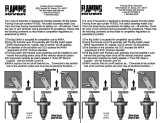Page is loading ...

MyChron 3 660
1
TECHNICAL DOCUMENTATION 21/04/2004 GAUGE
Notes: MyChron 3 660 technical documentation, dimensions and pinout
MyChron 3 660
660
Figure 1: MyChron 3 660
Introduction
MyChron 3 660 is the new data acquisition system that AIM designed and developed only and
expressly for Jr Drag Racers; a small, complete and high tech data acquisition system.
MyChron 3 660 stores run and not laps; each run includes a few seconds before your launch,
your pass and your coast down.
Its configurable RPM graphic display, the two separate temperature inputs (cylinder head and
exhaust gas), the magneto resistive speed sensor, several properly engineered firmware features
and Drag Analyzer, the completely new data analysis software, make MyChron 3 660 the best
tool to monitor the dragster’s engine as well as dragster and driver performances.
MyChron 3 660 records RPM, 2 temperature inputs and speed at a sampling rate of 20 Hertz per
channel (20 times per second). This data can be retrieved at a later stage for analysis.
The logger records and displays the following parameters:
• 2 temperature inputs (cylinder head and exhaust gas);
• engine’s RPM;
• jackshaft’s RPM
Moreover, MyChron 3 660, calculates through its software and displays
• wheel speed in Mph;
• CVT;
• overdrive percentage;
• linear acceleration in G-forces;
All these parameters are legal following NHRA rules.
Data is stored in the 192 kbyte internal EEPROM memory that can record up to 50 runs. Stored
data are downloadable to a PC through an USB cable You find as stock in the packaging of Your
MyChron 3 660.
MyChron 3 660 is powered by an internal source, so You need 2 AAA Alkaline batteries to
power it.

MyChron 3 660
2
Installation notes
• We suggest You to install the gauge behind the body cell on the vertical metal bulkhead
which separates the driver’s seat from the engine. In particular, as shown in Figure 2,
AIM recommends all MyChron 3 660 users to install the gauge under the engine’s
ON/OFF switch.
• The gauge has to be mounted on a self-made bracket: Figure 2 shows an example of
mounting bracket.
• The bracket has to be made in aluminum or steel; its thickness must be 2.5 mm (0.1“) or
more in order to have an high stiffness and not to vibrate when the engine is turned on.
• Please, firmly fix the bracket to the vertical metal bulkhead and, afterwards, fix your
MyChron 3 660 to the bracket.
• Do not over-tighten the 8 mm nut. Over-tightening the nut may cause damage to the
display unit casing.
• While connecting the RPM wire to your MyChron 3 660, please keep this cable as
far as possible from temperature ones. In case RPM and temperature wires are
wrapped together, temperature channels might be very noisy.
660
ON
OFF
ON
OFF
Figure 2: How to install Your MyChron 3 660 on Your Junior Dragster:
front view (on the left) and side view (on the right).
Example of self-made bracket on the right.
Display description
Exhaust gas temperature
Temperature unit of measure
RPM graphical bar
USB port
RPM input
RPM digital value
Low battery warning
Night vision
Current time hh.mm.ss
Day - Month - Year
Speed - Shaft RPM
RPM scale
Cylinder head temperature
Run time
Battery voltage
660
Figure 3: MyChron 3 660 display.

MyChron 3 660
3
How to connect MyChron 3 660 to the PC
To connect your MyChron 3 660 to the PC, please use the USB data download cable furnished as
equipment and plug it both in the gauge’s USB port and in the PC’s USB port, as You can see in
Figure 4.
Figure 4: How to connect Your MyChron 3 660 to the Pc.
Software
Once the data logger has been installed and the sensors plugged in it, the gauge is ready to run.
After each run You can download the data connecting it to the Pc USB port through the USB cable
furnished as equipment and switching on the gauge.
Although Your MyChron 3 660 can record up to 50 runs, we strongly recommend You to
download stored data and to clear the memory after each run.
To analyze stored data AIM gives You Drag Analyzer, the new software properly designed and
developed for drag racers, whose CD You find in Your MyChron 3 660 kit.
To download data, please connect Your MyChron 3 660 to the Pc, run DragAnalyzer software,
then click on “Download” button, in the top toolbar (or click File/Download): download starts
automatically.
DragAnalyzer has been properly developed for Jr Drag Racers. This is why it is so friendly use.
With it You can
• Save Your runs with name and store them with 5 characteristics (default or custom) that
help You when loading a run;
• Load / unload a run;
• Plot any run and change run parameters;
•
Customize graph colours, lines, background or plot grid;
•
Zoom in and out every graph;
•
See all the run together and move inside it through a mobile mask
•
Improve Your performances through the “Time Slip”
•
Correlate test performances to weather conditions.
For further information concerning DragAnalyzer, please refer to MyChron 3 660 user manual

MyChron 3 660
4
Dimensions
660
M 8
79 [3,10]
87 [3,41]
24 [0,94]
42 [1,67]
50 [1,97]
115 [4,52]
47 [1,87]
88 [3,46]
Connector details (Speed channel)
Pin Function Pin Function
1 Speed 3 V battery
2 GND 4 n.c.
Connector details (Temperature channel)
Pin Function Pin Function
1 + TC1 4 - TC2
2 - TC1 / - TR1 5 + TC2
3 + TR1
Note: TC = ThermoCouple TR = Thermoresistor
Technical characteristics
General characteristics Value
Input channels 4: RPM. Speed, 2 temp.
Internal battery 2 AAA 1.5 V, alkaline
Working time About 40 hours of use
Internal Memory 192 kbytes
PC Interface USB port
Samp. freq. per channel 20 Hz
Total sampling freq. 80 Hz
Other characteristics Value
MyChron 3 660 dimensions 115x87x42 mm
Display dimensions 88x47 mm
Environmental IP 65
Weight 300 g (batteries included)
Speed
Female 4-pins connector
pinout (external view)
Temperature
Female 5-pins connector
pinout (external view)
5
1
4
2
3
1
4
2
3
Dimensions in millimetres [inches]
/