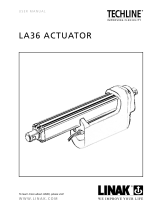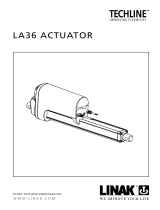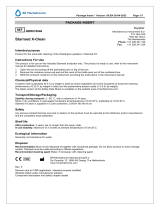Linak BusLink LA25 is an advanced actuator configurator that offers comprehensive control over IC actuators. With its user-friendly interface, you can easily calibrate, configure, and monitor your actuator's performance. Connect your actuator to a PC via USB and unlock a range of features, including virtual limit setting, current limit adjustment, and speed control. Additionally, you can choose from various feedback types, including PWM, single hall, current feedback, and voltage feedback.
Linak BusLink LA25 is an advanced actuator configurator that offers comprehensive control over IC actuators. With its user-friendly interface, you can easily calibrate, configure, and monitor your actuator's performance. Connect your actuator to a PC via USB and unlock a range of features, including virtual limit setting, current limit adjustment, and speed control. Additionally, you can choose from various feedback types, including PWM, single hall, current feedback, and voltage feedback.













-
 1
1
-
 2
2
-
 3
3
-
 4
4
-
 5
5
-
 6
6
-
 7
7
-
 8
8
-
 9
9
-
 10
10
-
 11
11
-
 12
12
-
 13
13
Linak BusLink LA25 User manual
- Type
- User manual
- This manual is also suitable for
Linak BusLink LA25 is an advanced actuator configurator that offers comprehensive control over IC actuators. With its user-friendly interface, you can easily calibrate, configure, and monitor your actuator's performance. Connect your actuator to a PC via USB and unlock a range of features, including virtual limit setting, current limit adjustment, and speed control. Additionally, you can choose from various feedback types, including PWM, single hall, current feedback, and voltage feedback.
Ask a question and I''ll find the answer in the document
Finding information in a document is now easier with AI
Related papers
-
 Linak ACTUATOR LA36 User manual
Linak ACTUATOR LA36 User manual
-
 Linak MEDLINE & CARELINE JUMBO Home User manual
Linak MEDLINE & CARELINE JUMBO Home User manual
-
 Linak LA12 Connection Diagram
Linak LA12 Connection Diagram
-
 Linak LA12 Connection Diagram
Linak LA12 Connection Diagram
-
 Linak LA12 Connection Diagram
Linak LA12 Connection Diagram
-
 Linak Desk Sensor1 User manual
Linak Desk Sensor1 User manual
-
 Linak ACTUATOR LA36 Connection Diagram
Linak ACTUATOR LA36 Connection Diagram
-
 Linak ACTUATOR LA36 User manual
Linak ACTUATOR LA36 User manual
-
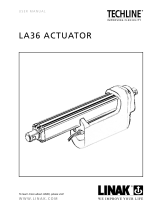 Linak ACTUATOR LA36 User manual
Linak ACTUATOR LA36 User manual
-
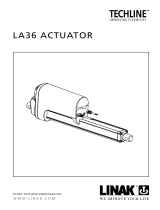 Linak ACTUATOR LA36 User manual
Linak ACTUATOR LA36 User manual