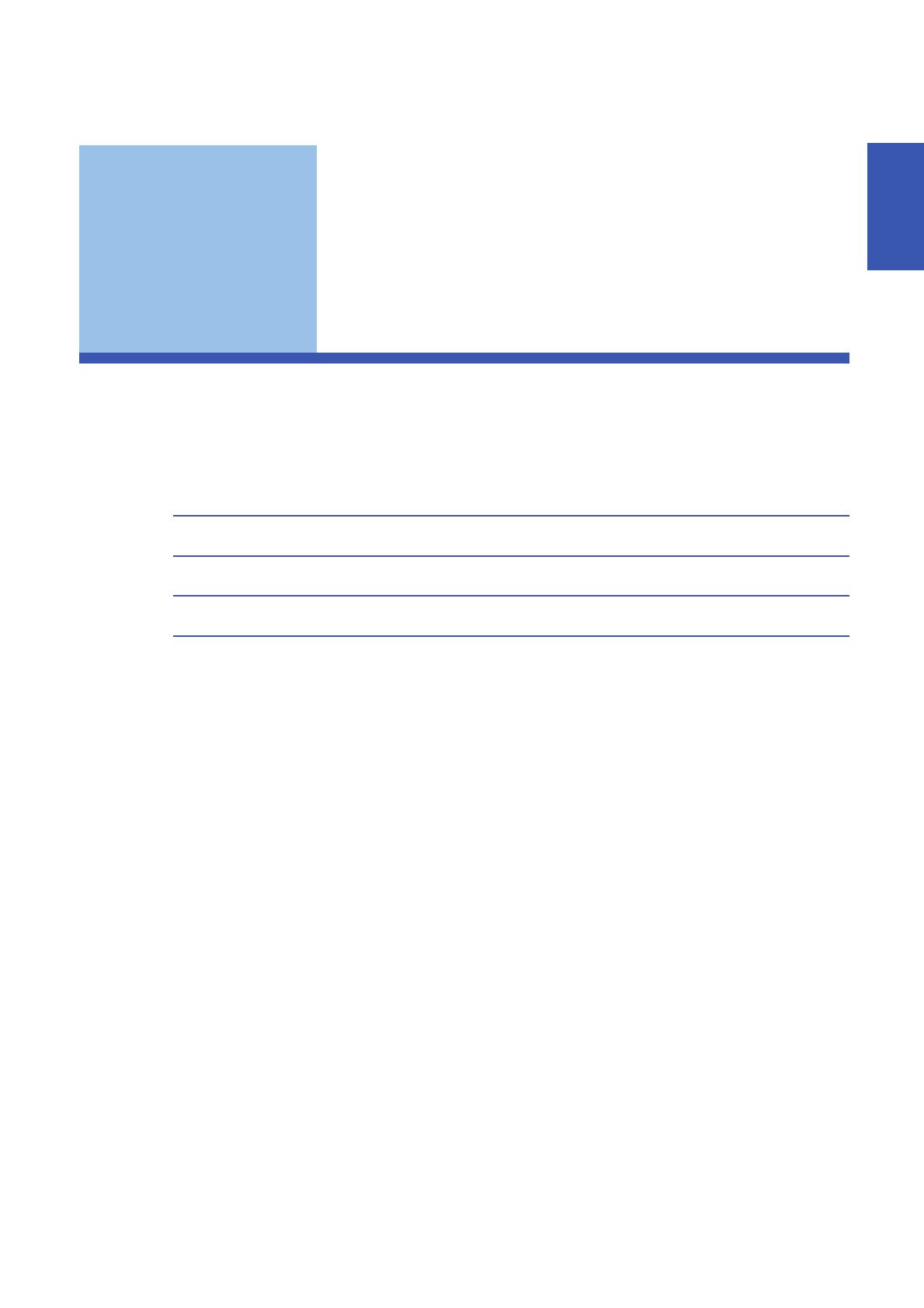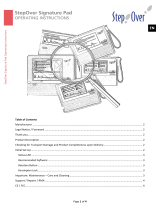Page is loading ...

CW Workbench 4
Operating Manual
-SW1DND-CWW4-E
CW Workbench 4 was jointly developed by Mitsubishi and
Wind River Systems, Inc.

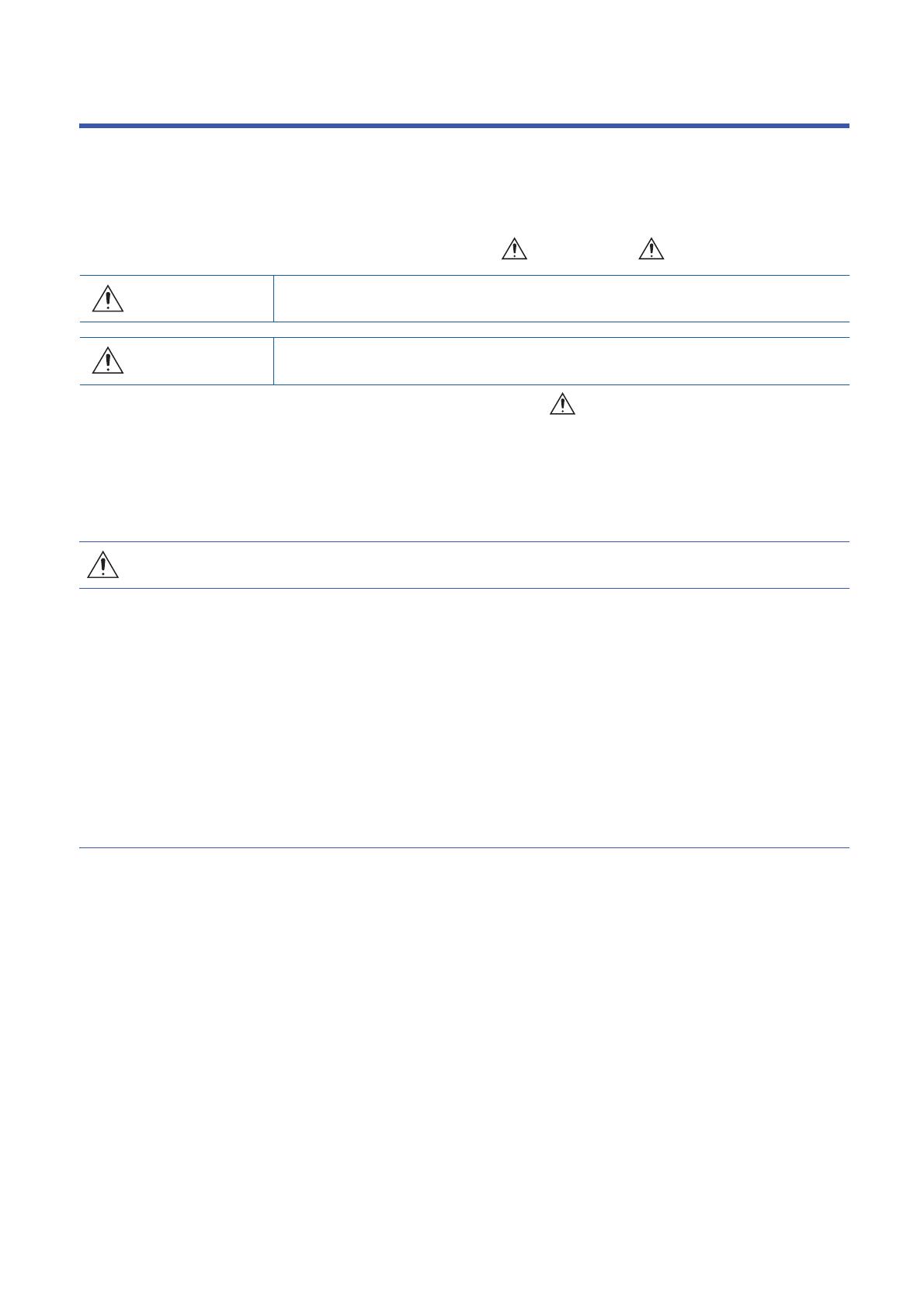
1
SAFETY PRECAUTIONS
(Read these precautions before using this product.)
Before using this product, please read this manual and the relevant manuals carefully and pay full attention to safety to handle
the product correctly.
The precautions given in this manual are concerned with this product only. For the safety precautions for the system, refer to
the user's manual for the module used.
In this manual, the safety precautions are classified into two levels: " WARNING" and " CAUTION".
Under some circumstances, failure to observe the precautions given under " CAUTION" may lead to serious
consequences.
Observe the precautions of both levels because they are important for personal and system safety.
Make sure that the end users read this manual and then keep the manual in a safe place for future reference.
[Design Precautions]
WARNING
● When performing the following operations and controlling external devices, configure an interlock
circuit in a user program to ensure that the entire system will always operate safely.
(1) Changing data on the running MELIPC by connecting the development environment (personal
computer) to the MELIPC
(2) Changing the operating status
(3) Operating the MELIPC from the development environment (personal computer)
Especially, in the above mentioned operations that are performed from an external device to a remote
MELIPC, any problems on the MELIPC may not be dealt with promptly due to an abnormal data
communication.
To prevent this, configure an interlock circuit in a user program, and determine corrective actions to be
taken between the external device and the MELIPC in case of a communication failure.
WARNING
Indicates that incorrect handling may cause hazardous conditions, resulting in
death or severe injury.
CAUTION
Indicates that incorrect handling may cause hazardous conditions, resulting in
minor or moderate injury or property damage.
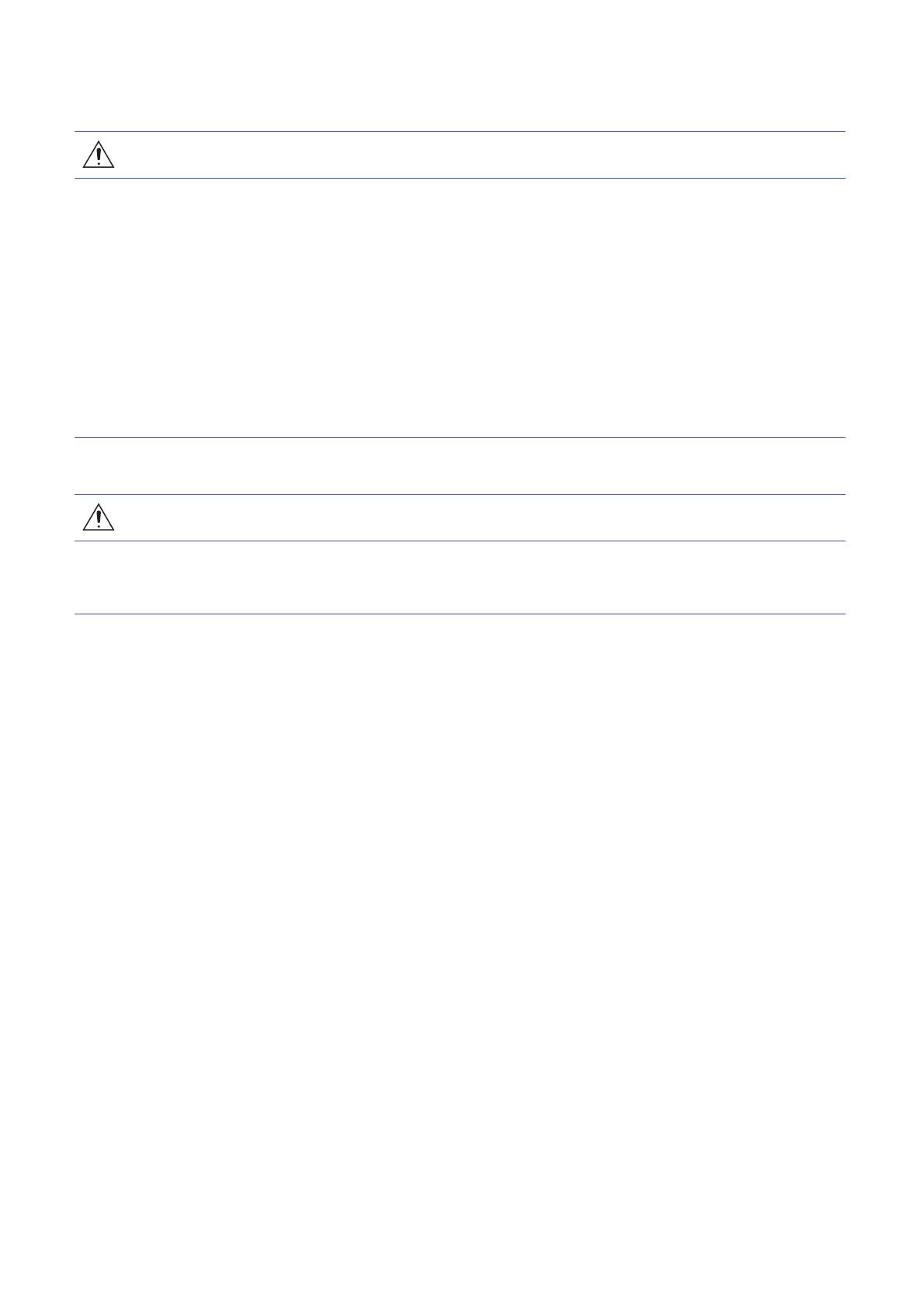
2
[Startup and Maintenance Precautions]
[Startup and Maintenance Precautions]
WARNING
● When performing the following operations and controlling external devices, configure an interlock
circuit in a user program to ensure that the entire system will always operate safely.
(1) Changing data on the running MELIPC by connecting the development environment (personal
computer) to the MELIPC
(2) Changing the operating status
(3) Operating the MELIPC from the development environment (personal computer)
Especially, in the above mentioned operations that are performed from an external device to a remote
MELIPC, any problems on the MELIPC may not be dealt with promptly due to an abnormal data
communication.
To prevent this, configure an interlock circuit in a user program, and determine corrective actions to be
taken between the external device and the MELIPC in case of a communication failure.
CAUTION
● Before performing online operations (especially, program change, forced output, and operation status
change) for the running MELIPC from an external device connected, read the manual for the MELIPC
carefully and ensure the safety. Improper operation may damage machines or cause accidents.

3
CONDITIONS OF USE FOR THE PRODUCT
(1) Mitsubishi industrial PC ("the PRODUCT") shall be used in conditions;
i) where any problem, fault or failure occurring in the PRODUCT, if any, shall not lead to any major or serious accident;
and
ii) where the backup and fail-safe function are systematically or automatically provided outside of the PRODUCT for the
case of any problem, fault or failure occurring in the PRODUCT.
(2) The PRODUCT has been designed and manufactured for the purpose of being used in general industries.
MITSUBISHI SHALL HAVE NO RESPONSIBILITY OR LIABILITY (INCLUDING, BUT NOT LIMITED TO ANY AND ALL
RESPONSIBILITY OR LIABILITY BASED ON CONTRACT, WARRANTY, TORT, PRODUCT LIABILITY) FOR ANY
INJURY OR DEATH TO PERSONS OR LOSS OR DAMAGE TO PROPERTY CAUSED BY the PRODUCT THAT ARE
OPERATED OR USED IN APPLICATION NOT INTENDED OR EXCLUDED BY INSTRUCTIONS, PRECAUTIONS, OR
WARNING CONTAINED IN MITSUBISHI'S USER, INSTRUCTION AND/OR SAFETY MANUALS, TECHNICAL
BULLETINS AND GUIDELINES FOR the PRODUCT.
("Prohibited Application")
Prohibited Applications include, but not limited to, the use of the PRODUCT in;
• Nuclear Power Plants and any other power plants operated by Power companies, and/or any other cases in which the
public could be affected if any problem or fault occurs in the PRODUCT.
• Railway companies or Public service purposes, and/or any other cases in which establishment of a special quality
assurance system is required by the Purchaser or End User.
• Aircraft or Aerospace, Medical applications, Train equipment, transport equipment such as Elevator and Escalator,
Incineration and Fuel devices, Vehicles, Manned transportation, Equipment for Recreation and Amusement, and
Safety devices, handling of Nuclear or Hazardous Materials or Chemicals, Mining and Drilling, and/or other
applications where there is a significant risk of injury to the public or property.
Notwithstanding the above, restrictions Mitsubishi may in its sole discretion, authorize use of the PRODUCT in one or
more of the Prohibited Applications, provided that the usage of the PRODUCT is limited only for the specific
applications agreed to by Mitsubishi and provided further that no special quality assurance or fail-safe, redundant or
other safety features which exceed the general specifications of the PRODUCTs are required. For details, please
contact the Mitsubishi representative in your region.

4
INTRODUCTION
Thank you for purchasing CW Workbench 4.
This manual describes the procedures for operation, system configuration, and troubleshooting required for using CW
Workbench 4.
Before using this product, please read this manual and the relevant manuals carefully and develop familiarity with the
functions and performance to handle CW Workbench 4 correctly.
Please make sure that the end users read this manual.

5
CONTENTS
CONTENTS
SAFETY PRECAUTIONS . . . . . . . . . . . . . . . . . . . . . . . . . . . . . . . . . . . . . . . . . . . . . . . . . . . . . . . . . . . . . . . . . . . .1
CONDITIONS OF USE FOR THE PRODUCT . . . . . . . . . . . . . . . . . . . . . . . . . . . . . . . . . . . . . . . . . . . . . . . . . . . .3
INTRODUCTION. . . . . . . . . . . . . . . . . . . . . . . . . . . . . . . . . . . . . . . . . . . . . . . . . . . . . . . . . . . . . . . . . . . . . . . . . . .4
RELEVANT MANUALS . . . . . . . . . . . . . . . . . . . . . . . . . . . . . . . . . . . . . . . . . . . . . . . . . . . . . . . . . . . . . . . . . . . . . .8
TERMS . . . . . . . . . . . . . . . . . . . . . . . . . . . . . . . . . . . . . . . . . . . . . . . . . . . . . . . . . . . . . . . . . . . . . . . . . . . . . . . . . .9
PART 1 FUNDAMENTALS OF CW Workbench 4
CHAPTER 1 LICENSE FORMAT 12
1.1 Newly Purchasing CW Workbench 4 . . . . . . . . . . . . . . . . . . . . . . . . . . . . . . . . . . . . . . . . . . . . . . . . . . . . . . . . 12
Product with license. . . . . . . . . . . . . . . . . . . . . . . . . . . . . . . . . . . . . . . . . . . . . . . . . . . . . . . . . . . . . . . . . . . . . . . 12
Additional license product . . . . . . . . . . . . . . . . . . . . . . . . . . . . . . . . . . . . . . . . . . . . . . . . . . . . . . . . . . . . . . . . . . 12
1.2 When conventional CW Workbench is employed . . . . . . . . . . . . . . . . . . . . . . . . . . . . . . . . . . . . . . . . . . . . . 13
Update license product . . . . . . . . . . . . . . . . . . . . . . . . . . . . . . . . . . . . . . . . . . . . . . . . . . . . . . . . . . . . . . . . . . . . 13
CHAPTER 2 SYSTEM CONFIGURATION 14
2.1 Development Configuration . . . . . . . . . . . . . . . . . . . . . . . . . . . . . . . . . . . . . . . . . . . . . . . . . . . . . . . . . . . . . . . 14
Standalone development configuration . . . . . . . . . . . . . . . . . . . . . . . . . . . . . . . . . . . . . . . . . . . . . . . . . . . . . . . . 14
Cross development configuration . . . . . . . . . . . . . . . . . . . . . . . . . . . . . . . . . . . . . . . . . . . . . . . . . . . . . . . . . . . . 15
2.2 Operating Environment. . . . . . . . . . . . . . . . . . . . . . . . . . . . . . . . . . . . . . . . . . . . . . . . . . . . . . . . . . . . . . . . . . . 16
Standalone development configuration . . . . . . . . . . . . . . . . . . . . . . . . . . . . . . . . . . . . . . . . . . . . . . . . . . . . . . . . 16
Cross development configuration . . . . . . . . . . . . . . . . . . . . . . . . . . . . . . . . . . . . . . . . . . . . . . . . . . . . . . . . . . . . 17
2.3 Contents of a DVD-ROM . . . . . . . . . . . . . . . . . . . . . . . . . . . . . . . . . . . . . . . . . . . . . . . . . . . . . . . . . . . . . . . . . . 18
2.4 Supported Module . . . . . . . . . . . . . . . . . . . . . . . . . . . . . . . . . . . . . . . . . . . . . . . . . . . . . . . . . . . . . . . . . . . . . . . 18
CHAPTER 3 SOFTWARE SPECIFICATIONS 19
CHAPTER 4 DEVELOPMENT PROCEDURE FOR USER PROGRAM 21
PART 2 INSTALLATION
CHAPTER 5 OBTAINING OF PERMANENT LICENSE 24
5.1 Obtaining of a Permanent License . . . . . . . . . . . . . . . . . . . . . . . . . . . . . . . . . . . . . . . . . . . . . . . . . . . . . . . . . 24
5.2 Obtaining of a Permanent License (Host Machine Transfer) . . . . . . . . . . . . . . . . . . . . . . . . . . . . . . . . . . . . 25
CHAPTER 6 INSTALLATION 26
6.1 Considerations for Installation. . . . . . . . . . . . . . . . . . . . . . . . . . . . . . . . . . . . . . . . . . . . . . . . . . . . . . . . . . . . . 26
6.2 Installation Procedure. . . . . . . . . . . . . . . . . . . . . . . . . . . . . . . . . . . . . . . . . . . . . . . . . . . . . . . . . . . . . . . . . . . . 27
6.3 Environment After Installation . . . . . . . . . . . . . . . . . . . . . . . . . . . . . . . . . . . . . . . . . . . . . . . . . . . . . . . . . . . . . 31
Menus to be registered . . . . . . . . . . . . . . . . . . . . . . . . . . . . . . . . . . . . . . . . . . . . . . . . . . . . . . . . . . . . . . . . . . . . 31
Sample programs to be registered . . . . . . . . . . . . . . . . . . . . . . . . . . . . . . . . . . . . . . . . . . . . . . . . . . . . . . . . . . . 31
CHAPTER 7 APPLICATION OF PERMANENT LICENSE 33
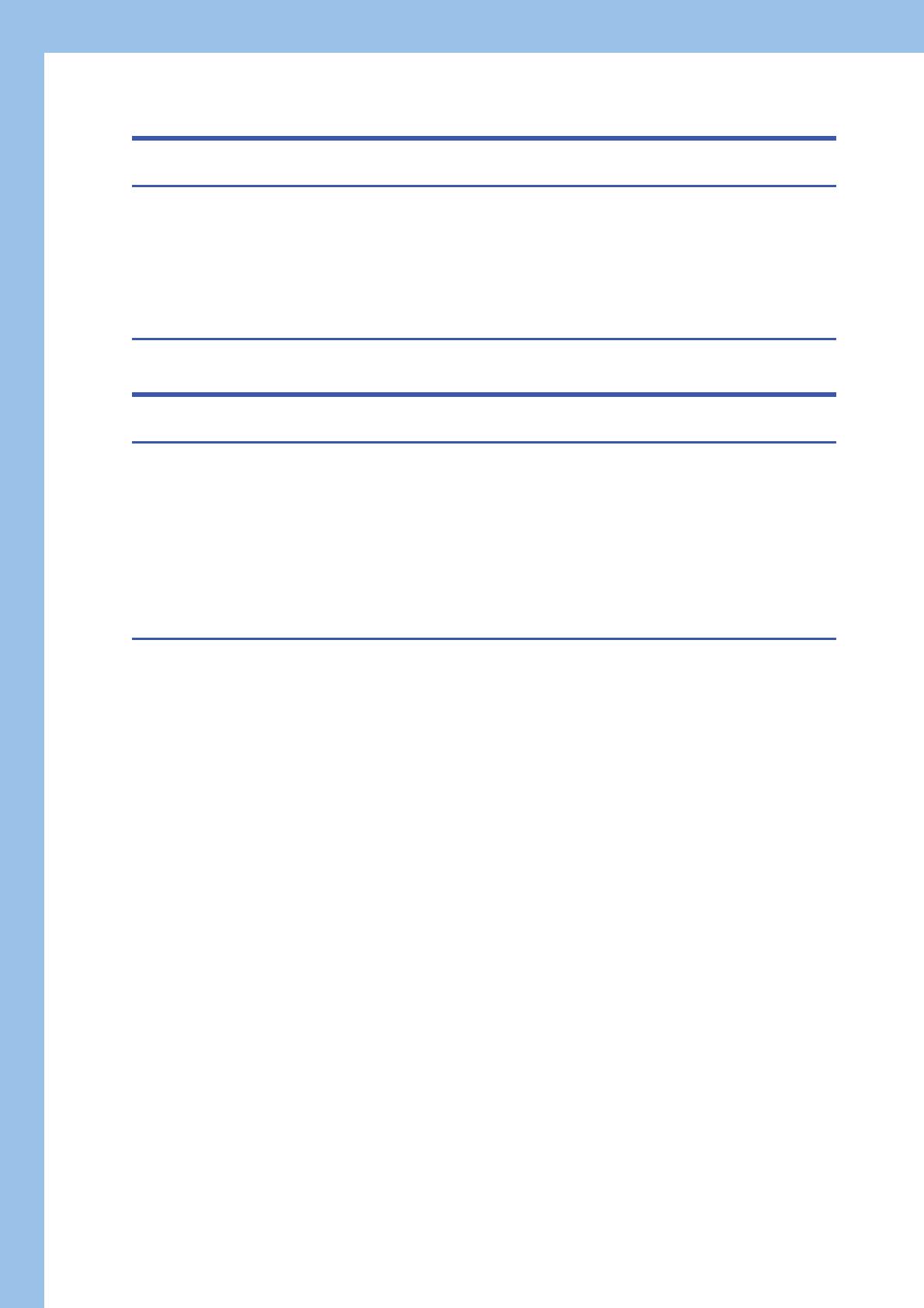
6
PART 3 PROGRAMMING
CHAPTER 8 PROJECT CREATION 36
8.1 Preparation Before Creating a Project . . . . . . . . . . . . . . . . . . . . . . . . . . . . . . . . . . . . . . . . . . . . . . . . . . . . . . 37
8.2 Creating a Project . . . . . . . . . . . . . . . . . . . . . . . . . . . . . . . . . . . . . . . . . . . . . . . . . . . . . . . . . . . . . . . . . . . . . . . 38
Setting Properties . . . . . . . . . . . . . . . . . . . . . . . . . . . . . . . . . . . . . . . . . . . . . . . . . . . . . . . . . . . . . . . . . . . . . . . . 41
Adding a file. . . . . . . . . . . . . . . . . . . . . . . . . . . . . . . . . . . . . . . . . . . . . . . . . . . . . . . . . . . . . . . . . . . . . . . . . . . . . 46
8.3 Importing a Project . . . . . . . . . . . . . . . . . . . . . . . . . . . . . . . . . . . . . . . . . . . . . . . . . . . . . . . . . . . . . . . . . . . . . . 48
CHAPTER 9 BUILDING 54
PART 4 DEBUGGER
CHAPTER 10 DEBUGGER 58
10.1 Preparation Before Debugging . . . . . . . . . . . . . . . . . . . . . . . . . . . . . . . . . . . . . . . . . . . . . . . . . . . . . . . . . . . . 59
10.2 Target Server Setting . . . . . . . . . . . . . . . . . . . . . . . . . . . . . . . . . . . . . . . . . . . . . . . . . . . . . . . . . . . . . . . . . . . . 60
Setting a VxWorks image file. . . . . . . . . . . . . . . . . . . . . . . . . . . . . . . . . . . . . . . . . . . . . . . . . . . . . . . . . . . . . . . . 60
Setting target server connection . . . . . . . . . . . . . . . . . . . . . . . . . . . . . . . . . . . . . . . . . . . . . . . . . . . . . . . . . . . . . 61
10.3 Connection and Disconnection of Communications . . . . . . . . . . . . . . . . . . . . . . . . . . . . . . . . . . . . . . . . . . . 68
10.4 Starting of Debugging. . . . . . . . . . . . . . . . . . . . . . . . . . . . . . . . . . . . . . . . . . . . . . . . . . . . . . . . . . . . . . . . . . . . 69
10.5 Operations for Debugging . . . . . . . . . . . . . . . . . . . . . . . . . . . . . . . . . . . . . . . . . . . . . . . . . . . . . . . . . . . . . . . . 72
APPENDIX 77
Appendix 1 Troubleshooting. . . . . . . . . . . . . . . . . . . . . . . . . . . . . . . . . . . . . . . . . . . . . . . . . . . . . . . . . . . . . . . . . . . . 77
Troubleshooting by symptom . . . . . . . . . . . . . . . . . . . . . . . . . . . . . . . . . . . . . . . . . . . . . . . . . . . . . . . . . . . . . . . 77
Appendix 2 LICENSE ERROR . . . . . . . . . . . . . . . . . . . . . . . . . . . . . . . . . . . . . . . . . . . . . . . . . . . . . . . . . . . . . . . . . . . 84
License error . . . . . . . . . . . . . . . . . . . . . . . . . . . . . . . . . . . . . . . . . . . . . . . . . . . . . . . . . . . . . . . . . . . . . . . . . . . . 84
License error message . . . . . . . . . . . . . . . . . . . . . . . . . . . . . . . . . . . . . . . . . . . . . . . . . . . . . . . . . . . . . . . . . . . . 84
Main license error messages and recovery procedures . . . . . . . . . . . . . . . . . . . . . . . . . . . . . . . . . . . . . . . . . . . 85
Appendix 3 PATCH APPLICATION . . . . . . . . . . . . . . . . . . . . . . . . . . . . . . . . . . . . . . . . . . . . . . . . . . . . . . . . . . . . . . . 86
How to obtain a patch . . . . . . . . . . . . . . . . . . . . . . . . . . . . . . . . . . . . . . . . . . . . . . . . . . . . . . . . . . . . . . . . . . . . . 86
Patch application procedure . . . . . . . . . . . . . . . . . . . . . . . . . . . . . . . . . . . . . . . . . . . . . . . . . . . . . . . . . . . . . . . . 87
Appendix 4 Online Update. . . . . . . . . . . . . . . . . . . . . . . . . . . . . . . . . . . . . . . . . . . . . . . . . . . . . . . . . . . . . . . . . . . . . . 92
Appendix 5 Function Expansion with Plug-In Software . . . . . . . . . . . . . . . . . . . . . . . . . . . . . . . . . . . . . . . . . . . . . . 98
Appendix 6 Obtaining of a Temporary License . . . . . . . . . . . . . . . . . . . . . . . . . . . . . . . . . . . . . . . . . . . . . . . . . . . . 104
To obtain a license at installation. . . . . . . . . . . . . . . . . . . . . . . . . . . . . . . . . . . . . . . . . . . . . . . . . . . . . . . . . . . . 104
To obtain a license after installation. . . . . . . . . . . . . . . . . . . . . . . . . . . . . . . . . . . . . . . . . . . . . . . . . . . . . . . . . . 106
Appendix 7 Deletion of Permanent License . . . . . . . . . . . . . . . . . . . . . . . . . . . . . . . . . . . . . . . . . . . . . . . . . . . . . . 110
Appendix 8 Uninstallation . . . . . . . . . . . . . . . . . . . . . . . . . . . . . . . . . . . . . . . . . . . . . . . . . . . . . . . . . . . . . . . . . . . . . 111
Considerations for uninstalling CW Workbench 4 . . . . . . . . . . . . . . . . . . . . . . . . . . . . . . . . . . . . . . . . . . . . . . . 111
Uninstallation procedure . . . . . . . . . . . . . . . . . . . . . . . . . . . . . . . . . . . . . . . . . . . . . . . . . . . . . . . . . . . . . . . . . . 111
Environment after uninstallation . . . . . . . . . . . . . . . . . . . . . . . . . . . . . . . . . . . . . . . . . . . . . . . . . . . . . . . . . . . . 113
Appendix 9 Startup of Debug Shell . . . . . . . . . . . . . . . . . . . . . . . . . . . . . . . . . . . . . . . . . . . . . . . . . . . . . . . . . . . . . 114
Appendix 10Version of MELIPC Supporting Include Files . . . . . . . . . . . . . . . . . . . . . . . . . . . . . . . . . . . . . . . . . . . 115
Appendix 11 Comparison with Wind River Workbench . . . . . . . . . . . . . . . . . . . . . . . . . . . . . . . . . . . . . . . . . . . . . . 116
Appendix 12Support . . . . . . . . . . . . . . . . . . . . . . . . . . . . . . . . . . . . . . . . . . . . . . . . . . . . . . . . . . . . . . . . . . . . . . . . . . 117
Technical assistance service regarding CW Workbench. . . . . . . . . . . . . . . . . . . . . . . . . . . . . . . . . . . . . . . . . . 117

7
CONTENTS
INDEX 119
REVISIONS. . . . . . . . . . . . . . . . . . . . . . . . . . . . . . . . . . . . . . . . . . . . . . . . . . . . . . . . . . . . . . . . . . . . . . . . . . . . .121
TRADEMARKS . . . . . . . . . . . . . . . . . . . . . . . . . . . . . . . . . . . . . . . . . . . . . . . . . . . . . . . . . . . . . . . . . . . . . . . . . .122

8
RELEVANT MANUALS
e-Manual refers to the Mitsubishi FA electronic book manuals that can be browsed using a dedicated tool.
e-Manual has the following features:
• Required information can be cross-searched in multiple manuals.
• Other manuals can be accessed from the links in the manual.
• Hardware specifications of each part can be found from the product figures.
• Pages that users often browse can be bookmarked.
Manual name [manual number] Description Available form
CW Workbench 4 Operating Manual
[SH-081940ENG] (this manual)
Explains the system configuration, specifications, functions, and
troubleshooting of CW Workbench 4.
e-Manual
PDF

9
TERMS
Unless otherwise specified, this manual uses the following terms.
Term Description
C Controller module dedicated function A dedicated function library used for controlling a MELIPC.
CW Workbench 4 An abbreviation for the engineering tool for Mitsubishi Electric Industrial PC, CW Workbench 4.
Dedicated function library A generic term for C Controller module dedicated function and MELSEC data link function.
Existing CW Workbench A generic term for the following engineering tools for C Controller modules.
CW Workbench 3.2
CW Workbench 3.3
Fan module An abbreviation for a fan module for Mitsubishi Electric Industrial PC, MI5FAN.
Main module An abbreviation for a main module for Mitsubishi Electric Industrial PC, MI5122.
MELIPC An abbreviation for Mitsubishi Electric Industrial PC, MI5122-VW
It comprises a main module, a power supply module, and a fan module.
MELSEC data link function A dedicated function library used for accessing another station on a network.
MI Configurator A generic product name for SWnDNN-MICONF ('n' indicates its version.)
Power supply module An abbreviation for a power supply module for Mitsubishi Electric Industrial PC, MI5A1P.
Virtual Ethernet A virtual network that connects the Windows part and VxWorks part in a MELIPC.
VxWorks A product name for a real-time operating system manufactured by Wind River Systems, Inc.
VxWorks part A device in which a real-time operating system VxWorks is embedded. The information acquired from a
programmable controller CPU or a CC-Link IE Field Network connected device via CC-Link IE Field Network can
be processed in this section.
Wind River Workbench A generic term for Wind River Workbench manufactured by Wind River Systems, Inc.
Windows part A device in which Windows is embedded. Applications for processing complex calculations, such as data
analysis, to process various information can run in this section.

10
MEMO

12
1 LICENSE FORMAT
1.1 Newly Purchasing CW Workbench 4
1 LICENSE FORMAT
This chapter shows the license format of CW Workbench 4.
Depending on the current installation status of conventional CW Workbench and CW Workbench 4, a license that must be
obtained differ.
1.1 Newly Purchasing CW Workbench 4
When newly purchasing CW Workbench 4, a permanent license is required for each development environment (personal
computer or MELIPC) used. If additional permanent license is required, purchase the additional license product for the
number of development environments used.
Product with license
Additional license product
CW Workbench 4
(SW1DND-CWW4-E)
MELIPC
(Windows part)
Personal computer
Permanent
license file
Development environment
CW Workbench
User program creation and building
Permanent license
Application Form
CW Workbench 4
(SW1DND-CWW4-E)
CW Workbench 4
(SW1DND-CWW4-EZ)
MELIPC
(Windows part)
Personal computer
Permanent
license file
Development environment
CW Workbench
User program creation and building
Permanent license
Application Form
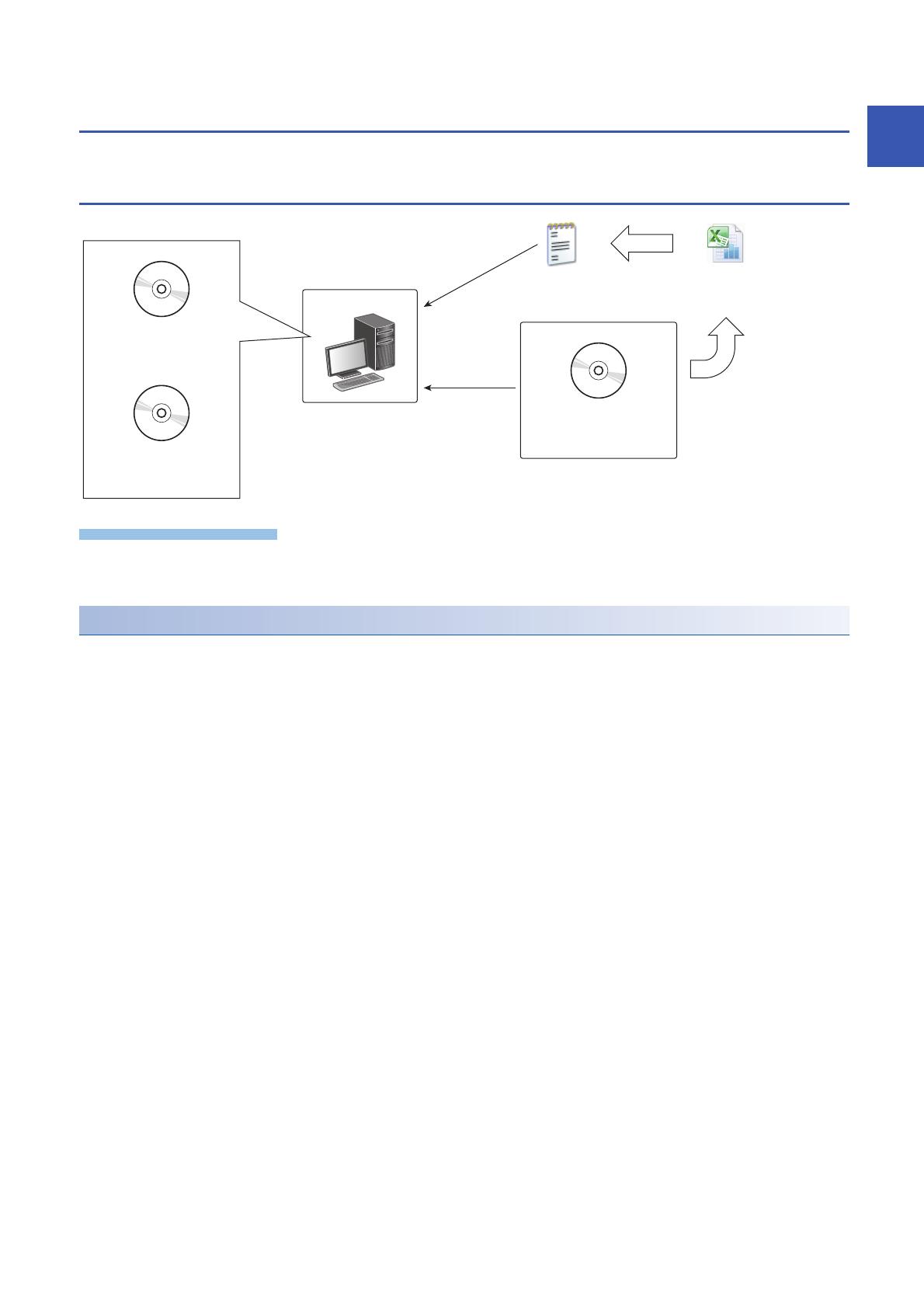
1 LICENSE FORMAT
1.2 When conventional CW Workbench is employed
13
1
1.2 When conventional CW Workbench is employed
When conventional CW Workbench has already been employed, obtain CW Workbench 4 update license product.
Update license product
Precautions
Conventional CW Workbench and CW Workbench 4 must be installed in different folders. Additionally, they cannot be opened
simultaneously.
Conventional CW Workbench
The conventional CW Workbench applications for which an update license is required are as follows.
■MELSEC iQ-R series
• CW Workbench 3.3 (SW1DND-CWWR)
■MELSEC-Q series
• CW Workbench 3.2 (SW1DND-CWWLQ12/24)
CW Workbench 4
(SW1DND-CWW4-EVZ)
CW Workbench 3.2
(SW1DND-CWWLQ12/24)
CW Workbench 3.3
(SW1DND-CWWR)
Personal computer
Permanent
license file
Development environment
CW Workbench
User program creation and building
Permanent license
Application Form

14
2 SYSTEM CONFIGURATION
2.1 Development Configuration
2 SYSTEM CONFIGURATION
This chapter shows the system configuration of CW Workbench 4.
2.1 Development Configuration
This section shows the configurations for development in CW Workbench 4.
Standalone development configuration
In a standalone development configuration, install CW Workbench 4 on the Windows part of a MELIPC, and develop a user
program for the VxWorks part.
The operation of the user program can be checked after compilation without preparing another personal computer for
checking the operation.
This configuration is effective when developing a user program of a MELIPC and debugging it in the same machine.
(1) CW Workbench 4
(2) Peripheral devices (such as a monitor, keyboard, and mouse)
DisplayPort, USB
(1)
(2)
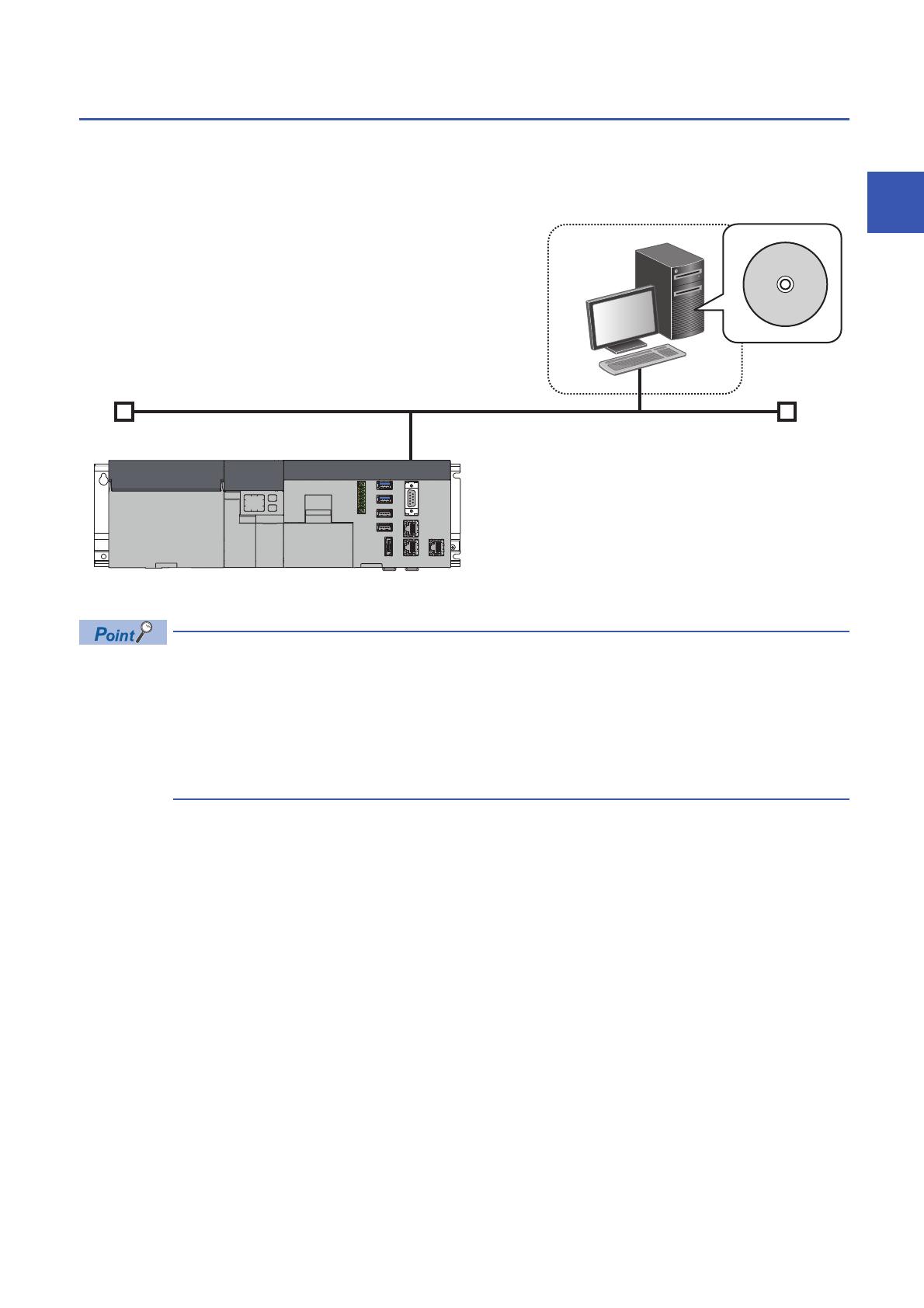
2 SYSTEM CONFIGURATION
2.1 Development Configuration
15
2
Cross development configuration
In a cross development configuration, install CW Workbench 4 on another development environment than MELIPC mainly
used, and develop a user program for the VxWorks part.
This configuration is optimum for developing embedded programs. Moreover, the licenses of development tools can be stored
on the same development personal computer.
To develop a user program on the VxWorks part of a MELIPC, CW Workbench 4 is necessary; therefore, in a
standalone development configuration, a license of CW Workbench 4 is required for the number of MELIPCs
used. When not to debug a user program on the MELIPC or when operating the same program on multiple
MELIPCs, develop a user program in a cross development configuration.
Depending on the development environment, the number of required licenses for CW Workbench 4 differs.
Either of the development configurations above which is suitable for the actual development scale should be
applied. (Page 12 LICENSE FORMAT)
(1) Development environment (personal computer)
(2) CW Workbench 4
(1)
(2)
Ethernet

16
2 SYSTEM CONFIGURATION
2.2 Operating Environment
2.2 Operating Environment
This section shows the operating environment of CW Workbench 4.
Standalone development configuration
The following shows the operating environment for a standalone development configuration.
In a standalone development configuration, CW Workbench 4 operates on a MELIPC.
For the specifications of MELIPCs, refer to the following manual.
MELIPC MI5000 Series User's Manual (Startup)
*1 When installing or uninstalling CW Workbench 4, log on as a user with Administrator privileges.
*2 To use CW Workbench 4, TCP/IP must be installed.
*3 The following functions cannot be used.
Application startup in Windows compatibility mode
Remote desktop
Windows Touch or Touch
*4 In the following case, the screen of this product may not work properly.
The size of the text and/or other items on the screen is default (such as 96 DPI, 100%, and 9 pt).
Item Description
Personal computer MELIPC
Free hard disk space • Installed size: 6 GB or more
• Execution size: Virtual memory 512 MB or more
Display Resolution 1024 × 768 dots or more
Disk drive DVD-ROM drive
Interface Ethernet (10BASE-T/100BASE-TX/1000BASE-T)
OS
*1,*2,*3,*4
(Japanese/English/Chinese)
Windows
10 IoT Enterprise (64-bit version)
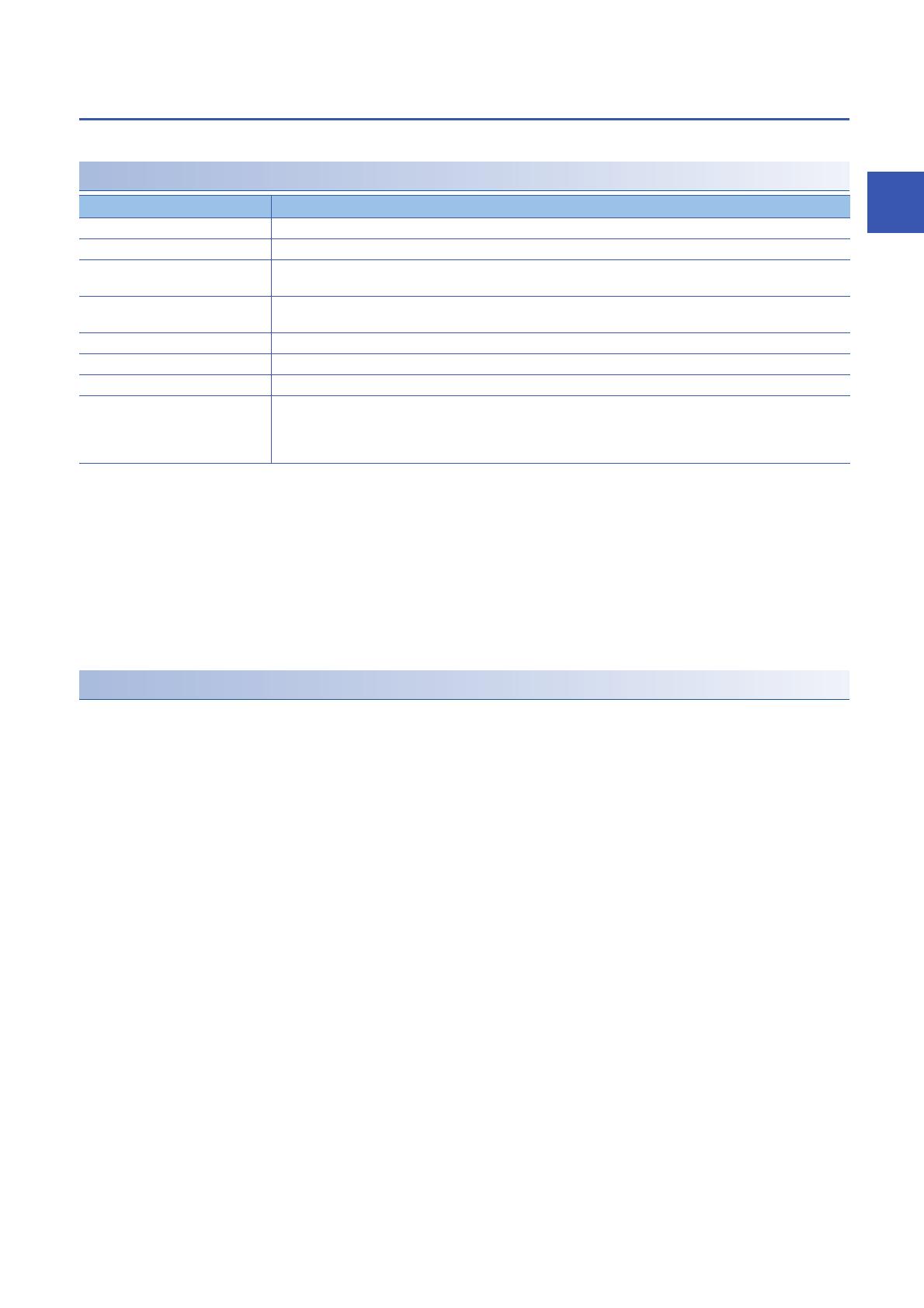
2 SYSTEM CONFIGURATION
2.2 Operating Environment
17
2
Cross development configuration
The following shows the operating environment for a cross development configuration.
When installing CW Workbench 4 on a personal computer
*1 When installing or uninstalling CW Workbench 4, log on as a user with Administrator privileges.
*2 To use CW Workbench 4, TCP/IP must be installed.
*3 The following functions cannot be used.
Application startup in Windows compatibility mode
Fast user switching
Remote desktop
Windows XP Mode
Windows Touch or Touch
*4 In the following case, the screen of this product may not work properly.
The size of the text and/or other items on the screen is default (such as 96 DPI, 100%, and 9 pt).
*5 Only 64-bit version is supported.
When installing CW Workbench 4 on a MELIPC
When installing CW Workbench 4 on a MELIPC, refer to the operating environment described in the following section.
Page 16 Standalone development configuration
Item Description
Personal computer A personal computer on which Windows
operates
CPU Intel
Core
2 Duo 2 GHz or more
Memory requirements • 64-bit version operating system: 2 GB or more
• 32-bit version operating system: 1 GB or more (2 GB or more recommended)
Free hard disk space • Installed size: 6 GB or more
• Execution size: Virtual memory 512 MB or more
Display Resolution 1024 × 768 dots or more
Disk drive DVD-ROM drive
Interface Ethernet (10BASE-T/100BASE-TX/1000BASE-T)
OS
*1,*2,*3,*4
(Japanese/English)
Windows 10 (Home, Pro, Enterprise, IoT Enterprise
*5
)
Windows 8.1, Windows 8.1 (Pro, Enterprise)
Windows 8, Windows 8 (Pro, Enterprise)
Windows 7 (Professional, Ultimate, Enterprise)
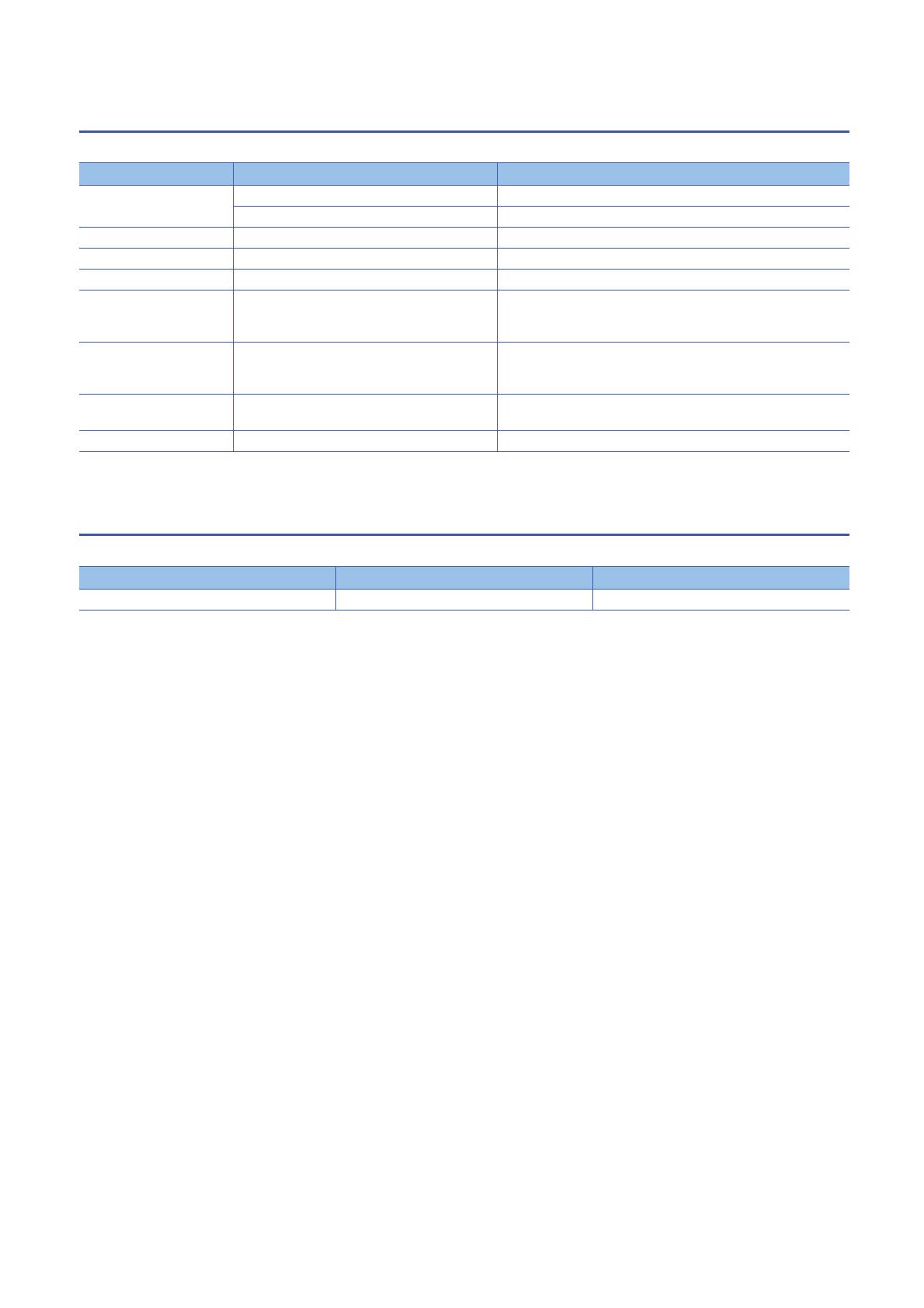
18
2 SYSTEM CONFIGURATION
2.3 Contents of a DVD-ROM
2.3 Contents of a DVD-ROM
The installer DVD-ROM contains the following data.
*1 XX: The version of the stored VSB project for a MELIPC (MI5122-VW_VSB_PRJ.zip) is displayed.
2.4 Supported Module
The following product supports CW Workbench 4.
Folder path Content Description
\ Installation execution file A file used for installing CW Workbench 4.
Permanent License Application Form An application form for obtaining a permanent license.
\docs Wind River Workbench manuals A relevant manual for Wind River Workbench (PDF).
\manual CW Workbench 4 Operating Manual A manual for CW Workbench 4 (e-Manual).
\manual\e-Manual Viewer Installation execution file (setup.exe) A file for installing the tool for browsing e-Manual.
\brand
\repos
\yum.repos
CW Workbench 4 installation data file A set of data files required for installing CW Workbench 4, which is
provided by Wind River Systems, Inc.
\Include\MI5122-VW • C Controller module dedicated function
(CCPUFunc.h)
• MELSEC data link function (MDFunc.h)
Header files for each dedicated function library.
\VxWorks readme.txt A file containing explanation for each file stored in the 'MI5122-VW'
folder.
\VxWorks\MI5122-VW\XX
*1
MI5122-VW_VSB_PRJ.zip A VSB project file for MELIPCs.
Product name OS type Supported Wind River Workbench
MI5122-VW VxWorks 7 Wind River Workbench 4
/