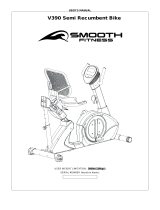Page is loading ...

OWNER’S
MANUAL
Exercise can present a health risk. Consult a physician before beginning any exercise program
with this equipment.
If you feel faint or dizzy, immediately discontinue use of this equipment. Serious bodily injury
can occur if this equipment is not assembled and used correctly. Serious bodily injury can also
occur if all instructions are not followed.
Keep children and pets away from equipment when in use. Always make sure all bolts and nuts
are tightened prior to each use. Follow all safety instructions in this manual.
CAUTION: WEIGHT ON THIS PRODUCT SHOULD NOT EXCEED 136KG / 300LBS.
v.I
Product May Vary Slightly From Picture.
MADE IN TAIWAN

1
“SAFETY INSTRUCTION”
WARNING: To reduce the risk of serious injury, read the following safety instructions before using the
URIGHT BIKE
1. Read all warnings posted on the equipment
2. Read this Owner's Manual and follow it carefully before using the equipment. Make sure that it is properly assembled and tightened
before use
3. We recommend that two people be available for assembly of this product
4. Keep children and pets away from the equipment. Do not allow children and pets to use or play on the equipment .Always keep children
and pets away from the equipment when it is in use
5. It is recommended that you place this exercise equipment on an equipment mat
6. Set up and operate the equipment on a solid level surface. Do not position the equipment on loose rugs or uneven surfaces
7. Inspect the equipment for worn or loose components prior to each use
8. Tighten / replace any loose or worn components prior to using the equipment
9. Consult a physician prior to commencing an exercise program. If, at any time during exercise, you feel faint, dizzy, or experience pain,
stop and consult your physician
10. Follow your physician's recommendations in developing your own personal fitness program
11. Always choose the workout which best fits your physical strength and flexibility level. Know your limits and train within them. Always use
common sense when exercising
12. Before using this product, please consult your personal physician for a complete physical examination.
13. Do not wear loose or dangling clothing while using the equipment
14. Never exercise in bare feet or socks; always wear correct footwear, such as running, walking, or cross-training shoes
15. Be careful to maintain your balance while using, mounting, dismounting, or assembling the equipment loss of balance may result in a fall
and serious bodily injury
16. Keep both feet firmly and securely on the Foot Pedals while exercising
17. The equipment should not be used by persons weighing over 300 pounds /136 kgs
18. The equipment should be used by only one person at a time
19. The equipment is for semi-commercial, light-commercial and home usage
20. Maintenance: Replace the defective components immediately and / or keep the equipment out of use until repair the equipment
completely.
21. Make sure that adequate space is available for access to and passage around the equipment; keep at least a distance of 1 meter from
any obstruction object while using the machine
WARNING: Before starting any exercise or conditioning program you should consult with your personal physician to see if you require a
complete physical exam. This is especially important if you are over the age of 35, have never exercised before, are pregnant, or suffer from
any illness
READ AND FOLLOW THE SAFETY PRECAUTIONS. FAILURE TO FOLLOW THESE
INSTRUCTIONS CAN RESULT IN SERIOUS BODILY INJURY

2
“ASSEMBLY PARTS”
Unpack the box in a clear area. Follow the List of Assembly Parts below to check and make sure all assembly parts are
present and in good condition. Do not dispose of the packing material until the assembly process is completed. Assembly
tools and hardware kit have included for you to use when assembling the product
Console Assembly Upright Post Assembly Upright Sleeve Pedal
Front Stabilizer Rear Stabilizer
Main Frame Assembly
Adaptor

3
“HARDWARE IDENTIFICATION CHART”
Unpack the box in a clear area. Follow the List of Hardware Kit below. This chart is provided to help identify the hardware
used in the assembly process. Place the washers, the end of bolts, or screws on the circles to check for the correct
diameter. User the small scale to check the length of the bolts and screws. Do not dispose of the packing material until the
assembly process is completed
NOTICE: The length of all bolts and screws except those with flat heads is
Measured from below the head to the end of the bolt or screw. Flat head
bolts and screws are measured from the top of the head to the end of the
bolt or screw
After unpacking the unit, open the hardware bag and make sure that you have all the following items. Note: Some small
parts may have been pre-attached for shipping. If a part is not in the hardware bag, check to see if it has been
pre-assembled
Part No. and Description Q’TY
65 Lock Washer (M8)
8 pcs
66 Washer (8x16x2.0t)
8 pcs
69 Self-Tapping Screw, Truss Head (M4x12mm)
2 pcs
81 Bolt, Hex Flange (M8xp1.25x16mm)
4 pcs
82 Bolt, Socket Head (M8xp1.25x16mm)
84 Bolt, Socket Head (M8xp1.25x90mm)
4 pcs
4 pcs
THE FOLLOWING TOOLS ARE INCLUDED FOR ASSEMBLY:
MULTI WRENCH TOOL W/
PHILLIPS SCREWDRIVER
(13 & 15mm)
ALLEN WRENCH
(6 mm)

4
“BEFORE YOU BEGIN”
Thank you for choosing the UPRIGHT BIKE. We
take great pride in producing this quality product and
hope it will provide many hours of quality exercise to
make you feel better, look better and enjoy life to its
fullest.
Yes, it's a proven fact that a regular exercise
program can improve your physical and mental health.
Too often, our busy lifestyles limit our time and
opportunity to exercise. The equipment provides a
convenient and simple method to begin your assault
on getting your body in shape and achieving a
happier and healthier lifestyle.
Before reading further, please review the drawing
below and familiarize yourself with the parts that are
labeled. Read this manual carefully before using the
equipment.
Console
Handlebar
Upright Post
Upright Sleeve
Seat Post
Adjusting Handle
Front Stabilizer
Pedal
Adjustable Rear Stabilizer EndCap
Seat Cushion
Seat Cap
Rear Stabilizer
Main Frame
Hand Pulse Sensor

5
“ASSEMBLE INSTRUCTIONS”
STEP 1 –
Stabilizer Assembly
a. Identify the correct direction of the Front Stabilizer (2), there is an “R” decal on the right side of the Front Stabilizer
(2)
b. Attach the Front Stabilizer (2) to the Main Frame (1) and secure with two Lock Washers (M8)(65), two Washers
(8x16x2.0t)(66) and two Bolts, Socket Head (M8xp1.25x90mm)(84)
c. Fully secure two Lock Washers (M8)(65), two Washers (8x16x2.0t)(66) and two Bolts, Socket Head
(M8xp1.25x90mm)(84) that attach to the Front Stabilizer (2) to the Main Frame (1)
d. Follow the above STEP b. to attach the Rear Stabilizer (3) to the Main Frame (1) with two Lock Washers (M8)(65),
two Washers (8x16x2.0t)(66) and two Bolts, Socket Head (M8xp1.25x90mm)(84).
NOTE: “Small Tip: Attach screws and bolts to the assembly parts first before secure”
To assemble the Front Stabilizer (2) to the Main Frame (1) with more efficient and easy way, it is suggested to
attach two Lock Washers (M8)(65), two Washers (8x16x2.0t)(66) and two Bolts, Socket Head
(M8xp1.25x90mm)(84) to the Front Stabilizer (2) and the Main Frame (1) first before fully secure. **Please do
not secure the bolts unless you make sure Bolts all go into screw holes of Front Stabilizer and Main
Frame**

6
“ASSEMBLE INSTRUCTIONS”
STEP 2 –
Upright Post Assembly
a. Slide the Upright Sleeve (26) onto the Upright Post Assembly (5). Do not pinch the wires.
b. Attach the Upright Post Assembly (5) to the Main Frame (1) with four Washers (8x16x2.0t)(66), four Lock
Washers (M8)(65), and four Bolts, Socket Head (M8xp1.25x16mm)(82).
c. Fully secure four Washers (8x16x2.0t)(66), four Lock Washers (M8)(65), and four Bolts, Socket Head
(M8xp1.25x16mm)(82) that attach to the Upright Post Assembly (5) and the Main Frame (1).
d. Connect the Lower Connection Wire (95A) to the Motor Wire (98). Do not pinch the wires.
e. Connect the Rear Connection Wire (95B) to the Adaptor Connection Wire (96). Do not pinch the wires
f. Connect the Rear Connection Wire (95C) to the Sensor Wire (99). Do not pinch the wires
g. Slide the Upright Sleeve (26) down until it meets the Main Frame (1).
NOTE: “Small Tip: Attach screws and bolts to the assembly parts first before secure” **Please do not
secure the bolts unless you make sure 4pcs Washers, Lock Washers and Bolts all go into screw holes
of Upright Post Assembly and Main Frame**
NOTE: After connecting the wires, slightly and gently pull two sides of wires to test and make sure whether the
wires are fully connected.

7
“ASSEMBLE INSTRUCTIONS”
STEP 3 – Console Assembly
a. Place the Console Assembly (32) onto the iron plate of the Upright Post Assembly (5). Refer to FIG. 1, fix the
Console Assembly (32) with four Bolts, Hex Flange (M8xp1.25x.16mm)(81) and two Self-Tapping Screw, Truss
Head (M4x12mm)(69).
b. Fully secure four Bolts, Hex Flange (M8xp1.25x.16mm)(81) and two Self-Tapping Screw, Truss Head
(M4x12mm)(69) that attach to the Console(32,33) and the Upright Post Assembly(5).
c. Connect the Upper Connection Wire (94) to the Lower Connection Wire (95). Do not pinch the wires.
NOTE: After connecting the wires, slightly and gently pull two sides of wires to test and make sure whether the
wires are fully connected.
Small Tip: Attach ALL screws and bolts to the assembly parts first before secure.
**Please do not secure the bolts unless you make sure ALL Bolts go into screw holes of Console and
Upright Post Assembly**

8
“ASSEMBLE INSTRUCTIONS”
S
TEP 4 –
Pedal Assembly
a. Thread the Right Pedal (11) into the right crank area of the Main Frame (1). Firmly tighten the Right Pedal (11)
clockwise into the right crank. Tighten the Pedal as firmly as possible
b. Thread the Left Pedal (10) into the left crank area of the Main Frame (1). Firmly tighten the Left Pedal (10)
counter-clockwise into the left crank. Tighten the Pedal as firmly as possible
c. Finish the assembly, make sure that all parts are tightened before you use the equipment
S
TEP 5 –
AC Adaptor
a. Connect the Adaptor (97) to the connector located on the front side of
the Main Frame (1).
b. Plug the Adaptor (97) into an electrical outlet to light up the console.

9
“OPERATION INSTRUCTIONS”
HOW TO ADJUST THE ADJUSTING ENDCAPS OF THE REAR STABILIZER
a. After placing the equipment in the intended location for use, check the
stability of the equipment
b. If it’s the one of the Adjusting EndCaps (21) on rear end of the Rear
Stabilizer (3) causes a slight rocking motion. To level the equipment,
turn one or both of the Adjusting EndCaps (21) in clockwise or
counter-clockwise direction until the equipment sets on the floor without
rocking
H
OW TO ADJUST SEAT POST HIEGHT
a. Pull the Adjusting Handle (25) up to adjust the seat height
b. Once adjusting the seat to the proper position, release the Adjusting Handle (25)
until hearing the “click” sound
H
OW TO MOVE THE ITEM SAFELY
Hold the Rear Stabilizer (3) up with two hands and tow the item to
the desired place carefully
Make sure the floor is level while towing the item

10
“CONSOLE INSTRUCTIONS” v. N-I
P
ower ON
a. Make sure the item’s adaptor is correctly plugged into the socket.
b. Pedaling or pressing any keys to active the console. The console display will then light up with a short beep sound,
indicating the console will be ready for use.
Power Off
The console would automatically shut off after 5 minutes of inactivity.
Program List
P1 MANUAL RUN P2 FITNESS TEST P3 RANDOM PROGRAM P4 LONG INTERVAL
PROGRAM
P5 ROLLING PROGRAM P6 VALLEY PROGRAM P7 FAT BURN PROGRAM P8 RAMP PROGRAM
P9 USER 1 PROGRAM P10 USER 2 PROGRAM P11 USER 3 PROGRAM P12 USER 4 PROGRAM
P13 T.H.R. PROGRAM P14 HRC 60%
PROGRAM
P15 HRC 75% PROGRAM P16 HRC 85%
PROGRAM
Take a few minutes to review the console layout. Below is an overview of the console’s features and functions.
We recommend that you use the console to help vary your workout routine and keep you focused on your process
toward your fitness goals. The console can become an important source of motivation and interest which will help
keep you on track.
Optional Device – USB Charger
This bike is equipped with this optional
USB Charger.
Built-in USB charger.

11
“CONSOLE INSTRUCTIONS – CONSOLE BUTTONS ”
C
onsole Buttons
a. Press START/PAUSE to begin your exercise.
b. Press
START/PAUSE again to stop and pause all functions during your exercise program.
All the date on the display will then freeze.
c.
HOLD TO RESET function: Continue pressing START/PAUSE, all the date will return to 0
and the console will return to POWER ON status
.
Press ENTER to confirm the program function (PROGRAM, TIME , AGE, TARGET H.R. and
TORQUE/RESISTANCE LEVEL in each time interval).
Press UP to increase the values of the program function (PROGRAM, TIME , AGE, TARGET
H.R. and TORQUE/RESISTANCE LEVEL in each time interval).
Press DOWN to decrease the values of the program function (PROGRAM, TIME , AGE,
TARGET H.R. and TORQUE/RESISTANCE LEVEL in each time interval).
MODE function: Press MODE button, all the date will return to 0 and the console will return to
POWER ON status
.
a. PULSE RECOVERY button measures how quickly you return to a resting hear rate after
exercising. You could use this button to measure improvement as you get into shape.
b. The console will monitor your pulse for 60 seconds and calculate a HEART RATE
RECOVERY value from F1 to F6. F1 is best; F6 is worst (For Reference Only).
c. The readout should only be used as a comparison between workouts. It’s recommended to
use right after any aerobic exercise. Stop exercising before starting the function.
d. Your pulse will be displayed approximately few seconds after the heart symbol “
” is
displayed.
NOTE:
If you don’t hold the HEART RATE
SENSORS on the handrails with both
hands properly, the console’s HEART
RATE value would show “HP” and the
lower left-hand screen would show
“F6” after the console counts down to
zero, which means the HEART RATE
SENSORS won’t be able to pick up
the signals. Press any keys to stop the long beep sound, then press PULSE RECOVERY button
again and make sure to hold the HEART RATE SENSORS on the handrails. with both hands
properly this time.

12
“CONSOLE INSTRUCTIONS”– CONSOLE FUNCTIONS”
C
onsole Functions
PROGRAM:
The console comes with 16 preset programs.
Displays the selected program during exercise.
LEVEL:
Displays torque/resistance level of the current program, from 1 to 16
torque/resistance level; 1 level increment.
TIME:
Count Up: If a target time was not selected, TIME will count up from 0:00
to maximum 99:59 minutes.
Count Down: If you have set the target time, the console will count down
from that selected target time down to 0:00.
SPEED:
Displays the current speed KM/MILE during exercise.
CALORIES:
Count Up: Measuring total calories your body burned during exercise.
Display range: 0 ~ 9999.
RPM (Rotation Per Minute):
Display range: 0 ~ 999.
WATTS:
Displays the current value of Watt during exercise.
Display range: 0 ~ 600.
DISTANCE:
Count Up: If a target distance was not selected, this would measure the
total distance from 0:00 to 9999 km/mile.
PULSE:
You must place both of your hands on the Pulse Sensors on the
Handlebar. Your pulse will be displayed approximately few seconds after
the heart symbol “
” is displayed.
If you do not place your hands correctly and a few seconds passes
without a pulse input, the console will turn off the pulse circuit. Place your
hands back on the Pulse Sensors correctly, the pulse readout will appear
again.

13
“CONSOLE INSTRUCTIONS – MANUAL RUN PROGRAM (P1)”
“1” Prior information: Press any button on the console or begin pedaling to turn on the console
a. Make sure that the power cord is properly plugged into the socket.
b. The console would automatically shut off after 5 minutes of inactivity.
c. Press any button on the console or begin pedaling to turn on the console. After a few seconds, the console will
then light up with a short beep sound, indicating the console will be ready for use.
“2” Prior information: ”HOLD TO RESET” or “MODE” button, an easy way to reset and enter
into POWER ON status.
During the PAUSE status, press MODE button, all the
date will reset to the initial value and the console will
return to POWER ON status.
Continue pressing START/PAUSE a few seconds, all
the date will reset to the initial value and the console will
return to POWER ON status.
POWER ON status
“3” Normal way to operate MANUAL PROGRAM (P1)
“A.“ENTER MANUAL PROGRAM (P1)”
ENTER button:
When the power is turned on, the
manual program (P1) will be selected,
pressing
ENTER button to confirm and
enter
MANUAL PROGRAM (P1).
a. START/PAUSE button:
If you have selected other program (P2~P16),
pressing
START/PAUSE button to pause the
current program
b. MODE button:
Press MODE button to select MANUAL
PROGRAM (P1)
c. ENTER button:
Press
ENTER button to confirm and enter
MANUAL PROGRAM (P1).
or

14
“CONSOLE INSTRUCTIONS – MANUAL RUN PROGRAM (P1)”
“B. SET THE DESIRED TIME
UP or DOWN button:
a. After pressing the
ENTER button to enter into MANUAL PROGRAM (P1), the
TIME function mode will appear with the display flashing “20:00”.
b. Use
UP or DOWN buttons to set the desired TIME (10:00 TO 99:00; 1 MINUTE INCREMENT).
c. Press
ENTER button to confirm TIME.
NOTE for TIME:
Count Up: If a target time was not selected, TIME will count up from 0:00 to maximum 99:59 minutes.
Count Down: If you have set the target time, the console will count down from that selected target time down to 0:00.
“C. START EXERCISE”
START/ PAUSE button: Press START/ PAUSE to begin exercise.
“D. DURING WORKOUT, ALWAYS MONITOR YOUR CURRENT HEART RATE STATUS”
NOTE for HEART RATE:
You must place both of your hands on the Pulse Sensors located on the Handlebar.
Your pulse will be displayed approximately few seconds after the heart symbol “
” is
displayed.
If you do not place your hands correctly and a few seconds pass without a pulse input,
the console will turn off the pulse circuit. The console will then display an error
message “HP”. Place your hands back on the Pulse Sensors correctly, the pulse
readout will appear again.
“E. DURING WORKOUT, THE TORQUE/TENSION LEVEL IS EASILY CHANGED AT ANY TIME”
UP or DOWN
button: You can change the torque/tension level (from 1 to 16 levels) at any
time during workout by pressing
UP or DOWN button.

15
“CONSOLE INSTRUCTIONS – PROGRAM (P2 ~ P8)”
P2 FITNESS TEST P3 RANDOM PROGRAM
P4 LONG INTERVAL PROGRAM P5 ROLLING PROGRAM
P6 VALLEY PROGRAM P7 FAT BURN PROGRAM
P8 RAMP PROGRAM
“1” Prior information: Press any button on the console or begin pedaling to turn on the
console.
a. Make sure that the power cord is properly plugged into the socket.
b. The console would automatically shut off after 5 minutes of inactivity.
c. Press any button on the console or begin pedaling to turn on the console. After a few seconds, the console will then
light up with a short beep sound, indicating the console will be ready for use.

16
“CONSOLE INSTRUCTIONS – PROGRAM (P2 ~ P8)”
“2” Prior information: ”HOLD TO RESET” or “MODE” button, an easy way to reset and enter
into POWER ON status.
During the PAUSE status, press MODE button, all the
date will reset to the initial value and the console will
return to POWER ON status.
Continue pressing START/PAUSE a few seconds, all
the date will reset to the initial value and the console will
return to POWER ON status.
POWER ON status
“3” Normal way to operate PROGRAM (P2~P8)
“A.“ENTER PROGRAM (P2~P8)”
a. START/PAUSE button:
If you have selected other program (P1 or P9 ~ P16), pressing START/PAUSE button to pause the current program.
b. MODE button: Press MODE button, all the date will return to 0 and the console will return to POWER ON status.
c. UP or DOWN button:
Press UP or DOWN button to select PROGRAM (P2 ~ P8).
d. ENTER button:
Press
ENTER button to confirm and enter PROGRAM (P2 ~ P8).
“B. SET THE DESIRED TIME
UP or DOWN button:
a. After pressing the
ENTER button to enter into PROGRAM (P2~P8), the TIME
function mode will appear with the display flashing “20:00”.
b. Use
UP or DOWN buttons to set the desired TIME (10:00 TO 99:00; 1 MINUTE INCREMENT).
c. Press
ENTER button to confirm TIME.
NOTE for TIME:
Count Up: If a target time was not selected, TIME will count up from 0:00 to maximum 99:59 minutes.
Count Down: If you have set the target time, the console will count down from that selected target time down to 0:00.
“C. START EXERCISE”
START/ PAUSE button: Press START/ PAUSE to begin exercise.

17
“CONSOLE INSTRUCTIONS – PROGRAM (P2 ~ P8)”
“D. DURING WORKOUT, ALWAYS MONITOR YOUR CURRENT HEART RATE STATUS”
NOTE for HEART RATE:
You must place both of your hands on the Pulse Sensors located on the Handlebar.
Your pulse will be displayed approximately few seconds after the heart symbol “
” is
displayed.
If you do not place your hands correctly and a few seconds pass without a pulse input,
the console will turn off the pulse circuit. The console will then display an error
message “HP”. Place your hands back on the Pulse Sensors correctly, the pulse
readout will appear again.
“E. DURING WORKOUT, THE TORQUE/TENSION LEVEL IS EASILY CHANGED AT ANY TIME”
UP or DOWN
button: You can slightly change the workout profit’s torque/tension level at any
time during workout by pressing
UP or DOWN button.

18
“CONSOLE INSTRUCTIONS – PROGRAM (P9 ~ P12)”
P9 USER 1 PROGRAM P10 USER 2 PROGRAM
P11 USER 3 PROGRAM P12 USER 4 PROGRAM
1” Prior information: Press any button on the console or begin pedaling to turn on the
console.
a. Make sure that the power cord is properly plugged into the socket.
b. The console would automatically shut off after 5 minutes of inactivity.
c. Press any button on the console or begin pedaling to turn on the console. After a few seconds, the console will then
light up with a short beep sound, indicating the console will be ready for use.
“2” Prior information: ”HOLD TO RESET” or “MODE” button, an easy way to reset and enter
into POWER ON status.
During the PAUSE status, press MODE button, all the
date will reset to the initial value and the console will
return to POWER ON status.
Continue pressing START/PAUSE a few seconds, all
the date will reset to the initial value and the console will
return to POWER ON status.
POWER ON status

19
“CONSOLE INSTRUCTIONS – PROGRAM (P9 ~ P12)”
“3” Normal way to operate PROGRAM (P9~P12)
“A.“ENTER PROGRAM (P9~P 12)”
a.
START/PAUSE button:
If you have selected other program (P1 ~ P8 or P13 ~ P16), pressing START/PAUSE button to pause the current
program.
b.
MODE button: Press MODE button, all the date will return to 0 and the console will return to POWER ON status.
c.
UP or DOWN button:
Press UP or DOWN button to select PROGRAM (P9 ~ P12).
d. ENTER button:
Press
ENTER button to confirm and enter PROGRAM (P9 ~ P12).
“B. SET THE TORQUE/RESISTANCE LEVEL”
ENTER button and then UP or DOWN button:
a. The USER SETTING PROGRAM allows the user to manually set the torque/resistance
level, the console will divide the time into 12 intervals. The user could through their
preference to set the desired torque/resistance level in each time interval.
b. Press
ENTER button to enter the mode to set the EACH TIME INTERVAL OF
TORQUE/RESISTANCE LEVEL (1 TO 16 TORQUE/RESISTANCE LEVELS; 1
TORQUE/RESISTANCE LEVEL INCREMENT), then press ENTER button to confirm.
c. Continue following the above process to finish setting the preference.
TORQUE/RESISTANCE LEVEL in 12 time intervals. The program profile will be storied in
the memory after setup. You can modify the profile anytime under the STOP mode.
“C. SET THE DESIRED TIME
UP or DOWN button:
a. After pressing the
ENTER button to enter into PROGRAM (P2~P8), the TIME
function mode will appear with the display flashing “20:00”.
b. Use
UP or DOWN buttons to set the desired TIME (10:00 TO 99:00; 1 MINUTE INCREMENT).
c. Press
ENTER button to confirm TIME.
NOTE for TIME:
Count Up: If a target time was not selected, TIME will count up from 0:00 to maximum 99:59 minutes.
Count Down: If you have set the target time, the console will count down from that selected target time down to 0:00.
“D. START EXERCISE”
START/ PAUSE button: Press START/ PAUSE to begin exercise.
/