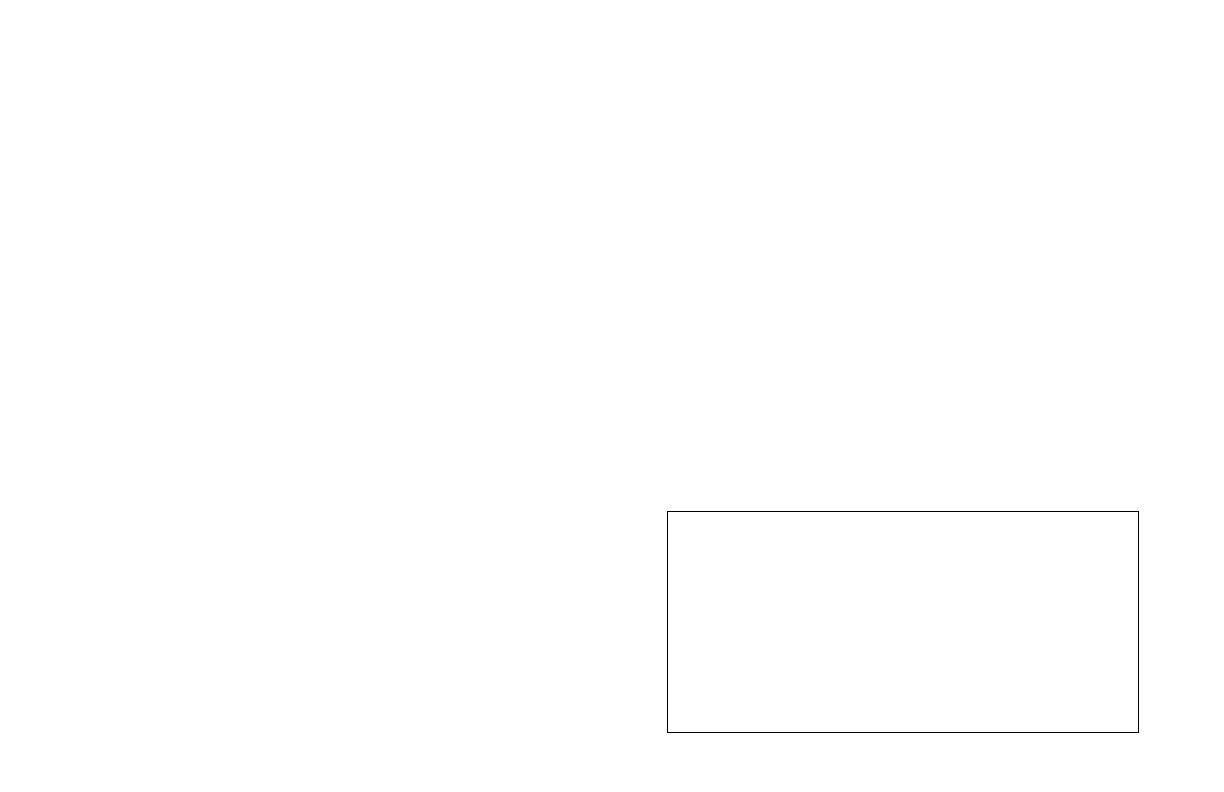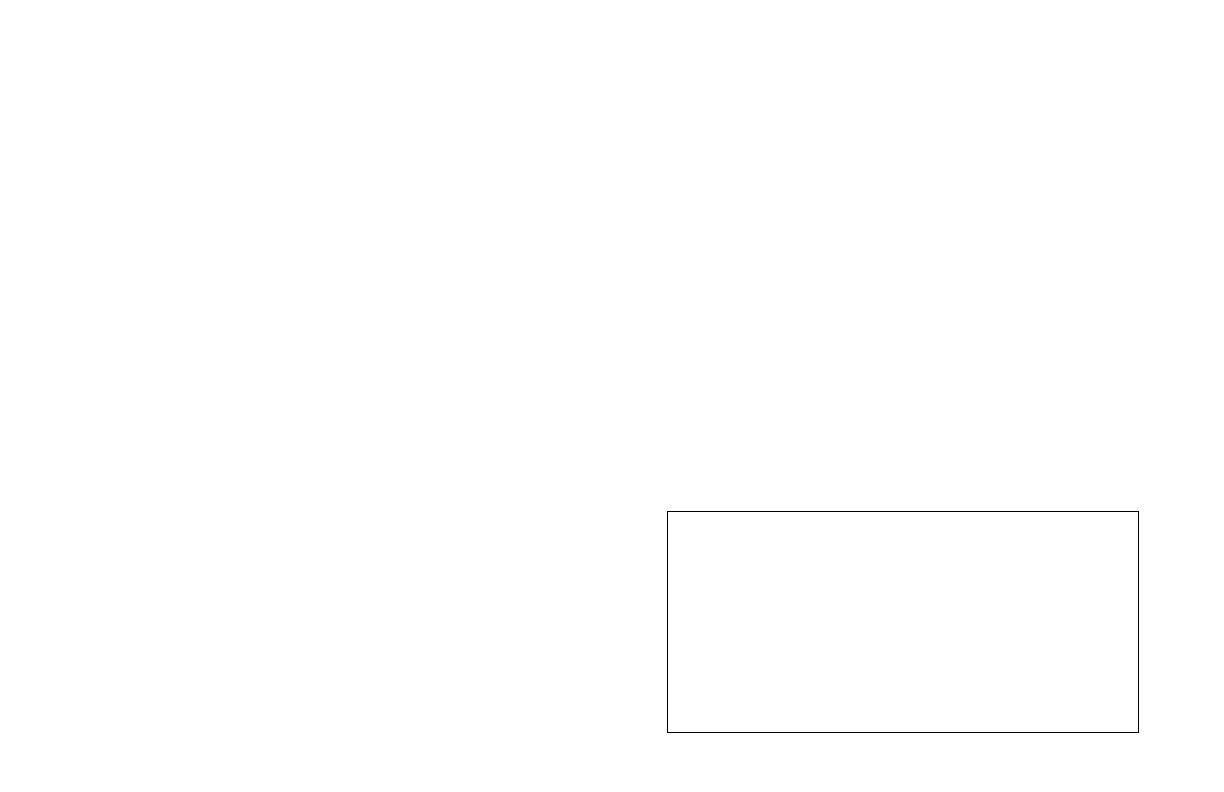
3
• BEFORE TRIMMING, inspect areas for wires, cords, glass or
other foreign objects which could come in contact with the blade.
• DRESS PROPERLY. Do not wear loose clothing or jewelry. They
can be caught in moving parts. Gloves and substantial, non-skid
footwear are recommended when working outdoors. Wear
protective hair covering to contain long hair.
• DON’T OVERREACH. Keep proper footing and balance at all times.
• USE SAFETY GLASSES AND OTHER SAFETY EQUIPMENT.
Use safety goggles or safety glasses with side shields, complying
with applicable safety standards and, when needed, a face shield.
Also use face or dust mask if operation is dusty. This applies to all
persons in the work area. Also use a hard hat, hearing protection,
gloves, safety shoes and dust collection systems when specified
or required. Safety glasses or the like are available at extra cost at
your local dealer or Black & Decker Service Center.
• MAINTAIN APPLIANCE WITH CARE. Keep cutting edges sharp
and clean for best performance and to reduce the risk of injury.
Follow instructions for proper maintenance. Keep handles dry,
clean, and free from oil and grease.
• AVOID UNINTENTIONAL STARTING. Donʼt carry appliance with
finger on switch.
• DO NOT attempt to remove cut material nor hold material to be cut
when blades are moving. Make sure trimmer switch is off when
clearing jammed material from blades.
• CHECK DAMAGED PARTS. Before further use of the appliance, a
guard or other part that is damaged should be carefully checked to
determine that it will operate properly and perform its intended
function. Check for alignment of moving parts, binding of moving
parts, breakage of parts, mounting, and any other condition that
may affect its operation.
• A guard or other part that is damaged should be properly repaired
or replaced by an Authorized Service Center unless otherwise
indicated elsewhere in this manual.
• STAY ALERT. Watch what you are doing. Use common sense. Do
not operate appliance when you are tired.
• REPAIRS AND SERVICE. Repairs, maintenance and any
adjustments not specified in this manual should be performed by
Black & Decker Authorized Service Centers or other qualified
service organizations, always using identical replacement parts.
• USE OF ACCESSORIES AND ATTACHMENTS. The use of any
accessory or attachment not recommended for use with this
appliance could be hazardous.
• DON’T GRASP THE EXPOSED CUTTING BLADES or cutting
edges when picking up or holding the appliance.
• DO NOT OPERATE gardening appliances in gaseous or explosive
atmospheres. Motors in these appliances normally spark, and the
sparks might ignite fumes.
IMPORTANT WARNINGS FOR SHRUBBERS & SHEARS
1. Keep hands away from blades.
2. Do not charge the appliance in rain, or in wet locations.
3. Do not use battery operated appliance in rain.
SAVE THESE INSTRUCTIONS
Extension Cord
Make sure your extension cord is in good condition. When using an
extension cord be sure it is heavy enough to carry the current your
product will draw. An undersized extension cord will cause a drop in
line voltage resulting in loss of power and overheating. The following
table shows the correct size to use depending on cord length and
nameplate ampere rating. If in doubt, use the next heavier gage. The
smaller the gage number, the heavier the cord.
Minimum Gage for Cord Sets
Volts Total Length of Cord in Feet
120V 0-25 26-50 51-100 101-150
(0-7,6m) (7,6-15,2m) (15,2-30,4m) (30,4-45,7m)
240V 0-50 51-100 101-200 201-300
(0-15,2m) (15,2-30,4m)(30,4-60,9m) (60,9-91,4m)
Ampere Rating
More Not more American Wire Gage
Than Than
0-6 18 16 16 14
6-10 18 16 14 12
10 - 12 16 16 14 12
12 - 16 14 12 Not Recommended