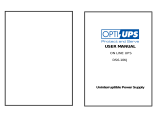Page is loading ...

Owner’s Manual
WARRANTY
REGISTRATION:
register online today for a
chance to win a FREE Tripp Lite
product—www.tripplite.com/warranty
SmartOnline
™
Hot-Swappable Modular
Intelligent True On-Line UPS Systems
Models: SU5000RT4U, SU6000RT4U and SU8000RT4U
Not suitable for mobile applications.
Important Safety Warnings
2
Features
3
Mounting
5
Connection
6
Optional Connection
7
Manual Bypass Operation
9
Operation
11
Internal Battery Replacement
16
Storage/Service
16
Warranty/Warranty Registration
17
1111 W. 35th Street, Chicago, IL 60609 USA
www.tripplite.com/support
Copyright © 2011 Tripp Lite. All rights reserved. SmartOnline™ is a trademark of Tripp Lite.
Español
18
Français
35
201102170 932611.indd 1 3/30/2011 10:22:08 AM

2
Important Safety Warnings
SAVE THESE INSTRUCTIONS. This manual contains important instructions and warnings that should be
followed during the installation and maintenance of this UPS System. Failure to heed these warnings may
affect your warranty.
UPS Location Warnings
• TheUPSisextremelyheavy.Usecautionwhenliftingandinstalling.
• InstallyourUPSindoors,awayfromexcessmoistureorheat,directsunlight,dustandconductivecontaminants.
• InstallyourUPSinastructurallysoundarea.
• OnlyoperateyourUPSatindoortemperaturesbetween32°Fand104°F(between0°Cand40°C).Forbestresults,keepindoor
temperaturesbetween62°Fand84°F(between17°Cand29°C).
• LeaveadequatespacearoundallsidesoftheUPSforproperventilation.Donotobstructitsventilationfansoropenings.
• DonotinstalltheUPSnearmagneticstoragemedia,asthismayresultindatacorruption.
• Do not mount unit with its front or rear panel facing down (at any angle). Mounting in this manner will seriously inhibit the
unit's internal cooling, eventually causing product damage not covered under warranty.
UPS Connection Warnings
• Thepowersupplyforthisunitmustbesplit-phaseratedinaccordancewiththeequipmentnameplate.Italsomustbesuitablygrounded.
• ConnectyourUPSsystemonlytoafour-wireinputpowerconnection(L1,L2,N,G).ThisUPSrequiresaninputneutralconnection.
• ConnectyourUPStoaproperlygroundedACpoweroutlet.DonotmodifytheUPS'spluginawaythatwouldeliminatetheUPS's
connectiontoground.(Note: Model SU8000RT4U has a hardwire input instead of an input cord/plug.)
• DonotuseadaptersthateliminatetheUPS'sconnectiontoground.
• DonotplugyourUPSintoitself;thiswilldamagetheUPSandmayaffectyourwarranty.
• IfyouareconnectingyourUPStoamotor-poweredACgenerator,thegeneratormustprovidefiltered,frequency-regulated
computer-gradeoutput.ConnectingyourUPStoageneratormayaffectitsUltimateLifetimeInsurance.
Equipment Connection Warnings
• Useofthisequipmentinlifesupportapplicationswherefailureofthisequipmentcanreasonablybeexpectedtocausethefailureofthe
lifesupportequipmentortosignificantlyaffectitssafetyoreffectivenessisnotrecommended.Donotusethisequipmentinthepresence
ofaflammableanestheticmixturewithair,oxygenornitrousoxide
• TheUPScontainsaninternalDCenergysource(battery).TheoutputterminalsmaybeliveevenwhentheUPSisnotconnectedtoan
ACpowersource.
• DonotconnectsurgesuppressorsorextensioncordstotheoutputofyourUPS.ThismightdamagetheUPSandmayaffectthesurge
suppressorandUPSwarranties.
Maintenance Warnings
• YourUPSdoesnotrequireroutinemaintenance.DonotopentheUPSforanyreason.Therearenouser-serviceablepartsinside.
Battery Warnings
• TheinternalbatteriesinyourUPSarerecyclable.Refertolocalcodesfordisposalrequirements,orifintheUSAcall1-800-SAV-LEAD
(1-800-728-5323)forcompleterecyclinginformation.CAUTION:Donotdisposeofthebatteriesinafire,asthiscouldcausethebattery
toexplode.
• Batteriescanpresentariskofelectricalshockandburnfromhighshort-circuitcurrent.Observeproperprecautions.Donotdisposeofthe
batteriesinafire.DonotopentheUPSorbatteries.Donotshortorbridgethebatteryterminalswithanyobject.Unplugandturnoffthe
UPSbeforeperformingbatteryreplacement.Usetoolswithinsulatedhandles.Therearenouser-serviceablepartsinsidetheUPS.Battery
replacementshouldbeperformedonlybyauthorizedservicepersonnelusingthesamenumberandtypeofbatteries(SealedLead-Acid).
Thebatteriesarerecyclable.RefertoyourlocalcodesfordisposalrequirementsorintheUSAonlycall1-800-SAV-LEADor
1-800-8-BATTERY(1-800-822-8837)orvisitwww.rbrc.comforrecyclinginformation.TrippLiteoffersacompletelineofUPSSystem
ReplacementBatteryCartridges(R.B.C.).VisitTrippLiteontheWebatwww.tripplite.com/support/battery/index.cfmtolocatethe
specificreplacementbatteryforyourUPS.
• Donotopenormutilatethebatteries.Releasedelectrolyteisharmfultotheskinandeyes,andmaybetoxic.
• Fusesshouldbereplacedonlybyfactory-authorizedpersonnel.Blownfusesshouldbereplacedonlywithfusesofthesamenumberandtype.
• Serviceandrepairshouldbedoneonlybytrainedpersonnel.DuringanyserviceworktotheUPS,itshouldbeturnedoff.Notethat
potentiallylethalvoltagesexistwithinthisunitaslongasthebatterysupplyisconnected.
• Donotconnectordisconnectexternalbatterypack(s)whiletheUPSisoperatingfromthebattery.
• Duringhot-swapbatteryreplacement,theUPSwillnotprovidebackuppowerintheeventofablackoutorotherpowerinterruptions.
• DonotoperateUPSwithoutbatteries.
• Whenaddingexternalbatterypackstomodelswithexternalbatterypackconnectors,connectonlyTrippLite-recommendedbatterypacks
ofthecorrectvoltageandtype.
201102170 932611.indd 2 3/30/2011 10:22:09 AM

3
Features
Front Panel Controls
I/P BYPASS
BATTERYAC/DC DC/AC O/P
OFFON
MUTE SELECT
SETUP
LCD Display:ThisbacklitdotmatrixdisplayindicatesawiderangeofUPSoperatingconditionsanddiagnosticdata.Italsodisplays
UPSsettingsandoptionswhentheUPSisinsetupmode.
“ON/MUTE” Button:PressthisbuttonandholdituntilyouhearabeeptoturntheUPSsystem'sinverterON.IftheUPS'sbattery
alarmissounding,pressthisbuttontosilenceit.
Scroll Down Button:ThisbuttonallowsyoutobrowsethroughdifferentoptionsandpowerreadingsontheLCDdisplay.Momentarily
pressingitcausestheLCDscreentodisplayadifferentpowerreading(see“Operation”section).PressingitandtheSCROLLUPButton
togetherputstheUPSinsetupmode,wherethisbuttonisusedtoscrollthroughsetupoptionsandtoexitsetupmode.Pressingthe
SCROLLUPandSCROLLDOWNbuttonssimultaneouslyforlongerthanonesecondwhiletheUPSisin"ONBATTERYMODE"
allowsyoutochangetheoutputvoltageoftheUPS(referto"OutputVoltageSelection"inthe"Operation"sectionfordetails).
Scroll Up/“SELECT” Button:ThisbuttonallowsyoutobrowsethroughdifferentoptionsandpowerreadingsontheLCDdisplay.
MomentarilypressingitcausestheLCDscreentodisplayadifferentpowerreading(see"Operation"section).PressingtheSCROLLUP
ButtonandSCROLLDOWNButtonatthesametimeprovidesaccesstotheconfigurationoptionsoftheUPSwhichincludeenablingor
disablingtheUPS"EconomyMode"featureorchangingtheoutputvoltageoftheUPS.(Referto"ConfigurationMenu"inthe
"Operation"sectionfordetails.)
“OFF” Button:Pressthisbuttonandholdituntilyouhearabeep.TheUPSwilldisplaythefollowingmessage:"SwitchtoBypass
N(ON)/Y(OFF)"ifitissafetodoso.PressingOFFagainwillputtheUPSinBypass,stillprovidingpowertoanyconnectedequipment,
butwillnotsupportalossofutilitypower.
“O/P” (Output) LED:ThisgreenlightwillilluminatetoindicateyourUPSissupplyingACpowertoconnectedequipment.
“DC/AC” (Inverter) LED:ThisgreenlightwillilluminatetoindicatetheUPS'sDC/ACinverterisactivated.
“BYPASS” LED:TheBYPASSLEDwillilluminateasolidamberwhentheUPSisrunninginEconomyModeorflashamberifthe
UPSisinaBYPASSstate.ThisamberlightwillflashwhentheUPSisprovidingfilteredmainspowerwithoutengagingitsconverteror
inverter.IfthisLEDisflashing,connectedequipmentwillnotreceivebatterypowerintheeventofablackout.
“AC/DC” (Converter) LED:ThisgreenlightwillilluminatetoindicatetheUPS'sAC/DCconverterischargingtheconnectedbattery
pack(s).
“BATTERY” LED:ThisredlightwillilluminatewhentheUPSisdischargingthebatterytoprovideconnectedequipmentwithAC
power.AnalarmwillsoundwhichcanbesilencedbypressingtheON/MUTEButton.ThisLEDwillremainlitafterthealarmissilenced.
“I/P” (Input) LED:ThisgreenlightwillilluminatetoindicateanACinputsupplyispresent.
Access Slots:Torotatethecontrols,insertaflatheadscrewdriverintotheseslotsandgentlyleverthepanelout.Takingcarenottoexcessively
twistoryankthecablesconnectingthecontrolstotherestoftheUPS,turnthecontrolstothedesiredorientationandreinsertthem.
1
2
3
4
5
6
7
8
9
10
11
12
1
2
3
4
5
6
7
8
9
10
11
12
12
201102170 932611.indd 3 3/30/2011 10:22:09 AM

1
2
3
4
5
5
6
7
8
9
9
10
10
11
12
10
SU6000RT4U Shown (Rear View)
4
Features (continued)
Rear Panel Features (Power/Battery Module and Detachable PDU Together)
Power/Battery Module: Thisself-containedunithousestheUPSsystem'spowerandcontrolcomponentsaswellasitsinternalbatteries.
Independent, Detachable Power Distribution Unit (PDU): Thisself-containedunithousestheUPSsystem'sinputandoutputcomponents
alongwithabypassswitch.Whentheswitchissettobypass,thePDUcanbecompletelyremovedfromthepower/batterymodulefor
routinepower/batterymodulemaintenancewithoutdisruptingpowertoconnectedloads.WhilethisswitchissettoBYPASS,connected
equipmentwillreceiveunfilteredACmainspower,buttheequipmentwillnotreceivebatterypowerintheeventofablackout.Anoptional
hardwiredetachablePDUisalsoavailableseparatelyfromTrippLite.ContactTrippLitefordetails.Note:Therotarybypassswitchshould
onlybeoperatedwhiletheUPSisinBYPASSMode.(Seesection“ManualBypassOperation”onpage8fordetails.)
External Battery Connector:AlthoughtheUPSincludesarobustsetofinternalbatteries,youmaywanttousethisconnectortoattach
oneormoreoptionalexternalbatterypacks(availableseparatelyfromTrippLite)totheUPSforextendedruntime.Checktoensurethat
theexternalbatteriesyouareconnectingmatchthevoltagelistedonyourUPS'sbatteryconnector.Addingexternalbatterieswill
increaserechargetimeaswellasruntime.Seethebatterypackowner'smanualforcompleteinstallationinstructions.Makesurecables
arefullyinsertedintotheirconnectors.Smallsparksmayresultduringbatteryconnection;thisisnormal.Donotconnectordisconnect
batterypackswhentheUPSisrunningonbatterypower.
Battery Charge Level Switch (Select Models Only): ControlstheUPSsystem'sbatterychargerate.Ifyouconnectanyexternal
batteries,settheBatteryChargeLevelSwitchtotheright(labeled“EXTERNALBATTERIES”).ThiswillincreaseyourUPS'scharger
outputsotheadditionalbatterieschargefaster.CAUTION!DONOTsettheBatteryChargeLevelSwitchtotheright(labeled
“EXTERNALBATTERIES”)withoutanexternalbatteryconnected.ThereisariskofdamagingtheUPS'sinternalbatterysystem.
Ventilation Fans:ThesefanscoolandventilatetheinsideoftheUPS.
USB and RS-232 Communication Ports:TheseUSBandfemaleRS-232DB9serialportsmaybeusedtoconnectyourUPStoa
workstationorserver.TheyareusedwithTrippLitesoftwareandtheincludedUSBorserialcabletomonitorandmanagetheUPS
remotelyoveranetworkandtoautomaticallysaveopenfilesandshutdownequipmentduringablackout.See“OptionalConnection”
for details.
EPO (Emergency Power Off) Port:Thisportmaybeusedtoconnectthepowermoduletoacontactclosureswitchtoenable
emergencypoweroff.See“OptionalConnection”sectionfordetails.
Accessory Slot:Removetheslot'scovertoinstallanoptionalinternalSNMP/Webaccessorycard(Model:SNMPWEBCARD)toenable
remoteUPSmonitoringandcontrolviaSNMP,Webortelnet.VisitTrippLiteontheWeb(www.tripplite.com)tolearnaboutavailable
SNMP,networkmanagementandconnectivityproductsthatmaybeinstalledinthisslot.
AC Output Breakers:Thesebreakerscontroloutputpowerfromtheindependent,detachablePDU.
AC Receptacles:YourUPSfeatures15-,20-and30-ampACoutlets.Theseoutputreceptaclesprovideyourconnectedequipmentwith
AClinepowerduringnormaloperationandbatterypowerduringblackoutsandseverebrownoutsandovervoltages.TheUPSprotects
equipmentconnectedtothesereceptaclesagainstdamagingsurgesandlinenoise.IfyouhaveaserialorUSBconnectiontoyourUPS,
youcanremotelyrebootconnectedequipmentbyturningthereceptaclesOFFandONusingTrippLite'sPowerAlertSoftware.See
softwareinstructionsfordetails.
AC Input:ConnectstheUPSsystemtoautilitywalloutlet.YourUPSmustbeconnectedtoadedicatedcircuitofsufficientamperage.
Note: Model SU8000RT4U has a hardwire input instead of an input cord/plug
Maintenance Bypass Switch:ThisswitchallowsqualifiedservicepersonneltoremovethedetachablePDUfromthepower/battery
moduleforroutinemaintenancewithoutdisruptingpowertoconnectedloads.WhilethisswitchissettoBYPASS,connectedequipment
willreceivefilteredACmainspower,buttheequipmentwillnotreceivebatterypowerintheeventofablackout.See“ManualBypass
Operation”sectionforcompletebypassprocedure.
WARNING! For qualified service personnel only. Failure to follow the bypass procedure completely (see Manual Bypass
Operation section) will not adequately power down the UPS power/battery module, resulting in the continued risk of death or
injury from potential contact with high voltage.
1
2
3
4
5
6
7
8
9
10
11
12
201102170 932611.indd 4 3/30/2011 10:22:10 AM

Mounting (Tower)
MounttheUPSsysteminanupright,towerpositionusing2-9USTANDbasestands(optional).Theusermustdeterminethefitnessofhardware
andproceduresbeforemounting.
WARNING! The UPS system is extremely heavy. Use caution when lifting and mounting. User must properly stabilize the UPS when
lifting and mounting.
Adjust the stands to a width of 6.93
inches(176mm)foraUPS.Adjustthe
standstoawidthof12.07inches(306.5
mm)foraUPSandanexternalbattery
module.Alignthestandsapproximately
10inches(254mm)apart.Haveoneor
moreassistantshelpyouplacetheUPS
onitssideinthestands.PlacetheUPS
so that its control panel is on top and
facingoutward.
RotatetheUPS'scontrolpaneltoview
iteasierwhiletheUPSistowermounted.
Insertasmallscrewdriver,orothertool,
intheslotsoneithersideofthecontrol
panel.Popthepanelout;rotateit;and
popthepanelbackintoplace.
5
Mounting
3
2
1
4
1
2
1 Power Module
6.93" (176 mm)
1 Power Module +
1 Battery Module
12.07" (306.5 mm)
1 Power Module
6.93" (176 mm)
1 Power Module +
1 Battery Module
12.07" (306.5 mm)
1
1
I/P BYPASS
BATTERY AC/DC DC/AC
O/P
OFF
ON
MUTE
SELECT
SETUP
2
Mounting (4-Post Rackmount)
TheUPSincludesrackmountrailsfor4-postrackmounting.Theusermustdeterminethefitnessofhardwareandproceduresbeforemounting.
Ifhardwareandproceduresarenotsuitableforyourapplication,contactthemanufacturerofyourrackorrackenclosure.Theprocedures
describedinthismanualareforcommonrackandrackenclosuretypesandmaynotbeappropriateforallapplications.
WARNING! The UPS system is extremely heavy. Use caution when lifting and mounting. User must properly stabilize the UPS when
lifting and mounting.
Connectthetwosegmentsofeachshelf
usingtheincludedattachedscrewsand
wing nuts. Leave the screws slightly
loosesothattheshelvescanbeadjusted
inthenextstep.
Adjusteachshelftofityourrack,then
mount them in the lowest available
spaceofyourrackwiththescrews,nuts
and washers provided. Note that the
support ledges should face inward.
Tighten the wingnuts that connect the
shelf segments.
Attach mounting ears to the front
mountingholesofyourUPSusingthe
screws provided. The ears should face
forward.
Using one or moreassistants,lift your
UPS and slide it onto the mounting
shelves.AttachyourUPStotherackby
passingscrews,nutsandwashers(user-
provided)throughitsmountingearsand
intotherackrails.
Mounting (2-Post Rackmount)
If you mount this UPS model in 2-post racks, it requires the addition of a Tripp Lite 2-Post Rackmount Installation Kit (model:
2POSTRMKITWM,soldseparately).SeeInstallationKitowner'smanualforinstallationprocedure.
1
2
3
4
201102170 932611.indd 5 3/30/2011 10:22:11 AM

6
Connection
Model SU8000RT4U has a hardwire input instead of an input cord/plug.
Remove the circular knockouts to route the input cabling to the AC input
terminal block. Unscrew and remove the utility input terminal block cover
to access the AC input terminals. Review the hardwiring cautions below
before attempting to connect the UPS input.
Hardwiring Cautions (Model SU8000RT4U Only)
• Wiringmustbedonebyaqualifiedelectrician.
• When making wiring connections, observe the cable connection regulations
appropriatetoyourarea [e.g.NationalElectricalCode(NEC)in theU.S.]atall
times.Besuretoinstallaneasilyaccessibledisconnectswitchinyourinstallation
wiring so you may cut off the AC input of the UPS during fires and other
emergencies.Ensurethatcables are fittedwithcablesleevesandaresecuredby
connectorclamps.Tightenconnectionswithatorqueofnotlessthan24-28inch-
pounds(2.7-3.2NM).
• Makesurethatyourequipmentisproperlygrounded.
• Usingcablesofimpropersizemaydamageyourequipmentandcausefirehazards.
Choose appropriate cabling and protection circuits to make wiring connections.
Groundconductorsmustbethesamesizeandtypeasthepowerconductorsused.
• Refer to National Electrical Code (NEC) guidelines for proper wire gauge and
outputprotectioncircuitrequirements.
Plug your equipment into your UPS.
YourUPSisdesignedtosupportelectronicequipmentonly.YouwilloverloadyourUPS
if the total VA rating for all the equipment you connect exceeds the UPS's Output
Capacity.DonotconnecthouseholdappliancesorlaserprinterstotheUPS'soutlets.To
findyourequipment'sVAratings,lookontheirnameplates.Iftheequipmentislistedin
amps, multiply the number of amps by the input voltage (208V, 240V or 120V) to
determineVA.(Example:1amp×120V=120VA).
Turn the UPS on.
PresstheUPS's“ON”Button
A
untilyouhearabeeptobegininverteroperation.Your
UPSwillnowprovideoutputpowerthroughitsACoutletstoconnectedequipment.Your
UPS will performa brief self-test andshowthe results on theLCD Display
B
. See
“StartupSelf-Test”inthe“Operation”sectionforthedisplaysequence.*
*ColdStart:TouseyourUPSasastand-alonepowersourcewhenACinputpowerisunavailable(i.e.duringa
blackout),youcan“coldstart”yourUPSandpowerconnectedequipmentfromtheUPS'sbattery.YourUPS's
batterymustbeatleastpartiallychargedforthisoperationtosucceed.Pressandholdthe“ON”Buttonuntilyou
hearabeeptocoldstartyourUPS.TheLCDDisplaywillshowONBATTERYMODE.Batterypowerwillbegin
discharging. Some electronic equipment may draw more amps during startup; when cold starting, consider
reducingtheinitialloadontheUPS.
Note: UPS system will function properly upon initial startup; however, maximum runtime
for the unit’s battery will only be accessible after it has been charged for 24 hours.
To Turn the UPS System OFF: PresstheUPS's“OFF”Buttonuntilyouhearabeep.
TheLCDDisplaywillshow“BYPASSMODE.”TheUPSwillcontinuetoautomatically
chargeitsbatteriesaslongasACinputpowerispresent.Tocompletelydeactivatethe
UPS,unplugtheUPS'slinecordwhentheUPSsystemisinbypassmode.
1
2
1
2
A
B
3
3
Note: The output voltage is set at 208/120V~ when the UPS is shipped from the factory. If you need to change
the output voltage of the UPS, refer to “Output Voltage Selection” in the “Operation” section. You should select
the correct output voltage before connecting your equipment to the UPS.
Plug your UPS's line cord into an electrical outlet.
YourUPSmustbeconnectedtoadedicatedcircuitofsufficientamperage.
Note! After you connect the UPS to a live AC power source, the UPS (in “STANDBY
MODE”) will automatically charge its batteries, but will not supply power to its
outlets until it is turned on.
Input and Output Ratings
Input Maximum Rated Maximum Rated Typical
Model Voltage Input Current Output Current Wire Size
SU5000RT4U 100-140V (L1-N: L2-N) 20A 30A N/A
SU6000RT4U 100-140V (L1-N: L2-N) 24A 30A N/A
SU8000RT4U 100-140V (L1-N: L2-N) 34A 40A 8 AWG
201102170 932611.indd 6 3/30/2011 10:22:12 AM

7
Optional Connection
The following connections areoptional.Your UPS systemwill function properlywithout
theseconnections.
USB and RS-232 Serial Communication Connection
Use the included USB cable
1a
and/or RS-232 DB9 serial cable
1b
to connect the
communicationportofyourcomputertothecommunicationportofyourUPS.Installon
your computer the Tripp Lite PowerAlert Software appropriate to your computer's
operatingsystem.ConsultyourPowerAlertmanualformoreinformation.
Dry Contact Note: Dry contact communications are simple, but some knowledge of
electronicsisnecessarytoconfigurethem.TheDB9port'spinassignmentsareshownin
diagram
1c
.IftheUPSbatteryislow,theUPSsendsasignalbybridgingpins1and5.
Ifutilitypowerfails,theUPSsendsasignalbybridgingpins8and5.ToshuttheUPS
downremotely,shortpin3andpin9foratleast3.8seconds.
EPO Port Connection
Thisoptionalfeatureisonlyforthoseapplicationsthatrequireconnectiontoafacility’s
EmergencyPowerOff(EPO)circuit.WhentheUPSisconnectedtothiscircuit,itenables
emergencyshutdownoftheUPS’sinverterandinhibitstransfertointernalbypass.Using
the cable provided, connect the EPO port of your UPS (see
2a
) to a user-supplied
normallyclosedornormallyopenswitchaccordingtothecircuitdiagram(see
2b
).
Note:
1. If using a cable other than what is supplied, the cable should not exceed 350 feet
or have a resistance of greater than 10 ohms.
2. If a non-latching EPO switch is used, the EPO must be held for a minimum of 1
second. This does not apply to a latching EPO switch.
CAUTION: The EPO port is not a phone line surge suppressor; do not connect a
phone line to this port.
UPSUnitStatewhenassertingEPOwithAClinepresent:
LEDs Output Fans Serial SNMP USB LCD Screen
OFF OFF ON ON ON ON
“Emergency
Stop”
TorestarttheUPSunitafterassertingEPOwithAClinepresent:
Option 1:
1.VerifythattheEPOassertionhasbeenremovedorcleared.
2.PressONbuttonuntilunitdisplays"STANDBY"(approx.1second).
3.PressONbuttonagainandUPSoutputwillturnbackonafteritcompletes
diagnostics.
Option 2:
1.VerifythattheEPOassertionhasbeenremovedorcleared.
2.RemoveAClinepowertotheUPSunit.
3.ReapplyAClinepower.NowtheUPSwillstartbackupinnormaloperationmode.
UPSUnitStatewhenassertingEPOwithoutAClinepower:
LEDs Output Fans Serial SNMP USB LCD Screen
OFF OFF OFF OFF OFF OFF
“Emergency
Stop”
TorestarttheUPSunitafterassertingEPOwithoutAClinepower:
1.VerifythattheEPOassertionhasbeenremovedorcleared.
2.ReapplyAClinepowertotheUPSunit.NowtheUPSwillstartbackupinnormal
operation mode.
1
2
1a
1b
4-5
2a
2b EPO Pin Assignment
1c
201102170 932611.indd 7 3/30/2011 10:22:12 AM

8
3a
3b
External Battery Connection
YourUPScomeswitharobustinternalbatterysystem;externalbatteriesareneededonly
to extend runtime. Adding external batteries will increase recharge time as well as
runtime.TheillustrationshowsthelocationofyourUPS'sExternalBatteryConnector,
whereyouwillinsert the batterypackcable
3a
.Completeinstallationinstructions for
yourbatterypackappearinthebatterypackowner'smanual.Makesurethatcablesare
fullyinsertedintotheirconnectors.Smallsparksmayresultduringbatteryconnection;
thisisnormal.DonotconnectordisconnectbatterypackswhentheUPSisrunningon
batterypower.
NOTE: Select models feature a Battery Charge Level Switch
3b
. If you connect any
external batteries to these models, set the Battery Charge Level Switch (see diagram)
to the right (labeled “EXTERNAL BATTERIES”). This will increase your UPS's
charger output so the additional batteries charge faster.
CAUTION! DO NOT set the Battery Charge Level Switch to the right (labeled
“EXTERNAL BATTERIES”) without an external battery connected. There is a risk
of damaging the UPS's internal battery system.
Internal SNMP/WEB Card Insertion
Removetheslot'scovertoinstallanoptionalinternalSNMP/Webaccessorycard(Model:
SNMPWEBCARD)toenable remoteUPSmonitoringand controlviaSNMP,Webor
telnet.ContactTrippLiteCustomerSupportat(773)869-1234formoreinformation,
includingalistofavailableSNMP,networkmanagementandconnectivityproducts.
3
4
4
SU6000RT4U
Shown (Rear View)
Optional Connection (continued)
201102170 932611.indd 8 3/30/2011 10:22:13 AM

99
Manual Bypass Operation (for UPS maintenance or replacement)
WARNING! For qualified service personnel only. Failure to follow the bypass procedure completely will not adequately power down
the UPS power/battery module, resulting in the continued risk of death or injury from potential contact with high voltage. The UPS's
power/battery module and detachable PDU are extremely heavy. This procedure requires several people to perform.
TheUPSsystemincludesaself-containedpower/batterymodulealongwithanindependent,detachablePDUwithabypassswitch.Thisswitch
allowsqualifiedservicepersonneltoremovethedetachablePDUfromthepower/batterymoduleforroutinemaintenancewithoutdisrupting
powertoconnected loads.While this switchisset to “BYPASS”,connected equipment willreceive unfilteredAC mains power, but the
equipmentwillnotreceivebatterypowerintheeventofablackout.
Note:AnoptionaldetachablePDUwithhardwireinput/outputisalsoavailableseparatelyfromTrippLite.ContactTrippLitefordetails.
(Optional:Duringahot-swap,thePDUcanbehousedinthebackoftherackconfigurationusingsuppliedPDUhangerbracketsandhardware.
See STEP 1belowformountinginstructions.)
I/P BYPASS
BATTERYAC/DC DC/AC O/P
OFFON
MUTE SELECT
SETUP
UPS Power/Battery Module Removal
STEP 1. (Optional)AttachaPDUhangerbrackettotherightandleftside,rearmountingrailsusingincludedscrewsandcagenuts.
Important:determiningwheretoattachyourPDUhangerbracketswilldependonyourrackconfiguration.Generallyitis
recommendedtomountthebracketsinaUspaceclosetowheretheUPSandPDUaremountedin.Besuretomountbothleftand
rightbracketsinthesameUspaceoneachside.
STEP 2. DisablePowerAlertSoftwareanddisconnectcommunicationcable(s)fromthecommunicationport(s)
A
ontheUPSpower/
batterymodule.
STEP 3. PresstheUPS's“OFF”Button
B
,iftheUPSispowered,untilyouhearabeepandseea"SwitchtoBypassN(NO)/Y(OFF)"
messageshownintheLCDDisplay
C
.Tocontinue,presstheOFFbutton.Ifthebypassvoltageisoutofrange,theunitwill
display"BypassOutofRange,UnabletoBypass"andwillcanceltherequest.Repeatthisprocedure.Iftheerrorpersists,contact
CustomerSupport.
STEP 4. TurnthedetachablePDU'sBypassSwitch
D
to“BYPASS”.
STEP 5. IfanexternalbatterymoduleisconnectedtotheUPS
E
,disconnectitfromtheUPS.
The UPS power/battery module is now safely powered down and it can be detached from the PDU
to perform maintenance/replacement.
STEP 6: RemovethefivescrewsthatholdthedetachablePDUtothepower/batterymodule.
STEP 7: Usingseveralassistantsateachend,carefullypullthedetachablePDUawayfromthepower/batterymodule.Duringthisprocess,
ensurethateachsectionisproperlysupportedaftertheyareseparated.
• Ifthesectionsaredetachedinarackmountapplication,ensurethateachsectionremainsadequatelysupportedbytheUPS's
rackmountrails.RemovetherackmountinghardwarefromthefrontpaneloftheUPS;slidethepower/batterymoduleforward,
andremove.ThePDUwillremainsupportedontherackmountrails.CareshouldbetakeninthisprocessbecausethePDUwill
notbesecuredtotherackwithhardwareofanykind.
•IfitisdesiredtoleavethedetachedPDUintherack,hangtheunitinbackoftherackontheinstalledPDUhangerbracketsby
thescrewsusedtoattachthePDUtotheUPSsystem.
• Ifthesectionsaredetachedinatowerapplication,ensurethatthePDUissupportedbytheUPS'stowerfeet.Adjustthetower
feetsotheyareasclosetogetheraspossible.
To reattach the PDU, reverse the process listed above.
Steps 2, 4 & 5
Step 3
E
D
A
C
B
WARNING! High Voltage! Risk of electrical shock! SEE PAGE 9.
201102170 932611.indd 9 3/30/2011 10:22:14 AM

1010
Manual Bypass Operation (for UPS maintenance or replacement)
Step 6
Step 7
High Voltage Warnings
WARNING! High Voltage! Risk of electrical shock! SEE BELOW.
Contacts on Power/Battery Module
WARNING!
High Voltage!
Risk of electrical shock!
Due to the presence of high voltage internal batteries,
even without AC present, these contacts are live!
Do not let these contacts touch any surface!
A
Contacts on Detachable PDU
WARNING!
High voltage!
Risk of electrical shock!
If AC is present and Bypass Switch is set to
“Bypass”, these contacts are live!
Do not let these contacts touch any surface!
B
See Warning
Statements
Below!
A
B
Step 7
201102170 932611.indd 10 3/30/2011 10:22:15 AM

1111
Operation
TheusercanentertheSetupModeatanytime(exceptduringtheDiagnosticMode)bypushingbothscrollbuttonsatthesametimeformore
than1second.TheSetupprocedureisasfollows:
Startup Self-Test
WhenyouturntheUPSON,itwillenterDiagnosticModeandperformaself-testlastingabout15seconds.Theresultsoftheself-testare
shownontheLCDscreeninthesequencesbelow.
DIAGNOSTIC MODE
FREQ OUT = XXHz
LCD Screen Message Sequence
(If UPS Is Started with AC Input)
DIAGNOSTIC MODE
FREQ OUT = XXHz
LCD Screen Message Sequence
(If UPS Is “Cold-Started” with No AC Input)
DIAGNOSTIC MODE
INPUT AC OK
DIAGNOSTIC MODE
INPUT AC BAD
DIAGNOSTIC MODE
BATTERY OK
DIAGNOSTIC MODE
BATTERY OK
DIAGNOSTIC MODE
CHARGER OK
DIAGNOSTIC MODE
AC/DC OK
DIAGNOSTIC MODE
AC/DC OK
DIAGNOSTIC MODE
TESTING INVERTER
DIAGNOSTIC MODE
TESTING INVERTER
UPS MODE
LOAD1 = XXX% X.XKW
ON BATTERY MODE
LOAD1 = XXX% X.XKW
Failed Self-Test
Ifaproblemisdetectedduringtheself-test,theLCDwilldisplayanerrormessage.IfyourUPSdisplaysanyofthefollowingmessagesinits
LCD,callTrippLiteTechnicalSupportat(773)869-1234forservice.
BAD BATTERY!
CALL FOR SERVICE
LCD Screen Messages
(If UPS Fails Self-Test)
CHARGER FAILURE!
CALL FOR SERVICE
AC/DC FAILURE!
CALL FOR SERVICE
INVERTER FAILURE!
CALL FOR SERVICE
OUTPUT FAILURE!
CALL FOR SERVICE
FAN FAILURE!
CALL FOR SERVICE
201102170 932611.indd 11 3/30/2011 10:22:16 AM

1212
Operation (continued)
Normal Operation
Duringnormaloperation,thefirstlineofyourLCDDisplayshowswhichoperatingmodeyourUPSisin:“UPSMODE”,“ONBATTERY
MODE”,“BYPASSMODE”or“STANDBYMODE”.
“UPS MODE”:TheUPSprovidesACpowerwhileutilitypowerisavailableandswitchestoONBATTERYMODEinstantly(zerotransfer
time)ifACpowerisinterrupted.
“ON BATTERY MODE”:TheUPSprovidesACpowerfrombatterybackupsolongasbatterypowerlasts.ItswitchesbacktoUPSMODE
ifutilitypowerisavailableandshutsdownifitrunsoutofbatterypower.
“STANDBY MODE”:TheUPSispluggedin,chargingit’sbatteriesandreceivingACpower.However,ithasnotbeenturnedon.
“BYPASS MODE”: TheUPSprovidesACpowerwhileutilitypowerisavailable.TheUPSshutsdownifACpowerisinterrupted.
ThesecondlineoftheLCDDisplayshowsbasicpowerconditions.PushtheSCROLLbuttonstobrowsethroughthesebasicpowerconditions
inthesequenceshownbelow.
XXXX MODE
LOAD1 = XXX% X.XKW
XXXX MODE
LOAD2 = XXX% X.XKW
XXXX MODE
IN = XXXV XX.X Hz
XXXX MODE
IN1 = XXXV XX.X Hz
XXXX MODE
IN2 = XXXV XX.X Hz
XXXX MODE
OUT = XXXV XX.X Hz
XXXX MODE
OUT1 = XXXV XX.X Hz
XXXX MODE
OUT2 = XXXV XX.X Hz
XXXX MODE
BATT = XXXVDC XXX%
On Battery Alarm
WhenintheONBATTERYMODE,theUPSpowermodulewillbeepto informyouthatitisusingbatterypowertosupportconnected
equipment.Ifitsconnectedbatteriesareatmorethanhalfcapacity,itwillbeepeverytwoseconds.Ifitsconnectedbatteriesarebelowhalf
capacity,itwillbeeptwicepersecond.Ifitsconnectedbatteriesarenearlydepleted,theUPSpowermodulewillbeepcontinuously.Tosilence
theOnBatteryAlarm,pressthe“ON/MUTE”Button.
201102170 932611.indd 12 3/30/2011 10:22:16 AM

1313
Operation (continued)
Note:
208 / 120V<120D Output Voltage (L1-L2)=208V, Output Voltage (L1,L2)=120V and L1 leads L2 120 degrees
208 / 120V<240D Output Voltage (L1-L2)=208V, Output Voltage (L1,L2)=120V and L2 leads L1 120 degrees
240 / 120V<180D Output Voltage (L1-L2)=240V, Output Voltage (L1,L2)=120V and L1 leads L2 180 degrees
Self-Test Is Running
TESTING BATTERY
LOAD1 = XXX% X.XKW
Additional Self-Test
Ifaself-testisinitiatedafterstartup,theLCDwilldisplayamessage.
Configuration Menu
TheUPSoutputvoltageissetat208/120V~whentheUPSisshippedfromthefactory.InordertochangetheoutputvoltageoftheUPS,you
firstneedtoenter“ONBATTERYMODE”bycold-startingtheUPS.(Thebatterymustbeatleastpartiallychargedforthisoperationto
succeed.)IftheUPSison,pressandholdthe“OFF”buttonuntilyouhearabeep,disconnectanyconnectedequipmentanddisconnectthe
UPSfromitsACpowerinput.AftertheUPSisdisconnectedfromACpower,pressthe“ON/MUTE”buttonuntilyouhearabeep.TheLCD
screenwillshow“ONBATTERYMODE”andanalarmwillsoundperiodicallytoinformyouthattheUPSisusingbatterypower.Silence
thealarmbypressingthe“ON/MUTE”button.
AftertheUPShasentered“ONBATTERYMODE”,presstheSCROLLUPandSCROLLDOWNbuttonssimultaneouslyforlongerthan
1second.TheUPSwillbeepandtheLCDwillshowtheSET-UPscreen(1).PresstheSCROLLUP/SELECTbuttontoenterthe“UPSSET-UP”
procedure(2). Press the SCROLL UP/SELECTbutton again to enter the “OUTPUT SELECT” procedure(3). There are 3 output voltage
selections.PresstheSCROLLDOWNbuttontoscrolltothedesiredoutputvoltageselection(3)-(5)andthenpresstheSCROLLUP/SELECT
buttontoselect it. The LCD willreturn to the“OUTPUTSELECT” screen(2). PresstheSCROLL DOWNbuttontoreach the SET-UP
screen(1)andpresstheSCROLLDOWNbuttonagaintoexittheSET-UPprocedure.TheLCDshouldbebackto“ONBATTERYMODE”.
Pressthe“OFF”keyuntilyouhearabeep,andtheUPSwillsavetheselectedoutputvoltageparameter.RestoretheACpowerinputofthe
UPSandpressthe“ON”keytoturnontheUPSandusetheSCROLLDOWNbuttontoscrollthroughthebasicpowerconditionsdisplays
andconfirmthattheoutputvoltagehasbeenchangedtothedesiredvalue.
EconomyMode(ECO)isahigh-efficiencyoperatingmodeinwhichthedoubleconversionprocessissuspended.Incomingpowerisfiltered,
andiftheinputvoltageiswithin+/-10%ofthenominalvoltage,itispassedthroughtoconnectedequipment.Iftheinputvoltagegoesoutside
ofthisacceptablerange,theunitautomaticallyreturnstoitsOnlineModetoprovideahighlyregulatedoutputderivedfromthesystem’s
inverter.Ifvoltagesubsequentlyreturnstotheacceptablerange,theunitwillreturntoitshighefficiencymode.
i
ECO
Scroll
Disable
Select
ECO
Exit
Enable
Select
ii
i
ECO
Scroll
Disable
Select
ECO
Exit
Enable
Select
ii
201102170 932611.indd 13 3/30/2011 10:22:17 AM

1414
Operation (continued)
TheUPSwillthenbeginacountdown.IftheUPSisstilloverloadedattheendofthecountdown,theUPSwillautomaticallygotoBYPASS
MODEtoprotectitsinverter.Thedurationofthecountdownvarieswiththeseverityoftheoverload,asfollows:
Overload Condition Countdown Duration
102% - 125% 1 minute
125% - 150% 30 seconds
> 150% Immediate Bypass
Bypass Messages
WhileinBYPASSMODE,theUPSmonitorsitsinputvoltageandpassesthatinputpoweralongtoconnectedequipment.TheUPSwillnot
providebatterybackupinBYPASSMODE.Iftheoutputvoltagedeviatesfromanacceptablerange(between15%higherand20%lowerthan
nominal),theUPSdisplaystheconditiononitsLCDandstopssupplyingoutputpowertoitsload.
Bypass Voltage Conditions
L1 > 15% Higher
Than Nominal Voltage
L2 > 15% Higher
Than Nominal Voltage
L1 > 20% Lower
Than Nominal Voltage
L2 > 20% Lower
Than Nominal Voltage
L1 Voltage Was Too High,
Now Returned to Nominal Voltage
L2 Voltage Was Too High,
Now Returned to Nominal Voltage
L1 Voltage Was Too Low,
Now Returned to Nominal Voltage
L2 Voltage Was Too Low,
Now Returned to Nominal Voltage
BYPASS AC1 HIGH
LOAD1 = XXX% X.XKW
LCD Screen Messages
BYPASS AC2 HIGH
LOAD1 = XXX% X.XKW
BYPASS AC1 LOW
LOAD1 = XXX% X.XKW
BYPASS AC2 LOW
LOAD1 = XXX% X.XKW
BYPASS AC1 WAS HI
LOAD1 = XXX% X.XKW
BYPASS AC2 WAS HI
LOAD1 = XXX% X.XKW
BYPASS AC1 WAS LO
LOAD1 = XXX% X.XKW
BYPASS AC2 WAS LO
LOAD1 = XXX% X.XKW
OVERLOAD!
LOAD1 = XXX% X.XKW
OVERLOAD!
LOAD2 = XXX% X.XKW
Overload Messages
WhentheUPSdetectsanoutputoverload,itsLCDwillswitchtothefollowingdisplay:
201102170 932611.indd 14 3/30/2011 10:22:17 AM

1515
Operation (continued)
Shutdown Messages
YourUPSwillshutdownandtheLCDwilldisplayamessageifitdetectsoneofthefollowingconditions.Note:Duringalltheseconditions,
the“Input,”“Output”and“Bypass”LEDswillbeilluminated.
Shutdown Conditions
L1 Extended Overload
L2 Extended Overload
L1 to L2
Output Short Circuit
L1 to N Output Short Circuit
L2 to N Output Short Circuit
Remote Shutdown Command
(via DB9)
Remote Shutdown Command
(via EPO)
Battery Depletion
Site Wiring Fault
EEPROM Failure
Positive DC BUS Voltage
is Too High
Positive DC BUS Voltage
is Too Low
Negative DC BUS Voltage
is Too High
Negative DC BUS Voltage
is Too Low
Fan Failure
UPS Overtemperature
L1 Inverter Too High
L1 Inverter Too Low
SHUTDOWN
L1 OVERLOAD=XXX%
LCD Screen Messages
SHUTDOWN
L2 OVERLOAD=XXX%
OP SHORTCIRCUIT
LOAD1 = XXX% X.XKW
OP1 SHORTCIRCUIT
LOAD1 = XXX% X.XKW
OP2 SHORTCIRCUIT
LOAD1 = XXX% X.XKW
REMOTE COMMAND
LOAD1 = XXX% X.XKW
EMERGENCY STOP!
LOAD1 = XXX% X.XKW
SITE WIRING FAULT
LOAD1 = XXX% X.XKW
EEPROM FAIL
LOAD1 = XXX% X.XKW
+DC BUS HIGH
LOAD1 = XXX% X.XKW
+DC BUS LOW
LOAD1 = XXX% X.XKW
-DC BUS HIGH
LOAD1 = XXX% X.XKW
-DC BUS LOW
LOAD1 = XXX% X.XKW
FAN FAIL
LOAD1 = XXX% X.XKW
OVERTEMPERATURE
LOAD1 = XXX% X.XKW
LOW BATTERY
LOAD1 = XXX% X.XKW
INVERTER1 HIGH
LOAD1 = XXX% X.XKW
INVERTER1 LOW
LOAD1 = XXX% X.XKW
L2 Inverter Too High
L2 Inverter Too Low
INVERTER2 HIGH
LOAD1 = XXX% X.XKW
INVERTER2 LOW
LOAD1 = XXX% X.XKW
Shutdown Conditions
Internal Charger Failure
External Charger Failure
Battery Open / Bad Battery
Phase Lock Failure,
Bypass Lockout
Phase Lock Failure,
Inverter Lockout
INT CHARGER FAIL
LOAD1 = XXX% X.XKW
LCD Screen Messages
EXT CHARGER FAIL
LOAD1 = XXX% X.XKW
BAD BATTERY!
LOAD1 = XXX% X.XKW
BYPASS LOCKOUT
LOAD1 = XXX% X.XKW
INVERTER LOCKOUT
LOAD1 = XXX% X.XKW
201102170 932611.indd 15 3/30/2011 10:22:18 AM

1616
Internal Battery Replacement
Undernormalconditions,theoriginalbatteriesinyourUPSwilllastmanyyears.SeeSafetysectionbeforereplacingbatteries.Thebatteries
aredesignedforhot-swapreplacement(i.e.leavingtheUPSON),butsomequalifiedservicepersonnelmaywishtocompletelyturntheUPS
OFFanddisconnectequipmentbeforeproceeding.
Storage
BeforestoringyourUPS,turnitcompletelyOFF.IfyoustoreyourUPSforanextendedperiodoftime,rechargetheUPSbatteriesfor4to6
hoursonceeverythreemonths.Note:afteryouconnecttheUPStoutilitypower,itwillautomaticallybeginchargingitsbatteries.Ifyouleave
yourUPSbatteriesdischargedforanextendedperiodoftime,theywillsufferapermanentlossofcapacity.
Service
YourTrippLiteproductiscoveredbythewarrantydescribedinthismanual.AvarietyofExtendedWarrantyandOn-SiteServiceProgramsare
alsoavailablefromTrippLite.Formoreinformationonservice,visitwww.tripplite.com/support.Beforereturningyourproductforservice,follow
thesesteps:
1.Reviewtheinstallationandoperationproceduresinthismanualtoinsurethattheserviceproblemdoesnotoriginatefromamisreadingofthe
instructions.
2.Iftheproblemcontinues,donotcontactorreturntheproducttothedealer.Instead,visitwww.tripplite.com/support.
3.Iftheproblemrequiresservice,visitwww.tripplite.com/supportandclicktheProductReturnslink.FromhereyoucanrequestaReturned
MaterialAuthorization (RMA) number, whichis required forservice.This simple on-lineform will ask foryour unit’s model andserial
numbers,alongwithothergeneralpurchaserinformation.TheRMAnumber,alongwithshippinginstructionswillbeemailedtoyou.Any
damages(direct,indirect,specialorconsequential)totheproductincurredduringshipmenttoTrippLiteoranauthorizedTrippLiteservice
centerisnotcoveredunderwarranty.ProductsshippedtoTrippLiteoranauthorizedTrippLiteservicecentermusthavetransportationcharges
prepaid.MarktheRMAnumberontheoutsideofthepackage.Iftheproductiswithinitswarrantyperiod,encloseacopyofyoursalesreceipt.
ReturntheproductforserviceusinganinsuredcarriertotheaddressgiventoyouwhenyourequesttheRMA.
1
2
3
4
56
RemoveFrontPanelandBatteryCoverPlate
DisconnectBatteries
Remove/DisposeofBatteries
AddBatteries
ConnectBatteries.Attachconnectors:black-to-blackandred-to-red
ReplaceBatteryCoverPlateandFrontPanel
1
2
3
4
5
6
201102170 932611.indd 16 3/30/2011 10:22:18 AM

1717
Warranty
2-YEAR LIMITED WARRANTY
Seller warrants this product, if used in accordance with all applicable instructions, to be free from original defects in material and workmanship for a period of 2 years (except internal UPS system
batteries outside USA and Canada, 1 year) from the date of initial purchase. If the product should prove defective in material or workmanship within that period, Seller will repair or replace the
product, in its sole discretion. Service under this Warranty can only be obtained by your delivering or shipping the product (with all shipping or delivery charges prepaid) to: Tripp Lite; 1111 W.
35th Street; Chicago IL 60609; USA. Seller will pay return shipping charges. Call Tripp Lite Customer Service at (773) 869-1234 before sending any equipment back for repair.
THIS WARRANTY DOES NOT APPLY TO NORMAL WEAR OR TO DAMAGE RESULTING FROM ACCIDENT, MISUSE, ABUSE OR NEGLECT. SELLER MAKES NO EXPRESS WARRANTIES
OTHER THAN THE WARRANTY EXPRESSLY SET FORTH HEREIN. EXCEPT TO THE EXTENT PROHIBITED BY APPLICABLE LAW, ALL IMPLIED WARRANTIES, INCLUDING ALL
WARRANTIES OF MERCHANTABILITY OR FITNESS, ARE LIMITED IN DURATION TO THE WARRANTY PERIOD SET FORTH ABOVE; AND THIS WARRANTY EXPRESSLY EXCLUDES
ALL INCIDENTAL AND CONSEQUENTIAL DAMAGES. (Some states do not allow limitations on how long an implied warranty lasts, and some states do not allow the exclusion or limitation of
incidental or consequential damages, so the above limitations or exclusions may not apply to you. This Warranty gives you specific legal rights, and you may have other rights which vary from
jurisdiction to jurisdiction).
Tripp Lite; 1111 W. 35th Street; Chicago IL 60609; USA
WARNING: The individual user should take care to determine prior to use whether this device is suitable, adequate or safe for the use intended. Since individual applications are subject to great
variation, the manufacturer makes no representation or warranty as to the suitability or fitness of these devices for any specific application.
Visitwww.tripplite.com/warrantytodaytoregisterthewarrantyforyournewTrippLiteproduct.You'llbeautomaticallyenteredintoadrawing
forachancetowinaFREETrippLiteproduct!*
* No purchase necessary. Void where prohibited. Some restrictions apply. See website for details.
FCC Notice, Class A
This device complies with part 15 of the FCC Rules. Operation is subject to the following two conditions: (1) This device may not cause harmful interference, and (2) this device must accept any
interference received, including interference that may cause undesired operation.
Note: This equipment has been tested and found to comply with the limits for a Class A digital device, pursuant to part 15 of the FCC Rules. These limits are designed to provide reasonable protection against
harmful interference when the equipment is operated in a commercial environment. This equipment generates, uses, and can radiate radio frequency energy and, if not installed and used in accordance with the
instruction manual, may cause harmful interference to radio communications. Operation of this equipment in a residential area is likely to cause harmful interference in which case the user will be required to
correct the interference at his own expense. The user must use shielded cables and connectors with this equipment. Any changes or modifications to this equipment not expressly approved by Tripp Lite could void
the user’s authority to operate this equipment.
Regulatory Compliance Identification Numbers
For the purpose of regulatory compliance certifications and identification, your Tripp Lite product has been assigned a unique series number. The series number can be found on the product
nameplate label, along with all required approval markings and information. When requesting compliance information for this product, always refer to the series number. The series number should
not be confused with the marking name or model number of the product.
The policy of Tripp Lite is one of continuous improvement. Specifications are subject to change without notice.
Warranty Registration
201102170 93-2611_EN
201102170 932611.indd 17 3/30/2011 10:22:18 AM

28
Operación
Elusuariopuedeentraralmododeconfiguraciónencualquiermomento(exceptoduranteelmododediagnóstico)presionandoambosbotones
dedesplazamientoalmismotiempodurantemásde1segundo.Elprocedimientodeconfiguracióneselsiguiente:
Auto-prueba de arranque
CuandoenciendeelUPS,ingresaal mododediagnósticoyrealizaunaauto-prueba queduracercade15segundos.Losresultadosde la
auto-pruebasemuestranenlapantallaenlassecuenciasindicadasacontinuación.
DIAGNOSTIC MODE
FREQ OUT = XXHz
Secuencia de mensajes de pantalla
(Si el UPS arranca con entrada de CA)
DIAGNOSTIC MODE
FREQ OUT = XXHz
Secuencia de mensajes de pantalla
(Si el UPS "arranca en frío”
sin entrada de CA)
DIAGNOSTIC MODE
INPUT AC OK
DIAGNOSTIC MODE
INPUT AC BAD
DIAGNOSTIC MODE
BATTERY OK
DIAGNOSTIC MODE
BATTERY OK
DIAGNOSTIC MODE
CHARGER OK
DIAGNOSTIC MODE
AC/DC OK
DIAGNOSTIC MODE
AC/DC OK
DIAGNOSTIC MODE
TESTING INVERTER
DIAGNOSTIC MODE
TESTING INVERTER
UPS MODE
LOAD1 = XXX% X.XKW
ON BATTERY MODE
LOAD1 = XXX% X.XKW
Fallo durante la auto-prueba
Sisedetectaalgúnproblemadurantelaauto-prueba,lapantallamostraráunmensajedeerror.SisuUPSmuestracualquieradelossiguientes
mensajesenpantalla,llamealSoportetécnicodeTrippLiteal(773)869-1234.
BAD BATTERY!
CALL FOR SERVICE
Mensajes de pantalla
(Si falla la auto-prueba del UPS)
CHARGER FAILURE!
CALL FOR SERVICE
AC/DC FAILURE!
CALL FOR SERVICE
INVERTER FAILURE!
CALL FOR SERVICE
OUTPUT FAILURE!
CALL FOR SERVICE
FAN FAILURE!
CALL FOR SERVICE
201102170 932611.indd 28 3/30/2011 10:22:22 AM

4545
Fonctionnement
L'utilisateurpeurentrerenmodederéglageentouttemps(saufpendantlemodeDiagnostic)enappuyantsurlesdeuxboutonsdedéfilement
enmêmetempspendantplusd'1seconde.Laprocédurederéglageestlasuivante:
Autotest de démarrage
Quandvousmettezl'UPSenmarche,ilentreraenmodeDiagnosticetexécuteraunautotestd'environ15seconds.Lesrésultatsdecetautotest
sontmontréssurl'écranACLdanslesséquencescidessous.
DIAGNOSTIC MODE
FREQ OUT = XXHz
Séquence de message de l’écran ACL
(Si l’UPS est démarré
avec CA d’entrée)
DIAGNOSTIC MODE
FREQ OUT = XXHz
Séquence de message de l’écran ACL
(Si l’UPS est démarré
“ à froid” sans CA d’entrée)
DIAGNOSTIC MODE
INPUT AC OK
DIAGNOSTIC MODE
INPUT AC BAD
DIAGNOSTIC MODE
BATTERY OK
DIAGNOSTIC MODE
BATTERY OK
DIAGNOSTIC MODE
CHARGER OK
DIAGNOSTIC MODE
AC/DC OK
DIAGNOSTIC MODE
AC/DC OK
DIAGNOSTIC MODE
TESTING INVERTER
DIAGNOSTIC MODE
TESTING INVERTER
UPS MODE
LOAD1 = XXX% X.XKW
ON BATTERY MODE
LOAD1 = XXX% X.XKW
Échec de l'autotest
Siunproblèmeestdétectéduranttl'autotest,l'ACLafficheraunmessaged'erreur.SivotreUPSafficheundesmessagessuivantssurl'écran
ACL,communiquezavelesupporttechniquedeTrippLiteau(773)869-1234pourduservice.
BAD BATTERY!
CALL FOR SERVICE
Messages sur l’écran ACL
(En cas d‘échac de l’autotest)
CHARGER FAILURE!
CALL FOR SERVICE
AC/DC FAILURE!
CALL FOR SERVICE
INVERTER FAILURE!
CALL FOR SERVICE
OUTPUT FAILURE!
CALL FOR SERVICE
FAN FAILURE!
CALL FOR SERVICE
201102170 932611.indd 45 3/30/2011 10:22:28 AM

201102170 93-2611_FR
1111 W. 35th Street, Chicago, IL 60609 USA
www.tripplite.com/support
Copyright © 2011 Tripp Lite. All rights reserved. SmartOnline™ is a trademark of Tripp Lite.
201102170 932611.indd 52 3/30/2011 10:22:30 AM
/