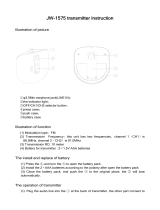Page is loading ...

BCC 47
Babyphone
Interphone bébé
Sorveglia bebé
Babyphone
Bedienungsanleitung
Mode d’emploi
Istrzioni per I’uso
Operating Instructions

2
1 Übersicht, Vue d’ensemble, Panoramica,
Overview
III
II
I
2X

37
4 Safety Information
Please read this operating manual thoroughly. Under no circum-
stances open the devices yourself and never carry out any repair
work yourself. In the case of claims under the terms of guarantee,
please contact your sales outlet. SWITEL reserves the right to make
modifications to the technical specifications and design within the
scope of product improvement.
1. Intended use
This Babyphone has been developed purely for monitoring voice sig-
nals, e.g. from children.
2. Installation location
The charging unit for the receiver must be installed in the vicinity of a
230 V power socket. Set the Babyphone units down on a flat, non−slip
surface. Normally, these devices do not leave marks on the surfaces
where they are located. However, due to the number of paints and
surfaces which come into question, it cannot be fully ruled out that the
housing will leave marks on the surfaces where they are located. By
sliding the belt clip down until it audibly snaps into place and then pi-
voting it 45° to the rear, it serves as a positioning aid.
3. Power supply
Only use the SWITEL power adapter plug contained in the material
supplied since other power adapter plugs could damage the Baby-
phone. Never open the power adapter plug. If the power adapter plug
is opened when connected to the power supply socket, there is a risk
of fatal injury.
Never use the power adapter plug with non−rechargeable batteries.
This would bring the risk of explosion!

38
4. Disposing of the device
You are obliged to dispose of the device properly in
accordance with European and international laws and
directives. This serves to protect both human beings and
the environment.
The adjacent icon indicates that electronic devices no
longer required must be disposed of separate from do-
mestic waste.
Equipment which is old or has exceeded its service life must be
disposed of at a corresponding collection point provided by the local
public waste authorities.
Batteries and power adapter plugs must be disposed of at the point
of sale or at a corresponding collection point provided by the local
public waste authorities.
Packing materials must be disposed of according to the applicable
local regulations.
5. Important
Check the sound reception before putting the remote Babyphone
units into operation. This also checks whether the units have
been placed out of range of each other. The sound transmission
should be checked at regular intervals as described below :
Allow an adult to speak quietly in the transmitter unit" (unit for
the baby).
It should be possible to hear the sound made in the baby’s room
clearly on the receiver unit" (unit for the adults) in another room.
During operation, do not place the transmitter and receiver units
too close to each other. The units could resonate or interference
noise could be produced.
If you use a power adapter plug, do not position it in the vicinity
of the baby but on a window sill or another location where the
baby cannot reach it.
Under no circumstances should the power adapter plug be
connected with other equipment. Adapters for other products are
not suitable for this system.

39
Battery power, walls, radio waves and local characteristics can
affect the range of the devices. To achieve a better performance,
switch to a different channel or position the receiver unit nearer
to the transmitter unit.
Do not place the transmitter unit in the bathroom (near a
bathtub).
5 Functions
Congratulations on having purchased our remote Babyphone. It con-
tains a transmitter unit, a receiver unit and two power adapter plugs
as well as a charging station, as illustrated in Fig. I.
1. Wireless HF transmission
2. 2−channel selection
3. Voice−activated transmission with sensitivity control
4. Transmitter unit operation with 6 V power adapter plug
(contained in material supplied) or 3 AAA batteries (contained in
material supplied)
5. Receiver unit operation with 3 AAA batteries (contained in
material supplied) or power adapter plug (contained in material
supplied) (6 V, 200 mA, socket, center negative (−))
6. Receiver unit with volume control
7. Battery status indicator
8. Low power consumption and low HF radiation
9. Transmitter unit and receiver unit each with a belt clip

40
6 Starting Up
1. Inserting the batteries
Only use batteries bearing the CE certificate.
Slide the belt clip downwards until it audibly snaps into place.
Pivot the belt clip an angle of 45° back from the battery
compartment.
Open the battery compartment as illustrated in Fig. II.
Insert 3 AAA batteries each in the transmitter unit and in the
receiver unit, paying attention to the correct polarity.
Close the battery compartment.
Please charge the batteries fully (9 hours) before using the
equipment for the first time. During the charging process,
they must not be removed from the transmitter/receiver
unit when they are operated using the power adapter plugs.
The battery icon flashes during the charging process and
stop flashing when the charging process is completed.
2. Operating using the power adapter plug
Only use adapters which bear a CE certificate.
Connect the power adapter plug to the DC 6 V socket on the
transmitter unit and to the mains power socket.
Connect the charging station to the mains power socket and
insert the receiver unit in the charging station.
Set the channel selector on the transmitter and receiver units to
the same channel (CH1 or CH2).

41
If you do not intend to use the units for a longer period of
time, remove all the batteries. Otherwise, they could leak.
The transmitter and receiver display a battery icon.
The current charge status is indicated in the display.
It is recommended to use the 6 V adapter, 200 mA socket,
centre negative (−) for both units.
When both units are equipped with batteries and the power
adapter plug is connected, both units continue to operate
even in the event of a power failure.
7 Operation
1. Transmitter unit
Ensure that the power adapter plug is connected or the batteries
have been inserted properly.
Position the transmitter unit near the baby and ensure that the
microphone is pointing towards the baby to enable optimum
transmission. (Fig. III)
Ensure that the unit is out of reach of the baby. Never place
the unit in the baby’s bed or playpen!
When the microphone integrated in the transmitter unit detects
noises (range 1 to 2 m), it automatically starts to transmit signals
to the receiver unit. When no further noise is detected,
transmission is stopped.
2. Receiver unit
Ensure that the batteries have been inserted.
Place the receiver unit near the supervising adults (Fig. III).
Move the loudspeaker control to the required setting.
When a signal is received from the transmitter unit, the
back−lighting of the receiver unit display lights up and the Baby
Calling" icon flashes.

42
A few seconds after the device has no longer received acoustic
signals, the receiver automatically switches back to energy save
mode. The Baby Sleeping icon appears in the display and the
back−lighting switches off automatically.
3. Channel selection
Each of the units is equipped with a channel selector switch
(OFF, CH1 or CH2) for the transmission of the radio signals. If
reception is poor or interference occurs in the radio signals,
select the other channel for optimum transmission.
The channels selected are indicated at the top right of the
display.
Ensure that both units are set to the same channel.
4. Optimising the sensitivity of voice−activation
Set the sensitivity control to the required position on the
transmitter unit.
5. Pilot tone
Interference−free transmission is considerably improved by the
provision of an inaudible pilot tone. The pilot tone is transmitted
together with the acoustic signal from the transmitter unit to the
receiver unit. The receiver unit only switches to
receive when an acoustic signal is transmitted
from precisely this transmitter unit.
The are 16 different pilot tones available
for selection by the user which can be set
by means of the DIP switches (in the
battery compartment).
Ensure that both units are set to the same pilot tone. If your
receiver receives external signals despite this function,
change the channel or pilot tone.

43
Pilot tone Switch 1 Switch 2 Switch 3 Switch 4
Code 1 On On On On
Code 2 On On On Off
Code 3 On On Off On
Code 4 On On Off Off
Code 5 On Off On On
Code 6 On Off On Off
Code 7 On Off Off On
Code 8 On Off Off Off
Code 9 Off On On On
Code 10 Off On On Off
Code 11 Off On Off On
Code 12 Off On Off Off
Code 13 Off Off On On
Code 14 Off Off On Off
Code 15 Off Off Off On
No. code Off Off Off Off
Off: No pilot tone selected.
If no pilot tone has been selected for the receiver, it is possible it
will receive signals generated by external equipment.

Baby Calling" icon:
constantly alternating
in display
Out of range" icon
Channel: CH1, CH2
Baby Sleeping" icon (energy
save mode)
Battery icon:
full
half full
empty
44
6. LC display
7. Out of range
When the receiver is out of range, the flashing out of range alarm
icon appears in the receiver’s display. In addition, the receiver
also issues a recurrent acoustic signal. This acoustic alarm
always occurs when connection to the transmitter is interrupted.
8. Alarm
Visual and acoustic alarms are issued by the receiver when:
the connection between the receiver and transmitter is
interrupted or the transmitter is switched off.
the transmitter is set to a different channel from the receiver.
the transmitter is set to a different pilot tone from the receiver.
the batteries in the transmitter or receiver are too weak.
9. Belt clip
The transmitter unit and receiver unit are equipped with a belt
clip. It also serves as a positioning aid.

45
8 Troubleshooting
1. No power
The device is switched off. Switch the device to position CH1 or
CH2 using the OFF/CH1/CH2 switch.
Ensure that the batteries have been inserted correctly.
Check that the adapter plug is correctly connected to the device.
Check the battery charge status. Insert the new batteries, if
necessary.
2. No acoustic signal and power−on lamp is off
Volume control on the receiver unit is set too low. Set a higher
volume.
Sensibility control on the transmitter unit is set too low. Set a
higher sensibility.
The devices are out of range. Reduce the distance between the
transmitter and receiver units.
Check that both devices are set to the same channel and pilot
tone.
3. Interference noise can be heard from the receiver
Check that both devices are set to the same channel and pilot
tone.
Reduce the distance between the transmitter and receiver units.
Insert the batteries correctly.
4. Other voices or noises are received
Signal disturbances resulting from other Babyphones transmitting
on the same channel and pilot tone or through cordless phones.
Change the channel and pilot tone to reduce interference.
5. High tones (acoustic feedback)
Receiver and transmitter units are too close together. Increase
the distance between the transmitter and receiver units.
The sensibility is too high. Reduce the transmitter sensibility
setting.

46
9 Technical Specifications
1. Power supply
Transmitter / Receiver
3 AAA rechargeable or alkaline batteries
AC 230 V / DC 6 V (center negative (−))
Adapter
AC 230 V / DC 6 V (center negative (−))
2. Channel
2 channels
3. Operating frequency
CH1 ˙ 864.85 MHz
CH2 ˙ 864.90 MHz
4. Operating range
Up to 800 meters under ideal conditions

1
Declaration of conformity
WE TELGO AG
OF Route d’Englisberg 17
CH−1763 Granges−Paccot
Declare under our own responsibility that the product
MODEL: BCC 47
DESCRIPTION: Babyphone with Display
Is in conformity with directives: R&TTE Directive (1999/5/EC)
COMPLIANCE IS ACHIEVED BY CONFORMITY TO THE FOLLOWING:
EN 60065:2002+Corr1
TEST REPORT NUMBERS: ET−R0522995(S1)
AUTHORISED BY:
________________________
Signed:
Name (printed): Selim Dusi
Position in company: Managing Director
Date of issue: 14 February, 2006
Copies of this document will be held on file for a period of 10 years after the
last production.
Supplier: TELGO AG, Route d’Englisberg 17
CH−1763 Gran
g
es−Paccot
Product: BCC 47
/