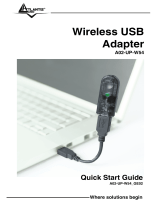Page is loading ...

Where solutions begin
ISO 9001:2000 Certified Company
NetCamera NV
IP Security Night Vision
Camera
A02-IPCAM3
A02-IPCAM4-W54
MULTILANGUAGE
Quick Start Guide
A02-IPCAMX_GX01

MultiLanguage Quick Start Guide
ITALIANO
Questo prodotto è coperto da garanzia Atlantis Land Fast-Swap della durata di 3
anni. Per maggiori dettagli in merito o per accedere alla documentazione completa in
Italiano fare riferimento al sito www.atlantis-land.com.
ENGLISH
This product is covered by Atlantis Land 3 years Fast-Swap warranty. For more
detailed informations please refer to the web site www.atlantis-land.com.
For more detailed instructions on configuring and using this device, please refer to the
online manual.
FRANCAIS
Ce produit est couvert par une garantie Atlantis Land Fast-Swap de 3 ans. Pour des
informations plus détaillées, référez-vous svp au site Web www.atlantis-land.com.
DEUTSCH
Dieses Produkt ist durch die Atlantis Land 3 Jahre Fast-Swap Garantie gedeckt. Für
weitere Informationen, beziehen Sie sich bitte auf Web Site www.atlantis-land.com.
ESPAÑOL
Este producto esta cubierto por Atlantis Land con una garantía Fast-Swap de 3 años.
Para mayor información diríjase a nuestro sitio Web www.atlantis-land.com
.

MultiLanguage Quick Start Guide
The award of the information is facultative, but its lack will prevent ATLANTIS LAND®
from starting the Guarantee process requested.
Copyright
The Atlantis Land logo is a registered trademark of Atlantis Land S.p.A. All other
names mentioned mat be trademarks or registered trademarks of their respective
owners. Subject to change without notice. No liability for technical errors and/or
omissions.
R
R
R
e
e
e
g
g
g
i
i
i
s
s
s
t
t
t
e
e
e
r
r
r
y
y
y
o
o
o
u
u
u
r
r
r
p
p
p
r
r
r
o
o
o
d
d
d
u
u
u
c
c
c
t
t
t
!
!
!
w
w
w
w
w
w
w
w
w
.
.
.
a
a
a
t
t
t
l
l
l
a
a
a
n
n
n
t
t
t
i
i
i
s
s
s
-
-
-
l
l
l
a
a
a
n
n
n
d
d
d
.
.
.
c
c
c
o
o
o
m
m
m
Registration on the web site www.atlantis-land.com
within 15
days from the purchase of the product dismiss the customer from
showing a valid proof of purchase (Sale Receipt or Invoice) in case
of the request of intervention. For further information we invite you
to look at our web site at the section WARRANTY.

MultiLanguage Quick Start Guide
A02-IPCAM3 / A02-IPCAM4-W54 5
INDEX
ITALIANO
1.1 NetCamera NV........................................................................................9
1.2 Requisiti di sistema ................................................................................. 9
1.3 Contenuto della confezione ..................................................................10
1.4 Cablaggio..............................................................................................10
1.5 I LED frontali .........................................................................................12
1.6 Le porte posteriori .................................................................................14
1.7 Settaggi di Default.................................................................................15
1.8 TCP/IP ..................................................................................................15
Configurazione del PC in Windows 95/98/ME .................................15
Configurazione del PC in Windows NT4.0......................................15
Configurazione del PC in Windows 2000........................................16
Configurazione del PC in Windows XP...........................................16
1.9 Verifica della Configurazione ................................................................16
1.10 Configurazione dell’IP Security Night Vision Camera.........................18
1.11 Supporto Offerto .................................................................................20
ENGLISH
1.1 NetCamera NV......................................................................................23
1.2 System Requirements...........................................................................23
1.3 Package Contents.................................................................................24
1.4 Assembling the Stand and Connecting to a Network............................24
1.5 The Front Panel LEDs ..........................................................................26
1.6 The Rear Ports......................................................................................28
1.7 Default Settings.....................................................................................29
1.8 TCP/IP ..................................................................................................29
Windows 95/98/ME ..........................................................................29
Windows NT4.0................................................................................29
Windows 2000..................................................................................30
Windows XP.....................................................................................30
1.9 Browser configuration ...........................................................................31
1.10 Product Support .................................................................................. 33

ITALIANO
A02-IPCAM3 / A02-IPCAM4-W54 17
Reply from 192.168.1.1: bytes=32 times<10ms TTL=64
E’ possibile procedere andando al punto seguente. Se invece appare il seguente
messaggio:
Pinging 192.168.1.1 with 32 bytes of data:
Request timed out.
Request timed out.
Request timed out.
Controllare che il led LAN /Wireless sia acceso (cambiare il cavo qualora non fosse
così). Controllare l’indirizzo del PC digitando winipcfg per (Win95,98,ME) o ipconfig
(per Win2000,XP) ed eventualmente reinstallare lo stack TCP/IP.

ENGLISH
A02-IPCAM3 / A02-IPCAM4-W54 21
Copyright Statement
No part of this publication may be reproduced, stored in a retrieval system, or
transmitted in any form or by any means, whether electronic, mechanical,
photocopying, recording or otherwise without the prior writing of the publisher.
Windows™ 98SE/2000/ME/XP are trademarks of Microsoft® Corp. Pentium is
trademark of Intel. All copyright reserved.
The Atlantis Land logo is a registered trademark of Atlantis Land SpA. All other names
mentioned mat be trademarks or registered trademarks of their respective owners.
Subject to change without notice. No liability for technical errors and/or omissions.
Wireless LAN, Health and Authorization for use
Radio frequency electromagnetic energy is emitted from Wireless LAN devices. The
energy levels of these emissions however are far much less than the electromagnetic
energy emissions from wireless devices like for example mobile phones. Wireless LAN
devices are safe for use frequency safety standards and recommendations. The use of
Wireless LAN devices may be restricted in some situations or environments for
example:
·On board of airplanes, or
·In an explosive environment, or
·In case the interference risk to other devices or services is perceived or identified as
harmful
In case the policy regarding the use of Wireless LAN devices in specific organizations
or environments (e.g. airports, hospitals, chemical/oil/gas industrial plants, private
buildings etc.) is not clear, please ask for authorization to use these devices prior to
operating the equipment.
Regulatory Information/disclaimers
Installation and use of this Wireless LAN device must be in strict accordance with the
instructions included in the user documentation provided with the product. Any
changes or modifications made to this device that are not expressly approved by the
manufacturer may void the user’s authority to operate the equipment. The
Manufacturer is not responsible for any radio or television interference caused by
unauthorized modification of this device, of the substitution or attachment.
Manufacturer and its authorized resellers or distributors will assume no liability for any
damage or violation of government regulations arising from failing to comply with these
guidelines.
CE Mark Warning
This is a Class B product. In a domestic environment, this product may cause radio
interference, in which case the user may be required to take adequate measures.

ENGLISH
A02-IPCAM3 / A02-IPCAM4-W54 22
CE in which Countries where the product may be used freely:
Germany, UK, Italy, Spain, Belgium, Netherlands, Portugal, Greece, Ireland, Denmark,
Luxembourg, Austria, Finland, Sweden, Norway and Iceland.
France: except the channel 10 through 13, law prohibits the use of other channels.
CE/EMC Restriction of Liability
The product described in this handbook was designed, produced and approved
according to the EMC-regulations and is certified to be within EMC limitations.
If the product is used in an uncertified PC, the manufacturer undertakes no warranty in
respect to the EMC limits. The described product in this handbook was constructed,
produced and certified so that the measured values are within EMC limitations. In
practice and under special circumstances, it may be possible, that the product may be
outside of the given limits if it is used in a PC that is not produced under EMC
certification. It is also possible in certain cases and under special circumstances,
which the given EMC peak values will become out of tolerance. In these cases, the
user himself is responsible for compliance with the EMC limits.
Declaration of Conformity
This equipment has been tested and found to comply with Directive 1999/5/CE of the
European Parliament and of the Council on radio equipment and telecommunications
terminal equipment and the mutual recognition of their conformity. After assessment,
the equipment has been found to comply with the following standards: EN 300.328
(radio), EN 301 489-1, EN 301 489-17 (electromagnetic compatibility) and EN 60950
(safety). This equipment may be used in all European Union contries and in all
countries applying Directive 1999/5/CE, without restriction, with the exception of the
following countries:
France:When this equipment is used outdoors, output power is limited to within the
frequency bans listed on the chart. For more info, consult the website www.art-
telecom.fr.
Location Frequency Band (MHz) Power (EIRP)
Indoor (no restriction) 2400-2483,5 100mW(20dBm)
Outdoor 2400-2454
2454-2483,5
100mW(20dBm)
10mW(10dBm)
Italy: For more info, consult the website www.comunicazioni.it

ENGLISH
A02-IPCAM3 / A02-IPCAM4-W54 23
Thank you for purchasing the NetCamera NV. This User Manual contains detailed
instructions in the operation of this product. Please keep this manual for future
reference.
1.1 NetCamera NV
NetCamera NV is the ideal solution for sending videos, remote video surveillance and
for the transmission of images in real-time over your Intranet or the Internet.
NetCamera NV is equipped with a powerful CPU and integrates the robust Linux
operating system enabling to integrate, among its many features, automatic movement
detection via hardware in MJPEG-4 format with VGA resolution [A02-IPCAM4-W54 is
able to generate MPEG4 videos with constant 30 fps in VGA] and constant rates of 15
fps; recording not only the video but also the sound.
Its back panel contains 3 pairs of connectors (2 input and 1 output) allowing the
camera to communicate with different elements of a building, such as electric doors
and light switches or security related devices such as alarms.
Furthermore, thanks its 8 integrated Infrared sensors, the NetCamera NV’s automatic
Day/Night functionality will change to Infrared mode as it becomes dark, providing a
video quality on par with its daylight settings.
Its ability to see in the dark as well as the integrated motion detection functionality, turn
this camera into the ideal device for remote video surveillance night and day; even
when there is no light.
NetCamera NV can be connected, via network cable, directly to the LAN or it can use
the wireless interface in IEEE802.11g standard (only on A02-IPCAM4-W54) with the
support of the highest security standards.
Using the web browser of any PC or notebook connected to the Internet (or Intranet),
the NetCamera NV provides the user with a highly intuitive interface to manage and
control it remotely, making it the ideal tool for remote monitoring and video
surveillance.
1.2 System Requirements
Before installing theNetCamera AV, your PC should meet the following:
Local Area Network: 10Base-T Ethernet or 100Base TX Fast Ethernet
CPU: Intel Celeron 1.5GHz or above (Intel Pentium 4 is preferred)
Memory Size: 128 MB (256 MB recommended)
VGA card resolution: 800x600 or above
Internet Explorer 5.0 or above (ActiveX)

ENGLISH
A02-IPCAM3 / A02-IPCAM4-W54 24
1.3 Package Contents
Unpack the package and check all the items carefully. Also, keep the box and packing
materials in case you need to ship the unit in the future.
The package should contain the following items:
Atlantis Land NetCamera NV (or NetCamera NVW), CDRom with manual and Utility,
Quick Start Guide, RJ-45 cable, AC Adapter(5V, 2A), mounting bracket and mounting
screws.
If any item contained is damaged or missing, please contact your local dealer as
soon as possible.
1.4 Assembling the Stand and Connecting to a Network
The camera can be assembled in two
different ways; either from the top of the
unit or the bottom. Assemble the stand
and fix it to the cam-era as shown.
Use the three screws and plugs provided
to fix the stand bracket to a wall, ceiling
or other convenient fixing point.
The stand can be adjusted to allow the
camera a full 360º of rotation and a pan
and tilt action.
Follow the above steps to mount from the
base of the unit, attaching the stand
bracket to the mounting point on the base
of the unit.

ENGLISH
A02-IPCAM3 / A02-IPCAM4-W54 25
Ensure the camera is fixed securely otherwise it may fall and
cause injury.
The camera is not waterproof and should not be mounted
outside or in a position where it could become wet.
Connect the power adapter to the DC-IN socket on the camera as shown then check
Power Led.
The IP camera can be connected to an Ethernet network using the RJ-45 port as
shown. Connect the camera to an Ethernet hub or switch using a standard cable. You
can also connect the camera directly to a computer using the supplied cable.
Use only the power adapter with the camera. Using another
adapter, not recommended by the manufacturer, may damage
the camera and invalidate the warranty.

ENGLISH
A02-IPCAM3 / A02-IPCAM4-W54 26
1.5 The Front Panel LEDs
LED Meaning
Power
A steady light confirms that the camera is powered on
Lan
A steady light confirms that the camera has good
connection to LAN connectivity. Dependent on the data
traffic, the LED will begin to flash to indicate that the
camera is receiving/sending data from/to the network

ENGLISH
A02-IPCAM3 / A02-IPCAM4-W54 27
WLan
(A02-IPCAM4-W54)
Flashes green when the wireless connection is
established. Flashes when sending/receiving data. Lit
when Wireless interface is ON (available only in A02-
IPCAM4-W54)
Night Vision
8 IR Leds for Night Vision
Light Sensor
Don’t cover this Led
Microphone
The NetCamera NV has an internal microphone
Use of audio or video equipment for recording the image or
voice of aperson without their knowledge and consent is
prohibited in certain states orjurisdictions. Nothing herein
represents a warranty or representation that the Atlantis
product provided herein is suitable for the end-user’s
intended use under the applicable laws of his or her state.
Atlantis Land SpA disclaims any liability whats oever for any
end-user use of the Atlantis product, which fails to comply
with applicable state, local, or federal laws.

ENGLISH
A02-IPCAM3 / A02-IPCAM4-W54 28
1.6 The Rear Ports
Port Meaning
Network Cable
Connect an Ethernet cable to the Ethernet connector
located on the Internet Camera’s backpanel and attach
it to the network
GPIO Connectors
The NetCamera NV provides a terminal block with two
pairs of connectors situatedon the back panel. Two pair
is for input and one pair is for output. The I/O
connectors provide the physical interface to send and

ENGLISH
A02-IPCAM3 / A02-IPCAM4-W54 29
receive digital signals toa variety of external alarm
devices (PIR)
DC-IN
Attach the external power supply to the DCpower input
connector located on the nternet Camera’s back panel
(labeled DC 5V) then connect it to your wall outlet
1.7 Default Settings
Before you configure thisNetCamera NV, you need to know the following default
settings:
• Password: admin
• Username: atlantis
• Indirizzo IP: 192.168.1.1
1.8 TCP/IP
Windows 95/98/ME
• Go to Start / Settings / Control Panel. In the Control Panel, double-click on
Network and choose the Configuration tab.
• Select TCP / IP -> NE2000 Compatible, or the name of any Network Interface
Card (NIC) in your PC.
• Click Properties.
• Select the IP Address tab. In this page, click the Specify an IP address radio
button (EG IP=192.168.1.2 and subnet Mask=255.255.255.0).
Windows NT4.0
• Go to Start / Settings / Control Panel. In the Control Panel, double-click on
Network and choose the Protocols tab.
• Select TCP/IP Protocol and click Properties.
• Select the IP Address tab. In this page, click the Specify an IP address radio
button (EG IP=192.168.1.2 and subnet Mask=255.255.255.0).

ENGLISH
A02-IPCAM3 / A02-IPCAM4-W54 30
Windows 2000
• Go to Start / Settings / Control Panel. In the Control Panel, double-click on
Network and Dial-up Connections.
• Double-click LAN Area Connection.
• In the LAN Area Connection Status window, click Properties.
• Select Internet Protocol (TCP/IP) and click Properties.
• Select Use the Following IP Address (EG IP=192.168.1.2 and subnet
Mask=255.255.255.0).
• Click “OK” to finish the configuration.
Windows XP
• Go to Start / Control Panel (in Classic View). In the Control Panel, double-click
on Network Connections.
• Double-click Local Area Connection
• In the LAN Area Connection Status window, click Properties.
• Select Internet Protocol (TCP/IP) and click Properties.
• Select the Use the following IP address radio buttons (EG IP=192.168.1.2 and
subnet Mask=255.255.255.0).
• Click “OK” to finish the configuration.

ENGLISH
A02-IPCAM3 / A02-IPCAM4-W54 31
1.9 Browser configuration
Open the web browser, enter the local port IP address of this NetCamera NV, which
default at 192.168.1.1, and click “Go” to get the login page.
At the configuration homepage, the left navigation pane where bookmarks are
provided links you directly to the desired setup page, including:
Please refer to the appendix on how to install ActiveX.
Enter the default IP
Address in the
Address bar
Enter the default
username and
password

ENGLISH
A02-IPCAM3 / A02-IPCAM4-W54 32
Use the menu bar on the left side of the screen to perform actions and enter the sub-
menus:
• Snap Image: Click to save the current image.
• Record AVI: Click to record an AVI video clip.
• Configuration Settings: Click to enter the settings sub-menus.
• Open 4 ports View: Click to view the output of up to four other IP
cameras on the network.
For more detailed instructions on configuring and usingthe NetCamera NV, please
refer to the online manual.
Snap Ima
g
e
Video Show Area
Record AVI
Configuration
Settings
Open 4 ports
Viewer
Motion Detector
Indicator

ENGLISH
A02-IPCAM3 / A02-IPCAM4-W54 33
The computer’s IP address must correspond with the
camera’s IP address in the same segment for the two
devices to communicate (E.G. IP=192.168.1.2 and Subnet
Mask=255.255.255.0).
1.10 Product Support
If you have any problems with theNetCamera NV, please consult this guide then
manual on the CDRom. If you continue to have problems you should contact the
dealer where you bought this device. If you have any other questions you can contact
the Atlantis Land company directly at the following address:
Atlantis Land SpA
Viale De Gasperi, 122
20017 Mazzo di Rho(MI)
Tel: +39. 02.93906085, +39. 02.93907634(help desk)
Fax: +39. 02.93906161
Email: info@atlantis-land.com
or tecnici@atlantis-land.com
WWW: http://www.atlantis-land.com

ESPAÑOL
A02-IPCAM3 / A02-IPCAM4-W54 59
1.9 Soporte Técnico
Consultar el sitio Web http://www.atlantis-land.com o contactarnos a las siguientes
direcciones de correo electrónico (info@atlantis-land.com
o tecnici@atlantis-
land.com).
Atlantis Land SpA
Viale De Gasperi 122
20017 Mazzo di Rho (MI)
Tel: +39.(0)2.93906085 (Fax: +39.(0)2.93906161)
Help Desk :+39.(0)2.93907634

APPENDIX
A02-IPCAM3 / A02-IPCAM4-W54 60
APPENDIX A
TECHNICAL FEATURES (A02-IPCAM3)
CMOS Sensor
Number of effective pixels: 307200 pixels (VGA)
Resolution: 640 x 480 pixel
Lens Type: C3 Mount Lens (removable)
Focal length: f=3.6mm
F-number: F2.0
Focus Extent: 20 cm - ∞
Image (Video Setting)
Image compression: MJPEG
Frame rate: 30fps@QQVGA, 25fps@QVGA, 15fps@VGA
Compression Rate selection: 2 levels
Video resolution: 160x112, 320x240, 640x480
Upside down and Mirror: Yes
Brightness/ Contrast /Saturation/Sharpness/HUE/Gamma control
Night Vision: 8 x IR LEDs (auto/manual)
Audio
MIC Input: Internal MIC (mono)
Audio Compression: PCM 64Kbit
Hardware Interface
LAN Connector: One RJ-45 port to connect to 10/100Mbps Ethernet, auto-sensed
LED Indicator: Power LED, LAN
Power Supply: DC 5V, switching type
GPIO: 2 x Sensor IN / 1 x Sensor OUT
Communication Support
Communication: 10/100Mbps Ethernet
Communication protocol: HTTP, TCP/IP, UDP, ARP, ICMP,DHCP, PPPoE, DDNS,
DNS, FTP
System
/