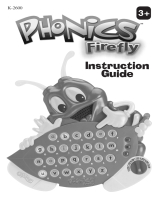Page is loading ...


1
Dear Parent,
At VTech
®
, we know how important learning to read is to your child’s future. That’s why
we created AlphaBert’s Learn-to-Read System
™
- a progressive line of interactive
learning products uniquely designed to teach your child how to read, while making the
experience fun and rewarding.
This progressive system eliminates the guesswork when selecting learning toys for
your child. Learning to read is a step-by-step process, and AlphaBert’s Learn-to-
Read System
™
provides the necessary building blocks in focused stages. Each stage
has its own unique learning milestone, and builds on existing skills with an extensive
curriculum that is personalized to your child’s age and ability.
Beginning Reader Stage: teaches letters, letter sounds and letter-object associations
Growing Reader Stage: teaches blends, phonics to sound out words and simple spelling
Advancing Reader Stage: teaches independent reading, comprehension, grammar, vocabulary, creative writing
Most importantly, AlphaBert and his friends make learning to read fun, not frustrating.
Your child will meet AlphaBert, Sprocket, AlphaBit, AlphaBetsy and AlphaBerto, the
reading robots who love to learn and want your child to share their excitement and
curiosity. AlphaBert & Friends are your child’s learn-to-read coaches who provide
encouragement to fill your child with confidence and pride.
As with all VTech
®
learning products, AlphaBert’s Learn-to-Read System
™
incorporates advanced technologies that are easy-to-use and reinforce learning. Our
hands-on, multi-sensory toys engage diverse learning styles and promote productive
play.
Reading has the power to enlighten, entertain and develop young minds. We thank
you for trusting VTech
®
with the important job of helping your child learn to read!
Sincerely,
Your Friends at VTech
®
To learn more about AlphaBert’s Learn-to-Read System
™
and other VTech
®
toys,
visit www.vtechkids.com
AlphaBerto
AlphaBert
AlphaBetsy
AlphaBit
Sprocket

2
AlphaBert’s Pen Pal Phonics
™
TO BEGIN PLAY
1.To begin play, slide the ON/OFF SWITCH to the ON position.
You will hear an opening tune, followed by, “I’m AlphaBert,
want to be my pen pal? Grab my pen and press an activity.”
2.Select one of the eight activities by pressing the activity name with your pen when
it appears on the touch-sensitive screen or by pressing one of the activity buttons.
AlphaBert will guide you through each of the following activities:
1. Magic Match
2. Letter Lingo
3. Spell-A-Thon
4. Rhyming
5. Write Right
6. Word Search
7. Word Scramble
8. Word Crank

3
3.To select your answer, press the small dot closest to your
answer on the touch-sensitive screen with the touch pen or
with your finger.
4.Press the HELP BUTTON to receive the answers to the
questions.
5.Each activity has two levels. You can change levels within
the activities by pressing the LEVEL BUTTON. When you
are in level 1 and answer 10 consecutive questions correctly,
you will automatically be moved up to level 2. When you are
in level 2 and answer 10 consecutive questions incorrectly,
you will automatically move back to level 1.
6.The DEMO BUTTON is intended to provide a brief
demonstration of the product features while on the store
shelf. This button is invalid when the product is turned on.
7.To adjust the volume, slide the VOLUME CONTROL
SWITCH up for high volume or down for low volume.
8.To turn the unit OFF, slide the ON/OFF SWITCH to the OFF
position. You will hear “Keep in touch, pal!” followed by a
closing tune.
TO BEGIN PLAY

4
AlphaBert’s Pen Pal Phonics
™
-ACTIVITIES
ACTIVITY 1 - MAGIC MATCH
ACTIVITY INSTRUCTIONS:
1.Select the activity Magic Match by touching the activity
name with your pen when it appears on the touch-sensitive
screen or by pressing the activity button. You will hear “Use
your magic touch to match the uppercase and lowercase
letters.”
2.In level 1, the unit will show an uppercase letter on the top
of the screen, then three lowercase letter options will scroll
across the bottom of the screen. You must choose the
lowercase letter that matches the uppercase letter on the
top of the screen. To select your answer, touch the letter
with your pen.
3.In level 2, the unit will show a word in uppercase or lowercase
letters on the top of the screen, but one of the letters will be
missing. Two letters will scroll across the bottom of the
screen. You must select the uppercase or lowercase letter
that fits in the word on the top of the screen. To select your
answer, touch the letter with your pen.
4.When the correct answer is selected, you will hear a positive sound effect and
phrase such as “You’ve got the right touch!” and the correct letter will be identified.
Your pen will light up and you will see a rewarding animation on the screen.
5.If an incorrect answer is selected, you will hear a sound effect and an encouraging
phrase such as “Are you losing your magic touch? Try again! Use your magic touch
to match the uppercase and lowercase letters.” If an incorrect answer continues to
be selected, you will hear a sound effect followed by an animation. Then you will
hear “Here’s a pointer” and the correct answer will be identified.
MAGIC MATCH

5
ACTIVITY 2 - LETTER LINGO
ACTIVITY INSTRUCTIONS:
1.Select the activity Letter Lingo by touching the activity name
with your pen when it appears on the touch-sensitive screen
or by pressing the activity button. You will hear “Let’s match
letter sounds.”
2.The unit will first show a word animation and it will then
spell out the word. You will be asked to find specific letter
sounds within the word. To select your answer, touch the
letter with your pen.
3.When the correct answer is selected, you will hear a positive sound effect and
phrase such as “Right on!” and the correct letter sound will be identified. Your pen
will light up and you will see a rewarding animation on the screen.
4.If an incorrect answer is selected, you will hear a sound effect and an encouraging
phrase such as “Uh-oh! Try again! Touch the kuh sound in the word cap.” If an
incorrect answer continues to be selected, you will hear a sound effect followed by
an animation. Then you will hear “Here’s a pointer” and the correct answer will be
identified.
LETTER LINGO

6
ACTIVITY 3 - SPELL-A-THON
ACTIVITY INSTRUCTIONS:
1.Select the activity Spell-A-Thon by touching the activity
name with your pen when it appears on the touch-sensitive
screen or by pressing the activity button. You will hear “Hey
pal, gear up for spelling. Catch the right letter.”
2.The unit will first show a word animation, then the correct
spelling of the word. Several blank spaces will appear on
the bottom of the screen and several letter options will scroll
across the top of the screen. Spell the word by touching the
letters as they scroll across the top of the screen. In level 1,
you will have the opportunity to spell 3 letter words. In level
2, you will need to spell 4 letter words.
3.When the correct answer is selected, you will hear a positive sound effect and
phrase such as “Right on!” Your pen will light up and you will see a rewarding
animation on the screen.
4.If an incorrect answer is selected, you will hear a sound effect and phrase such as
“Are you losing your magic touch? Try again! Catch the right letter.” After three
attempts if an incorrect answer is selected, you will hear “Here’s a pointer.” The
correct spelling of the word will be identified.
SPELL-A-THON

7
ACTIVITY 4 - RHYMING
ACTIVITY INSTRUCTIONS:
1.Select the activity Rhyming by touching the activity name
with your pen when it appears on the touch-sensitive screen
or by pressing the activity button. You will hear “Hey pal,
let’s rhyme!”
2.You will see two different animations on the screen, then
two words will appear. In level 1, the beginning letter of one
word will be missing. Several letter options will scroll across
the bottom of the screen. Select the missing letter by
touching the letter as it scrolls across the bottom of the
screen. In level 2, two or three letters will be missing. Select
the missing letters as they scroll across the bottom of the
screen.
3.When the correct answer is selected, you will hear a positive sound effect and
animation followed by a phrase such as “You’ve got the right touch!” Your pen will
light up and you will see a rewarding animation on the screen.
4.If an incorrect answer is selected, you will hear a sound effect and an encouraging
phrase such as “Are you losing your magic touch? Try again! Touch the missing
letter to make a rhyme.” If an incorrect answer continues to be selected, you will
hear a sound effect followed by an animation. Then you will hear “Here’s a pointer”
and the correct letter will be identified.
RHYMING

8
ACTIVITY 5 - WRITE RIGHT
ACTIVITY INSTRUCTIONS:
1.Select the activity Write Right by touching the activity name
with your pen when it appears on the touch-sensitive screen
or by pressing the activity button. In level 1, you will hear
“Let’s write letters.” In level 2, you will hear “Gear up and
write a word.”
2.In level 1, you will learn to write letters. A letter will appear
on the screen, then the unit will show you how each stroke
is written. You are then asked to write the letter. The screen
will flash where to start each stroke. Touch the flashing
area and follow the dotted line with your pen. After each
correct stroke, you will hear an encouraging phrase until
the letter is complete. When you have completed the letter
correctly, your pen will light up and you will see a rewarding
animation on the screen.
3.In level 2, you will learn to write words. You will be asked to
write a specific word, one letter at a time. The unit will show
you how each letter is written. You will be asked to write the
letter. The screen will flash were to start each stroke. Touch
the flashing area and follow the dotted line with your pen.
After each correct stroke, you will hear an encouraging
phrase until the letter is complete. When you have completed
the last letter in the word, the entire word will appear on the
screen and the letters will be identified. Your pen will light
up and you will see a rewarding animation on the screen.
4.If an incorrect stroke is entered, you will hear a phrase such as “Uh-oh, try again!”
After three attempts if an incorrect stroke continues to be entered, you will hear
“Uh-oh” and an animation followed by “Here’s a pointer.” The correct stroke order
will be identified.
WRITE RIGHT

9
ACTIVITY 6 - WORD SEARCH
ACTIVITY INSTRUCTIONS:
1.Select the activity Word Search by touching the activity
name with your pen when it appears on the touch-sensitive
screen or by pressing the activity button. In level 1, you will
hear “Use your magic touch to find two hidden words.” In
level 2, you will hear “Use your magic touch to find three
hidden words.”
2.A grid of letters will appear on the screen. You need to find
the hidden three letter words in the grid. Once you have
found a word, touch the letters with your pen. Once a letter
has been selected it will be highlighted on the grid. To cancel
your selection, touch the highlighted letter again. Please
note the words run from top to bottom or left to right only.
3.When a correct answer is selected, you will hear “You’ve got the right touch!” Your
pen will light up and you will see a rewarding animation on the screen. You will then
be encouraged to find another three letter word.
4.If an incorrect answer is selected, you will hear a phrase such as “Are you losing
your magic touch? Try again!” After four attempts if an incorrect answer is selected,
you will hear a sound effect and animation followed by “Here’s a pointer.” One of
the missing words will flash on the screen, and then the unit will move along to the
next puzzle.
WORD SEARCH

10
ACTIVITY 7 - WORD SCRAMBLE
ACTIVITY INSTRUCTIONS:
1.Select the activity Word Scramble by touching the activity
name with your pen when it appears on the touch-sensitive
screen or by pressing the activity button. You will hear “Hey
pal! Keep rolling to unscramble these letters.”
2.The unit will first show a word animation, then the correct
spelling of the word. The scrambled letters of the word will
appear on the top of the screen and blank spaces on the
bottom of the screen. Touch the letters in the correct order
with your pen to spell the word.
3.When a correct answer is selected, you will see the word highlighted on the screen.
Then you will hear “You’ve got the right touch!” Your pen will light up and you will
see a rewarding animation on the screen.
4.If an incorrect answer is selected, you will hear a phrase such as “Are you losing
your magic touch? Try again!” The word animation will be shown again. After three
attempts if an incorrect answer is selected, you will hear “Uh-oh” followed by a
sound effect and animation. The correct spelling of the word will be identified.
WORD SCRAMBLE

11
ACTIVITY 8 - WORD CRANK
ACTIVITY INSTRUCTIONS:
1.Select the activity Word Crank by touching the activity name
with your pen when it appears on the touch-sensitive screen
or by pressing the activity button. In level 1, you will hear
“Let’s make a 3 letter word.” In level 2, you will hear “Gear
up and make a 4 letter word.”
2.The unit will show eight scrambled letters across the top of
the screen and three or four blank spaces below. Touch any
of the letters with your pen to form a word.
3.When a correct answer is selected, you will hear a positive sound effect followed by
“Keep rollin!” You will be encouraged to find another three or four letter word.
4.If an incorrect answer is selected, you will hear an encouraging phrase such as
“Uh-oh, try again!” After three attempts if an incorrect answer is selected, you will
hear a sound effect and animation followed by “Here’s a pointer.” Three or four
possible words will be identified.
WORD CRANK

12
AlphaBert’s Pen Pal Phonics
™
- BATTERIES
BATTERY INSTALLATION
1. Make sure the unit is turned OFF.
2. Locate the battery cover on the back of the unit. Use a
coin or screwdriver to remove the battery cover.
3.Insert 3 new “AAA” (UM-4/ LR03) batteries following the
diagram inside the battery box.
4. Replace the battery cover and tighten the screw to secure
the battery cover.
BATTERY NOTICE
• Install batteries correctly observing the polarity (+, -) signs to avoid leakage.
• Do not mix old and new batteries.
• Do not use batteries of different types.
• Remove exhausted or new batteries from the learning toy when it will not be
used for an extended period of time.
• Do not dispose of batteries in fire.
• Do not attempt to recharge ordinary batteries.
• Do not short circuit the supply terminals.
• Only batteries of the same and equivalent type as recommended are to be
used.
WE DO NOT RECOMMEND THE USE OF RECHARGEABLE BATTERIES.
BATTERY
INSTALLATION

13
AUTOMATIC SHUT-OFF
To preserve battery life, the AlphaBert’s Pen Pal Phonics
™
learning toy will turn off
automatically after 3 minutes without input. Slide the ON/OFF SWITCH to the OFF
position, then slide it back to the ON position to turn the unit on again.
IMPORTANT NOTE:
THIS UNIT SHOULD NOT BE USED UNDER EXCESSIVE AMOUNTS OF LIGHT
AS IT MAY CAUSE THE UNIT TO MALFUNCTION.
Note: If for some reason the program/activity stops working, then please follow
these steps:
1. Please turn the unit off.
2. Interrupt the power supply by removing the batteries.
3. Let the unit stand for a few minutes, then replace the batteries.
4. Turn the unit on. The unit should now be ready to play again.
If the problem persists, please call our Consumer Services Department at 1-800-
521-2010 in the U.S., 1-800-267-7377 in Canada or 01235-546810 in the U.K.
WARNING: All packing materials such as tape, plastic sheets, wire ties and
tags are not part of this toy and should be discarded for your child's safety.
AUTOMATIC SHUT-OFF

14
AlphaBert’s Pen Pal Phonics
™
-MAINTENANCE
CARE AND MAINTENANCE
1.Keep the unit clean by wiping it with a slightly damp cloth.
2.Keep the unit out of direct sunlight and away from any direct heat source.
3. Remove the batteries when the unit is not in use for an extended period of time.
4. Do not drop the unit on hard surfaces or try to dismantle it.
5. Do not expose the unit to moisture or water.
IMPORTANT NOTE:
Creating and developing the AlphaBert’s Learn-to-Read System
™
product line
is accompanied by a responsibility that we at VTech
®
take very seriously. We
make every effort to ensure the accuracy of the information, which forms the
value of our products. However, errors sometimes can occur. It is important for
you to know that we stand behind our products and encourage you to call our
Consumer Services Department at 1-800-521-2010 in the U.S., 1-800-267-7377
in Canada, or 01235-546810 in the U.K. with any problems and/or suggestions
that you might have. A service representative will be happy to help you.
NOTE:
This equipment generates and uses radio frequency energy and if not installed and
used properly—that is, in strict accordance with the manufacturer’s instructions—it
may cause interference to radio and television reception. It has been type tested and
found to comply within the limits for a Class B computing device in accordance with
the specification in Sub-part J of Part 15 FCC rules, which are designed to provide
reasonable protection against such interference in a residential installation. However,
there is no guarantee that interference will not occur in a particular installation. If this
equipment does cause interference to radio or television reception, which can be
determined by turning the equipment off and on, the user is encouraged to try to
correct the interference by one or more of the following measures:
1. Reorient the receiving antenna.
2. Relocate this product with respect to the receiver.
3. Move this product away from the receiver.
CARE AND
MAINTENANCE

© 2002 VTech
Printed in China
91-02044-001
AlphaBert Sprocket AlphaBit
AlphaBertoAlphaBetsy
Look for more great products
in AlphaBert’s Learn-to-Read System
™
…coming soon!
Our helpful Consumer Services staff
is available to answer product
questions and to assist in finding
the retailer nearest you
USA
1-800-521-2010
www.vtechkids.com
CANADA
1-800-267-7377
www.vtechcanada.com
UK
01235-546810
www.vtechuk.com
User's Manual
AlphaBert’s Pen Pal Phonics
™
AlphaBert’s Learn-to-Read System
™
/