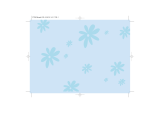Page is loading ...

© 2011 VTECH
Printed in China
91-001615-000
Write & Learn Touch Tablet
User’s Manual


INTRODUCTION
Thank you for purchasing the VTech
®
Write & Learn Touch Tablet !
The Write & Learn Touch Tablet
is the perfect introduction to
teaching preschoolers early drawing, writing and basic language skills
in an interactive way! It features a touch screen that enables children to
trace and practice their drawing and letter writing skills directly on the
interactive screen, and also features fun sounds and animations that
bring their writing to life. Learn to write right, a skill that lasts a lifetime!
2
INTRODUCTION
26 LETTER
BUTTONS
INTERACTIVE
TOUCH SCREEN
WRITING
STYLUS
ON/OFF
BUTTON
MUSIC
ON/OFF
BUTTON
5 ACTIVITY
BUTTONS
REPEAT
BUTTON
SETUP
BUTTON

3
GETTING STARTED
INCLUDED IN THIS PACKAGE
• One VTech
®
Write & Learn Touch Tablet™ learning toy
• One instruction manual
WARNING: All packing materials such as tape, plastic sheets, wire
ties and tags are not part of this toy, and should be
discarded for your child’s safety.
GETTING STARTED
BATTERY INSTALLATION
1. Make sure the unit is OFF.
2. Locate the battery cover on the bottom of
the unit.
3.
Open the battery cover.
4. Install 3 new “AA” (AM-3/LR6) batteries
following the diagram inside the battery
box.
5. Close the battery cover.
BATTERY NOTICE
• Theuseofnewalkalinebatteriesisrecommendedformaximum
performance.
• Non-rechargeable batteries are not to be recharged.
• Rechargeable batteries are to be removed from the toy before
being charged (if removable).
• Rechargeable batteries are only to be charged under adult
supervision (if removable).
• Do not mix old and new batteries.
• Do not mix batteries of different types: alkaline, standard
(carbon-zinc) or rechargeable (nickel-cadmium)
• Onlybatteriesofthe sameorequivalenttype asrecommended
are to be used.
• Batteries are to be inserted with the correct polarity.

• Exhausted batteries are to be removed from the toy.
• The supply terminals are not to be short-circuited.
• Thetoyis nottobe connectedtomore thantherecommended
number of power supplies.
• Do not dispose of batteries in re.
WE DO NOT RECOMMEND THE USE OF RECHARGEABLE
BATTERIES.
INPORTANT NOTICE:
On rare occasions, the touch screen may need to
be re-calibrated. If you see a small “cross” appear
on the top left of the screen, this means the screen
may have shifted slightly and you need to adjust it
back to the correct position before resuming play.
There are 5 coordinates on the screen. Starting
from the 4 corners, touch each coordinate and then touch the one in the
middleofthescreen.Eachcoordinatewillappearafterthepreviousone
is touched correctly. Use the stylus to touch each coordinate exactly.
Finally, touch the checkmark to confirm you are okay with the settings,
or touch the “X” mark to restart the adjustment.
If you fail to touch any coordinate correctly, the process will restart
again from the top left coordinate.
4
INPORTANT NOTICE

5
PRODUCT FEATURES
1. ON/OFF BUTTON
To turn the unit on, press the ON/OFF BUTTON.
Press the ON/OFF BUTTON again to turn the
unit off.
2. ACTIVITY BUTTONS
Press one of the five ACTIVITY BUTTONS to
select an activity.
3. LETTER BUTTONS
Press the 26 LETTER BUTTONS to learn letters,
phonics, letter-related animals, or the proper letter
strokes, depending on the activity selected.
4. REPEAT BUTTON
Press the REPEAT BUTTON to hear the current
instruction or animation repeated.
5. SETUP BUTTON
Press the SETUP BUTTON to adjust the volume
andLCDcontrast.
PRODUCT FEATURES

6. MUSIC ON/OFF BUTTON
Press the MUSIC ON/OFF BUTTON to turn on or
off the background music.
7. AUTOMATIC SHUT-OFF
To preserve battery life, the VTech
®
Write & Learn
Touch Tablet will automatically turn off after
several minutes without input. The unit can be
turned on again by pressing the ON/OFF BUTTON.
ACTIVITIES
1. Free Draw
InFreeDraw,youcandrawanythingyou’dlikeon
the touch screen. There are several icons at the
bottom of the screen. Touch the erase icon
and use the pen stylus to erase your drawing bit
by bit, or touch the “X” mark to erase the whole
drawing. Touch the stylus icon to resume
drawing.
When finished with your drawing, touch the
checkmark icon on the screen and the screen will
bring your drawing to life with a fun animation and
encouraging voice.
2. Shapes & Stories
This is a progressive learning activity. First, the
screen will show a menu of shapes for you to select
from. After selecting a shape by touching it, the
unit will first teach the player to draw some simple
lines and then the shape they’ve chosen. After this,
6
PRODUCT FEATURES / ACTIVITIES

7
ACTIVITIES
you’ll be shown some fun stories that use the shape
you’ve selected in a variety of objects and you’ll be
encouraged to draw those objects step by step.
3. Capital Letter Writing
In this activity, you can pick any of the 26 letters.
After you’ve selected a letter, the unit will show you
how to write that capital letter in a stroke by stroke
format, using dotted lines on the screen. Then, the
capital letter will appear in dotted lines. Follow these
dotted lines and trace the capital letter yourself.
You have three chances to write the capital letter
correctly. If you write it successfully, or after three
tries, the unit will show a fun animation and teach
the phonics sound of the letter.
4. Small Letter Writing
In this activity, you can pick any of the 26 letters.
After you’ve selected a letter, the unit will show you
how to write that smalll letter in a stroke by stroke
format, using dotted lines on the screen. Then, the
small letter will appear in dotted lines. Follow these
dotted lines and trace the small letter yourself.
You have three chances to write the small letter
correctly. If you write it successfully, or after three
tries, the unit will show a fun animation and teach
the phonics sound of the letter.
5. What’s the Letter?
This is a hide and seek activity. A capital letter is
covered up by an animal. Touch the animal to make
himmovesothatyoucangetaquicklookatthe
letter he’s hiding. When you think you know the
letter, press the letter button to guess it. You have
three chances to get it correct.

8
CARE & MAINTENANCE
CARE & MAINTENANCE
1. Keep the unit clean by wiping it with a slightly damp cloth.
2. Keep the unit out of direct sunlight and away from any direct
heat source.
3. Remove the batteries when the unit is not in use for an
extended period of time.
4. Do not drop the unit on a hard surface and do not expose
the unit to moisture or water.
TROUBLESHOOTING
If for some reason the program/activity stops working, please follow
thesesteps:
1. Turn the unit OFF.
2. Interrupt the power supply by removing the batteries.
3. Let the unit stand for a few minutes, then replace the batteries.
4. Turn the unit ON. The unit should now be ready to play again.
5. If the product still does not work, replace with an entire set
of new batteries.
Iftheproblempersists,pleasecallourConsumerServicesDepartment
at 1-800-521-2010 in the U.S. or 1-877-352-8697 in Canada, and a
service representative will be happy to help you.
IMPORTANT NOTE:
Creating and developing Preschool Learning products is
accompanied by a responsibility that we at VTech
®
take very
seriously. We make every effort to ensure the accuracy of the
information which forms the value of our products. However, errors
sometimes can occur. It is important for you to know that we stand
behind our products and encourage you to call our Consumer
ServicesDepartmentat1-800-521-2010intheU.S.,or1-877-352-
8697 in Canada with any problems and/or suggestions that you might
have. A service representative will be happy to help you.

9
TROUBLESHOOTING
NOTE:
This equipment generates and uses radio frequency energy and if
not installed and used properly, that is, in strict accordance with the
manufacturer’s instructions, it may cause interference to radio and
television reception. It has been type tested and found to comply
withinthelimitsforaClassBcomputingdeviceinaccordancewiththe
specifications in Sub-part J of Part 15 FCC rules, which are designed to
provide reasonable protection against such interference in a residential
installation. However, there is no guarantee that interference will
not occur in a particular installation. If this equipment does cause
interference with radio or television reception, which can be determined
byturningtheequipmentonandoff,theuserisencouragedtotryto
correcttheinterferencebyoneormoreofthefollowingmeasures:
• Reorient the receiving antenna
• Relocate this product with respect to the receiver
• Move this product away from the receiver
/