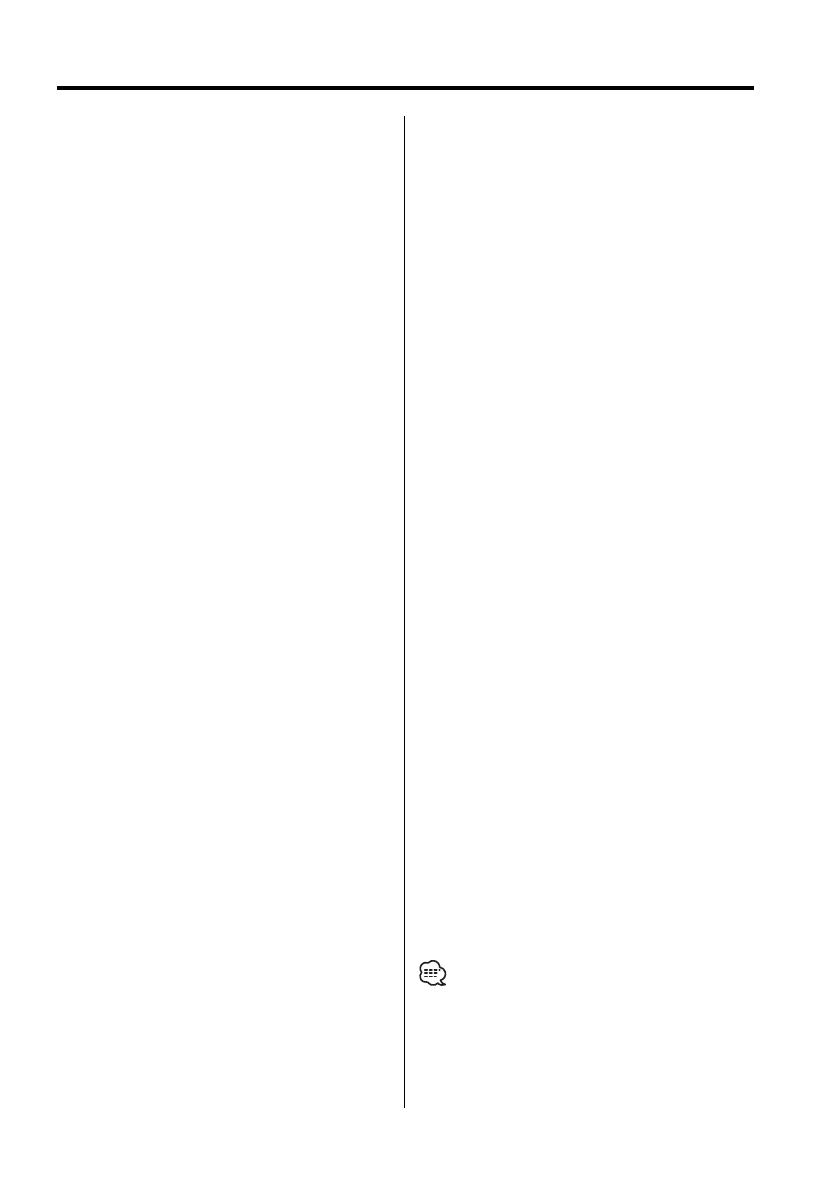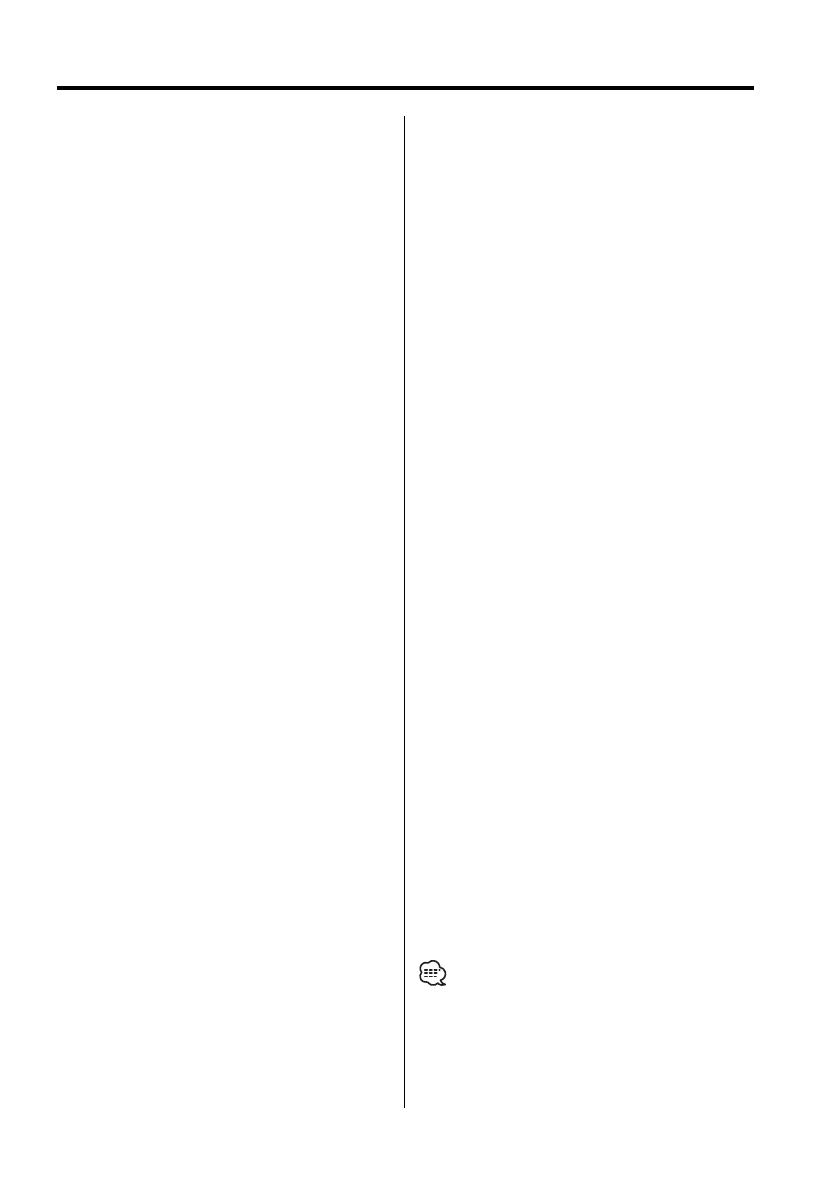
English
|
11
Use this guide for troubleshooting, when you
have difficulty in operating the unit or you cannot
play a song with an error message displayed on
Control unit.
? Currently selected Browsing (Music menu)
item cannot be identified or not displayed.
✔ Control unit does not support a CD TEXT
(disc title) display function.
☞ Slide the "1" of "SELECT SWITCH" to up
position to lock on to "Playlists" (page 5).
Next, press the reset button on Control
unit.
? Browsing (Music menu) items cannot be
selected.
✔ The "1" of "SELECT SWITCH" is set to up
position.
☞ Slide the "1" of "SELECT SWITCH" to
down position (page 5). Next, press the
reset button on Control unit.
? Setting of the "SELECT SWITCH" is not
enabled.
✔ The "SELECT SWITCH" might be set with
KCA-iP500 connected to Control unit.
☞ Press the reset button on Control unit.
? Songs cannot be selected.
✔ If a resume function is enabled, a song of
"track number 1, title number 1 in Playlist" is
automatically played when you try to select a
song.
☞ You can select a song after a song of
"track number 1, title number 1 in Playlist"
is played.
? "LOAD"/ "Reading" is continuously
displayed on Control unit.
✔ Communication failure occurs between
KCA-iP500 and iPod.
☞ Disconnect iPod from KCA-iP500, make
sure "KENWOOD" or "✓" is not displayed
on iPod, then reconnect.
If "LOAD"/ "Reading" is still displayed, reset
iPod.
? iPod becomes inoperative after being
disconnected from KCA-iP500.
✔ Communication failure occurs between
KCA-iP500 and iPod.
☞ Reset iPod.
? Playback stops.
✔ An external unit such as headphones has
been disconnected from iPod.
☞ Disconnect iPod from KCA-iP500, make
sure "KENWOOD" or "✓" is not displayed
on iPod, then reconnect iPod.
Before reconnecting iPod, be sure to
disconnect all external units from iPod.
Messages
"RESUMING"
: Resume function is enabled. See <About
resume function> on page 6.
"EJECT"
: Continuously displayed "EJECT" that iPod is
not connected. Make sure that iPod is securely
connected.
"NO DISC"
: A song corresponding to currently selected
Browsing (Music menu) item or title (title of
Playlist or album, for example) does not exist.
Select other Browsing item or title.
"ERROR 18"/ "E-18"
: Software version of the connected iPod is not
supported by KCA-iP500. See <Controllable
iPod> on page 3.
"ERROR 60"/ "E-60"
: Communication failure occurs between
KCA-iP500 and iPod. Disconnect iPod from
KCA-iP500, make sure "KENWOOD" or "✓" is
not displayed on iPod, then reconnect iPod. If
"ERROR 60"/ "E-60" is still displayed, reset iPod.
About "Reset iPod"
• The phrase "Reset iPod" used in this manual does not
refer to the "Reset" operation selected from the menu.
The iPod reset method varies depending on the model
of the iPod. For how to reset the iPod, refer to the Users
Guide that comes with your iPod or access http://www.
kenwood.com/i/kca-ip500/index.html.
Troubleshooting Guide