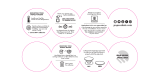Page is loading ...

AF35 AutoFlash
i
n s t r u c t i o n m a n u a l
#4035 - 4035.1
Thank you for purchasing an Ikelite
A
F35 AutoFlash. Ikelite brings 40 years of
underwater photographic and lighting
experience to the diving market. Ikelite’s
underwater photographic products are
b
uilt in the USA by Ikelite to suit both
the professional and the amateur
photographer.
T
he purpose of an underwater electronic
flash is to illuminate and aid in restoring the true color
of the subject.
SSttaarrttiinngg OOuutt
Before using the AF35 AutoFlash, please read the
instruction manual thoroughly and retain it for future
reference. Ikelite recommends becoming familiar
with the features and functions of the AF35
AutoFlash above water before trying the camera and
flash in the water. And, if you have not yet done so, it is
suggested that you read your camera’s owners manual as
well.
2
HHoouussiinngg CCoommppaattiibbiilliittyy
The AF35 AutoFlash fits:
Ikelite compact digital housing styles DC100 and DC200.
Most compact digital housings manufactured by Canon, Olympus
and Sony.
AAFF3355 AAuuttooFFllaasshh KKiitt iinncclluuddeess::
• AF35 AutoFlash
•
Flash Diffuser
• Flexible Arm
• AutoFlash Sensor
• Rubber Grip
•
Tray (single or dual)
• Tray Inserts
• Mounting Hardware
AAFF3355 SSppeecciiffiiccaattiioonnss
Firing Modes ......Auto - 6 manual power settings
Energy Rating ......35 watt-seconds
Coverage Angle ......70° - 80° with diffuser
Guide # (ISO100) feet ......28 surface - 16 underwater
Guide # (ISO 100) meters ......9 surface - 5 underwater
Color Temperature ......5700° K
Power Source ......4 “AA” alkaline, NiCad, NiMH
Flashes ......300 full power
Recycle Time ......2.5 seconds
Weight ......0.6 kg - 1.3 pounds
Depth Rating ......90m - 300 feet
A
F35 AutoFlash
Flex Arm
Sensor
Rubber Grip
Tray
3
BBaatttteerryy CCoommppaarrttmmeenntt
OOppeenniinngg
- Always turn the AutoFlash OFF and dry the flash before
opening the battery door. To access the battery compartment,
rotate the knob counter-clockwise several
turns and gently remove the door. Tilt the
back of the flash down while removing the
battery door to eliminate the possibility of
water droplets falling into the battery
compartment.
NNoottee::
Do not remove the
knob from the battery door.
BBaatttteerryy CCoommppaarrttmmeenntt OO--rriinngg
Keep the o-ring and sealing surfaces clean.
Lightly lubricate the exposed portion of the
o-ring with the Ikelite silicone lubricant
provided.
CChhaannggiinngg tthhee BBaatttteerriieess
Install four AA-cell batteries: alkaline,
NiCad, or NiMH. Refer to the “+” and “-”
markings in the battery compartment to help properly install the
batteries. If the batteries are installed incorrectly it may damage the
electronics. Batteries should be replaced when the flash takes 15
seconds or longer to recycle.
CClloossiinngg tthhee CCoommppaarrttmmeenntt
Check that the o-ring and sealing surfaces are clean, the o-ring is
lightly lubricated and in its original position. Replace the battery
door. Make sure it fits into the recess around the battery
compartment. Rotate the knob clockwise several times and firmly
hand-tighten to assure the proper o-ring seal; otherwise the battery
compartment may leak. Caution: Do Not use a tool when tightening.
It may damage the battery door.
Battery Door
Ready
Light
Knob
AUTO
4
AAFF3355 FFllaasshh SSeettttiinnggss
To use the AF35 AutoFlash in the Auto or
Manual Mode the camera’s built-in flash
must be set to fire on every shot as it is
used to trigger the AF35 AutoFlash.
OOFFFF
- Figure 1 shows the AF35 flash mode
switch set to OFF. Always turn the flash
OFF when not in use for prolonged periods
or when changing batteries.
AAUUTTOO
- Figure 2 shows the AF35 flash
Mode Switch set to AUTO. From the OFF
position rotate the Mode Switch clockwise
to access the AUTO exposure setting; the white indicator on the knob
aligns with AUTO. When taking pictures with the Mode Switch in the
Auto position, the Auto Sensor automatically controls the flash output
of the AF35 flash.
See Auto Exposure Selector Dial, pg. 6, for
setup and additional information when
using the AF35 in the AUTO mode.
MMAANNUUAALL
- Figure 3 shows the Mode
Switch in the manual exposure mode with
the AF35 turned to the F (full power)
position. Rotate the Mode Switch
clockwise to access the different power
settings. Each power setting clockwise
from F reduces the light output of the
AF35 in one-half f-stop increments. When
shooting in manual mode, it is suggested
that you start at F (full power). If the
subject in the photo is underexposed (dark) you must move closer to
Mode
Switch
AUTO
(Fig.1) (Fig.2)
(Fig.3) (Fig.4)
AUTO
AUTO
AUTO
AUTO

6
SSeettttiinngg tthhee AAuuttoo EExxppoossuurree SSeelleeccttoorr DDiiaall
On the side of the Auto Sensor is the
Auto Exposure Selector Dial.
Different cameras may require
different exposure values. Once the
correct exposure value is determined
for a particular camera, no further
adjustments should be necessary to
obtain acceptable flash exposures of
varying subjects within normal shooting ranges.
To determine the camera’s optimum Exposure Value we recommend
the following procedure. This procedure can be done above water.
Make sure the camera’s battery is fully charged and the AF35 flash
has fresh batteries. Assemble the AF35 flash and camera housing with
the flash deflector installed on the housing. Make sure the camera’s
b
uilt-in flash is set to fire on every shot and is fully charged. Turn the
AF35 flash mode dial to AUTO. Set the Auto Exposure Selector Dial to
5 as shown above. Position the camera and flash approximately 1m (3
feet) from a colorful subject.
Subject should not be all white or black
.
Take a picture, review the picture, if the picture is overexposed (light),
turn the Auto Exposure Selector Dial down to 4, if the picture is
underexposed (dark) turn the Auto Exposure Selector Dial up to 6.
Repeat this procedure until the optimum exposure is obtained. Once
the optimum Auto Exposure Value has been determined for that
camera, use that value anytime that camera is used with the AF35 in
the Auto Mode.
Repeat this procedure anytime a different camera is
used with the AF35 AutoFlash.
For advanced users, the Auto Exposure Selector Dial can be used for
exposure compensation while remaining in the automatic mode.
When the AF35 Autoflash is set in the Auto Mode the Auto Exposure
Selector Dial can be used to increase or decrease the flash intensity in
difficult lighting conditions.
Auto Exposure Selector Dial
Indicator Mark
5
the subject. If the subject is overexposed (light), then you can rotate
the mode switch clockwise to reduce the light output of the flash
until the desired exposure is obtained. The AF35 provides five
r
eductions in power in one-half f-stop increments from the full
power setting, (Fig 4), for example, shows the mode switch set to
minus 1-1/2 f-stops.
When the AF35 is in any manual setting the Auto Exposure Selector
D
ial setting has no effect on the flash output.
Switch the AF35 between Auto and Manual settings at any time.
AAFF3355 FFllaasshh RReeaaddyy LLiigghhtt
T
he Ikelite AF35 Flash features a
ready/confidence light at the rear of the flash
that glows when the flash has recycled and is
ready to fire. When the recycle times range
between 10 and 15 seconds it is recommended
that fresh batteries be installed.
NNOOTTEE::
The AF35 flash will most likely recycle
faster than the camera’s built-in flash. Since
the camera’s built-in flash is required to trigger
the AF35 flash, make sure the camera’s built-in
flash has recycled and is ready to fire before
taking a picture.
RReeaaddyy LLiigghhtt iinn AAuuttoo MMooddee
When the AF35 fires in the Auto Mode and enough light reaches the
subject for proper exposure the ready light will glow green for about
2-3 seconds, then glow red. If the ready light does not glow green,
but glows red immediately after taking a picture, not enough light
reached the subject for proper exposure. Move closer to the subject
and take another picture and check the ready light.
AAFF3355 FFllaasshh SSeettttiinnggss ccoonnttiinnuueedd
Ready
Light
AUTO
7
AAFF3355 FFllaasshh DDiiffffuusseerr
The flash diffuser adds 10° to the
angle-of-coverage of the flash. The
diffuser is usually not required unless
a wide angle lens is being used. The
white diffuser features two
protruding tabs for use in installation
and removal. The tabs on the diffuser
should be positioned away from the
flash.
Place the diffuser over the front of the flash. Spread the two tabs
apart, insert the diffuser into the recessed front, and then rotate the
diffuser until it locks into position.
To remove the diffuser, bend one tab out towards the edge while
lifting simultaneously.
A lanyard can be attached to the diffuser by threading it through the
two holes.
Push and
Lift to Remove
Tab
Holes for
Lanyard
Tab
SSeettttiinngg tthhee AAuuttoo EExxppoossuurree SSeelleeccttoorr DDiiaall ccoonnttiinnuueedd
UUssiinngg DDuuaall AAFF3355 AAuuttooFFllaasshheess
When using dual AF35 AutoFlashes, determine the optimum Auto
Exposure Value for one AF35 Autoflash as described on page 6, then
set the same Auto Exposure Value on the second AF35’s selector dial.
8
MMoouunnttiinngg IIkkeelliittee HHoouussiinnggss ttoo tthhee TTrraayy
Applies to Single or Dual Tray.
NOTE: The AF35 AutoFlash can ONLY be mounted to Ikelite
Compact Digital housing models DC-100 and DC-200.
Turn the housing so the tray mounting inserts on the bottom of the
housing are facing up. Place the tray across the bottom of the
housing, align the two outer holes in the tray with the mounting
inserts in the bottom of the housing. Insert the two mounting bolts
as shown below and tighten the bolts firmly to secure the tray to the
housing.
Mounting Inserts
Ikelite Housing
Housing Tray
Mounting Bolts

9
CCaannoonn,, OOllyymmppuuss && SSoonnyy TTrraayy IInnsseerrtt IInnssttaallllaattiioonn
Applies to Single or Dual Tray.
Non-Ikelite housings are mounted to the tray with a single bolt. To
keep the camera housing from rotating on the tray, a Tray Insert
must be installed. Note that there are 3 Tray Inserts included with
the AF35. Select the Tray Insert for the corresponding camera
housing being installed.
NNOOTTEE::
see special Sony instructions pg.10.
IInnssttaallllaattiioonn
1. The Tray Insert has an adhesive coating on the side opposite the
l
ettering. Remove the protective backing to expose the adhesive.
2. Align the Tray Insert with the Tray Recess, the arrows on the Tray
Insert should be pointing toward the holes in the tray.
3. Place Insert into Recess and push down to secure Insert to tray.
C
ANON
C
ANON
CANON
T
ray Insert
Protective
Backing
Tray Recess
Mounting Holes
Tray Insert
Tray Insert
CANON
OLYMPUS
SONY B
SONY A
Tray Inserts
10
SSoonnyy HHoouussiinngg TTrraayy IInnsseerrtt IInnssttaallllaattiioonn
Applies to Single or Dual Tray.
Sony housings have 2 different size Base Plates. The Tray Insert
marked Sony has 2 different cut-outs. To determine the correct cut-
out, place each of the Sony Tray Insert cut-outs against the Sony
housing Base Plate as shown below. Use the cut-out that fits snug
around the Base Plate. When the correct cut-out is determined
proceed with the installation.
See page 9 for drawings of the following procedure.
1. The Tray Insert has an adhesive coating on the side opposite the
lettering. Remove the protective backing to expose the adhesive.
2. Align the Tray Insert with the Tray Recess, the arrows on the Tray
Insert should be pointing toward the holes in the tray.
3. Place Insert into Recess and push down to secure Insert to tray.
4. See pg. 11 for mounting the Tray to the housing.
SONY B
SONY A
Tripod Mount
Base Plate
Tray Insert
11
MMoouunnttiinngg CCaannoonn,, OOllyymmppuuss && SSoonnyy HHoouussiinnggss ttoo tthhee TTrraayy
Applies to Single or Dual Tray.
After the proper Tray Insert is installed the housing can be mounted
to the AF35 tray. Turn the housing so the Tripod Mount on the
bottom of the housing is facing up. Place the tray across the bottom
of the housing, align the center hole in the tray with the hole in the
Tripod Mount on the bottom of the housing. Insert the mounting
bolt with lock washer as shown below and tighten the bolt firmly to
secure the tray to the housing. Check that the Tripod Mount aligns
correctly with the Tray Insert restricting the housing from rotating
on the tray.
Tripod Mount
Tray Insert
Canon, Olympus
or Sony Housing
Single or Dual Tray
Mounting Blot
Lock Washer
12
IInnssttaalllliinngg HHoouussiinngg DDeefflleeccttoorrss
Installing a Deflector in front of the camera’s built-in flash will block
the camera’s flash from going forward and lighting the particles in
the water; helping to reduce backscatter, it will also deflect the light
back toward the AF35 Sensor used to trigger the AF35 Flash.
IIkkeelliittee HHoouussiinnggss
Deflectors are supplied with Ikelite housings, see housing
instructions for installation.
NNoonn--IIkkeelliittee HHoouussiinngg DDeefflleeccttoorr IInnssttaallllaattiioonn
Most Canon, Olympus and Sony digital camera housings have a flash
diffuser built on the housing to which the deflector can be attached.
(see drawing pg 13). If the housing does not have a flash diffuser
pick a spot on the outside of the housing in front of the camera’s
built-in flash to mount the deflector.
Deflector Kit includes:
1 strip of hook material, 1/4” wide x 6” long
1 strip of loop material, 2” wide x 3” long
1. The loop material (deflector) is white on one side and black on the
other side. The white side will go against the housing as it has loops
that will stick to the hook material once it is secured to the housing.
2. Using a piece of paper, cut a template to fit on the outside of the
housing in front of the camera’s built-in flash. Trace the template
on the loop material and cut it out. Test fit the loop material
(deflector) on the housing and trim as necessary.
3. Position the loop material (deflector) on the housing to determine
where to locate the 2 strips of hook material to secure the deflector
to the housing. Cut 2 strips of the hook material to fit on each side
or on the top and bottom of the deflector. Peel the adhesive
backing from the hook material strips and press them onto the
housing. The loop material (deflector) can now be secured or easily
removed from the housing.

13
non-Ikelite Housing Front
d
eflector
hook material
port
non-Ikelite Housing Front
flash
d
iffuser
port
non-Ikelite Housing Front
d
eflector material
c
ut-out
deflector material
cut-out
p
ort
CCoonnnneeccttiinngg AAFF3355 HHaannddllee ttoo TTrraayy
((ssiinnggllee oorr dduuaall))
The base of the Handle that slides over the tray mount has a nylon
screw. Note that the tray has a notch for the nylon screw to fit into
when the handle is mounted to the tray and the nylon screw is
screwed down. Back the screw out far enough to slide the handle
base onto the tray mount. Align the handle mount with the tray
mount as shown, push the handle mount onto the tray mount and
secure with nylon screw. Reverse this procedure to remove the
handle.
nylon screw
handle mount
secure handle to
tray with nylon screw
locking groove
tray mount
14
15
FFlleexx AArrmm
The AF35 Flex Arm is quite versatile, it allows the flash head to be
placed in many different positions for optimal lighting. The flash
head is connected to the sensor with a sync cord that runs through
the center of the flex arm. If the flex arm is bent too far it may
separate from the top bead on the sensor body. The flex arm and
flash will still be connected to the sensor and handle by the sync
cord,
DDOO NNOOTT
put undue force on the sync cord. If the Flex Arm
separates from the top of the sensor, position the bottom bead of
the Flex Arm over the bead on the top of the sensor body and push
down to reinstall. The flex arm should snap back into position.
align arm
beads
push
down to
rejoin
16
LLuubbrriiccaanntt
• Use only Ikelite brand silicone lubricant with Ikelite brand o-rings;
other brand lubricants can cause the Ikelite o-rings to swell in size.
• Do Not use spray lubricant; it can crack the plastic parts of the Kit.
• Lubricant reduces friction and prolongs the life of o-rings, it is not a
sealant. Use only enough lubricant to lightly cover the area being
applied; wipe off any excess with a clean cloth.
MMaaiinntteennaannccee
Your Ikelite AF35 AutoFlash Kit should be given the same care and
attention as your other photographic equipment.
Routine Cleaning
Caution: Make sure the AF35’s battery door is on and tightened
down before exposing the flash to water. Ideally, water should never
enter the battery compartment. If this does occur, see “Battery
Compartment Flooding” on page 17.
1. Always rinse the exterior of the AF35 with fresh water after use,
especially after exposure to salt water. While rinsing, turn the
mode switch to free salt or debris that might have accumulated in
recesses during the dive.
2. Dry the AF35 thoroughly.
LLoonngg TTeerrmm SSttoorraaggee
1. Make sure the battery door is on and tightened down firmly.
2. Soak the Kit in a mild soap solution, operate the mode switch to
free salt or debris, rinse and dry before storage.
3. When storing the Kit, remove the batteries from the flash. Lightly
lubricate the exposed part of the door’s o-ring and store the AF35
flash with the battery door lightly screwed on, this will allow any
hydrogen/air mixture to escape the battery compartment and
avoid unnecessary pressure on the o-ring that could cause it to
flatten.

17
BBaatttteerryy CCoommppaarrttmmeenntt FFllooooddiinngg
The battery compartment is separate from the AF35’s factory sealed
electronics. Should the battery compartment flood, remove the
batteries, flush the compartment with fresh water and dry
thoroughly. Determine the cause of the flooding to the best of your
ability. Send the AF35 kit to Ikelite for inspection and testing as
soon as possible.
Often, divers find themselves in remote locations for extended
periods without access to multiple flashes. If the flash with the
f
looded battery compartment is the only one available to you at the
time and you’re desperate to continue shooting, please follow these
instructions for a temporary fix:
1
. Open the battery compartment, remove batteries and water.
Blow out as much water as possible with a blow dryer or air from
a scuba tank.
2. Wash out the battery compartment with alcohol. Blow dry the
battery compartment again with a blow dryer or air from a scuba
tank.
3.
CCaauuttiioonn::
Replace all batteries after battery compartment flooding.
Never re-use batteries that have been wet. The water could cause
an internal short circuit in the flash at some later date, potentially
causing an explosion.
4. Reassemble the AF35 with fresh batteries.
5. After returning from your trip, send the AF35 Kit to Ikelite for
inspection and testing.
18
TTrroouubblleesshhoooottiinngg
SSttrroobbee wwiillll nnoott ffiirree
1. Check the AF35’s ready light. Turn the flash mode switch to OFF
and then back to Auto. Make sure the switch has actually clicked
into position.
2. Check that the batteries are inserted according to the “+” and “-”
markings. Note: it is possible to buy bad “new” batteries; check
the voltage output with a meter. If using rechargeable batteries
make sure the charger is working properly and that the batteries
are fully charged.
3
. Check that the camera’s built-in flash is turned on and is set to fire
on every shot.
19
RReeccoommmmeennddaattiioonnss
Visual Inspections
Take the time to examine the entire assembly setup above water. An
improper seal can cause a lot of damage. Always check for leaks once
you place the equipment in the water.
IInnssuurraannccee
It is recommended that you add an
aallll--rriisskk ffllooaatteerr
to your
homeowner’s and/or renter’s insurance policy to cover your
equipment against loss or damage. While the Ikelite AF35 has a
limited warranty against manufacturing defects, it does not cover
customer error.
TTiippss
1. Photograph through as little water as possible; move in close.
Maximum recommended shooting distance for good lighting is
1.8m (6’).
2. Use the AF35 diffuser for softer lighting or wider coverage.
3. Always carry spare batteries. Weak batteries are the cause of
many flash and camera problems; check the voltage with a meter.
Note: it’s possible to buy bad “new” batteries.
4. The AF35 has a flexible arm for positioning the flash. Check that
the flash is aimed at the subject being photographed.
5. When taking pictures in rapid succession, note that the AF35’s
flash will recycle much faster than the camera’s built-in flash.
Since the camera’s built-in flash is used to trigger the AF35 you
must wait for the camera’s built-in flash to recycle.
6. Make sure the flash deflector is installed in front of the camera’s
built-in flash. This not only helps direct light to the sensor but also
aids in reducing backscatter in photographs.
RReettuurrnniinngg PPrroodduuccttss ffoorr SSeerrvviiccee
Ikelite is most interested in preforming any service to assure that
all products preform as intended. For repair or service, return the
product to the address below with your name, address, phone
number and a brief description of the problem. Evidence of
purchase date must be provided to obtain warranty service.
IIkkeelliittee UUnnddeerrwwaatteerr SSyysstteemmss
5500 WW 3333rrdd SSttrreeeett
IInnddiiaannaappoolliiss,, IINN 4466220088 UUSSAA
331177--992233--44552233
eemmaaiill:: iikkeelliittee@@iikkeelliittee..ccoomm
wwwwww..iikkeelliittee..ccoomm
DDiiggiittaall 44003355--0011--11220077
IIkkeelliittee LLiimmiitteedd WWaarrrraannttyy
Ikelite Substrobes and the AF35 AutoFlash are warranted against
any manufacturing defects for a period of two (2) years from the
date of purchase. All other Ikelite products are warranted against
any manufacturing defects for a period of one (1) year from the
date of purchase. Defective products should be returned prepaid to
Ikelite. Ikelite will, at its discretion, repair or replace such products,
and will return to customer prepaid. All other claims, of any nature,
including but not limited to bulb failure are not covered. Except as
mentioned above, no other warranty expressed or implied, applies
to this Ikelite product.
/