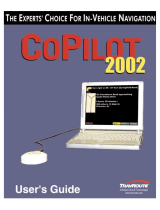Page is loading ...


Hawker Beechcraft C90A and C90GT King Air 190-00682-02 Rev. D
Page 2 of 117
© Copyright 2007 - 2010
Garmin Ltd. or its subsidiaries
All Rights Reserved
Except as expressly provided herein, no part of this manual may be reproduced, copied, transmitted,
disseminated, downloaded or stored in any storage medium, for any purpose without the express prior
written consent of Garmin. Garmin hereby grants permission to download a single copy of this manual
and of any revision to this manual onto a hard drive or other electronic storage medium to be viewed and
to print one copy of this manual or of any revision hereto, provided that such electronic or printed copy of
this manual or revision must contain the complete text of this copyright notice and provided further that
any unauthorized commercial distribution of this manual or any revision hereto is strictly prohibited.
Garmin International, Inc.
1200 E. 151
st
Street
Olathe, KS 66062 USA
Telephone: 913-397-8200
www.garmin.com

190-00682-02 Rev. D Hawker Beechcraft C90A and C90GT King Air
Page 3 of 117
Garmin International, Inc
Log of Revisions
Pilot’s Operating Handbook and FAA Approved Airplane Flight Manual
Supplement for
G1000 Integrated Avionics System and GFC 700 AFCS In Hawker Beechcraft
C90A and C90GT King Air Aircraft
REV
NO.
PAGE
NO(S)
DESCRIPTION
DATE OF
APPROVAL
FAA APPROVED
A ALL Original Issue 11/08/2007
Robert G. Murray,
DAS Administrator
Garmin International, Inc.
DAS-240087-CE
B ALL Repaginated 11/21/2007
Robert G. Murray,
DAS Administrator
Garmin International, Inc.
DAS-240087-CE
C 17, 24 Added Non-essential equipment
list to DUAL GENERATOR
FAILURE procedure, added GDU
cooling fans to minimum
equipment list, editorial updates.
See Cover See Cover
D All Updated System Software
Version from 0636.01 to 0636.02
See Cover See Cover

Hawker Beechcraft C90A and C90GT King Air 190-00682-02 Rev. D
Page 4 of 117
This page intentionally left blank.

190-00682-02 Rev. D Hawker Beechcraft C90A and C90GT King Air
Page 5 of 117
Table of Contents
Section 1 – General....................................................................................................... 7
Section 2 – Limitations............................................................................................... 15
Section 3 - Emergency Procedures...........................................................................27
Section 3A - Abnormal Procedures........................................................................... 37
Section 4 - Normal Procedures..................................................................................59
Section 5 – Performance ............................................................................................ 80
Section 6 - Weight and Balance................................................................................. 80
Section 7 - Systems Description................................................................................ 83
Section 8 – Handling, Service, and Maintenance ................................................... 117

Hawker Beechcraft C90A and C90GT King Air 190-00682-02 Rev. D
Page 6 of 117
This page intentionally left blank.

190-00682-02 Rev. D Hawker Beechcraft C90A and C90GT King Air
Page 7 of 117
Section 1 - General
The information in this supplement is FAA-approved material and must be attached to the Pilot’s
Operating Handbook and FAA Approved Airplane Flight Manual (POH/AFM) when the airplane has been
modified by installation of the Garmin G1000 Integrated Avionics System and GFC 700 Digital Automatic
Flight Guidance System in accordance with Garmin International, Inc. approved data.
The information in this supplement supersedes or adds to the basic POH/AFM only as set forth below.
Users of the manual are advised to always refer to the supplement for possibly superseding information
and placarding applicable to operation of the airplane.
The Garmin G1000 system installed in the Hawker Beechcraft C90A and C90GT King Air Aircraft
provides a fully integrated Display, Communications, Navigation and Flight Control system. Functions
provided by the G1000 system include Primary Flight Information, Powerplant Monitoring, Navigation,
Communication, Traffic Surveillance, TAWS Class B, Weather Avoidance, and a three-axis automatic
flight control / flight director system.
USE OF THE HANDBOOK
The following definitions apply to WARNINGS, CAUTIONS and NOTES found throughout the handbook:
Operating procedures, techniques, etc., which could result in personal injury or loss of life if
not carefully followed.
CAUTION
Operating procedures, techniques, etc., which could result in damage to equipment if not
carefully followed.
NOTE
Operating procedures, techniques, etc., which is considered essential to emphasize.
WARNING

Hawker Beechcraft C90A and C90GT King Air 190-00682-02 Rev. D
Page 8 of 117
G1000 GNSS (GPS/SBAS) NAVIGATION SYSTEM EQUIPMENT APPROVALS
The Garmin G1000 Integrated Avionics GNSS navigation system installed in this aircraft is a GPS system
with a Satellite Based Augmentation System (SBAS) comprised of two TSO-C145a Class 3 approved
Garmin GIA 63Ws, TSO-C146a Class 3 approved Garmin GDU 104X Display Units, Comant CI 428-410
and CI 428-200 antennas, and GPS software version 3.0 or later approved version. The G1000 GNSS
navigation system in this aircraft is installed in accordance with AC 20-138A.
The Garmin G1000 Integrated Avionics GNSS navigation system as installed in this aircraft complies with
the requirements of AC 20-138A and is approved for navigation using GPS and SBAS (within the
coverage of a Satellite Based Augmentation System complying with ICAO Annex 10) for IFR en route,
terminal area, and non-precision approach operations (including those approaches titled “GPS”, “or GPS”,
and “RNAV (GPS)” approaches). The G1000 Integrated Avionics GNSS navigation system installed in
this aircraft is approved for approach procedures with vertical guidance including “LPV” and
“LNAV/VNAV”, within the U.S. National Airspace System.
The Garmin G1000 Integrated Avionics GNSS navigation system as installed in this aircraft complies with
the equipment requirements of AC 90-105 and meets the equipment performance and functional
requirements to conduct RNP terminal departure and arrival procedures and RNP approach procedures
without RF (radius to fix) legs. Part 91 subpart K, 121, 125, 129, and 135 operators require a Letter of
Authorization for operational approval from the FAA
The Garmin G1000 Integrated Avionics GNSS navigation system as installed in this aircraft complies with
the equipment requirements of AC 90-100A for RNAV 2 and RNAV 1 operations. In accordance with AC
90-100A, Part 91 operators (except subpart K) following the aircraft and training guidance in AC 90-100A
are authorized to fly RNAV 2 and RNAV 1 procedures. Part 91 subpart K, 121, 125, 129, and 135
operators require a Letter of Authorization for operational approval from the FAA.
The Garmin G1000 Integrated Avionics GNSS navigation system as installed in this aircraft has been
found to comply with the requirements for primary means of Class II navigation in oceanic and remote
navigation (RNP-10) without time limitations in accordance with AC 20-138A and FAA Order 8400.12A.
The G1000 can be used without reliance on other long-range navigation systems. This does not
constitute an operational approval.
The Garmin G1000 Integrated Avionics GNSS navigation system as installed in this aircraft has been
found to comply with the navigation requirements for primary means of Class II navigation in oceanic and
remote navigation (RNP-4) in accordance with AC 20-138A and FAA Order 8400.33. The G1000 can be
used without reliance on other long-range navigation systems. Additional equipment may be required to
obtain operational approval to utilize RNP-4 performance. This does not constitute an operational
approval.
The Garmin G1000 Integrated Avionics GNSS navigation system as installed in this aircraft complies with
the accuracy, integrity, and continuity of function, and contains the minimum system functions required for
PRNAV operations in accordance with JAA Administrative & Guidance Material Section One: General
Part 3: Temporary Guidance Leaflets, Leaflet No 10 (JAA TGL-10 Rev 1). The GNSS navigation system
has two ETSO-145 / TSO-C145a Class 3 approved Garmin GIA 63Ws, and ETSO-146 / TSO-C146a
Class 3 approved Garmin GDU 104X Display Units. The G1000 Integrated Avionics GNSS navigation
system as installed in this aircraft complies with the equipment requirements for PRNAV and BRNAV
operations in accordance with AC 90-96A and JAA TGL-10 Rev 1. This does not constitute an
operational approval.
Garmin International holds an FAA Type 2 Letter of Acceptance (LOA) in accordance with AC 20-153 for
database Integrity, quality, and database management practices for the Navigation database. Pilots and
operators can view the LOA status at www.Garmin.com > Aviation Databases > Type 2 LOA Status.
Navigation information is referenced to WGS-84 reference system.

190-00682-02 Rev. D Hawker Beechcraft C90A and C90GT King Air
Page 9 of 117
ELECTRONIC FLIGHT BAG
The G1000 Integrated Avionics System as installed in this aircraft supports approval of AC 120-76A
Hardware Class 3, Software Type C Electronic Flight Bag (EFB) electronic aeronautical chart applications
when using current FliteChart or ChartView data. Additional operational approvals may be required.
For operations under part 91, it is suggested that a secondary or back up source of aeronautical
information necessary for the flight be available to the pilot in the aircraft. The secondary or backup
information may be either traditional paper-based material or displayed electronically. If the source of
aeronautical information is in electronic format, operators must determine non-interference with the
G1000 system and existing aircraft systems for all flight phases.

Hawker Beechcraft C90A and C90GT King Air 190-00682-02 Rev. D
Page 10 of 117
ABBREVIATIONS AND TERMINOLOGY
The following glossary is applicable within the airplane flight manual supplement
AC Advisory Circular
ADC Air Data Computer
ADF Automatic Direction Finder
AFCS Automatic Flight Control System
AFM Airplane Flight Manual
AFMS Airplane Flight Manual Supplement
AGL Above Ground Level
Ah Amp hour
AHRS Attitude and Heading Reference System
ALT Altitude, or AFCS altitude hold mode, or ALT button on the GMC 710 AFCS
Mode Controller
ALTS AFCS altitude capture using the altitude in the altitude preselect window
ALTV AFCS altitude capture using the altitude from the VNAV profile vertical
constraint
AMMD Airport Moving Map Display
AP Autopilot
APR AFCS Approach mode, or APR button of GMC 710 AFCS mode controller
APTSIGNS Airport Signs (SVS softkey on the PFD)
APV Approach with Vertical Guidance
AS Airspeed
ATC Air Traffic Control
AUX Auxiliary
BANK Low-bank mode of the AFCS
BARO Barometric Setting
BAT Battery
BC Back Course
BRNAV Basic Area Navigation
BRT Bright
C Celsius
CDI Course Deviation Indicator
CLR Clear
COM Communication radio
CRG Cockpit Reference Guide
CRS Course
CWS Control Wheel Steering

190-00682-02 Rev. D Hawker Beechcraft C90A and C90GT King Air
Page 11 of 117
DA Decision Altitude
DC Direct Current
DME Distance Measuring Equipment
DN Down
DR Dead Reckoning
EFB Electronic Flight Bag
EIS Engine Indication System
ELEC Electrical
EMERG Emergency
ENG Engine
ENT Enter
F Fahrenheit
FAF Final Approach Fix
FD Flight Director
FLC AFCS Flight Level Change mode, or FLC button on the GMC 710 AFCS
mode controller
FLTA Forward Looking Terrain Awareness
FMS Flight Management System
FPM Flight Path Marker or Feet Per Minute
FSB Fasten Seat Belts
ft Feet
ft-lbs Foot-Pounds
ft/min Feet/Minute
GA Go-around
GCU Garmin Control Unit
GDC Garmin Air Data Computer
GDU Garmin Display Unit
GEA Garmin Engine/Airframe Unit
GEN Generator
GEO Geographic
GFC Garmin Flight Control
GIA Garmin Integrated Avionics Unit
GMA Garmin Audio Panel
GMC Garmin Mode Control Unit
GP GPS Glide Path
GPS Global Positioning System
GRS Garmin Reference System (AHRS)

Hawker Beechcraft C90A and C90GT King Air 190-00682-02 Rev. D
Page 12 of 117
GS Glide Slope
GSA Garmin Servo Actuator
HDG AFCS heading mode or the HDG button on the GMC 710 AFCS Mode
Controller
HITS Highway in the Sky
HPa Hectopascal
HSI Horizontal Situation Indicator
IAF Initial Approach Fix
IAS Indicated Airspeed
ICAO International Civil Aviation Organization
IFR Instrument Flight Rules
ILS Instrument Landing System
IMC Instrument Meteorological Conditions
in-Hg inches of mercury
INOP Inoperative
INST Instrument
ITT Interstage Turbine Temperature
KIAS Knots Indicated Air Speed
Kt(s) Knot(s)
L Left
LCD Liquid Crystal Display
LDA Localizer Type Directional Aid
LNAV Lateral Navigation
LNAV + V Lateral Navigation with Advisory Vertical Guidance
LNAV/VNAV Lateral Navigation / Vertical Navigation
LOC Localizer
LOI Loss of Integrity (GPS)
LPV Localizer Performance with Vertical Guidance
LRN Long Range Navigation
LRU Line Replaceable Unit
LTNG Lightning (XM Weather Product)
M Mach
MAP Missed Approach Point
MAXSPD Maximum Speed, AFCS Overspeed Protection mode
MDA barometric minimum descent altitude
MEL Minimum Equipment List
MFD Multi Function Display

190-00682-02 Rev. D Hawker Beechcraft C90A and C90GT King Air
Page 13 of 117
MLS Microwave Landing System
M
MO
Maximum operation limit speed in mach
MNPS Minimum Navigational Performance Specifications
NAT North Atlantic Track
NAV Navigation, or AFCS navigation mode, or NAV button on the GMC710 AFCS
Mode Controller
NEXRAD Next Generation Radar (XM Weather Product)
NM Nautical Mile
NPA Non-precision Approaches
OAT Outside Air Temperature
OBS Omni Bearing Selector
OPT Optional
OVHD Overhead
P/N Part Number
PDA Premature Descent Alert
PED Pedestal
PFD Primary Flight Display
PFT Pre-Flight Test
PIT AFCS pitch mode
POH Pilot’s Operating Handbook
PRNAV Precision Area Navigation
PROC Procedure button on the GDU or GCU 477
PROP Propeller
PSI Pounds per Square Inch
PTCH Pitch
PWR Power
R Right
REF Reference
RNAV Area Navigation
RNP Required Navigation Performance
ROL AFCS roll mode
RPM Revolutions per Minute
SBAS Satellite Based Augmentation System
SDF Simplified Directional Facility
SID Standard Instrument Departure
SPD Speed button on the GMC 710 AFCS Mode Controller. Toggles the FLC
speed between Mach and IAS references.

Hawker Beechcraft C90A and C90GT King Air 190-00682-02 Rev. D
Page 14 of 117
STAR Standard Terminal Arrival Route
STBY Standby
STC Supplemental Type Certificate
SUSP Suspend
SVS Synthetic Vision System
SW Software
SYN TERR Synthetic Terrain softkey
SYN VIS Synthetic Vision softkey
TAWS Terrain Awareness and Warning System
TEMP Temperature
TIS Traffic Information System
TMR Timer
TO Take off
TOD Top of Descent
TSO Technical Standard Order
VAPP AFCS VOR Approach Mode
Vdc Volts DC
VDP Visual Descent Point
VFR Visual Flight Rules
VHF Very High Frequency
VMC Visual Meteorological Conditions
VMI Vibro-meter Inc.
V
MO
Maximum operation limit speed in knots
VNAV Vertical Navigation
VNV Vertical Navigation button on the GMC 710 AFCS Mode Controller
VOR VHF Omni-directional Range
VPTH Vertical path
VS Vertical Speed
WAAS Wide Area Augmentation System
WFDE WAAS Fault Detection/Exclusion
WGS-84 World Geodetic System – 1984
WSHLD Windshield
XFR Transfer button on the GMC 710 AFCS Mode Controller
XM XM satellite system
XPDR Transponder
XSIDE Cross Side
YD Yaw Damper

190-00682-02 Rev. D Hawker Beechcraft C90A and C90GT King Air
Page 15 of 117
Section 2 - Limitations
INTRODUCTION
The G1000 Cockpit Reference Guide for Hawker Beechcraft C90A/GT (CRG) must be immediately
available to the flight crew. Use the G1000 Cockpit Reference Guide for Hawker Beechcraft C90A/GT,
Garmin part number 190-00664-01, revision A or later approved revision when System Software Version
0636.02 is installed. The System Software Version number is displayed at the top right side of the MFD
Power-up page.
AIRSPEED LIMITATIONS AND INDICATOR MARKINGS
No change to the airplane’s airspeed limitations. The airspeed indicators on the Primary Flight Displays
(PFDs) and the standby airspeed indicator are marked in accordance with the airplane’s POH/AFM.
A low speed awareness band is marked on the PFDs in red from 20 – 78 KIAS. While the airplane is on
the ground, the low speed awareness band is suppressed. It displays in flight two seconds after main
gear liftoff.
The standby airspeed indicator is marked in accordance with the airspeed markings called out in the
airplane’s AFM/POH. The standby airspeed indicator is not marked with a low speed awareness band.
POWER PLANT LIMITATIONS AND INDICATOR MARKINGS
No change to the airplane’s powerplant operating limitations. The engine gauges are marked in
accordance with the airplane’s POH/AFM or, if an engine modification has been installed, in accordance
with the AFMS for the engine modification.
NOTE
The gauge indicator pointer and digital display will flash inverse red/white video for 5
seconds and then remain steady red if the indicated engine parameter exceeds its
established limit.
G1000 INTEGRATED AVIONICS SYSTEM
These limitations apply to Garmin G1000 system software version 0636.02
The Garmin G1000 Cockpit Reference Guide P/N 190-00664-01, Rev A, or later FAA approved revision,
must be immediately available to the flight crew.
Required flight crewmembers must wear and use headsets when the overhead cockpit speaker audio is
selected OFF.
Do not take off unless all display units are installed and operational.
Do not take off with any display in reversionary mode.

Hawker Beechcraft C90A and C90GT King Air 190-00682-02 Rev. D
Page 16 of 117
Do not take off with any of the following messages displayed in the ALERTS window:
GPS1 FAIL and GPS2 FAIL simultaneously PFD1 SERVICE
GPS NAV LOST PFD2 SERVICE
GIA1 SERVICE GMA1 SERVICE
GIA2 SERVICE GMA2 SERVICE
MFD SERVICE GEO LIMITS
Do not take off if MFD FAN FAIL is displayed in the ALERTS window AND the Outside Air Temperature is
greater than 33
O
C (91
O
F).
Do not takeoff if PFD1 FAN FAIL or PFD2 FAN FAIL is displayed in the ALERTS window AND the
Outside Air Temperature is greater than 47
O
C (116
O
F).
Ground operation of the G1000 system is limited to 20 minutes when the Outside Air Temperature is
greater than 49
O
C (120
O
F) AND air conditioning is inoperative.
The G1000 system must be turned on and operated for at least 30 minutes before takeoff if ground
outside air temperature is -40
O
C (-40
O
F) or below.
Use of VNAV is prohibited during the intermediate segment of an approach that includes a teardrop
course reversal. VNAV will become ‘Unavailable’ at the beginning of the teardrop segment of the course
reversal.
The fuel quantity, fuel required, fuel remaining, and gross weight estimate functions of the G1000 are
supplemental information only and must be verified by the flight crew.
Do not use SafeTaxi or Chartview functions as the basis for ground maneuvering. SafeTaxi and
Chartview functions do not comply with the requirements of AC 20-159 and are not qualified to be used
as an airport moving map display (AMMD). SafeTaxi and Chartview are to be used by the flight crew to
orient themselves on the airport surface to improve pilot situational awareness during ground operations.
The use of the colors red and amber within the checklist function has not been evaluated or approved by
this STC. Use of the colors red and/or amber within user created checklists may require separate
evaluation and approval by the FAA..
G1000 GNSS (GPS/SBAS) NAVIGATION SYSTEM LIMITATIONS
The pilot must confirm at system initialization that the Navigation database is current.
Navigation database is expected to be current for the duration of the flight. If the AIRAC cycle will
change during flight, the pilot must ensure the accuracy of navigation data, including suitability of
navigation facilities used to define the routes and procedures for flight. If an amended chart affecting
navigation data is published for the procedure, the database must not be used to conduct the procedure.
GPS/SBAS based IFR enroute, oceanic, and terminal navigation is prohibited unless the pilot verifies and
uses a valid, compatible, and current Navigation database or verifies each waypoint for accuracy by
reference to current approved data.
Discrepancies that invalidate a procedure must be reported to Garmin International. The affected
procedure is prohibited from being flown using data from the Navigation database until a new Navigation
database is installed in the aircraft and verified that the discrepancy has been corrected. Contact

190-00682-02 Rev. D Hawker Beechcraft C90A and C90GT King Air
Page 17 of 117
information to report Navigation database discrepancies can be found at
www.Garmin.com>Support>Contact Garmin Support>Aviation. Pilots and operators can view navigation
data base alerts at www.Garmin.com > In the Air> NavData Alerts.
For flight planning purposes, in areas where SBAS coverage is not available, the pilot must check RAIM
availability. Within the United States, RAIM availability can be determined using the G1000 WFDE
Prediction program, part number 006-A0154-01 (010-G1000-00) or later approved version with Comant
CI 428-410 and CI 428-200 antennas selected, or the FAA’s en route and terminal RAIM prediction
website: www.raimprediction.net, or by contacting a Flight Service Station. Within Europe, RAIM
availability can be determined using the G1000 WFDE Prediction program or Europe’s AUGER GPS
RAIM Prediction Tool at http://augur.ecacnav.com/augur/app/home. For other areas, use the G1000
WFDE Prediction program. This requirement is not necessary if SBAS coverage is confirmed to be
available along the entire route of flight. The route planning and WFDE prediction program may be
downloaded from the GARMIN G1000 website on the internet. For information on using the WFDE
Prediction Program, refer to GARMIN WAAS FDE Prediction Program, part number 190-00643-01,
‘WFDE Prediction Program Instructions’.
For flight planning purposes, operations within the U.S. National Airspace System on RNP and RNAV
procedures when SBAS signals are not available, the availability of GPS integrity RAIM shall be
confirmed for the intended route of flight. In the event of a predicted continuous loss of RAIM of more
than five minutes for any part of the intended route of flight, the flight should be delayed, canceled, or
re-routed on a track where RAIM requirements can be met.
For flight planning purposes for operations within European B-RNAV and P-RNAV airspace, if more than
one satellite is scheduled to be out of service, then the availability of GPS integrity RAIM shall be
confirmed for the intended flight (route and time). In the event of a predicted continuous loss of RAIM of
more than five minutes for any part of the intended flight, the flight should be delayed, canceled, or
re-routed on a track where RAIM requirements can be met.
For flight planning purposes, operations where the route requires Class II navigation the aircraft’s
operator or pilot-in-command must use the G1000 WFDE Prediction program to demonstrate that there
are no outages on the specified route that would prevent the G1000 to provide primary means of Class II
navigation in oceanic and remote areas of operation that requires (RNP-10 or RNP-4) capability. If the
G1000 WFDE Prediction program indicates fault exclusion (FDE) availability will exceed 34 minutes in
accordance with FAA Order 8400.12A for RNP-10 requirements, or 25 minutes in accordance with FAA
Order 8400.33 for RNP-4 requirements, then the operation must be rescheduled when FDE is available.
Both GIA 63Ws GPS navigation receivers must be operating and providing GPS navigation guidance to
their respective PFD for operations requiring RNP-4 performance.
North Atlantic (NAT) Minimum Navigational Performance Specifications (MNPS) Airspace operations per
AC 91-49 and AC 120-33 require both GPS/SBAS receivers to be operating and receiving usable signals
except for routes requiring only one Long Range Navigation sensor. Each display computes an
independent navigation solution based on the on-side GPS sensor. However, either display will
automatically revert to the cross-side sensor if the on-side sensor fails or if the cross-side sensor is
determined to be more accurate. A “BOTH ON GPS1” or “BOTH ON GPS2” message does not
necessarily mean that one GPS has failed. Refer to the MFD AUX-GPS STATUS page to determine the
state of the unused GPS.
Whenever possible, RNP and RNAV routes including Standard Instrument Departures (SIDs) and
Obstacle Departure Procedures (ODPs), Standard Terminal Arrival (STAR), and enroute RNAV “Q” and
RNAV “T” routes should be loaded into the flight plan from the database in their entirety, rather than
loading route waypoints from the database into the flight plan individually. Selecting and inserting
individual named fixes from the database is permitted, provided all fixes along the published route to be
flown are inserted. Manual entry of waypoints using latitude/longitude or place/bearing is prohibited.

Hawker Beechcraft C90A and C90GT King Air 190-00682-02 Rev. D
Page 18 of 117
“GPS”, “or GPS”, and “RNAV (GPS)” instrument approaches using the G1000 System are prohibited
unless the pilot verifies and uses the current Navigation database. GPS based instrument approaches
must be flown in accordance with an approved instrument approach procedure that is loaded from the
Navigation database.
Not all published Instrument Approach Procedures (IAP) are in the Navigation database. Pilots planning
on flying an RNAV instrument approach must ensure that the Navigation database contains the planned
RNAV Instrument Approach Procedure and that approach procedure must be loaded from the Navigation
database into the FMS flight plan by its name.
IFR non-precision approach approval using the GPS/SBAS sensor is limited to published approaches
within the U.S. National Airspace System. Approaches to airports in other airspace are not approved
unless authorized by the appropriate governing authority.
The navigation equipment required to join and fly an instrument approach procedure is indicated by the
title of the procedure and notes on the IAP chart. Use of the GARMIN G1000 GPS/SBAS receivers to
provide navigation guidance during the final approach segment of an ILS, LOC, LOC-BC, LDA, SDF, MLS
or any other type of approach not approved for “or GPS” navigation is prohibited. When using the
G1000 VOR/LOC/GS receivers to fly the final approach segment, VOR/LOC/GS navigation data is must
be selected and presented on the CDI of the pilot flying.
Navigation information is referenced to WGS-84 reference system, and should only be used where the
Aeronautical Information Publication (including electronic data and aeronautical charts) conform to
WGS-84 or equivalent.
AHRS AREAS OF OPERATION
Flight operations with the G1000 Integrated Avionics installed are prohibited in the following regions due
to unsuitability of the magnetic fields near the Earth’s poles:
1. North of 72° North latitude at all longitudes
2. South of 70° South latitude at all longitudes
3. North of 65° North latitude between longitude 75° W and 120° W (Northern Canada)
4. North of 70° North latitude between longitude 70° W and 128° W (Northern Canada)
5. North of 70° North latitude between longitude 85° E and 114° E (Northern Russia)
6. South of 55° South latitude between longitude 120° E and 165° E (Region south of Australia and
New Zealand)
NOTE
The Garmin G1000 system is not designed for use as a polar navigator and operation
outside the approved operating area is prohibited. The GRS-77 AHRS internally monitors
the magnetic field and will display a GEO LIMITS system message when the magnetic
field becomes unsuitable for AHRS operation. When the AHRS can no longer reliably
compute heading, heading information will be removed from the HSI.

190-00682-02 Rev. D Hawker Beechcraft C90A and C90GT King Air
Page 19 of 117
AUTOPILOT OPERATION LIMITS
One pilot must remain seated at the controls, with seatbelt fastened, during all autopilot operations.
Do not use autopilot or yaw damper during takeoff and landing.
The GFC 700 AFCS preflight test must be successfully completed prior to use of the autopilot, flight
director or manual electric trim. Use of the autopilot or manual electric trim system is prohibited if the
preflight test is not satisfactorily completed.
When conducting missed approach procedures, autopilot coupled operation is prohibited until the pilot
has established a rate-of-climb that ensures all altitude requirements of the procedure will be met.
Minimum speed for autopilot operation is 100 KIAS.
Maximum speed limit for autopilot operation is unchanged from the airplane’s maximum airspeed limit
(V
MO
/M
MO
).
Do not use autopilot below the following altitudes:
(1) On takeoff, do not engage the autopilot below ............................400 feet Above Ground Level
(2) Enroute....................................................................................................................800 feet AGL
(3) Approach (GP or GS Mode)....................................................................................200 feet AGL
(4) Approach (FLC, VS, PIT or ALT Mode)..................... Higher of 400 feet AGL or Approach MDA
SYNTHETIC VISION
Use of the Synthetic Vision system display elements alone for aircraft control without reference to the
G1000 primary flight instruments or the aircraft standby instruments is prohibited.
Use of the Synthetic Vision system alone for navigation, or obstacle or terrain avoidance is prohibited.
Use of the SVS traffic display alone to avoid other aircraft is prohibited.
TAWS AND TERRAIN SYSTEM LIMITS
Pilots are authorized to deviate from their current ATC clearance to the extent necessary to comply with
TAWS warnings.
The TAWS databases have an area of coverage as detailed below:
a) The terrain database has an area of coverage from North 75° Latitude to South 60° Latitude in all
longitudes.
b) The Airport Terrain Database has an area of coverage that includes airports from North 75°
Latitude to South 60° Latitude in all longitudes.
c) The Obstacle Database has an area of coverage that includes the United States and Europe.
Use of the TAWS for navigation or terrain and/or obstacle avoidance is prohibited.

Hawker Beechcraft C90A and C90GT King Air 190-00682-02 Rev. D
Page 20 of 117
NOTE
The MAP - TAWS page and terrain display is intended to serve as a situational awareness tool
only. It may not provide either the accuracy or fidelity, or both, on which to solely base
decisions and plan maneuvers to avoid terrain or obstacles.
To avoid unwanted alerts, TAWS should be inhibited when landing at an airport that is not included in the
airport database.
TRAFFIC AVOIDANCE SYSTEM LIMITS
Use of the MAP - TRAFFIC MAP to maneuver the airplane to avoid traffic without outside visual reference
is prohibited. The Traffic Information System (TIS) or optional Skywatch HP Traffic Alert/Advisory System
is intended as an aid for the pilot to visually locate traffic. It is the responsibility of the pilot to see and
manually maneuver the airplane to avoid other traffic.
DATA LINK WEATHER (XM WEATHER)
Datalink weather information displayed by the G1000 system is limited to supplemental use only. XM
weather data is not a source of official weather information. Use of the NEXRAD and LTNG (XM
Lightning) data on the MAP – NAVIGATION MAP and/or MAP - WEATHER DATA LINK page (XM
Weather) for hazardous weather, e.g., thunderstorm penetration is prohibited. NEXRAD, and LTNG
information on the MAP - NAVIGATION or MAP – WEATHER DATA LINK page is intended only as an aid
to enhance situational awareness of hazardous weather, not penetration. It is the pilot’s responsibility to
avoid hazardous weather using official weather data sources and the airplane’s in-flight weather radar.
Display of XM NEXRAD data is prohibited if XM ICING or XM TURBULENCE are displayed on the MFD
MAP- WEATHER DATA LINK page. XM ICING and XM TURBULENCE data must be turned off in order
to display XM NEXRAD data
OPTIONAL L3 COMMUNICATIONS AVIONICS SYSTEM WX-500 STORMSCOPE
Stormscope lightning information displayed by the G1000 system is limited to supplemental use only.
The use of the Stormscope lightning data on the MAP – NAVIGATION MAP and/or MAP –
STORMSCOPE page for hazardous weather (thunderstorm) penetration is prohibited. Stormscope
lightning data on the MAP - NAVIGATION or MAP – STORMSCOPE page is intended only as an aid to
enhance situational awareness of hazardous weather, not penetration. It is the pilot’s responsibility to
avoid hazardous weather using official weather data sources and the airplane’s weather radar.
/