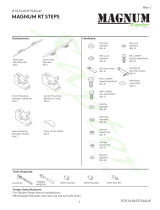Raptor Series MAGNUM RT GTS25CH User manual
- Type
- User manual

Your satisfaction is important to us, please let us help!
If you have any questions or concerns during the installation, our support representa-
tives are available to assist you.
Please call: 1-877-769-3765 or Live Chat at www.raptorseries.com
If you have damaged or missing parts please contact the company you purchased the
product from and notify them of the issue right away.
CAUTION: Do not install damaged parts!!!
Raptor Series Truck Accessories | P:877.769.3765 | F: 877.875.7446 | E: sales@raptorseries.com

Easy Return / Easy Exchange
Want to return an item or exchange? Not satisfied with purchase?
No problem. We strongly believe in service after the sale and we stand behind our products
and our service to you, our valued customer. There is no problem we can’t solve for you!
Items that have been installed and/or damaged after receipt, are no longer in new and
ready-to-sell condition and cannot be refunded, replaced or exchanged unless it has a man-
ufacturer defect or was damaged in shipping. In addition, we cannot accept return on items
that are not in the original packaging. Items returned in poor condition or having parts
missing will not be credited.
Please note: Your request for return or replacement must be initiated within 30 days of
delivery of your merchandise.
Did your order arrive damaged?
Please do not install damaged products. Contact the company you purchased your product
from as soon as possible and notify them of the damages. They will make arrangements
with you to assist with the problem.
Did you order the wrong part or receive the wrong item?
Don’t worry. From time to time human error can result in problems with ordering or ship-
ping. Contact the company you purchased your product from as soon as you notice the
error. Every company has their own policy on returning parts that have been ordered incor-
rectly or shipped incorrectly.
In the event that you need to ship your part back to return/exchange, please ship to the
warehouse below:
CYC Returns Warehouse
2415 Cathy Lane
Jasper, IN 47546
Raptor Series Truck Accessories | P:877.769.3765 | F: 877.875.7446 | E: sales@raptorseries.com

For Powder Coated Steel Products
CYC Engineering, Inc. guarantees the original purchaser of our products
a limited ten (10) year warranty from the date of original purchase
against manufacturer defects in materials, workmanship and finish under
normal use. The step pads are covered under warranty for 1 year. This
warranty does not include damage resulting from road hazards such as
gravel or other debris, product misuse, improper installation, impair-
ments from accidents, product modifications, product neglect or
scratches during the life of the product. This limited ten year warranty
applies only to new products and is limited to the repair or replacement
of company’s products. Warranty does not include costs of removal,
installation, labor, inconvenience or consequential damages. Original
purchaser must return defective merchandise along with the purchase
receipt, to the original place of purchase.
For Stainless Steel Products
CYC Engineering, Inc. guarantees the original purchaser of our products
a limited lifetime warranty from the date of original purchase against
manufacturer defects in materials, workmanship and finish under normal
use. The step pads are covered under warranty for 1 year. This warranty
does not include damage resulting from road hazards such as gravel or
other debris, product misuse, improper installation, impairments from
accidents, product modifications, product neglect or scratches during
the life of the product. This limited lifetime warranty applies only to new
products and is limited to the repair or replacement of company’s prod-
ucts. Warranty does not include costs of removal, installation, labor,
inconvenience or consequential damages. Original purchaser must return
defective merchandise along with the purchase receipt, to the original
place of purchase.
LIMITED TEN (10) YEAR WARRANTY
LIMITED LIFETIME WARRANTY
Raptor Series Warranty

1
Driver & Passenger
Front & Center Bracket
Qty 4
Driver
Rear Bracket
Qty 1
Hardware:Components:
Torque Specifications:
For Rocker Panel Mount Installations
M8 through M12 bolts and nuts are set to 15-20 ft lbs.
Tools Required:
13MM SOCKET
RATCHET
TORQUE
WRENCH
Rev 1
GTS25CH
GTS25CH
MAGNUM RT STEPS
Driver Side
Step Bar
Qty 1
Passenger
Side Step Bar
Qty 1
Passenger
Rear Bracket
Qty 1
M8 x 25 mm
Hex Head Bolts
Qty 18
M8 Hex Head
Nuts
Qty 8
M8 Flat
Washers
Qty 26
M8 Lock
Washers
Qty 26
M8 U-Nut
Clips
Qty 12
RTSPN175
Bolt/Nut Plates
Qty 6
M8 Plastic
Push Nuts
Qty 6
T-Bolts
Qty 2
Armor Plates
Qty 4

1. Remove all contents from
the package and check
stainless steel tubes for any
damage. Also, verify that all
components and hardware
listed above are included
before you begin installation.
2. Read installation manual
and installation drawing
completely. Understand all
brackets and bolts before
installation.
3. Begin installation on the
drivers’s side. Front and
Center Bracket Cradle face to
the rear of truck and Rear
Bracket Cradle faces to front
of truck.
4. Existing mounting holes
are located on the interior
wall of the rocker panel.
These mounting holes will be
used per the following
instruction.
2
Note: When installing the brackets and bars, all hardware must be left loose until all the items are attached.
Rev 1
GTS25CH
INTERIOR
WALL OF
ROCKER PANEL
Front
4
EXISTING
MOUNTING
HOLE
PLUG
Driver Side

3
Rev 1
GTS25CH
5. Remove the (2) plastic plugs from all (3) mounting locations in the rocker panel. Front Center and Rear.
Insert M8 U Nut Clips so that the threads are on the inside of the rocker panel.
6a
Front
6. Fasten each bracket using two (2) M8 x 25MM Hex Head Bolts, two
(2) M8 Flat Washers, two (2) M8 Lock Washers.
BRACKET
6b
M8 FLAT
WASHER
M8 LOCK WASHER
M8 X 25 MM
HEX HEAD BOLT
M8 X 30 MM
HEX HEAD BOLT
M8 FLAT WASHER
M8 LOCK WASHER
5a 5b 5d5c
PLASTIC
PLUG
EXISTING
MOUNTING
HOLE
U-NUT
CLIP

4
Rev 1
GTS25CH
7.
Place each T-Bolt (for Rear Bracket) into each hole and secure each T-Bolt using Plastic Push Nut.
8. Fasten each bracket using two (2) M8 x 25MM Hex Head Bolts, two (2) M8 Flat Washers, two (2) M8 Lock
Washers.
8a
Front
BRACKET
T-BOLT PLASTIC
PUSH NUT
M8 FLAT WASHER
M8 LOCK WASHER
M8 X 25 MM HEX HEAD BOLT
M8 X 25 MM
HEX HEAD BOLT
M8 FLAT WASHER
M8 LOCK WASHER
8b

5
Rev 1
GTS25CH
Installing the Step Bar
9.
Line up mounting points on
the step bar with the
mounting holes in each
bracket.
10. Fasten the step bar to
each bracket using one (1)
RTSPN175 Bolt/Nut Plate,
one (1) Plastic Push Nut,
one (1) M8 Hex Head Nut,
two (2) M8 Lock Washers, two
(2) M8 Flat Washers and one
(1) M8 x 30MM Hex Head Bolt.
11. Adjust the bars front/back
and up/down to desired
placement. Once you have the
step positioned, tighten until
the split lock washer is flat
between the bolt head and flat
washer. Do not over tighten.
12. When all hardware is in
place, everything must be
tightened. See page 1 for
torque specifications. Repeat
these steps for opposite side
installation.
OPTIONAL:
If you wish to install the Front
Armor Plates, begin by
thoroughly cleaning the front
side of the front step where
the Front Armor Plate will
attach.
1. Remove adhesive
protection from the Front
Armor Plate.
2. Carefully line up with the
front side of the front step. Be
careful not to let the side
overhang as they could peel
o over time.
Once lined up, firmly press the
Front Armor Plate on the step
to ensure complete adhesion.
Repeat these steps for
opposite side.
1
MOUNTING POINTS
ON INSIDE OF
STEP BAR
M8 FLAT
WASHER
M8 LOCK
WASHER
10
Driver Side
RTSPN175
BOLT/NUT PLATE
M8 PLASTIC
PUSH NUT
MOUNTING
BRACKET
M8 FLAT
WASHER
M8 LOCK
WASHER
M8 HEX
HEAD NUT
M8 x 25MM
HEX HEAD
BOLT
2
-
 1
1
-
 2
2
-
 3
3
-
 4
4
-
 5
5
-
 6
6
-
 7
7
-
 8
8
Raptor Series MAGNUM RT GTS25CH User manual
- Type
- User manual
Ask a question and I''ll find the answer in the document
Finding information in a document is now easier with AI
Other documents
-
TrailFX A1544S Installation guide
-
 Magnum by Raptor Series GTS71JP Installation guide
Magnum by Raptor Series GTS71JP Installation guide
-
 Magnum by Raptor Series GTS74JP Installation guide
Magnum by Raptor Series GTS74JP Installation guide
-
Go Rhino D24235T Installation guide
-
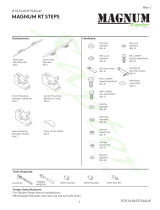 Magnum by Raptor Series RT Steps Installation guide
Magnum by Raptor Series RT Steps Installation guide
-
 Rugged Ridge 11650.05 Installation guide
Rugged Ridge 11650.05 Installation guide
-
Bestop TrekStep Side-Mount Installation Instructions Manual
-
Bestop TrekStep Side-Mount Installation guide
-
Air Lift 89412 Installation guide
-
 Turbonetics P/N 15152 User manual
Turbonetics P/N 15152 User manual