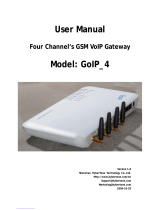V6100 and V7122
User Guide
System Release 4.8
http://www.3com.com
Part Number 900-0394-01
Published November 2006

2 V6100 and V7122 User Guide
3Com Corporation, 350 Campus Drive, Marlborough MA 01752-3064
Copyright © 2006, 3Com Corporation. All rights reserved. No part of this documentation may be reproduced in any form or by any means or
used to make any derivative work (such as translation, transformation, or adaptation) without written permission from 3Com Corporation.
3Com Corporation reserves the right to revise this documentation and to make changes in content from time to time without obligation on
the part of 3Com Corporation to provide notification of such revision or change.
3Com Corporation provides this documentation without warranty, term, or condition of any kind, either implied or expressed, including, but
not limited to, the implied warranties, terms, or conditions of merchantability, satisfactory quality, and fitness for a particular purpose. 3Com
may make improvements or changes in the product(s) and/or the program(s) described in this documentation at any time.
If there is any software on removable media described in this documentation, it is furnished under a license agreement included with the
product as a separate document, in the hardcopy documentation, or on the removable media in a directory file named LICENSE.TXT or
!LICENSE.TXT. If you are unable to locate a copy, please contact 3Com and a copy will be provided to you.
UNITED STATES GOVERNMENT LEGEND
If you are a United States government agency, then this documentation and the software described herein are provided to you subject to
the following:
All technical data and computer software are commercial in nature and developed solely at private expense. Software is delivered as
“Commercial Computer Software” as defined in DFARS 252.227-7014 (June 1995) or as a “commercial item” as defined in FAR 2.101(a)
and as such is provided with only such rights as are provided in 3Com’s standard commercial license for the Software. Technical data is
provided with limited rights only as provided in DFAR 252.227-7015 (Nov 1995) or FAR 52.227-14 (June 1987), whichever is applicable.
You agree not to remove or deface any portion of any legend provided on any licensed program or documentation contained in, or delivered
to you in conjunction with, this guide.
Unless otherwise indicated, 3Com registered trademarks are registered in the United States and may or may not be registered in other
countries.
3Com, the 3Com logo, NBX, and SuperStack are registered trademarks of 3Com Corporation. NBX NetSet, pcXset, and VCX are
trademarks of 3Com Corporation.
Adobe is a trademark and Adobe Acrobat is a registered trademark of Adobe Systems Incorporated. Microsoft, Windows, Windows 2000,
Windows NT, and Microsoft Word are registered trademarks of Microsoft Corporation.
All other company and product names may be trademarks of the respective companies with which they are associated.

V6100 and V7122 User Guide 3
CONTENTS
CONTENTS 3
ABOUT THIS GUIDE 15
How to Use This Guide 15
Conventions 16
Documentation Comments 17
Notices 18
WEEE EU Directive 18
Abbreviations and Terminology 18
Reader’s Notes 18
CHAPTER 1: OVERVIEW 19
V7122 Overview 19
TP-1610 Overview 20
V6100 Overview 21
TP-260 Overview 22
SIP Overview 23
V7122 Features 24
General Features 24
PSTN-to-SIP Interworking 24
Supported SIP Features 26
Reader’s Notes 28
CHAPTER 2: PHYSICAL DESCRIPTION 29
V7122 Physical Description 29
The V7122 Chassis 30
Optional CPU Board 31
TP-1610 Physical Description 31
TP-1610 Front Panel LED Indicators 32
Rear Transition Module 34
V6100 Physical Description 35

4 V6100 and V7122 User Guide
V6100 Front Panel 36
V6100 Rear Panel 42
V6100 Modules 43
V6100 Lifeline Phone Link 44
TP-260 Physical Description 45
TP-260 LEDs 46
Reader’s Notes 48
CHAPTER 3: INSTALLATION 49
Installing the V7122 49
Unpacking 50
Package Contents 50
Mounting the V7122 51
Cabling the V7122 53
Installing the TP-1610 59
Unpacking 60
Package Contents 60
Installing the TP-1610 60
Cabling the TP-1610 62
Installing the V6100 62
Unpacking 62
Package Contents 63
Mounting the V6100 63
Cabling the V6100 65
Installing the TP-260 68
Unpacking 69
Package Contents 69
Installing the TP-260 69
Cabling the TP-260 70
Reader’s Notes 72
CHAPTER 4: GETTING STARTED 73
Configuration Concepts 73
Assigning the V7122 IP Address 74
Assigning an IP Address Using HTTP 74
Assigning an IP Address Using BootP 75
Assigning an IP Address Using the CLI 75

V6100 and V7122 User Guide 5
Configuring the V7122 Basic Parameters 77
Reader’s Notes 80
CHAPTER 5: WEB MANAGEMENT 81
Computer Requirements 81
Protection and Security Mechanisms 81
User Accounts 82
Limiting the Embedded Web Server to Read-Only Mode 83
Disabling the Embedded Web Server 83
Accessing the Embedded Web Server 83
Using Internet Explorer to Access the Embedded Web Server 84
Getting Acquainted with the Web Interface 85
Main Menu Bar 85
Saving Changes 86
Entering Phone Numbers in Various Tables 86
Protocol Management 87
Protocol Definition Parameters 87
Advanced Parameters 88
Number Manipulation Tables 89
Configuring the Routing Tables 94
Configuring the Profile Definitions 101
Configuring the Trunk Group Table 107
Configuring the Trunk Group Settings 108
Advanced Configuration 110
Configuring the Network Settings 110
Configuring the Media Settings 114
Configuring the Trunk Settings 114
Configuring SS7 Tunneling 117
Configuring the TDM Bus Settings 121
Restoring and Backing up the Gateway Configuration 122
Regional Settings 123
Security Settings 125
Configuring the Management Settings 129
Status & Diagnostic 131
Gateway Statistics 131
Monitoring the V7122 Trunks & Channels 136
Activating the Internal Syslog Viewer 138

6 V6100 and V7122 User Guide
Device Information 139
Viewing the Ethernet Port Information 140
Front Panel View (V6100 Only) 141
Software Update Menu 142
Software Upgrade Wizard 142
Auxiliary Files 147
Updating the Software Upgrade Key 149
Save Configuration 149
Resetting the V7122 150
Logging Off the Embedded Web Server 150
Reader’s Notes 152
CHAPTER 6: INI FILE CONFIGURATION OF THE V7122 153
Secured ini File 153
Modifying an ini File 153
The ini File Content 154
The ini File Structure 154
The ini File Structure Rules 155
The ini File Example 155
Networking Parameters 156
System Parameters 168
Web and Telnet Parameters 174
Security Parameters 176
RADIUS Parameters 179
SNMP Parameters 180
SIP Configuration Parameters 182
Voice Mail Parameters 202
ISDN and CAS Interworking-Related Parameters 204
Number Manipulation and Routing Parameters 213
E1/T1 Configuration Parameters 221
Channel Parameters 229
Configuration Files Parameters 235
Reader’s Notes 236
CHAPTER 7: USING BOOTP / DHCP 237
BootP/DHCP Server Parameters 237
Using DHCP 238

V6100 and V7122 User Guide 7
Using BootP 239
Upgrading the V7122 239
Vendor Specific Information Field 239
Reader’s Notes 240
CHAPTER 8: TELEPHONY CAPABILITIES 241
Working with Supplementary Services 241
Call Hold and Retrieve Features 241
Call Transfer 242
Configuring the DTMF Transport Types 242
Fax & Modem Transport Modes 244
Fax/Modem Settings 244
ThroughPacket™ 246
Dynamic Jitter Buffer Operation 246
Configuring the Gateway’s Alternative Routing (based on Connectivity and QoS) 248
Alternative Routing Mechanism 248
Determining the Availability of Destination IP Addresses 248
PSTN Fallback as a Special Case of Alternative Routing 249
Relevant Parameters 249
Call Detail Report 249
Supported RADIUS Attributes 251
RADIUS Server Messages 253
Trunk to Trunk Routing Example 253
Proxy or Registrar Registration Example 254
SIP Call Flow Example 255
SIP Authentication Example 258
Reader’s Notes 262
CHAPTER 9: NETWORKING CAPABILITIES 263
Ethernet Interface Configuration 263
Ethernet Interface Redundancy 264
NAT (Network Address Translation) Support 264
STUN 265
First Incoming Packet Mechanism 266
RTP NO-OP 267
Point-to-Point Protocol over Ethernet (PPPoE) 267
Point-to-Point Protocol (PPP) Overview 267

8 V6100 and V7122 User Guide
PPPoE Overview 268
PPPoE in 3Com Gateways 269
IP Multicasting 270
Robust Reception of RTP Streams 270
Multiple Routers Support 270
Simple Network Time Protocol Support 271
IP QoS via Differentiated Services (DiffServ) 271
VLANS and Multiple IPs 272
Multiple IPs 272
IEEE 802.1p/Q (VLANs and Priority) 272
Getting Started with VLANS and Multiple IPs 274
Reader’s Notes 278
CHAPTER 10: ADVANCED PSTN CONFIGURATION 279
V7122 Clock Settings 279
ISDN Overlap Dialing 280
Using ISDN NFAS 280
NFAS Interface ID 281
Working with DMS-100 Switches 282
Redirect Number and Calling Name (Display) 283
Reader’s Notes 284
CHAPTER 11: ADVANCED SYSTEM CAPABILITIES 285
Restoring Networking Parameters to their Initial State 285
Establishing a Serial Communications Link with the V7122 286
Automatic Update Mechanism 287
Startup Process 289
Using Parameter Tables 292
Table Indices 293
Table Permissions 293
Dynamic Tables vs. Static Tables 293
Secret Tables 294
Using the ini File to Configure Parameter Tables 294
Customizing the V7122 Web Interface 296
Replacing the Main Corporate Logo 297
Replacing the Background Image File 299
Customizing the Product Name 301

V6100 and V7122 User Guide 9
Modifying ini File Parameters via the Web AdminPage 301
Software Upgrade Key 302
Backing up the Current Software Upgrade Key 303
Loading the Software Upgrade Key 303
Verifying that the Key was Successfully Loaded 306
Troubleshooting an Unsuccessful Loading of a Key 306
Abort Procedure 306
Reader’s Notes 306
CHAPTER 12: SPECIAL APPLICATIONS 307
TDM Tunneling 307
Implementation 307
SS7 Tunneling 309
MTP2 Tunneling Technology 310
SS7 Characteristics 311
SS7 Parameters 311
SS7 Parameter Tables 313
SS7 MTP2 Tunneling ini File Example 318
QSIG Tunneling 322
Implementation 323
Reader’s Notes 324
CHAPTER 13: SECURITY 325
IPSec and IKE 325
IKE 326
IPSec 327
Configuring the IPSec and IKE 327
SSL/TLS 337
SIP Over TLS (SIPS) 337
Embedded Web Server Configuration 337
Secured Telnet 338
Server Certificate Replacement 338
Client Certificates 340
SRTP 341
RADIUS Login Authentication 342
Setting Up a RADIUS Server 343
Configuring RADIUS Support 344

10 V6100 and V7122 User Guide
Internal Firewall 346
Network Port Usage 348
Recommended Practices 349
Legal Notice 350
Reader’s Notes 350
CHAPTER 14: DIAGNOSTICS 351
Self-Testing 351
Syslog Support 352
Syslog Servers 353
Operation 353
Reader’s Notes 354
CHAPTER 15: SNMP-BASED MANAGEMENT 355
About SNMP 355
SNMP Message Standard 355
SNMP MIB Objects 356
SNMP Extensibility Feature 357
Carrier Grade Alarm System 357
Active Alarm Table 358
Alarm History 358
Cold Start Trap 359
Third-Party Performance Monitoring Measurements 359
TrunkPack-VoP Series Supported MIBs 360
Traps 363
SNMP Interface Details 365
SNMP Community Names 365
Trusted Managers 366
SNMP Ports 368
Multiple SNMP Trap Destinations 368
SNMP Manager Backward Compatibility 372
Dual Module Interface 372
SNMP NAT Traversal 373
3Com’ Element Management System 373
Reader’s Notes 374
CHAPTER 16: CONFIGURATION FILES 375

V6100 and V7122 User Guide 11
Configuring the Call Progress Tones 375
Format of the Call Progress Tones Section in the ini File 376
Prerecorded Tones (PRT) File 379
PRT File Format 379
Voice Prompts File 379
CAS Protocol Configuration Files 380
User Information File 381
Reader’s Notes 382
CHAPTER 17: SELECTED TECHNICAL SPECIFICATIONS 383
General Specifications 383
V7122 Specifications 385
TP-1610 Specifications 387
V6100 Specifications 389
TP-260 Specifications 390
Reader’s Notes 392
A: SUPPLIED SIP SOFTWARE KIT 393
Reader's Notes 394
B: THE BOOTP/TFTP CONFIGURATION UTILITY 395
When to Use the BootP/TFTP 395
An Overview of BootP 395
Key Features 396
Specifications 396
Installation 396
Loading the cmp File, Booting the Device 397
BootP/TFTP Application User Interface 397
Function Buttons on the Main Screen 398
Log Window 398
Setting the Preferences 400
BootP Preferences 400
TFTP Preferences 401
Configuring the BootP Clients 402
Adding Clients 402
Deleting Clients 403
Editing Client Parameters 404

12 V6100 and V7122 User Guide
Testing the Client 404
Setting Client Parameters 404
Using Command Line Switches 406
Managing Client Templates 407
Reader’s Notes 409
C: RTP/RTCP PAYLOAD TYPES AND PORT ALLOCATION 410
Payload Types Defined in RFC 3551 410
Defined Payload Types 410
Default RTP/RTCP/T.38 Port Allocation 411
Reader’s Notes 413
D: ACCESSORY PROGRAMS AND TOOLS 414
TrunkPack Downloadable Conversion Utility 414
Converting a CPT ini File to a Binary dat File 415
Creating a Loadable Voice Prompts File 417
Creating a loadable CAS Protocol Table File 418
Encoding / Decoding an ini File 420
Creating a Loadable Prerecorded Tones File 421
PSTN Trace Utility 423
Operation 423
Reader’s Notes 425
E: RELEASE REASON MAPPING 426
Reason Header 426
Fixed Mapping of ISDN Release Reason to SIP Response 427
Fixed Mapping of SIP Response to ISDN Release Reason 429
Reader’s Notes 431
F: SNMP TRAPS 432
Alarm Traps 432
Component: Board#<n> 432
Component: AlarmManager#0 437
Component: EthernetLink#0 437
Component: SS7#0 438
Log Traps (Notifications) 440
Other Traps 441

V6100 and V7122 User Guide 13
Trap Varbinds 443
Reader’s Notes 443
G: INSTALLATION AND CONFIGURATION OF APACHE HTTP SERVER 444
Windows 2000/XP Operation Systems 444
Linux Operation Systems 445
Reader’s Notes 447
H: V6100 OSN SERVER HARDWARE INSTALLATION 448
Required Working Tools 448
OSN Server Installation on the V6100 448
Reader’s Notes 453
I: LINUX™ OPERATING SYSTEM INSTALLATION FOR THE OSN SERVER (V6100
ONLY) 454
Physical Mounting Requirements 454
Software Requirements 455
Physical Mounting Requirements 455
V6100 Front Panel Connection 455
V6100 Rear Panel Connection 455
Software Installation 455
Linux™ RedHat (and Fedora) Installation Instructions 456
Stage 1: Obtaining the ISO Image 456
Stage 2: Editing the isolinux.cfg File 458
Stage 3: Burn the CD 462
Stage 4: Installation 463
Additional RedHat™ and Fedora™ Installation Notes (7) 464
Post-installation Notes for Kernels 2.6+ (Fedora™ Core 4+ and RedHat™ EL 4+): (4 Notes)
464
Linux™ Debian Installation Instructions 465
Stage 1: Obtaining the ISO Image 465
Stage 2: Preparing the Boot Media - 5 Steps 466
Stage 3: Editing the isolinux.cfg File 468
Stage 4: Burn the CD 471
Stage 5: Installation 471
Additional Linux™ Debian Installation Notes (14) 472
Linux™ SUSE Installation Instructions 474

14 V6100 and V7122 User Guide
Additional Requirement for Linux™ SUSE Installation 474
Stage 1: Obtaining the ISO Image 474
Stage 2: Preparing the Boot Media - 5 Steps 475
Stage 3: Editing the isolinux.cfg File 477
Stage 4: Burn the CD 481
Stage 5: Installation 481
Reader’s Notes 483
J: REGULATORY INFORMATION 484
V7122 484
Safety Notice 485
Industry Canada Notice 486
Digital Device Warnings 486
Network Information and Intent of Use 486
Network Compatibility 486
Telecommunication Safety 487
FCC Statement 487
TP-1610 488
Safety Notices 489
Industry Canada Notice 489
Digital Device Warnings 489
Network Information and Intent of Use 490
Network Compatibility 490
Telecommunication Safety 490
FCC Statement 491
TP-260 492
Safety Notices 493
Industry Canada Notice 493
FCC Digital Device Warnings 493
Network Information and Intent of Use 494
Network Compatibility 494
Telecommunication Safety 494
FCC Statement 495
Reader’s Notes 495
OBTAINING SUPPORT FOR YOUR 3COM PRODUCT 496
Customer Support 1156H496

V6100 and V7122 User Guide 15
ABOUT THIS GUIDE
This document describes the release of the 3Com V7122 SIP gateway, digital V6100 SIP
gateway, TP-1610 SIP cPCI board and TP-260 SIP PCI board.
Information contained in this document is believed to be accurate and reliable at the time of
printing. However, due to ongoing product improvements and revisions, 3Com cannot
guarantee accuracy of printed material after the Date Published nor can it accept
responsibility for errors or omissions. Updates to this document and other documents can be
viewed by registered Technical Support customers at
www.3Com.com under Support / Product
Documentation.
When viewing this guide on CD, Web site or on any other electronic copy, all cross-
references are hyperlinked. Click on the page or section titles (shown in blue) to
reach the individual cross-referenced item directly. To return back to the point from
where you accessed the cross-reference, press the ALT and ◄ keys.
How to Use This Guide
This book covers these topics:
Chapter 1: Overview
1Chapter 2: Physical Description
1Chapter 3: Installation
1Chapter 4: Getting Started
1Chapter 5: Web Management
1Chapter 6: ini File Configuration of the V7122
Chapter 7: Using BootP / DHCP
1Chapter 8: Telephony Capabilities
1Chapter 9: Networking Capabilities
1Chapter 10: Advanced PSTN Configuration
1Chapter 11: Advanced System Capabilities
1Chapter 12: Special Applications
1Chapter 13: Security
Chapter 14: Diagnostics

16 V6100 and V7122 User Guide
1Chapter 15: SNMP-Based Management
1Chapter 16: Configuration Files
1Chapter 17: Selected Technical Specifications
1A: Supplied SIP Software Kit
1B: The BootP/TFTP Configuration Utility
1C: RTP/RTCP Payload Types and Port Allocation
1D: Accessory Programs and Tools
1E: Release Reason Mapping
1F: SNMP Traps
1G: Installation and Configuration of Apache HTTP Server
1H: V6100 OSN Server Hardware Installation
1I: Linux™ Operating System Installation for the OSN Server (V6100 Only)
1J: Regulatory Information
Conventions
Table 1 lists conventions that are used throughout this guide.
Table 1 Notice Icons
Icon Notice Type Description
Information note
Information that describes important features or
instructions.
Caution
Information that alerts you to potential loss of data or
potential damage to an application, device, system,
or network.
Warning
Information that alerts you to potential personal injury
or death.

V6100 and V7122 User Guide 17
Documentation Comments
Your suggestions are important to us because we want to make our documentation more
useful to you.
Please send e-mail comments about this guide or any of the Mediant Boards documentation
and Help systems to:
Please include the following information with your comments:
Document title
Document part number (usually found on the front page)
Page number
Your name and organization (optional)
Example:
V6100 and V7122 User Guide
Part Number 900-0394-01
Page 25
See the Appendix
Obtaining Support for Your Product in this guide for details on how to
register your product and get support from 3Com.

18 V6100 and V7122 User Guide
Notices
WEEE EU Directive
Pursuant to the WEEE EU Directive, electronic and electrical waste must not be disposed of
with unsorted waste. Please contact your local recycling authority for disposal of this product.
Abbreviations and Terminology
Each abbreviation, unless widely used, is spelled out in full when first used. Only industry-
standard terms are used throughout this guide. Hexadecimal notation is indicated by 0x
preceding the number.
WARNING:
The V6100 and V7122 are supplied as sealed units and must only be serviced by
qualified service personnel.
Where ‘network’ appears in this guide, it means Local Area Network (LAN), Wide
Area Network (WAN), etc. accessed via the gateway’s Ethernet interface.
Reader’s Notes

V6100 and V7122 User Guide 19
CHAPTER 1: OVERVIEW
This document provides you with the information on installation, configuration and operation
of the V7122 SIP gateway, digital V6100 SIP gateway, TP-1610 SIP cPCI board and TP-260
SIP PCI board. As these products have similar functionality (with the exception of their
physical layout and the number of trunks), they are collectively referred to in the guide
(except for in hardware-related sections) as the V7122.
V7122 Overview
The V7122 SIP Voice over IP (VoIP) gateway enables voice, fax, and data traffic to be sent
over the same IP network. The V7122 provides excellent voice quality and optimized packet
voice streaming over IP networks.
The V7122 uses the award-winning, field-proven Digital Signal Processing (DSP) voice
compression technology used in other TrunkPack
TM
series products.
The V7122 incorporates 1, 2, 4, 8 or 16 E1 or T1 spans for connection, directly to Public
Switched Telephone Network (PSTN) / Private Branch Exchange (PBX) telephony trunks,
and includes one or two 10/100 Base-TX Ethernet ports for connection to the network.
The V7122 supports up to 480 simultaneous VoIP or Fax over IP (FoIP) calls, supporting
various Integrated Services Digital Network (ISDN) Primary Rate Interface (PRI) protocols
such as EuroISDN, North American NI2, Lucent™ 4/5ESS, Nortel
™
DMS100 and others. In
addition, it supports different variants of Channel Associated Signaling (CAS) protocols for
E1 and T1 spans, including MFC R2, E&M immediate start, E&M delay dial/start, loop start
and ground start.
The V7122 gateway, best suited for large and medium-sized VoIP applications, is a compact
device, comprising a 19-inch 1U chassis with optional dual AC or single DC power supplies.
The deployment architecture can include several V7122 gateways in branch or departmental
offices, connected to local PBXs. Call routing is performed by the gateways themselves or by
SIP Proxy(s).
The V7122 gateway enables users to make low cost long distance or international
telephone/fax calls between distributed company offices, using their existing telephones/fax.
These calls are routed over the existing network ensuring that voice traffic uses minimum
bandwidth.

20 V6100 and V7122 User Guide
The V7122 can also route calls over the network using SIP signaling protocol, enabling the
deployment of Voice over Packet solutions in environments where access is enabled to
PSTN subscribers by using a trunking media gateway. This provides the ability to transmit
voice and telephony signals between a packet network and a TDM network. Routing of the
calls from the PSTN to a SIP service node (e.g., Call Center) is performed by the V7122
internal routing feature or by a SIP Proxy.
The V7122 is offered as a 1-module (up to 240 channels or 8 trunk spans) or 2-
module (for 480 channels or 16 trunk spans only) platform. The latter
configuration supports two TrunkPack modules, each having its own IP address.
Configuration instructions in this document relate to the V7122 as a 1-module
platform and must be repeated for the second module as well.
TP-1610 Overview
The TP-1610 cPCI VoIP media gateway board, based on dual TPM-1100 PMC Modules, is a
complete SIP-compliant ‘two media gateways on a board’, delivering cost-effective solution
in a convenient cPCI form-factor.
The TP-1610 is an ideal solution for SIP trunking gateways and integrated media gateways
for IP-PBXs and all-in-one communication servers. The board is designed for enterprise or
carrier applications. The TP-1610 provides up to 480 simultaneous ports for voice, fax or
data for VoIP media gateway applications providing excellent voice quality and optimized
packet voice streaming over IP networks. Employing SIP as a control protocol, the TP-1610
enables vendors and System Integrators (SIs) short time-to-market and reliable cost-
effective deployment of next-generation networks.
One or two packet processors (depending on the board's capacity) handle packet-streaming
functions through two, redundant integral 10/100 Base-TX interfaces. Each processor
implements the industry-standard RTP/RTCP packet-streaming protocol, advanced adaptive
jitter buffer management, and T.38 fax relay over IP.
The TP-1610 supports various ISDN PRI protocols such as EuroISDN, North American NI2,
Lucent™ 4/5ESS, Nortel™ DMS100 and others. In addition, it supports different variants of
CAS protocols for E1 and T1 spans, including MFC R2, E&M immediate start, E&M delay
dial / start, loop start and ground start.
The TP-1610 enables the deployment of ‘Voice over Packet’ solutions in environments
where access is enabled to PSTN subscribers by using a trunking media gateway. This
provides the ability to transmit voice and telephony signals between a packet network and a
TDM network. Routing of the calls from the PSTN to a SIP service node (e.g., Call Center) is
performed by the TP-1610 internal routing feature or by a SIP Proxy.
Enabling accelerated design cycles with higher density and reduced costs, the TP-1610 is an
ideal building block for scalable, reliable VoIP solutions. With the TP-1610’s comprehensive
feature set, customers can quickly design a wide range of solutions for PSTN and VoIP
networks.
Page is loading ...
Page is loading ...
Page is loading ...
Page is loading ...
Page is loading ...
Page is loading ...
Page is loading ...
Page is loading ...
Page is loading ...
Page is loading ...
Page is loading ...
Page is loading ...
Page is loading ...
Page is loading ...
Page is loading ...
Page is loading ...
Page is loading ...
Page is loading ...
Page is loading ...
Page is loading ...
Page is loading ...
Page is loading ...
Page is loading ...
Page is loading ...
Page is loading ...
Page is loading ...
Page is loading ...
Page is loading ...
Page is loading ...
Page is loading ...
Page is loading ...
Page is loading ...
Page is loading ...
Page is loading ...
Page is loading ...
Page is loading ...
Page is loading ...
Page is loading ...
Page is loading ...
Page is loading ...
Page is loading ...
Page is loading ...
Page is loading ...
Page is loading ...
Page is loading ...
Page is loading ...
Page is loading ...
Page is loading ...
Page is loading ...
Page is loading ...
Page is loading ...
Page is loading ...
Page is loading ...
Page is loading ...
Page is loading ...
Page is loading ...
Page is loading ...
Page is loading ...
Page is loading ...
Page is loading ...
Page is loading ...
Page is loading ...
Page is loading ...
Page is loading ...
Page is loading ...
Page is loading ...
Page is loading ...
Page is loading ...
Page is loading ...
Page is loading ...
Page is loading ...
Page is loading ...
Page is loading ...
Page is loading ...
Page is loading ...
Page is loading ...
Page is loading ...
Page is loading ...
Page is loading ...
Page is loading ...
Page is loading ...
Page is loading ...
Page is loading ...
Page is loading ...
Page is loading ...
Page is loading ...
Page is loading ...
Page is loading ...
Page is loading ...
Page is loading ...
Page is loading ...
Page is loading ...
Page is loading ...
Page is loading ...
Page is loading ...
Page is loading ...
Page is loading ...
Page is loading ...
Page is loading ...
Page is loading ...
Page is loading ...
Page is loading ...
Page is loading ...
Page is loading ...
Page is loading ...
Page is loading ...
Page is loading ...
Page is loading ...
Page is loading ...
Page is loading ...
Page is loading ...
Page is loading ...
Page is loading ...
Page is loading ...
Page is loading ...
Page is loading ...
Page is loading ...
Page is loading ...
Page is loading ...
Page is loading ...
Page is loading ...
Page is loading ...
Page is loading ...
Page is loading ...
Page is loading ...
Page is loading ...
Page is loading ...
Page is loading ...
Page is loading ...
Page is loading ...
Page is loading ...
Page is loading ...
Page is loading ...
Page is loading ...
Page is loading ...
Page is loading ...
Page is loading ...
Page is loading ...
Page is loading ...
Page is loading ...
Page is loading ...
Page is loading ...
Page is loading ...
Page is loading ...
Page is loading ...
Page is loading ...
Page is loading ...
Page is loading ...
Page is loading ...
Page is loading ...
Page is loading ...
Page is loading ...
Page is loading ...
Page is loading ...
Page is loading ...
Page is loading ...
Page is loading ...
Page is loading ...
Page is loading ...
Page is loading ...
Page is loading ...
Page is loading ...
Page is loading ...
Page is loading ...
Page is loading ...
Page is loading ...
Page is loading ...
Page is loading ...
Page is loading ...
Page is loading ...
Page is loading ...
Page is loading ...
Page is loading ...
Page is loading ...
Page is loading ...
Page is loading ...
Page is loading ...
Page is loading ...
Page is loading ...
Page is loading ...
Page is loading ...
Page is loading ...
Page is loading ...
Page is loading ...
Page is loading ...
Page is loading ...
Page is loading ...
Page is loading ...
Page is loading ...
Page is loading ...
Page is loading ...
Page is loading ...
Page is loading ...
Page is loading ...
Page is loading ...
Page is loading ...
Page is loading ...
Page is loading ...
Page is loading ...
Page is loading ...
Page is loading ...
Page is loading ...
Page is loading ...
Page is loading ...
Page is loading ...
Page is loading ...
Page is loading ...
Page is loading ...
Page is loading ...
Page is loading ...
Page is loading ...
Page is loading ...
Page is loading ...
Page is loading ...
Page is loading ...
Page is loading ...
Page is loading ...
Page is loading ...
Page is loading ...
Page is loading ...
Page is loading ...
Page is loading ...
Page is loading ...
Page is loading ...
Page is loading ...
Page is loading ...
Page is loading ...
Page is loading ...
Page is loading ...
Page is loading ...
Page is loading ...
Page is loading ...
Page is loading ...
Page is loading ...
Page is loading ...
Page is loading ...
Page is loading ...
Page is loading ...
Page is loading ...
Page is loading ...
Page is loading ...
Page is loading ...
Page is loading ...
Page is loading ...
Page is loading ...
Page is loading ...
Page is loading ...
Page is loading ...
Page is loading ...
Page is loading ...
Page is loading ...
Page is loading ...
Page is loading ...
Page is loading ...
Page is loading ...
Page is loading ...
Page is loading ...
Page is loading ...
Page is loading ...
Page is loading ...
Page is loading ...
Page is loading ...
Page is loading ...
Page is loading ...
Page is loading ...
Page is loading ...
Page is loading ...
Page is loading ...
Page is loading ...
Page is loading ...
Page is loading ...
Page is loading ...
Page is loading ...
Page is loading ...
Page is loading ...
Page is loading ...
Page is loading ...
Page is loading ...
Page is loading ...
Page is loading ...
Page is loading ...
Page is loading ...
Page is loading ...
Page is loading ...
Page is loading ...
Page is loading ...
Page is loading ...
Page is loading ...
Page is loading ...
Page is loading ...
Page is loading ...
Page is loading ...
Page is loading ...
Page is loading ...
Page is loading ...
Page is loading ...
Page is loading ...
Page is loading ...
Page is loading ...
Page is loading ...
Page is loading ...
Page is loading ...
Page is loading ...
Page is loading ...
Page is loading ...
Page is loading ...
Page is loading ...
Page is loading ...
Page is loading ...
Page is loading ...
Page is loading ...
Page is loading ...
Page is loading ...
Page is loading ...
Page is loading ...
Page is loading ...
Page is loading ...
Page is loading ...
Page is loading ...
Page is loading ...
Page is loading ...
Page is loading ...
Page is loading ...
Page is loading ...
Page is loading ...
Page is loading ...
Page is loading ...
Page is loading ...
Page is loading ...
Page is loading ...
Page is loading ...
Page is loading ...
Page is loading ...
Page is loading ...
Page is loading ...
Page is loading ...
Page is loading ...
Page is loading ...
Page is loading ...
Page is loading ...
Page is loading ...
Page is loading ...
Page is loading ...
Page is loading ...
Page is loading ...
Page is loading ...
Page is loading ...
Page is loading ...
Page is loading ...
Page is loading ...
Page is loading ...
Page is loading ...
Page is loading ...
Page is loading ...
Page is loading ...
Page is loading ...
Page is loading ...
Page is loading ...
Page is loading ...
Page is loading ...
Page is loading ...
Page is loading ...
Page is loading ...
Page is loading ...
Page is loading ...
Page is loading ...
Page is loading ...
Page is loading ...
Page is loading ...
Page is loading ...
Page is loading ...
Page is loading ...
Page is loading ...
Page is loading ...
Page is loading ...
Page is loading ...
Page is loading ...
Page is loading ...
Page is loading ...
Page is loading ...
Page is loading ...
Page is loading ...
Page is loading ...
Page is loading ...
Page is loading ...
Page is loading ...
Page is loading ...
Page is loading ...
Page is loading ...
Page is loading ...
Page is loading ...
Page is loading ...
Page is loading ...
Page is loading ...
Page is loading ...
Page is loading ...
Page is loading ...
Page is loading ...
Page is loading ...
Page is loading ...
Page is loading ...
Page is loading ...
Page is loading ...
Page is loading ...
Page is loading ...
Page is loading ...
Page is loading ...
Page is loading ...
Page is loading ...
Page is loading ...
Page is loading ...
Page is loading ...
Page is loading ...
Page is loading ...
Page is loading ...
Page is loading ...
Page is loading ...
Page is loading ...
Page is loading ...
Page is loading ...
Page is loading ...
Page is loading ...
Page is loading ...
Page is loading ...
Page is loading ...
Page is loading ...
Page is loading ...
Page is loading ...
Page is loading ...
Page is loading ...
Page is loading ...
Page is loading ...
Page is loading ...
Page is loading ...
Page is loading ...
Page is loading ...
Page is loading ...
Page is loading ...
Page is loading ...
Page is loading ...
Page is loading ...
Page is loading ...
Page is loading ...
Page is loading ...
Page is loading ...
Page is loading ...
Page is loading ...
Page is loading ...
Page is loading ...
Page is loading ...
Page is loading ...
Page is loading ...
Page is loading ...
Page is loading ...
Page is loading ...
Page is loading ...
Page is loading ...
Page is loading ...
Page is loading ...
Page is loading ...
Page is loading ...
Page is loading ...
Page is loading ...
Page is loading ...
Page is loading ...
Page is loading ...
Page is loading ...
Page is loading ...
Page is loading ...
Page is loading ...
Page is loading ...
Page is loading ...
Page is loading ...
Page is loading ...
Page is loading ...
Page is loading ...
/